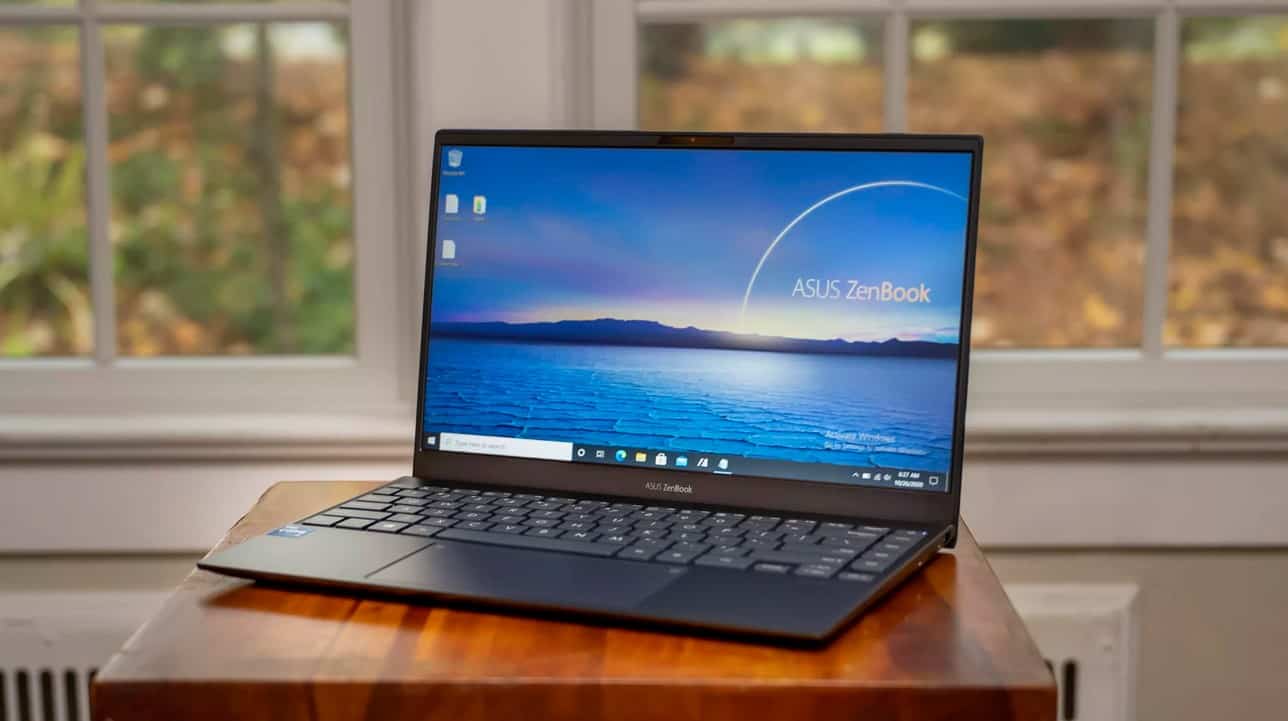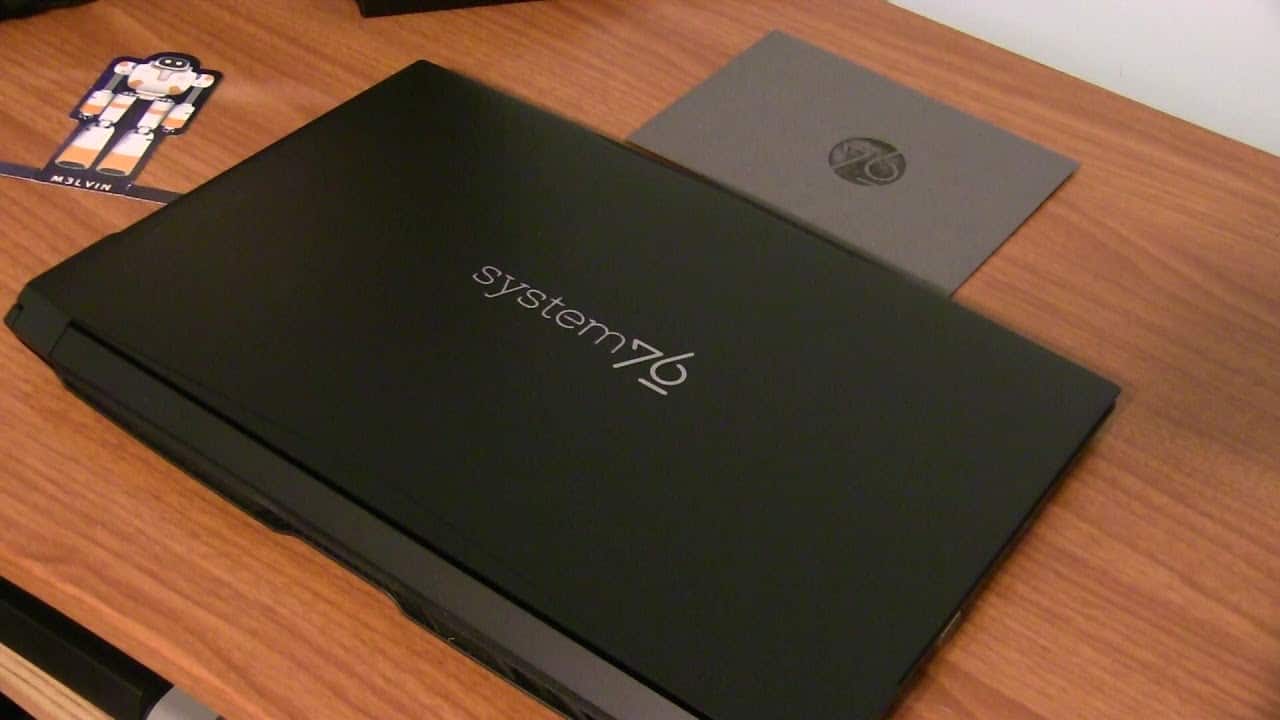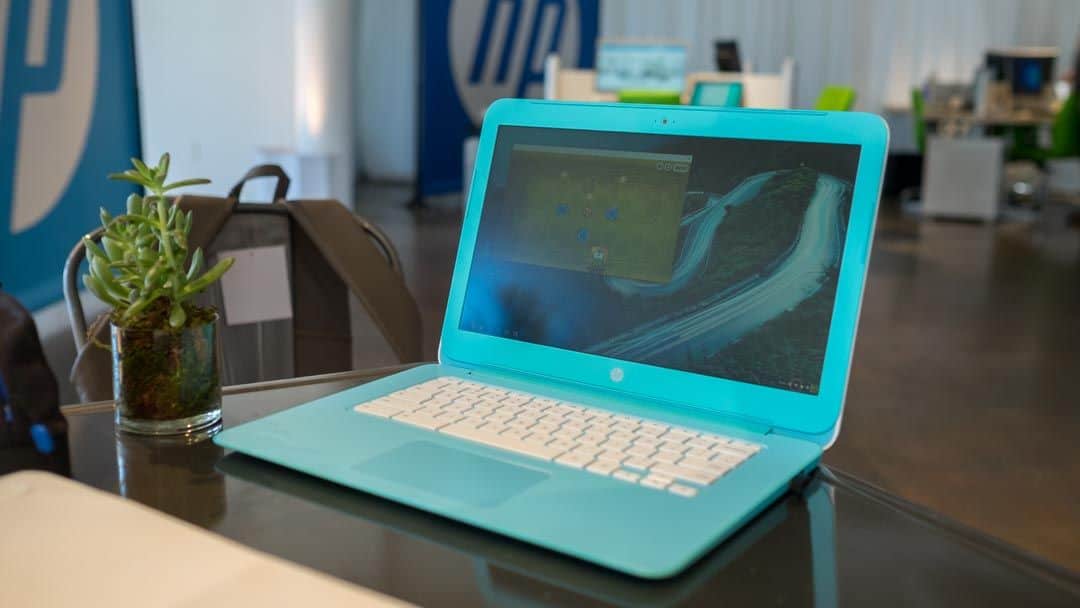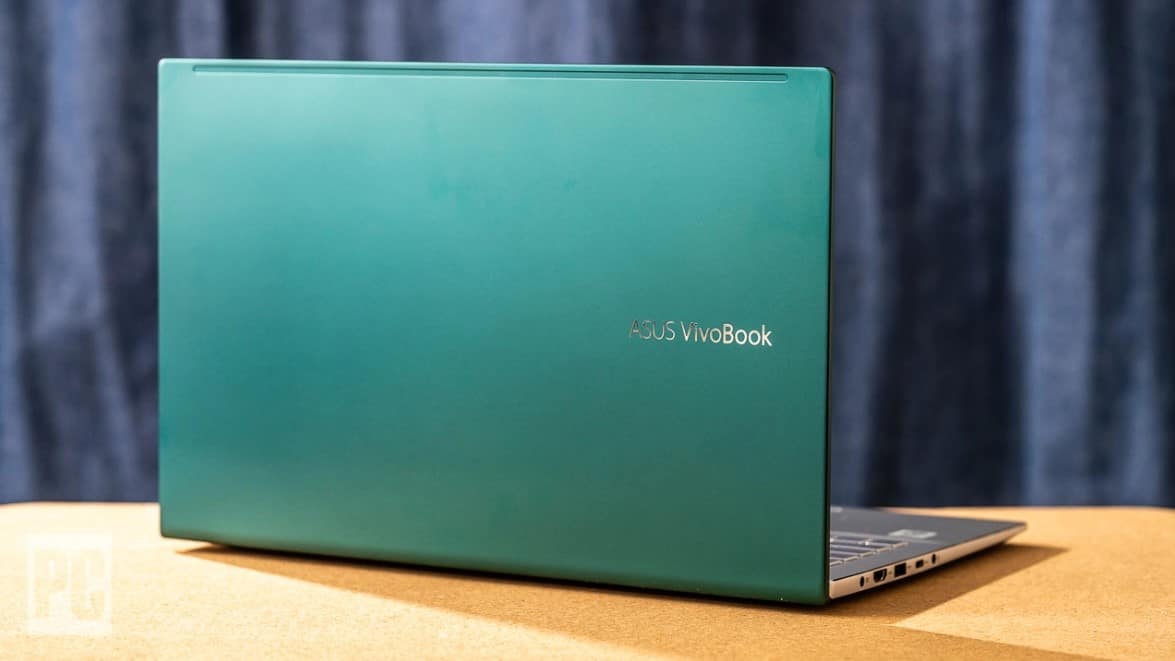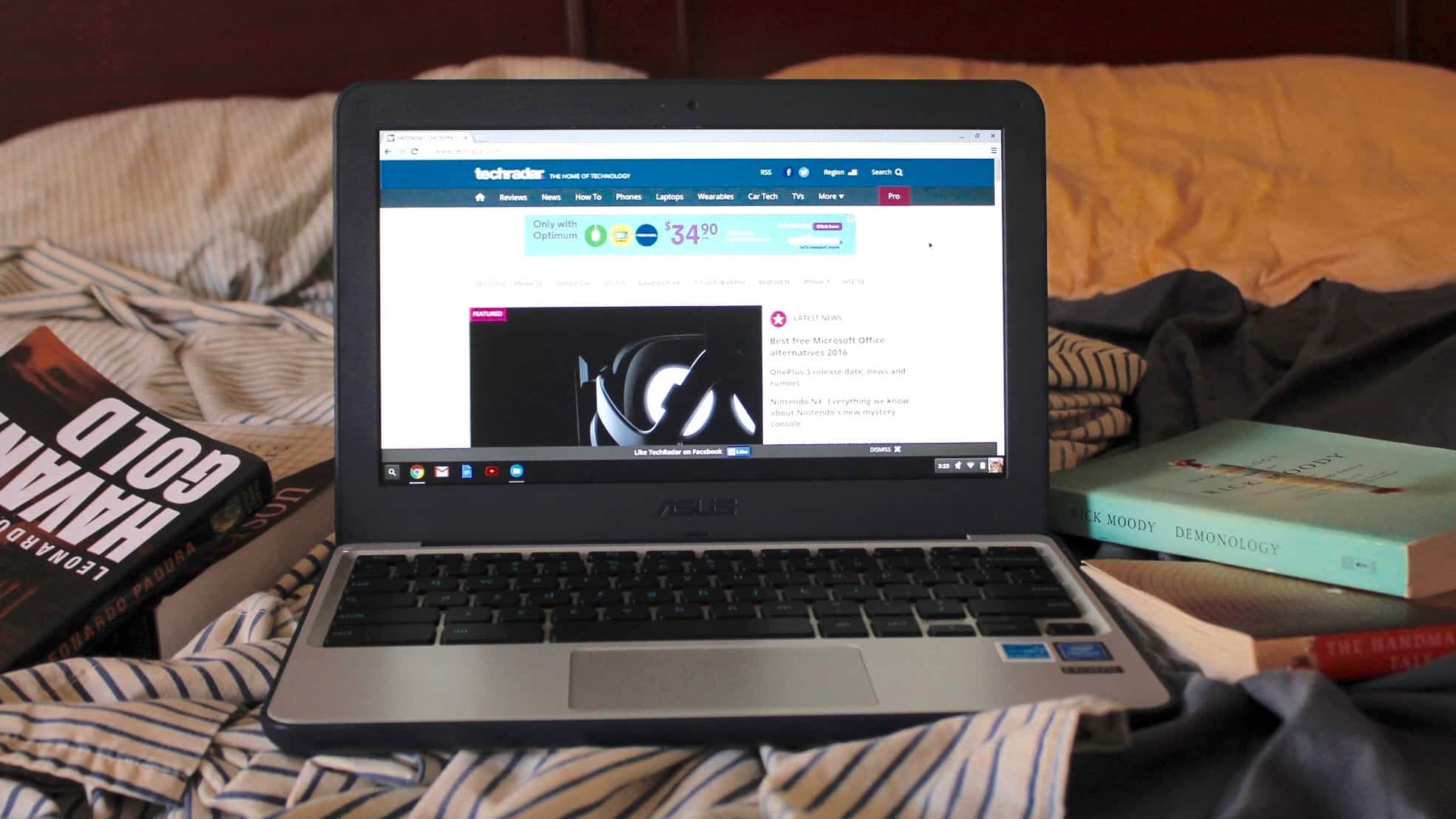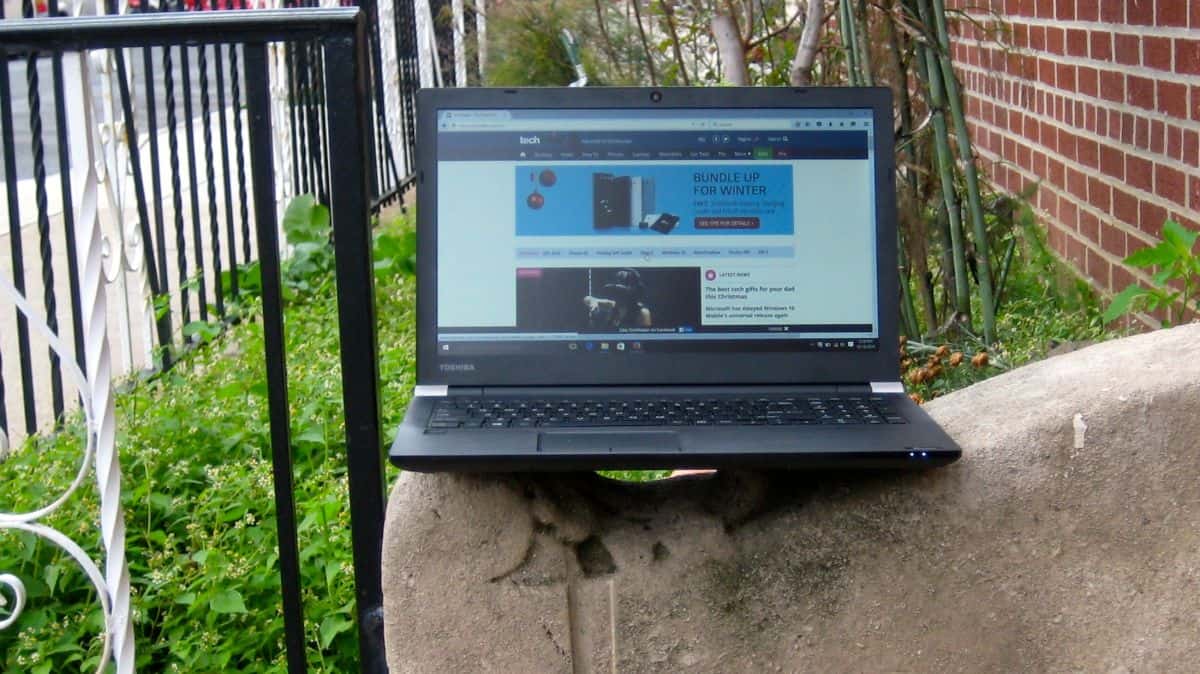To find the best SSD laptops, you’ll need to determine the features that are right for you and your home setup, no matter if you are looking for a laptop for gaming or for traditional computing duties. We recommend that you favor laptops with high-grade processors and enough RAM to ensure you can have multiple applications running at the same time, in addition to a model that offers plenty of solid-state storage. Make sure to also consider the form factor, as a light and thin laptop will be better for portability and transport. When buying an SSD laptop, always look for a good amount of speedy solid-state storage, obviously, a powerful processor, and plenty of RAM.
After analyzing hundreds of reviews amongst a multitude of products with varying price points and features, we’ve determined that the Acer Aspire 5 is the best SSD laptop on the market today. Keep reading about this and our other top picks to learn more about the best laptops on the market today.
Top 10 Best SSD Laptops
#1 Acer Aspire 5 SSD Laptop
Award: TOP PICK
WHY WE LIKE IT: Best laptop with plenty of solid-state storage space, 512GB, in addition to featuring a 10th gen Intel Core i5 processor, 8GB of dedicated DDR4 RAM, and an NVIDIA graphics card.
- Powerful graphics card
- 10th gen Intel Core processor
- 8GB of DDR4 RAM
- Speakers could be louder
- Display is not touch-sensitive
The Acer Aspire 5 is a great choice if you are looking for an SSD upgrade laptop, as this model comes with 512GB of solid-state storage. The specs are impressive, with a tenth-generation Intel Core i5 processor, the NVIDIA GeForce MX350 graphics card for HD graphics, and 8GB of dedicated DDR4 RAM. We also appreciated the backlit keyboard, for use in lowly lit areas of the home, and the high-quality HD webcam. However, if you want a more sturdy option, take a quick look at the best rugged laptops.
Though the integrated webcam is top-notch, we can’t say the same about the stereo speakers, which are on the weaker side. Additionally, the Full HD display is large, at 15.6.-inches wide, but it is not touch-enabled. Alternatively, think about purchasing the best touch screen laptop with a stellar feature set that includes a powerful tenth-generation Intel Core i7 processor.
#2 Apple MacBook Air SSD Laptop
We’re sorry, this product is temporarily out of stock
Award: HONORABLE MENTION
WHY WE LIKE IT: Great choice for those who want a reliable and light SSD laptop, as this computer comes in at 2.5lb and features a long-lasting battery that can go for up to 9 hours on a single charge.
- Battery lasts for 9 hours
- Intel dual-core processor
- 8GB of DDR4 RAM
- 4GB of RAM
- 11.6” display on smaller side
The Apple MacBook Air is a fantastic choice for those who would rather get a durable solid-state drive pre-installed in the laptop instead of relying on a laptop SSD upgrade kit. In addition to the high-grade SSD, this laptop also features a powerful Intel dual-core processor, for HD graphics, and a fantastic battery that can last around nine hours per charge. We also appreciated the light and compact form factor, as this model weighs just 2.5 pounds.
Though the portability on offer here is impressive, it comes at the expense of display size, as the screen here is just 11.6-inches wide. Also, this model ships with just 4GB of RAM, and all upgrades must be made at the point of purchase, so take that into consideration before making a purchase. Alternatively, consider the best laptop with an i5 processor and 8GB of dedicated DDR4 RAM for multitasking.
#3 Dell Inspiron Gaming SSD Laptop
Award: BEST QUALITY
WHY WE LIKE IT: High-quality laptop with an impressive feature set that includes more than 1TB of storage space, split across 2 drives, and a powerful Intel Core i7 processor for HD graphics.
- Powerful Intel processor
- 8GB of RAM
- Durable metal chassis
- Weighs nearly 6lb
- Extremely expensive
The Dell Inspiron is a great choice for consumers who want a laptop with SSD and HDD options, as it ships with dual storage drives, totaling more than 1TB of storage. The other specs here are excellent, with a powerful Intel Core i7 processor that is built for advanced gaming applications and 8GB of dedicated DDR4 RAM. We also loved the ultra-durable metal chassis, which should protect the fragile internal components even from an accidental drop.
This Dell 1TB SSD laptop with an HDD is on the heavy side, clocking in at nearly six pounds. Additionally, this is one of the more expensive SSD laptops on the market, likely due to the advanced feature set. For less expensive options, check out the best laptops under 500 on the market today.
#4 Apple MacBook Pro SSD Laptop
Award: BEST DISPLAY
WHY WE LIKE IT: Ships with the well-regarded and gorgeous Retina display, in addition to featuring an 8th gen Intel processor, 8GB of dedicated RAM, and a decent amount of solid-state storage (256GB.)
- 8th gen Intel i5 CPU
- 8GB of RAM
- Battery maxes out at 10 hours
- Relatively expensive
- Includes somewhat confusing Touch Bar
The Apple MacBook Pro features the stunning and proprietary Retina display, which works to create unparalleled visuals, in addition to offering a fantastic feature set that includes a powerful eighth-generation Intel Core i5 processor, 256GB of solid-state storage, and 8GB of dedicated DDR4 RAM. We also admired the battery here, which can last up to ten hours before needing to hit the power outlet for a recharge.
This model of the MacBook Pro does come with the semi-controversial Touch Bar, which may not suit the needs of all consumers. Also, this is an Apple-manufactured laptop and, as such, is somewhat expensive. For a Linux option, consider the best Ubuntu laptop.
#5 Microsoft Surface Book 3 SSD Laptop
Award: BEST CONVERTIBLE DESIGN
WHY WE LIKE IT: Stellar 2-in-1 convertible laptop that functions as both a computer and a tablet, with a bright and vibrant fully detachable 15” touch display and 16GB of dedicated RAM for multitasking.
- 14 hours of battery life
- 16GB of RAM
- 10th gen Intel Core processor
- Somewhat expensive
- Not too many ports
The Microsoft Surface Book 3 is a great choice for consumers who can’t decide between a traditional laptop and a tablet, as the convertible design here allows for both, thanks to a fully detachable 15-inch touchscreen. The specs are impressive, with a powerful tenth-generation Intel Core processor, 16GB of dedicated RAM, and 256GB of solid-state storage. We also admired the fantastic lithium-ion battery here, as it can go for up to 14 hours before needing a recharge.
This is an extremely expensive hybrid device, however, so take that into consideration before making a purchase. Additionally, the ports here are somewhat limited, though this model does include USB C, USB 2.0, and an SD card reader for additional storage. For bigger storage space, consider the best laptop with an i7 processor that ships with a large and speedy 512GB solid-state drive.
#6 Asus ZenBook 13 SSD Laptop
Award: BEST PORTABLE DESIGN
WHY WE LIKE IT: Great for those who prefer portable and compact laptops, as this model weighs just 2.5lb and is ultra-thin, with a battery that can last up to 15 hours on a single charge and plenty of high-grade specs.
- Battery lasts up to 15 hours
- 8GB of RAM and 512GB SSD
- Backlit keyboard for night use
- Full HD display on smaller side
- No touch functionality
The Asus ZenBook 13 is an incredibly light and compact SSD laptop, coming in at just 2.5 pounds and featuring an ultra-thin form factor, making it easy to transport and stuff in a backpack. The specs here are decent, thanks to 8GB of dedicated RAM, 512GB of solid-state storage, a powerful Intel Core i7 CPU, and a great battery that can go for up to fifteen hours before needing a recharge. We also admired the backlit keyboard, which is great for use in lowly lit areas of the home or even outdoors.
Though the display is Full HD and produces gorgeous visuals, it is on the smaller side, clocking in at just 13-inches wide. Also, this display is not touch-enabled, so this laptop cannot double as a tablet. For a better option, consider the best 2-in-1 laptop.
#7 HP Spectre x360 SSD Laptop
We’re sorry, this product is temporarily out of stock
Award: BEST PROCESSOR
WHY WE LIKE IT: Ships with an ultra-powerful ninth gen Intel Core i7 processor, in addition to a whopping 1TB of solid-state storage, an NVIDIA graphics card, and 16GB of dedicated RAM.
- Ultra HD display is gorgeous
- NVIDIA GTX 1650 graphics card
- 16GB of RAM and 1TB SSD
- Nearly 5lb
- Battery struggles with advanced settings engaged
The HP Spectre x360 is an extremely powerful laptop tailor-made for advanced software applications, including modern games, thanks to the ninth-generation Intel Core i7 processor. The related specs are excellent, with 16GB of dedicated DDR4 RAM and an extremely large 1TB solid-state storage drive. We also appreciated the NVIDIA GTX 1650 graphics card and the gorgeous UHD display.
One downside here is that the battery can struggle to keep up with the advanced feature set, allowing for just a few hours of use with max settings engaged. Additionally, this is a somewhat heavy laptop, clocking in at nearly five pounds. A much lighter option is the best windows laptop, weighing in at less than 3 pounds.
#8 Lenovo Flex 5 SSD Laptop
Award: BEST VALUE
WHY WE LIKE IT: Best value SSD laptop, thanks to an advanced feature set that includes a 2-in-1 hybrid design with a touchscreen interface, 8GB of RAM, and 256GB of solid-state storage.
- Integrated smart assistant
- 8GB of RAM and 256GB SSD
- Touch-enabled 15.6” display
- Weighs nearly 5lb
- Not user upgradeable
The Lenovo Flex 5 comes in at a value-friendly price while offering features in line with more expensive competitors, such as a powerful Intel Core i5 processor, 8GB of dedicated DDR4 RAM, and 256GB of speedy solid-state storage. This model comes equipped with Microsoft’s Cortana smart assistant, allowing for voice commands, and a Full HD touch-enabled 15.6-inch display, allowing for tablet-like functionality.
This is a slightly heavier-than-average laptop, however, as it comes in at around 4.5 pounds. Also, this is a not user upgradeable design, so all RAM upgrades must be decided upon at the point of purchase. You definitely will not need an upgrade if you had the best laptop for seniors that has 12GB of dedicated DDR4 RAM.
#9 Microsoft Surface Book 2 SSD Laptop
Award: BEST BATTERY LIFE
WHY WE LIKE IT: Ships with an astounding lithium-ion battery that allows the laptop to run for more than 17 hours before needing a recharge, in addition to offering a large and fully detachable touch display.
- Large touch display
- 16GB of RAM and 256GB SSD
- Weighs just 3lb
- Speakers on weaker side
- Extremely expensive
The Microsoft Surface Book 2 is a great option for all-day use, thanks to the long-lasting lithium battery that allows the laptop to run for more than 17 hours before needing to hit the power outlet for a recharge. The computing specs here are fantastic, with 16GB of RAM, an Intel Core processor, and 256GB of solid-state storage. We also appreciated the high-grade touchscreen, which is fully detachable and allows for the total tablet experience.
The HD webcam included here is great, though the integrated stereo speakers are on the weaker side. Additionally, this is an extremely expensive convertible laptop, likely due to the light form factor and advanced specs. Check out the best laptop brands to find the best model that suits your needs.
#10 Samsung Chromebook 3 SSD Laptop
We’re sorry, this product is temporarily out of stock
Award: BEST ON A BUDGET
WHY WE LIKE IT: Budget-conscious laptop with a fairly impressive feature set that includes a battery that can go 11 hours per charge and a high-quality integrated HD webcam for video chatting with friends and family.
- 11 hours of battery life
- Weighs just 2.6lb and is 0.7” thick
- High-grade HD webcam
- 11.6” display on smaller side
- Chrome OS not for everyone
The Samsung Chromebook 3 is the best SSD laptop under $500, thanks to a robust feature set that belies its ultra-affordable price point. This laptop ships with a great battery that allows for up to eleven hours of use before needing a recharge and a high-grade HD webcam for video chatting with family members. We also appreciated the light and compact form factor here, as this laptop weighs just 2.6 pounds and is just 0.7-inches thick.
The display is on the smaller side, at just 11.6-inches wide, so take that into consideration before making a purchase. Also, this computer uses the Google Chrome operating system, which may not suit all consumers. You may consider a Windows operating system from one of the best laptops for programming.
How We Decided
To help narrow down to the above list, we thoroughly researched a wide multitude of laptops equipped with solid-state storage drives. To that end, we made sure each and every laptop we chose came with a high-grade SSD, with bonus points awarded to models with extra-large solid-state drives of 512GB and above.
Traditional specs were also extremely important as we went about forming the above list. We liked laptops with powerful processors, typically manufactured by industry leader Intel or AMD, and those that shipped with plenty of RAM, for the purposes of multitasking. We also liked computers with fantastic batteries that allowed for all-day use before needing a recharge.
As for the display, we liked laptops with high-resolution displays of Full HD or above. Bonus points were awarded to displays outfitted with touch functionality, as this allows the laptop to double as a tablet. Finally, we liked computers with additional features like fingerprint readers, for secure logins, and backlit keyboards, for use in lowly lit areas of the home or outdoors at night.
Best SSD Laptops Buyer’s Guide
The Most Important Features to Consider
- Solid-State Storage Drives
These laptops should feature integrated solid-state storage drives that offer speed, efficiency, and reliability when it comes to storing personal documents, movies, and more. SSDs are particularly effective as boot drives, which is something to consider, in addition to acting as your main storage area for all of your applications and files. When it comes to solid-state drives, the larger the better, though drives at 1TB and above can become extremely expensive. - Specs
Traditional computing specs should be of paramount importance as you go about trying to choose a laptop that has been equipped with solid-state storage. Look for a computer with a powerful processor, typically manufactured by industry giant Intel or AMD, and one with bountiful amounts of dedicated RAM, for multitasking. You will also want to ensure that there is a high-grade graphics card installed in the laptop, particularly if you plan on gaming. - Display
These are laptops, so the screen is the first thing you’ll see upon opening up the computer. Look for laptops with Full HD displays that are available in large sizes, as large as 15.6-inches wide or 17-inches wide. You may also want to choose an SSD-equipped laptop with a touch-enabled display, as these touch screens allow for dual functionality as both a laptop and a tablet. Some of these displays are even fully detachable, providing a completely immersive tablet-like experience when necessary.



![10 Best SSD Laptops in [year] 1 acer Aspire 5 A515-55G-57H8, 15.6' Full HD IPS Display,...](https://m.media-amazon.com/images/I/51orXffJeRL._SL160_.jpg)
![10 Best SSD Laptops in [year] 2 Dell Inspiron Gaming Laptop - 15.6' Full HD, Core i7-...](https://m.media-amazon.com/images/I/41c8m0eYuDL._SL160_.jpg)
![10 Best SSD Laptops in [year] 5 Our #4 Pick is the Apple MacBook Pro SSD Laptop](https://m.media-amazon.com/images/I/31dsoIHR55L._SL160_.jpg)
![10 Best SSD Laptops in [year] 6 Our #5 Pick is the Microsoft Surface Book 3 SSD Laptop](https://m.media-amazon.com/images/I/31pYe3v1p5L._SL160_.jpg)
![10 Best SSD Laptops in [year] 7 Our #6 Pick is the Asus ZenBook 13 SSD Laptop](https://m.media-amazon.com/images/I/41ghg8I9DVL._SL160_.jpg)
![10 Best SSD Laptops in [year] 8 Our #8 Pick is the Lenovo Flex 5 SSD Laptop](https://m.media-amazon.com/images/I/41sXk56vFDL._SL160_.jpg)
![10 Best SSD Laptops in [year] 9 Our #9 Pick is the Microsoft Surface Book 2 SSD Laptop](https://m.media-amazon.com/images/I/41ZbAQU5geL._SL160_.jpg)





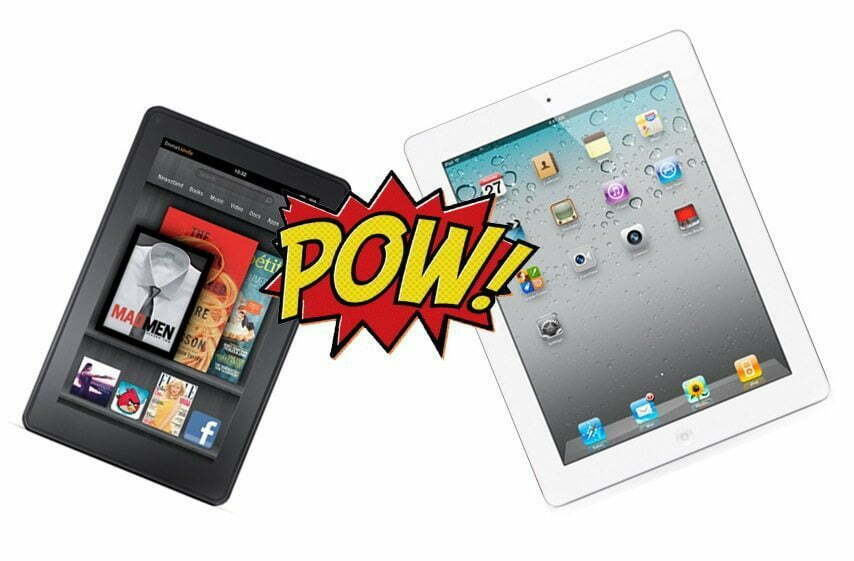





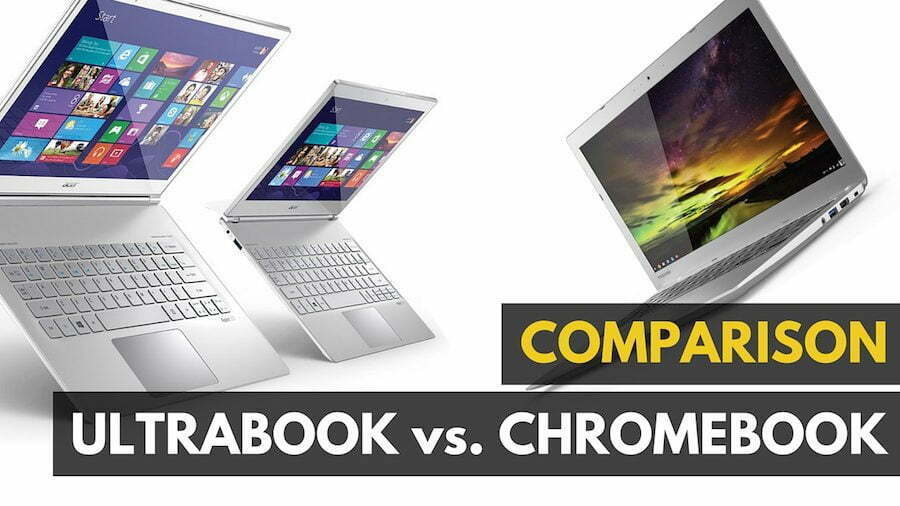
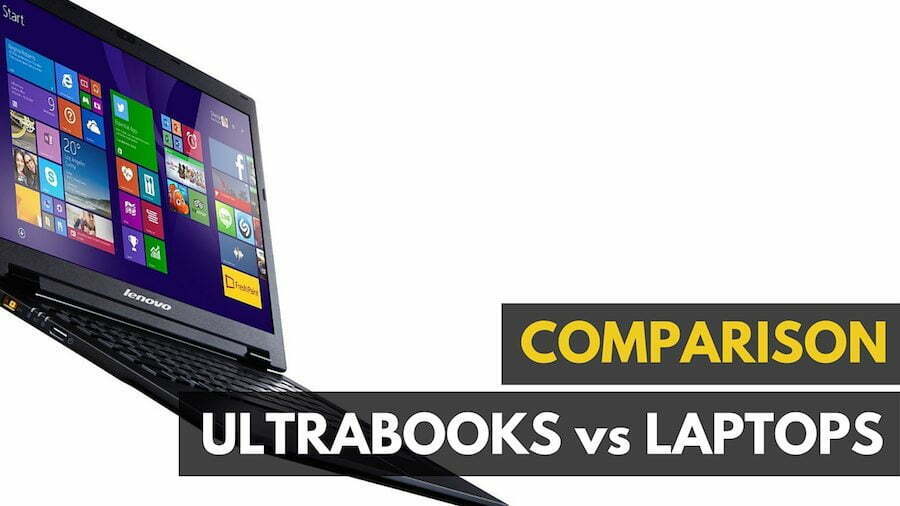
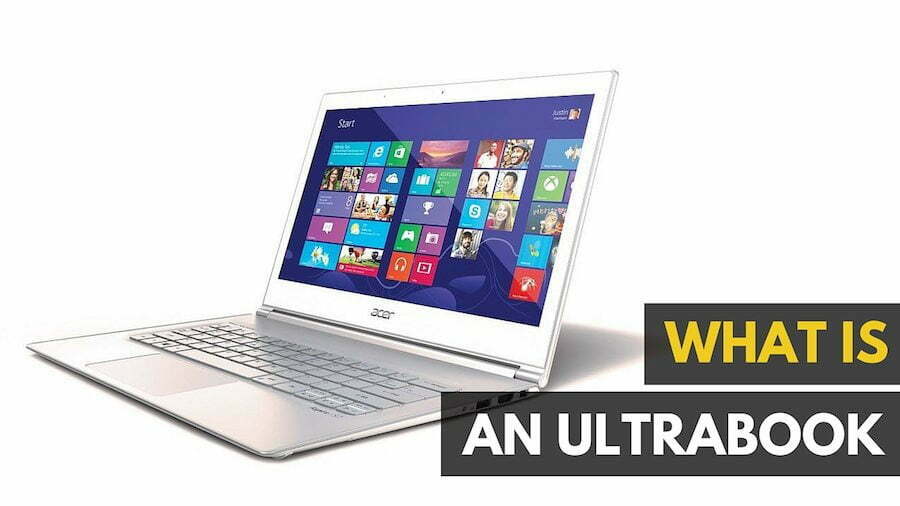
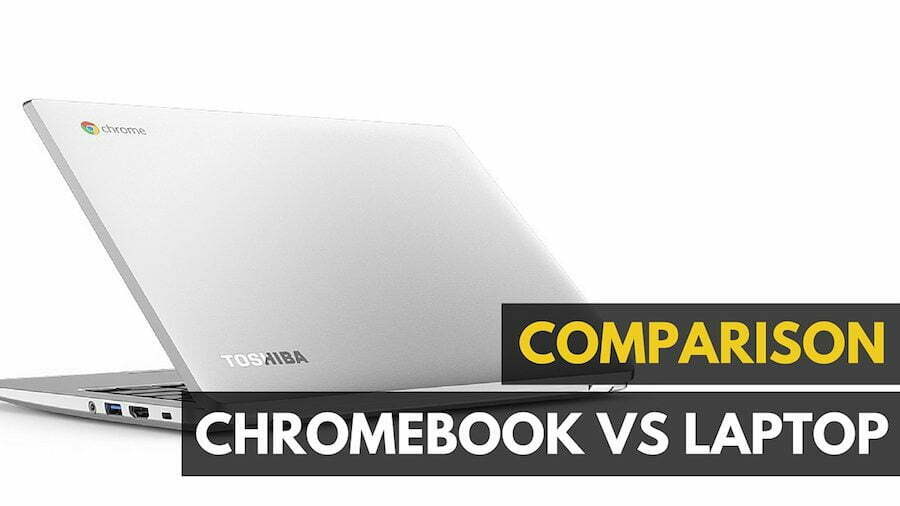







![Best Tablets in [year] ([month] Reviews) 30 Best Tablets in 2026 (January Reviews)](https://www.gadgetreview.dev/wp-content/uploads/best-tablets-image.jpg)
![Best Ultrabook in [year] ([month] Reviews) 31 Best Ultrabook in 2026 (January Reviews)](https://www.gadgetreview.dev/wp-content/uploads/ASUS-ZenBook-14-e1567561404912-900x792-1.jpg)
![Best BenQ Monitors in [year] 32 Best BenQ Monitors in 2026](https://www.gadgetreview.dev/wp-content/uploads/best-benq-monitor-image.jpg)
![Best Windows Laptop in [year] ([month] Reviews) 33 Best Windows Laptop in 2026 (January Reviews)](https://www.gadgetreview.dev/wp-content/uploads/best-windows-laptop-image.jpg)
![Best Chromebook in [year] ([month] Reviews) 34 Best Chromebook in 2026 (January Reviews)](https://www.gadgetreview.dev/wp-content/uploads/ASUS-C302-Flip-Best-Chromebook-1-scaled.jpg)
![Best Apple Laptops in [year] ([month] Reviews) 35 Best Apple Laptops in 2026 (January Reviews)](https://www.gadgetreview.dev/wp-content/uploads/best-apple-laptop-image.jpg)
![Best Android Tablets in [year] ([month] Reviews) 36 Best Android Tablets in 2026 (January Reviews)](https://www.gadgetreview.dev/wp-content/uploads/best-android-tablets-image.jpg)
![Best Laptops in [year] ([month] Reviews) 37 Best Laptops in 2026 (January Reviews)](https://www.gadgetreview.dev/wp-content/uploads/microsoft-surface-book.jpg)
![Best iPads in [year] ([month] Reviews) 38 Best iPads in 2026 (January Reviews)](https://www.gadgetreview.dev/wp-content/uploads/Best-iPad-image.jpg)
![Best Gaming Laptops in [year] ([month] Reviews) 39 Best Gaming Laptops in 2026 (January Reviews)](https://www.gadgetreview.dev/wp-content/uploads/Dell-Inspiron-i7559-Gaming-Laptop-1-900x707-2.jpg)
![10 Best Gaming Tablets in [year] 40 10 Best Gaming Tablets in 2026](https://www.gadgetreview.dev/wp-content/uploads/Best-Gaming-Tablet.jpg)
![10 Best Tablets for Travel in [year] 41 10 Best Tablets for Travel in 2026](https://www.gadgetreview.dev/wp-content/uploads/Best-Tablet-for-Travel.jpg)
![10 Best Rugged Tablets in [year] 42 10 Best Rugged Tablets in 2026](https://www.gadgetreview.dev/wp-content/uploads/Best-Rugged-Tablet.jpg)
![10 Best Tablets for Musicians in [year] 43 10 Best Tablets for Musicians in 2026](https://www.gadgetreview.dev/wp-content/uploads/Best-Tablet-for-Musicians.jpg)
![10 Best Tablets for Note Taking in [year] 44 10 Best Tablets for Note Taking in 2026](https://www.gadgetreview.dev/wp-content/uploads/best-tablet-for-note-taking.jpg)