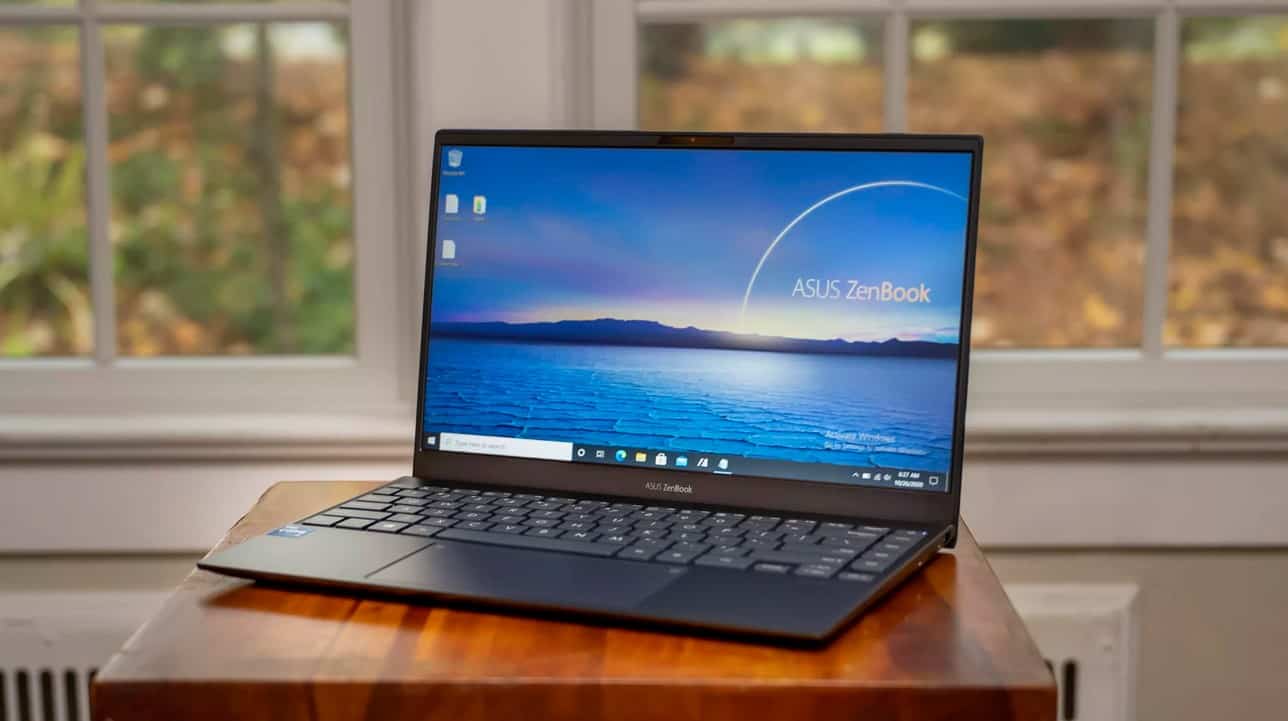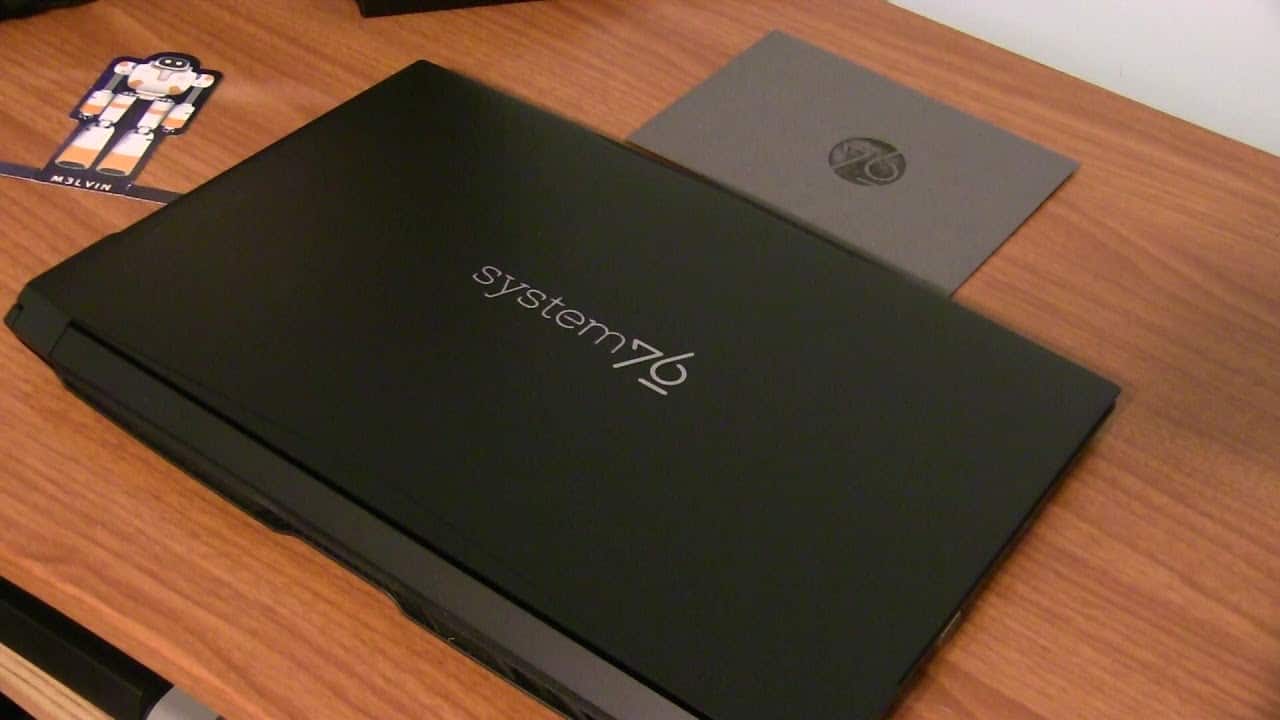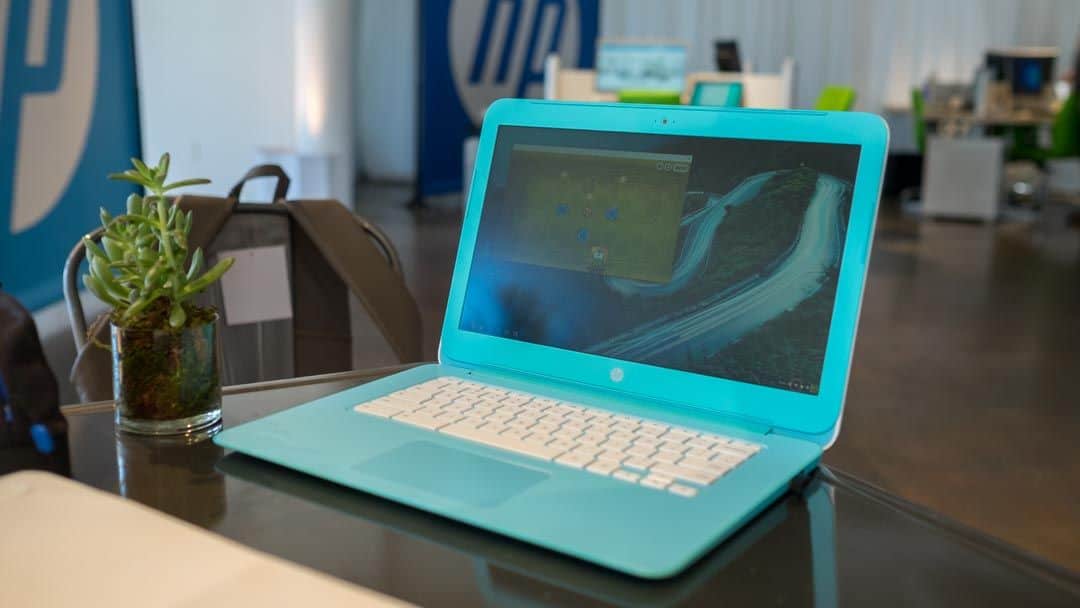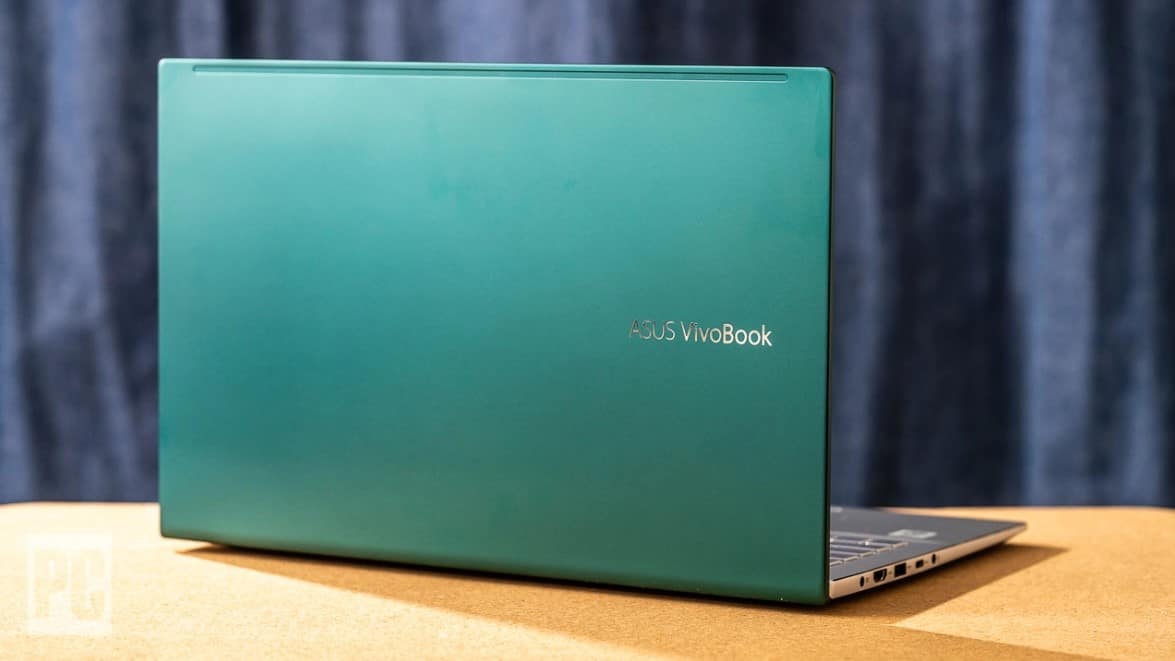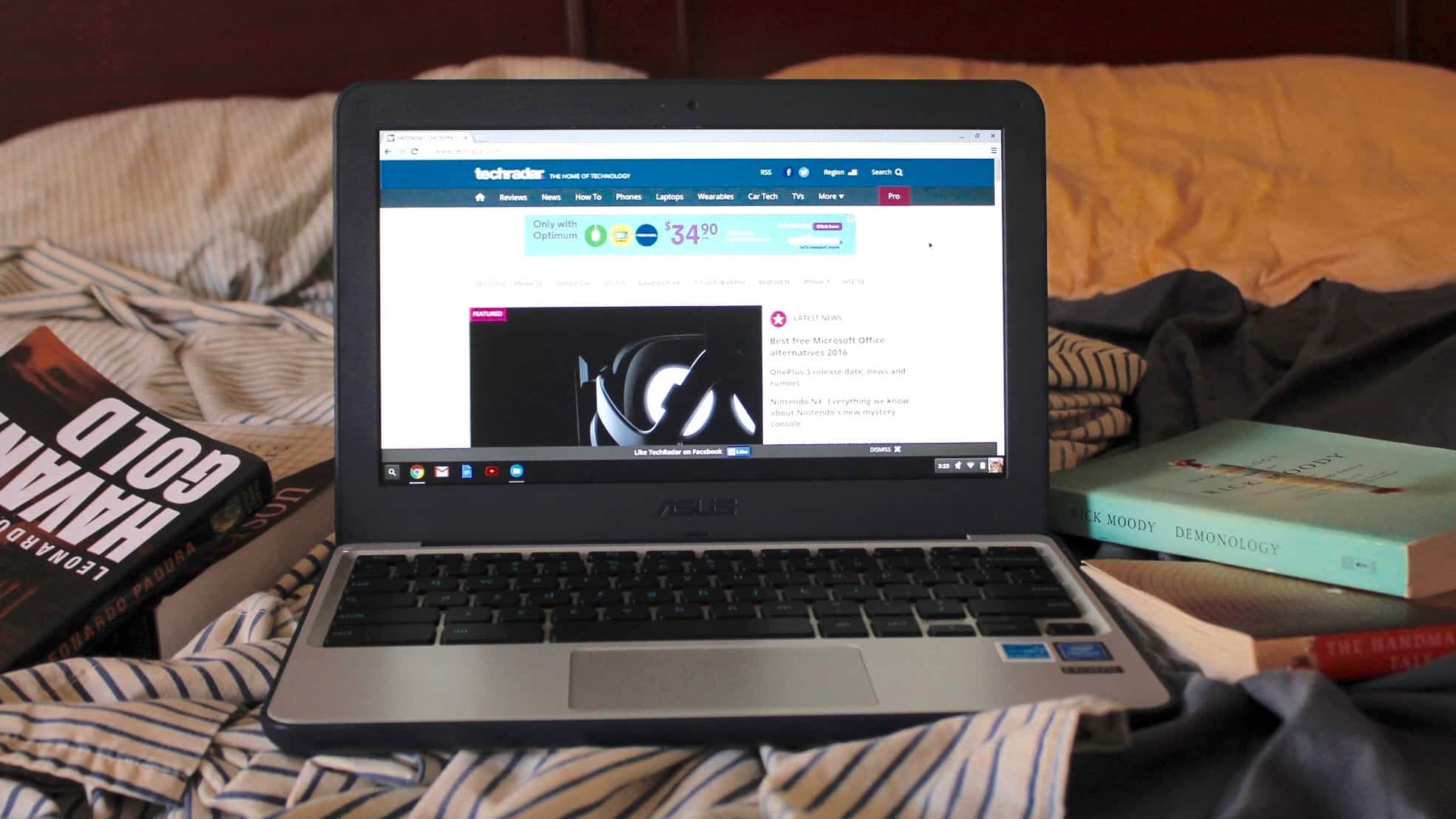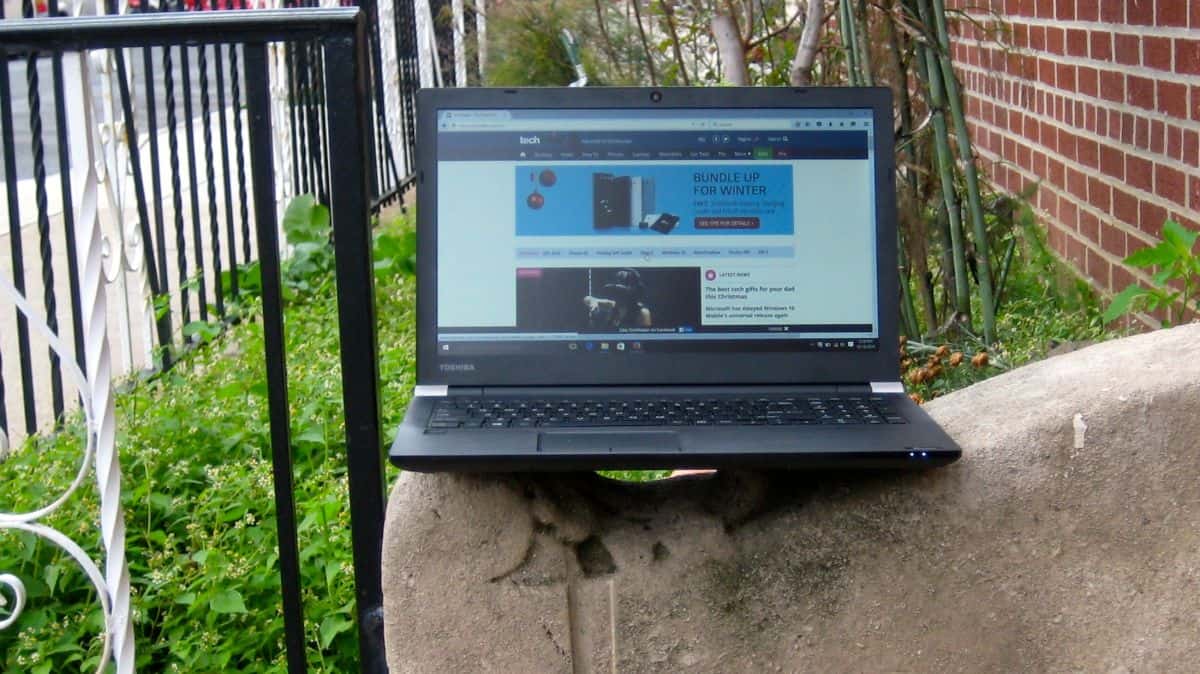To find the best tablets or laptops for students, including the best laptops for online classes, you’ll need to determine the features that are right for you and your educational setup. We recommend that you favor laptops with light and compact form factors and those that are relatively inexpensive, to suit budget-minded students. Make sure to also consider the specs, as a powerful laptop will easily run advanced games and software applications. When buying a laptop for students, always look for a powerful processor, a gorgeous display, and a light and slim form factor.
After analyzing hundreds of reviews amongst a multitude of products with varying price points and features, we’ve determined that the Dell K75NJ Latitude is the best laptop for students on the market today. Keep reading about this and our other top picks to learn more about the best laptops on the market today.
Top 10 Best Laptops for Students
#1 Dell K75NJ Latitude Laptop for Students
Award: TOP PICK
WHY WE LIKE IT: Great all-around choice for most students, thanks to a speedy solid-state storage drive, 8GB of dedicated RAM, and a powerful Intel Core i5 processor.
- Speedy solid-state storage
- 8GB of RAM
- Powerful Intel Core processor
- Battery life on lower side
- Display is not touch-sensitive
The Dell K75NJ Latitude is the best laptop for college students and the best laptop for middle school students, thanks to a robust feature set that includes a powerful Intel Core i5 processor, 8GB of dedicated DDR4 RAM for multitasking, and 256GB of speedy solid-state storage. We also appreciated the relatively light form factor, at three pounds, and the attractive black matte finish.
The integrated lithium battery can last for around eight hours if you are just surfing the web or writing a paper, but this metric decreases significantly once you start gaming or using intensive software of any kind. Additionally, the Full HD 14.1-inch display is gorgeous, but it is not touch-enabled for a tablet-like experience. For a better option, consider the best 2-in-1 laptop.
#2 Dell G5 15 5590 Laptop for Students
We’re sorry, this product is temporarily out of stock
Award: HONORABLE MENTION
WHY WE LIKE IT: Best laptop for high school students who like to game on the side, thanks to a powerful NVIDIA graphics card, 16GB of dedicated RAM, and a speedy 512GB solid-state storage drive.
- Powerful graphics card
- 16GB of RAM and 512GB SSD
- Powerful Intel Core processor
- On the expensive side
- Weighs 6lb
The Dell G5 15 5590 is a great choice for students who also enjoy playing the latest and greatest computer games, as this laptop comes equipped with the iconic NVIDIA GeForce RTX 2060 graphics card. The other specs are also fantastic, with a powerful Intel Core i7 CPU, 16GB of dedicated RAM for multitasking, and a large and efficient 512GB solid-state storage drive. We were also impressed by the 15.6-inch Full HD display, which boasts a solid 144Hz refresh rate.
This is a fairly expensive model, however, likely due to the advanced features on offer. Also, this laptop weighs around six pounds, which could impact portability as you go from classroom to classroom. A much lighter option is the best windows laptop, weighing in at less than 3 pounds.
#3 Apple MacBook Air Laptop for Students
Award: BEST AUDIO
WHY WE LIKE IT: This MacBook Air with a pair of surprisingly robust stereo speakers, in addition to offering a powerful Intel processor, 8GB of dedicated RAM, and a battery that can last up to 12 hours before needing a recharge.
- Backlit keyboard for night use
- 8GB of RAM and 256GB SSD
- Up to 12 hours of battery life
- On the expensive side
- Weighs around 5lb
The Apple MacBook Air is a great option for streaming movies or YouTube videos, thanks to a pair of robust stereo speakers that produce a wide and vibrant auditory experience. This is an Apple laptop, so the specs are stellar, with a powerful Intel processor, a Retina display, 8GB of dedicated RAM, and 256GB of speedy solid-state storage. We also appreciated the integrated lithium-ion battery, which allows for a battery life of up to twelve hours of use on a single charge, and the backlit Magic Keyboard, which is a comfortable keyboard that can be used in lowly lit areas. If you also want to gift your elderly loved one, check out the best laptop for seniors.
This is a somewhat heavy laptop, particularly for the MacBook Air line, coming in at around five pounds. Additionally, Apple laptops tend to be on the expensive side, and this one is no exception. For a Linux option, consider the best Ubuntu laptop.
#4 Dell XPS 13 7390 Laptop for Students
We’re sorry, this product is temporarily out of stock
Award: BEST QUALITY
WHY WE LIKE IT: High-quality laptop with a great feature set that includes a powerful Intel Core i7 processor, 16GB of RAM, a 512GB SSD, and a battery that can go for up to ten hours before needing a recharge.
- Battery life lasts 10 hours
- 16GB of RAM and 512GB SSD
- Backlit keyboard for night use
- 4K touch display, but just 13”
- Extremely expensive
The Dell XPS 13 7390 is the best laptop for students in India, America, and just about anywhere else, thanks to a seriously impressive feature set. The specs are fantastic, with a powerful Intel Core i7 processor, Intel UHD graphics, 16GB of dedicated RAM for multitasking, and a 512GB solid-state storage drive. We also appreciated the battery, which lasts up to ten hours per charge, and a backlit keyboard that is great for nighttime use.
Though the 4K display is gorgeous and equipped with touch functionality, it is on the smaller side, at just 13.3-inches wide. Also, this is an extremely expensive laptop, likely due to the high-grade specifications. For less expensive options, check out the best laptops under 500 on the market today.
#5 Acer Swift 3 Laptop for Students
Award: BEST PORTABLE DESIGN
WHY WE LIKE IT: Extremely light and thin form factor, weighing just 2.5lb and with a thickness of 0.6”, with a battery that lasts up to 12 hours per charge and a fingerprint sensor that offers a completely secure login.
- Battery lasts up to 12 hours
- 8GB of RAM and 512GB SSD
- Fingerprint reader for security
- Display is not touch-enabled
- Stereo speakers on weaker side
The Acer Swift 3 is a great choice for students, as it is built with portability and ease-of-transport in mind, thanks to weighing just 2.5 pounds and with a thickness of just 0.6-inches. The specs here are incredible, with a powerful AMD Ryzen 4700U octa-core processor, 8GB of RAM, and a speedy 512GB solid-state storage drive. We also admired the fingerprint reader, for security, and the built-in Amazon Alexa integration.
Though the 14-inch display is Full HD and gorgeous, it is not equipped with touch functionality, so you will not be able to access a tablet-like experience. Additionally, the integrated stereo speakers are on the weaker side, so we recommend hooking this laptop up to an external audio source. Alternatively, you may want to consider purchasing the best laptop for college students that is the perfect entertainment machine.
#6 Google Pixelbook Go Laptop for Students
Award: BEST CONVERTIBLE DESIGN
WHY WE LIKE IT: Ships with a best-in-class touch display, offering tablet-like functionality, in addition to a long-lasting lithium battery and an 8th generation Intel Core processor.
- Ergonomic design for easy transport
- Battery lasts 12 hours and features quick-charge tech
- 8th gen Intel Core processor
- Chrome OS not for everyone
- On the expensive side
The Google Pixelbook Go is a great laptop for students who cannot decide between a laptop or a tablet, as this model allows for both traditional computing and a tablet-like experience, thanks to the high-grade touch display. The specs are advanced, with a powerful Intel Core processor and a battery that can last for up to 12 hours per charge, which is a longer battery life than most models. This battery is also equipped with quick-charge technology, so it can achieve a partial charge in just 20 minutes.
This is a relatively expensive model, however, likely due to the combined functionality on offer. Also, this laptop uses Google’s Chrome operating system, which may not suit the needs of every consumer. Check out the best laptop brands to find the best model that suits your needs.
#7 HP Pavilion Laptop for Students
Award: BEST STORAGE OPTIONS
WHY WE LIKE IT: Ships with a full 1TB of storage space, with the option to add more via an SD card reader, in addition to offering 8GB of DDR4 RAM and a powerful Intel Core i5 processor.
- Powerful Intel processor
- 8GB of DDR4 RAM
- Relatively light, at 3.5lb
- Plastic body is not that durable
- Speakers are not that great
The HP Pavilion is a great choice for those who like to store plenty of movies, applications, and personal documents, as this laptop ships with a massive 1TB SATA drive and an SD card reader, for the purposes of adding even more storage. The specs are decent, thanks to an eighth-generation Intel Core i5 processor and 8GB of dedicated DDR4 RAM. We also appreciated the relatively light form factor, as this laptop weighs around 3.5 pounds.
Though the internal components are sound, this laptop does ship with a plastic external casing, which is not the most durable on the market. Additionally, the integrated stereo speakers are no the weaker side, so we’d recommend hooking this laptop up to an external audio source. Compare this to the stereo speakers with audio boosting technology integrated into the best laptop with an i5 processor.
#8 Asus Chromebook Flip Laptop for Students
Award: BEST DURABILITY
WHY WE LIKE IT: Incredibly durable design, with an all-aluminum metal exterior and a display that has been encased in Corning Gorilla Glass, in addition to boasting a battery that lasts up to ten hours per charge.
- Battery lasts up to 10 hours
- Full HD touchscreen with 360-degree hinge
- Weighs just 2.65lb
- 4GB of RAM
- Not much integrated storage
The Asus Chromebook Flip is built-to-last and to survive accidental drops, thanks to an all-aluminum metal exterior and a display that has been encased in Corning Gorilla Glass. The specs are equally impressive, thanks to a powerful Intel Core processor and a battery that can go up to ten hours before needing a recharge. We were also impressed with the weight here, as this laptop clocks in at just 2.65 pounds.
Though many of the specs on offer are top-notch, this laptop ships with just 4GB of dedicated RAM, which could impact multitasking. Also, the storage here is minimal, as this computer comes with 64GB of flash storage. Consider the best laptop with an i7 processor that has enough RAM to ensure you can have multiple applications running at the same time.
#9 Acer Chromebook 314 Laptop for Students
Award: BEST VALUE
WHY WE LIKE IT: Value-conscious computer with a modest, yet effective, feature set that includes a powerful Intel Celeron CPU, a gorgeous Full HD display, and a battery that can go more than 12 hours before needing a charge.
- Battery lasts up to 12.5 hours
- Gorgeous FHD display
- Snappy Intel Celeron processor
- 4GB of RAM
- 64GB of eMMc flash storage
The Acer Chromebook 314 comes in at a value-friendly price while offering features in line with more expensive competitors, such as a snappy Intel Celeron N4000 processor and a battery that can last up to 12.5 hours before needing to hit the power outlet for a recharge. We also appreciated the gorgeous 14-inch Full HD display and the relatively light form factor, as this laptop comes in at just under four pounds.
Though many of the specs here are decent, this laptop does ship with only 4GB of dedicated RAM, which could impact multitasking. Additionally, the storage here is somewhat minimal, coming with just a 64GB eMMc flash storage drive. Compare this to the best touch screen laptop with a stellar feature set that includes a powerful tenth-generation Intel Core i7 processor, 12GB of dedicated RAM, and a speedy 512GB solid-state drive.
#10 Acer Chromebook 315 Laptop for Students
Award: BEST ON A BUDGET
WHY WE LIKE IT: Budget-friendly laptop with some respectable features, such as a battery that can last up to ten hours, a large 15.6” display, and a powerful Intel Celeron N4000 processor.
- Battery lasts up to 10 hours
- Gorgeous 15.6” display
- Powerful Intel Celeron N4000
- 4GB of RAM
- 32GB of flash storage
- Chrome OS not for everyone
The Acer Chromebook 315 is one of the best laptops for college students under $500, thanks to offering a relatively robust feature set while coming in at a low price point. The specs are decent, thanks to a powerful Intel Celeron processor and a lithium-ion battery that allows this laptop to run for up to ten hours before needing a recharge. We also appreciated the large and gorgeous 15.6-inch display, which offers a full-sized movie watching experience.
Though the processor is up to snuff, this budget laptop ships with just 4GB of RAM and 32GB of flash storage, both metrics on the lower end. Also, this laptop runs exclusively using Google’s Chrome operating system, which may not be for everyone. You may consider a Windows operating system from one of the best laptops for programming.
How We Decided
To help narrow down to the above list, we thoroughly researched a large number of well-regarded laptops, ensuring that they were perfect for use by students of any age. To that end, we preferred models with long-lasting batteries that could easily last through a day of classes before needing a recharge.
We also liked thin and light laptops that are designed for transport and slip easily into a backpack or carry bag. Specs were of paramount concern as well, and we ended up choosing laptops with powerful processors, typically manufactured by Intel or AMD, and plenty of RAM for multitasking. We also tended to choose laptops with plenty of storage space, typically in the form of a solid-state drive.
As for the display, we liked displays with high resolutions of at least Full HD, with bonus points awarded to displays that boasted some form of touch functionality, for the purposes of accessing a tablet-like experience. Finally, we liked laptops that integrated with modern Wi-Fi and Bluetooth standards and those that featured plenty of connectivity options and ports.
Best Laptops for Students Buyer’s Guide
The Most Important Features to Consider
- Battery and Weight
If you are to be using a laptop on a college campus or in a high school, middle school, or elementary school, you will want to ensure that it is light enough to make short work out of lugging it around from class to class and to the cafeteria. Generally speaking, newer laptops tend to be lighter while still offering plenty of robust specifications. Additionally, you’ll want a long-lasting battery that can go all day without needing a recharge, and a thin form factor that doesn’t take up a lot of space in your backpack or carry bag. - Specs
Advanced specs are important when it comes to choosing a laptop to take to class as a student. Look for a powerful processor manufactured by either Intel or AMD and plenty of dedicated RAM for the purposes of multitasking. You’ll also want to make sure that the storage is fast, so we’d opt for a computer that features a solid-state drive. The display should also be looked at closely, with special attention paid to FHD displays and those that feature touch sensitivity. - Additional Features
Modern student laptops generally come with a suite of additional features. These can include fingerprint sensors, offering a secure login and secure shopping, and a high-definition webcam for attending remote classes and for video chatting with friends and family. Laptops for students also tend to include great stereo speakers, for interacting with streaming content, and plenty of ports and other connectivity options.



![10 Best Laptops for Students in [year] 1 Dell K75NJ Latitude 7490 Notebook with Intel i5-8350U,...](https://m.media-amazon.com/images/I/410USdJ6qGL._SL160_.jpg)
![10 Best Laptops for Students in [year] 2 Apple MacBook Air (13-inch Retina Display, 8GB RAM,...](https://m.media-amazon.com/images/I/41XDaT2GNdL._SL160_.jpg)
![10 Best Laptops for Students in [year] 5 Our #5 Pick is the Acer Swift 3 Laptop for Students](https://m.media-amazon.com/images/I/31y7FwFg2vL._SL160_.jpg)
![10 Best Laptops for Students in [year] 6 Our #6 Pick is the Google Pixelbook Go Laptop for Students](https://m.media-amazon.com/images/I/41JUw7ODLXL._SL160_.jpg)
![10 Best Laptops for Students in [year] 7 Our #7 Pick is the HP Pavilion Laptop for Students](https://m.media-amazon.com/images/I/41KBHGllqIL._SL160_.jpg)
![10 Best Laptops for Students in [year] 8 Our #8 Pick is the Asus Chromebook Flip Laptop for Students](https://m.media-amazon.com/images/I/417iWJwkLqL._SL160_.jpg)
![10 Best Laptops for Students in [year] 9 Our #9 Pick is the Acer Chromebook 314 Laptop for Students](https://m.media-amazon.com/images/I/41givp629cL._SL160_.jpg)
![10 Best Laptops for Students in [year] 10 Our #10 Pick is the Acer Chromebook 315 Laptop for Students](https://m.media-amazon.com/images/I/41HnQ2czkGL._SL160_.jpg)





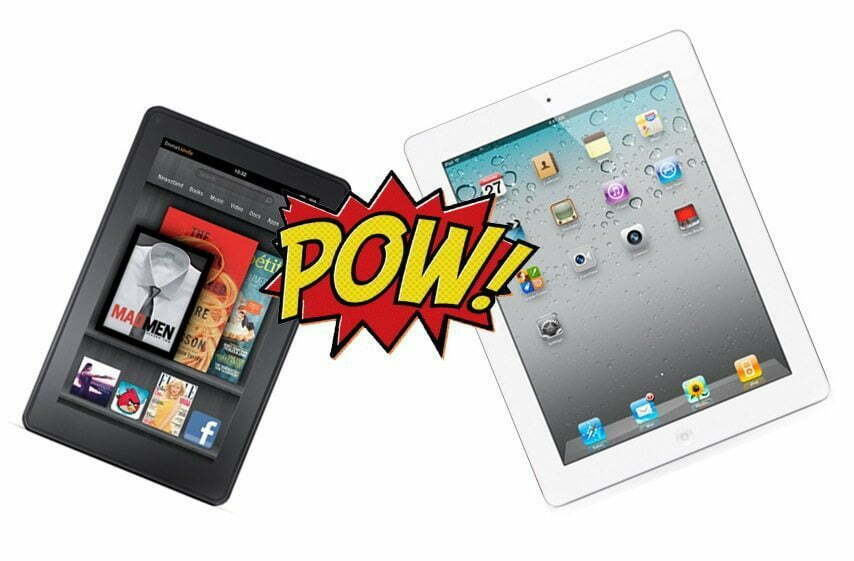





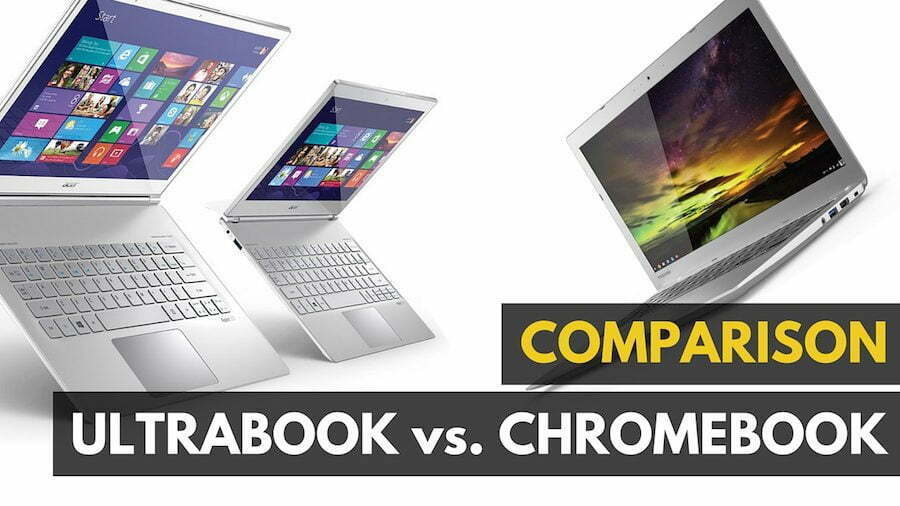
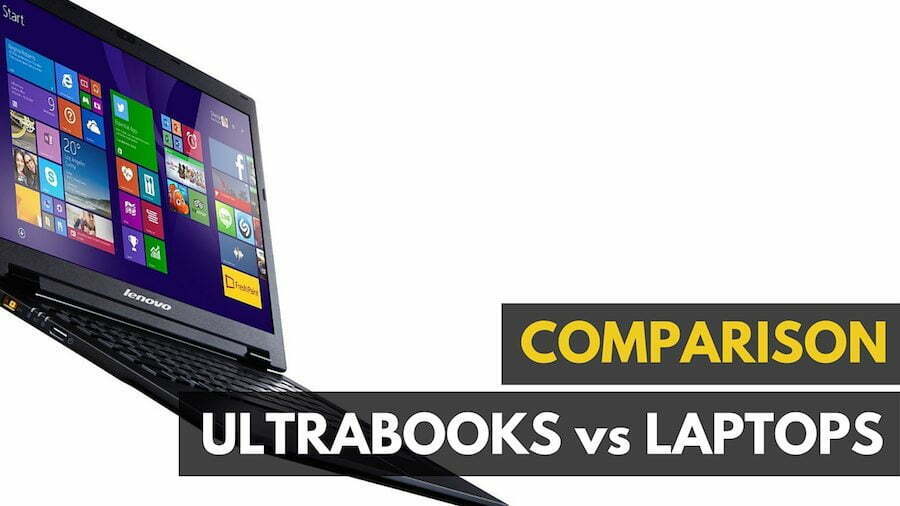
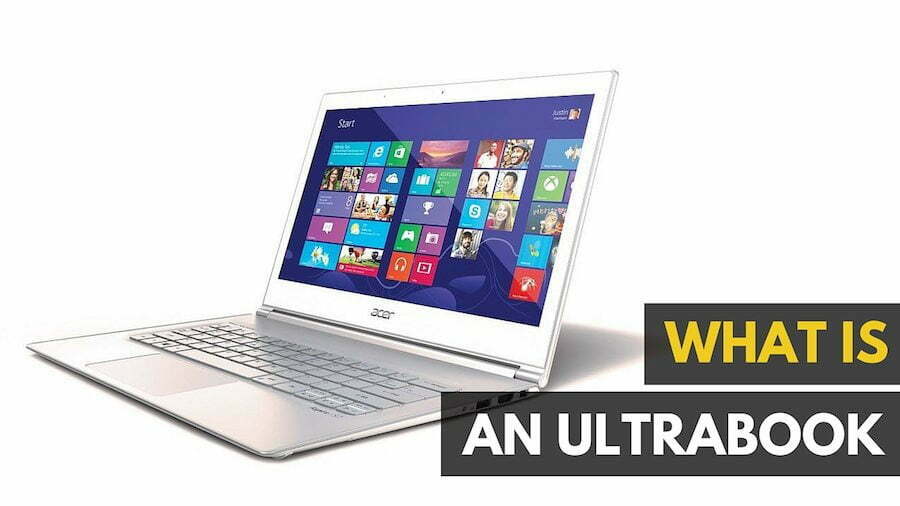
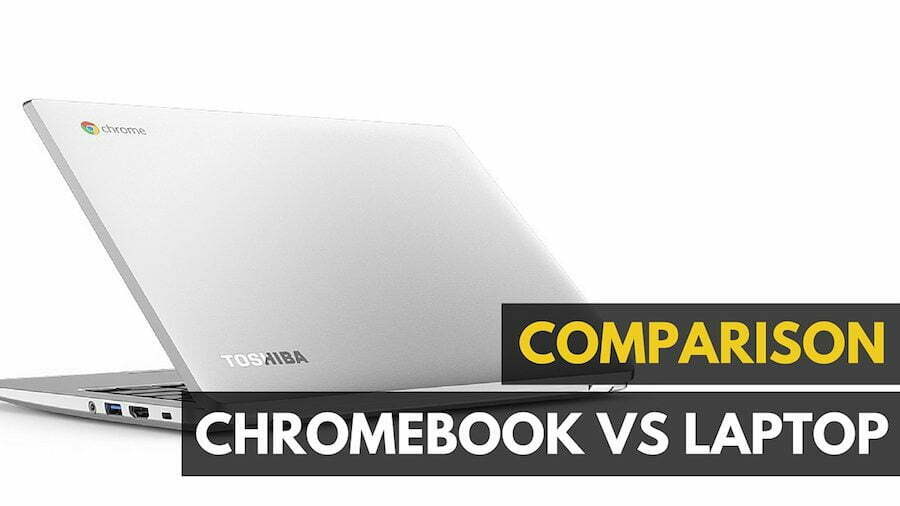







![Best Tablets in [year] ([month] Reviews) 31 Best Tablets in 2026 (January Reviews)](https://www.gadgetreview.dev/wp-content/uploads/best-tablets-image.jpg)
![Best Ultrabook in [year] ([month] Reviews) 32 Best Ultrabook in 2026 (January Reviews)](https://www.gadgetreview.dev/wp-content/uploads/ASUS-ZenBook-14-e1567561404912-900x792-1.jpg)
![Best BenQ Monitors in [year] 33 Best BenQ Monitors in 2026](https://www.gadgetreview.dev/wp-content/uploads/best-benq-monitor-image.jpg)
![Best Windows Laptop in [year] ([month] Reviews) 34 Best Windows Laptop in 2026 (January Reviews)](https://www.gadgetreview.dev/wp-content/uploads/best-windows-laptop-image.jpg)
![Best Chromebook in [year] ([month] Reviews) 35 Best Chromebook in 2026 (January Reviews)](https://www.gadgetreview.dev/wp-content/uploads/ASUS-C302-Flip-Best-Chromebook-1-scaled.jpg)
![Best Apple Laptops in [year] ([month] Reviews) 36 Best Apple Laptops in 2026 (January Reviews)](https://www.gadgetreview.dev/wp-content/uploads/best-apple-laptop-image.jpg)
![Best Android Tablets in [year] ([month] Reviews) 37 Best Android Tablets in 2026 (January Reviews)](https://www.gadgetreview.dev/wp-content/uploads/best-android-tablets-image.jpg)
![Best Laptops in [year] ([month] Reviews) 38 Best Laptops in 2026 (January Reviews)](https://www.gadgetreview.dev/wp-content/uploads/microsoft-surface-book.jpg)
![Best iPads in [year] ([month] Reviews) 39 Best iPads in 2026 (January Reviews)](https://www.gadgetreview.dev/wp-content/uploads/Best-iPad-image.jpg)
![Best Gaming Laptops in [year] ([month] Reviews) 40 Best Gaming Laptops in 2026 (January Reviews)](https://www.gadgetreview.dev/wp-content/uploads/Dell-Inspiron-i7559-Gaming-Laptop-1-900x707-2.jpg)
![10 Best Gaming Tablets in [year] 41 10 Best Gaming Tablets in 2026](https://www.gadgetreview.dev/wp-content/uploads/Best-Gaming-Tablet.jpg)
![10 Best Tablets for Travel in [year] 42 10 Best Tablets for Travel in 2026](https://www.gadgetreview.dev/wp-content/uploads/Best-Tablet-for-Travel.jpg)
![10 Best Rugged Tablets in [year] 43 10 Best Rugged Tablets in 2026](https://www.gadgetreview.dev/wp-content/uploads/Best-Rugged-Tablet.jpg)
![10 Best Tablets for Musicians in [year] 44 10 Best Tablets for Musicians in 2026](https://www.gadgetreview.dev/wp-content/uploads/Best-Tablet-for-Musicians.jpg)
![10 Best Tablets for Note Taking in [year] 45 10 Best Tablets for Note Taking in 2026](https://www.gadgetreview.dev/wp-content/uploads/best-tablet-for-note-taking.jpg)