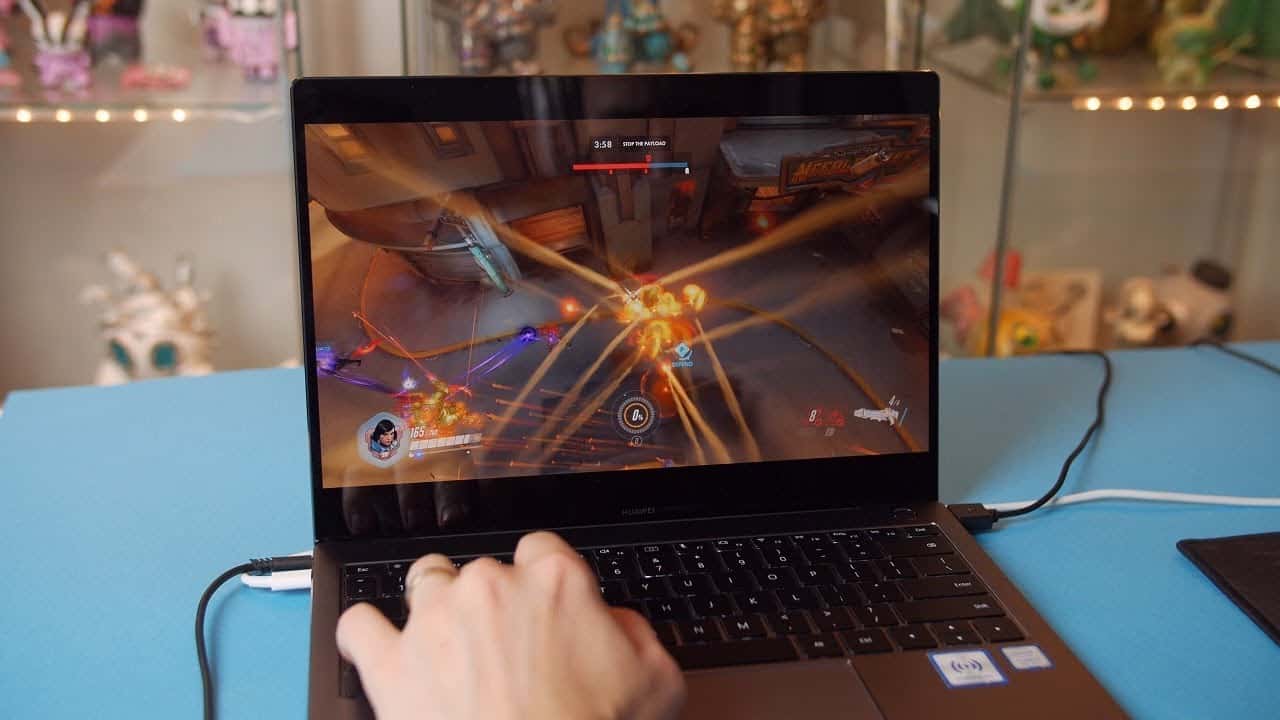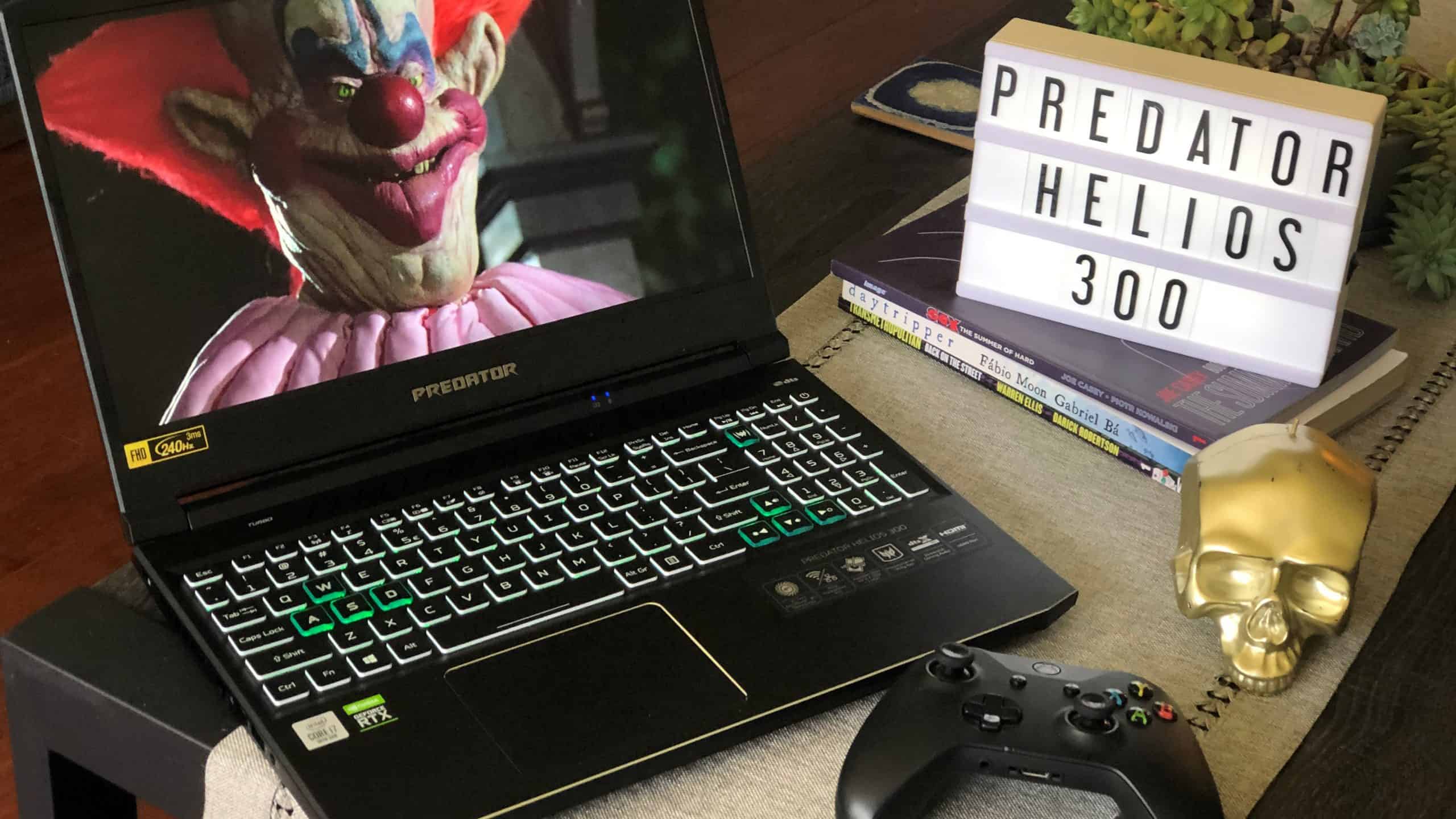We know — picking the right laptop for gaming requires research, time, and patience. There are many different aspects to consider when planning to purchase a new gaming laptop, including its processor, graphics chip, RAM, and more. In fact, we’ve come up with the seven most important aspects to consider when looking at laptops to buy, each of which is just a part of the big picture of a laptop’s capabilities. On top of what processor, graphics chip, and how much RAM (and what kind) a laptop has, it’s also important to consider its screen, hard drive, design, and the manufacturer’s customer service record. If you want a good gaming model to consider, take a look at the Asus Republic of Gamers g75 laptop review to start. Also check out the best gaming laptop video card.
Processor

When it comes to getting the most out of your laptop, it’s the laptop’s processor that is of the utmost importance. The more demanding tasks you want your computer to handle, as well as the sheer number of simultaneously running apps you want it to handle, the better processor you’re going to want your laptop to have. It’s also important to note that the type of games you intend to play also have a bearing on just how good of a processor you’re going to need. For example, running World of Warcraft compared to a more intensive game like The Witcher 3 is going to warrant the need for a less powerful (read: less costly) processor.
We’ve taken all of the laptops in our top 5 best gaming laptops and have broken them down by the most important aspects of buying a gaming laptop, rating each laptop for each aspect, from best to worst.
#1 Pick MSI GT80s 6QE
The GT80S 6QE uses a 6th generation Skylake Intel Core i7-6820HK, making it the best option on this list when you’re looking for the best processor. It has a 2.70GHz base frequency that can be boosted up to 3.60GHz. It has an 8 MB SmartCache, and a bus speed of 8 GT/s DMI3. What’s more, it has a max memory bandwidth of 34.1 GB/s. It’s the clear winner when you’re comparing the top gaming laptops, as far as processors are concerned.
#2 Pick Razer Blade
Razer uses an Intel Core i7-4720HQ processor to power its applications. It’s the second best processor on this list, as it has a 6MB cache and a 5 GT/s DMI2 bus speed. It has a 2.6GHz base that can be boosted up to 3.6GHz. The Razer Blade has a max memory bandwidth of 25.6 GB/s.
#3 Pick Asus ROG G75
The Asus ROG G75 uses 4th generation Intel i7-4710HQ that comes in at 2.50GHz. It has a 6M cache and it can be overclocked to 3.50GHz. This quad core processor has a CPUBoss Score of 7.5, which is only slightly lower than the 4720HQ.
#4 Pick HP Omen
Like Asus ROG G75, the newest round of HP Omen laptops use a 4th generation Intel Core i7-4710HQ. It has a 6M cache, and its bus speed is the same as the Razer Blade’s. It can be overclocked to 3.50GHz.
#5 Pick Alienware 15
The Alienware 15 contains an Intel Core i5-4210H, which has a base frequency of 2.90GHz. It can also be overclocked to up to 3.50GHz. However, it only has a 3M Cache.
Graphics Card
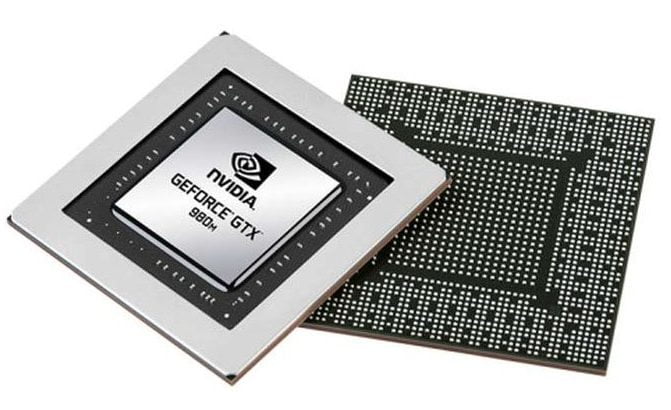
Just as important as your computer’s processor is its graphics chip, and with each new graphics chip that Nvidia puts out, you’re getting more frames and better visuals. You’ll also want to factor in dedicated video memory when choosing a gaming laptop.
#1 Pick Asus ROG G75
The Asus ROG G75 uses the current leading gaming laptop card, the Nvidia GTX 980M, which has 8GB of dedicated video memory. The 980M’s 8GB leaves more RAM available for your other tasks and applications, so you don’t need as much RAM to satisfy your video needs.
#2 Pick MSI GT80s 6QE
The GT80S 6QE also uses an Nvidia GTX 980M with 8GB GDDR5 dedicated video RAM. When it comes to dedicated video RAM, the GT80S is the clear winner when compared to its peers.
#3 Pick Alienware 15
The Alienware 15 has an Nvidia GTX 970M with 3GB GDDR5 dedicated video RAM. It will run the newest games with ease, but its 3GB, compared to the GT80s or ROG G75’s 8GB, will certainly put some strain on your laptop’s memory bandwidth.
#4 Pick Razer Blade
Razer contains an Nvidia GTX 970M, and it has 3GB of GDDR5 RAM. Like the Alienware 15, dedicated video bandwidth is a concern.
#5 Pick HP Omen
The latest HP Omen has an Nvidia GTX 860M, with just 2GB of GDDR5 RAM. It’s great if you’re looking to run Overwatch on its lowest settings, or World of Warcraft on its ultimate settings, but you won’t get much more out of it. After all, it’s already two years old.
RAM

Generally speaking, the more RAM your laptop has, the more applications it’s able to handle and the more tasks it’s able to perform. If you’re an application hog, such as myself, and you like to play games on one monitor while you have Google Chrome open on the other, you’re going to want a healthy serving of RAM.
#1 Pick Asus ROG G75
As far as RAM is concerned, the ROG G75 comes standard with a whopping 32GB of 2400MHz RAM — certainly impressive. I can’t imagine what functions you would need 32GB of RAM for, but hey, at least you can rest assured that this baby can handle any applications you throw at it.
#2 Pick MSI GT80s 6QE
The GT80S 6QE has 24GB of RAM rated at 2133MHz. While not as much or as fast as the ROG G75, 24GB is a healthy dose of memory that will keep your apps running without any hiccups.
#3 Pick Alienware 15
The Alienware 15 comes with 16GB of 2400MHz RAM. 16GB is nothing to shake a stick at, certainly, and the fact that it uses 2400MHz RAM over the 1800MHz or 1600MHz below is an added, and noticeable, bonus.
#4 Pick Razer Blade
Razer Blade uses lower frequency 1800MHz RAM, but still has 16GB available. 16GB ram is a great starting point for gaming laptops, and it’s likely that Razer Blade went with the 1800MHz so that the memory didn’t produce more heat than the thin design could handle.
#5 Pick HP Omen
Finally, the HP Omen uses the lowest RAM speed, using 16GB of 1600MHz RAM. Like the Razer Blade, it’s likely that the HP Omen has the slightly slower RAM than other gaming laptops because of its extremely thin design.
Hard Drive
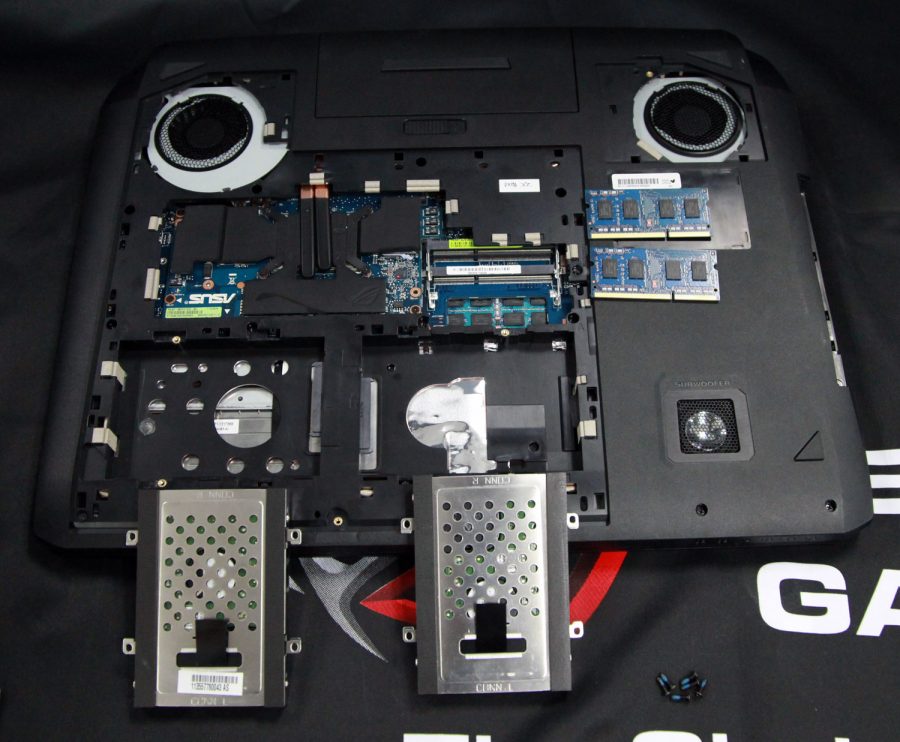
Hard drives don’t have much bearing on how well games run, as 7200 RPM hard drives have now become the standard. Of course, SSD are always better for delivering the best performance, which is why all of the higher end gaming laptops come with one. The most important aspect, however, then becomes how many games you intend to have on your laptop at a given time, and how much space each game will take up.
#1 Pick Asus ROG G75
The Asus ROG G75 contains a 512GB SSD, as well as a 1TB HDD. It’s the best combination of SSD/HDD you’ll find on our list of the best gaming laptops, giving you 1.5TB of space for you to fill up with the latest, hefty games.
#2 Pick Alienware 15
The Alienware 15 pairs a 256GB SSD with a 1TB HDD. 1.2TB is still sizable, and you’re able to have numerous games and applications on your laptop at any given time, without having to worry about uninstalling/reinstalling games later on.
#3 Pick MSI GT80s 6QE
The GT80S 6QE also has a 256GB SSD and a 1TB HDD. Again, it’s still sizable, although obviously not as good as the ROG G75’s 1.5TB.
#4 Pick HP Omen
The HP Omen has a 512GB SSD, which is a bit better than the Razer Blade’s 256GB. However, it’s still tough to fit all of your applications and games on just a 512GB drive, so you’re likely going to want to upgrade this laptop with an extra drive as well.
#5 Pick Razer Blade
The Razer Blade has just a 256GB SSD, which means you’ll likely need to add a hard drive or buy an external USB hard drive to use along with it, unless you don’t plan on having many games on your laptop at once.
Screen

The laptop’s screen is important for presenting impressive visuals. With gaming laptops, you’re likely getting a 1080p presentation as the standard, but some laptops go above and beyond the 1920 x 1080 pixels. There are also other screen factors to consider, such as viewing angles and brightness.
#1 Pick Alienware 15
The Alienware 15 has a 15.6″ Ultra HD screen with a max resolution of 3840 x 2160. It’s an LED-lit IPS touchscreen, and it’s a significant upgrade over the Asus ROG G75.
#2 Pick Razer Blade
The Razer Blade has a 14″ QHD+ touchscreen with a maximum resolution of 3200 x 1800 pixels. Your gameplay will look ultra crisp and clear, and it’s a much better screen than a typical 1080p.
#3 Pick MSI GT80s 6QE
The GT80S 6QE has a massive 18.4″ screen with a maximum resolution of 1920 x 1080 pixels. It’s the large screen size that sets it apart from the Asus and HP models below. If you like a big screen, go with the GT80S.
#4 Pick Asus ROG G75
The Asus ROG G75 has a 17.3″ IPS FHD screen with a max resolution of 1920 x 1080 pixels. Full gloriouis 1080p HD viewing on a medium-sized screen.
#5 Pick HP Omen
The HP Omen has a 15.6″ LED-lit screen with a maximum resolution of 1920 x 1080. For smaller screens, the Omen’s 15.6″ is a great choice.
Design

How does the laptop look and feel? Are their flaws in the way that it has been manufactured?
#1 Pick HP Omen
For a $1,400 laptop, the HP Omen is certainly eye-catching. It not only has a textured backing for the screen, but it has clean, curved edges to give it a sleek look. The keys are illuminated with a red glow, with other red glows scattered about. It doesn’t weigh much more than the Razer Blade, coming in at 4.7 pounds.
#2 Pick Alienware 15
The Alienware 15 has a solid design to it, and it’s easy to get to its innards if you need to switch out a hard drive or RAM or anything like that. it has an impressive look to it, as does most Alienware products. It’s built thin, and it uses aerospace-inspired carbon fiber that has a stiffness to it, making it feel durable. Of course, it’s too expensive to perform any drop tests on it, but we’ll take their word for it.
#3 Pick Razer Blade
The Razer Blade, on the other hand, appeals to those who want a light and thin gaming laptop to tag along with them wherever they go. The laptop weighs in at just 4.4 pounds, and it has an ultra thin design all around. The keyboard has green lighting, and the USB ports are colored green (instead of their typical blue). It has a wide viewing angle as well, so regardless of where you’re looking, you’re getting a beautiful and vibrant picture.
#4 Pick MSI GT80s 6QE
The MSI 8T80S is an absolutely gorgeous build. It has red lettering and glows, with an etched dragon on its surface. It has a mechanical cherry MX keyboard with a cool-looking multi touch numpad . Unfortunately, the laptop is a bit heavy, coming in at nearly 10 pounds. But it looks great, and it isn’t made up of cheap plastic. Its biggest design flaw is its battery life, which only comes in at an hour and 23 minutes max, but that’s to be expected with such a powerful laptop.
#5 Pick Asus ROG G75
The Asus ROG G75 doesn’t sport an impressive-looking design, and it has a basic look to it. It’s also a bit beastly, with a super thick rear where the vents are. What’s more, it has an awful hinge design that’s a major turn-off.
Customer Service

Last but certainly not least, customer service is key with the long term enjoyment of your gaming laptop. These enthusiast laptops tend to be on the expensive side, so if it breaks, you could be stuck with expensive repair costs. How does a company treat its customers?
#1 Pick HP Omen
HP’s laptop customer service is pretty highly reviewed, and they’re generally pretty helpful and understanding, especially to those who aren’t exactly advanced computer users.
#2 Pick Asus ROG G75
The Asus ROG G75 has a 2 year warranty for parts and labor, and their customer service department is highly rated, with very few exceptions being reported.
#3 Pick Razer Blade
The Razer Blade has a 3 year warranty, and their customer service is generally praised. With a name now big enough to be in the same conversation as other game product manufacturers, they have no choice but to care about their growing brand’s reputation.
#4 Pick MSI GT80s 6QE
MSI, on the other hand, appears to hold good status in the eyes of consumers. Sure, there are some problems still being reported with warranty issues, but generally speaking, the feel is that MSI treats their customers with fairness. The MSI GT80S only has a 1 year parts/labor warranty.
#5 Pick Alienware 15
Alienware has a serious PR problem when it comes to customer service. Personally, I’ve never had to deal with Alienware’s customer service, but there are numerous disgruntled customers shouting their rage on the internet. The Alienware 15 comes with a 3 year parts/labor warranty.
Related Articles:















![Best BenQ Monitors in [year] 15 Best BenQ Monitors in 2026](https://www.gadgetreview.dev/wp-content/uploads/best-benq-monitor-image.jpg)
![Best Laptops in [year] ([month] Reviews) 16 Best Laptops in 2026 (January Reviews)](https://www.gadgetreview.dev/wp-content/uploads/microsoft-surface-book.jpg)
![Best Gaming Laptops in [year] ([month] Reviews) 17 Best Gaming Laptops in 2026 (January Reviews)](https://www.gadgetreview.dev/wp-content/uploads/Dell-Inspiron-i7559-Gaming-Laptop-1-900x707-2.jpg)
![10 Best Laptops for Sims 4 in [year] 18 10 Best Laptops for Sims 4 in 2026](https://www.gadgetreview.dev/wp-content/uploads/best-laptop-for-sims-4.jpg)
![10 Best Battery Life Laptops in [year] 19 10 Best Battery Life Laptops in 2026](https://www.gadgetreview.dev/wp-content/uploads/best-battery-life-laptop.jpg)
![10 Best Rugged Laptops in [year] 20 10 Best Rugged Laptops in 2026](https://www.gadgetreview.dev/wp-content/uploads/best-rugged-laptop.jpg)
![10 Best Ubuntu Laptops in [year] 21 10 Best Ubuntu Laptops in 2026](https://www.gadgetreview.dev/wp-content/uploads/best-ubuntu-laptop.jpg)
![10 Best Good Laptops for Kids in [year] 22 10 Best Good Laptops for Kids in 2026](https://www.gadgetreview.dev/wp-content/uploads/best-good-laptop-for-kids.jpg)