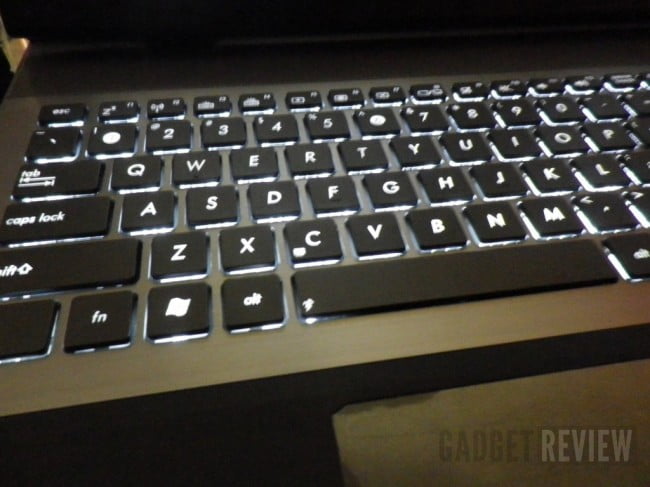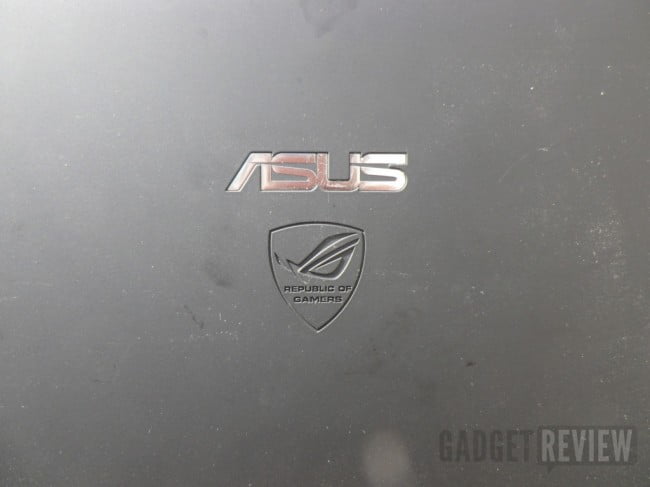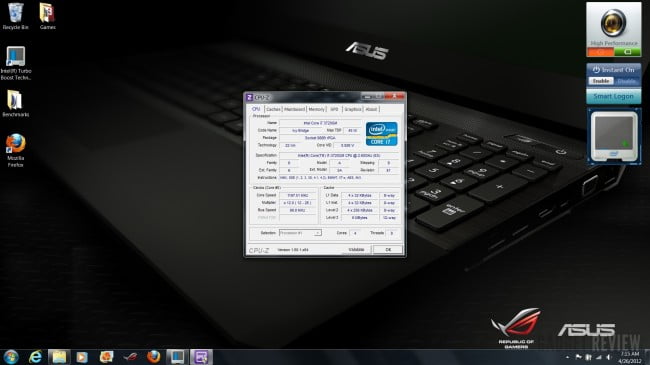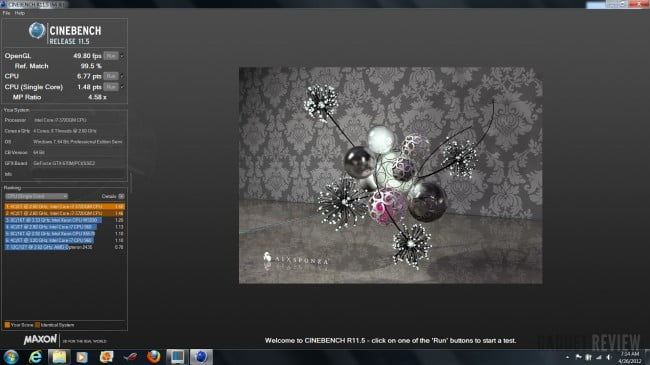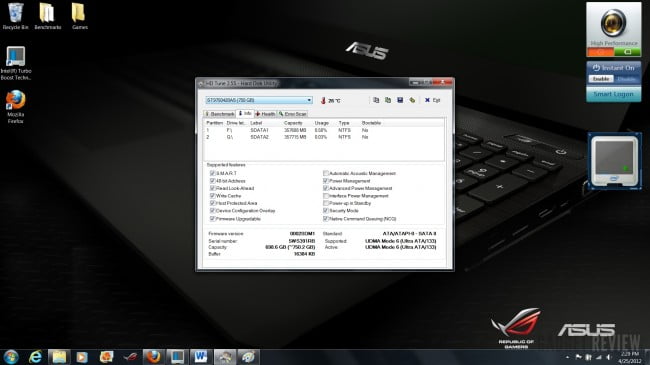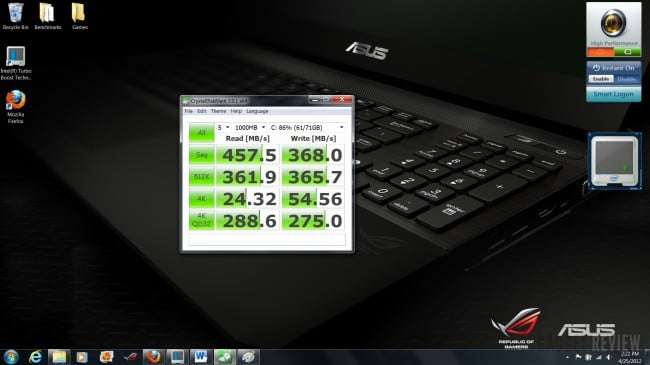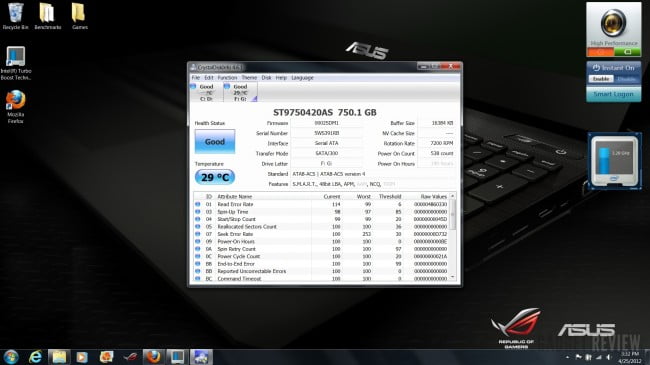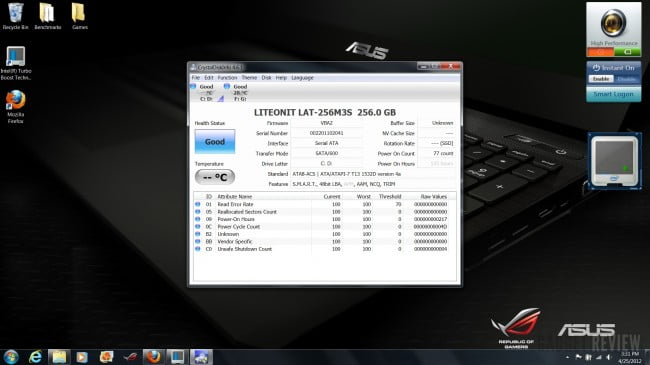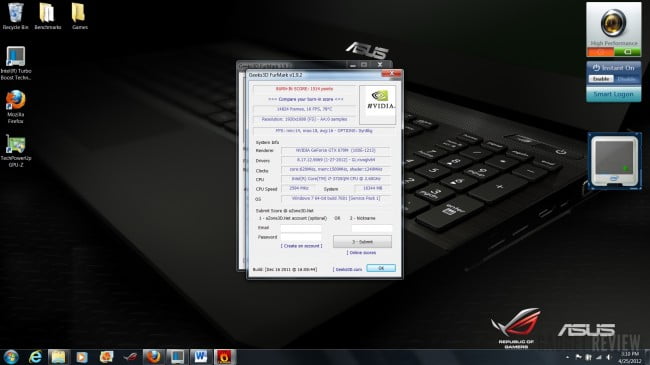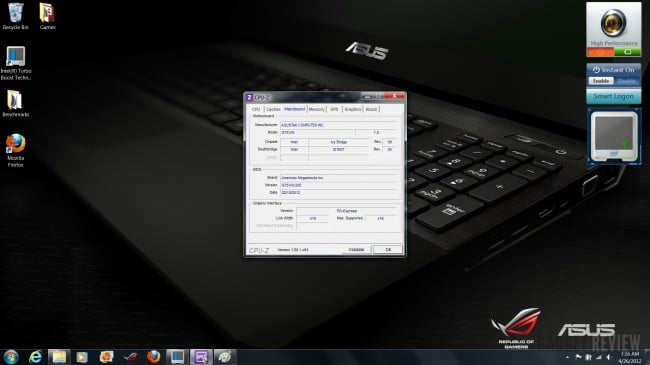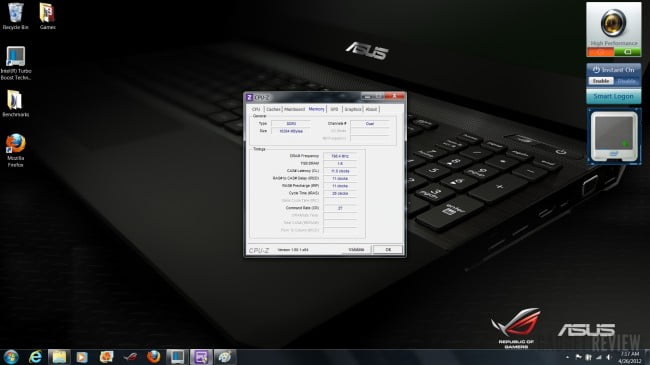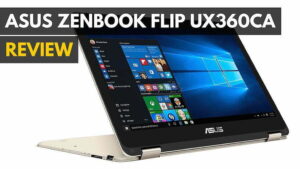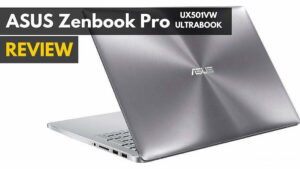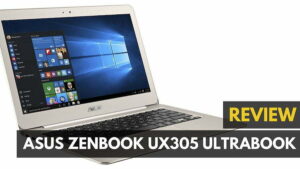Back in the “old days” – 1996 to be exact – I was just getting out of high school, and while I had built my own crappy computers for a while by then, I was always on the lookout for something new. When I went to a computer show in Pittsburgh, I saw what could only be described as my dream rig, a first run Alienware Area-51. You see, back in those days a gamer only had two real choices – build a rig themselves, or buy one from Alienware, but then in 2006 everything changed. While there were a number of smaller little custom PC manufacturers that rose up in those ten years, Alienware still held a huge market share – so much that Dell decided to buy them – this in and of it self was big news, but more important to this review was that Asus saw the market in high end gaming rigs, and decided to jump in with the Republic of Gamers line. Six years later, the quality of Alienware rigs has noticeably declined under Dell, but the Republic of Gamers branding is stronger than ever. Learn about the best gaming laptop video card. Check out other great product recommendations with our best laptops list.
The G75 is the new flagship model for the Republic of Gamers brand – maybe flagship isn’t the right word, no, I think due to the immenseness of the G75 that mothership would be a much better term. The G75 is the big bully on the school yard, and the games you play are its targets. It comes with a 17.3″ display, is about 52 mm thick, and weighs a hefty 8.7 lbs with its 8 cell battery attached – robust indeed. I have a number of other laptops in the house, including an older Toshiba Satellite that I thought was the biggest laptop I would ever own, and it cowers in fear next to the size of the G75 (though, it would be interesting to see what the best gaming laptop 2018 is, 4 years later).
Related: Learn more about this PC by reading our Asus G752VS gaming laptop review
Looking at the G75, you are instantly drawn to its sleek design. All of the dark grey / almost black surfaces are coated in a rubber material, which makes the whole system look and feel unique. The only downside to this coating is that it shows up fingerprints like nothing else, but some electronic wipes will fix that with no problem. The rubber coating on the outside might be for a purely design aspect, but on the inside under the keyboard it does far more. I’ve used laptops for years to do work on, and there is always a measure of discomfort after long typing sessions because your wrists are resting on the metal or plastic of the laptop case – while we have the nice “gel bars” for desktops, I haven’t seen something like that for a laptop. Asus though does what they can here, and the rubber surface below the keyboard does tons to alleviate wrist stress.
Related: Check out our ASUS ROG Strix G15 review
To further amplify the design, Asus doesn’t use the single color of the rubber sections on the entire laptop – rather there is a nice silverish grey section that wraps from the left, over the keyboard, and down the right. The two tone scheme really helps call attention to the rig. One of the biggest things that I absolutely love about the case of the G75 though, is how the venting works. You see, while a normal laptop vents heat out the side and can prevent you from actually letting it sit on your lap for extended periods, the G75 vents directly out the rear. Now in my opinion, it just makes sense for a laptop to do this – hopefully other manufacturers will pick up on this design and start using it, because it works like a dream. Another big difference from a “traditional” laptop is how the screen opens up – while with most others the entire top opens, the G75 has about an inch and a half of case behind where the screen hinges are. This again is an aesthetic design that serves to set the G75 apart from other laptops in the field.
[nggallery id=262]
With all the connections that there are on the sides of the G75, I was surprised to see that there was no eSATA or FireWire ports. This is just a minor point of contention since I don’t use FireWire and only use eSATA on my desktop, but I’m sure some people will be looking for them. What it does have though is pretty impressive; first there are four USB 3.0 ports on the G75 – two on the left and two on the right. Next there is a Thunderbolt port as well as your standard HDMI and VGA connections. The most egregious omission in my opinion here is the lack of any kind of 5.1 audio ports. No, the G75 is high end in everything else, but only has your standard headphone and mic jacks. Maybe they ran out of room though since they couldn’t use the rear for any connectors due to the vents (thought there is still some room front right) – at any rate if you want full surround sound you’ll need to use the HDMI. There is also a standard card reader and Ethernet port on board as well.
Accessing most of the internals on the G75 is pretty easy – just undo one screw on the bottom and pop a panel off that covers about 70% of the case. You can quickly swap out hard drives if needed, or change RAM – now I only saw two RAM slots while the G75 has (and uses) four. I didn’t go unscrewing things to find out where the other two are, but I would venture a guess they are under the keyboard – I’ll find out and update this when I do. Another thing you can do while you have the panel open is clean the fan filters – well one filter, the other requires you to remove another small circular panel. It might seem like some trivial work, but it is nice to have the option to do that rather than just spray some canned air in. Also being able to clean the fans from above is a serious boon for keeping your system running like butter.
The one accessory that my system came with was a pair of Nvidia 3D Vision 2.0 glasses – yes, completely unexpectedly my G75 has Vision 2.0 installed and running on it. You can see the transmission port to the left of the webcam on the monitor. From the different configurations that I was shown on a spec sheet, only one was supposed to come with it standard, but that one wasn’t supposed to come with the memory or hard drives that mine did so I am not completely sure if the spec sheets changed to include it on all G75 models or not – I can only talk about what I have in front of me and what I know (which isn’t much until the “official” release). I can say this though – for the longest time I have been an opponent of 3D – I didn’t see the point of it at all (mainly because glasses worn over top of my own glasses didn’t fit properly or gave me a headache), but after playing Skyrim in full 3D, I don’t want to go back. I haven’t tried watching a 3D movie on the G75, but playing every game I own in blazingly fast 3D is an absolute blast.
There is some nice backlighting on the raised keyboard, and while you can change the brightness levels with a quick press of the Fn and either F3 or F4 keys there is no way to change the color. You are stuck with a white backlight unless you want to take everything apart and put a film over the lights. I suppose that the white looks the best in contrast to the rest of the G75, but by desktop Thermaltake keyboard allows you to pick any color, and I’ve gotten used to changing depending on my mood. MSI goes further on their laptops and lets you set different colors to different zones – it would have been a real treat to have seen Asus grab that ball and run with it here on such a high end laptop. What you have is sufficient though, and the lighting is great for playing or typing when you are trying to get immersed in what you’re doing. The keys on the keyboard are raised up slightly, so it isn’t just the letters and number that are illuminated, but there is also a faint halo of light surrounding the keys which makes for a nice effect.
Any laptop worth its salt has to have a good touchpad, and the G75 has one that puts others to shame. For starters, like the rest of the G75 its quite large coming in at 99 mm by 56 mm. This large size means you’ll have to reposition your fingers a lot less when using it. It is also extremely responsive, and whatever coating is on it allows your fingers to glide over it effortlessly. It did take a while for me to get used to however – coming off of laptops with much smaller touchpads, I had muscle memory as to where buttons should have been, and for the first two days of using it I continually hit the right pad button when I meant to hit the left. After a bit of retraining though I was fine, and it is in no was due to any design flaw – just human error. I only mention it so that other people know to watch what they hit until they are used to where things are.
One of the most important components to any laptop is of course the screen – unlike with a desktop where you can switch to a new monitor if yours isn’t measuring up, a laptop is stuck with the screen it has for life. I am happy to say then that the screen here is absolutely phenomenal. It comes with an LGD02C5 screen, which has a display resolution of 1920 x 1080 pixels and that looks amazing on this large laptop. The screen has a decent black value of 0.6 cd/m² which means that he black levels that it produces is extremely satisfying. While the display is matte, the colors come out better than pretty much any other gloss display I’ve worked with. The other values that the screen on the G75 has are equally amazing – the 421 cd/m² it puts out is twice the brightness of any normal laptop and the contrast value of 715:1 is just insane. Because of the 120 Hz, the panel can put out 3D like no one’s business as well. With my wife sitting next to me, we could both view the screes equally well even though I was right in front and she was off to the side – I wish I had a second pair of Nvidia glasses because I bet we could both have watched a 3D movie and still gotten the full effect.
Now up until now I’ve been neglecting the elephant in the room – how this brute performs. It isn’t for a negative reason though – it’s just because everything else is just as important to understanding the final score I’m going to give this. The new Asus RoG laptops are some of the first to utilize Intel’s Ivy Bridge chips, and while the chip may not be as revolutionary as some enthusiasts would have hoped for, it is more than enough to validate it being called a 3rd generation chip. The Ivy Bidge chip use a new 22 nm manufacturing process and 3D transistors, which has helped the die shrink from 216 mm² down to 160, a good difference from the previous Sandy Bridge chips.
The processor in my machine is an Intel Core i7 3720QM model, which is a quad core CPU that processes 1.4 billion transistors (as opposed to the Sandy Bridge’s maximum of 995 billion). The clock frequency on this goes between 2.6 and 3.6 GHz when put under various loads, which puts it well above other chips, however not everything is better here. For some reason the L3 cache dropped from 8 MB in the Sandy Bridge chips to only 6 MB here. You’ll never notice the difference – but it is a curious change. The TDP has also dropped from 55 W to 45 W, but again this isn’t reflected in any of the benchmarks I ran. Asus doesn’t allow graphics switching, so the HD Graphics 4000 that is on the chip is inactive – which means I wasn’t able to test that obviously.
As you can see in all the benchmarks I ran, the Ivy Bridge chip is frickin amazing. According to different benchmarking programs, it blows away other chips with a lot more TDP, even though under long benchmarks the core was throttled to keep temps in range (that’s common to laptops though – in a desktop this would probably be water cooled to keep the temps low). I think it was the Cinebench results that made me sit back and just think “WOW!”. To see this little chip put up those kinds of numbers is impressive to say the least.
In regards to graphics, Asus has really gone above and beyond on the G75. They have put in one of the best graphics cards out there with the GeForce GTX 670M, which runs at 598/1196/1500 MHz. The graphics card also supports PhysX which can be activated for some extra physical effects on games (of course you’ll see a small performance hit). The graphics benchmarks show the tale of the tape better than my words could though, because much like the CPU benchmarks they prove that the G75 is one of the laptops to have for core gamers right now.
The hard drives were an odd choice – for some reason Asus went with a Lite On SSD (LAT-256M3S) which probably wouldn’t have been my first choice – I do have a Corsair Force GT to switch out though after this review is finished to see what kind of difference that makes. For what it’s worth though, the Lite On SSD has a strong showing with performance, leaving my Windows Experience Index showing a 7.9 on the Disk Data Transfer Rate score. The SSD is set up as the primary hard drive broken up into two partitions – one 70.6 GB one for the OS, and one 143 GB one that I loaded games on to. The sequential read score of 457.5 and sequential write score of 368.0 are more than enough to put it right next to other higher end SSDs.
The other hard drive in my model is a 750 GB Seagate Momentus 7200.5 (ST9750420AS). Just like the name would have you believing, the drive runs at 7200 rpm. It has an access time of 15.0 ms (as shown by the HDTune benchmark) and a sequential read rate of 119.5 MB/s and a sequential write rate of 117.5 – both of which are very good numbers for a 2.5″ HDD. While obviously not as fast as having another SSD, the larger size makes up for that. The good thing about this drive is that it is fast enough for some games to be loaded on to it without taking really any performance hit at all (tested with Battlefield 3, Starcraft 2, and Guild Wars 2 Beta).
Speaking of gaming (since that is supposed to be what this system is good for), I tried a number f different games to see how they all performed here. For starters, everything could easily be played on the highest graphics settings – Battlefield 3 on Ultra looked phenomenal. The same could be said with StarCraft 2 – my old desktop could only run it on medium settings so seeing it how it was meant to be seen finally was sure something. I also downloaded a number of high quality texture packs for Skyrim (no, not just the official one, but a number of nice user created ones), which made the game look so much better than I have ever experienced. There were some other mods that I used that were only supposed to be run on high end machines – one made it so all the towns were pre-loaded and considered in the wilderness (i.e. no loading to enter and exit them) – even these weren’t able to put a hit on the FPS.
Now of course there was the normal performance dip associated with running things in 3D, but shut that off (there is a nice little button to turn it on and off on the fly right next to the power button) and everything is gravy. Even with it on though the FPS I got while playing Battlefield 3 on Ultra was a respectable 22.4 – not the best, but easily playable. I’m still not the biggest on playing games like that in 3D though – I got a bit dizzy after about a half hour with it. With other game types though I was fine, and even though Skyrim is still first person I was fine with that as well; maybe it was just the slower paced action. Racing and flying games looked the best on it though, and while MMOs worked (tried Guild Wars 2 and The Old Republic), there wasn’t much point in them. Starcraft 2 though was really sick in 3D – but on maps where there were a ton of enemies my head started hurting fairly quickly.
I would have loved to have seen the system with a Kepler graphics card (from what I understand you will be able to get a model with a GTX 660 Kepler for a good deal cheaper – while the 660 might not perform quite as well as a 670, it’s a Kepler which is newer technology which means that it cools better, has more options, and could probably be overclocked to meet a stock 670. A 675 would have been better as well, as the 675 is roughly 20% faster than the 670 (yes, it’s that much of an improvement) – if they end up putting a model out with that I would get it in a heartbeat.
For the most part Asus has done a good job of keeping bloatware off of the system, although there are a few programs that you don’t need to have and can uninstall right away. The “Power4Gear” power mode program is one of these. You are on a gaming rig, why in the hell would you want to use anything less than “Maximum Performance”, which Windows does a fantastic job of setting up on its own – I am not saying the Power4Gear program is bad, but on this system it is just unnecessary. The Splendid Technology program for setting up special video modes is another one that should be gotten rid of ASAP, because again – it just is not needed here. There are about sixty some odd programs that Asus installs, and while most of them are good, getting rid of the ones that you will never use will dramatically speed up the system.
The sound on the system is good – not quite as good as one of those HP jobs with Beats in them, but damn well close. The sub sounds really good in war games whenever there are explosions – in fact it is easy to forget it is there until those moments. When it does go out though, there were times that I could feel my hands vibrate. When talking about sound, the sound you want to hear is not the only sound you need to be concerned with – I’m speaking of the sound coming from the fans of course. In the G75 I was using, not even when pushing the system as hard as I could did I ever hear more than a whisper from the exhaust fans. They were virtually silent, which was further realized by just muting everything else while playing Battlefield 3 on Ultra – I had to actually strain myself to hear them.
[nggallery id=264]
Finally I have to talk about the last major part of any good laptop – the battery. Unfortunately the battery life of the G75 is not the greatest. Just surfing the internet caused the battery to drain in just over two hours, and playing Skyrim for an hour and thirteen minutes caused the system to shut off. After taking apart the back though, I see how much they squeezed in and know that they might not have had much room for a bigger batter – still though, with life that short gaming on the go is not really an option, and you’ll always want to ensure there is a plug handy. The only way I was able to even play games while on battery was to keep the power settings at Maximum Performance as well, since leaving it on anything else causes insane frame rate drops.
Editor’s Rating:
[rating:4.5/5]
Excellent
The Bottom Line: If I could have given this a 4.75 out of 5 I would have – sadly our scale doesn’t work like that. I think it is better than a 90% score, but needs just a small amount of work before it reaches that magical perfect rating – as it is though, you will be hard pressed to find a gaming laptop for the prices Asus is charging – Asus is again at the front of the gaming revolution.
Pros:
- The built in 3D works like a charm
- Virtually silent running fans even when the cores are taxed heavily
- The benchmark numbers don’t lie – this system rocks
Cons:
- No way to change the colors on the backlighting of the keys
- The battery life is extremely shot
- No 5.1 surround ports could be an issue for a number of core gamers.
The system Asus sent me has a MSRP of $1799, but as soon as their configuration editor is running you will be able to get a better idea of how much the system you want costs. This is a breakdown of what was sent in a release though (all for that $1799 price point):
| G75VW-DS71 | G75VW-DS72 | G75VW-DS73-3D | G55VW |
| Operating System | Windows 7 Home Premium (64 bit) | |||
| Display | 17.3″ FHD (1920*1080) | 17.3″ FHD (1920×1080) (LED) (3D 120Hz) | 15.6″ FHD (1920*1080) | |
| Processor | Intel Core i7-3610QM (2.3GHz) | |||
| Graphics | NVIDIA GeForce GTX 660M 2G GDDR5 | NVIDIA GeForce GTX 670M 3G GDDR5 | NVIDIA GeForce GTX 670M 3G GDDR5 | NVIDIA GeForce GTX 660M 2G GDDR5 |
| Memory | 12GB DDR3 | 16GB DDR3 | 12GB DDR3 | 12GB DDR3 |
| Storage | 1.5TB 7200RPM HDD | 750GB 7200RPM HDD + 256G SSD | 1.5TB 7200RPM HDD | 750GB 7200RPM HDD |
| Optical Drive | Blu-ray-enabled DVD±RW/CD-RW | Blu-ray writer enabled DVD±RW/CD-RW | Blu-ray writer enabled DVD±RW/CD-RW | DL DVD±RW/CD-RW |
| Dimensions | 16.3″ x 12.6″ x 0.9″-2.0″ | 14.8″ x 11.8″ x 0.9″-2.0″ | ||
| Weight | 8.7lbs with 8 cell battery | 8.4lbs with 8 cell battery | ||
| Color | Black | |||
Related Articles: