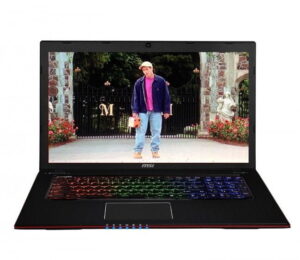Our search for the best gaming laptops takes us to ASUS. The new ASUS ROG G752VS is the first of what is sure to be dozens of gaming laptops that will be released over the next few months that feature Nvidia’s refreshed Pascal-based GTX 10XX line of GPUs, touting twice the horsepower and overall efficiency of the previous generation. But a big engine alone does not a perfect car make – so does the G752VS learn from the mistakes of its predecessors and improve on its dated design, or just slap a new graphics card in an old chassis and wipe its hands to call it a day? ASUS is one of the best gaming laptop brands.
Read on in my ASUS ROG G752VS gaming laptop review to find out.
Overview
Price: $2,499 on Amazon
Available: Now
Model #: G752VS-XB72K OC Edition
Summary: The ASUS ROG G752VS is undoubtedly the most powerful gaming laptop we’ve tested this year with enough battery life to go the distance, but its confusing color scheme and disappointing display quality hold it back from achieving true greatness.
What We Liked
- Best laptop gaming performance to date
- Comfortable keyboard and trackpad
- Solid battery life
What We Didn’t
- Dated design
- Too much bloatware
- Display quality needs a boost
ASUS ROG G752VS Specs
| Processor | Intel 6th-Gen Skylake Intel Core i7-6700HQ |
|---|---|
| RAM | 32GB DDR4-2400MHz |
| Storage Space | 256GB SSD/1TB HDD |
| Display Size | 17.3″ |
| Graphics Card | Nvidia GTX 1070 8GB GDDR5 |
| Display Resolution | 1920 x 1080 |
| Touchscreen | |
| Battery Life | 2hr 33min full-load/4hrs 13min idle |
| Weight | 9.5lbs |
| Price | $2,499.00 |
| Buy Now |
Design
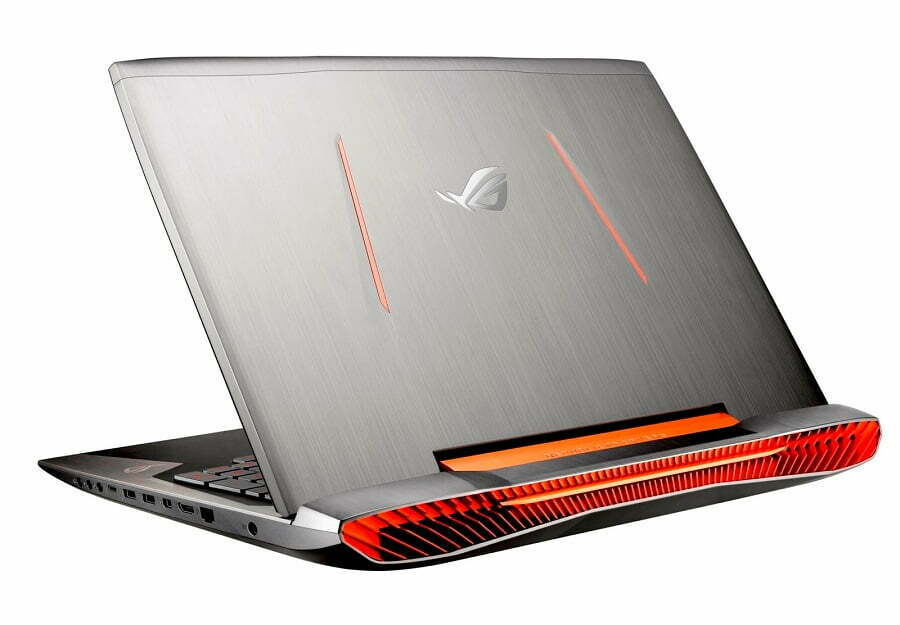
If you want to know my feelings on the design of the new ASUS ROG G752VS gaming laptop, you don’t need to look much further than my review featuring its predecessor, the GL752VT. Put the two laptops side by side and the only real difference that sets them apart is their size, with the G752VS clocking in a bit heavier, thicker, and wider thanks to the inclusion of the Nvidia GTX 1070.
Other than that, though, almost everything I disliked about the GL752VT is back with bells on. The case itself sports a confusing silver-on-orange aluminum color scheme that’s accented by two orange LED strips on the back, which lead your eyes down to the same big bulbous red vent ports that I disliked back when I first saw them on the GL752VT.
While some of the issues I have with this style of design are unavoidable (namely the large back-facing air vents to cool the beefier GPU), others are perfectly within ASUS’ control to change. For whatever reason, the designers of the G752VS think we’re all so nostalgic for the 90’s these days that we want a gaming laptop that looks like it was actually made 20 years ago, which at least in my subjective opinion, couldn’t be further from the truth.
If I buy a laptop in 2017 I want it to look the part, and the G752VS is anything but. With a color scheme that’s stuck in the past and no discernible effort to make the laptop look sleeker inside or out, it’s hard for me to find a way to love the design of a device like the G752VS.
Software
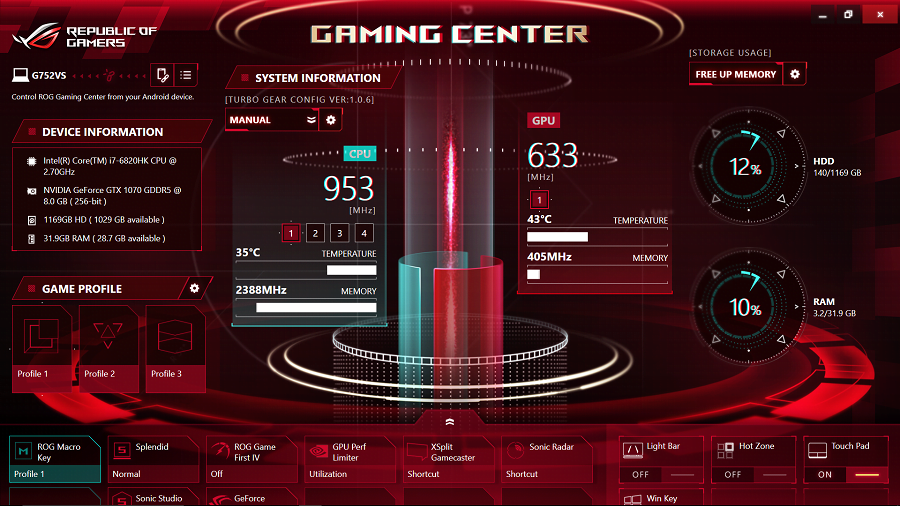
Although I did my best to ignore the dozens of useless, annoying, completely unnecessary programs that ASUS loves to include with every default loadout of their gaming laptops, it seems that even when I try to turn a blind eye to the bloatware, it still finds a way to get under my skin.
It all started while I was running the Time Spy GPU test in 3DMark – a bench which takes about 10 minutes to complete and can’t be interrupted, mind you – when the ever-present influence of ASUS’ extraneous app add-ons felt that right that second would be the best time to remind me that “ASUS WebStorage needs an update!”. This came courtesy of a big, stupid pop-up which effectively crashed the test, and so before I could do anything else, I had to go through and individually disable all the crapware, bloatware, and software that came with the G752VS before I could get back to actually using the laptop the way I wanted to.
The lone saving grace in this department was the recently updated ASUS ROG Gaming Center, which lets you do everything from overclocking your CPU/GPU in a pinch, to freeing up memory on a game-by-game basis to ensure the best possible performance when you’re running graphically-intensive titles. The ROG Gaming Center helps you fine tune the performance of your laptop down to a T, a feature that’s sorely missing in other competing gaming laptop brands.
Hardware

When Nvidia took the stage at the company conference this year and announced the performance stats, efficiency data, and price of their new lineup of Pascal GTX 10XX graphics cards, the audible gasps, screams, and shouts were all you needed to know that Nvidia had just achieved something spectacular with its latest chipset release.
The ASUS ROG G752VS is one of the first of many incoming gaming laptops equipped with that new Pascal architecture, sporting a full-fledged GTX 1070 graphics card with a whopping 8GB of GDDR5 RAM, and if that spec sounds familiar, it’s because it’s the same setup you would find in a regular desktop. Other specs include a quad-core 6th-gen 2.7GHz Intel Core i7-6820HK processor, 32GB of DDR4 RAM (64GB model available for $2,999), a 256GB SSD/1TB SSD combo, and a 17.3″ 1920 x 1080 display.
Connectivity options on the 9.5lb ASUS ROG G752VS were plentiful enough to double as a desktop, including four USB 3.0 slots, one ESS SABRE HiFi audio DAC headphone out/mic in/SPDIF, one HDMI 1.4 out, one mini-DP out, a single RJ45 port, one Thunderbolt 3.0 port, and an SD card reader.
Read More: Best Gaming Laptop for the Money 2018
The keyboard and trackpad were just as comfortable and responsive as they were on the original GL752VT, proving to be both spacious enough for a day of typing without cramps or typos, but also fast enough to keep up during more intense online multiplayer matches.
The onboard speakers are hidden behind the screen, just on the other side of the vent lip that comes out from the back. This means that whenever the laptop is open, the screen actually blocks the speakers and bounces the audio outward instead of toward the user, affecting volume and overall clarity. Even still, the sound was actually halfway decent once we fuddled around with ASUS’ “Sonic Sound” program to hone in on the perfect balance of bass, treble, and mids (for a laptop, anyway).
Performance
With a full Nvidia GTX 1070 GPU with 8GB of GDDR5 memory hidden under the hood of the ASUS ROG G752VS, we were expecting the laptop to perform well; but we never could have predicted it would perform this well.
| Fire Strike (3DMark) | SkyDiver (3DMark) | Cloud Gate (3DMark) | TimeSpy (3DMark) | Geekbench 3 (Single-Core) | Geekbench 3 (Multi-Core) | |
|---|---|---|---|---|---|---|
| MSI GT73VR 6RF Titan Pro | 15210 | 29867 | N/A | 6215 | 4308 | 16513 |
| MSI GE62VR Pro Apache | 9470 | 20702 | N/A | 3547 | 3664 | 12994 |
| ASUS ROG GL752VS | 13961 | 30069 | N/A | 5272 | 3364 | 13472 |
| ASUS Zenbook Pro UX501VW | 4027 | 12630 | 15962 | 309 | 3228 | 12688 |
| MSI GS60 Ghost Pro 4K | 6616 | 17844 | 18466 | N/A | 3693 | 13339 |
| ASUS ROG Strix GL502VT | 6564 | 18473 | 20246 | N/A | 3234 | 11423 |
| MSI GT80S | 13180 | 24718 | 24017 | N/A | 3578 | 13397 |
| ASUS G752VT | 6602 | N/A | N/A | N/A | 3351 | 13356 |
| Acer Predator 17 | 8174 | N/A | N/A | N/A | 3324 | 13139 |
Unlike any other laptop on this chart, Nvidia’s refreshed line of Pascal-based GTX cards are so power efficient there’s no need to attach an “M” to the end of their name. This means any laptop that carries a GTX 10XX-series card is running a near-identical variant to what you’d find in a desktop, albeit with minor adjustments to clockspeed and chip layout to account for the comparatively cramped quarters/lack of proper heat distribution.
| Crystal DiskMark (SSD Read/Write) | Crystal DiskMark (HDD Read/Write) | Heroes of the Storm (Ultra Settings) | The Witcher III (Ultra Settings) | Tomb Raider (Ultra Settings) | Overwatch (Ultra Settings) | Mirror’s Edge Catalyst (Hyper Settings) | |
|---|---|---|---|---|---|---|---|
| MSI GT73VR 6RF Titan Pro | 3219MBs 3040MBs | 116.3Mbs 131.3MBs | 135FPS (Extreme) | 75 FPS | N/A | 118 FPS | 88 FPS |
| MSI GE62VR Pro Apache | 557.2MBs 331.7MBs | 106.0MBs 128.1MBs | 110 FPS (Extreme) | 41 FPS | N/A | 93 FPS | 63 FPS |
| ASUS ROG GL752VS | 745.6MBs 734.4MBs | 148.7MBs 135.8MBs | 156 FPS (Extreme) | 68 FPS | N/A | 108 FPS | 69 FPS |
| ASUS Zenbook Pro UX501VW | 2205.3MBs 1579.4MBs | N/A | 41 FPS | 5 FPS | 14 FPS | 63 FPS | N/A |
| MSI GS60 Ghost Pro 4K | 553.9MBs 402.3MBs | 146.3MBs 140.1MBs | 73 FPS | 11 FPS | 25 FPS | 89 FPS | N/A |
| ASUS ROG Strix GL502VT | 538.3MBs 159.7MBs | 142.2MBs 133.4MBs | 107 FPS | 26 FPS | 66 FPS | 92 FPS | N/A |
| MSI GT80S | 2896MBs 1183MBs | 147.7MBs 137.3MBs | 181 FPS | 59 FPS | 114 FPS | N/A | N/A |
| ASUS G752VT | 723.8MBs 157.7MBs | 145.9MBs 140.6MBs | 165 FPS | 47 FPS | 69 FPS | N/A | N/A |
| Acer Predator 17 | 2146MBs 1587MBs | 145.9MBs 140.6MBs | 170 FPS | 55 FPS | 60 FPS | N/A | N/A |
On the whole then, laptop-ready GTX chips only lose about 10% of their power compared to full-sized cards – and it shows. The G752VS has leisurely strolled its way to the top of the leaderboard when pitted against the previous generation of gaming laptops, posting record scores in 3DMark tests, gaming tests, and even taking the crown in Geekbench tests to boot. And although we would post the overclocked results here too (a whopping 5,315 in Time Spy with a 15% boost), we’re going to stick to the the regular scores since ASUS ROG models are the only laptops out right now that offer an option to speed up beyond stock.
Display

Somewhat disappointingly, however, all those top-end performance marks don’t make up for the G752VS’ generally lackluster 75Hz display. Surrounded on three sides by 3/4″ bezels, the 17.3″ G-Sync 1920 x 1080 screen isn’t anything to write home about, thanks in due part to its mediocre color gamut scores of 71% Adobe RGB and 92% sRGB which are unfortunate if you plan on doing any kind of photo or video editing on your laptop in between games.
The display is bright enough to see during the day, but can still get a bit washed out in darker games like The Witcher III and certain sections of Mirror’s Edge. Other than that Netflix and Youtube videos looked “fine”, again nothing groundbreaking, but honestly for a $2,499 pricetag in the second half of 2016 you would hope to get a screen that can at least support 2560 x 1440 resolution, if not the full 4K.
Battery
Luckily, the G752VS still has a one trick left up its sleeve thanks to the aforementioned ultra-efficiency of the GTX 1070. With a chip that runs so light and low-power, the ASUS ROG G752VS posted some of the better battery scores we’ve seen on a gaming laptop as of late.
When running games and various tests, we were able to squeeze about 2hrs and 33min out of the laptop before it died out. Not great, but also pretty respectable when compared to the rest of the laptops we’ve reviewed in the same category. Idle tests were solid too, chugging along with one webpage that auto-refreshed every three minutes for 4hr and 13min before needing a plugin. Again, not great, but also not all that bad either.
Wrap Up
As far as I’m concerned, the ASUS ROG GL7252VS gaming laptop is a tale of two steps forward in performance, and three steps back pretty much everywhere else. While its battery life, GPU scores, and overall build quality are well above the margin, its dated design, mediocre display, and pestering pile of bloatware keep it from being a must-have in my book.
There are going to be plenty more laptops released in the next few months that sport Pascal-based GPUs, and their performance will likely match up with the G752VS without much of a problem. If you absolutely have to have a GTX 1070 in your laptop today, the G752VS is technically the first to go on sale and for that much it gets a few points, but if you want a more complete gaming machine that looks good inside and out, wait it out a little longer and get your money’s worth somewhere else.
Read Next: Best Gaming Laptop Under $2000 2018
Related Articles:
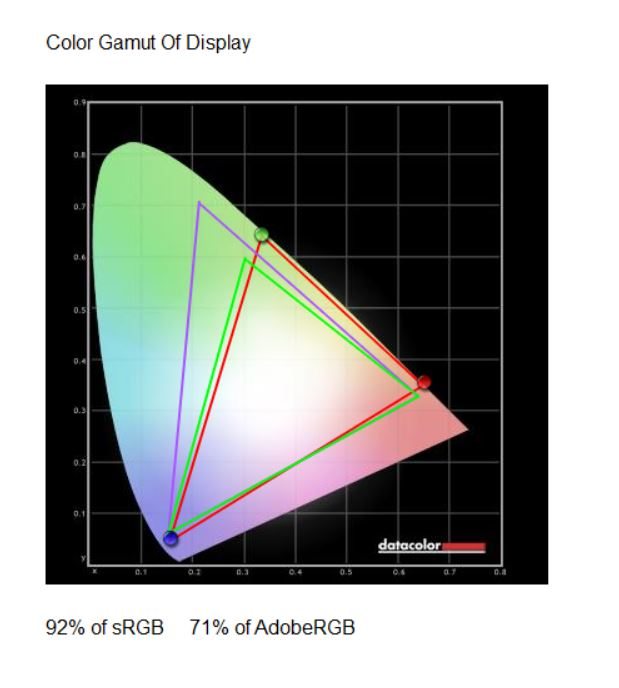
![10 Best Laptops for League of Legends in [year] 1 Best Laptop for League of Legends](https://www.gadgetreview.dev/wp-content/uploads/best-laptop-for-league-of-legends-300x211.jpg)
![10 Best Laptops for Sims 4 in [year] 2 Best Laptop for Sims 4](https://www.gadgetreview.dev/wp-content/uploads/best-laptop-for-sims-4-300x163.jpg)
![10 Best Thin and Light Gaming Laptops in [year] 3 Best Thin and Light Gaming Laptop](https://www.gadgetreview.dev/wp-content/uploads/best-thin-and-light-gaming-laptop-300x180.jpg)

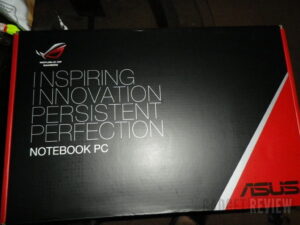
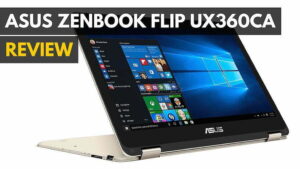
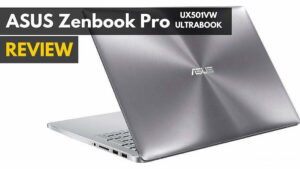
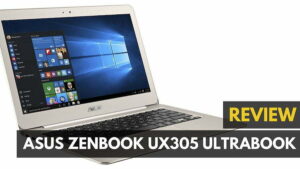
![Best Gaming Laptop Brands in [year] 9 Top Gaming Laptop Brands|Best Gaming Laptop Brands|#2 Best Gaming Laptop Brand|#5 Best Gaming Laptop Brands|#3 Best Gaming Laptop Brands|#4 Best Gaming Laptop Brands|#1 Best Gaming Laptop Brands|Best Gaming Laptop Brands](https://www.gadgetreview.dev/wp-content/uploads/best-gaming-laptop-brands-300x169.jpg)

![Best Gaming Laptop Under $1500 in [year] 11 Best Gaming Laptop Under 1500||||||#3 Best Laptop Under $1500|#4 Best Laptop Under $1500|#5 Best Laptop Under $1500|#2 Best Gaming Laptop Under $1500|#1 Best Gaming Laptop Under $1500|Best Laptop Under $1500](https://www.gadgetreview.dev/wp-content/uploads/best-gaming-laptop-under-1500-300x169.jpg)
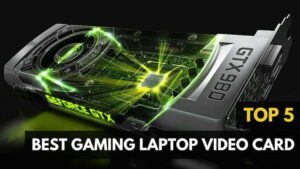
![Best Gaming Laptops To Buy Under $1,000 in [year] 13 Best Gaming Laptop Under 1000|||||||#3 Best Gaming Laptop Under $1](https://www.gadgetreview.dev/wp-content/uploads/best-gaming-laptop-under-1000-1-300x169.jpg)