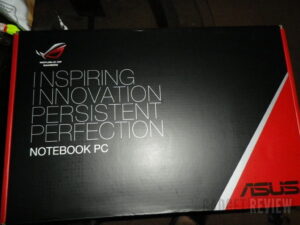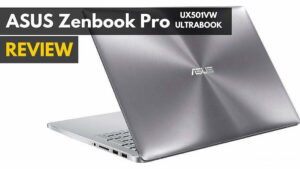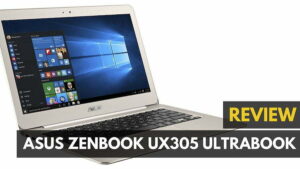The Zenbook UX360CA is a brand spanking new convertible laptop from ASUS, that’s got its eyes set on taking a chunk of market-share away from dominant players in the space like Microsoft’s Surface Book and the iPad Pro. With a slim, durable design that’s meant to stand up to the tests of time, will the Zenbook be able to keep its performance, battery efficiency, and display quality up to par with two of the biggest names in the business?
Read my ASUS Zenbook Flip UX360CA review to find out more about this top-grade laptop.
Overview
Price: $799.00 on Amazon
Available: July 2016
Model #: UX360CA-DBM2T
What We Liked
- Very thin, yet durable
- Display was rich and vibrant
- Keyboard and trackpad were solid
What We Didn’t
- Performance stats lagged behind the curve
- Battery could last longer
Related: Discover more great options in Oasus Zenbook 15 review
ASUS Zenbook UX360CA Specs
| ASUS Zenbook Flip UX360CA | |
|---|---|
| Processor | Intel Core m3-6Y30 0.9GHz |
| RAM | 8GB LPDDR3 SDRAM 1866MHz |
| Storage Space | 512GB SSD |
| Display Size | 13.3″ |
| Graphics Card | Intel HD 515 |
| Display Resolution | 1920 x 1080 |
| Touchscreen | |
| Battery Life | 7hrs 38min full-load/9hr 06min idle |
| Weight | 2.86 lbs |
| Dimensions | 12.71 x 8.66 x 0.54 inches |
| Price | $799.00 |
| Buy Now |
Design

When I first got my hands on the Zenbook UX360CA, the first thing I noticed was how obscenely, almost disturbingly thin it was. At just 13.9mm at its thickest point, the Zenbook is made as a go-anywhere, do-anything sort of convertible, one that’s made to feel just as comfortable in the hand as the iPads and Surface Books it’s competing with. The shell is made from pressed aluminum with a 170-grade blasted Zircon finish, which makes it both lighter and more durable than previous entries in the Zenbook lineup.
Despite its low price of only $699 ($799 for the 512GB version), the UX360CA feels like a laptop twice the cost, thanks in part to its large, responsive trackpad and anti-glare LED display. The sides of the Zenbook are lined with various ports for external hardware, as well as two analog volume rocker buttons next to the power button. We’re seeing these more on convertibles as of late, making it easier for users who prefer to use the system in “tablet” mode an easier way to turn the laptop off/on and turn down their music on the fly.
With a fanless chassis, the only holes you’ll find on the Zenbook are the external ports and the speakers, which are hidden underneath the keyboard at the very front of the device. Overall the Zenbook feels solid in the hand – especially when flipping from laptop-to-convertible and back again – if just slightly too heavy for what it’s trying to do. As a laptop, the 2.86lb profile actually makes it lighter than most, but as a tablet it’s clearly on the chunky side of the spectrum.
Related: We highly recommend the Asus Zenbook Pro Duo review
Software
ASUS is normally one of the better manufacturers when it comes to including bloatware on new machines (looking at you, MSI), and if you’re hoping for a lighter OS with fast bootup times, the UX360AC will impress you all the same.
Although you won’t find any intrusive software that’s bogging down your desktop off the bat, once you dig into the Zenbook UX360CA you’ll find several ASUS-branded apps installed, including ASUS “Splendid Technology”, which is made to protect your eyes from blue light or change the color temperature of the screen to be more vivid if you’re doing color work or watching a cartoon.
Read More: ASUS C100P Flip Chromebook Review
Other, more-apparently useless software showed up in the form of the ASUS “Flip Lock” app, which locks the keyboard and trackpad when you’re in convertible mode (something Windows 10 already does on its own). Flip Lock fit in the same category as the ICEPower audio controller, which didn’t have any effect as far as we could tell on the sound quality of the speakers no matter which different mode we were tuned to.
Hardware

Because the ASUS Zenbook UX360CA isn’t meant to be a laptop or a tablet exclusively, but rather a combination of the two, it’s not surprising to see the amount of power underneath its hood walk a similar line. As a result, it technically can’t make the cut as a best ultrabook, but it could be a best laptop for college.
With an Intel Core m3-6Y30 0.9GHz processor (yes, that’s a zero), 8GB of LPDDR3 1866MHz SDRAM, and a 512GB onboard SSD, the Zenbook is quite a bit zippier than most tablets, but also slower than the lion’s share of laptops. On the side of the unit we found a pleasantly surprising number of port options, including one microphone-in/headphone-out jack, two USB 3.0 ports, one USB-C Gen 1 port, one micro HDMI, and one micro SDXC card reader.
Read: Asus ZenBook UX305CA Review
The keyboard was no more or less comfortable than what you might find on a competing 13″ laptop, with just enough space to stretch your hands out and keys that responded quickly thanks to their minimal 1.5mm travel distance. The trackpad was equally as spacious, although I’ll admit that when there’s a touchscreen involved, more often than not I’ll simply tap where I want to go rather than using the trackpad to drag my way over there instead.
As for the speakers, they followed in line with the general theme we’ve been noticing with the rest of the device, falling square into the space of “not as good as a laptop, but not as bad as a tablet either”. Luckily the sound improved markably once we plugged in a pair of headphones, so if you plan on running any movie marathons on the UX360CA you’re probably better off just using in ear headphones or over-the-ear cans instead.
Performance
Given the middle-of-the-road specs on the Zenbook UX360CA, we weren’t expecting a whole lot of punch to come out of the convertible which is focused on portability first and performance second. The onboard SSD posted a respectable score of 529.6MB/s read and 479.5MB/s write, which is similar to other solid-states we’ve tested. Geekbench is where the efficiency-over-performance metrics started to show, clocking a score of only 2,273 on the single core and 4,533 in multi-core tests. By comparison, an Intel Core i5-6300U is still able to post 11,423 in the same multi-core test.
Read More: Vaio Z Flip Convertible Review
With a mere Intel HD 515 integrated GPU powering the display, we weren’t holding our breath for anything when it came to seeing how the Zenbook handled games and graphics tests. On the Skydiver and Cloudgate runs of 3DMark the Zenbook posted a low score of 2,618 and 4,288 respectively, but we were actually able to run one game on it without the whole system crashing in on itself from boot. Heroes of the Storm dialed down to the absolute lowest of the low settings actually ran at a healthy 57 FPS average, which may not exactly be playable in the realm of MOBAs, but was still surprising to see nonetheless.
If you plan on doing a lot of gaming, the Zenbook isn’t going to be the choice for you. In daily browsing and productivity tests however the UX360CA held up just fine, and performed well beyond what you’d get in a comparable tablet.
Display
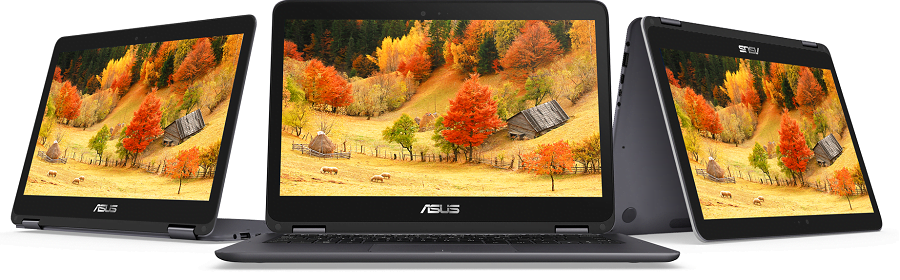
The ASUS Zenbook UX360CA comes with a 13.3″ 1920 x 1080 IPS LED anti-glare touchscreen display, which puts the Zenbook in a larger weight class than most other convertibles on the market.
ASUS seems particularly excited to brag about about the color gamut response of its latest Zenbook, advertised as 72% of NTSC. In our tests on a SpyderPro 5, we hit that stat on the button, as well as 98% of sRGB and 75% of Adobe RGB. In real world usage the UX360CA was a delight to look at, displaying movies from Netflix, test footage from YouTube, and the few games would could actually run on it in bright, full color that would put both many tablets and laptops to shame.
The touchscreen itself was exceptionally responsive, and came installed with all the features you’d expect out of a standard tablet, including multi-touch and swipe gestures for general navigation.
Battery
One area where the Zenbook didn’t quite live up to its advertised specs (12hrs) was in the battery tests, which is disappointing when you remember this is a convertible that’s made to go all day and last through any task.
As per the usual, we measured the battery life during our other performance tests, which included graphics, games, and processor benchmarks, as well as a web page that looped HTML5 content until the charge finally puttered out. In that initial run, we clocked 7hrs and 38min, while the idle test bumped up those numbers a bit to 9hrs and 06min.
Wrap Up
The ASUS Zenbook UX360CA is a light, slim, and highly portable convertible laptop that is perfect for the modern professional who doesn’t want to drop half of their next paycheck on a laptop but still needs the general functionality of a tablet. Its main draw is its impossibly thin profile, that never feels too “laptop-y” in the hands while in tablet mode, and vice versa.
If you’re in the market for a cheaper convertible with strong durability and a long battery life, the Zenbook UX360CA has got it covered on two out of three of those categories, which is more than enough for me.
Read Next: Best Laptops for College 2018