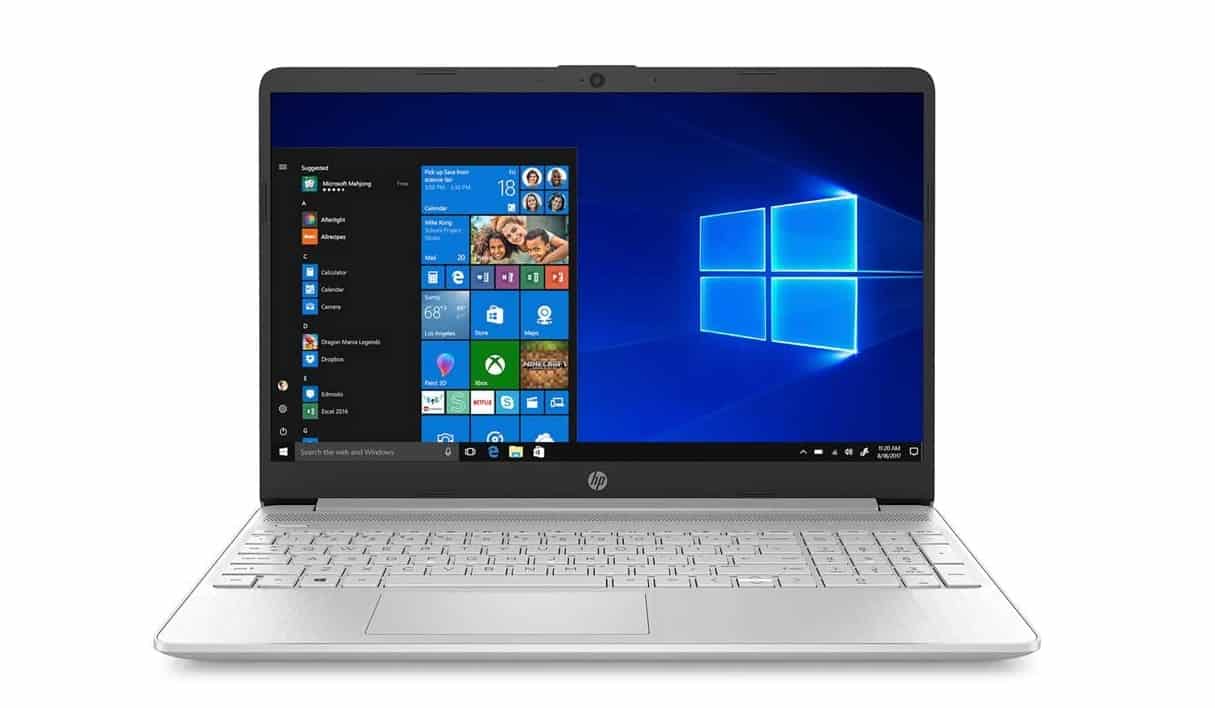To find the best netbook, you’ll need to determine the features that are right for you and your setup, no matter if you are going to be using it for work or for leisure. We recommend that you favor netbook laptops with high-grade processors and enough RAM to ensure you can have multiple applications running at the same time. Make sure to also consider the form factor, as a light and thin laptop will be better for portability and transport. When buying a netbook, always look for a powerful processor, a comfortable keyboard, and a long-lasting battery.
After analyzing hundreds of reviews amongst a multitude of products with varying price points and features, we’ve determined that the Lenovo 300e Flagship is the best netbook on the market today. Keep reading about this and our other top picks to learn more about the best laptops on the market today.
Top 10 Best Netbook
#1 Lenovo 300e Flagship Netbook
We’re sorry, this product is temporarily out of stock
Award: TOP PICK
WHY WE LIKE IT: Fantastic netbook laptop with a robust feature set that includes a speedy Intel quad-core processor, 64GB of eMMc flash storage, and a 2-in-1 touch display, allowing for tablet-like functionality.
- Plenty of SSD storage
- Intel Celeron quad-core processor
- 2-in-1 touch display
- 4GB of RAM
- Over 3lb
The Lenovo 300e Flagship is the best netbook around, with outstanding features that include a surprisingly powerful Intel Celeron quad-core processor and 64GB of eMMc flash-based solid-state storage, for storing personal documents and media. We also appreciated the HD display, which is touch-capable for the purposes of interacting with apps and touch-related software applications.
Though many of the specs here are excellent, this laptop does include just 4GB of dedicated RAM, which is decent for a netbook but not superior. Additionally, this weighs over three pounds, which is not terribly heavy but there are lighter netbooks out there. Another more portable option is the best i3 laptop that has excellent specs and still features a light and thin form factor.
#2 HP Chromebook 14-ca050nr Netbook
Award: HONORABLE MENTION
WHY WE LIKE IT: Boasts an attractive white design with some stunning features, such as a long-lasting lithium battery, a speedy Intel processor, and a large 14” FHD display that resists glare.
- Long-lasting battery
- Intel Celeron N3350 processor
- Large 14” FHD anti-glare display
- Google Chrome OS not for everyone
- 4GB of RAM memory and not upgradeable
The HP Chromebook 14-ca050nr is a full-featured netbook that runs on the Chrome operating system while offering a robust feature set that includes an Intel Celeron N3350 processor and a lithium-ion battery that can last for nearly eleven hours before needing to hit the power outlet. We also appreciated the gorgeous Full HD 14-inch display, which features anti-glare technology for use in brightly lit rooms or outdoors. If these features sound great, but you’re currently on a budget, you may want to read our guide to the best laptops under $500.
Though Google’s Chrome OS is efficient at many simple tasks, the workflow may not be for everyone. Also, this laptop ships with 4GB of dedicated RAM and it cannot be upgraded, due to the nature of the design. Alternatively, consider the best laptop with an i7 processor that has enough RAM to ensure you can have multiple applications running at the same time.
#3 HP Spectre x360 Netbook
We’re sorry, this product is temporarily out of stock
Award: BEST QUALITY
WHY WE LIKE IT: Fantastic netbook with some seriously beefy specs that include an 8th gen Intel i7 processor, 16GB of DDR4 RAM, and 512GB of solid-state storage, ensuring you won’t run out of room for documents and media.
- Light and thin form factor
- 512GB SSD
- 16GB of RAM memory
- Extremely expensive
- 13” touch display on smaller side
The HP Spectre x360 is of exceptional quality, with a feature set that should be able to handle Internet browsing, gaming, business applications, and more. There is an eighth-generation Intel Core i7 processor, 16GB of dedicated RAM, and a speedy 512GB solid-state drive, all of which combine to create a truly superior computing experience. We were also impressed by just how light and compact this laptop manages to be, at 2.7lb, despite the stand-out feature set. So, where can you get such a great device? If you’re stuck, check out our best place to buy a laptop today.
This is, however, an extremely expensive netbook, costing three or four times as much as other available models. Additionally, though the FHD display is touch-enabled, which is great, it is on the smaller side, coming in at just 13-inches wide. You may instead want to consider the best business laptop coming in at a respectable 14-inches of width.
#4 Acer Aspire 1 A114-32-C1YA Netbook
Award: BEST FOR STUDENTS
WHY WE LIKE IT: Perfect choice for students, as this netbook features a light and thin form factor, advanced specs, and access to Microsoft Windows 10 in “S Mode”, which increases performance and security.
- Attractive black matte design
- Intel Celeron N4000 processor
- 64GB of eMMc flash storage
- Battery life on lower end
- No touch integration
The Acer Aspire 1 A114-32-C1YA is a great option for students looking for an all-purpose netbook that can easily be carried around throughout campus, as this laptop is lightweight and thin. The specs are great, thanks to an Intel Celeron N4000 processor, 64GB of eMMc flash storage, and 4GB of dedicated RAM memory. We also admired the attractive black matte design, which is sure to turn heads on campus.
Though the 14-inch FHD display is gorgeous, it is not touch-enabled, so you won’t be able to access tablet-based applications. Also, the battery life maxes out at around 6.5 hours, which may not last an entire day before needing a recharge. Compare that to the best 2 in 1 laptop that has a high-grade integrated lithium battery, which can go all day before needing a charge.
#5 Lenovo Thinkpad X1 Yoga Netbook
We’re sorry, this product is temporarily out of stock
Award: BEST SECURITY FEATURES
WHY WE LIKE IT: Ships with a number of innovations to help keep your information and data secure, including fingerprint readers and a shutter that is designed to cover the front-facing camera when not in use.
- Long-lasting quick-charge battery
- 512GB SSD
- 8th gen Intel quad-core CPU
- Speakers on the weaker side
The Lenovo Thinkpad X1 Yoga is designed to maximize security, with integrated fingerprint readers, for logging in, and a proprietary camera shutter affixed to the front-facing camera. The specs here are impressive, thanks to an eighth-generation Intel quad-core processor, 8GB of dedicated RAM, and a speedy 512GB solid-state drive. We also appreciated the high-grade lithium battery, which can last for more than a dozen hours and comes with a quick charger.
The 14” FHD display is gorgeous and does rotate off of its axis, in addition to offering touch functionality. Additionally, the integrated stereo speakers are on the weaker side, which may not please all consumers. but most consumers will surely love the stereo speakers with audio boosting technology integrated into the best laptop with an i5 processor.
#6 Dell Inspiron i3162-0003BLU Netbook
Award: BEST AESTHETICS
WHY WE LIKE IT: Aesthetically pleasing design that ships with a blue exterior while including a number of high-end features, including a powerful Intel Celeron processor and smart assistant functionality.
- Light and compact form factor
- Powerful Intel Celeron processor
- Smart assistant-enabled
- Smart assistant-enabled
The Dell Inspiron i3162-0003BLU is certainly pleasing to the eyes, arriving in a “Bali Blue” exterior that really pops. The specs here are decent, thanks to a powerful Intel Celeron processor, 4GB of dedicated RAM, and 32GB of speedy eMMc flash storage. We also appreciated the light and compact form factor, making this a great netbook for stuffing in a backpack, and the fact that it allows for full integration with Microsoft’s smart assistant, Cortana.
Though the 4GB of RAM here is decent for a netbook, this laptop cannot be upgraded further, so take that into consideration before making a purchase. Also, this is not a touch display, so you will not be getting any tablet-like functionality here. Alternatively, think about purchasing the best touch screen laptop with a stellar feature set that includes a powerful tenth-generation Intel Core i7 processor.
#7 HP Pavilion x2 2-in-1 Netbook
We’re sorry, this product is temporarily out of stock
Award: BEST CONVERTIBLE DESIGN
WHY WE LIKE IT: Highly useful 2-in-1 design that allows the display to fully attach for use as a tablet, with an impressive feature set that includes a pair of high-grade web cameras and a durable aluminum chassis.
- Durable aluminum chassis
- Intel Quad-Core Atom x5-Z8350 processor
- Pair of powerful cameras for video chatting
- 2GB of RAM memory
- Battery maxes out at 9 hours
The HP Pavilion x2 is a great netbook for those who also want access to tablet-like functionality, as the touch display fully detaches from the keyboard. The specs here are decent, thanks to an Intel Quad-Core Atom x5-Z8350 processor and a speedy SSD storage drive. We also appreciated the pair of high-grade cameras, on the front and rear, and the highly durable aluminum chassis, which is designed to take a licking or two.
Though most of the specs here are on point, this convertible netbook comes with only 2GB of dedicated RAM, which is certainly on the lower end. Additionally, the integrated battery maxes out at around nine hours of use, which is fine but could be slightly improved upon. Try and compare this to the best laptop for seniors that offers a long-lasting lithium-ion battery, which can go for more than eight hours on a single charge, even while running relatively advanced applications.
#8 Asus L203MA-DS04 VivoBook Netbook
Award: BEST VALUE
WHY WE LIKE IT: Value-conscious budget netbook with some incredible features that include an Intel Celeron processor, 64GB of eMMc flash storage, and a lithium battery that can last up to ten hours before needing a recharge.
- Weighs only 2.2lb
- 10 hours of battery life
- 64GB of eMMc flash storage
- HD display, but on smaller side
- No touch integration
The Asus netbook comes in at a relatively low price while offering features in line with higher-priced competitors, such as a speedy Intel processor, 64GB of eMMc flash storage, and a high-grade lithium battery that can run for up to ten hours before needing to hit the power outlet. We also appreciated just how light this netbook is, weighing just over two pounds, making it easy to transport from place to place.
Though the HD display on this budget model is gorgeous and offers great graphics, it is on the smaller side, coming in at just 11-inches wide. Also, this is not a touch screen, so you will not be able to access any tablet-based apps or experience any of the perks of owning a 2-in-1 hybrid laptop. Why not consider the best travel laptop that has an FHD touch display.
#9 Acer Travelmate B117-M-C0DK Netbook
Award: BEST PORTABLE DESIGN
WHY WE LIKE IT: Built from the ground up for portability, with a light and thin form factor, in addition to boasting an attractive black matte exterior, a well-designed keyboard, and a speedy and efficient solid-state storage drive.
- Attractive matte exterior
- Speedy flash storage
- Speedy and efficient SSD
- 11” display could be too small for some
- Battery life decreases significantly when running advanced apps
The Acer Travelmate B117-M-C0DK is a great option for stowing away in a backpack or carry bag, as it is thin, compact, and extremely light, weighing under three pounds. This netbook is also made for surfing the web, as it integrates nicely with modern Wi-Fi and Bluetooth standards. The black matte exterior is clean and aesthetically pleasing and the speedy and efficient solid-state drive of exceptional quality.
The display on this model is extremely small, at 11-inches wide, though this does add to this laptop’s overall portability and performance. Additionally, the battery life decreases significantly when you are running intensive Windows 10 applications. And speaking of windows, why not check out the best windows laptop on the market today!
#10 HP Stream Netbook
We’re sorry, this product is temporarily out of stock
Award: BEST ON A BUDGET
WHY WE LIKE IT: Budget-friendly netbook with an impressive feature set that includes a speedy flash storage drive, an Intel Celeron processor, and an extremely light form factor.
- Speedy flash storage
- Light form factor, just 2.5lb
- Intel Celeron N3060 dual-core processor
- 11” display is on smaller side
- No touch integration
The HP Stream comes in at a budget-conscious price point while offering specs in line with higher-priced competitors, such as an Intel Celeron N3060 dual-core processor, a long-lasting lithium battery, and 32 GB of ultra-speedy flash storage. We were also impressed by the light and thin form factor here, as this laptop weighs just 2.5 pounds and is on the slimmer side.
Though the display is HD and designed to reduce glare, it is on the smaller side, as it comes in at just 11-inches wide. Also, this is simply a screen and is not touch-capable, so this best budget netbook does not offer any tablet-like functionality. You may be better off with the best laptop for students that features a speedy solid-state storage drive, 8GB of dedicated RAM, and a powerful Intel Core i5 processor.
How We Decided
To help narrow down to the above list, we took great pains to research a number of netbooks to ascertain which were the best and brightest of the bunch. To that end, we chose netbooks that excelled at surfing the web while still remaining lightweight, slim, and compact. We also liked laptop computers that shipped with long-lasting lithium batteries.
We took a close look at the specifications on offer with each netbook, preferring computers that shipped with powerful Intel processors, plenty of RAM for multitasking, and large and speedy solid-state drives, often coming in the form of eMMc flash drives. We also admired netbooks with gorgeous Full HD screens and awarded bonus points if these displays featured touch integration.
Ports and connectivity options were important, so we ensured that each netbook we chose had plenty of useful ports, including USB 3.0 and HDMI. Powerful speakers and high-grade webcams were also appreciated. Finally, because these computers are meant to surf the web, we made sure each and every one integrated nicely with modern Wi-Fi standards.
Netbook Buying Guide
The Most Important Features to Consider
- Portability and Battery Netbooks are built for convenience and simplicity, excelling with surfing the web or performing other light computing tasks. To that end, portability is of utmost importance. Look for laptops that are lightweight and slim, with a compact form factor that can easily be thrown in a backpack or carry bag. Additionally, look for a computer with a long-lasting lithium battery that can go all day before needing a recharge.
- Specs Just because these are netbooks doesn’t mean that they can’t offer some seriously impressive technology and computing power. Make sure to choose a laptop with a powerful Intel-manufactured processor, plenty of RAM for multitasking, and a speedy and efficient solid-state storage drive. Other advanced specs can include graphics cards for playing games, and gorgeous FHD displays that offer glare protection, and great graphics for said games.
- Additional Features Modern netbooks ship with all manner of bells and whistles, including powerful stereo speakers, high-grade webcams, and plenty of ports and connectivity options. Some also ship with fingerprint readers, for added security, and large and intuitively designed touchpads. Other netbooks also offer touch-capable displays, allowing for tablet-like functionality when desired, and backlit keyboards.



![10 Best Netbooks in [year] 1 HP Chromebook 14-inch Laptop with 180-Degree Axis,...](https://m.media-amazon.com/images/I/41SMu+XIgGL._SL160_.jpg)
![10 Best Netbooks in [year] 3 Our #4 Pick is the Acer Aspire 1 A114-32-C1YA Netbook](https://m.media-amazon.com/images/I/41krVfYQn2L._SL160_.jpg)
![10 Best Netbooks in [year] 4 Our #6 Pick is the Dell Inspiron i3162-0003BLU Netbook](https://m.media-amazon.com/images/I/41AqZEo+3fL._SL160_.jpg)
![10 Best Netbooks in [year] 5 Our #8 Pick is the Asus L203MA-DS04 VivoBook Netbook](https://m.media-amazon.com/images/I/51svyK3ruYL._SL160_.jpg)
![10 Best Netbooks in [year] 6 Our #9 Pick is the 1Acer Travelmate B117-M-C0DK Netbook](https://m.media-amazon.com/images/I/31IIaOhSy4L._SL160_.jpg)




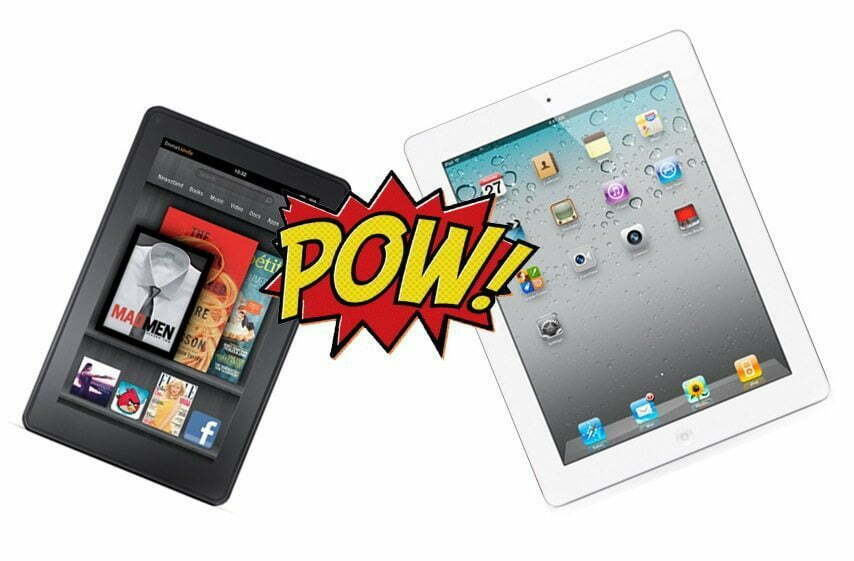






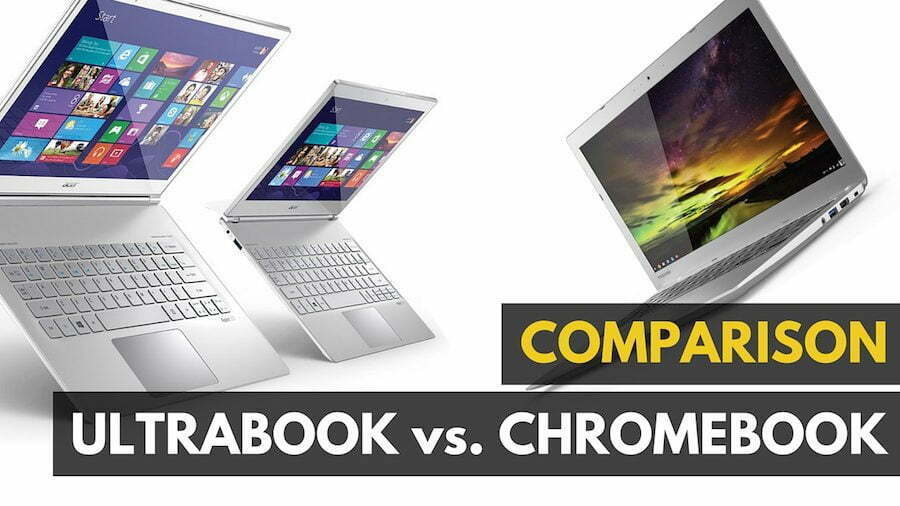
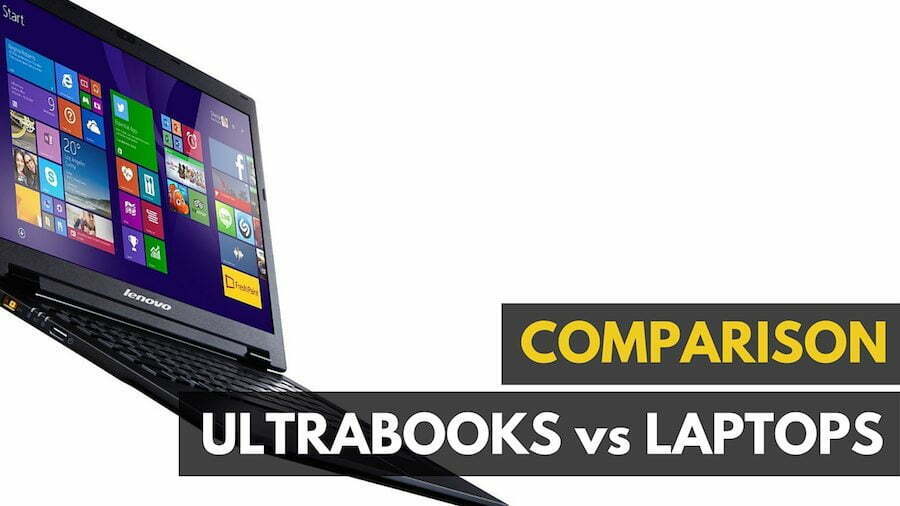
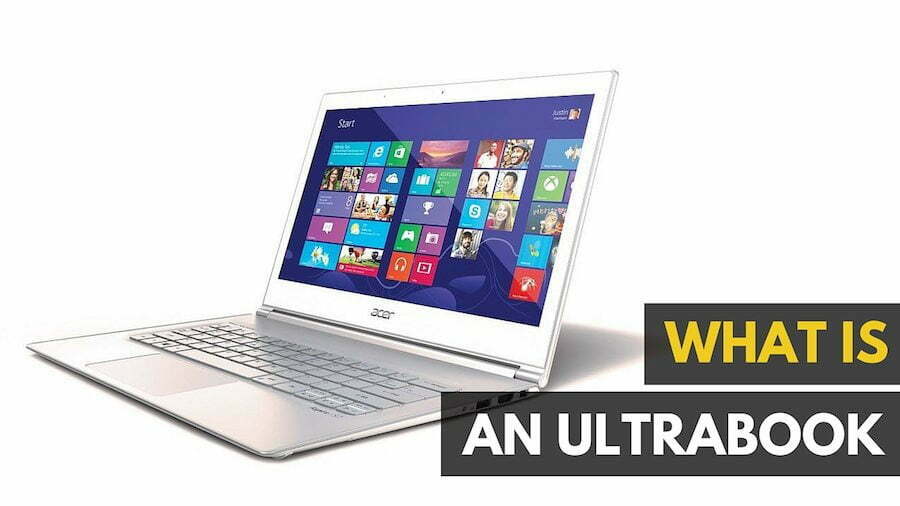
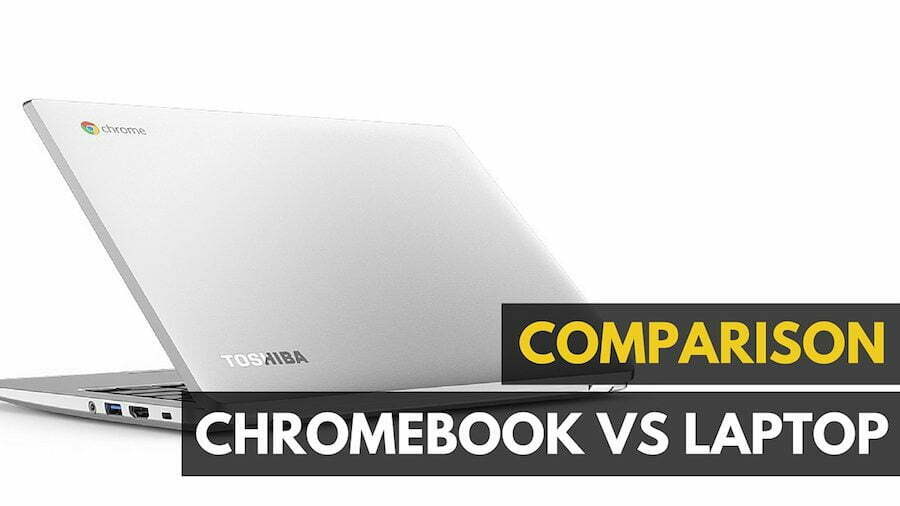







![Best Tablets in [year] ([month] Reviews) 27 Best Tablets in 2025 (October Reviews)](https://www.gadgetreview.dev/wp-content/uploads/best-tablets-image.jpg)
![Best Ultrabook in [year] ([month] Reviews) 28 Best Ultrabook in 2025 (October Reviews)](https://www.gadgetreview.dev/wp-content/uploads/ASUS-ZenBook-14-e1567561404912-900x792-1.jpg)
![Best BenQ Monitors in [year] 29 Best BenQ Monitors in 2025](https://www.gadgetreview.dev/wp-content/uploads/best-benq-monitor-image.jpg)
![Best Windows Laptop in [year] ([month] Reviews) 30 Best Windows Laptop in 2025 (October Reviews)](https://www.gadgetreview.dev/wp-content/uploads/best-windows-laptop-image.jpg)
![Best Chromebook in [year] ([month] Reviews) 31 Best Chromebook in 2025 (October Reviews)](https://www.gadgetreview.dev/wp-content/uploads/ASUS-C302-Flip-Best-Chromebook-1-scaled.jpg)
![Best Apple Laptops in [year] ([month] Reviews) 32 Best Apple Laptops in 2025 (October Reviews)](https://www.gadgetreview.dev/wp-content/uploads/best-apple-laptop-image.jpg)
![Best Android Tablets in [year] ([month] Reviews) 33 Best Android Tablets in 2025 (October Reviews)](https://www.gadgetreview.dev/wp-content/uploads/best-android-tablets-image.jpg)
![Best Laptops in [year] ([month] Reviews) 34 Best Laptops in 2025 (October Reviews)](https://www.gadgetreview.dev/wp-content/uploads/microsoft-surface-book.jpg)
![Best iPads in [year] ([month] Reviews) 35 Best iPads in 2025 (October Reviews)](https://www.gadgetreview.dev/wp-content/uploads/Best-iPad-image.jpg)
![Best Gaming Laptops in [year] ([month] Reviews) 36 Best Gaming Laptops in 2025 (October Reviews)](https://www.gadgetreview.dev/wp-content/uploads/Dell-Inspiron-i7559-Gaming-Laptop-1-900x707-2.jpg)
![10 Best Chinese Tablets in [year] 37 10 Best Chinese Tablets in 2025](https://www.gadgetreview.dev/wp-content/uploads/Best-Chinese-Tablet.jpeg)
![10 Best Drawing Tablets in [year] 38 10 Best Drawing Tablets in 2025](https://www.gadgetreview.dev/wp-content/uploads/Best-Drawing-Tablet.jpg)
![10 Best Laptops for Sims 4 in [year] 39 10 Best Laptops for Sims 4 in 2025](https://www.gadgetreview.dev/wp-content/uploads/best-laptop-for-sims-4.jpg)
![10 Best Tablets for Reading in [year] 40 10 Best Tablets for Reading in 2025](https://www.gadgetreview.dev/wp-content/uploads/Best-Tab-for-Reading.jpg)
![10 Best Gaming Tablets in [year] 41 10 Best Gaming Tablets in 2025](https://www.gadgetreview.dev/wp-content/uploads/Best-Gaming-Tablet.jpg)
![10 Best Tablets for Travel in [year] 42 10 Best Tablets for Travel in 2025](https://www.gadgetreview.dev/wp-content/uploads/Best-Tablet-for-Travel.jpg)