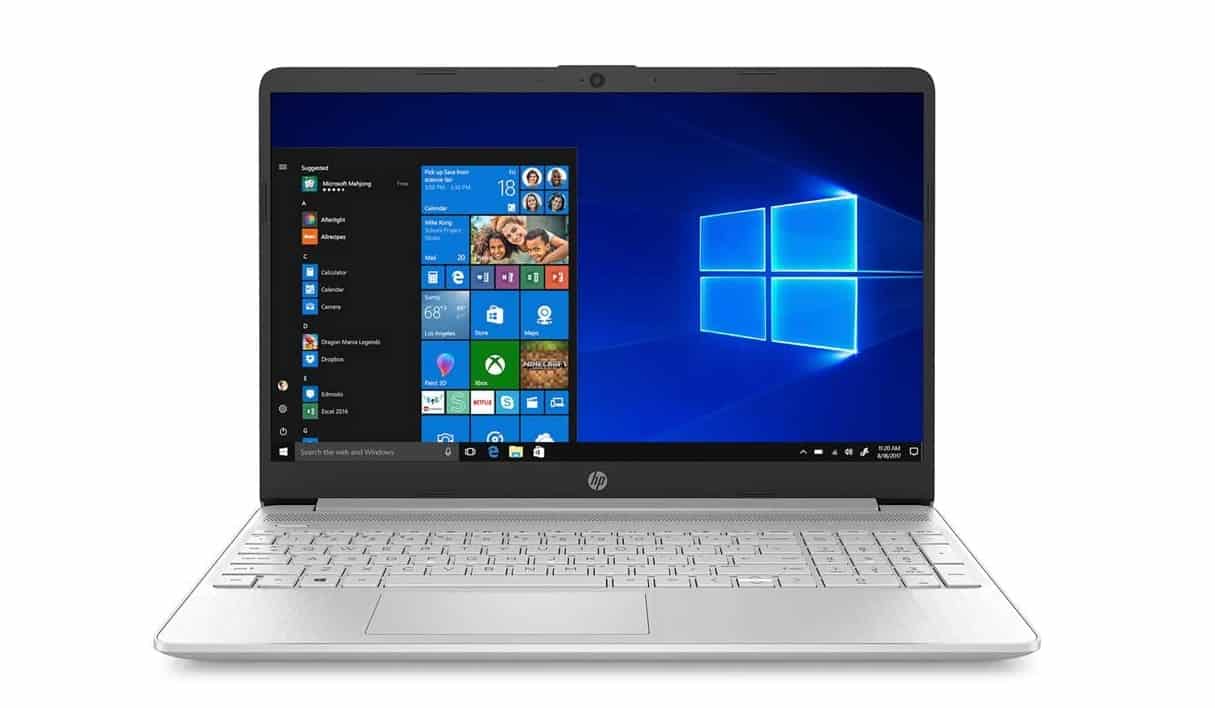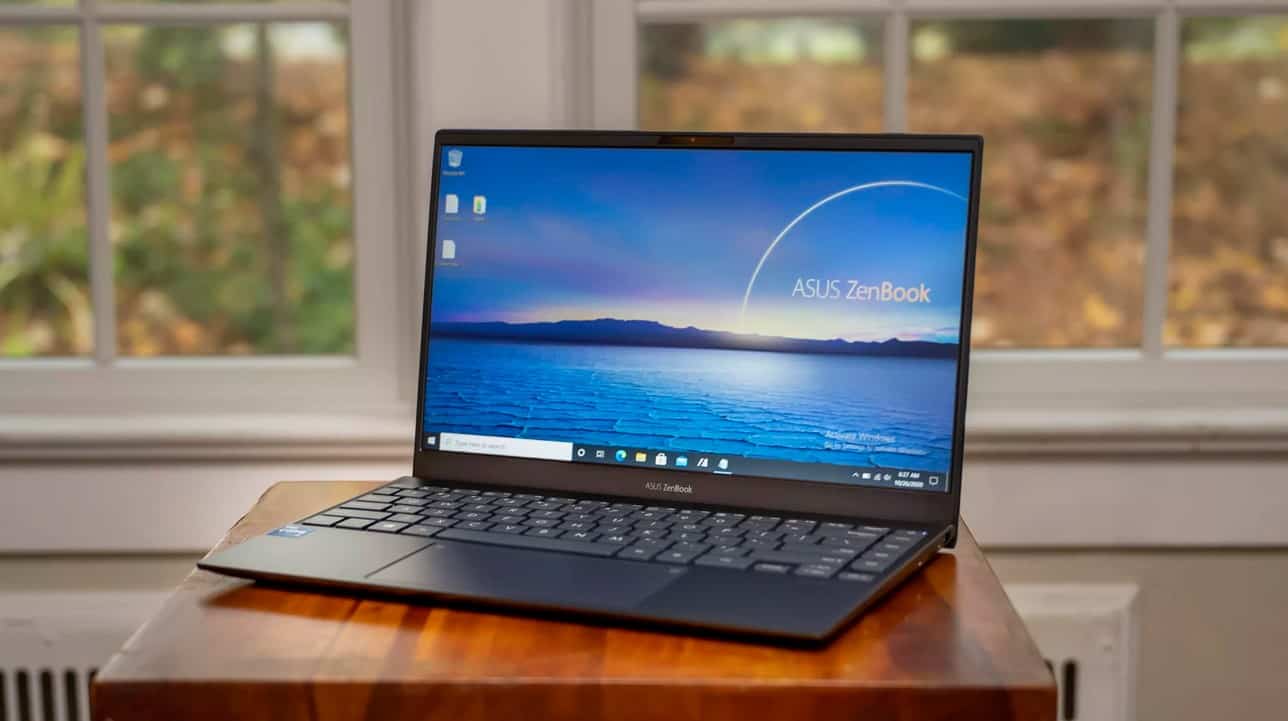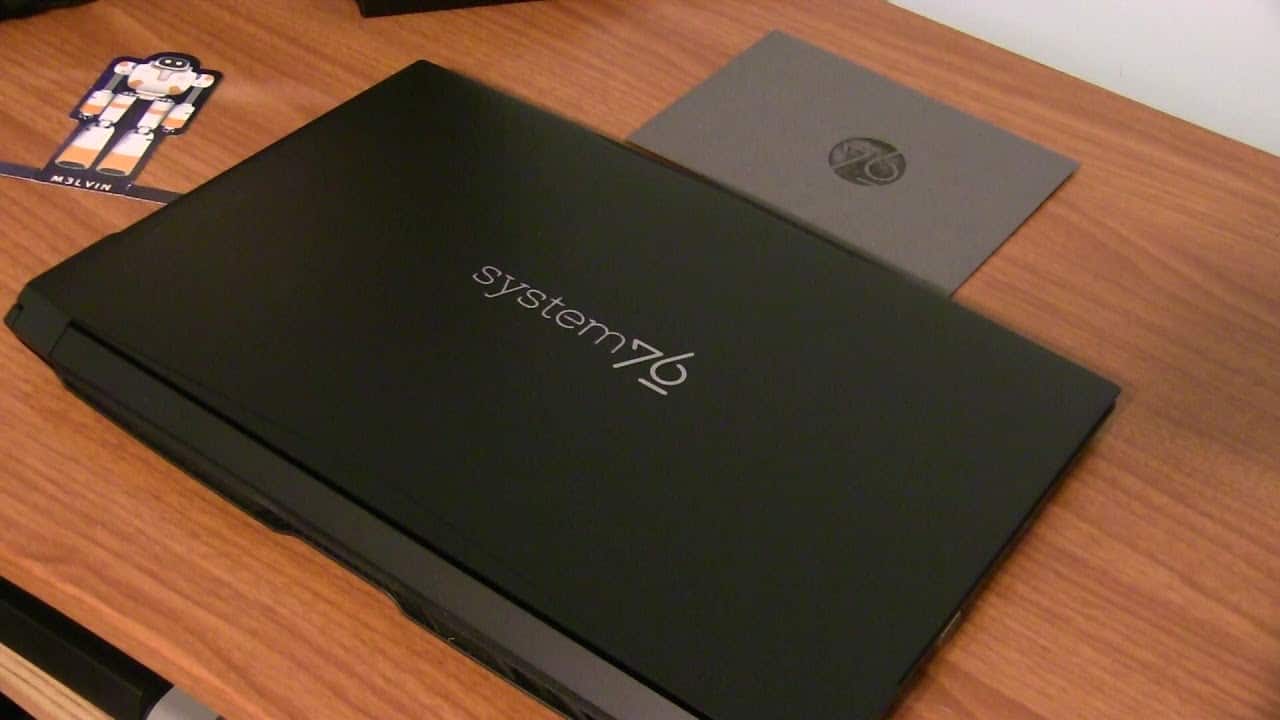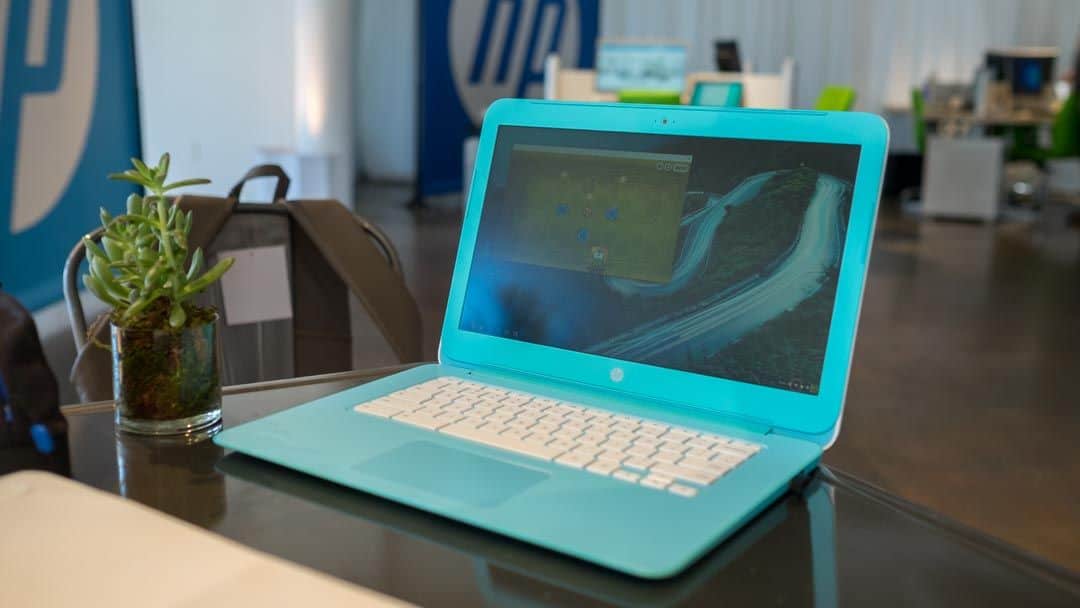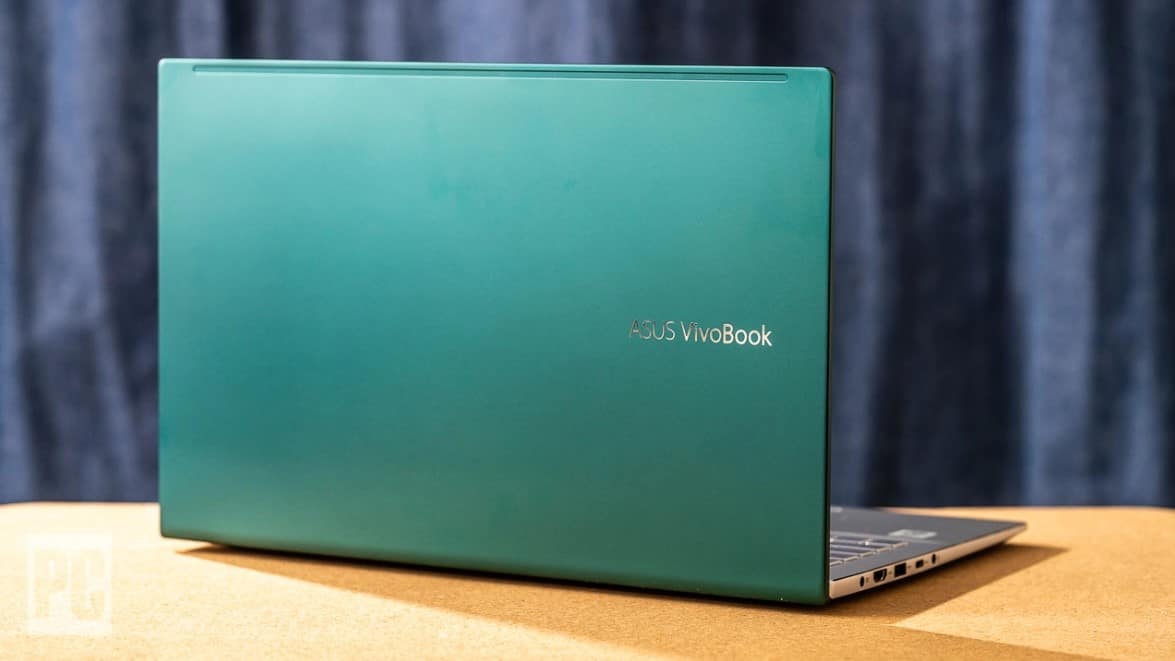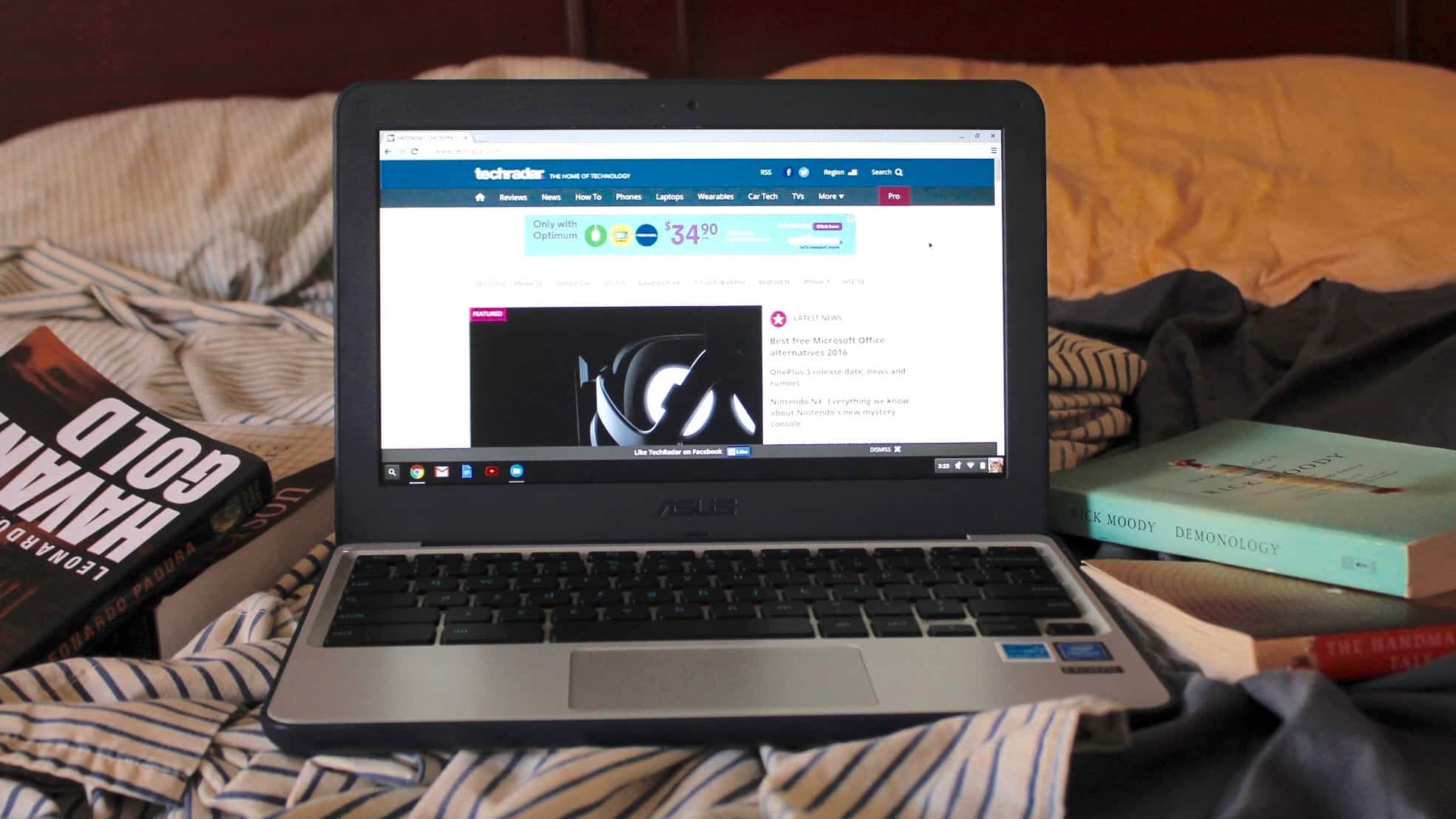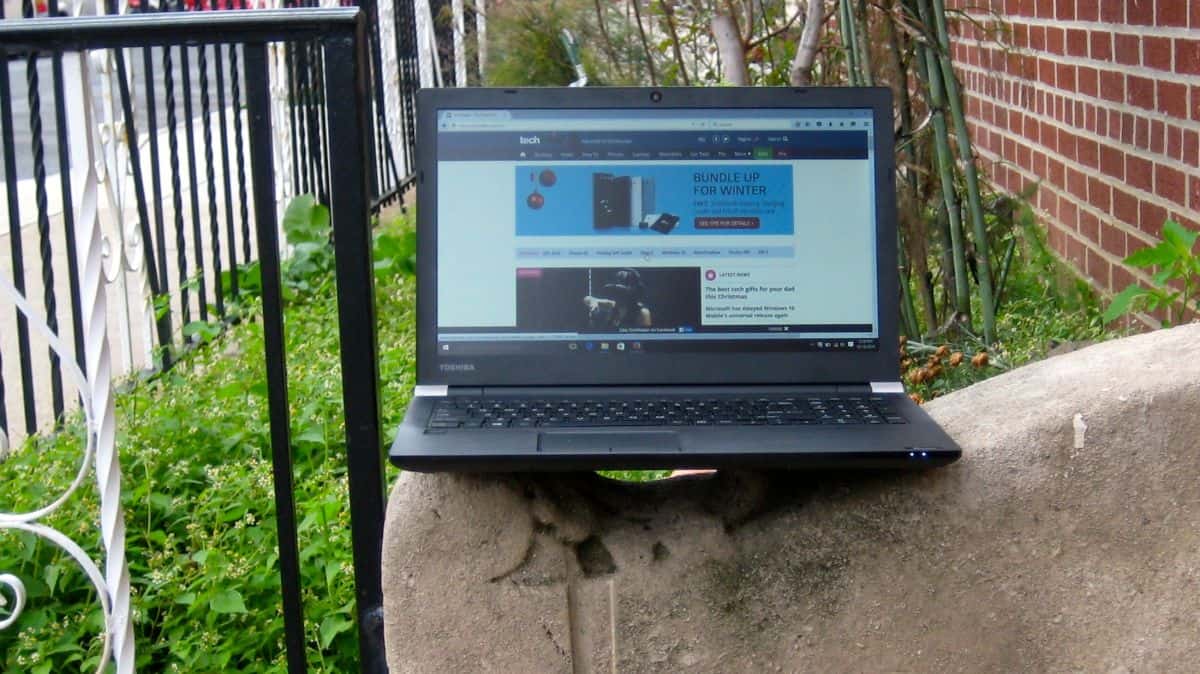To find the best iPads available currently, we researched the factors that help differentiate each model, including their display size and quality, storage capabilities, integrated processor, and compatible accessories. Depending on how you plan on using your iPad, you may opt for a small portable iPad with lots of storage and a fast processor for playing games, or perhaps a larger screen iPad compatible with Apple’s Magic Keyboard to get serious work done. No matter if you are looking to work, play, or both, we have a fantastic iPad choice for you.
In our research and testing, we found the best iPad to be Apple’s current iPad Pro. Available in both 11-inch and 12-inch variations, the Pro makes an excellent choice when you need to get work done or want to kick back with the latest movie. Under the hood, you’ll find Apple’s fastest tablet processor, the A12Z Bionic, perfect at tackling multitasking or intense gaming. With ample storage options up to 1TB and full compatibility with Apple Pencil and Magic Keyboard, the Pro deserves its name. Keep reading to find the best iPads for your needs.
Top 4 Best iPads
#1 iPad Pro
Award: TOP PICK
WHY WE LIKE IT: Apple’s iPad Pro offers the best tablet experience available thanks to its gorgeous Liquid Retina display, fast A12Z Bionic processor that can handle the toughest tasks, and compatibility with Apple’s latest accessories.
- Large 11-inch & 12-inch displays
- Storage capacity up to 1TB
- Includes USB-C port
- Prohibitively expensive
There is no surprise that Apple’s iPad Pro makes our top pick for the best iPads. Positioned as the company’s top-end tablet, the Pro attempts replacing your laptop or desktop; it wants to be your primary computer. What helps make that idea a reality is the Pro’s two large screen sizes, 11-inches, and 12-inches (12.9-inches), which allow you to get a lot of work done without the squinting at a small display. If you’re looking to play video games or work on multimedia content, iPad Pro is available with up to 1TB of storage so that you never need to worry about running out of space. If you love shooting video, the included 4K Ultra HD cameras with telephoto capabilities make the Pro the best iPad for video recording.
Related: Discover our best iPad mini cases.
If you plan on editing 4K footage on your iPad or maxing out the graphics in the latest games, the integrated A12Z Bionic processor will keep your iPad running without slowdowns. For those looking to take their iPad experience to the next level, the option to use all of Apple’s accessories is a huge advantage. The iPad Pro can take advantage of the Apple Pencil for drawing and sketching, as well as Apple’s Magic and Folio keyboards, for when you need to type out long documents or emails. It’s the best iPad available; we just wish it was a bit more affordable for most individuals.
#2 iPad Air
Award: HONORABLE MENTION
WHY WE LIKE IT: Apple’s iPad Air remains one of the best Apple tablets thanks to its balance of price and features. We adore the Air’s 10.5-inch Retina display, and its fast A12 Bionic processor, plus it has enough storage for most users.
- Battery life up to 10-hours
- Compatible with Smart Keyboard
- Available in three exterior colors
- Graphics aren’t as smooth
- No Face ID capability
The iPad Air provides an excellent balance between price and features, delivering most of Apple’s best technology without the need to shell out for the more expensive Pro model. It features a fast A12 processor that can handle some of the most demanding tasks, and sports up to 256GB of storage space, enough for most individuals to get work done and store their favorite games. The Air even has a 10.5-inch screen size Retina display that challenges the Pro model in fidelity, only lacking ProMotion technology for smoother graphical performance.
Related: Check out our best iPad case for kids.
The iPad Air has a stellar battery life up to 10-hours on a single charge, and is compatible with Apple’s Smart Keyboard and Apple Pencil, making it a tablet that you can use to get work done with ease. We love that the iPad Air is available in three colors, including silver, space gray, and gold. We only wish it included FaceID like the Pro mode, so you could sign in with your face instead of needing to use your fingerprint. Check out some of the other best Apple iPad air features too.
#3 iPad
Award: BEST BUDGET
WHY WE LIKE IT: The standard iPad is Apple’s most affordable tablet, yet it still provides access to all of the great mobile applications on the App Store; it is also compatible with Apple’s Smart Keyboard so you can get work done with ease.
- Fingerprint-resistant display
- Built-in 8MP camera
- Supports Wi-Fi & cellular
- Limited storage sizes
- Display is lackluster
If you want an iPad to layback on the couch and watch your favorite streaming services or play an occasional game, the standard iPad (7th generation) is perfect for you. While the iPad doesn’t feature a high-speed processor or high-fidelity display like the Pro or the Air, the iPad is a solid tablet for tackling the basics. Like other iPads, the standard iPad model includes built-in cameras, an 8MP rear-facing, and a 1.2MP front-facing camera – great for making FaceTime calls in HD. The iPad even continues to offer cellular connectivity alongside Wi-Fi, reducing the need to upgrade to a more expensive model if the need for connectivity nearly everywhere is desired.
While the iPad’s 10.2-inch display isn’t as impressive as it’s bigger siblings, it still features a fingerprint-resistant coating, so you don’t need to wipe it down as often. We wish that Apple offered more sizes, rather than making out at 128GB, as those looking to download collections of videos and music might find themselves limited eventually. However, the balance of features make the standard iPad the best iPad for students. If you don’t want to purchase a more expensive option for younger users, it can be the best iPad for kids due to its low price point and availability of durable cases. For something even better that has several significant updates to the original Air, check out our review on the best features of Apple iPad Air 2.
#4 iPad mini
Award: BEST PORTABLE
WHY WE LIKE IT: Apple’s iPad mini takes the power of the iPad and squeezes it down into an extremely compact form factor, great for taking on the road or throwing in your bag without a second thought.
- Compact form-factor
- 7MP FaceTime front camera
- Compatible with Apple Pencil
- Not Apple Keyboard compatible
If you’re looking for a screen larger than your iPhone, but you still want it small enough to be portable, then the iPad mini might be the perfect option for you. The smallest of the iPad lineup, the mini features a 7.9” display with all the accouterments of the larger iPad Air, including an antireflective coating, more vivid colors, and a display that adapts to the light around you. The small-sized screen even supports more advanced features, such as support for the Apple Pencil – a fantastic option for drawing, sketching, and note-taking. Its integrated cameras are also ready for your next photoshoot or FaceTime call.
Despite featuring most features from its larger brothers, the iPad mini lacks the connector needed to use Apple’s Smart Keyboard. You can still opt to use wireless Bluetooth keyboards, but we have prefigured it Apple included support for its official keyboards that don’t require Bluetooth pairing or separate charging. Personally, our favorite use of the iPad is as an eBook reader – it is the best iPad for reading books.
How We Decided
When selecting the best iPads available, we took the time to test and research all of the available options from Apple. During our research, we examined the critical factors that help to make an iPad great, including its display size and quality, storage capabilities, integrated processor, and compatible accessories. For each factor, we set minimum criteria so that no matter which option you chose, you’d have a powerful tablet for completing tasks and enjoying entertainment.
For each iPad, we ensured to only select models with Apple’s Retina display and a minimum resolution of 264 PPI and a brightness of 500 nits; this serves to ensure that no matter what display you are viewing, you can enjoy the content in high definition. When it came down to storage, we made sure that even the smallest iPad we selected could hold at least a minimum of 128GB of data, enough to download movies and your favorite games without worry.
Inside the iPad, we decided only to list iPads that support Apple’s A10 Fusion chip or newer; this will ensure that your iPad feels speedy and won’t struggle with any of the tasks that you throw at it. Lastly, we only included devices that could make use of Apple accessories such as the Apple Pencil, Apple Smart Keyboard, and Apple Magic Keyboard. Not all iPads will work with all of the given options, but they will all work with at least one to provide you with a different way to work with your tablet.
Best iPads Buyer’s Guide
Features
- Display: With a tablet, the screen is one of the most essential aspects as you will be looking at it during your entire time working or playing. Ensure that you only purchased an iPad with Apple’s Retina display technology as older units feature lower-resolution screens that should be avoided. If you are playing games, you may want to opt for an iPad featuring Apple’s True Motion technology, which allows for smoother graphics.
- Storage Capacity: Will you be streaming music and videos from the web, or do you need local storage to keep movies and video games? If you will be streaming most content or only intend to download a handful of games, we would recommend the 128GB option. However, if you are doing heavy multimedia or graphic work, you may wish to take a look at Apple’s 256GB options and larger.
- Integrated Processor: All of the processors in Apple’s current iPads will be able to handle most tasks, including gaming. However, you might want to stay away from the standard iPad’s slower A10 chip if you plan on playing intense games or working with high-resolution multimedia, such as editing 4K Ultra HD video footage.
- Compatible Accessories: There are tons of accessories available for iPad, but we are talking about official Apple accessories – mainly the Apple Pencil, Smart Keyboard, and Magic Keyboard. If you want to sketch with Apple Pencil or use one of the company’s keyboards, with or without a trackpad, be sure to check that the iPad model you are looking at is compatible. Otherwise, you might find yourself disappointed with your new purchase.
The iPad is one of the best tablets there is, with the best iPad games and the best iPad keyboards available. To protect your device, make sure and check out the best iPad case too.
![Best iPads in [year] ([month] Reviews) 1 Apple iPad Pro (11-inch, Wi-Fi, 64GB) - Space Gray (1st...](https://m.media-amazon.com/images/I/41NEJEVz-QL._SL160_.jpg)
![Best iPads in [year] ([month] Reviews) 2 Apple iPad Air (10.5-inch, Wi-Fi, 64GB) - Space Gray...](https://m.media-amazon.com/images/I/41pkGR1eqSL._SL160_.jpg)
![Best iPads in [year] ([month] Reviews) 3 Apple iPad (10.2-inch, Wi-Fi, 32GB) - Space Gray...](https://m.media-amazon.com/images/I/41h0H4SCgPL._SL160_.jpg)
![Best iPads in [year] ([month] Reviews) 7 Our #4 Pick is the iPad mini](https://m.media-amazon.com/images/I/516B83Keb8L._SL160_.jpg)


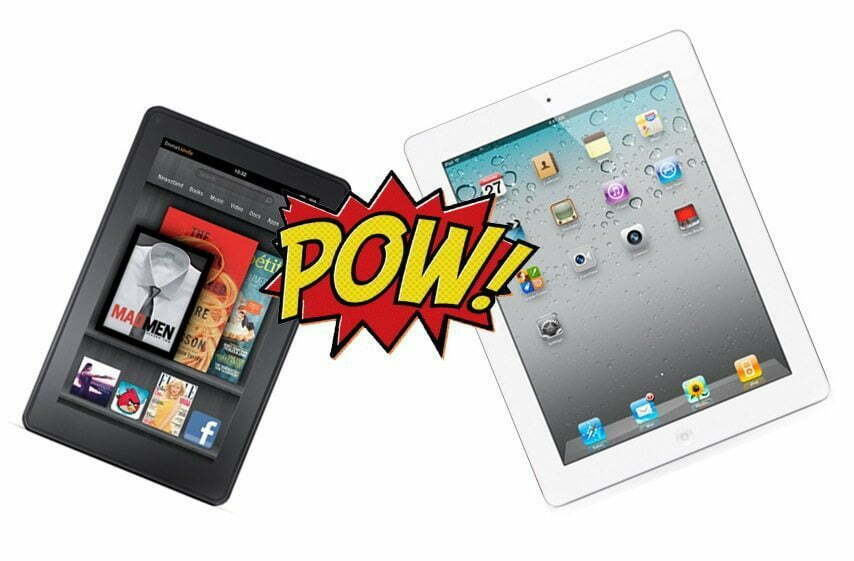













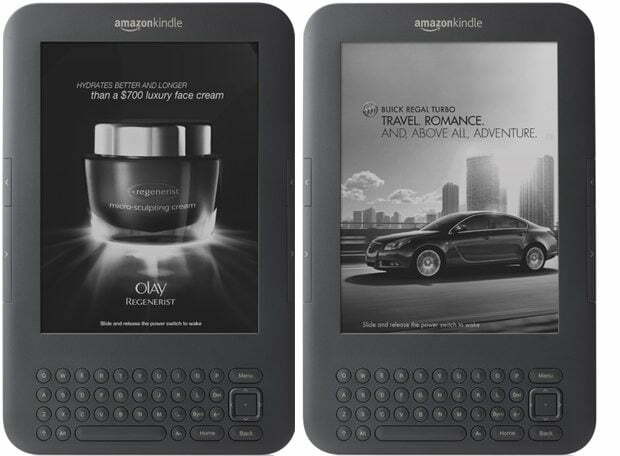

![Best Tablets in [year] ([month] Reviews) 26 Best Tablets in 2026 (February Reviews)](https://www.gadgetreview.dev/wp-content/uploads/best-tablets-image.jpg)
![Best BenQ Monitors in [year] 27 Best BenQ Monitors in 2026](https://www.gadgetreview.dev/wp-content/uploads/best-benq-monitor-image.jpg)
![Best Laptops in [year] ([month] Reviews) 28 Best Laptops in 2026 (February Reviews)](https://www.gadgetreview.dev/wp-content/uploads/microsoft-surface-book.jpg)
![Best iPads in [year] ([month] Reviews) 29 Best iPads in 2026 (February Reviews)](https://www.gadgetreview.dev/wp-content/uploads/Best-iPad-image.jpg)
![10 Best Chinese Tablets in [year] 30 10 Best Chinese Tablets in 2026](https://www.gadgetreview.dev/wp-content/uploads/Best-Chinese-Tablet.jpeg)
![10 Best Drawing Tablets in [year] 31 10 Best Drawing Tablets in 2026](https://www.gadgetreview.dev/wp-content/uploads/Best-Drawing-Tablet.jpg)
![10 Best Tablets for Reading in [year] 32 10 Best Tablets for Reading in 2026](https://www.gadgetreview.dev/wp-content/uploads/Best-Tab-for-Reading.jpg)
![10 Best Gaming Tablets in [year] 33 10 Best Gaming Tablets in 2026](https://www.gadgetreview.dev/wp-content/uploads/Best-Gaming-Tablet.jpg)
![10 Best Tablets for Travel in [year] 34 10 Best Tablets for Travel in 2026](https://www.gadgetreview.dev/wp-content/uploads/Best-Tablet-for-Travel.jpg)
![10 Best Rugged Tablets in [year] 35 10 Best Rugged Tablets in 2026](https://www.gadgetreview.dev/wp-content/uploads/Best-Rugged-Tablet.jpg)
![10 Best Tablets for Musicians in [year] 36 10 Best Tablets for Musicians in 2026](https://www.gadgetreview.dev/wp-content/uploads/Best-Tablet-for-Musicians.jpg)
![10 Best Tablets for Note Taking in [year] 37 10 Best Tablets for Note Taking in 2026](https://www.gadgetreview.dev/wp-content/uploads/best-tablet-for-note-taking.jpg)
![10 Best Battery Life Laptops in [year] 38 10 Best Battery Life Laptops in 2026](https://www.gadgetreview.dev/wp-content/uploads/best-battery-life-laptop.jpg)