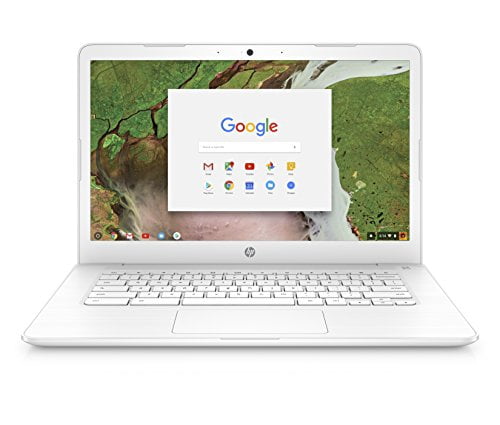Other on the go laptops, such as the Samsung Chromebook or the Acer Chromebook, while good for on the go productivity, have unnecessary features that as a result bloat the prices of these laptops, such as an AMD processor. This HP Chromebook 14 Review shows that a barebones laptop can still be viable, featuring only the essentials to get the job done. Featured in our category for Best Laptop, the HP Chromebook 14’s long battery life, easy to use keyboard, and durable chassis makes its case for why you should consider it. Regardless of issues with the screen brightness and performance, the HP Chromebook makes it to our lists for Best Netbook and Best Laptop for Seniors. Its features make it one of the highly-acclaimed laptops.
Why We Like It – HP Chromebook 14
The HP Chromebook 14 is great for those who need to work on the go. A fair battery life and touch screen make this an essential for portable work.
- Long battery life
- Easy to use keyboard
- Durable chassis
- Screen could be brighter
- Performance can be sluggish
Power/Performance
One aspect that will make or break this laptop for buyers is how this laptop performs under pressure. Powered by an Intel Celeron dual core processor, the HP Chromebook 14 features components that will help with productivity, and not much else. Should you find yourself wanting to do something else other than document writing and filing, the performance on this laptop may vary. If you are in the market for something more consistent, the Acer Aspire E 15 offers a more reliable performance with better components.
Battery
What the HP Chromebook 14 lacks in computing power it more than makes up for in battery. With a battery life that rivals the Toshiba Tecra A50-E, HP’s Chromebook is ready to work for the entire day, no charger required. Part of it is due to the low component power requirement, without using an AMD powered CPU, the HP Chromebook 14 can still deliver a full HD picture with Chrome OS on Wi-Fi without fear of battery drain. Take a look at the HP Envy 13T review for a laptop that stays on for 10 hours,
Ports/Expandability
The HP Chromebook 14 comes equipped with two USB type C ports, two USB ports, micro SD card slot, headphone jack, and a lock slot. Having more of a port selection than the Apple MacBook Pro 13, the only thing the HP Chromebook 14 is missing is a Thunderbolt port. Still, this is an unusually well rounded out port selection for the Chromebook lineup.
Build Quality
Fashioned out of a solid white plastic, the HP Chromebook 14 feels durable from the moment you pick it up. While the overall construction of the laptop is good, there are some areas where the Chromebook lacks. If the screen were brighter, it would improve the quality of this laptop exponentially. Unfortunately, it’s hard to see what’s going on in brighter environments. you may want to go through our HP Chromebook review if you want a comfortable keyboard.
Value
For the price, the HP Chromebook 14 offers a fair performance with a standard build quality one would expect at this price point. One thing to consider before buying is what you intend to do with this laptop. If it will solely be a work laptop, then it is well worth buying.
HP Chromebook 14 Wrap Up
Low cost, fair performance, HP focused on creating a laptop that won’t sting customer’s wallets when purchasing. Featuring an easy to use keyboard, long battery life, and a durable chassis, the only factors bringing this laptop down are issues with the screen brightness and performance. However, when it comes to getting work done, the HP Chromebook 14 is second to none.