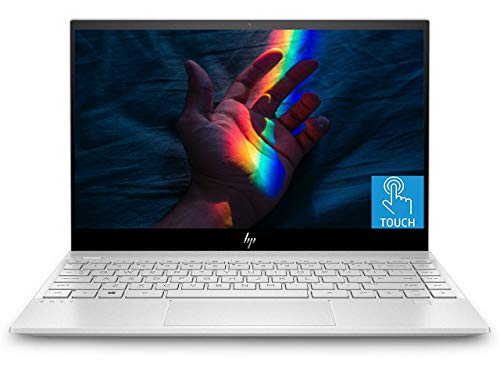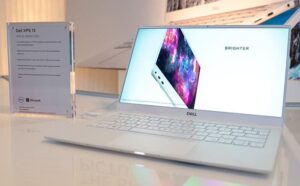If you’re looking for the best touch screen laptop and the best laptop, you’ll obviously want something that’s responsive and with a bright display. Good battery life and a well laid-out keyboard, for times the touch screen isn’t needed, should be on the list too. Thankfully, the HP Envy 13T has these features and more that make it a top-rated laptop!
Why We Like It – HP Envy 13T
The HP Envy 13T is a powerful touch screen laptop with an i7 processor to run all programs fast and efficiently and 16GB of RAM to ensure there’s no slowdowns if you have to run multiple programs at the same time. The graphics card is a nice touch if you want to do some light gaming after a hard day of work too!
- 10 Hours of Battery Life
- Great Touch Display
- Fantastic Keyboard and Audio Quality
- No HDMI Port
- Not Very Durable
Power/Performance
Running off the Intel Core i7, more powerful than the Core i5s most laptops run off of, means that the HP Envy 13T is ready for whatever you can dish out. The core intel processor is accompanied with 16 GB of RAM alongside a Nvidia GeForce MX250 discrete graphics card. Gaming on the go is possible, as well as typing or any other productive activity. This kind of performance can only be beat by the Dell XPS 13 9380.
Battery
Powering a quad core processor alongside the RAM and the graphics card can be demanding. But with an estimated battery life of up to ten hours you don’t have to worry about taking a charger with you. Only the most intensive activities, such as gaming, can effectively drain the battery. And even then, with a USB C port, a portable charger can keep your laptop going. Our HP Chromebook 14 review highlights a laptop that can run all day with no charger required.
Ports/Expandability
The HP Envy 13T comes equipped with 4 USB ports, a USB type C, and a headphone jack. A fairly standard port selection, but no HDMI port. Understandably, this can be a dealbreaker. And while there are adapters out there market, it’s unfortunate that there is no solution that comes with the Envy 13T. For those who need an HDMI port, the Lenovo Yoga C940 is your best bet.
Build Quality
One area where the HP Envy Laptop falls short is the overall build quality. Making the Envy 13T lightweight and portable meant using relatively light materials. While this makes the laptop easy to carry around, it’s also easy to break. Should you want something more durable, the Dell XPS 13 2 in 1 is your best bet. Take a look at our HP Pavilion 14 review for a lightweight laptop.
Value
For $1000 you’ll get one of the most versatile laptops in the market able to do a little of everything. Aside from getting a dongle for HDMI support, the HP Envy 13T is well equipped to handle almost any situation. The touch display is responsive and bright, the keyboard is easy to maneuver and type on, and the audio quality is surprisingly good too!
HP Envy 13T Wrap Up
A common theme among touch screen laptops is the lack of durability. It’s unfortunate, but ease transport seems to be the name of the game with these laptops and the Envy 13T seems to follow suit. But being extra careful isn’t necessarily a bad thing. And adding in all the positive features the laptop has should convince you that it’s at least worth a look.