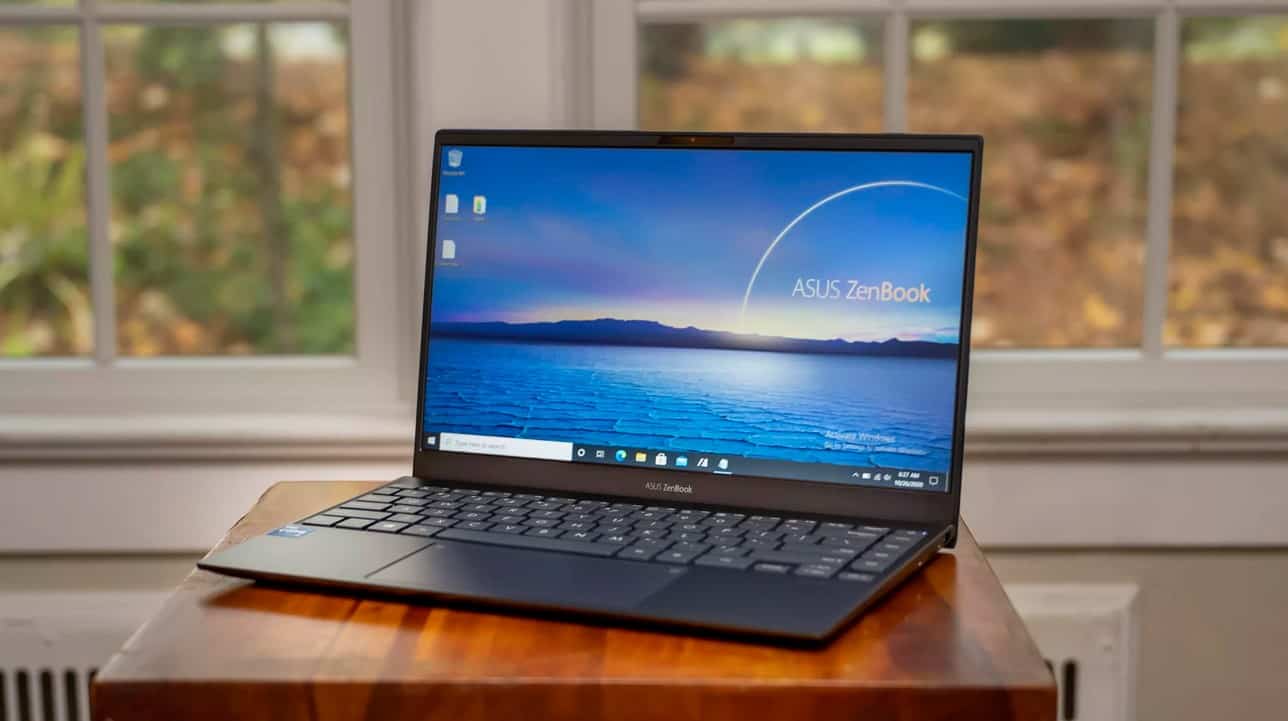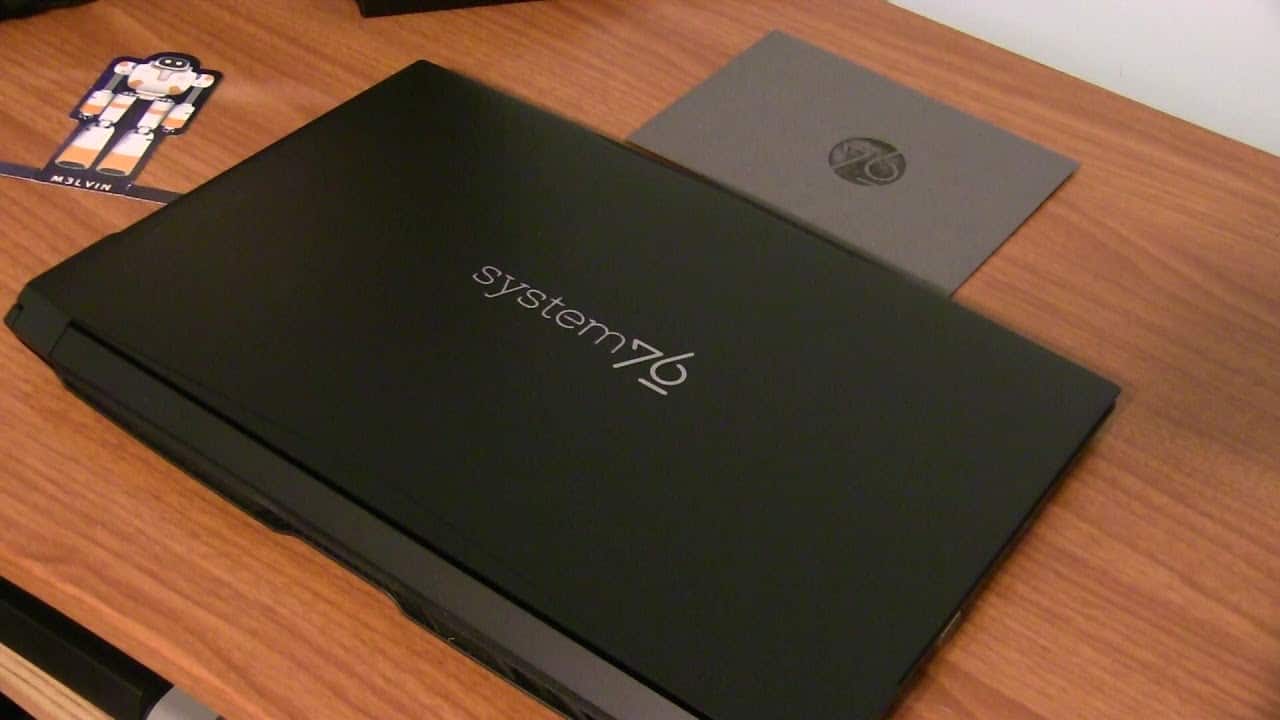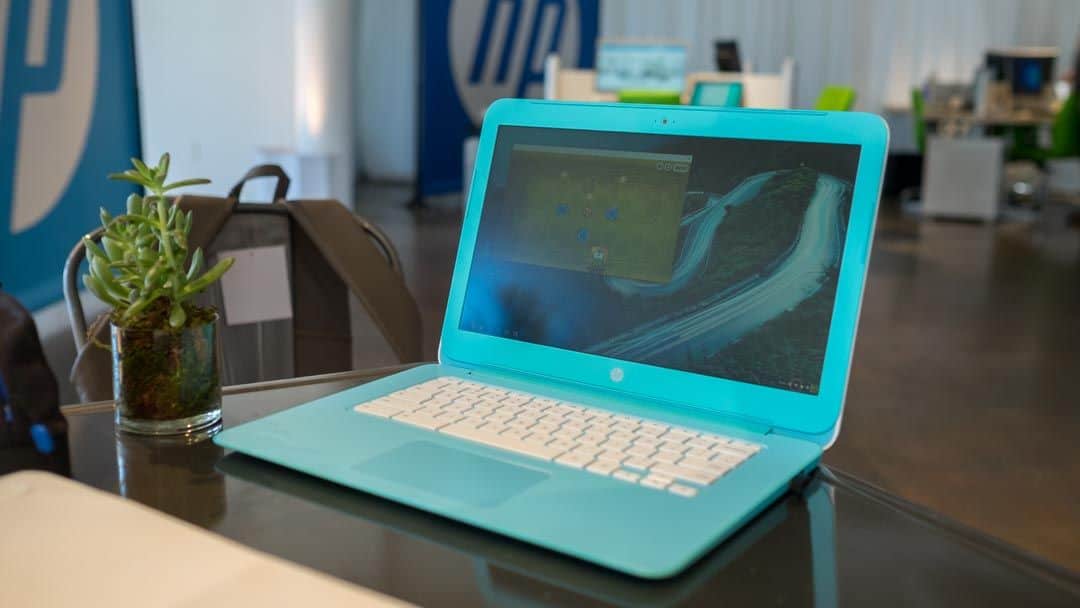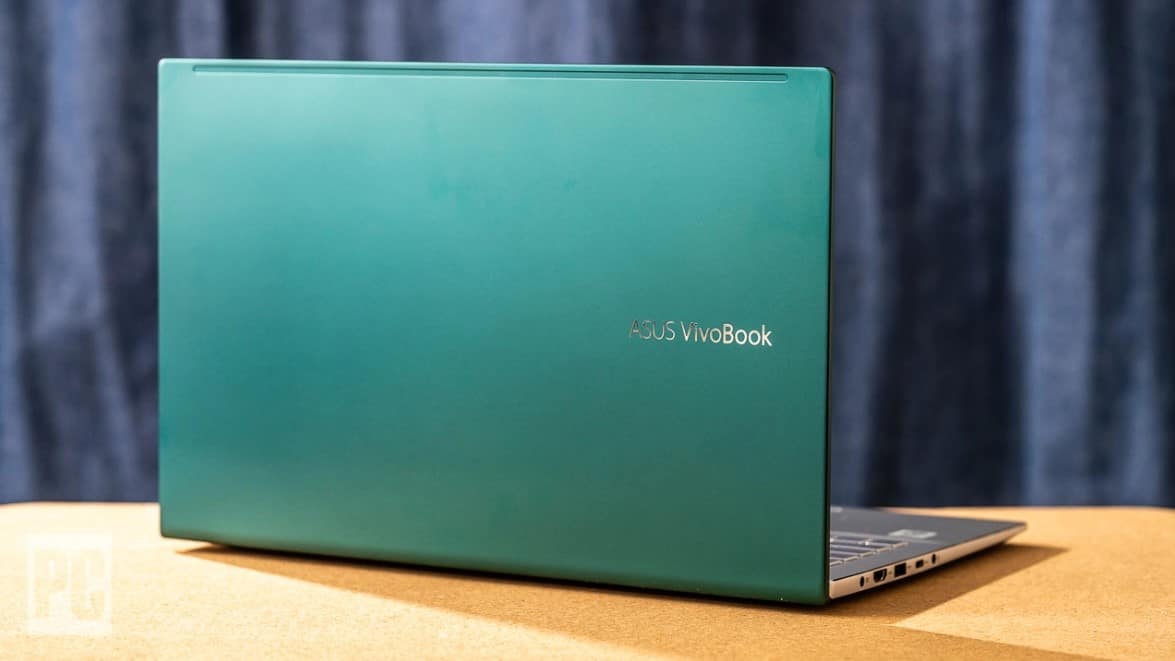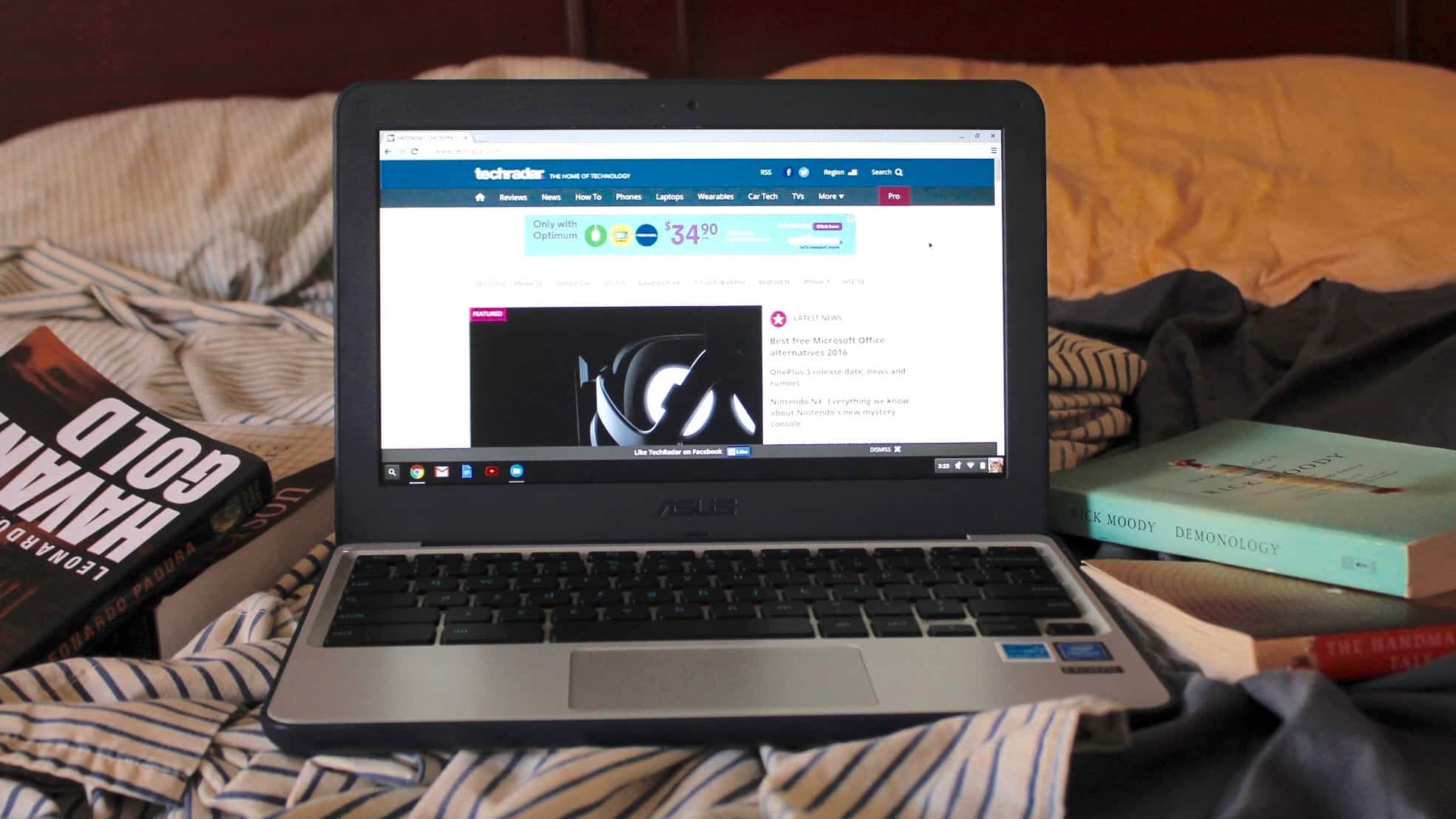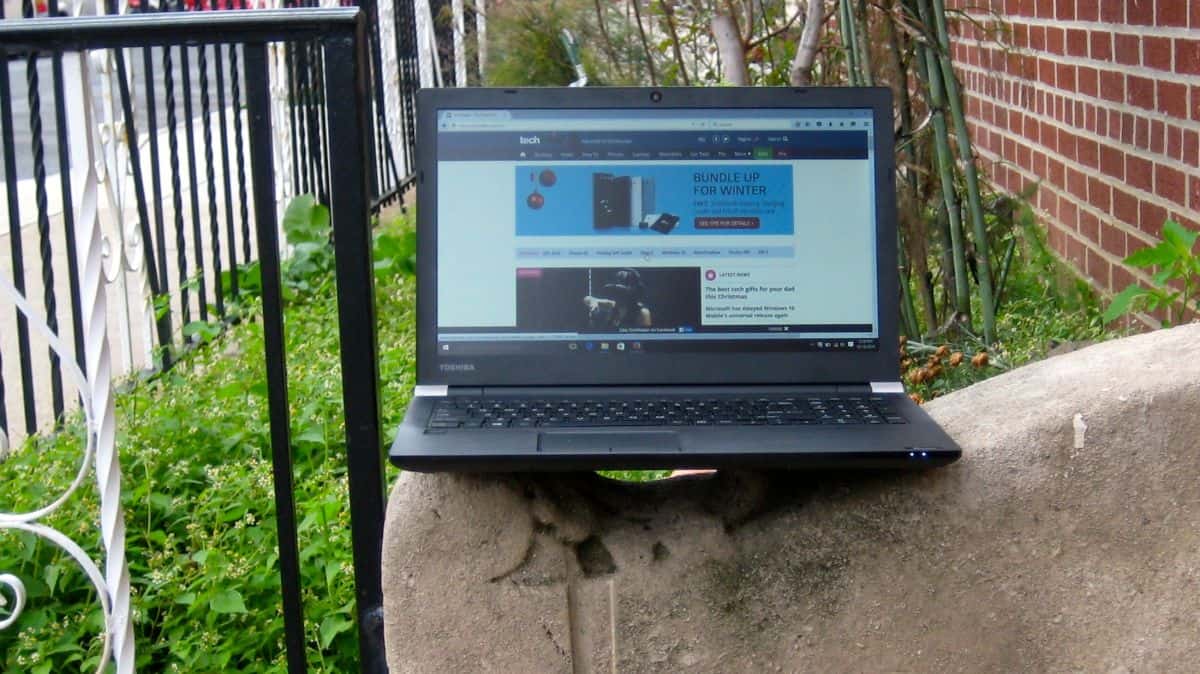After thorough research, we nominated the Havit HV-F2056 laptop cooling pad as our Top Pick for the best laptop cooling pad. We like that it can support laptops as wide as 17 inches but can still fit in most laptop bags. While it doesn’t have the highest RPM rating that we discovered through our research, we think that the 1,100 RPM and 65 CFM ratings are more than sufficient for the average laptop user. To find the ideal laptop that performs to your expectations, check out our guide to the best laptops.
To create our guide, we prioritized the following features: portability, efficacy, fans, adjustability, and additional ports. We focused on options that were lightweight but also whisper quiet while in use. We also created a selection of options for average and power users such as gamers and creatives that offered higher output speeds and ratings. But we know that you need to be comfortable while you work so we also looked at features such as height adjustment. Keep reading to learn more about the best laptop cooling pads available for purchase.
Top 6 Best Laptop Cooling Pads
#1 Havit HV-F2056 15.6 – 17” Laptop Cooling Pad
Award: TOP PICK
WHY WE LIKE IT: A sturdy pad with three sleek backlit fans that run at 1,100 RPMs and the ability to fit laptops up to 17 inches wide proves this is the best laptop cooling pad.
- Anti-skid board and folding arms for stability
- Three fans with 1,100 RPMs
- Compatible with laptops from 15.6 to 17”
- Laptops that run on USB-C need an adapter to use this pad
The Havit HV-F2056 slim portable laptop cooling pad is a solid choice and our Top Pick because it has one of the more understated designs that we found in our research. We like that the Havit slim portable laptop cooling pad features three fans, each measuring roughly 100 millimeters in diameter. We think it’s the best laptop cooling pad because we think it’s a great option for power users and casual internet browser users.
You’ll like that the fans reach 1,100 RPMs, with a 65 CFM (cubic feet per meter) output for cool air. We also like that this pick features an anti-skid honeycomb surface and can be adjusted with two height options. As is fairly common, this laptop cooling pad comes with two USB ports, one to power the device and another to replace the port you’ll use on your laptop to power it. And we liked that this pick is ideal for laptops that measure between 15.6 and 17 inches wide. If you want your laptop to get the best internet, you should also read our review of the best mesh routers.
#2 Tecknet 12-17” Laptop Cooling Pad
Award: HONORABLE MENTION
WHY WE LIKE IT: A slim blue LED light backlit three-fan pad with a 42 CFM output that can support laptops up to 17 inches wide, and two USB ports are ideal for an on-the-go user.
- Excellent 1,200 RPM output
- 3 fans, each 118mm in diameter
- Quiet operation for reduced distractions
- Lower CFM rating may not be ideal for power users
Truthfully, everyone can benefit from using a laptop cooling pad because over time, dirt and debris can build up in your laptop, reducing the efficiency of the built-in fans. But if you’re not running multiple processes at once or frequently engaged in power-hungry activities like rendering files, you might not need one of the more aggressive options.
So, we selected this pick from Tecknet because it still offers the key essentials with three 118-millimeter fans. This option has a 42 CFM rating which is great for a casual user who spends their time browsing the internet or writing documents. As is common, this model features blue backlighting. However, we did note that while this pick has a non-skid surface and two USB ports, you’re limited to two height adjustments. If you’re shopping for a new laptop on a budget, you might also want to read our guide to the best laptops under 500. And if you are not sure which brand to go for, go to our best laptop brands guide.
#3 PCCooler Laptop Cooling Pad
Award: BEST QUALITY
WHY WE LIKE IT: A five-fan backlit pad with six adjustable angles and wide laptop compatibility makes this the perfect laptop cooling pad for your lap.
- Impressive 2,000 RPM output for maximum effect
- 5 fans: 4 85mm fans and 1 110mm fan
- Quiet 23dB output levels
- Some people may not like the backlit fans
In our research, we found that many laptop cooling pads were limited to just two height adjustments that were controlled through flip tabs. And while that’s fine if you’re working at a desk, it can be limiting if you want to use your laptop in your lap while you’re on a couch. We included this pick from PCCooler because we think it’s an excellent laptop cooling pad for your lap.
This five-fan solution is whisper-quiet at just 23 decibels when in operation. We like that you get six adjustable angles and a sturdy full base frame. With the fans, four are 85 millimeters in diameter while the center fan is 110 millimeters wide. And with an output of 2,000 RPMs, this pick was one of the most impressive ones we found through our research. This pick can support devices ranging from 12 to 17.3 inches and also features two USB ports. Still, while it’s not a deal-breaker, some people may find LED-backlit fans to be a little distracting — especially if your laptop isn’t as wide as the cooling pad. You won’t need this cooling pad when you’re working with the best 7-inch Android tablets.
#4 Lamicall Laptop Cooling Pad
Award: MOST PORTABLE
WHY WE LIKE IT: A laptop cooler with an adjustable speed option to give you added power when you need it and five fans that can push air between 50 to 65 CFMs.
- Adjustable fan speed between 1800 to 2200 RPMs
- Ultra-quiet performance
- 5 fans with a 50 – 65 CFM rating
- Doesn’t include a USB Type C cable
Power users know that the difference between a laptop that crashes and one that doesn’t is good airflow. Whether you’re rendering heavy files or using your laptop to rock a crowd as a DJ, this pick from Lamicall will give you the control you need to keep your laptop’s temperature low so that your workflow doesn’t get interrupted. This laptop cooler pad features an adjustable RPM, giving you the freedom to increase the CFMs when you need it. With the Lamicall laptop cooling pad, you can shift from 1,800 RPMs up to 2,200 for more serious tasks.
That translates to a CFM rating that starts at 50 in the lowest setting to 65 at maximum speed. Aside from that, the five fans are also backlit with blue light and measure roughly 76 millimeters in diameter. While we love the customization with this pick, we didn’t like that you can only make two height adjustments. And while it’s promoted as compatible with the MacBook Air Pro, the fact that this pick doesn’t ship with a USB Type C cable is disappointing since most Apple laptops after 2015 use Type C connections. If you’re interested in another high-quality computer accessory, you should also read our guide to the best-backlit keyboard.
#5 Klim Pro Laptop Cooling Pad
Award: BEST ON A BUDGET
WHY WE LIKE IT: A simple two-fan cooling pad with a 1,200 RPM output and a whisper-quiet 25-decibel operation makes this a great option for budget-conscious shoppers.
- Comes with a bonus ebook on tips to maintain laptop
- Two large 120mm fans with 1,200 RPM output
- Quiet 25dB output
- Not compatible with laptops larger than 15.6”
Whether you’re budget-conscious because you have a true limit or you’re just not sure if a laptop cooling pad is a good investment for you, you want something that works. We like this pick from Klim as our Best on a Budget because it still provides all the essentials of a cooling pad without the sticker shock. Plus we liked that this pick came with a bonus ebook giving you smart tips for extending the lifespan of your laptop through proper maintenance.
With this pick, you’ll get a cooling pad that can support laptops between 11 and 15.6 inches — which means that people with larger laptops will need to look elsewhere. This is a two-fan option with each fan measuring 120 millimeters in diameter. Your total RPM output is 1,200 which is ideal for the average user. You’ll also enjoy a quiet operation with just 26 decibels. The small size is also very portable, and you’ll get two height adjustments. If you like this cooling pad, you’ll also like the best mouse pad.
#6 Klim Cyclone Laptop Cooling Pad
Award: BEST COMPATIBILITY
WHY WE LIKE IT: A large cooling pad designed for a wide range of laptops from 11 to 19 inches in width and five heavy-duty fans with red LEDs for a maximum output of 2,200 RPMs and an impressive 75 CFM rating.
- 8 height adjustments for improved comfort
- 5 fans: 4 at 2,200 RPMs, and 1 at 1,200 RPMs
- Large base can support laptops from 11 to 19” wide
- Some people may not like backlit fans
If you’re a gamer, then you know that power is the key to making it through a video game. We like this pick from Klim because it’s a wider laptop cooling pad that can accommodate laptops as wide as 19 inches. So, for people who have larger laptops, definitely take a look at this option. You’ll also get a complimentary ebook with tips for properly maintaining your laptop.
This pick comes with eight height adjustments, ensuring that you’re working at the right ergonomic levels. We like that this option has five fans. Four of them run at 2,200 RPMs and the fifth runs at 1,200 RPMs. In total, you’ll get an impressive 75 CFM output. As is common, the Klim Cyclone features two USB ports. Are you a digital artist looking for the perfect laptop to empower your creative journey? Open our guide to the best laptop for drawing.
How We Decided
Laptop cooling pads are essential if you want to prolong the lifespan of your laptop. To create our guide, we looked at the following features — portability, efficacy, fans, adjustable height settings, and additional ports. All of the recommendations in our guide came with two USB ports and were designed to be portable and lightweight.
However, not all of them offered adequate adjustments. In our guide, you’ll find that the majority of our selections are limited to two height adjustments. But we did include two that gave you as many as eight height adjustments, including our Best Quality recommendation.
The most important features for a laptop cooling pad are the RPMs, fan size, and CFM rating. So, where available, we made sure to include this information. While all picks included RPM details, confirming the CFMs could be difficult at times. As a general rule, the RPMs will dictate how efficiently a pad can keep your laptop cool. The higher the rating, the more airflow that can be achieved.
With fans, you’ll find that options can vary widely between two fans to as many as five or more. With our recommendations, the highest fan count was five — although you can find options that exceed this through your research. Larger fans tend to provide higher RPMs which again means more airflow.
And finally, we focused on the operation. All of the recommendations in our guide have a quiet operation that didn’t exceed a 26-decibel noise level. This is important as trying to work while fans blow noisily in the background can be distracting.
Best Laptop Cooling Pad Buyer’s Guide
The Most Important Factors to Consider
- Portability
Most people opt for laptops over desktop computers because they’re lightweight and portable. So, it stands to reason that if you’re looking for a laptop cooling pad, you should pick one that is equally as portable. This way you can use your cooling pad whether you’re at home at a desk or on the couch, in the office, or at a coffee shop. - Efficacy
The main reason you’re buying a laptop cooling pad is to reduce your laptop’s operating temperature and prevent it from overheating. How quickly a cooling pad can do this will determine how efficient it is. Ideally, opt for pads that have multiple fans so that they can cool your laptop quickly. - Fans
The fan is the most important part of a laptop cooling pad since this is the critical mechanism that will keep your laptop from overheating by pushing hot air away. A good cooling pad will feature fans that are between 90 to 110 millimeters in diameter and can reach speeds of 1,000 RPMs. - Adjustable Design
If you’re going to use your laptop on your lap, but you also want to use a laptop cooling pad, then you need to ensure that the cooling pad can be adjusted so that you can use it comfortably on your lap. - Additional Ports
Known as “extensibility”, this isn’t a requirement but is a “nice to have featured” — especially if you’re the type who uses multiple ports on your laptop. Since a cooling pad relies on a port for power, you’ll have one less access point on your laptop. But some cooling pads come with an extra USB port, acting like a USB hub that won’t reduce functionality. However, keep in mind that these types of laptop cooling pads are usually more expensive.

![6 Best Laptop Cooling Pads in [year] 1 Best Laptop Cooling Pad](https://www.gadgetreview.dev/wp-content/uploads/best-laptop-cooling-pad.jpg)


![6 Best Laptop Cooling Pads in [year] 2 havit HV-F2056 15.6'-17' Laptop Cooler Cooling Pad -...](https://m.media-amazon.com/images/I/51+142vwVRL._SL160_.jpg)
![6 Best Laptop Cooling Pads in [year] 4 TECKNET Laptop Cooling Pad, Portable Slim Quiet USB...](https://m.media-amazon.com/images/I/51phX6jwL9L._SL160_.jpg)
![6 Best Laptop Cooling Pads in [year] 6 Pccooler Laptop Cooling Pad, Laptop Cooler with 5 Quiet...](https://m.media-amazon.com/images/I/51EATNP35ZL._SL160_.jpg)
![6 Best Laptop Cooling Pads in [year] 12 Our #4 Pick is the Lamicall Laptop Cooling Pad](https://m.media-amazon.com/images/I/41feB2V0akL._SL160_.jpg)
![6 Best Laptop Cooling Pads in [year] 13 Our #5 Pick is the Klim Pro Laptop Cooling Pad](https://m.media-amazon.com/images/I/51heOSiIJ4L._SL160_.jpg)
![6 Best Laptop Cooling Pads in [year] 14 Our #6 Pick is the Klim Cyclone Laptop Cooling Pad](https://m.media-amazon.com/images/I/51zeHLggTbL._SL160_.jpg)





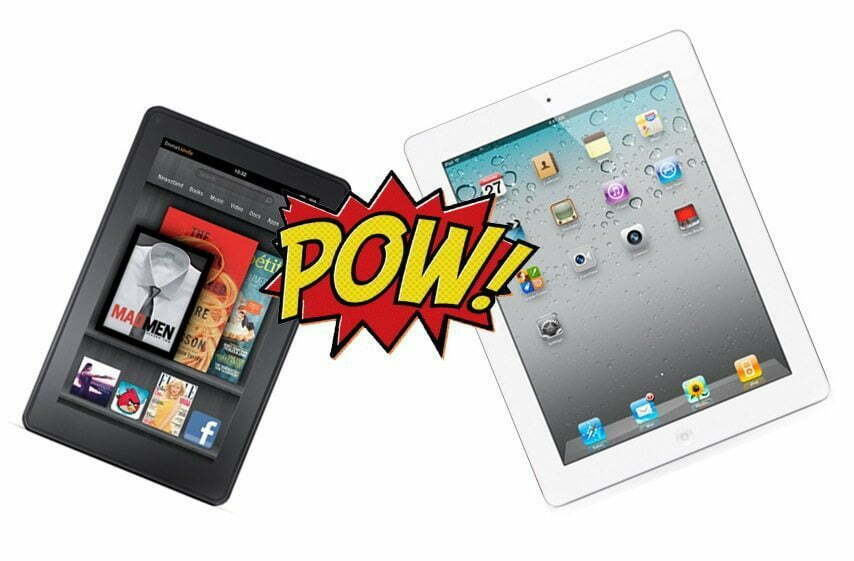





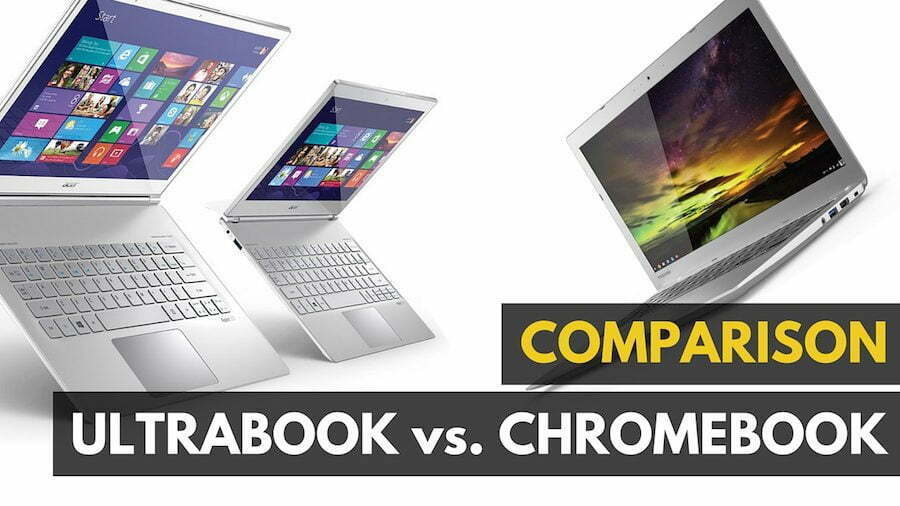
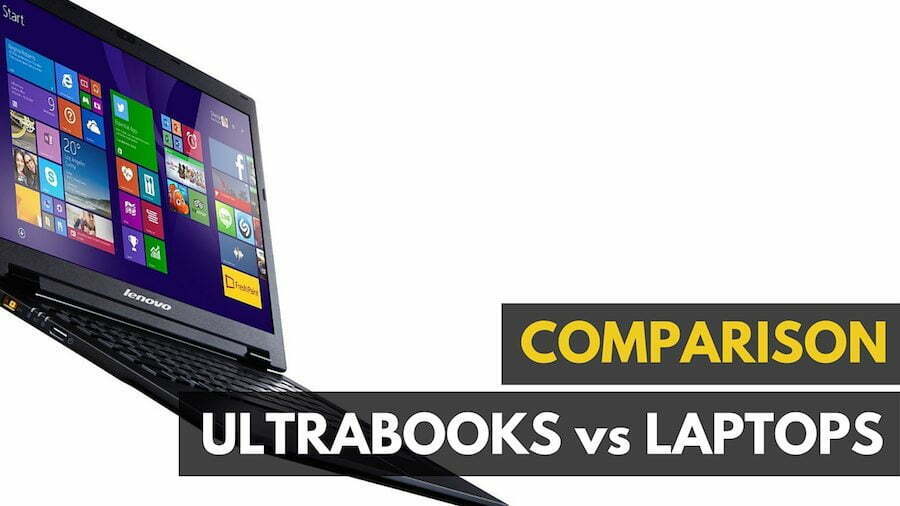
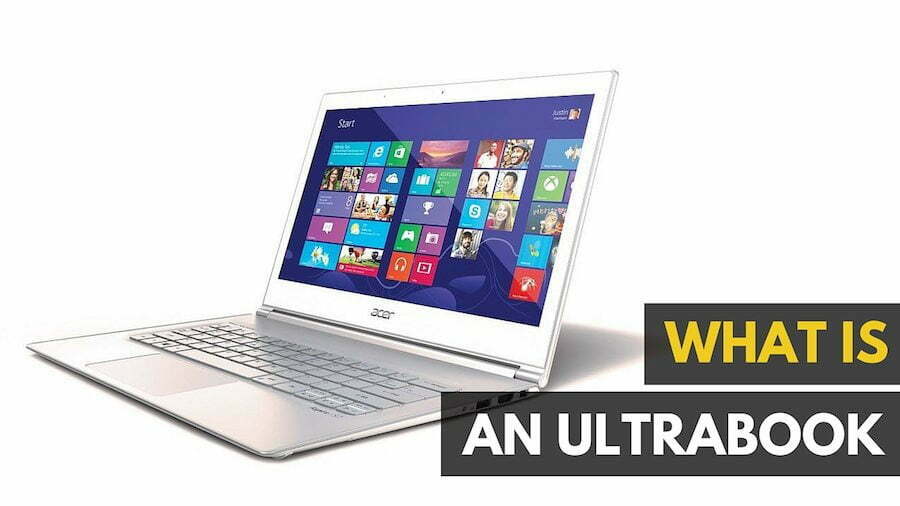
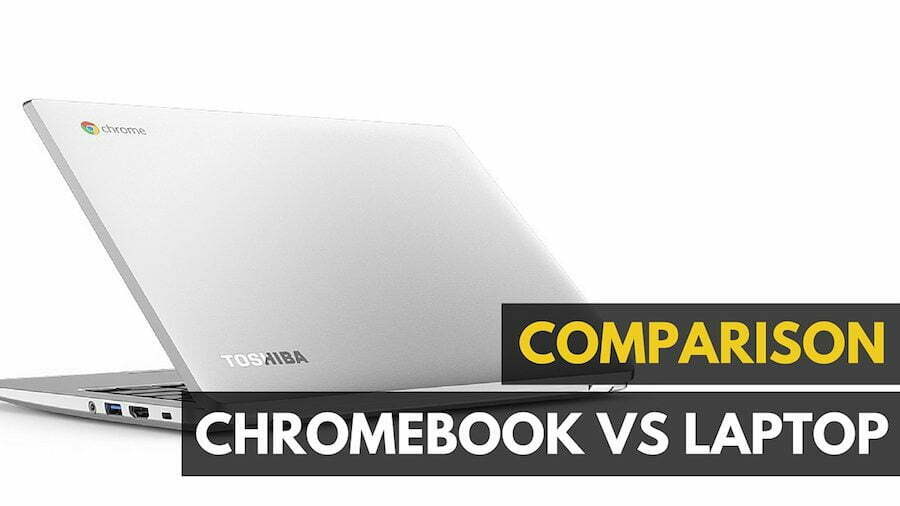







![Best Tablets in [year] ([month] Reviews) 35 Best Tablets in 2026 (January Reviews)](https://www.gadgetreview.dev/wp-content/uploads/best-tablets-image.jpg)
![Best Ultrabook in [year] ([month] Reviews) 36 Best Ultrabook in 2026 (January Reviews)](https://www.gadgetreview.dev/wp-content/uploads/ASUS-ZenBook-14-e1567561404912-900x792-1.jpg)
![Best BenQ Monitors in [year] 37 Best BenQ Monitors in 2026](https://www.gadgetreview.dev/wp-content/uploads/best-benq-monitor-image.jpg)
![Best Windows Laptop in [year] ([month] Reviews) 38 Best Windows Laptop in 2026 (January Reviews)](https://www.gadgetreview.dev/wp-content/uploads/best-windows-laptop-image.jpg)
![Best Chromebook in [year] ([month] Reviews) 39 Best Chromebook in 2026 (January Reviews)](https://www.gadgetreview.dev/wp-content/uploads/ASUS-C302-Flip-Best-Chromebook-1-scaled.jpg)
![Best Apple Laptops in [year] ([month] Reviews) 40 Best Apple Laptops in 2026 (January Reviews)](https://www.gadgetreview.dev/wp-content/uploads/best-apple-laptop-image.jpg)
![Best Android Tablets in [year] ([month] Reviews) 41 Best Android Tablets in 2026 (January Reviews)](https://www.gadgetreview.dev/wp-content/uploads/best-android-tablets-image.jpg)
![Best Laptops in [year] ([month] Reviews) 42 Best Laptops in 2026 (January Reviews)](https://www.gadgetreview.dev/wp-content/uploads/microsoft-surface-book.jpg)
![Best iPads in [year] ([month] Reviews) 43 Best iPads in 2026 (January Reviews)](https://www.gadgetreview.dev/wp-content/uploads/Best-iPad-image.jpg)
![Best Gaming Laptops in [year] ([month] Reviews) 44 Best Gaming Laptops in 2026 (January Reviews)](https://www.gadgetreview.dev/wp-content/uploads/Dell-Inspiron-i7559-Gaming-Laptop-1-900x707-2.jpg)
![10 Best Gaming Tablets in [year] 45 10 Best Gaming Tablets in 2026](https://www.gadgetreview.dev/wp-content/uploads/Best-Gaming-Tablet.jpg)
![10 Best Tablets for Travel in [year] 46 10 Best Tablets for Travel in 2026](https://www.gadgetreview.dev/wp-content/uploads/Best-Tablet-for-Travel.jpg)
![10 Best Rugged Tablets in [year] 47 10 Best Rugged Tablets in 2026](https://www.gadgetreview.dev/wp-content/uploads/Best-Rugged-Tablet.jpg)
![10 Best Tablets for Musicians in [year] 48 10 Best Tablets for Musicians in 2026](https://www.gadgetreview.dev/wp-content/uploads/Best-Tablet-for-Musicians.jpg)
![10 Best Tablets for Note Taking in [year] 49 10 Best Tablets for Note Taking in 2026](https://www.gadgetreview.dev/wp-content/uploads/best-tablet-for-note-taking.jpg)