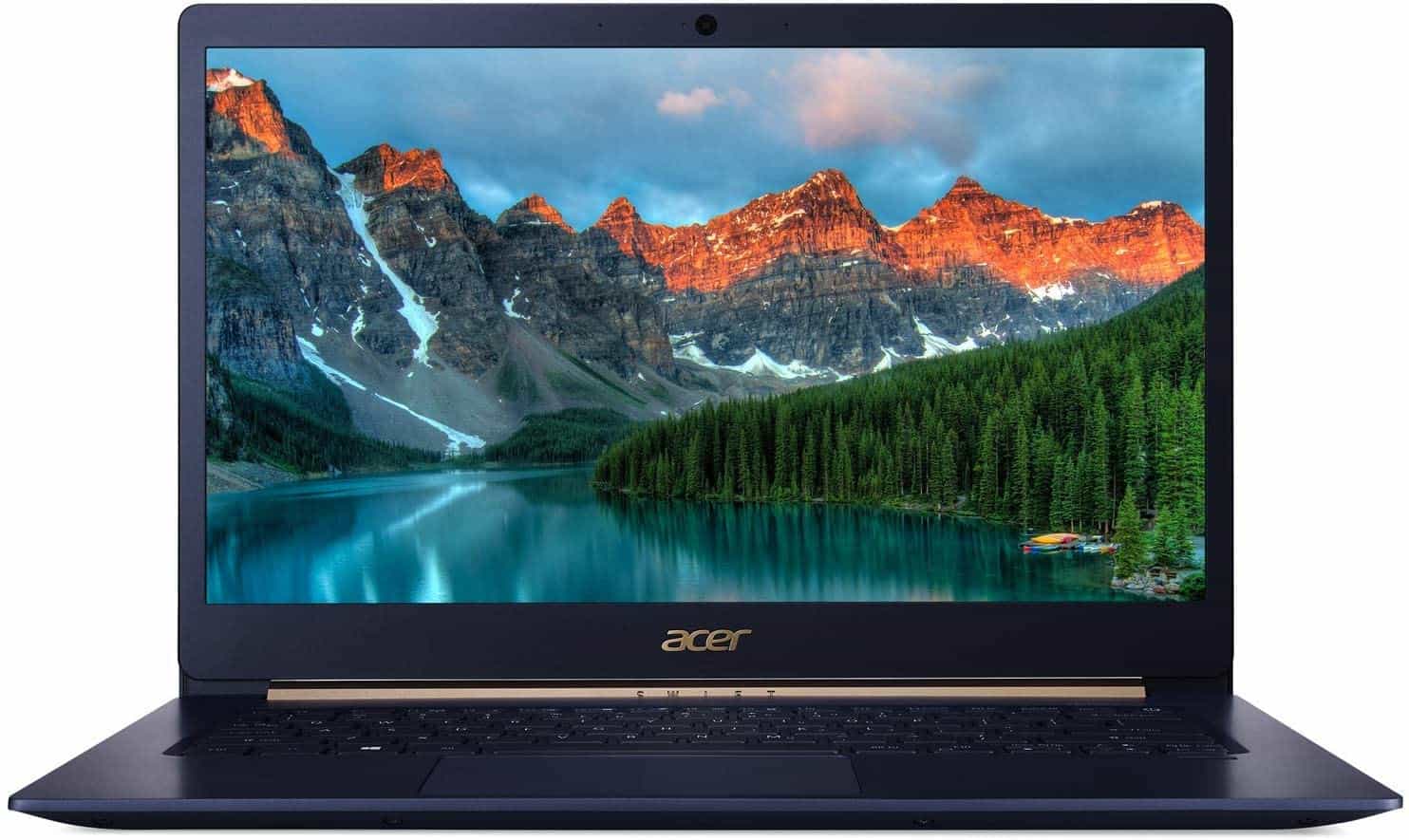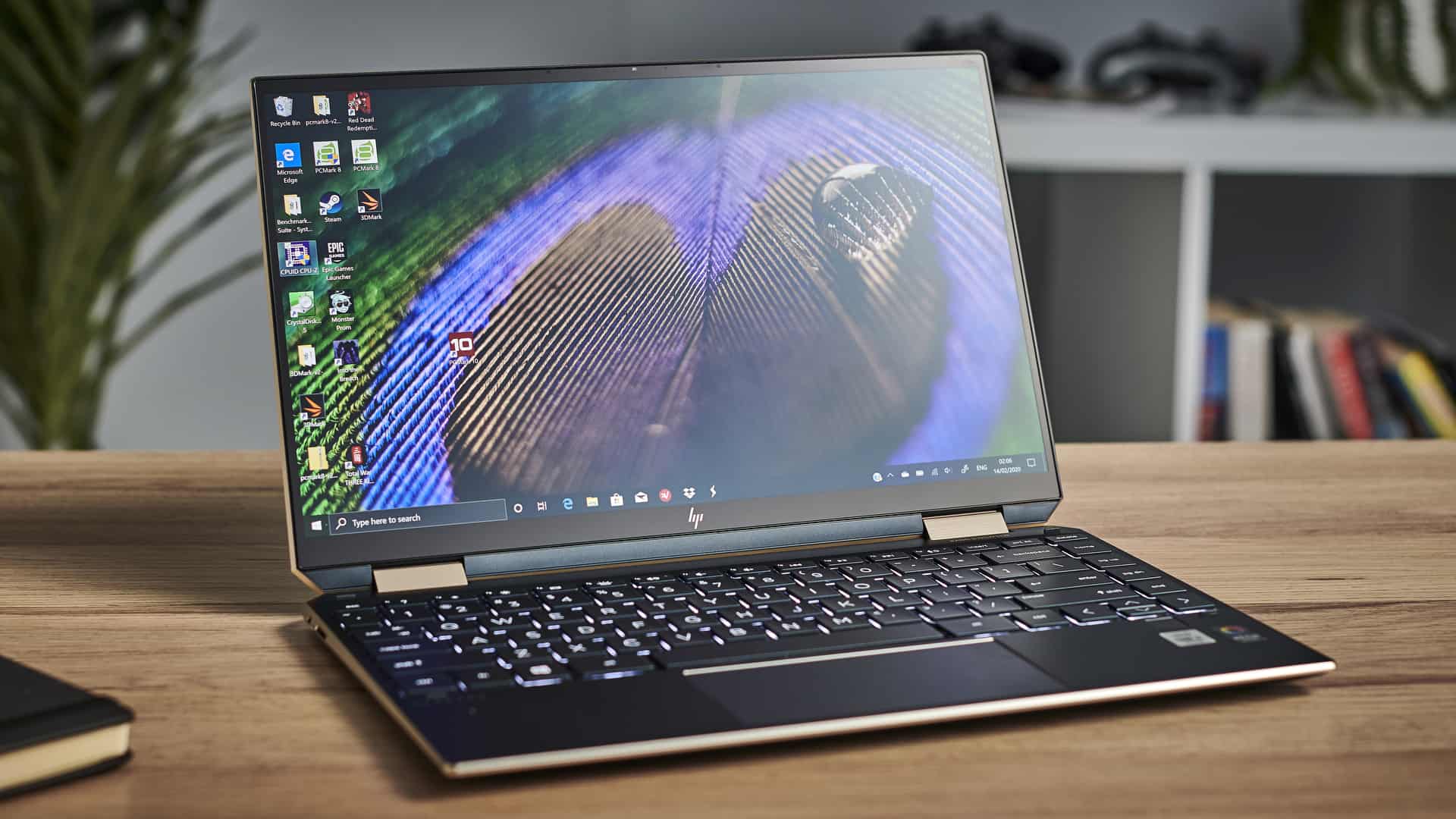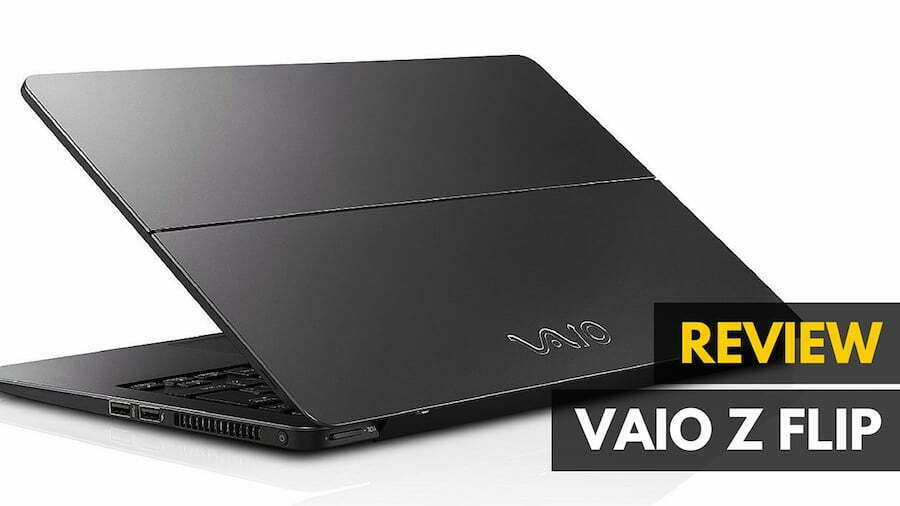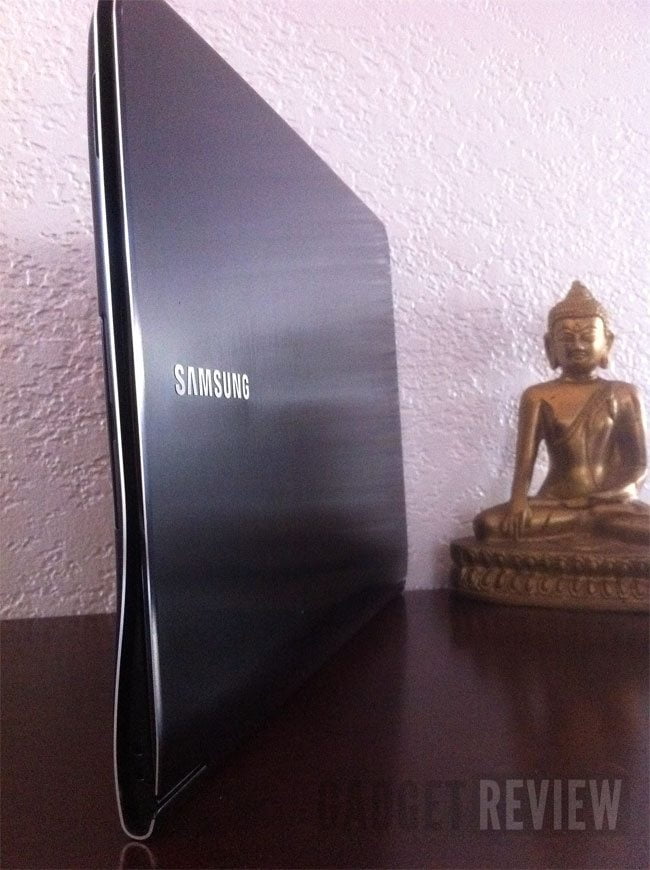Do you need the best laptops or an ultrabook?
So, you’re in the market for a new laptop, but still aren’t sure whether you’re ready to take a headlong plunge into the world of ultrabooks? Looking for the best ultrabook under 500? Read on in our guide to find out everything you need to know about the years-long battle between ultrabook vs. laptop.
When comparing ultrabooks and laptops, there are a few key differences that readers should know about which separates plain old “notebooks” from their “ultra” evolution.
Ultrabook Vs Laptop Comparison
| Ultrabooks | Laptops | |
|---|---|---|
| Display | ||
| Design (keyboard/mouse) | ||
| Hardware | ||
| Operating System | ||
| Battery Life | ||
| Price | ||
| Winner |
Display
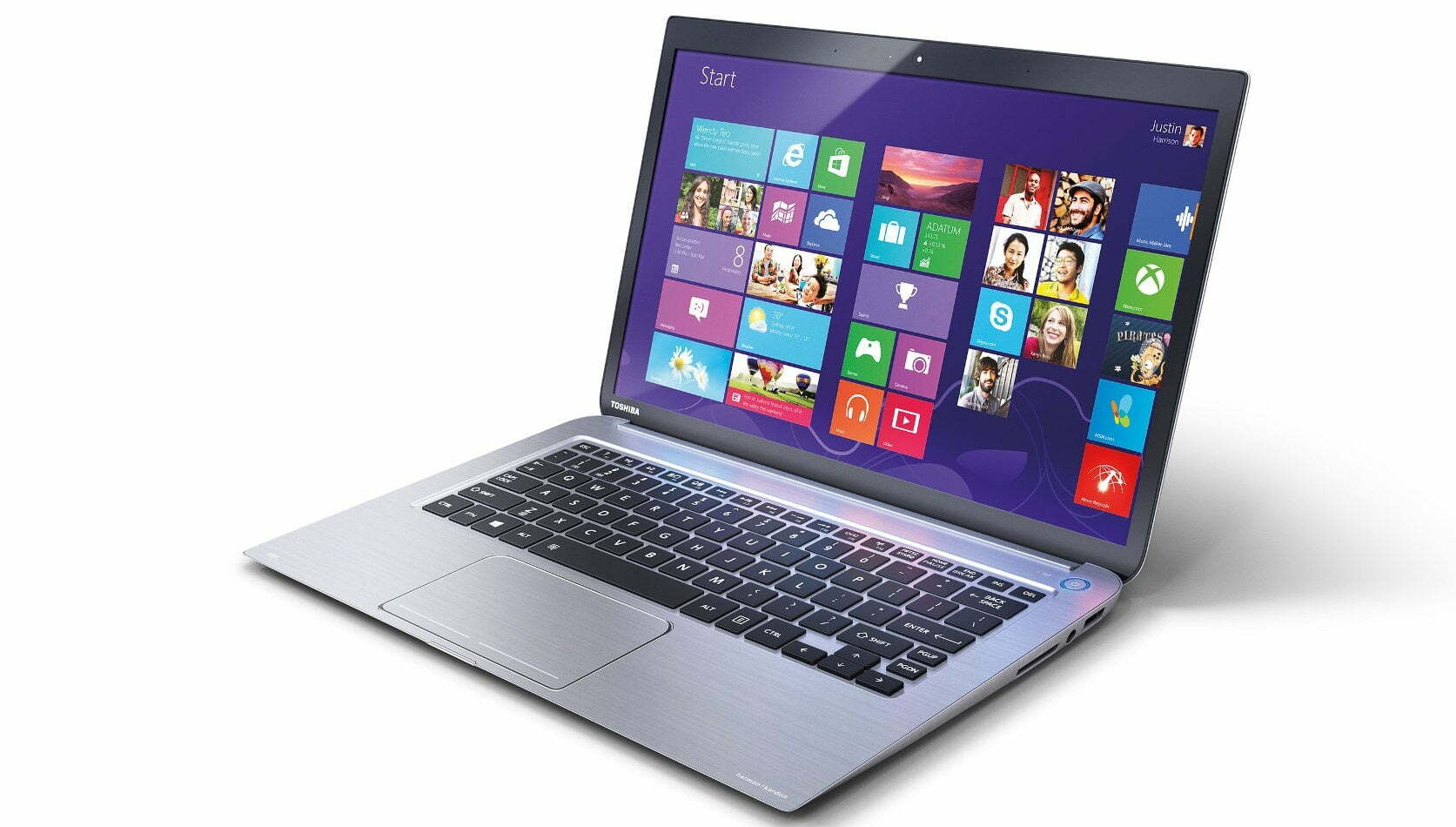
Ultrabook
Intel doesn’t have any specific requirements that laptop manufacturers have to adhere to when they’re putting together the specs on their ultrabook’s screens, but that hasn’t stopped many of them from raising the bar anyway.
Ultrabooks aren’t exactly made for media streaming or photo work, but that doesn’t mean they can’t perform adequately during either task. They may not be the best displays, but they’re far from the worst, and you know every time you get an ultrabook that you’re getting a display along with it that will get the job done when it needs to, at a resolution that won’t leave you squinting to see the text while you’re filling out that next spreadsheet.
Laptops
This is probably one of the biggest gambles that customers take when they buy a laptop off the internet. Even though the manufacturer might list all the hard specs of their screen (1920 x 1080p IPS LED, etc), without actually getting a good look at it, there’s no way to know for sure if what you get will be worth gaming, streaming, or even typing on for longer than an hour at a time.
Read: Best Laptop for College
What you want to look for in a laptop screen is a company that specifically touts the capability of their screen. This is the only way you can be sure that it’s measuring up to your expectations without actually getting a look at it first.
Winner: Ultrabooks for consistency, and that you always know you’re going to get something good, no matter the brand.
Design/Keyboard/Trackpad
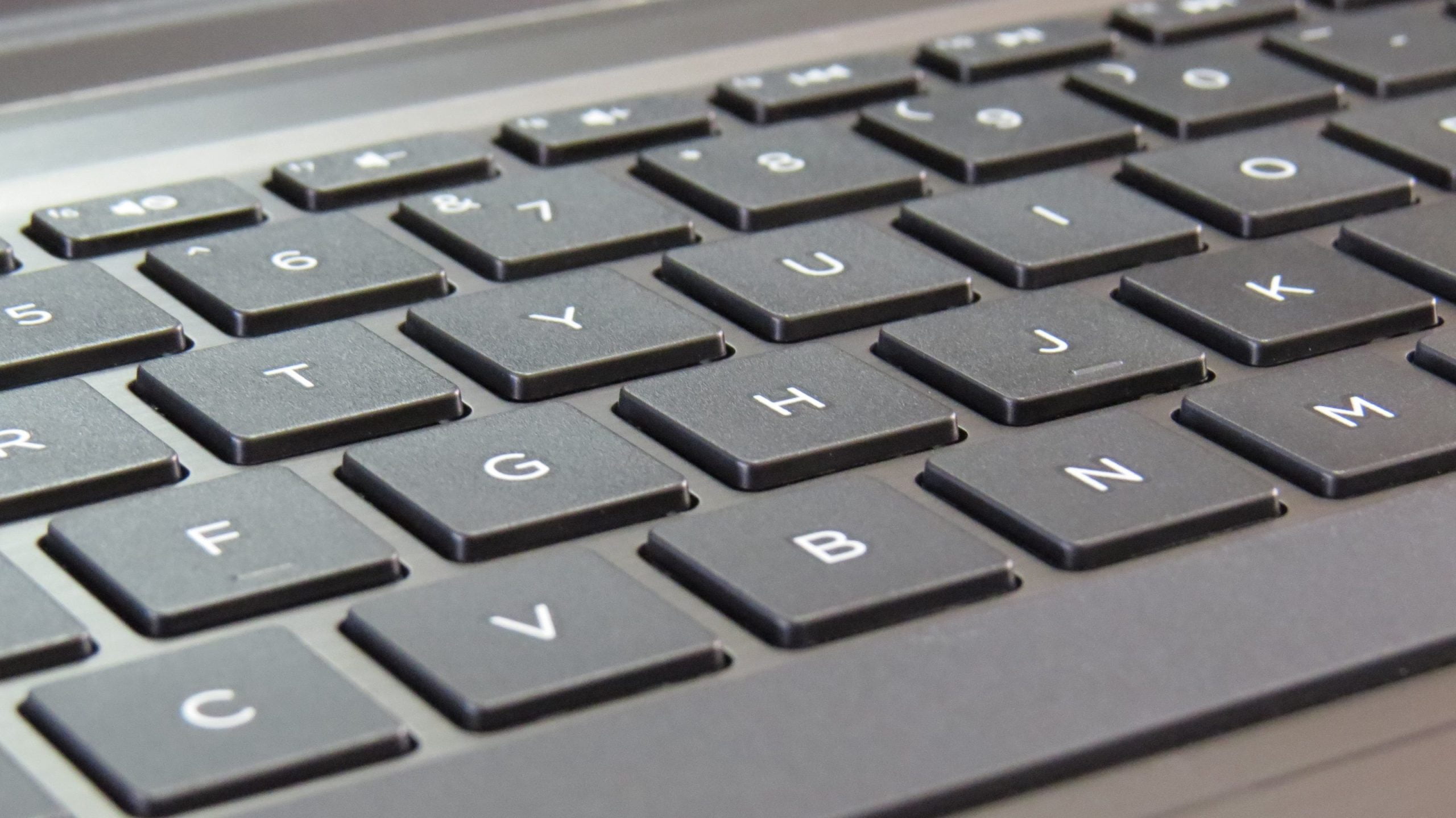
Ultrabooks
The reason we’ve grouped these three components in the same category is that nine times out of ten; you can expect that a well-designed laptop on the outside will come with a well-designed keyboard inside.
Read More: Best Ultrabooks 2018
The main difference here is that due to their slimness requirement, almost all ultrabooks will come with a flat-key design, which can be a problem for some typists. Certain people prefer the more tactile feel of raised keys, and transitioning into a flat key design can take some getting used to.
Still though, Ultrabooks are made first and foremost with the productivity of their owners in mind. This means that they keyboards have to be solid, quick, and responsive, while the trackpads never leave them scratching with their thumbs to get a page to scroll. It should all be effortless, and with Intel’s quality assurance, it almost always is.
Laptops
Unfortunately, this same rule does not apply in any way shape or form for laptops. What could be one of the most beautifully designed shells that looks like it was hand-forged could come with the absolute worst keyboard imaginable, and there’s nothing you can do about it.
Like the screen, buying a laptop without being able to try it out for yourself in the store is a big risk, one that often doesn’t pay off. I can’t count the amount of times a laptop looked great on paper with solid specs and a great design, only to have the keyboard and trackpad fall miles short of the finish line. But, even though laptops are a grabbag on the keyboard, they also have the benefit of total freedom in design.
Some can be flimsy pieces of plastic, while others can be sturdy, carbon fiber masterpieces. Some are slim, some are fat, and some are right in the middle of the Goldilocks zone. If laptops win this category, it’s only for the sheer variety of styles you can buy them in, opposed to ultrabooks that – while sexy – can also fall prey to a bad case of “same-itis” in their overall lineup.
Winner: Laptops, if only for the fact that they have a greater variety of options available.
Hardware
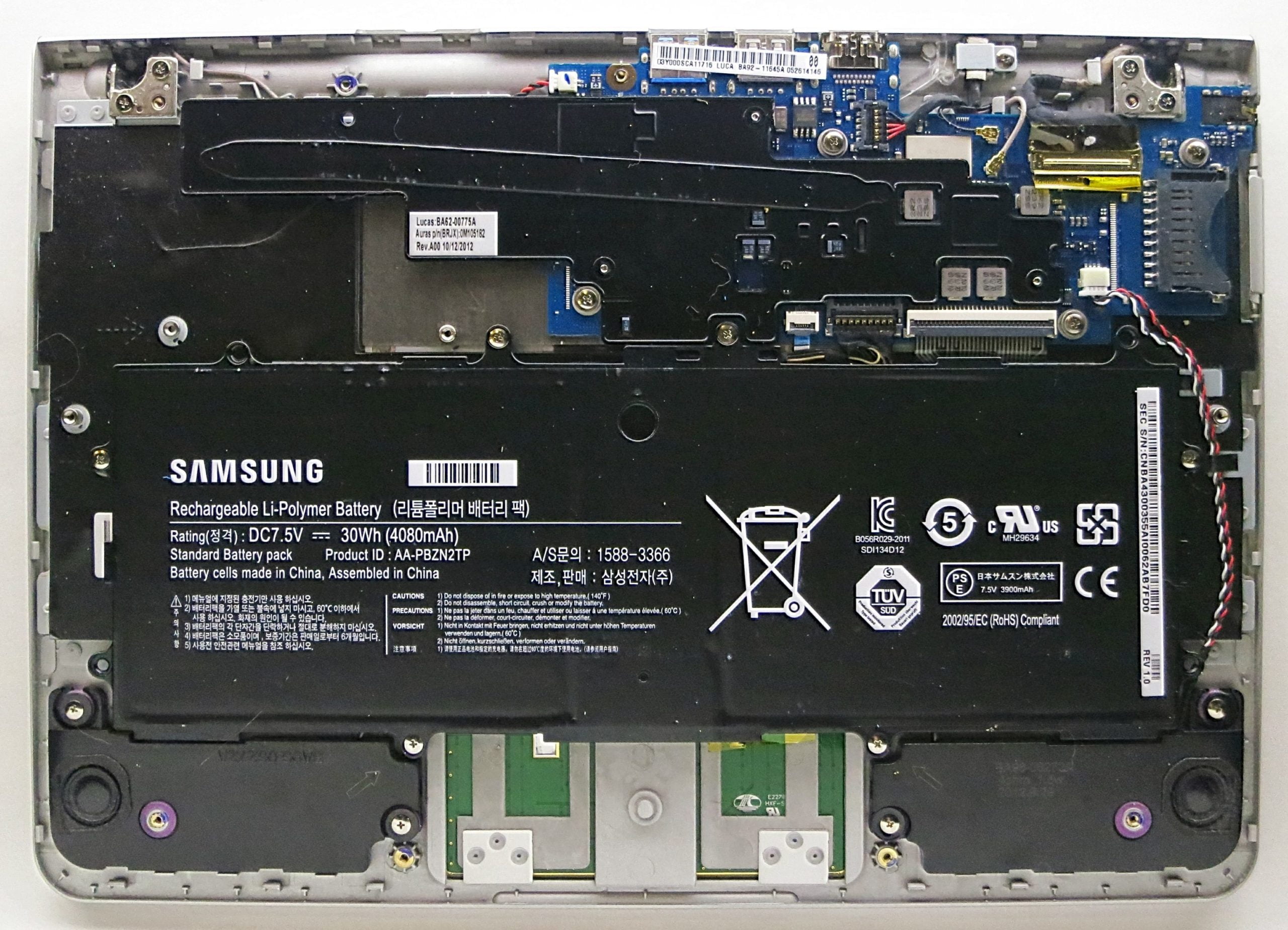
This one is a total toss-up. It’s impossible to compare ultrabooks to laptops on a 1:1 ratio with hardware, because for just as many ultrabooks that are out there; there are laptop manufacturers putting out machines with identical specs for a similar price.
Ultrabooks need to have ULV (ultra-low voltage) Intel processors and at least 8GB of RAM installed to be called an ultrabook, but that’s about it. Every other component, whether it’s the internal graphics chip, the hard drive, or the sound card is left up to the discretion of the manufacturer. This means that for every laptop that comes with a fast SSD, there’s an ultrabook that has a better sound system. For every ultrabook that has a quick CPU, there’s a laptop that could crush it in gaming without a flinch.
Both laptops and ultrabooks are highly customizable, and the type of hardware specs you get with yours will inevitably come down to personal preference, what you plan to use it for, and budget.
Winner: Draw
Operating System/Software
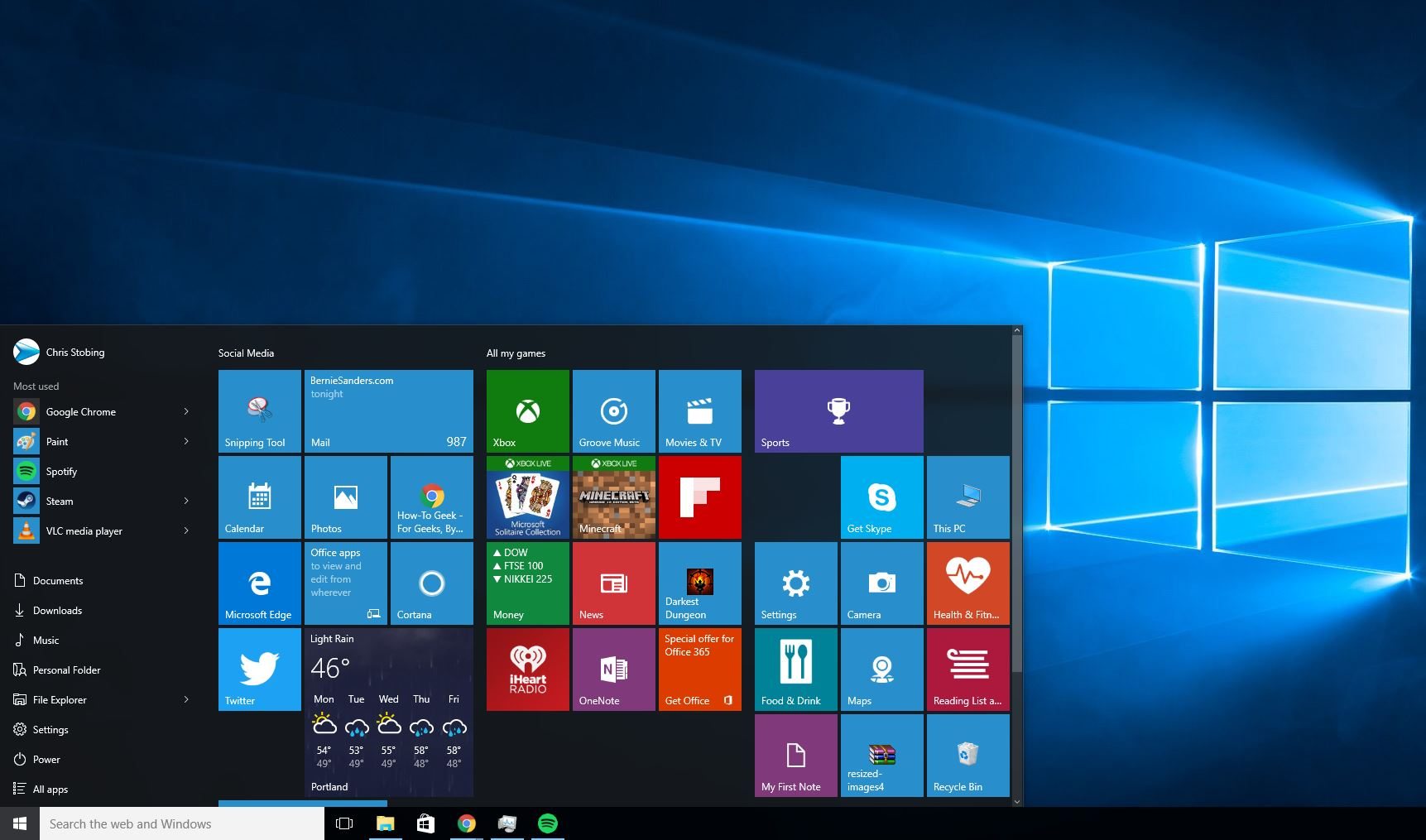
Ultrabooks
In every case, for any ultrabook in 2017 you should expect to get a hefty dose of Windows 10 along with it. Apple doesn’t make ultrabooks (which means OSX is out), and although you can install Linux on any machine you buy after the fact, you’re never going to find one that has an Ubuntu or Wine build installed at stock. This is a minor hurdle for most ultrabook customers, but still something to consider before making any final purchases.
Of course, any software that’s compatible with Windows will also be compatible with your ultrabook, so it’s a bit of a draw there.
Laptops
Laptops on the other hand come in every color of the rainbow, and every flavor in the Baskin Robbins 31. You can get laptops installed with Windows 10, Windows 8, Mac OSX Mountain Lion, Linux Ubuntu, the works.
Laptops will usually offer the best combination of software and operating systems, but again, it’s still a bit of a draw.
Winner: Draw
Battery Life

Ultrabooks
Intel requires all ultrabooks to have at least 9+ hours of idle time, six hours of video watching/heavy web browsing, and 7 days of idle standby time. One of the key pieces of hardware that makes ultrabooks so “ultra” is their battery lives, which in direct comparisons to laptops will often outlast them by a factor of two-to-five times as long.
Ultrabooks are made for the moments when you’re stuck on the bus but your report is due in an hour, or your plane just took off with your luggage (charger and all), but left you behind. Consistently across the board, ultrabooks take this category with ease.
Laptops
Like their design, the broad genre of “laptops” can fit pretty much any notebook that isn’t specifically denoted otherwise. This means that for every laptop with a power-hungry Intel Core i7 that only lasts for four hours or less on a single charge, there are just as many ultra-efficient models running components that can stretch the idle times past 16 hours between charges.
Laptop battery times will vary pretty significantly up and down the scale, and how long it can stretch between each charge all depends on which model you get, as well as its intended purpose (gaming, productivity, movie watching, etc).
Winner: Ultrabooks are designed for ultimate efficiency, which gives them the overall edge in this category.
Price

Ultrabooks
This is the one area where it really comes down to the wire. Technically, you can get certain devices that call themselves “ultrabooks” for as low as $400, though at that price point, you might as well just pick up a more powerful laptop instead.
Most competent ultrabooks start around the $1,000 range, and only go up from there. What you get when you pay higher prices for an ultrabooks are an assurance of a certain level of quality, as well as the promise that they’ll last you when you’re out of juice, boot up quickly from sleep, and be slim enough to fit into any sidebag or backpack in an instant.
Laptops
Conversely, laptops are sort of all over the place in this regard. We’ve seen great laptops that didn’t cost more than $400, and terrible laptops that cost well over $3,000. Unlike ultrabooks, the price of a laptop is no way indicative of its quality, which means you could end up overpaying or underpaying for a new machine without any solid guarantees.
Winner: Laptops offer both a greater variety of models under $1,000, as well as greater sense of value overall.
Our Verdict
Like most decisions when it comes down to it in technology: it’s all about what you’re going to use it for, and how much you have to spend.
 |  |  |  |  | |
|---|---|---|---|---|---|
| Dell XPS 13 | Lenovo LaVie Z | Asus ZenBook UX305 | Macbook Air | Microsoft Surface Book | |
| Rank | #1 – Editor’s Choice | #2 | #3 | #4 | #5 |
| Amazon Rating | |||||
| Screen Size | 13.3″ | 13.3″ | 13.3″ | 11.6″ | 13.5″ |
| CPU | 2.2GHz Intel Core i5-5200 | 2.40GHz Intel Core i7-5500U | 800MHz Intel Core M 5Y10 | 1.6GHz dual-core Intel Core i5 | 2.4GHz Intel Core i5-6300U |
| Price | $699 | $1,199 | $649 | $804 | $1,498 |
| View on Amazon | View on Amazon | View on Amazon | View on Amazon | View on Amazon |
Laptops carry the distinction of being generally cheaper than ultrabooks, and come in a much wider variety of configurations so you can carefully customize exactly what you get out of your machine. If you want as much power as the engine puts out and don’t care how much gas it guzzles along the way, you can find a laptop with premium parts that only lasts a few hours without being plugged in. If you want a laptop with a drop-dead gorgeous screen but don’t mind skimping on the storage space, you can do that too. Laptops offer a kind of flexibility that ultrabooks simply can’t match.
That said, there are few laptops out there that can match the guarantee of quality you get from a solid ultrabook. With Intel’s specialized processors, immaculate design, and dedication to the most minute details, every edge, crevice, and crease of an ultrabook shows you and everyone around you that it was thought out as a single unit, from the start of the factory floor to the finish.
Ultrabooks exude a no-nonsense aura of sophistication, all while outperforming and outlasting many other laptops in their class. Ultimately, it could be said that ultrabooks are simply another type of laptop, so maybe choosing between them isn’t really so hard after all.
Read: Best Chromebook 2018
Related Articles:

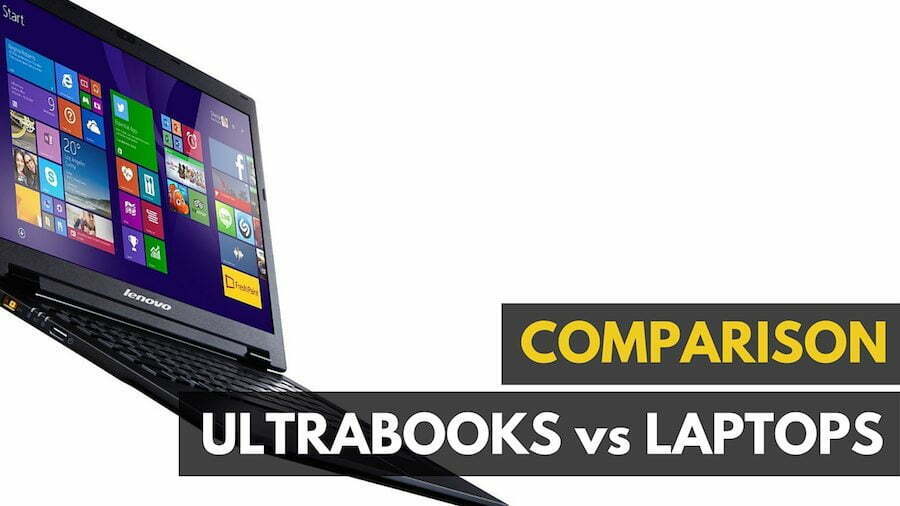













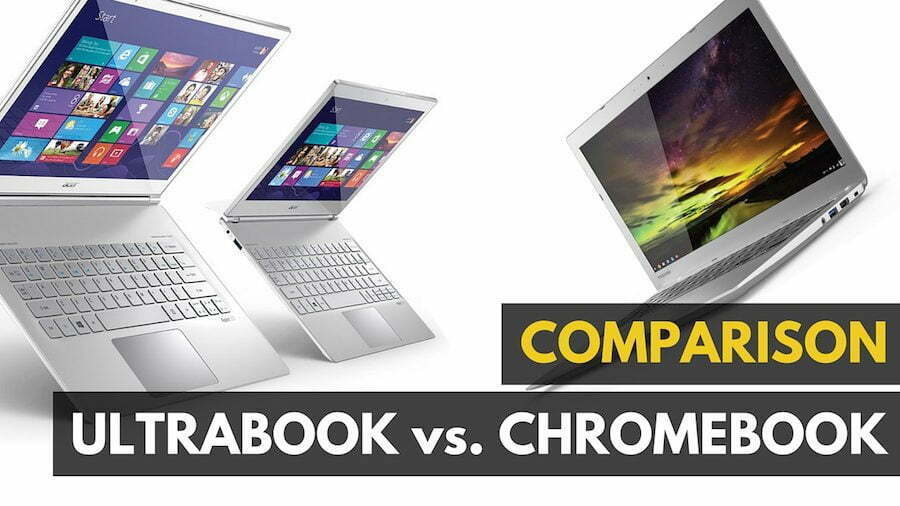
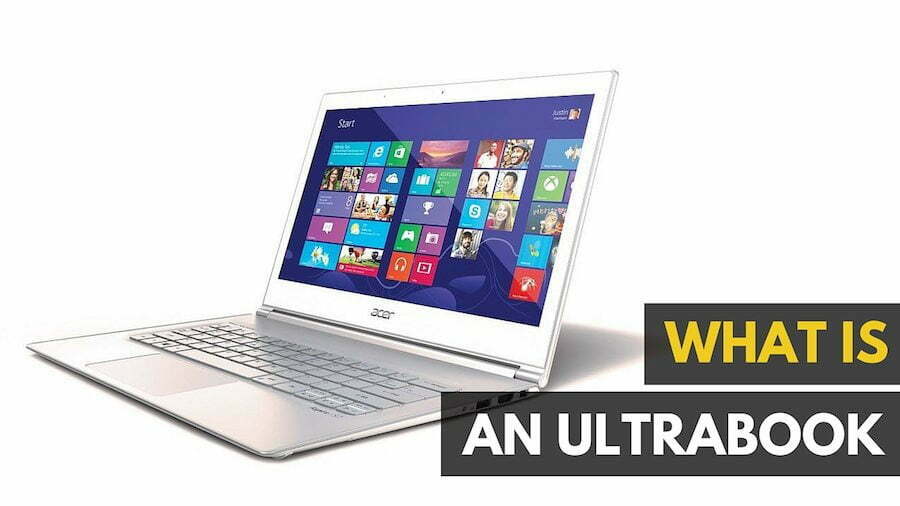
![Best Ultrabook in [year] ([month] Reviews) 40 Best Ultrabook in 2026 (January Reviews)](https://www.gadgetreview.dev/wp-content/uploads/ASUS-ZenBook-14-e1567561404912-900x792-1.jpg)
![Best BenQ Monitors in [year] 41 Best BenQ Monitors in 2026](https://www.gadgetreview.dev/wp-content/uploads/best-benq-monitor-image.jpg)
![Best Laptops in [year] ([month] Reviews) 42 Best Laptops in 2026 (January Reviews)](https://www.gadgetreview.dev/wp-content/uploads/microsoft-surface-book.jpg)
![10 Best Battery Life Laptops in [year] 43 10 Best Battery Life Laptops in 2026](https://www.gadgetreview.dev/wp-content/uploads/best-battery-life-laptop.jpg)
![10 Best Rugged Laptops in [year] 44 10 Best Rugged Laptops in 2026](https://www.gadgetreview.dev/wp-content/uploads/best-rugged-laptop.jpg)
![10 Best Ubuntu Laptops in [year] 45 10 Best Ubuntu Laptops in 2026](https://www.gadgetreview.dev/wp-content/uploads/best-ubuntu-laptop.jpg)
![10 Best Good Laptops for Kids in [year] 46 10 Best Good Laptops for Kids in 2026](https://www.gadgetreview.dev/wp-content/uploads/best-good-laptop-for-kids.jpg)