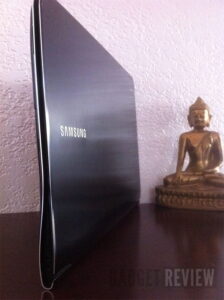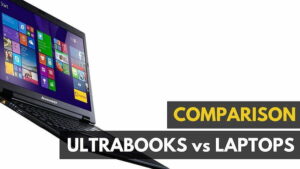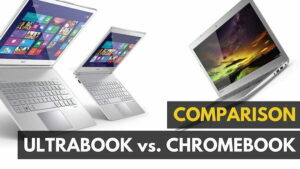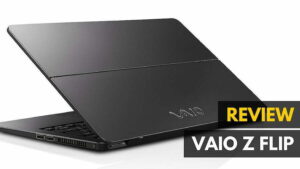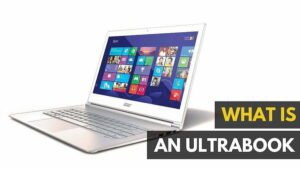Ultrabooks have carved a nice niche for themselves. Like the Acer Aspire E 15/Editor’s Choice. If you can’t nail down a decision between a slim handy tablet and a more complete mobile computing experience, that a traditional laptop is known for, then you’re probably already eyeing the middle ground, which the Ultrabook covers so well. They’ve grown up quite nicely over the last year. While you still don’t get a typical optical media drive, it means little at this stage. CDs and DVDs are quickly losing the storage capacity race to solutions in the cloud, on MicroSD (and related SD solutions) and even USB thumb drives have swelled to hold up to 512GB in some cases.
Samsung’s new 14 inch ATIV Book 5 Ultrabook is an ideal mobile solution for traveling business-minded folks and students in search of versatility for their productivity. It’s sporting a 14 inch touch screen anti-reflective LED HD display and a 3rd generation Intel Core i5, express cache Sandisk SSD for a nice HDD speed boost all housed in a durable aluminum metal and fiber glass casing. We had a good time with the ATIV Book 5. Read on to see if it’s worth the lofty price of entry.
Design
The Samsung ATIV Book 5 looks very similar to the company’s previous offerings. We reviewed the Series 9 super slim near-ultrabook laptop early last year. Like that model, the ATIV Book 5 uses a similar brushed aluminum metal housing to resist bumps and light scrapes. Yet this time the ATIV Book 5 features further reduced dimensions and size weighing only 4.3lbs. It’s 13.31 inch long, 9.21 inches wide and less than an inch tall when closed. The outside also looks much the same as the previous deep “mineral-ash black” Series 5-9 mobile computing devices. The signature logo is emblazone and off-center on the lid. When opened you have the 720p webcam just above the 14 inch LED HD touch screen anti-reflective display. Power button is found at the top right above the keyboard. Opposite to the left is the JBL company logo, signifying the use of JBL speakers found underneath the unit (more on that in a bit).
Related: If you’re interested in another brand of PC, check out this Microsoft Surface Laptop 2 review
The keyboard itself it nothing to write home about. It’s bereft of both significant flaws and laudable noteworthiness. It works well and feels fine. The keys are responsive, well laid out and easy to reach. To maintian the reduced size, Samsung has skipped the full numpad treatment for the keyboard. It’s a welcomed exchange for holding true to the device’s girlish figure. Below the keyboard is the trackpad or “Clickpad”. Like the Series 9 laptop, the left and right mouse buttons are not designated from the trackpad. It all looks like a single solid input pad. Some love this idea. I’m not one of them. It sounds great. But I don’t want my entire trackpad to be made up of left and right mouse buttons. It makes way for too many typing mistakes for this typist.
Rounding out the design… Port options are found on the left and right side. Underneath the unit is where the memory door is found. You can upgrade memory up to 16gb. However the battery (3780 mAh) is a fixed entity–irremovable and cannot be replaced. Also underneath are those speaker we mentioned. This is important for nighttime computing on cloth or other soft fabrics that can easily muffle the sound coming from the speaker. A laptop cooler will help tremendously, I found.
Hardware
Powering it all is the i5-3337U Intel Core processor. These little i5 CPUs make great mid range computing options. They come with a gpu-on-chip type of scenario with Intel HD Graphic 4000. Not the best option at all for high end gaming or media editing like the current gen HD 5000 on the new Haswell (GT3) processors. But it handles general use computing admirably. It’s clocked at 1.8 and can hit 2.7Ghz with Turbo Boost. That 14 inch LED HD display maxes out at a sad 1366 x 768. It doesn’t look bad but lets keep up with the Jones’ shall–especially when Samsung is asking for nearly 1-grand.
Related: For another sleek laptop, check out this Samsung Series 9 13.3 Inch Notebook review
The memory within this unit is 4gb 1600mhz DDR3 expandable to 16gb across two slots. The storage solution is another mixed bag. Samsung, has chosen a similar route that they traversed with their ATIV 7 AIO PC we just reviewed. Opting for storage capacity over speed, the Book 5 has a slower 500gb 5400rpm HDD. This is a platter drive and not an SSD. However a 24GB Sandisk ExpressCache Solid State Drive is on hand. It caches your most frequently accessed data so it can be more quickly retrieved. The result is 8 second boot up times and 2-4 second sleep-recovery times. This is something that 5400rpm platter drive could not achieve without ExpressCache solution.
The ATIV Book 5 also has a bevy of port and connectivity options. We have the standard 802.11 b/g/n WiFi solution. It’s worth mentioning, the unit seems to reconnect to familiar networks faster and without assistance, than ATIV 7. Tethered net use is made possible by the Qualcomm Atheros AR5B225 via tradional CAT-5 cable and the unit supports Bluetooth 4.0. Other ports include Mini VGA, which is only avaiable via dongle that is sold separately. We also have headphone out/mic-in combo port on the left, 1x USB 3.0, HDMI and power. On the right side we have 2x USB 2.0 and 3-in-1 multi card SD slot.
Software
This is another Windows 8 device. Thanfully this one is also touch-friendly, as we mentioned above. I have not had the problems with touch on this device like I did with the ATIV AIO PC. The touch seems very tightly triangulated and responds almost instantly. Vacillating back and forth between keyboard and touch is a nice perk to enjoy on such a small device. It makes mundane navigation hands-on and exhilarating. The unit does come with its share of bloatware–albeit not too bloated. This device also sports Samsung’s SideSync tech for easily pairing an sharing information, document, photos and more with your Samsung branded mobile devices. Samsung Recovery Solution is in attendance as well. With it you can map the location of your lost or stolen Book 5, lock intruders out so they can’t access your data on-demand or by setting a timer. You can also remotely delete vital personal data off your Book 5 so it cannot be seen by shady eyes. Virus protection is a 60-day free trial of Norton Security and a 30-day trial of Norton Online Back-up.
Benchmarks
PCMark 7 did not want to recognize the integrated Intel HD 4000 graphics. Without those scores and the exceedingly lower display resolution, makes the ATIV 7 AIO PC look a darn site better numerically than the ATIV Book 5. The hardrive results are pretty much in line with what we had surmised with a 5400rpm platter drive. They just can’t keep pace with SSDs.
Our ATTO Bench test doesn’t show result of both platter and ssd working in tandem. But for those we have the 8-10sec boot up and 2-4 second sleep recovery times. We wouldn’t get close to that without the 24gb ExpressCache in the system.
Conclusion
The Samsung ATIV Book 5 is amongst the best Ultrabook contender. It is an ideal offering for students but the $1000 price tag may leave some coin-concious customers 2nd guessing their options. There are no overarching hurdles or issues beyond the prices. Not enough can be said about the size and weight. This thing is very compact and easy to port around. However, for half the cost you can find slightly bulkier solutions with similar specs and resolution. You won’t have the slim form factor or the cool new Samsung SideSync functionality. But really that’s only good if you have supporting mobile devices from Samsung. However there is one area that will be hard to beat and that the battery life. ATIV Book 5 has a 3780mAh 4-cell Li-ion battery capable of 6-hours and nearly 10hours of standby/sleep. So expect sustainability, elegance and speed to watch your favorite media and crunch hard on your next project.
Related Articles:




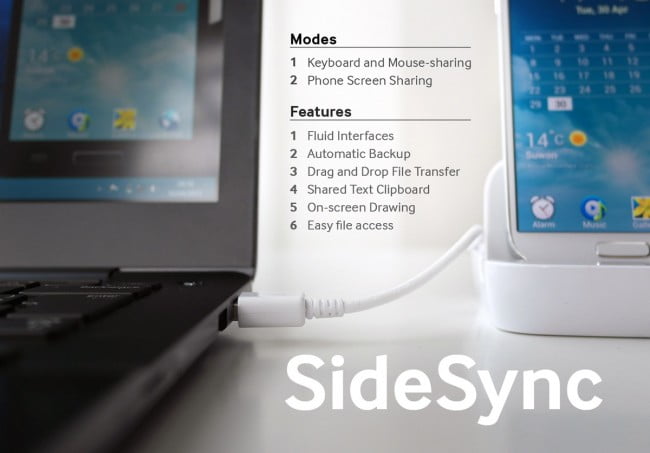
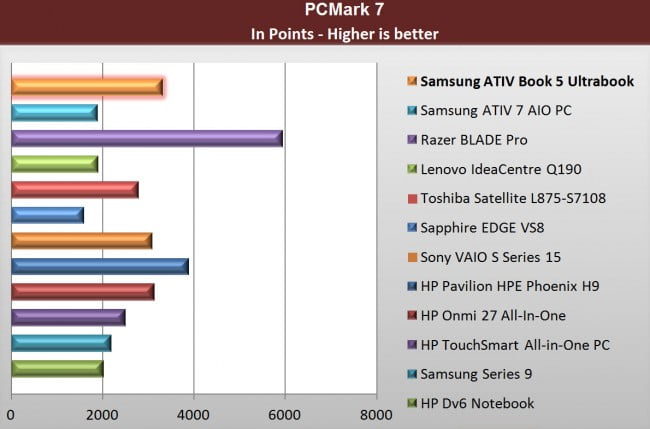
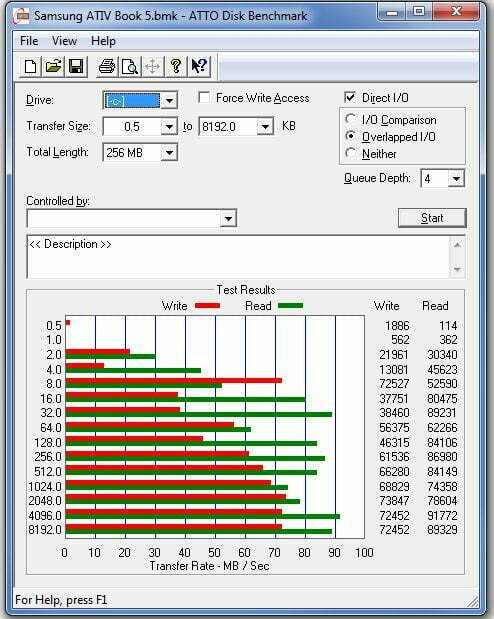




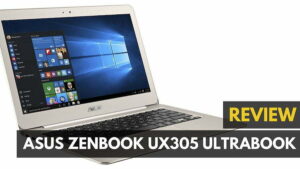
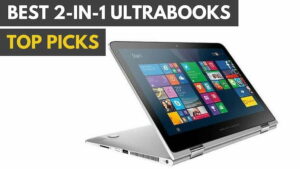

![Best Ultrabook Under $500 in [year] 7 The top ultrabooks under $500.|Best Ultrabook Under $500||||#1 Best Ultrabook Under $500|#2 Best Ultrabook Under $500||#3 Best Ultrabook Under $500|](https://www.gadgetreview.dev/wp-content/uploads/best-ultrabook-under-500-300x165.jpg)
![Best Value Ultrabook in [year] ([month] Reviews) 8 The top rated and most value oriented Ultrabooks.](https://www.gadgetreview.dev/wp-content/uploads/best-value-ultrabook-300x169.jpg)


![Lightest Ultrabooks in [year] 11 Lightest Ultrabooks you can buy||||#5 lightest ultrabooks in 2016|#4 lightest ultrabooks in 2016||#2 lightest ultrabook 2016|#1 lightest ultrabook for 2016|#3 lightest ultrabook for 2016||||||Lightest Ultrabook for 2016|Lightest Ultrabooks you can buy](https://www.gadgetreview.dev/wp-content/uploads/lightest-ultrabooks-1-300x169.jpg)