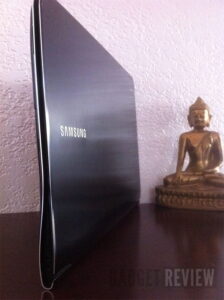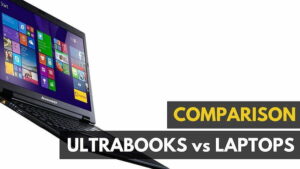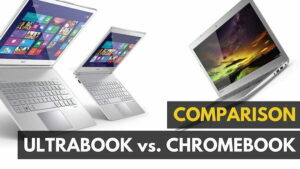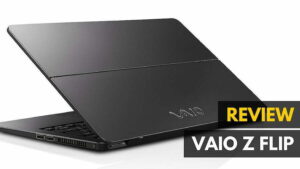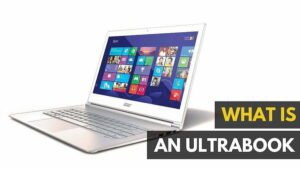This year, we rated the Dell XPS 13 as the top contender in our best ultrabooks list. But what is it about this portable, beautiful laptop that puts it so far ahead of the rest of the competition? Read on in our Dell XPS 13 review to find out more about this top-grade laptop.
Price: $1,199.00 on Amazon
Available: Now
What We Liked
- The “InfinityEdge” nearly bezel-less screen
- One of the lightest ultrabooks on the market
- Solid CPU and SSD performance for such a small ultrabook
What We Didn’t
- Windows scaling at max resolution can be wonky at times, fonts too tiny to read
- Gaming performance was mediocre
Related: If you are still undecided, you may also check the Dell XPS 13 9380 review
Dell XPS 13 Specs
| Processor | Intel 6th-Gen Skylake Core i5-6200u, 2.30GHz |
|---|---|
| RAM | 8GB LPDDR3 |
| Storage Space | 256GB SSD |
| Display Size | 13″ |
| Graphics Card | Intel HD 520 Graphics |
| Display Resolution | 3200 x 1800 |
| Touchscreen? | |
| Battery Life | 7hrs 16min full-load/10hrs 28min idle |
| Price | $1,199.00 |
| Buy |
Design
In the world of ultrabooks design is king, and the sleeker you can make a device the better.
The the Dell XPS line has been around for several years now, and with every annual refresh the team behind it somehow manages to improve on a system that’s already about as close to aesthetic perfection as you can get. The slim, sultry lines of the case are accented beautifully by the brushed aluminum case material, and the minimal “Dell” logo on the back doesn’t distract with unnecessary pulsing LEDs like some other models in this class.
Related: Read the Dell XPS 13 review roundup

The Dell XPS 13 very much goes for the “Macbook-esque” style of case design, where there are as few ports or open crevices around the shell as possible. The bottom of the XPS has just one small hatch, which leads to a small window where the laptop’s identifying information (model, serial number, etc) can be found. The lack of visible ports or a fan exhaust isn’t a bad thing necessarily, but it can also make housekeeping tasks like replacing the battery, installing more RAM, or changing out the hard drive quite a bit more complicated as a result.
Software
Just like the Dell XPS 13’s exterior design, the software included inside doesn’t waste any more space than it absolutely has to.
The model we tested (2017) comes with a blank install of Windows 10 that you can customize yourself upon the first boot, and that’s it. No extra bloatware, software, or bells or whistles here. Just one system, installed with one OS, and the rest of what happens from there is up to the user and the user alone.
Although bloatware has been slowly falling out of fashion across the board since Lenovo’s “Superfish” debacle, we still appreciate Dell’s commitment to keeping the added software packages to a minimum. Dell was easily one of the worst offenders in this category throughout the late-90’s/early-aughts, and it’s nice to see the company has since cleaned up its act in response to consumer blowback. The only included software we could find was a single button that led to Dell’s SupportCenter application, which makes it easy to report any problems or troubleshoot technical issues with a member of their support staff.
Hardware
The Dell XPS 13 we tested came with hardware specifications that are closer to the top-end of what the lineup is capable of, with a sixth-generation Intel Core i5-6200u 2.30GHz processor, 8GB of LPDDR3 memory, 256GB of solid-state storage, and a 3200 x 1800 QHD+ touch-capable InfinityEdge screen, powered by an Intel HD 520 GPU.
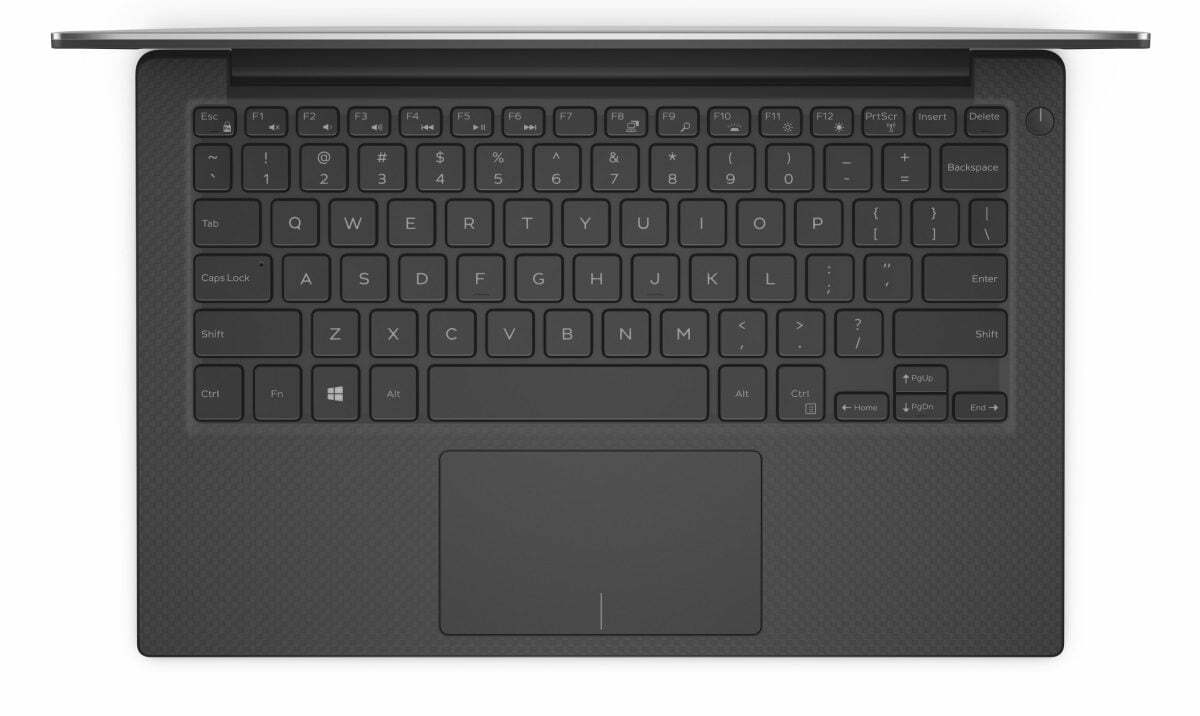
Connectivity options were somewhat lacking, unfortunately. Because of the XPS 13’s size, Dell was only able to squeeze a measly 2 USB 3.0 ports onto the sides, with one port for a Thunderbolt 3 cable, and an SD card slot. We would have loved to see an option for HDMI-out, but the XPS 13’s slim profile seems to have been just a bit too skinny for this option to fit.
The keyboard and trackpad remain essentially unchanged from previous XPS models – not like that’s a bad thing, though. Despite the fact that this is a 13″ laptop built for portability, my hands never felt cramped on the board, even during longer typing sessions. Similarly, the trackpad’s large size gives you enough room to point anywhere you need on the screen, but doesn’t take up so much of the panel that you’re constantly activating it by accident.
Performance
Of course, the Dell XPS 13 wouldn’t be an “ultra”-book if it didn’t have some serious power under the hood to back its name up.
In our tests run in Geekbench 3, the Dell XPS 13’s 6th-gen Skylake Core i5-6200u posted respectable enough numbers for a device of its price and class: 2,919 on single-core tests, and 6,051 on quad-core. This puts it just short of 1,000 points above its predecessor – the i5-5200u, which is about what you would expect given the generational gap between both CPUs.
| Benchmarks | ||||
|---|---|---|---|---|
| Geekbench Score (Single-Core/Multi-Core) | 2,919/6,051 | |||
| Crystal Diskmark (Read/Write) | 837.7MBs/307.0MBs | |||
| Heroes of the Storm FPS (Low/Medium Settings) | 55FPS/38FPS |
In our CrystalDiskMark, the internal SSD was able to achieve a read/write speed of 837.7MBs/307.0MBs, respectively. This should be more than enough to handle the needs of most ultrabook owners, as long as you’re not trying to run backups from the system daily that could tie up the hard drive for hours on end.
Gaming on the other hand was a bit less impressive, but given the market in mind for the ultrabook, the results aren’t all that surprising. During our tests running a middle-of-the-rooad graphically intense game, Heroes of the Storm, we were able to achieve around 55 frames per second on the lowest settings, and 38 FPS on medium. This is solid for a device this size, but it’s clear that if you want something that’s going to run AAA-titles like Far Cry or Tomb Raider, this won’t be the laptop to do it.
Battery
The battery life on the XPS 13 was decent, but not anything earth shattering. It’s understandable that the more pixels you have on the screen, the more battery each little dot is going to drain. In our tests, we found the battery was able to last around 7 hours and 16 minutes at full load (running Netflix and disk tests in the background), while it stretched a bit further in idle, to 10 hours and 28 minutes.
Read: Best Chromebook 2018
The full load scores are just under what you’d hope to get for a full day of work, however if you’re worried about stashing the laptop away for a few hours and praying the battery doesn’t die on you in the process, the XPS 13 has more than enough juice to go wherever you do without having to be plugged in in between trips.
Display
If there’s one, defining feature that the XPS line of laptops is known for, it’s the brand’s unfathomably sexy “close to bezelless” screens. Dubbed InfinityEdge, even the name reminds you of the effect you get when you’re looking at an infinity pool. It creates a sensation where you can’t always tell where the screen ends and the rest of the world begins, and when you add this to the pixel-packed 3200 x 1800 QHD+ display, you get one of the best laptop screens on the market, period.
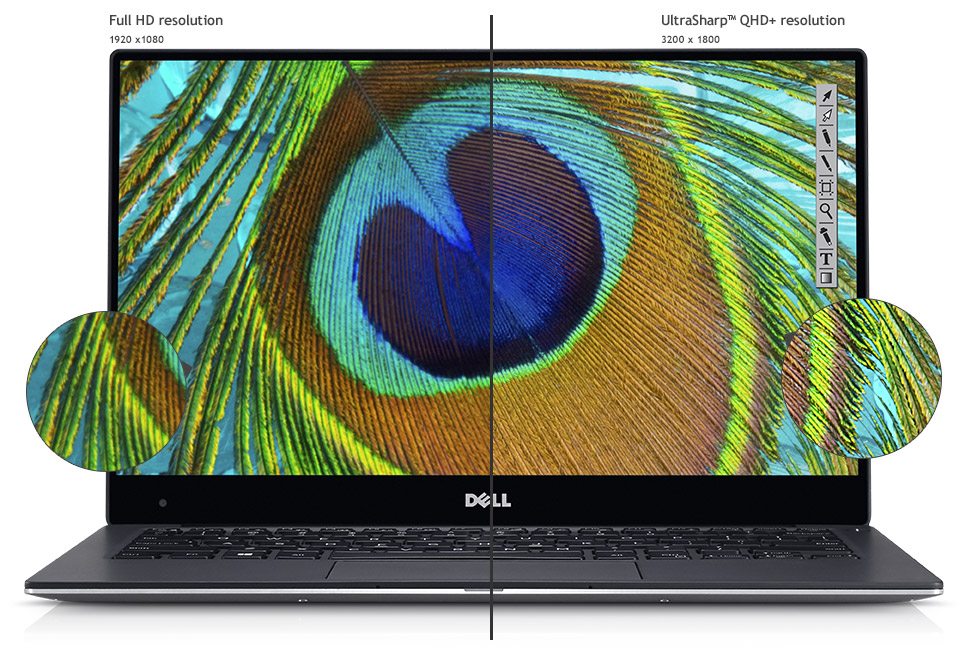
The touchscreen works well enough, and was responsive down to the millimeter whenever we tried to trick it by clicking two buttons that were extremely close together.
One minor area we weren’t too excited about was the way that certain windows were scaled due to the screen’s high resolution. High pixel counts are great, but when you add those into the limited screen-real estate of a 13″ laptop, the result are windows and applications with font so small it borders on being illegible.
Wrap Up
The Dell XPS 13 took the number one spot in our roundup of the Best Ultrabooks in 2017 – and for good reason.
This light, compact, drop-dead sexy ultrabook looks as incredible as it performs, and continues to outclass nearly every other laptop in terms of how cutting-edge design philosophy can inform smart hardware deployments, instead of the other way around.
Read Next: Best Ultrabook 2018
Sure it may not game well and the display scaling could have worked a little better, but the XPS still scores huge points for being an ultra-portable, ultra-powerful ultrabook that won’t weigh you down the next time you’re running across campus to get to your class or are about to miss a flight home. If you’re in the market for an ultrabook, the XPS 13 Touch takes the cake.
Related Articles:




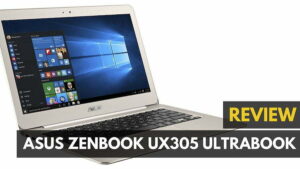
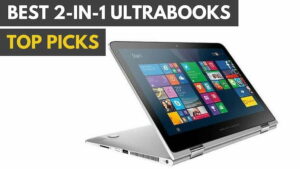

![Best Ultrabook Under $500 in [year] 7 The top ultrabooks under $500.|Best Ultrabook Under $500||||#1 Best Ultrabook Under $500|#2 Best Ultrabook Under $500||#3 Best Ultrabook Under $500|](https://www.gadgetreview.dev/wp-content/uploads/best-ultrabook-under-500-300x165.jpg)
![Best Value Ultrabook in [year] ([month] Reviews) 8 The top rated and most value oriented Ultrabooks.](https://www.gadgetreview.dev/wp-content/uploads/best-value-ultrabook-300x169.jpg)

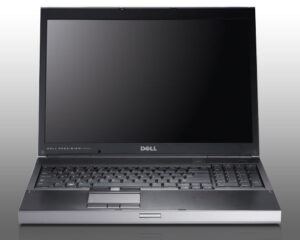


![Lightest Ultrabooks in [year] 13 Lightest Ultrabooks you can buy||||#5 lightest ultrabooks in 2016|#4 lightest ultrabooks in 2016||#2 lightest ultrabook 2016|#1 lightest ultrabook for 2016|#3 lightest ultrabook for 2016||||||Lightest Ultrabook for 2016|Lightest Ultrabooks you can buy](https://www.gadgetreview.dev/wp-content/uploads/lightest-ultrabooks-1-300x169.jpg)