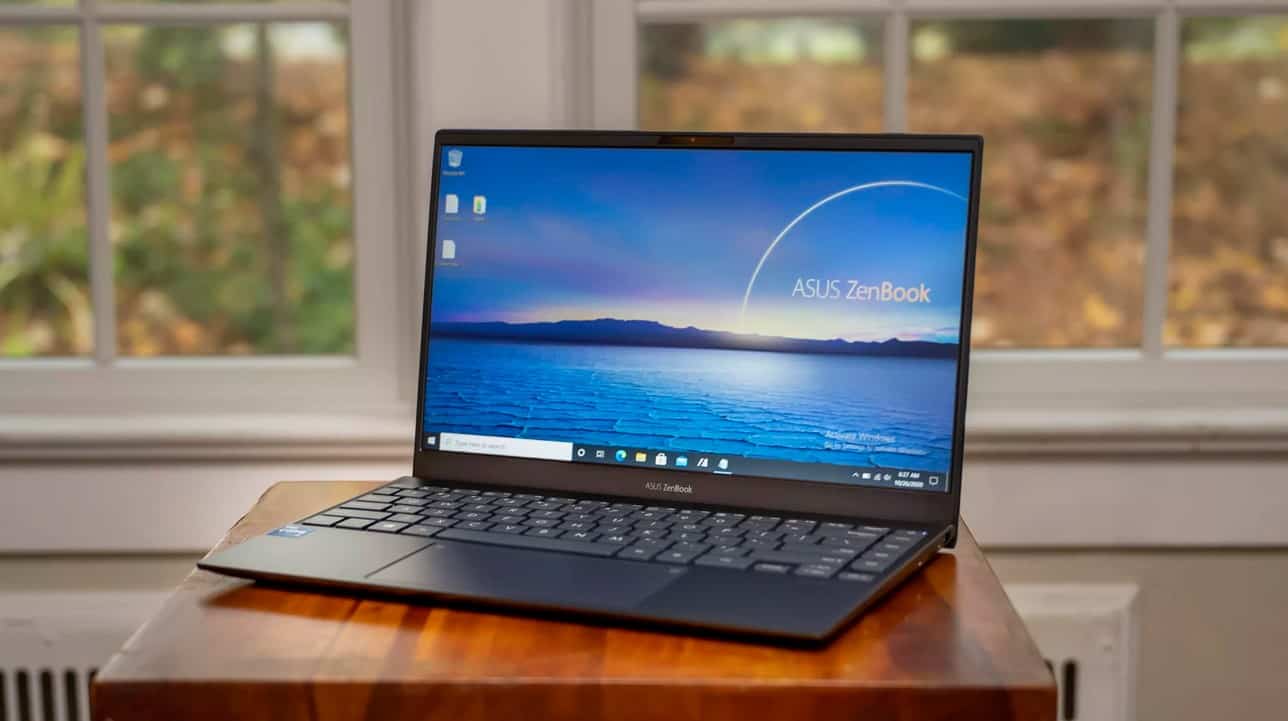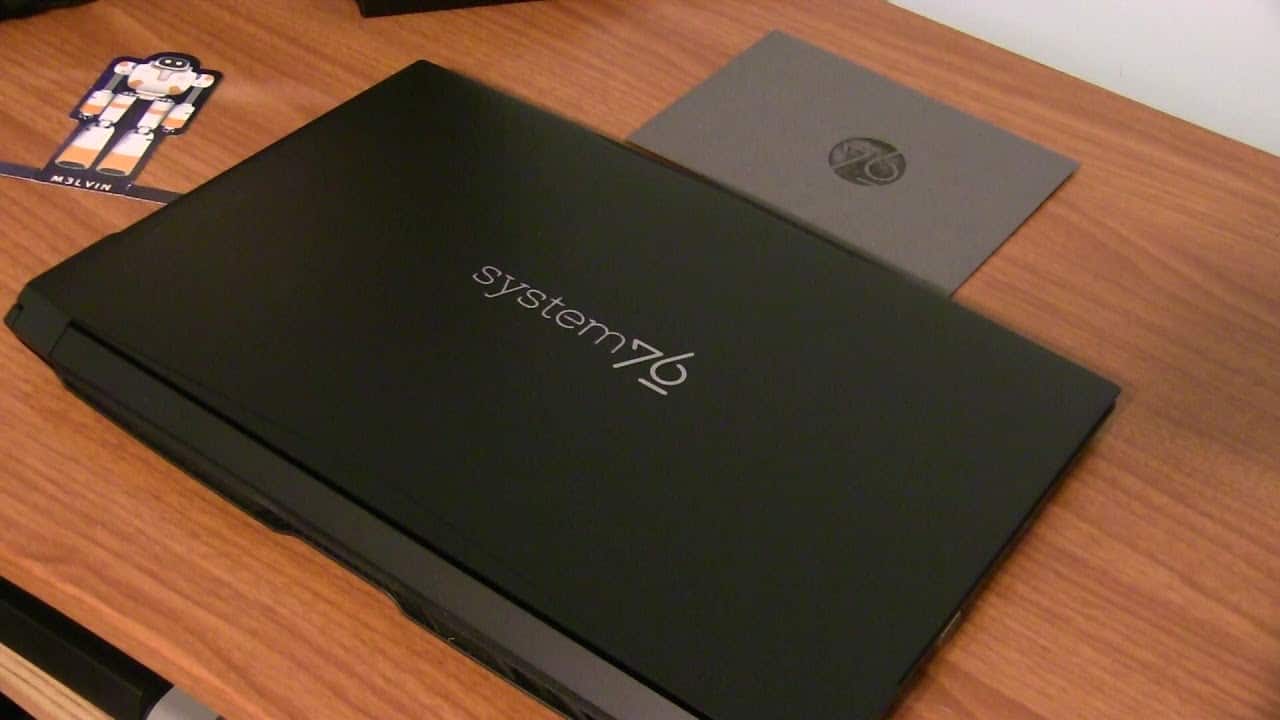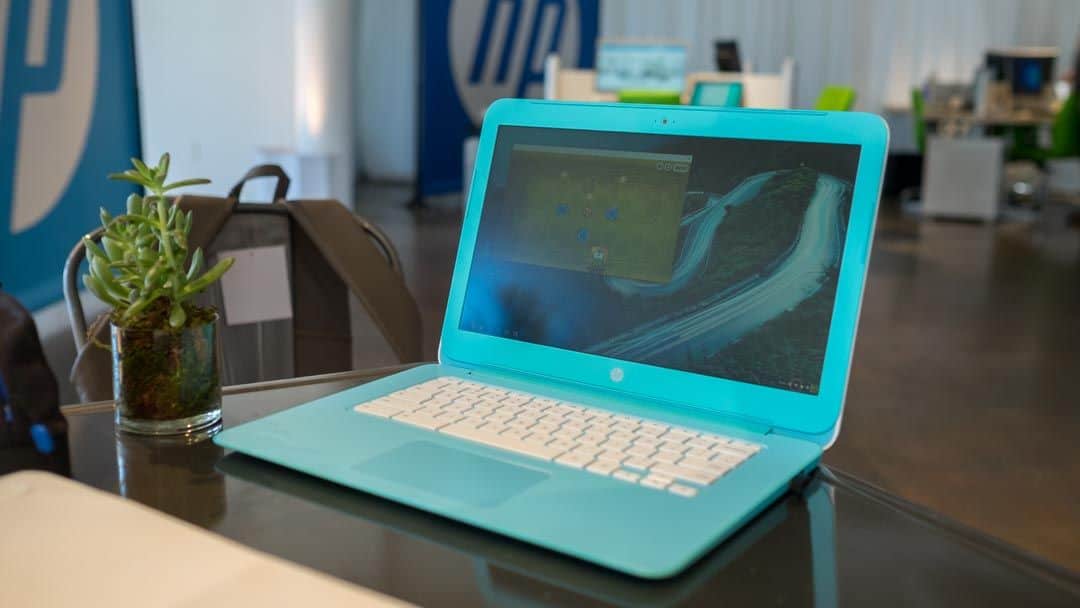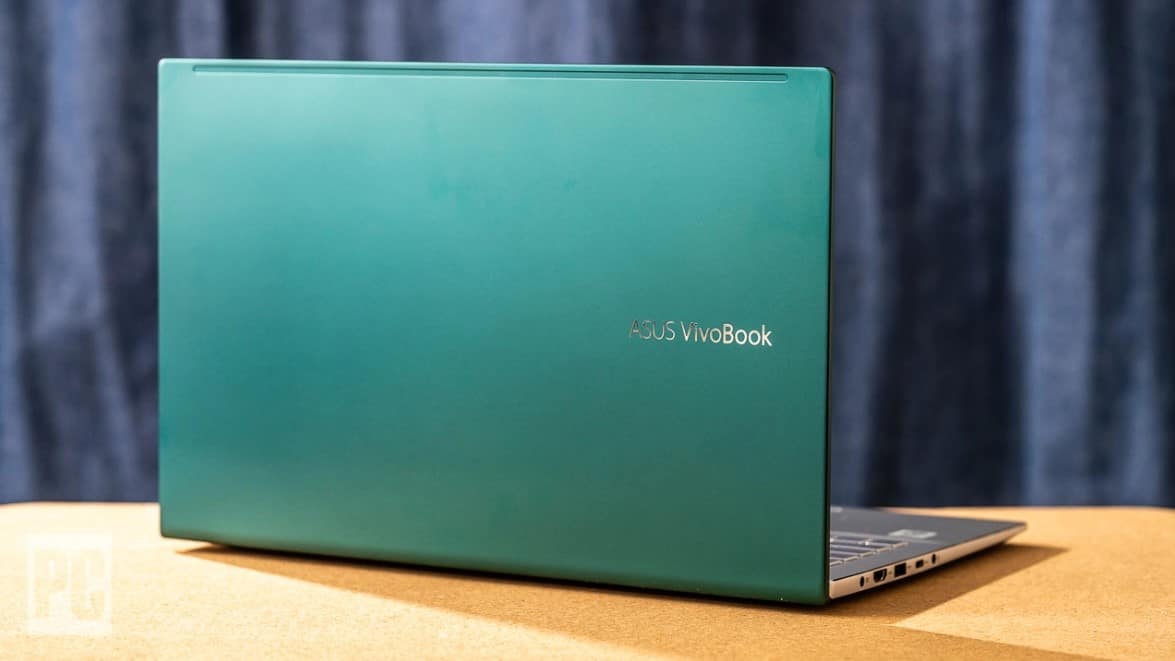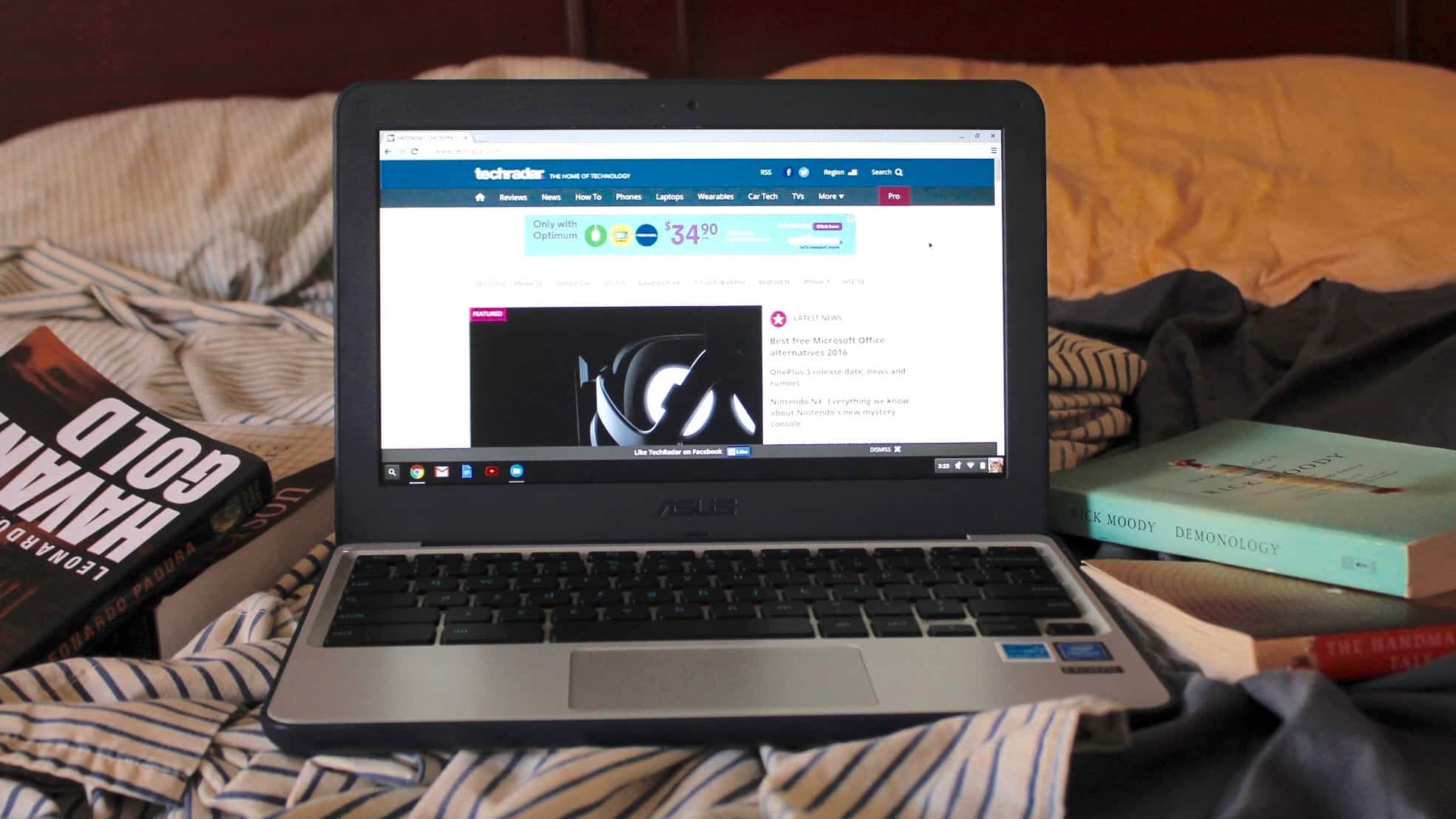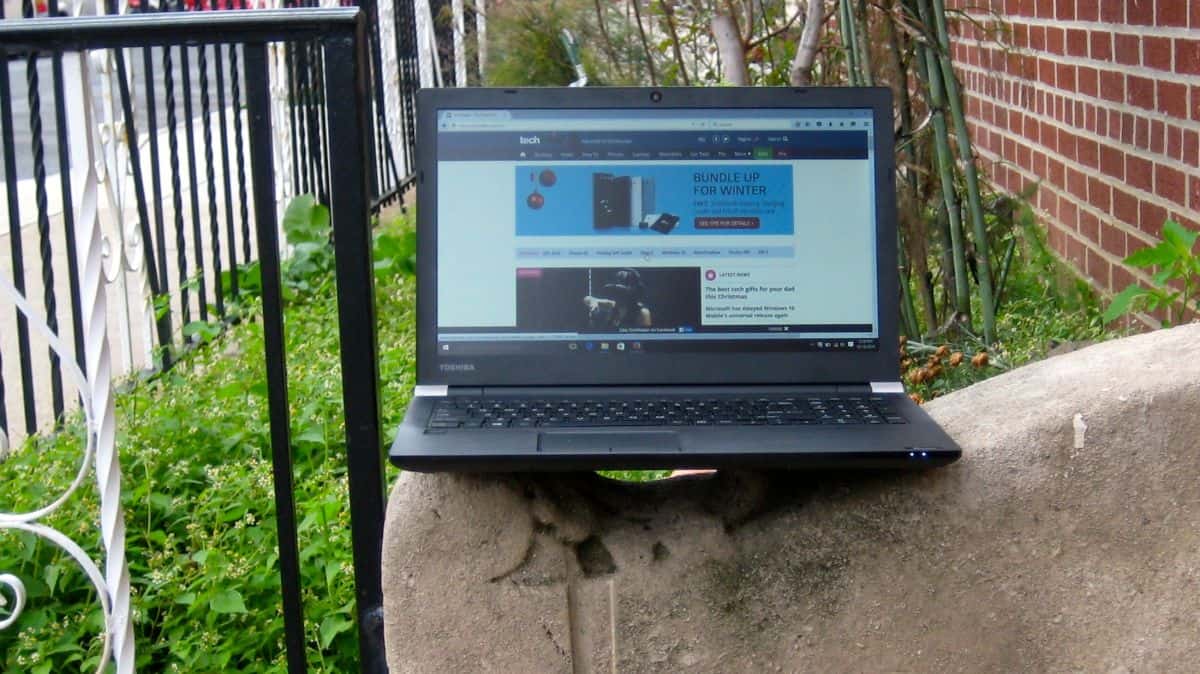In searching the market to bring you the best laptop for programming available now, we’ve considered performance, ease of use, battery life, and portability. Of course, not every laptop will suit every programmer or every use case, so we’ve selected form among full-featured notebooks, netbooks, and budget-minded laptops to find the best portable programming solutions for taking your work on the go. But if all you want is a laptop with great features for general computing, open our best laptops guide for diverse options.
Our top pick and the best laptop for programming in 2020, the 14” ASUS VivoBook F510UA, comes with an 8th gen Graphics Intel HD core i5 1.6-3.4 GHz processor, a 1-TB hybrid hard drive, an ergonomic keyboard, 8 GB of built-in memory and both USB-C and USB 2.0 ports, making it easier to connect peripherals. It also features an eye strain-reducing display and fingerprint sensor, all for a reasonable price and in a reasonably lightweight frame.
Top 7 Best Laptops For Programming Compared
#1 ASUS VivoBook F510UA Laptop
Award: Top Pick
WHY WE LIKE IT: 8 GB of memory and a solidly performing Intel Core i5 processor are more than adequate for coding, plus the ergonomic keyboard and eye-strain reducing display make this one of the most comfortable machines to spend long work hours using. It’s great for JavaScript and CSS developers as well as HTML coders, with its excellent display and quality graphics.
- Brilliant display & comfortable keyboard
- 1 TB of storage
- USB-C and USB 2.0 ports, making it easier to use all your external devices
- Ram 8GB
- At 3.7.lbs, heavier than some laptops on our list
- No backlit keyboard
- No ethernet port
This Windows 10 is the best laptop for programming and comes with a fast 8th gen Intel core i5 processor offering 1.6 GHz with up to 3.4 GHz turbo boost, useful for compiling code. It has 8 GB of fast RAM and benefits from an internal terabyte hard drive along with 128 GB worth of SSD storage. It’s especially handy for those working off external drives, as is often the case when taking work with you, this ASUS VivoBook laptop includes USB-C, USB 3.0, USB 2.0, and HDMI ports.
For those working with web development applications or UX design, the VivoBook’s NanoEdge display is helpful as well, letting you fine-tune the color reproduction and view graphics in HD 1920×1080. Thanks to the minimal bezel, the 15.6-inch display fits in a frame sized more like a 14-inch laptop. This is also one of the best laptops for photo editing.
#2 Fuzion 5 Full HD Windows Laptop
Award: Honorable Mention
WHY WE LIKE IT: Plenty powerful enough for HTML and CSS coding, it’s one of the lowest-priced laptops on the market to combine a full HD display, decently fast processor, and 4 GB ram. It’s great for those looking for a lightweight work laptop to take on the road.
- Super upgradeable to 1 TB storage
- Lower priced than most competitors
- Full HD display
- Not as much memory (4 GB vs 8 GB) as our top pick, the ASUS F510UA
- DDR3 ram slower than the DDR4 used by our top pick
- 64 GB built-in flash storage is on the small side
This lightweight–less than 3 lbs, compared to the nearly 4 lb ASUS F510UA, Windows 10 laptop packs enough processor power for most coding tasks, along with convenient ports and a nice-looking full HD display. It also boasts 5 GHz wifi and benefits from a super upgradeable hard drive slot; it fits up to a 1 TB drive.
While the system RAM is of the slower DDR3 type, compared to the DDR4 RAM found in our top pick among the best laptops for programming, this Fuzion Windows 10 laptop is still quick enough to run most web and mobile code editors. It also comes in at less than half the price of our top pick, the ASUS F510UA, making it a solid honorable mention among the best programming laptops. To see how it compares to a Chromebook, check out the best Chromebook.
#3 Lenovo Ideapad 130S Laptop
Award: Best Budget
WHY WE LIKE IT: A slim and ultra-portable 11.6-inch notebook with a comfortable keyboard and pleasing display. It’s great for college students looking for something inexpensive and developers looking for a second travel notebook and who use applications that run in Windows 10 in S mode.
- Comes with Intel UHD Graphics
- Super portable: only .7 inches wide, 11.6-inch screen
- Ergonomic keyboard with good travel
- Slower processor than some competing laptops
- Display limited to 1366×768 px, less than the 1920×1080 of the Fuzion
- Comes with Windows 10 set to “S” mode
This Lenovo Ideapad, which ranks as one of the best laptops for programming, may not be the fanciest or most high-powered laptop on the market today, but for on-the-go programmers and students working on coding projects, it may be all you need. Especially appealing as a backup or second, more portable companion to a larger laptop or desktop workstation, the Ideapad 130S benefits from a comfortable keyboard with plenty of travel, a lightweight– only a little over 2 lbs–frame, and the ability to run Windows 10.
Plus, this iteration of the Ideapad comes with a year’s subscription to Office 365, a useful tool for office work and school work alike. While it will work just fine for basic coding tasks and writing HTML or CSS files, this notebook is somewhat more limited when it comes to CPU speed and display resolution than some of the best laptops for programming on our list. The screen tops out at 1366 x 768 vs the full HD 1920 x 1080 screen you get with the Fuzion5, our #2 pick. Another caveat is that this laptop comes with Windows 10 set by default in “S” mode, which limits the applications it will run. In order to exit “S” mode, you have to download (free) settings from the Windows Store. But if you are asking yourself where to buy, read about the best place to buy a laptop.
#4 Dell Inspiron 15 7000 Series Gaming Edition 7567 Laptop
We’re sorry, this product is temporarily out of stock
Award: Best Performance
WHY WE LIKE IT: A moderately priced performance laptop with good graphics features and built-in cooling fans. It’s good for coders, mobile and web developers, UI designers, and other professionals or students who need to see renderings or work with graphics and video files.
- Dedicated GeForce GTX 1050 Ti graphics card
- 74 watt hour battery promises up to 9 hours of use per charge
- 8 GB of DDR4 RAM, upgradeable to 16GB of ram, and a built-in 1 TB hard drive
- Heaver than most on our list, at almost 6 lbs
- i5 processor isn’t the latest generation
- Hard drive not as fast as a solid state drive
While designed for gaming, this Dell laptop has plenty of specs that will be useful for programmers as well. First, it offers a dedicated graphics card, rare at this price range, that helps preserve CPU performance and should allow you to, say, edit a text file smoothly while a graphics project is going in the background. It’s also decently upgrade-friendly since unlike with some smaller laptops like the Apple MacBook Air, it has at least one slot for extra RAM, so you can easily go to 16 GB. It also has more serious built-in cooling than most laptops, which may come in handy when asking it to render or validate code.
On the downside, this is one of the heavier laptops and its 6 lbs of weight can be a chore to lug around. It does, however, have up to 9 hours of battery life, and a 15.6-inch anti-glare display with 1920×1080 resolution. Plus, the backlit keyboard is great for seeing what you’re doing when it comes to coding tasks. If you are considering this laptop for college, our best upcoming laptops for college students will help.
#5 ASUS VivoBook 15 Laptop
Award: Best Display
WHY WE LIKE IT: A big, 15.6-inch wide-view display and a quad-core 3.6 GHz processor make it suitable for comfortable coding, while the small footprint and .7-inch width make it nicely portable. It’s great for developers who need to be able to pick up on the go where they left off at the office.
- 3.6 GHz processor w/ integrated graphics card
- 1920×1080 Nano Edge display easy on the eyes
- 256 GB flash storage, more than the 128 GB the top pick VivoBook F510UA comes with
- No empty slots for easy RAM upgrades
- Keyboard backlighting reduces battery life to 2-3 hours
- Not as robust cooling system as the Dell 7567 (our #4 pick)
This laptop represents a good compromise for students, web coders, and other developers who need some flexibility and decent CPU power, and is a great laptop for coding. But it comes at a price somewhere between that of chrome books and higher-end full-featured laptops. It has AMD’s 3.6 GHz R Series processor and Vega 8 integrated graphics card, which should allow it to run flash and javascript development programs, though it’s not as dedicated as with the graphics card on the Dell Inspiron 7000 Gaming Edition (our #4 pick). Speaking of video cards, read our best gaming laptop video card list.
The screen is much improved over the previous generation of this ASUS laptop model. Now including the NanoEdge feature which makes the display take up a larger than usual portion of the frame, it gives you 1920x 1080 resolution and offers multiple eye-strain reducing modes. It includes a USB-C port, however, it doesn’t support external video through this port.
While it’s faster and has more built-in flash storage than the netbooks on our list, like our #3 pick, the Lenovo Ideapad 130S, the VivoBook 15 is not as robust with its cooling capacity or as easy to upgrade in terms of RAM as our #4 pick, the Dell Inspiron 7000 Gaming Edition. Speaking of gaming, read about the best gaming laptop under $1500.
#6 Dell Inspiron 7567 Core i5 Laptop
Award: Best for Upgrades
WHY WE LIKE IT: A large display for clear reading, plus a comfortable long-travel keyboard and plenty of cooling make this a workhorse of a laptop for editing and development tasks. It’s great for students and developers who don’t mind the weight of a full-size 15” laptop.
- Dedicated graphics card and good CPU performance
- Easy to upgrade SSD and RAM
- Full HD screen
- Weighs 6 lbs, the heaviest laptop on our list
- 7th generation i5 processor not the latest
- Not as much built-in storage as with the 1 TB included in the Inspiron 7000 Gaming Edition
What makes this a good laptop for programmers has to do with the fact that, like our #4 pick, the Dell Inspiron 7000 Gaming Edition, it’s designed to run demanding PC games. To that end, the Core i5 CPU, while not the very latest, gets a break from having a dedicated NVIDIA GeForce GTX 1050 Ti graphics card, helping make it capable enough to run 3D applications and do some video rendering and flash animation. Speaking of apps, check out the best Chromebook apps.
Also as is typical with the best affordable gaming laptops, even at this relatively low end of the market, the Dell 15 7567 Core i5 is easily upgradeable, letting you boost the 256 GB SSD up to a terabyte and add another 8 GB of memory without much trouble or expense. Larger cooling fans than most laptops, matching the set up on the Inspiron 7000 Gaming Edition, help keep the processor running when doing long, taxing compiling, and validation tasks. If you are an Apple fan who programs, have a look at the best Apple laptops to see if they are up to the task.
#7 HP HPTouch 15.6 Laptop
Award: Largest Hard Drive
WHY WE LIKE IT: Lots of built-in storage– a 2 TB hard drive is included along with 128 GB SSD, plus a touch screen. It’s great for students and developers looking for a more portable solution that can hold a lot of data and save you from having to always carry around an external drive.
- 2 TB of storage
- Touch screen
- Integrated lntel HD Graphics 620 coprocessor
- Keyboard not backlit
- 7th gen Core i5 not the speediest processor around
- Screen resolution of 1366 x 768 less than with our #6 pick, the Inspiron Core i5
This laptop stands out for its use of a touch screen as well as its hybrid drive which combines a 2 TB hard drive with a 128 GB flash memory stick. Since the computer’s applications run off the latter, at least in theory this means programs shouldn’t slow down as the hard drive fills up. This makes it a convenient choice for toting around large files, saving you the hassle of carrying an external drive and the necessary cables.
The HPTouch 15.6 uses the 7th gen Core i5 processor and comes with 8 GB of built-in memory. Sufficient for most editing, web editing, and plain text coding tasks, it isn’t the most recent version of the Core i5, but in this application, it does pair with Intel’s HD Graphics 620 Coprocessor. But if you are rocking a Chromebook read about the best Chromebook cases.
Another laptop that just missed our list was the HP Spectre x360, (1.3 GHz – 3.9 GHz Intel Core i7). The HP Spectre x360 offers advanced security features to protect your privacy and tons of useful features. The Spectre boasts 8GB of memory, 512GB SSD, and a 13.3-inch screen size.
How We Decided
In looking at which laptops for programmers were the best available at different price points, we focused on bang for the buck and upgradeability as well as keyboard and display quality, since programmers tend to spend long stretches staring at these machines.
We narrowed it down to laptops with at least 1.6 GHz and 2 or more cores so they have enough CPU Intel Core power to handle basic programming tasks.
We also checked system memory, including on our list netbooks with at least 4 GB and laptops with at least 8 GB of built-in RAM. Bonus points for easy upgrading.
Finally, we required that the display offer some kind of eye-strain reducing mode and some adjustability and that a full keyboard with decent travel was included.
Other popular choices that just missed our list include the Macbook Pro, Asus Chromebook Flip, and the Microsoft Surface Book 2. The Macbook Pro is a portable powerhouse that features a backlit magic keyboard, touch ID, and a stunning retina display. The Asus Chromebook Flip boasts an elegant tablet mode, Integrated Intel UHD Graphics 615 and 14″ LED-backlit FHD 16:9 display. The Book 2 features Intel HD Graphics, offers up to 17 hours of battery life, is available in 13.5″ and 15″ models, and up to 16GB of RAM.
Laptops for Programming Buying Guide
The Most Important Features to Consider
- Processor Speed
For compiling code, more is more when it comes to CPU power. We’ve included laptops with at least 1.6 GHz baseline clock speeds and at least two cores. Most modern laptops are fast enough to handle editing and coding tasks in HTML and CSS, while for other tasks you’ll want to find the fastest and latest processor in your budget. - Memory
Memory is key for smooth and uninterrupted coding; we’ve selected laptops with at least 8 GB and netbooks with at least 4 GB of DDR RAM. - Storage
The more storage you have, the easier it will be to take your work with you on the go or around campus. At least 128 GB on an SSD is a must, though many of the best laptops for programming offer 256 GB SSD storage or hybrid drives that boot off a 128 GB flash memory and use a separate 1 or 2 TB hard drive for storage.















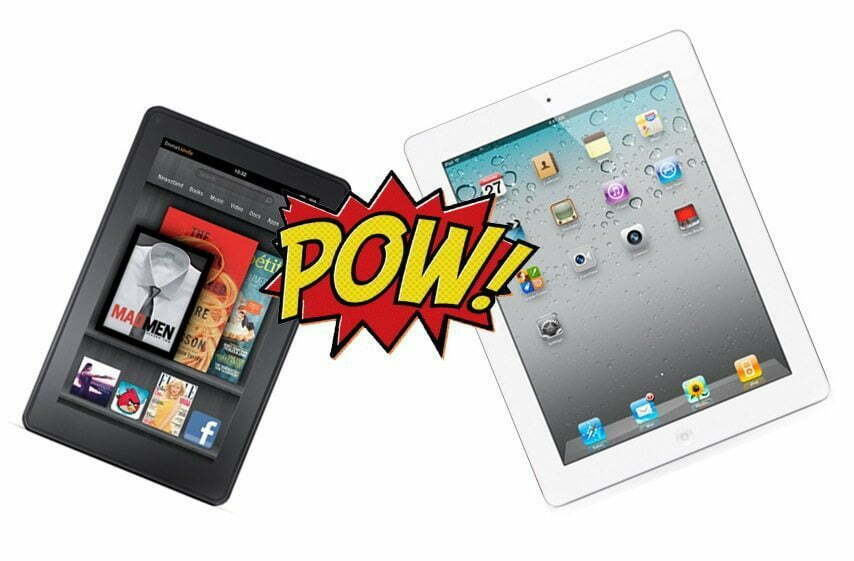





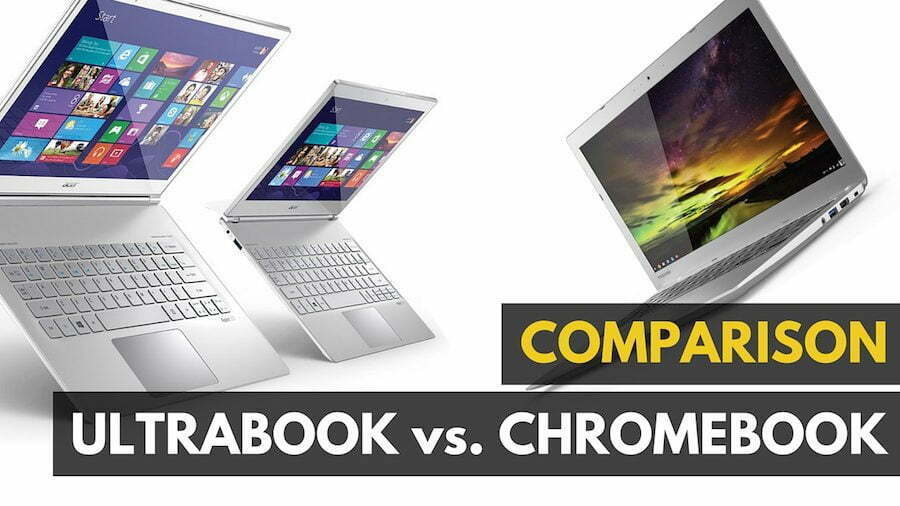
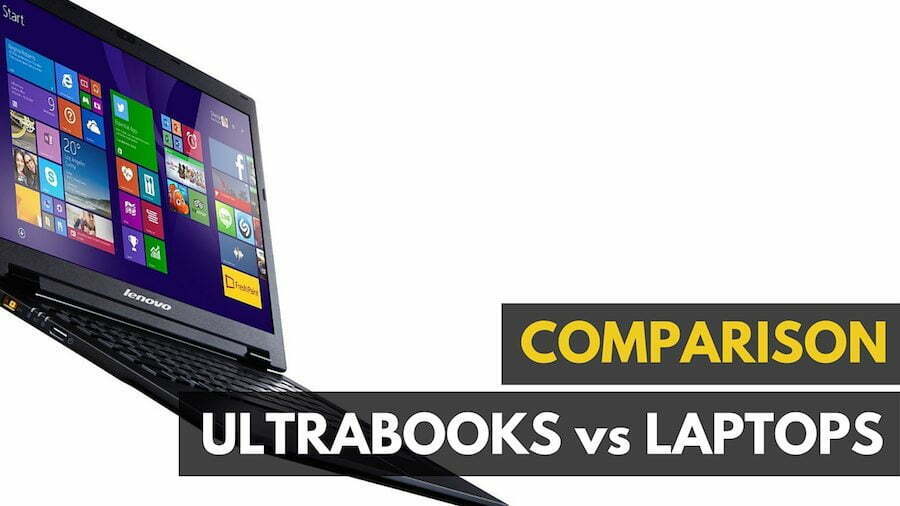
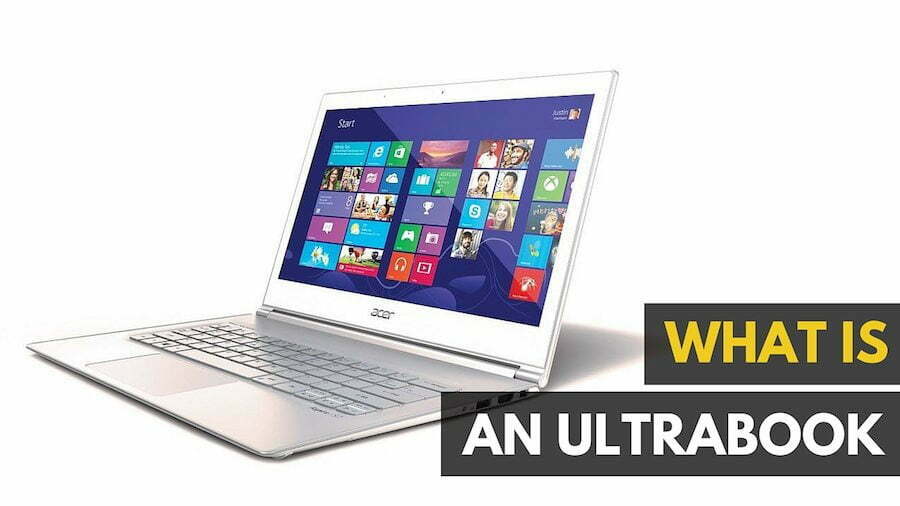
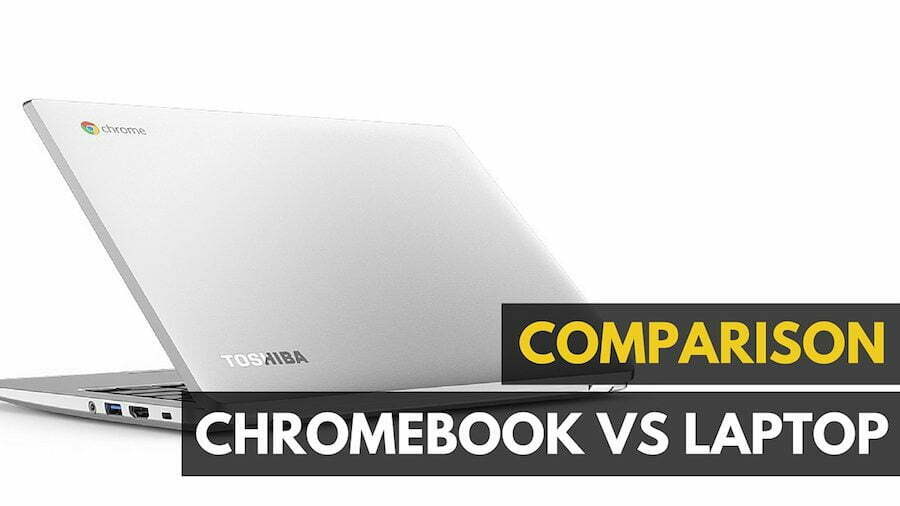







![Best Tablets in [year] ([month] Reviews) 28 Best Tablets in 2026 (February Reviews)](https://www.gadgetreview.dev/wp-content/uploads/best-tablets-image.jpg)
![Best Ultrabook in [year] ([month] Reviews) 29 Best Ultrabook in 2026 (February Reviews)](https://www.gadgetreview.dev/wp-content/uploads/ASUS-ZenBook-14-e1567561404912-900x792-1.jpg)
![Best BenQ Monitors in [year] 30 Best BenQ Monitors in 2026](https://www.gadgetreview.dev/wp-content/uploads/best-benq-monitor-image.jpg)
![Best Windows Laptop in [year] ([month] Reviews) 31 Best Windows Laptop in 2026 (February Reviews)](https://www.gadgetreview.dev/wp-content/uploads/best-windows-laptop-image.jpg)
![Best Chromebook in [year] ([month] Reviews) 32 Best Chromebook in 2026 (February Reviews)](https://www.gadgetreview.dev/wp-content/uploads/ASUS-C302-Flip-Best-Chromebook-1-scaled.jpg)
![Best Apple Laptops in [year] ([month] Reviews) 33 Best Apple Laptops in 2026 (February Reviews)](https://www.gadgetreview.dev/wp-content/uploads/best-apple-laptop-image.jpg)
![Best Android Tablets in [year] ([month] Reviews) 34 Best Android Tablets in 2026 (February Reviews)](https://www.gadgetreview.dev/wp-content/uploads/best-android-tablets-image.jpg)
![Best Laptops in [year] ([month] Reviews) 35 Best Laptops in 2026 (February Reviews)](https://www.gadgetreview.dev/wp-content/uploads/microsoft-surface-book.jpg)
![Best iPads in [year] ([month] Reviews) 36 Best iPads in 2026 (February Reviews)](https://www.gadgetreview.dev/wp-content/uploads/Best-iPad-image.jpg)
![Best Gaming Laptops in [year] ([month] Reviews) 37 Best Gaming Laptops in 2026 (February Reviews)](https://www.gadgetreview.dev/wp-content/uploads/Dell-Inspiron-i7559-Gaming-Laptop-1-900x707-2.jpg)
![10 Best Gaming Tablets in [year] 38 10 Best Gaming Tablets in 2026](https://www.gadgetreview.dev/wp-content/uploads/Best-Gaming-Tablet.jpg)
![10 Best Tablets for Travel in [year] 39 10 Best Tablets for Travel in 2026](https://www.gadgetreview.dev/wp-content/uploads/Best-Tablet-for-Travel.jpg)
![10 Best Rugged Tablets in [year] 40 10 Best Rugged Tablets in 2026](https://www.gadgetreview.dev/wp-content/uploads/Best-Rugged-Tablet.jpg)
![10 Best Tablets for Musicians in [year] 41 10 Best Tablets for Musicians in 2026](https://www.gadgetreview.dev/wp-content/uploads/Best-Tablet-for-Musicians.jpg)
![10 Best Tablets for Note Taking in [year] 42 10 Best Tablets for Note Taking in 2026](https://www.gadgetreview.dev/wp-content/uploads/best-tablet-for-note-taking.jpg)