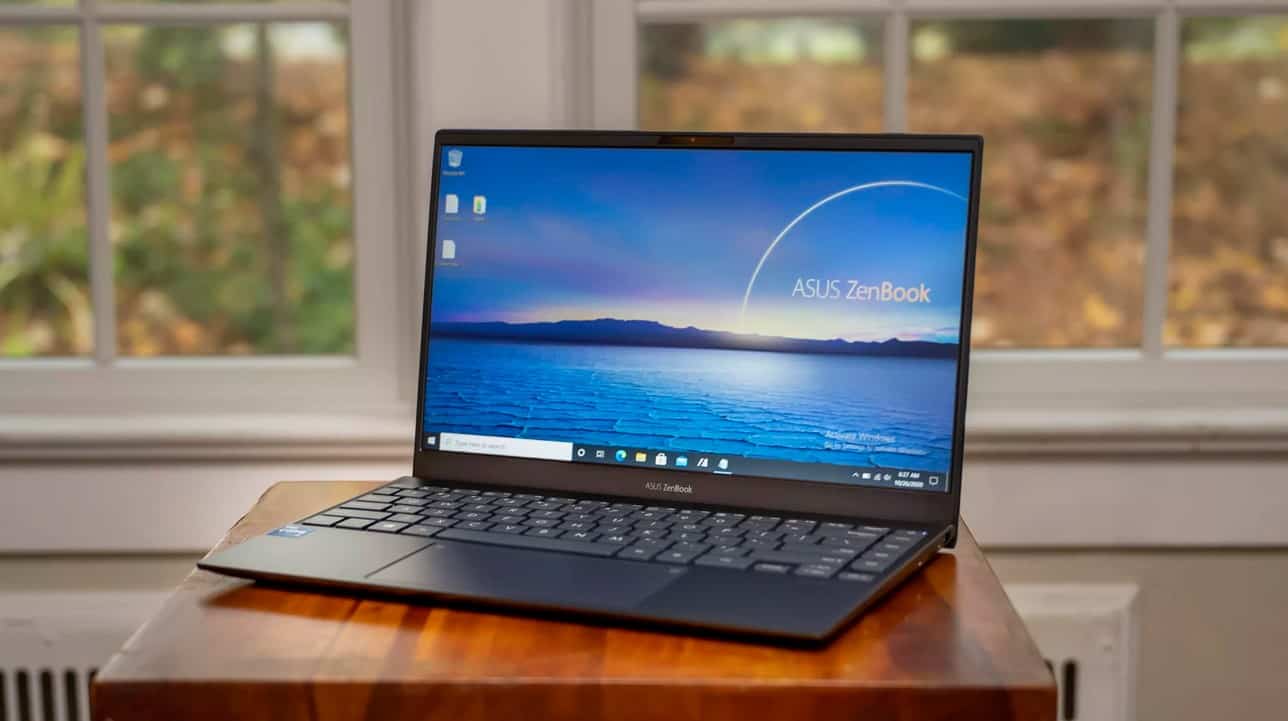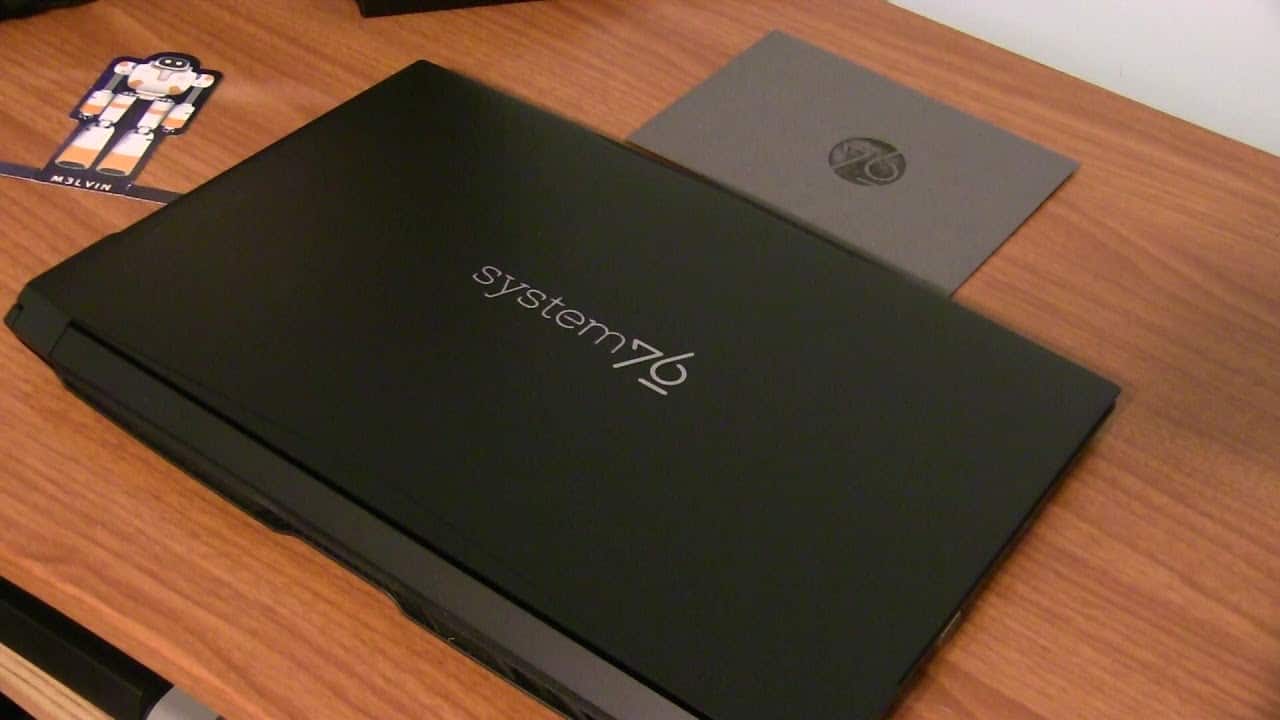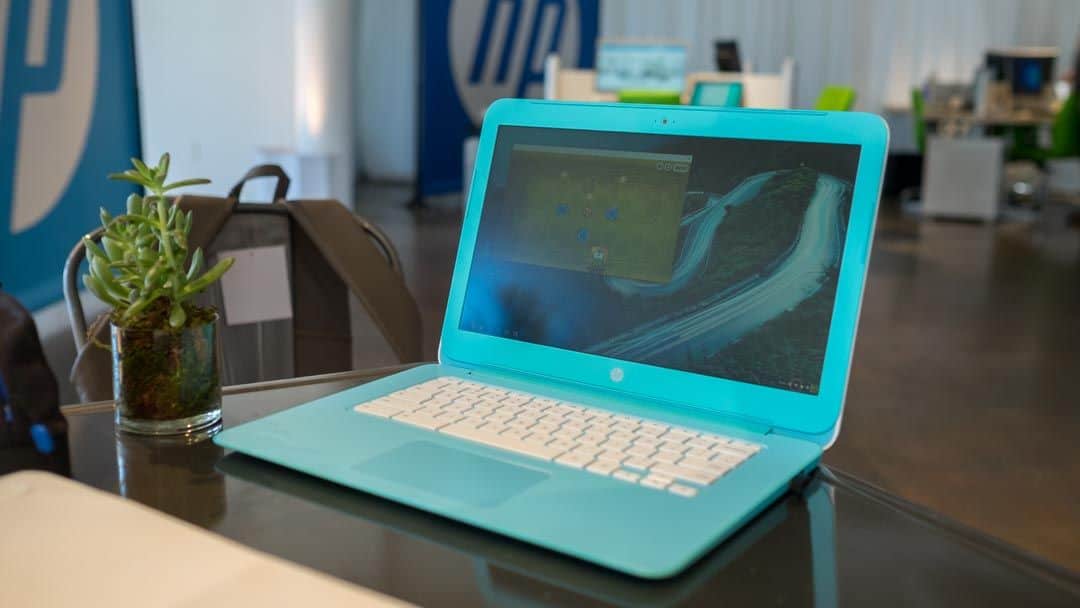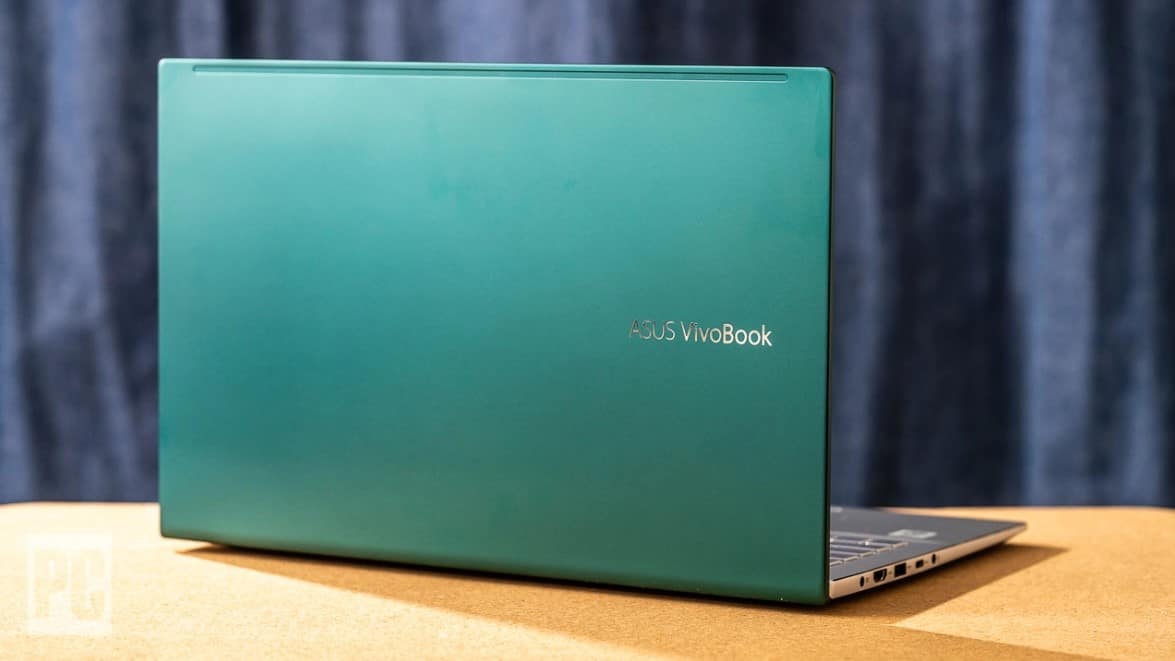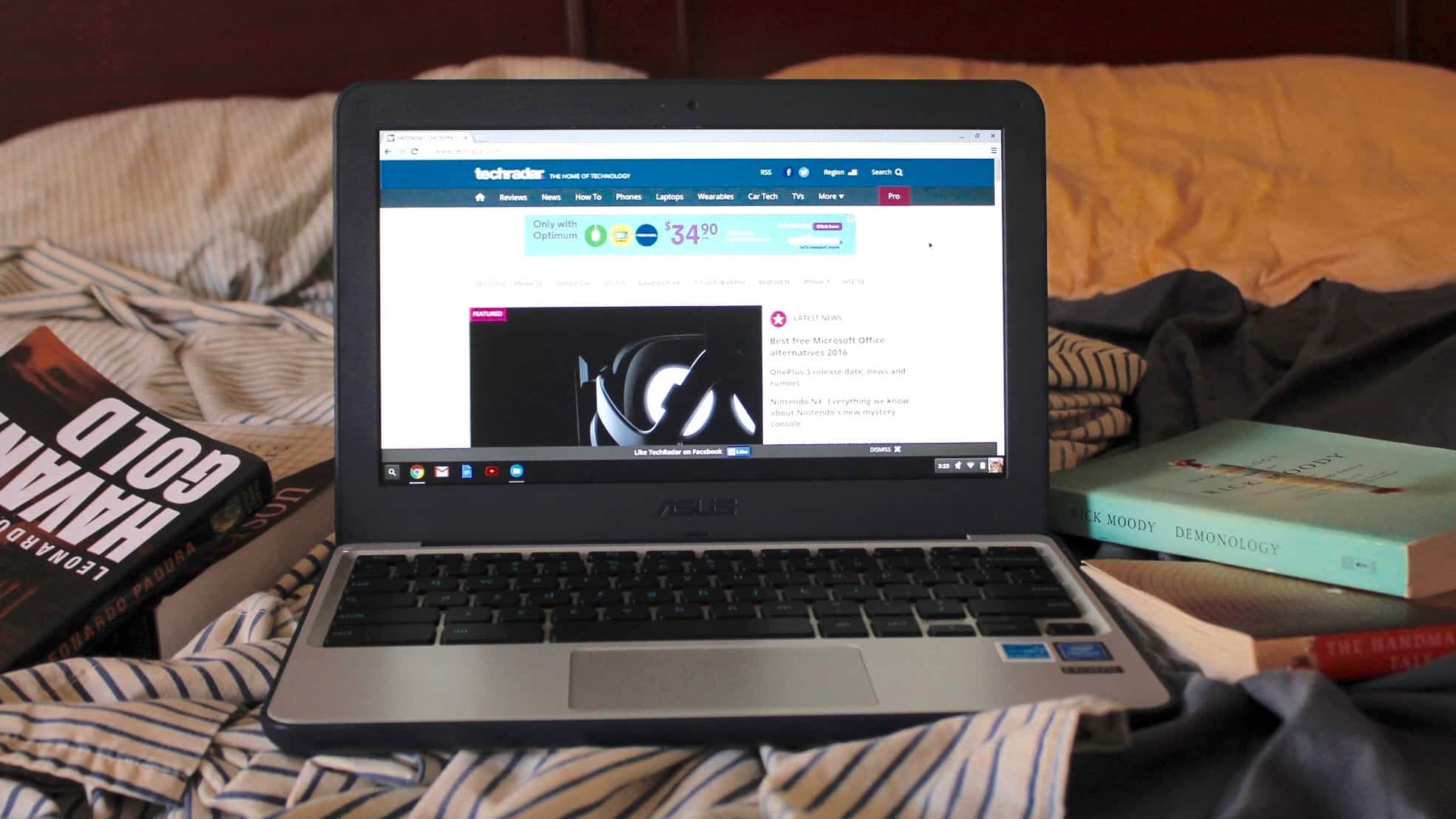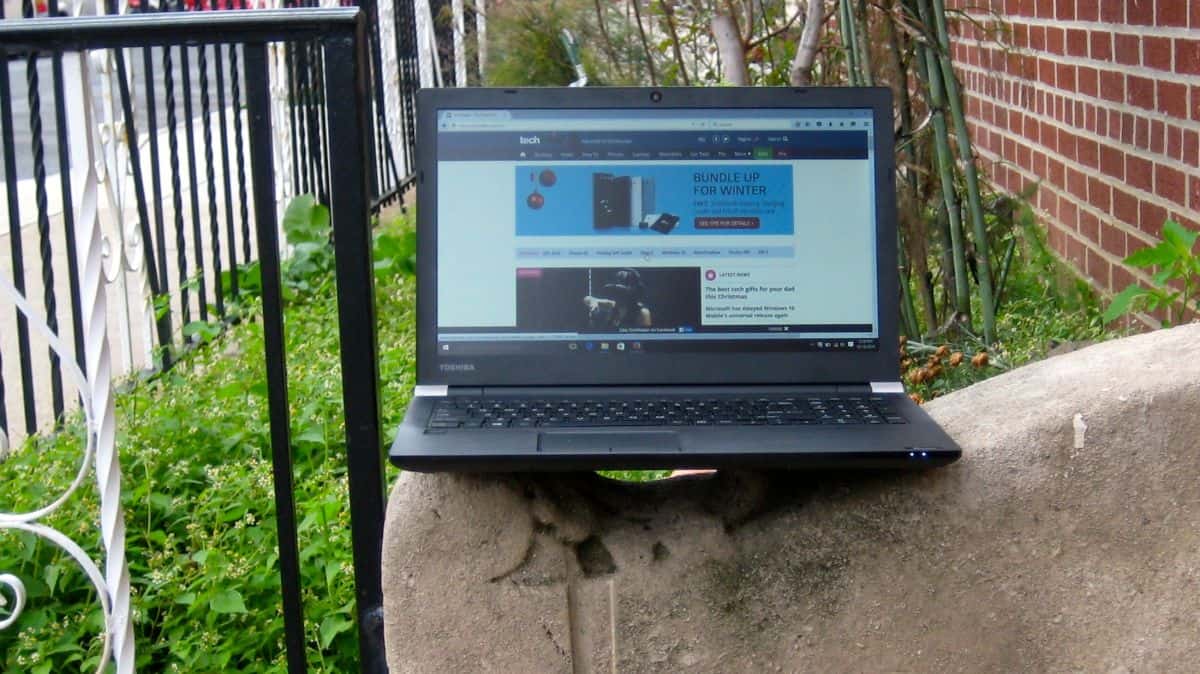To find the best business laptop, you’ll need to determine the features that are right for you and your setup, no matter what kind of work you do. We recommend that you favor laptops with high-grade processors and enough RAM to ensure you can have multiple applications running at the same time. Make sure to also consider the form factor, as a light and thin laptop will be better for portability and transport. When buying a business laptop, always look for a powerful processor, a comfortable keyboard, and a long-lasting battery.
After analyzing hundreds of reviews amongst a multitude of products with varying price points and features, we’ve determined that the Acer Chromebook Flip C434 is the best business laptop on the market today. Keep reading about this and our other top picks to learn more about the best laptops on the market today.
Top 10 Best Business Laptop
#1 Acer Chromebook Flip C434 Business Laptop
Award: TOP PICK
WHY WE LIKE IT: Best laptop for business and personal use thanks to a high-end feature set that includes a Full HD touch display that can double as a tablet and the Intel Core m3-8100Y processor.
- Light and compact form factor
- Intel Core m3-8100Y processor
- FHD touch display doubles as tablet
- 4GB of RAM
- Speakers are on weaker side
The Acer Chromebook Flip C434 is the best laptop for professionals, with a stunning number of high-grade features. The specs are absolutely on point, thanks to a powerful Intel Core m3-8100Y processor and a fairly large and speedy 64GB solid-state drive. We also appreciated the Full HD touch display, which allows tablet-like functionality and comes in at a respectable 14-inches of width. This is also a particularly light and compact laptop, weighing just under three pounds.
Though most of the specs here are excellent, it does only ship with 4GB of RAM, which could impact multitasking. Additionally, the integrated stereo speakers are on the weaker side, if you plan on using this laptop to listen to music. Compare this to the stereo speakers with audio boosting technology integrated into the best laptop with an i5 processor.
#2 Dell XPS 13 9380 Business Laptop
Award: HONORABLE MENTION
WHY WE LIKE IT: Best laptop for IT professionals, in addition to garden variety business users, thanks to a robust feature set that includes a powerful Intel processor and Intel-manufactured UHD graphics card. If you need to upgrade to a new graphics card to keep up with your gaming sessions, then read our best gaming laptop video card guide.
- Long-lasting battery life
- Powerful Intel processor and UHD graphics card
- Relatively light, under 4lb
- 13” display on smaller side
- No touch functionality
The Dell XPS 13 9380 is a great choice for IT professionals and regular users alike, thanks to a powerful Intel processor and an Intel-manufactured UHD graphics card. Despite the robust specifications, this is still a light and thin laptop, coming in at under four pounds. We also appreciated the high-grade lithium-ion battery that ships with this laptop, as it allows for around nine hours of use, which is enough to handle an average business day. For more laptops with great battery longevity, check out our guide to the best battery life laptop.
Though the display is UHD and gorgeous, it is on the smaller side, at just 13-inches wide. Also, this is a standard and traditional laptop with no touch functionality, so it cannot double as a tablet. So if that is what you’re looking for, check out the best netbook on the market that is touch-capable and has a surprisingly powerful Intel Celeron quad-core processor.
#3 Dell XPS 15 Business Laptop
Award: BEST QUALITY
WHY WE LIKE IT: Best laptop for business and gaming, thanks to high-quality features that support both activities, including an NVIDIA GeForce GTX 1650 graphics card and 16GB of RAM.
- Plenty of solid-state storage
- NVIDIA GeForce GTX 1650 graphics card
- 16GB of RAM
- Fairly heavy at 5.5lb
- Extremely expensive
The Dell XPS 15 is a high-grade laptop that excels while running both business and gaming applications, thanks to a powerful Intel processor and the inclusion of the NVIDIA GeForce GTX 1650 graphics card. The related specs are also extremely impressive, as this laptop ships with 16GB of dedicated RAM and a massive 1TB solid-state drive, which is speedy and large enough to hold numerous games, business applications, and personal documents.
This is an extremely expensive computer, however, likely due to the advanced feature set. Additionally, it is on the heavier side, coming in at nearly six pounds. This could impact portability and transport. A more portable option is the best i3 laptop that has excellent specs and still features a light and thin form factor.
#4 Apple MacBook Pro Business Laptop
Award: BEST AESTHETICS
WHY WE LIKE IT: Iconic Apple design that is aesthetically pleasing and offers some impressive features, such as an 8th gen quad-core Intel Core i5 processor and a long-lasting lithium battery.
- Quad-core Intel Core i5 processor
- 256GB SSD
- Battery lasts up to 10 hours on single charge
- 13” display on smaller side
- Upgrades must be made at point of purchase
The Apple MacBook Pro is a gorgeous laptop, as Apple products tend to be, but this computer doesn’t stop at aesthetics. The features are also on point, thanks to a powerful quad-core Intel i5 processor and an integrated lithium-ion battery that can last up to ten hours on a single charge, making it great for an entire day’s work. We also appreciated the speedy 256GB solid-state drive, which gives a respectable amount of storage space.
Though the Retina display is gorgeous, it is on the smaller side, coming in at just around 13-inches wide. Also, both the RAM and storage can be significantly upgraded, but one must do so during the initial purchase, as these computers cannot be improved upon once received. Alternatively, consider the best laptop with an i7 processor that has enough RAM to ensure you can have multiple applications running at the same time.
#5 Asus ExpertBook B9450 Business Laptop
Award: BEST PORTABLE DESIGN
WHY WE LIKE IT: Extremely thin, compact, and lightweight design, weighing just 2lb, with a bevy of high-end features that include a powerful Intel Core i7 processor, 16GB of RAM, and a large 512GB SSD.
- Long-lasting battery up to 20 hours
- Intel Core i7-10510U processor
- 16GB of RAM and 512GB SSD
- No touch display, despite rotational ability
- On the expensive side
The Asus ExpertBook B9450 is built for the business user in mind and, as such, it is highly portable, with a thin form factor and a lightweight design, weighing only two pounds. The specs are impressive, thanks to an Intel Core i7 processor, 16GB of RAM, and a 512GB SSD. We also appreciated the fantastic battery here that offers nearly 20 hours of use on a single charge, which should come in handy during long business days.
This laptop is designed so the display can rotate a full 180-degrees, but this is only to improve the viewing angle and does not indicate a touch-enabled screen. Additionally, this business laptop is on the expensive side, likely due to the high-end features. A much more affordable option would be the best laptop for seniors which still offers a robust feature set that includes an eighth-generation Intel Core i7 processor.
#6 Dell XPS 9500 Business Laptop
Award: BEST ERGONOMICS
WHY WE LIKE IT: An ergonomically designed laptop that is comfortable for long periods of use, with a 10th gen Intel Core i7 processor, 16GB of RAM, and a powerful NVIDIA graphics card, for gaming and for running graphically intensive business applications.
- Powerful graphics card for gaming
- 10th gen Intel Core i7 processor
- 16GB of RAM
- On the expensive side
- 16GB of RAM
The Dell XPS 9500 is designed with comfort in mind, with an extremely large and ergonomic touchpad, a carbon fiber palm rest, and the company’s proprietary EyeSafe vision care technology. The specs here are also incredible, thanks to a powerful 10th generation Intel Core i7 processor, 16GB of RAM, and a large 512GB solid-state drive. We also appreciated the inclusion of an NVIDIA GeForce graphics card, which is great for gaming and for running graphically intensive applications of all kinds.
Though most of the features here are top-notch, including four integrated stereo speakers, the webcam is on the weaker side, so you might want to invest in a dedicated webcam if you find yourself making plenty of Zoom calls. Also, this is a fairly expensive laptop, likely due to all of the impressive specs on offer. A more affordable option is the best Ubuntu laptop that still boasts advanced features such as a high-grade seventh-generation Intel Core i7 CPU and 16GB of dedicated DDR4 RAM.
#7 Huawei MateBook X Pro Business Laptop
We’re sorry, this product is temporarily out of stock
Award: BEST DISPLAY
WHY WE LIKE IT: Features an incredible 3K touch display with ultra-slim bezels for immersion, in addition to a powerful Intel Core i7 processor, 16GB of dedicated RAM, and a 512GB SSD.
- Powerful Intel processor
- 16GB of RAM and 512GB SSD
- Backlit and spill-resistant keyboard
- On the expensive side
The Huawei MateBook X Pro comes equipped with a gorgeous 3K display that is touch-enabled, allowing some light tablet-like functionality and features ultra-slim bezels, for immersion. The specs here are more than sufficient, thanks to a powerful Intel Core i7 processor, 16GB of dedicated RAM, and a large and speedy 512GB solid-state drive. We were also impressed by the backlit and spill-resistant keyboard.
The battery here is also long-lasting and can go up to 12 hours on a single charge, which should easily last an entire workday. The only downside here is the relatively exorbitant cost, which is likely due to the advanced feature set. This is similar to the best rugged laptop that features a powerful eighth-generation Intel Core i7 processor, 16GB of dedicated RAM, and a speedy 512GB solid-state storage drive.
#8 HP ZBook Business Laptop
We’re sorry, this product is temporarily out of stock
Award: BEST STORAGE
WHY WE LIKE IT: Ships with an astounding amount of internal storage that comes in the form of 2TB of hard disc storage and 2TB of solid-state storage, in addition to boasting a gorgeous 15.6” touch display.
- Display offers tablet functionality
- Intel Core i7 Processor
- 32GB of RAM
- Extremely expensive
- Battery can only get around 7 hours
The HP ZBook comes with an incredible amount of storage for personal documents, business applications, and media, totaling 4TB that is split across 2TB of solid-state space and a 2TB HDD. The specs here are equally impressive, with a powerful Intel Core i7 processor, 32GB of dedicated RAM, and an NVIDIA Quadro P600 graphics card. We were also blown away by the gorgeous FHD touch display, which clocks in at a respectable 15.6-inches wide.
This is an extremely expensive business laptop, due to the impressive range of high-end features. Also, the integrated lithium battery takes a hit here, also due to the advanced specs, and can only last around seven hours per charge. Compare that to the best 2-in-1 laptop that has a high-grade integrated lithium battery, which can go all day before needing a charge.
#9 Apple Macbook Air Business Laptop
Award: Best Value
WHY WE LIKE IT: Fantastic budget laptop with a pleasing and iconic form factor, in addition to surprisingly robust speakers, an all-aluminum exterior, and an incredibly thin and light design, weighing around 2.7lb.
- Surprisingly robust speakers
- Plenty of connections and ports
- Incredibly thin and light, under 3lb
- 13” display on smaller side
- Upgrades must be made at point of purchase
The iconic Apple MacBook Air is iconic for a reason. It comes in at a value-friendly price while offering features in line with more expensive competitors, which is a rarity for Apple. The specs are solid, thanks to a powerful Intel Core processor and 8GB of dedicated RAM. This is also an exceptionally durable laptop, as it features an exterior made from recycled aluminum alloy. The long-lasting battery, light form factor, and thin design help round out the advanced feature set here.
Though the display is gorgeous, featuring a Retina panel, it is on the smaller side, at just 13-inches wide. Additionally, like all modern Apple laptops, any upgrades to the RAM, storage, or processor must be done at the point of purchase. You may not need to do that upgrade if you had the best touch screen laptop with a stellar feature set that includes a powerful tenth-generation Intel Core i7 processor, 12GB of dedicated RAM, and a speedy 512GB solid-state drive.
#10 Lenovo ThinkPad X1 Carbon Business Laptop
Award: Best on a Budget
WHY WE LIKE IT: Best budget business laptop with a slew of high-grade features, such as a powerful Intel Core processor that operates up to 3.40 GHz and a Full HD anti-glare display.
- Plenty of connections and ports
- Powerful Intel Core processor
- Anti-glare FHD display and HD webcam
- 256GB SSD on smaller side
- Not upgradable
The Lenovo ThinkPad X1 Carbon is the best business laptop under $1000, as this model comes in at an appealing price point while offering a suite of robust features that include an efficiently designed Intel Core i5 processor that can operate up to 3.40 GHz and an Intel-manufactured UHD graphics card. We also appreciated the multitude of ports on offer here, including USB 3.0, USB 3.1, Thunderbolt 3, HDMI, MicroSD, and more. The Full HD anti-glare display is indeed gorgeous and the HD webcam should keep your Zoom meetings looking crispy.
Though most of the specs are up to par, including 8GB of dedicated RAM, the solid-state drive is on the smaller side, coming in at just 256GB. Also, the RAM and storage are soldered to the chipset, so neither can be upgraded after making a purchase. You may be better off with the best laptop for students that allows for the 8GB RAM to be upgraded.
How We Decided
To help narrow down to the above list, we focused our research on computers that were built for business users. To that end, we liked laptops that were relatively light and featured long-lasting lithium batteries that could easily last an entire workday without needing to hit the power outlet for a recharge.
Other specs were equally important. We ended up preferring laptops with powerful processors, often manufactured by Intel or Apple. We also liked business laptops with plenty of dedicated RAM, for multitasking, and those that came with large and speedy solid-state drives, for storing business applications and personal documents, among other items.
Laptops with an abundance of connectivity options were also awarded bonus points, as we liked computers with an array of ports, including USB 3.1 and HDMI. Finally, we liked computers with gorgeous displays with resolutions of at least 1080p and those that featured touch integration, which allows for some light tablet-like functionality.
Business Laptop Buying Guide
The Most Important Features to Consider
- Battery and Weight If you are purchasing a laptop for business use, you are going to want to make sure that it includes a long-lasting lithium battery that can go an entire workday without needing to be recharged. Look for a computer that advertises ten or twelve hours of battery life. Additionally, size and weight should be important considerations. Look for a laptop that is light enough to be carried around all day without feeling bogged down and one that is thin enough to easily squeeze into a carry bag.
- Specs The specs are obviously important, as you want to be able to easily run all of the latest and greatest business software, in addition to playing games when you are taking a deserved break. Look for a laptop with a powerful processor, often manufactured by industry giant Intel, and plenty of dedicated RAM, at least 8GB. You’ll also want to make sure that the graphics card is up to snuff, for game playing and for graphically intensive business applications.
- Additional Features While shopping for a business laptop, make sure the computer you are thinking of purchasing is filled to the brim with additional features, such as a multitude of ports, including Thunderbolt 3 ports, and connection types. You’ll also want to make sure that the computer you buy has plenty of built-in storage. We recommend favoring laptops with solid-state storage, as these drives tend to be faster and much more efficient than their hard disc counterparts. Other features include fingerprint readers, Wi-Fi integration, and fantastic graphics cards, including the AMD Radeon and AMD Ryzen, which allow for these to double as gaming laptops.



![10 Best Business Laptops in [year] 1 ASUS Chromebook Flip C434 2-in-1 Laptop, 14' Full HD...](https://m.media-amazon.com/images/I/410K8YHZYNS._SL160_.jpg)
![10 Best Business Laptops in [year] 2 Dell XPS 13 9380 13.3' Notebook - 1920 X 1080 - Core...](https://m.media-amazon.com/images/I/51gbkwoTuKL._SL160_.jpg)
![10 Best Business Laptops in [year] 3 Dell XPS 15 laptop 15.6', 4K UHD InfinityEdge Touch,...](https://m.media-amazon.com/images/I/31-qgMgD5UL._SL160_.jpg)
![10 Best Business Laptops in [year] 7 Our #4 Pick is the Apple MacBook Pro Business Laptop](https://m.media-amazon.com/images/I/41J5KJVM3FL._SL160_.jpg)
![10 Best Business Laptops in [year] 8 Our #5 Pick is the Asus ExpertBook B9450 Business Laptop](https://m.media-amazon.com/images/I/41y0ClqWJAL._SL160_.jpg)
![10 Best Business Laptops in [year] 9 Our #6 Pick is the Dell XPS 9500 Business Laptop](https://m.media-amazon.com/images/I/41hJO2tkUKL._SL160_.jpg)
![10 Best Business Laptops in [year] 10 Our #9 Pick is the Apple Macbook Air Business Laptop](https://m.media-amazon.com/images/I/41LpeTcgs6L._SL160_.jpg)
![10 Best Business Laptops in [year] 11 Our #10 Pick is the Lenovo ThinkPad X1 Carbon Business Laptop](https://m.media-amazon.com/images/I/217UKTnqGRL._SL160_.jpg)





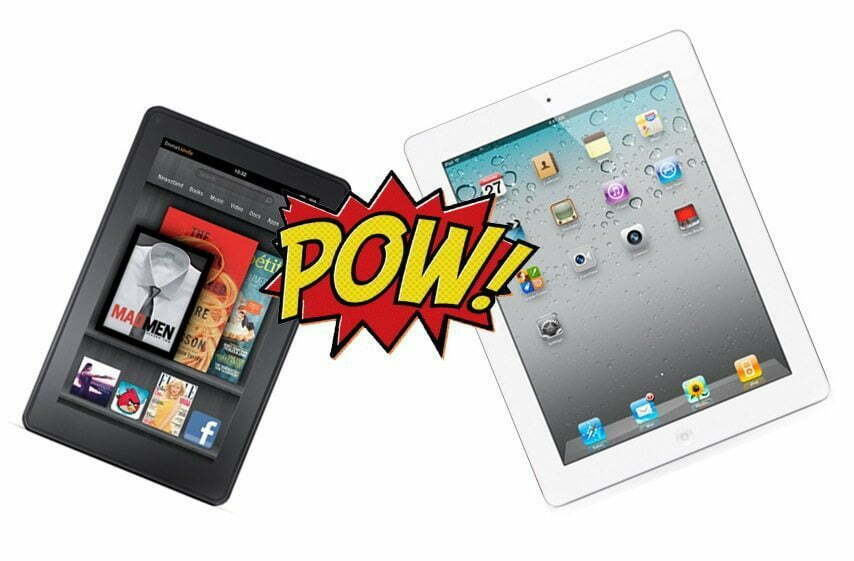





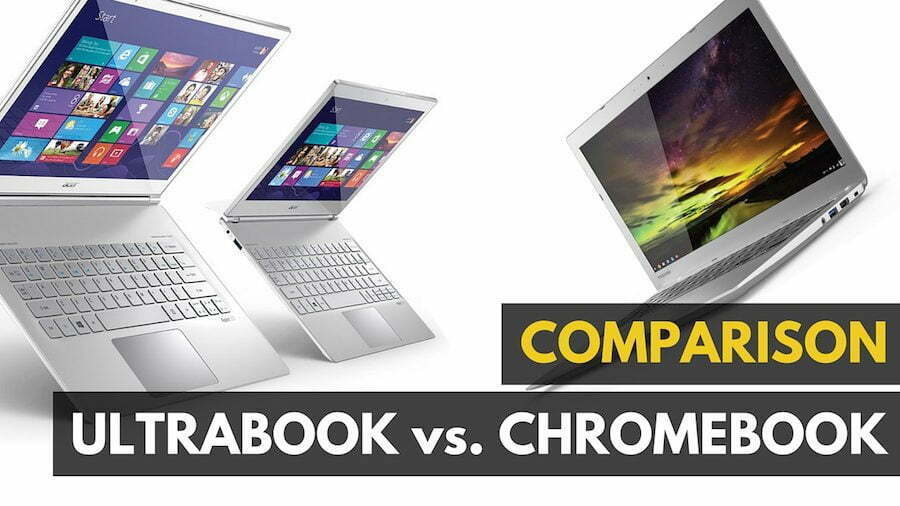
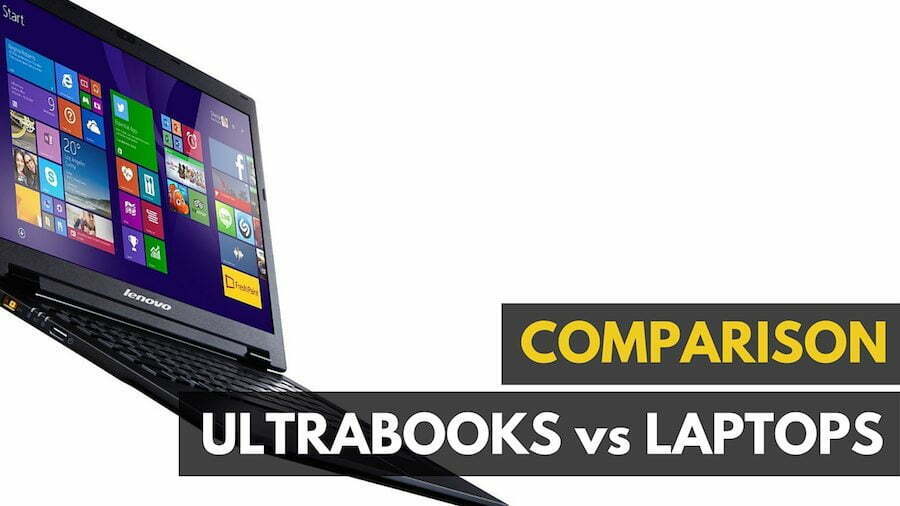
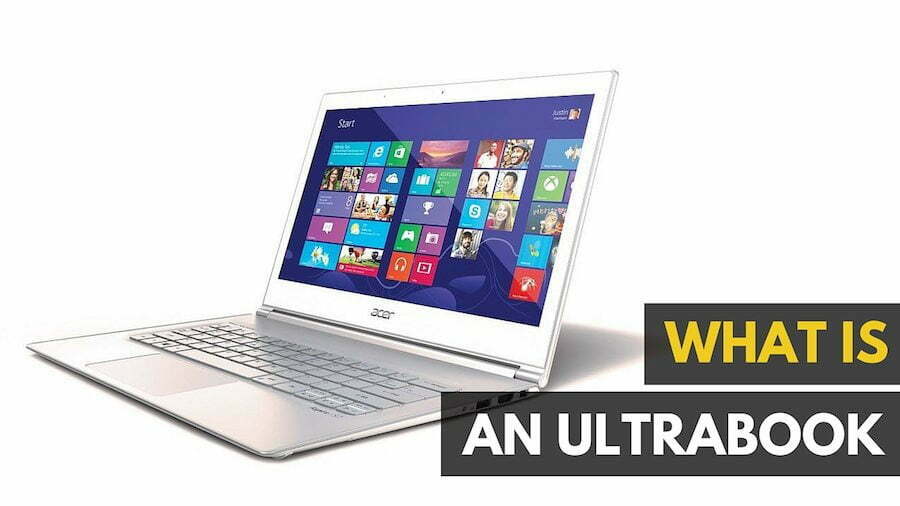
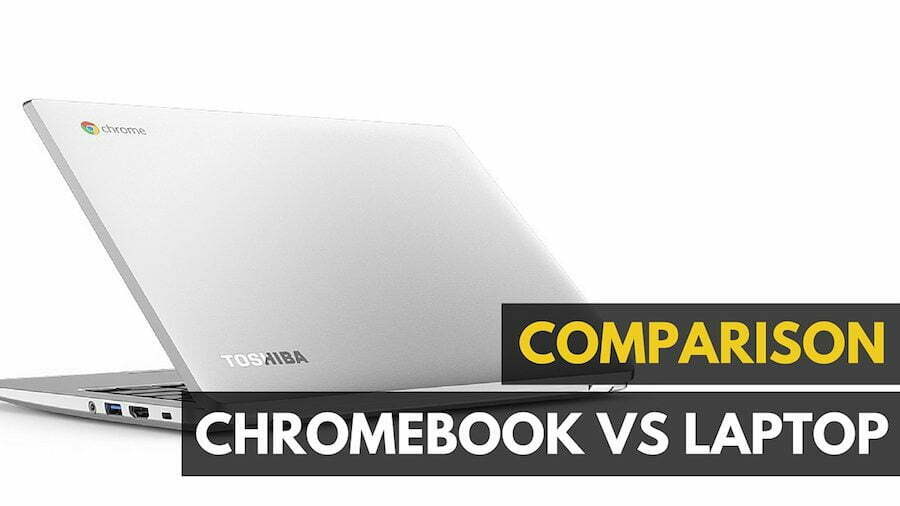







![Best Tablets in [year] ([month] Reviews) 32 Best Tablets in 2026 (January Reviews)](https://www.gadgetreview.dev/wp-content/uploads/best-tablets-image.jpg)
![Best Ultrabook in [year] ([month] Reviews) 33 Best Ultrabook in 2026 (January Reviews)](https://www.gadgetreview.dev/wp-content/uploads/ASUS-ZenBook-14-e1567561404912-900x792-1.jpg)
![Best BenQ Monitors in [year] 34 Best BenQ Monitors in 2026](https://www.gadgetreview.dev/wp-content/uploads/best-benq-monitor-image.jpg)
![Best Windows Laptop in [year] ([month] Reviews) 35 Best Windows Laptop in 2026 (January Reviews)](https://www.gadgetreview.dev/wp-content/uploads/best-windows-laptop-image.jpg)
![Best Chromebook in [year] ([month] Reviews) 36 Best Chromebook in 2026 (January Reviews)](https://www.gadgetreview.dev/wp-content/uploads/ASUS-C302-Flip-Best-Chromebook-1-scaled.jpg)
![Best Apple Laptops in [year] ([month] Reviews) 37 Best Apple Laptops in 2026 (January Reviews)](https://www.gadgetreview.dev/wp-content/uploads/best-apple-laptop-image.jpg)
![Best Android Tablets in [year] ([month] Reviews) 38 Best Android Tablets in 2026 (January Reviews)](https://www.gadgetreview.dev/wp-content/uploads/best-android-tablets-image.jpg)
![Best Laptops in [year] ([month] Reviews) 39 Best Laptops in 2026 (January Reviews)](https://www.gadgetreview.dev/wp-content/uploads/microsoft-surface-book.jpg)
![Best iPads in [year] ([month] Reviews) 40 Best iPads in 2026 (January Reviews)](https://www.gadgetreview.dev/wp-content/uploads/Best-iPad-image.jpg)
![Best Gaming Laptops in [year] ([month] Reviews) 41 Best Gaming Laptops in 2026 (January Reviews)](https://www.gadgetreview.dev/wp-content/uploads/Dell-Inspiron-i7559-Gaming-Laptop-1-900x707-2.jpg)
![10 Best Gaming Tablets in [year] 42 10 Best Gaming Tablets in 2026](https://www.gadgetreview.dev/wp-content/uploads/Best-Gaming-Tablet.jpg)
![10 Best Tablets for Travel in [year] 43 10 Best Tablets for Travel in 2026](https://www.gadgetreview.dev/wp-content/uploads/Best-Tablet-for-Travel.jpg)
![10 Best Rugged Tablets in [year] 44 10 Best Rugged Tablets in 2026](https://www.gadgetreview.dev/wp-content/uploads/Best-Rugged-Tablet.jpg)
![10 Best Tablets for Musicians in [year] 45 10 Best Tablets for Musicians in 2026](https://www.gadgetreview.dev/wp-content/uploads/Best-Tablet-for-Musicians.jpg)
![10 Best Tablets for Note Taking in [year] 46 10 Best Tablets for Note Taking in 2026](https://www.gadgetreview.dev/wp-content/uploads/best-tablet-for-note-taking.jpg)