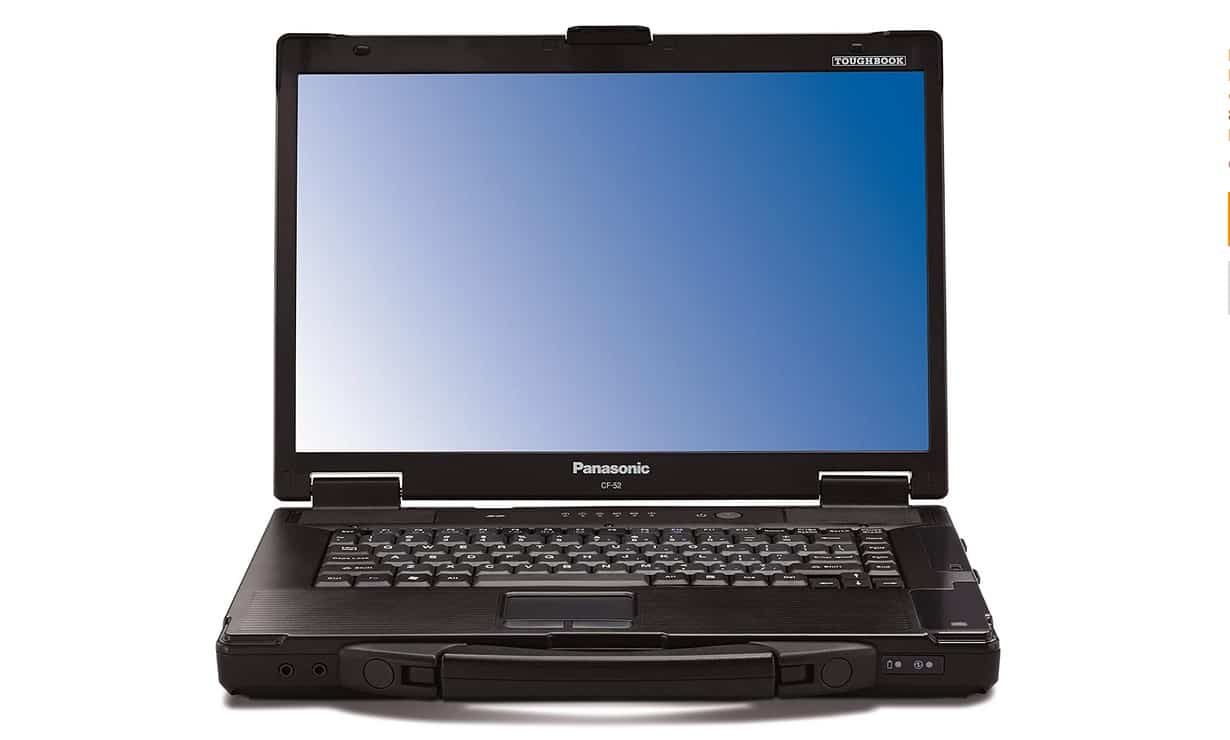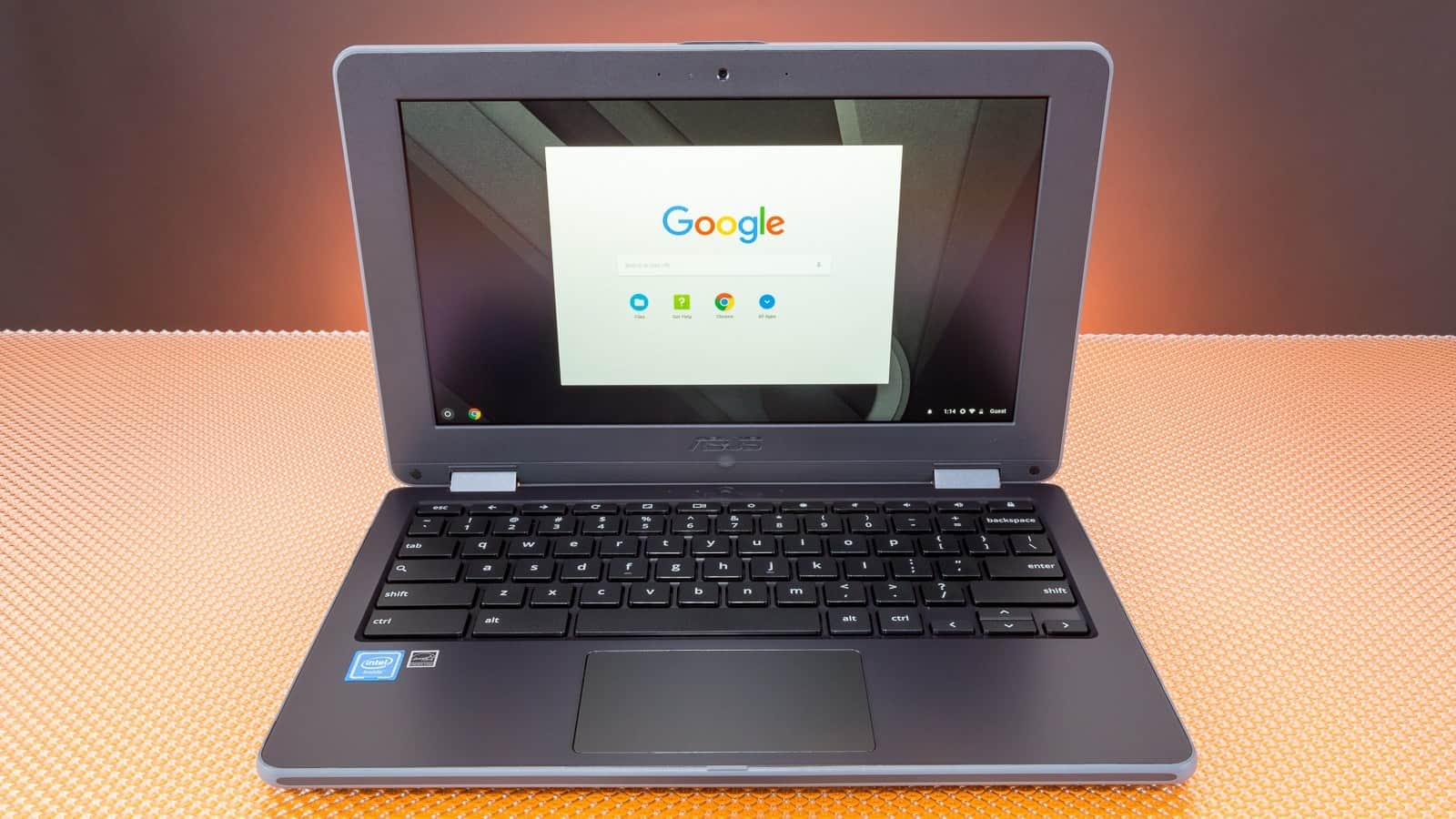The best Chromebook is great, but is it better than a laptop?
Chromebooks vs. Laptops. It’s a battle that’s been raging for nearly five years now, with plenty of good points being made by those on both sides of the argument. The ASUS C302 Flip – Best 13″ Chromebook makes a great case for the Chromebook side. But which portable computer is right for you, and which might hold you back? Read on to find out.
Chromebook vs Laptop
 |  | |
|---|---|---|
| Chromebook | Laptop | |
| Operating System | Chrome OS | Linux, Windows, OS X |
| 3rd Party Apps Allowed | ||
| Highly Averse to Malware and Viruses | ||
| WiFi | ||
| Expandable Memory | ||
| Expandable Storage | ||
| Price Range | Low to Medium | Medium to High |
Operating Systems

The three main competing laptop operating systems include OS X on Macbooks, Windows 10 on third-party laptops (Toshiba, Asus, Microsoft, etc), and Linux.
Chrome OS, or in this case Chromebooks, which entered the fray not too long ago and is similar to that of Android, certainly isn’t for everyone. However, it still serves its (limited) purpose pretty well across the board. I’ve personally used a Chromebook for two years as my road laptop, and not once has the OS ever crashed on me. There might be an occasional stutter during a 1080p video on YouTube, but otherwise the lean, mean design of the Chrome OS prevents it from experiencing any significant hangups.
Windows is the exact opposite of this, of course. By this point the word “Windows” has basically become synonymous with “pulling your hair out”, and although OS X enjoyed a few years of flawless bliss when Macbooks were gaining in popularity, its reliability has since dropped quite a bit. That said, one of the main reasons both OS X and Windows have problems at all is because they support third-party software and applications, while Chrome OS does not.
Last there’s Linux. Technically there are ways you can install a custom Linux build on a Chromebook, so if you’re not totally sold on Chrome OS but still want a new laptop for not a lot of money, check out this guide on which models can support the operating system swap.
Read: Best Laptop For College Students
Our Top 5 Chromebooks
 |  |  |  |  | |
|---|---|---|---|---|---|
| Toshiba Chromebook 2 | Dell Chromebook 13 | Acer Chromebook 15 C910 | ASUS Flip | Samsung Chromebook 2 | |
| Rank | #1 – Editor’s Choice | #2 – Best Battery Chromebook | #3 – Biggest Screen Chromebook | #4 – Best Duo Chromebook | #5 – Most Portable Chromebook |
| Amazon Rating | |||||
| Full Review | Toshiba Chromebook 2 Review | Dell Chromebook 13 Review | Acer Chromebook 15 C910 | Asus Flip Review | Samsung Chromebook 2 |
| Price (as configured) | $399.99 | $424.99 | $345.93 | $265.00 | $396.19 |
| Buy Now | Buy Now | Buy Now | Buy Now | Buy Now |
Apps and Software
Of all the complaints you’ll hear on why Chromebooks don’t measure up, the lack of available software or apps is the one that’s most grounded in reality.
The fact is Chrome OS is an extremely closed off ecosystem, one which only allows you to perform a few select functions and not much else. Google keeps their operating system secure by restricting what can be “installed” on a Chromebook, if you could even call it that.
Almost all of the apps you “install” on your machine don’t actually run locally. Instead Chrome places an icon in your start menu, which is only a link to a website that supports the “program” in Flash or HTML5. The only true apps installed on the machine are the Chrome web browser, as well as offline versions of Docs, Sheets, and Google’s PowerPoint competitor, Slides.
Macbooks and PCs on the other hand are made to be customized, and come with the option to install literally hundreds of thousands of different programs and types of software at once. If you need something that can run Photoshop, play your favorite games, or even run an .FLV video file, then a Windows laptop or Macbook will be the de facto choice.
CPU and RAM

Due to a deal inked between Google and Intel, almost all the Chromebooks released last year (and coming in 2017) are equipped with Intel processors. For the AMD faithful this may be an issue, but for most, the Intel mobile line and 5th-generation Core processors can handle Chrome OS just fine.
It’s difficult to make a direct comparison of the amount of “power” you get from a Chromebook compared to a standard Windows laptop or Apple Macbook, largely because each one comes with an OS that uses its resources differently. Chrome OS is light, so it runs well on worse (less powerful) hardware. So the comparison is a moot one.
If you were to install Windows on a laptop that had identical specs it would run slower, simply for the fact that Windows has tons of extraneous processes and tasks it runs in the background while nothing else is going on. In short, Windows requires more horsepower to run, much like a big truck requires a larger engine over a smaller car.
Storage
One area where Chromebooks still need to catch up is with onboard storage. Because they’re made to be cheap and light, almost all Chromebooks come with an SSD opposed to a standard HDD, which ups the cost of manufacturing. As such, it’s rare to find any model of Chromebook with more than 32GB of available onboard storage.
To compensate, most Chromebooks will come with 100GB of free cloud storage, provided by Google’s own Drive service. If the idea of keeping all your data on the cloud doesn’t sound like your cup of tea however, it might be better to simply go with a standard laptop instead.
Laptops on the other hand come in pretty much any storage configuration you can think of. Want your operating system on an SSD and your games/movies on an HDD backup? There’s a laptop for that. Don’t mind long loading times and just want as much space as possible? There’s a 3TB hard drive just for you.
Screen

In the pursuit of making these laptops as affordable as possible, sometimes sacrifices need to be made. Screen quality is an area where almost all Chromebooks lag woefully behind the 1366 x 768 curve, and it’s expected that unless it’s a model that specifically touts its HD-capability, you probably won’t be showing it off to your co-workers anytime soon.
There are some exceptions to the rule, of course. The Toshiba Chromebook 2 was our number #1 pick of the lot for the best Chromebook 2019, a title it won in large part thanks to its absolutely 1920 x 1080 HD IPS screen. If you plan on watching a lot of Netflix or working with color-senstive creative materials online, this model is one of very few that would be able to handle it.
On the laptop side of things – it’s a bit all over the place. Some laptops sport stunning 4K screens that can play Blu-Ray content at its absolute peak, while others are so grainy you can barely read a paragraph of text on them without having to adjust your glasses twice. Where touchscreens are concerned, while Windows does maintain the advantage on the sheer number of touchscreen laptops available, many of them are sub-par in quality.
Comparatively, the ASUS Flip Chromebook made our top Chromebooks of 2017 list both for it’s solid design, and a touchscreen that responds to even the slightest graze of your finger.
Keyboard and Trackpad
While some Chromebooks are built as cheap as possible and come with keyboards or trackpads to match (looking at you, HP), others, like the Toshiba Chromebook 2, are an absolute dream to type on. Because Chromebooks are made as machines that can help you with work, school, or generally getting a lot of typing done, most of the keyboards on a Chromebook will do the job with flying colors.
The trackpads on the other hand are a bit hit or miss. Cost-compared against Windows machines, you’re going to get a similar deal in quality.
If you opt for a Macbook however, the trackpad will clearly be superior due to the increased price and money spent on the overall quality of the surrounding hardware.
Webcam
This one is a bit of an even draw. Chromebooks may come with some cheap components, but Google knows that of all the features that people want on a laptop, the webcam should be up to par.
Comparing webcams from several of the top Chromebooks on the market right now against what you’d get in a Windows laptop or Macbook five times the cost, it’s clear that any Chromebook worth its salt will have a webcam that works in most lighting situations, even if you still can’t use it to call someone over Skype.
Price
Categorically, for the specs you get and the ease of use you should expect out of a device, price is where Chromebooks truly shine. Because Google doesn’t charge third-party companies for use of their OS, manufacturers can use the resources that would have otherwise been spent licensing the operating system on better specs.
This means that on a direct 1:1 cost comparison, the hardware you get inside a Chromebook will always edge out what you might find in a competing Windows PC.
As for Chromebooks vs. Macbooks; it’s not even a contest. Apple marks up their products by the handful compared to Google. And while a baseline 2015 Macbook Air will run you upwards of $999 at the checkout counter, a comparable Chromebook with the same specs would be nearly three times less, at $330.
Read: Best Ultrabook 2019
The whole draw of Chromebooks is that they offer solid hardware at half the cost of what you’d spend on any other laptop. Although they may not have much software to speak of and their onboard storage capacities border on pitiful, you’re getting a fully-functional laptop at a discount so steep it would put lesser companies straight out of business.
Which is Right for You, Chromebook or Laptop?
In the war between Chromebooks vs. laptops – it looks like the winner comes down to personal preference.
The only way you’ll really be able to decide if a Chromebook is right for you (or any members of your family), is to know what you’re going to use it for the most ahead of time. If you only need a machine that goes online, opens web pages, and lets you type to your heart’s content, a Chromebook is the perfect pick.
If you think you might need more flexibility down the line however, it might be better to spend your cash on a Windows laptop or Macbook instead. Chrome OS is great for your kid’s first laptop or as a backup while you’re punching out the yearly expense report from an airport terminal. But it lags behind when it comes to supporting most types of media playback, running third-party software, or gaming on the go.
They’re cheap, they’re light, but they also don’t do a whole lot. If that sounds like the perfect marriage of just enough features at just a low enough price, then a Chromebook might be right for you.
Read: Best Gaming Laptop 2019
Related Articles:

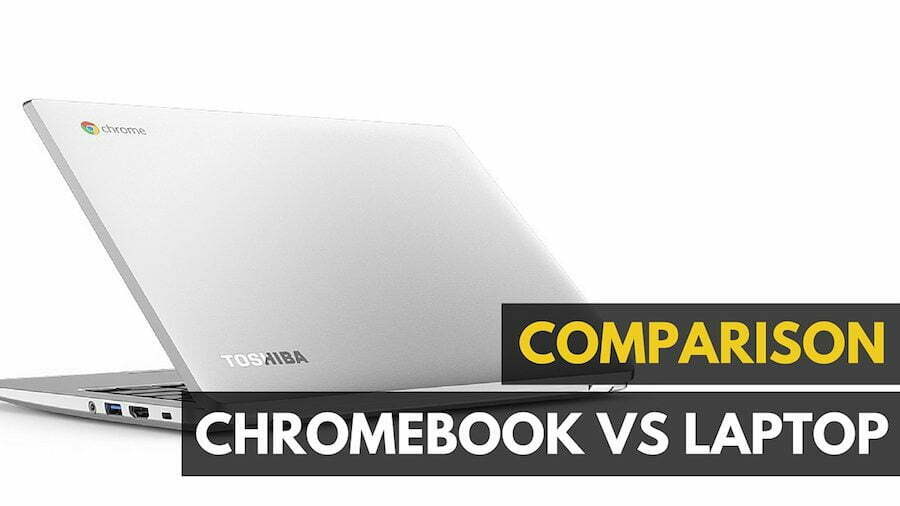















![Best BenQ Monitors in [year] 35 Best BenQ Monitors in 2026](https://www.gadgetreview.dev/wp-content/uploads/best-benq-monitor-image.jpg)
![Best Chromebook in [year] ([month] Reviews) 36 Best Chromebook in 2026 (January Reviews)](https://www.gadgetreview.dev/wp-content/uploads/ASUS-C302-Flip-Best-Chromebook-1-scaled.jpg)
![Best Laptops in [year] ([month] Reviews) 37 Best Laptops in 2026 (January Reviews)](https://www.gadgetreview.dev/wp-content/uploads/microsoft-surface-book.jpg)
![10 Best Battery Life Laptops in [year] 38 10 Best Battery Life Laptops in 2026](https://www.gadgetreview.dev/wp-content/uploads/best-battery-life-laptop.jpg)
![10 Best Rugged Laptops in [year] 39 10 Best Rugged Laptops in 2026](https://www.gadgetreview.dev/wp-content/uploads/best-rugged-laptop.jpg)
![10 Best Ubuntu Laptops in [year] 40 10 Best Ubuntu Laptops in 2026](https://www.gadgetreview.dev/wp-content/uploads/best-ubuntu-laptop.jpg)
![10 Best Good Laptops for Kids in [year] 41 10 Best Good Laptops for Kids in 2026](https://www.gadgetreview.dev/wp-content/uploads/best-good-laptop-for-kids.jpg)