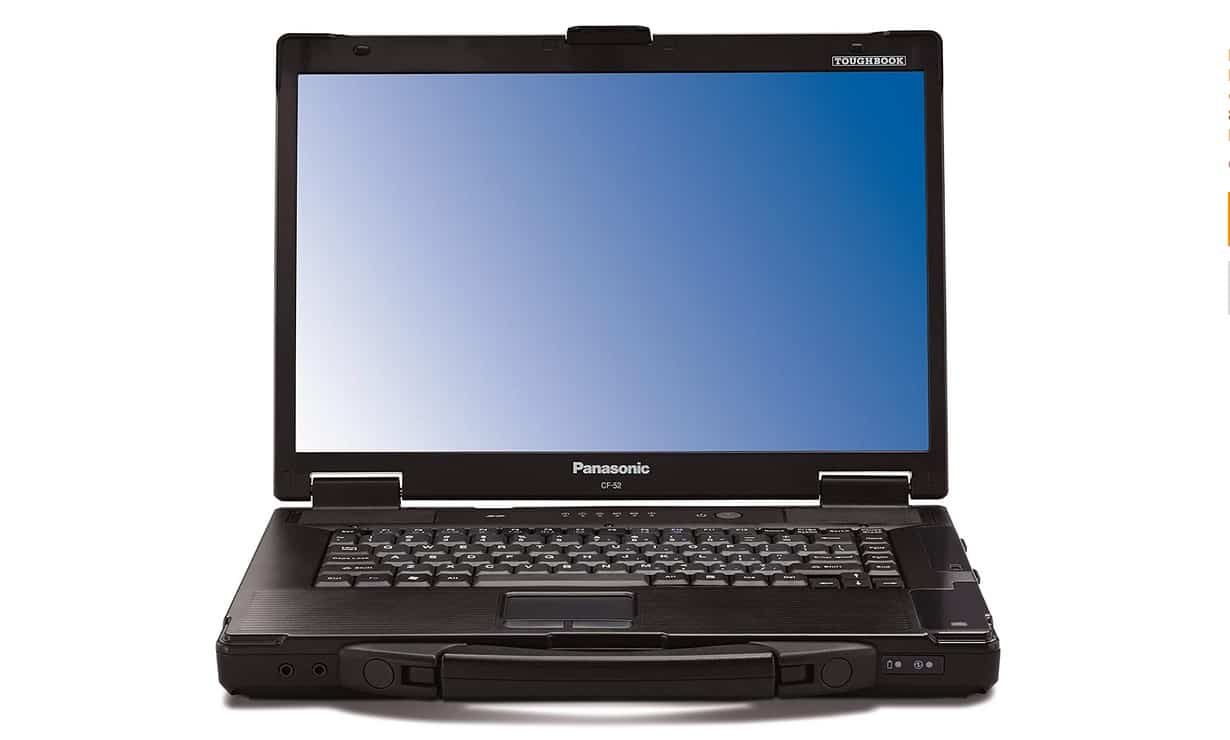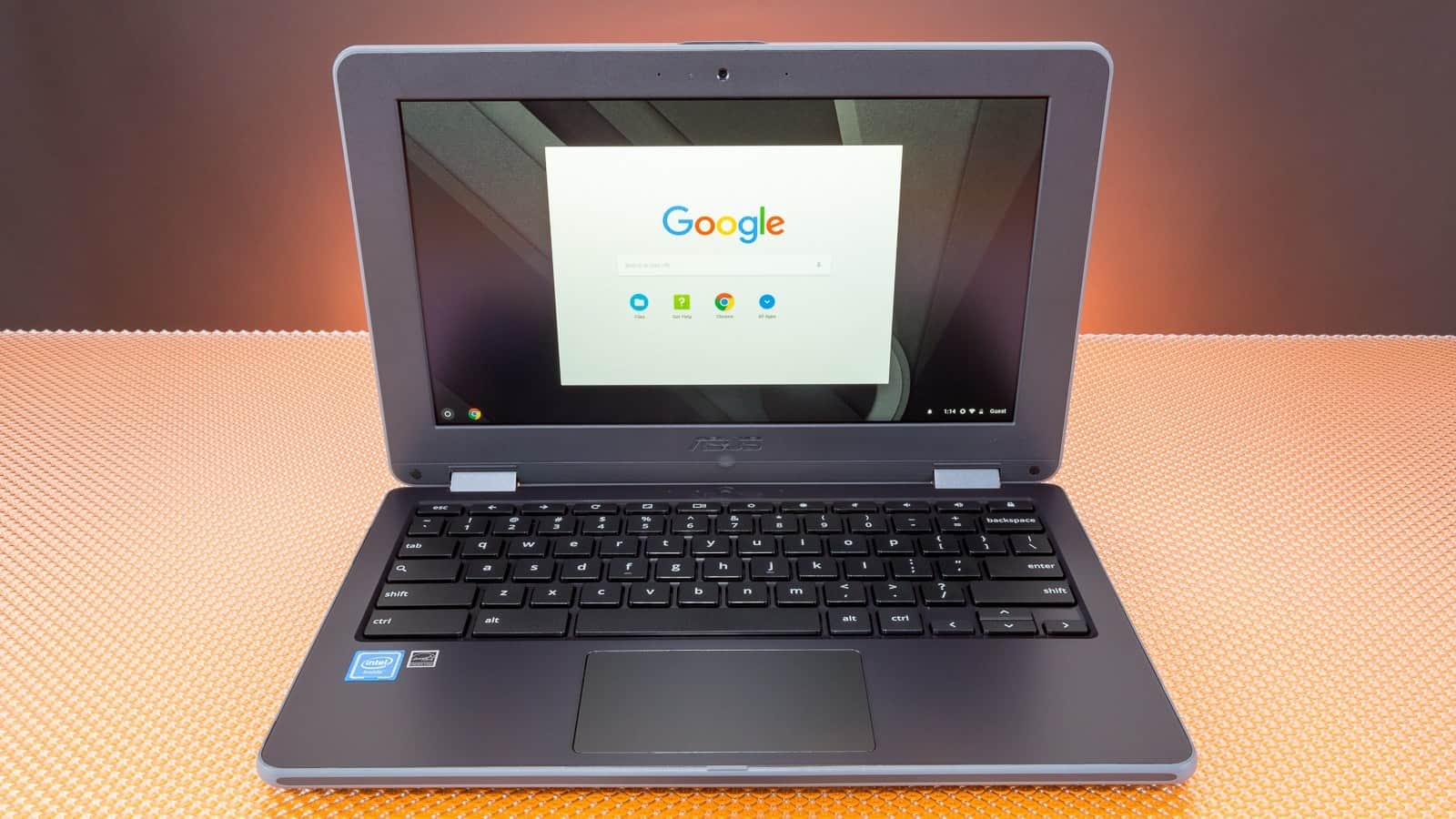To find the best Chromebook for seniors, you’ll need to determine the features that are right for you and your home setup. We recommend that you favor Chromebook laptops with high-grade processors and enough RAM to ensure you can have multiple applications running at the same time and to ensure video calls with relatives are free from lag. Make sure to also consider the form factor, as a light and thin laptop will be better for portability and transport. When buying a Chromebook for seniors, always look for a powerful processor, a light form factor, and a long-lasting battery.
After analyzing hundreds of reviews amongst a multitude of products with varying price points and features, we’ve determined that the Acer Chromebook 514 is the best Chromebook for seniors on the market today. Keep reading about this and our other top picks to learn more and choose the best Chromebook for your needs.
Top Best Chromebook for Seniors
#1 Acer 514 Chromebook for Seniors
Award: TOP PICK
WHY WE LIKE IT: Best Chromebook for grandparents, thanks to a long-lasting battery that gets 12 hours per charge, a relatively light form factor, and 64GB of flash storage, allowing for easy storage of personal mementos and photos.
- 12 hours of battery life
- 64GB of eMMC storage
- Full HD touch display
- Display doesn’t rotate or lay flat
The Acer 514 is a great Chromebook for grandparents and other seniors, thanks to a robust feature set that includes an Intel Celeron N3450 processor, a large 64GB flash drive for storing personal documents, and a long-lasting lithium-ion battery that can go for up to twelve hours before needing to plug into a power outlet. We also appreciated the backlit keyboard, for using in lowly lit rooms, and the durable aluminum chassis.
Though we appreciated the larger-than-average 14-inch touch display, which allows for viewing and interacting with touch-enabled apps, we did notice that the display itself does not rotate or lay flat, so the tablet functionalities are somewhat limited. Even with that minor limitation, this is still the best laptop for seniors. For Linux users, you may also wish to check out our best Chromebook for Linux.
#2 HP x360 Chromebook for Seniors
Award: HONORABLE MENTION
WHY WE LIKE IT: Great choice for seniors and students alike, thanks to an incredibly light form factor, just over 2lb, and a large 14” touch display that allows this laptop to double as a capable tablet.
- Extremely light, just over 2lb
- 8GB of RAM for multitasking
- Large 14” touch display
- No DVD/CD drive
- On the expensive side
The HP x360 is a great choice for seniors who are looking for a particularly light laptop that doesn’t sacrifice on specs. This HP Chromebook features a powerful eighth-generation Intel Core processor, 8GB of RAM for multitasking, and 64GB of eMMc flash storage. We also appreciated the large 14-inch Full HD display, which doubles as a touchscreen so you can download apps from the Google Play store and interact with them as you would on a tablet.
This is a relatively expensive Chromebook, but that is to be expected given the features on offer. Also, there is no DVD/CD drive available with this laptop, so you won’t be able to input old CDs for the purposes of transferring photos and the like. It’s also a great gift if you’re looking for the best Chromebook for writers.
#3 Lenovo Yoga C630 Chromebook for Seniors
Award: BEST QUALITY
WHY WE LIKE IT: High-quality laptop with a stunning feature set that includes the 8th generation Intel Core i5-8250U quad-core processor and 128GB of storage space for apps and personal documents.
- Large touch display
- Powerful Intel quad-core processor
- 8GB of DDR4 RAM and 128GB of flash storage
- On the expensive side
- Over 4lb
The Lenovo Yoga C630 is of exceptional quality, with a particularly robust feature set that can handle just about anything you throw at it. The ultra-large 15.6-inches wide Full HD display is gorgeous and allows for viewing websites at larger-than-average font sizes, in addition to allowing tablet-like functionality thanks to doubling as a touchscreen. The powerful Intel quad-core processor and 8GB of RAM make this the best Chromebook for students and the 128GB of eMMc storage is perfect for holding on to photos and related keepsakes.
This is an extremely expensive Chromebook, however, likely due to the advanced specifications on offer. Additionally, this laptop weighs just over four pounds, which could be an issue to those with certain disabilities. For more capabilities, the best Chromebook for business is likely better suited. Or if you’re interested in laptops other than Chromebooks, there are other business laptops out there.
#4 Asus C523 Chromebook for Seniors
Award: BEST DISPLAY
WHY WE LIKE IT: Comes with a best-in-class 2K 15.6” touch display that boasts ultra-slim bezels, for immersion, in addition to boasting a powerful Intel quad-core processor and an aluminum-finished chassis, for durability.
- Aluminum-finished chassis
- Ships with an optical mouse
- Intel quad-core processor
- Battery only lasts for 7 hours
- 4GB of RAM
The Asus C523 comes with a gorgeous high-resolution 2K display that is large, 15.6-inches wide, and touch-enabled, in addition to boasting ultra-thin bezels to add an extra bit of immersion. The specs here are decent, with an Intel quad-core processor and a 64GB SSD. We also appreciated that this laptop features an aluminum-finished chassis, for durability and aesthetics, and that it also comes with an optical mouse, if you find yourself chafing while using a touchpad.
Though the 64GB of solid-state storage that ships with this laptop is admirable, the RAM is on the lower side, at just 4GB. Also, the integrated lithium battery only lasts for around seven hours, so you’ll have to be vigilant about charging this laptop up.
#5 Acer Spin 13 Chromebook for Seniors
Award: BEST DURABILITY
WHY WE LIKE IT: Highly durable laptop with an all-aluminum chassis and a display covered in Corning Gorilla Glass, in addition to featuring a lithium battery that can chug along for ten hours before needing a recharge.
- 10-hour battery life
- 8GB of RAM and 128GB SSD
- 10-point multi-touch display
- On the expensive side
The Acer Spin 13 is an incredibly durable Chromebook that should last you for years to come, as the chassis is made entirely from metal, an aluminum alloy, and the display is encased in Corning Gorilla Glass. The specs here are also on point, as this laptop features a powerful eighth-generation Intel Core processor, 8GB of RAM for multitasking, and a large and speedy 128GB solid-state drive. We also appreciated that the HD display is touch-enabled, making this a 2-in-1 laptop that also functions nicely as a tablet.
The robust and advanced features here do have one literal cost, as this is one of the more expensive Chromebooks on the market. Still, the ample durability on offer should ensure it will be the only Chromebook you’ll need for years to come, which makes it the best Chromebook for kids as well.
#6 Samsung Plus V2 Chromebook for Seniors
Award: BEST CONVERTIBLE DESIGN
WHY WE LIKE IT: Highly efficient 2-in-1 convertible design, with a touch display that doubles as a fully functional tablet, in addition to featuring a powerful Intel Celeron processor and a multitude of useful ports and connectivity options.
- Powerful Intel Celeron processor
- Dual 13MP cameras
- Plenty of useful ports, including SD card reader
- 12.2” display certainly small
- Keyboard is not backlit
The Samsung Plus V2 is a fantastic option for consumers who want both a tablet and a laptop in one device, as this 2-in-1 Chromebook features a high-quality touchscreen that allows for use with any Google Play app or game. We also appreciated the specs on offer here, which include a powerful Intel Celeron processor and a 64GB eMMc flash drive for storage. The dual 13MP cameras should really shine while video chatting with friends and family and there are a multitude of ports on offer, including an SD card reader.
Though the touch display is useful for tablet-based apps, the display is on the smaller side, at just 12.2-inches wide. Also, the keyboard does not feature any backlighting, so it could be difficult to use in lowly lit rooms or in the dark.
#7 HP 2-in-1 Chromebook for Seniors
Award: BEST AESTHETICS
WHY WE LIKE IT: Aesthetically pleasing all-white exterior with some serious specs that include a 7th Gen Intel Core M-7Y30 processor and a light and compact form factor, as it weighs just 3lb.
- Light form factor (3lb)
- 7th Gen Intel Core M-7Y30 processor
- Ships with a high-grade digital pen
- Touch display on smaller side, at 12.3”
- 4GB of RAM and 32GB SSD
This HP 2-in-1 laptop is certainly easy on the eyes, thanks to an aesthetically pleasing all-white exterior. It also comes with a seventh-generation Intel Core M-7Y30 processor and a high-quality digital pen, which should come in very handy as the display is touch-enabled. We also appreciated the light and compact form factor here, as this laptop weighs just three pounds, making it easy to stow away in a carry bag.
Though the touch display is fully detachable, allowing for a complete tablet experience, it is on the smaller side, at just 12.3-inches wide. Additionally, the 4GB of RAM and 32GB of solid-state storage are both on the lower side.
#8 Asus Flip C213SA-YS02 Chromebook for Seniors
Award: BEST BATTERY
WHY WE LIKE IT: Ships with a high-grade lithium battery that allows for more than 12 hours of use on a single charge, in addition to features intended to enhance durability, including a liquid-resistant keyboard.
- Liquid-resistant keyboard
- Rugged Mil-STD-810G construction
- Intel Dual-Core Apollo Lake N3350 processor
- Does not ship with stylus
- 32GB of storage on lower side
The Asus Flip C213SA-YS02 can last all day and into the night, thanks to the inclusion of a lithium-ion battery that can go for more than 12 hours without needing to hit the power outlet. The specs here are decent, thanks to the Intel Dual-Core Apollo Lake N3350 processor and a pair of USB-C ports. We also appreciated that this Chromebook was manufactured with durability in mind, as it boasts a liquid-resistant keyboard.
Though the 11.6-inch touch display is incredibly useful and allows this laptop to also shine as a tablet, this model does not ship with a stylus or digital pen, so you’ll have to purchase your own. Also, the 32GB of flash storage is on the lower end, so you may want to have an external hard drive for additional storage.
#9 Acer Spin 15 Chromebook for Seniors
Award: BEST VALUE
WHY WE LIKE IT: Value-conscious Chromebook with a suite of high-end features, such as a large 15.6” touch display and a lithium battery that can last for nearly 12 hours before needing a recharge.
- Large high-resolution display
- Battery can go for almost 12 hours
- 64GB solid-state drive
- Nearly 5lb
- 4GB of RAM
The Acer Spin 15 can be purchased for a relatively low price, despite offering a robust and advanced feature set that includes a lithium-ion battery that can last for nearly 12 hours before needing a recharge and a speedy 64GB solid-state drive. We also appreciated the large 15.6-inch Full HD touch display, which allows this laptop to double as a tablet, with full access to the Google Play store and all of its apps.
Though most of the specs here are decent for the price, this laptop does only ship with 4GB of RAM, which is somewhat lower than many available models. Additionally, this is a heavier-than-average Chromebook, clocking in at nearly five pounds.
#10 Dell Inspiron 2-in-1 Chromebook for Seniors
Award: BEST ON A BUDGET
WHY WE LIKE IT: Budget-friendly laptop with a robust feature set that includes an 8th generation Intel Core i3-8130U processor and a large and speedy 128GB SSD.
- Backlit keyboard
- 128GB eMMC SSD
- 8th gen Intel Core i3-8130U processor
- Stylus pen not included
- 4GB of RAM on lower end
The Dell Inspiron 2-in-1 is the best budget Chromebook you can buy, thanks to arriving at a lower-than-average price point while offering features in line with more expensive competitors. The specs here are excellent for the price, with an 8th generation Intel Core i3-8130U processor and 128GB of solid-state storage. We also appreciated the large 14-inch touch display and the backlit keyboard, the latter being perfect for use in lowly lit areas of the home.
Though most of the specs are on point, this laptop does only come with 4GB of RAM, which is on the lower side. Also, it does not ship with a stylus or digital pen, so you’ll have to buy your own if you want to make the most out of the touch display. Despite those drawbacks, we still think it’s a contender for the best Chromebook for artists on our list.
How We Decided
To help narrow down to the above list, we took great care to ensure that each and every Chromebook we picked would be appropriate for seniors to use. To that end, we liked laptops that prioritized ease-of-use and those that came with touch displays, for the purposes of interacting with intuitively designed apps.
As far as specs go, we liked Chromebooks with powerful processors, typically manufactured by industry giant Intel, and plenty of DDR4 RAM, in addition to speedy and efficient solid-state storage drives. We also liked laptops with high-grade lithium batteries that can easily last all day before needing to be plugged into a power outlet for a recharge.
Other features that we prioritized include decent stereo speakers and a built-in webcam, so consumers can easily video chat with friends and family, including grandchildren. Finally, we liked laptops with a suite of additional features that include digital pens for interacting with the touchscreen and a bevy of useful ports and connectivity options.
Best Chromebook for Seniors Buyer’s Guide
The Most Important Features to Consider
- Weight and Size
As these Chromebooks are intended for use by seniors, weight and size should be of paramount importance. Look for laptops that are exceptionally light, around three pounds or so, and those that are slim and compact, for the purposes of stuffing into a stowaway bag or a backpack. You should always err on the side of caution when purchasing a laptop for a senior, as a computer that weighs six or seven pounds could be frustrating to lug around. - Specs and Display
Like any laptop, the specs should be thoroughly considered before making a purchase. Look for a Chromebook that features a powerful Intel processor and plenty of RAM, the latter being necessary for multitasking. You’ll also want to make sure that the computer comes with a good amount of speedy and efficient solid-state storage. The display is equally important. Look for FHD displays that are touch-enabled, as touchscreen displays can effectively turn your laptop into a tablet. - Additional Features
Modern Chromebooks ship with a multitude of additional features, including a suite of ports that can include USB-C, HDMI, Thunderbolt, and more. If a laptop is touch-enabled, it could ship with a high-grade digital pen. Other features include stereo speakers and webcams, for participating in video chats, and a backlit keyboard, for use in lowly lit areas of the home or during the night.

![10 Best Chromebooks for Seniors in [year] 1 Best Chromebook for Seniors](https://www.gadgetreview.dev/wp-content/uploads/best-chromebook-for-seniors.jpg)


![10 Best Chromebooks for Seniors in [year] 2 acer Chromebook 514, CB514-1HT-C6EV, Intel Celeron...](https://m.media-amazon.com/images/I/41EJos79RLL._SL160_.jpg)
![10 Best Chromebooks for Seniors in [year] 3 HP Chromebook x360 14-14' FHD Touch - Core i3-8130u -...](https://m.media-amazon.com/images/I/41MId7xxVcL._SL160_.jpg)
![10 Best Chromebooks for Seniors in [year] 4 Lenovo Newest Yoga C630 2-in-1 15.6' FHD IPS Multitouch...](https://m.media-amazon.com/images/I/41oMvHl0JGL._SL160_.jpg)
![10 Best Chromebooks for Seniors in [year] 8 Our #4 Pick is the Asus C523 Chromebook for Seniors](https://m.media-amazon.com/images/I/41j76jBESJL._SL160_.jpg)
![10 Best Chromebooks for Seniors in [year] 9 Our #5 Pick is the Acer Spin 13 Chromebook for Seniors](https://m.media-amazon.com/images/I/41JZpbcp81L._SL160_.jpg)
![10 Best Chromebooks for Seniors in [year] 10 Our #6 Pick is the Samsung Plus V2 Chromebook for Seniors](https://m.media-amazon.com/images/I/41leVduDwdL._SL160_.jpg)
![10 Best Chromebooks for Seniors in [year] 12 Our #7 Pick is the HP 2-in-1 Chromebook for Seniors](https://m.media-amazon.com/images/I/41U3kV23gHL._SL160_.jpg)
![10 Best Chromebooks for Seniors in [year] 13 Our #8 Pick is the Asus Flip C213SA-YS02 Chromebook for Seniors](https://m.media-amazon.com/images/I/41UGhPVwVjL._SL160_.jpg)
![10 Best Chromebooks for Seniors in [year] 14 Our #9 Pick is the Acer Spin 15 Chromebook for Seniors](https://m.media-amazon.com/images/I/41LNYbGDEWL._SL160_.jpg)
![10 Best Chromebooks for Seniors in [year] 15 Our #10 Pick is the Dell Inspiron 2-in-1 Chromebook for Seniors](https://m.media-amazon.com/images/I/41P4x6CKwRL._SL160_.jpg)








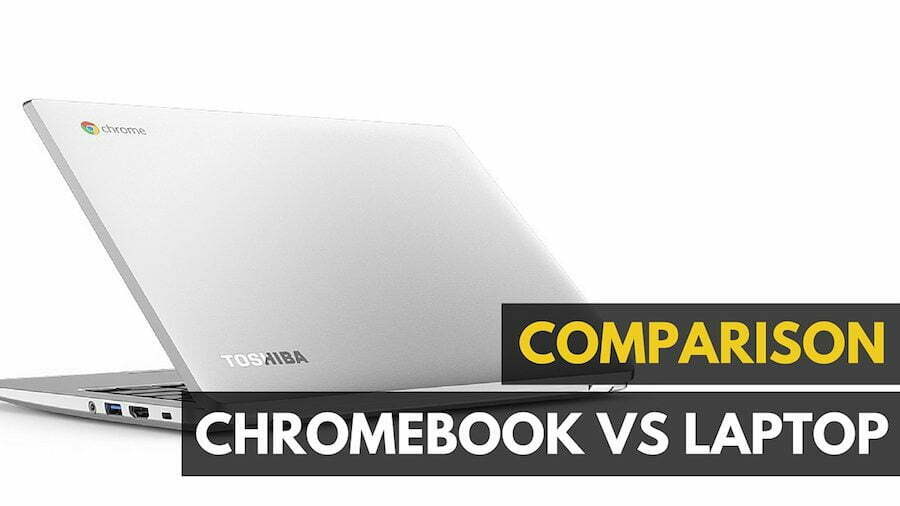



![Best BenQ Monitors in [year] 26 Best BenQ Monitors in 2026](https://www.gadgetreview.dev/wp-content/uploads/best-benq-monitor-image.jpg)
![Best Chromebook in [year] ([month] Reviews) 27 Best Chromebook in 2026 (January Reviews)](https://www.gadgetreview.dev/wp-content/uploads/ASUS-C302-Flip-Best-Chromebook-1-scaled.jpg)
![Best Laptops in [year] ([month] Reviews) 28 Best Laptops in 2026 (January Reviews)](https://www.gadgetreview.dev/wp-content/uploads/microsoft-surface-book.jpg)
![10 Best Battery Life Laptops in [year] 29 10 Best Battery Life Laptops in 2026](https://www.gadgetreview.dev/wp-content/uploads/best-battery-life-laptop.jpg)
![10 Best Rugged Laptops in [year] 30 10 Best Rugged Laptops in 2026](https://www.gadgetreview.dev/wp-content/uploads/best-rugged-laptop.jpg)
![10 Best Ubuntu Laptops in [year] 31 10 Best Ubuntu Laptops in 2026](https://www.gadgetreview.dev/wp-content/uploads/best-ubuntu-laptop.jpg)
![10 Best Good Laptops for Kids in [year] 32 10 Best Good Laptops for Kids in 2026](https://www.gadgetreview.dev/wp-content/uploads/best-good-laptop-for-kids.jpg)