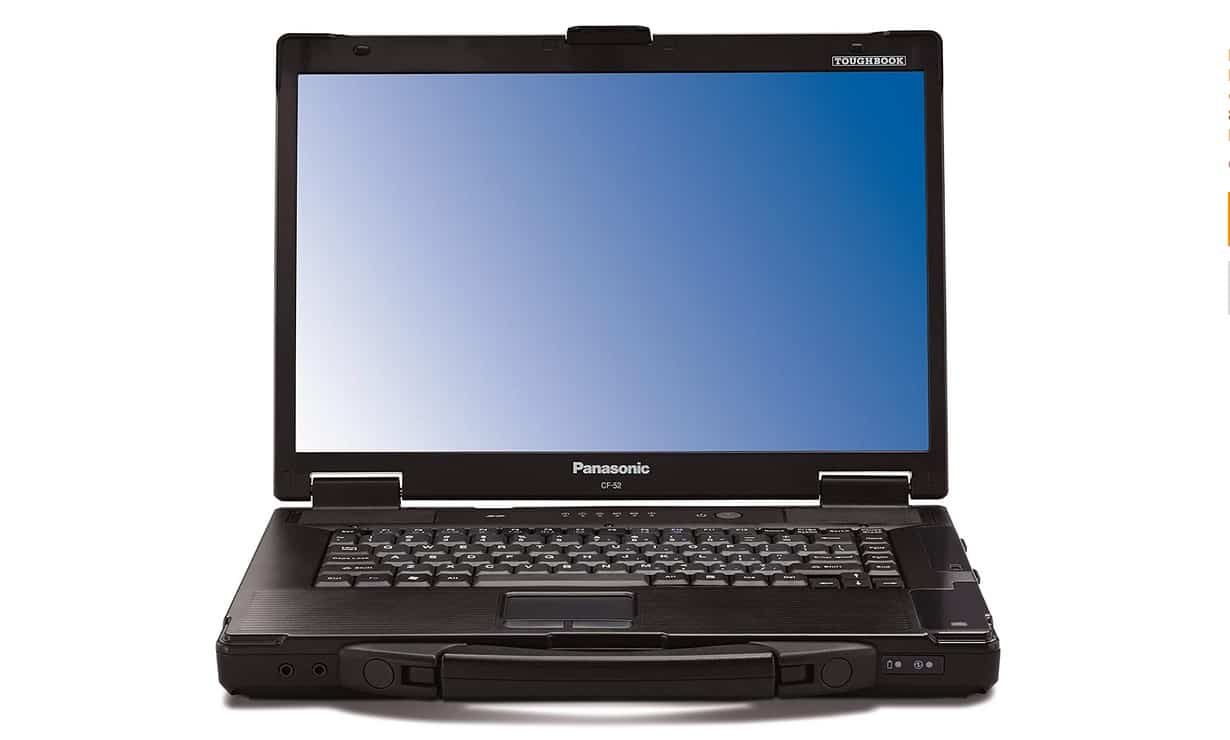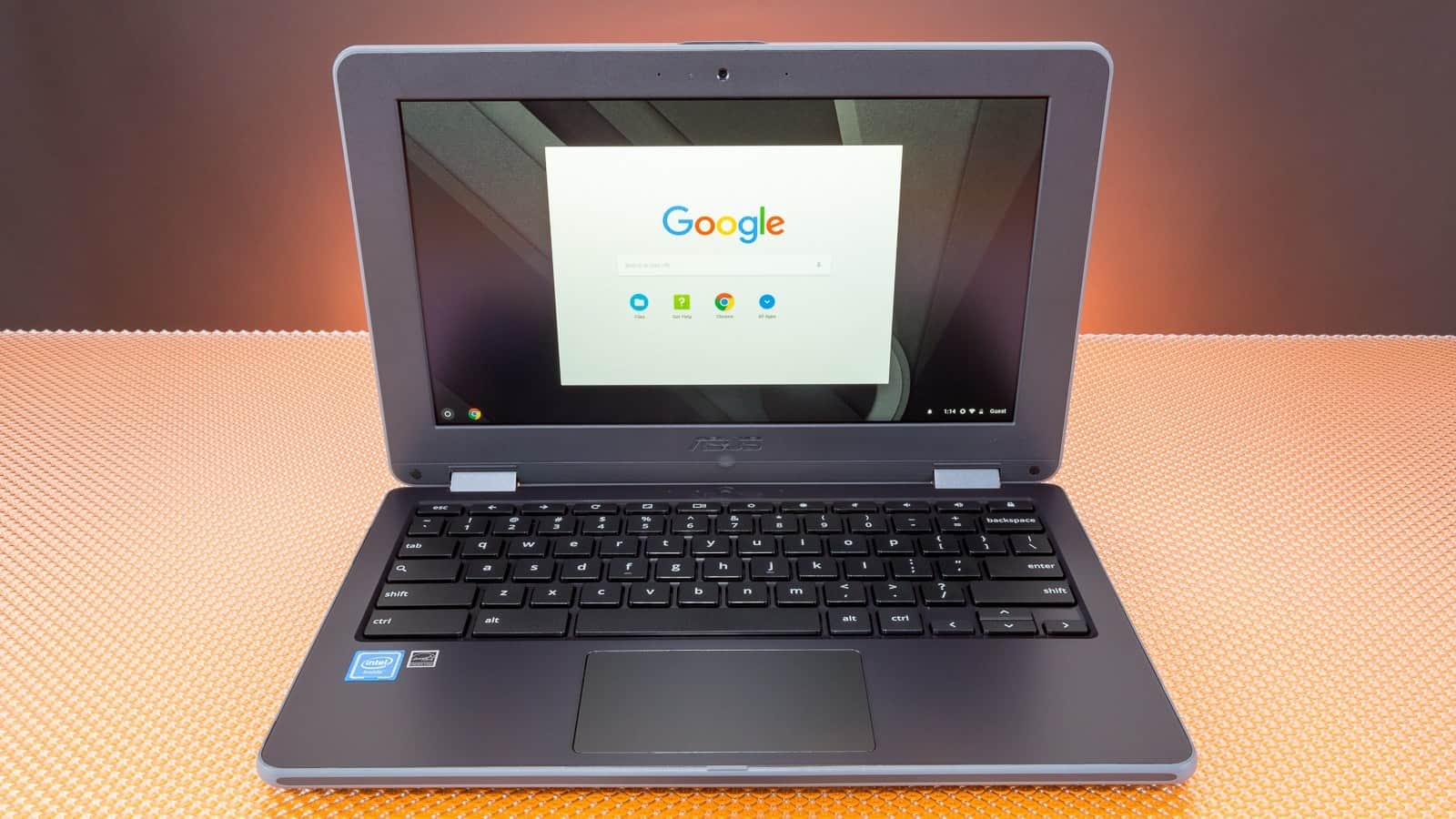To find the best Chromebook for kids, you’ll need to determine the features that are right for you and your family. We recommend that you favor Chromebook laptops with high-grade processors and enough RAM to ensure you can have multiple applications running at the same time, including kid-friendly games. Make sure to also consider the form factor, as a light and thin laptop will be better for portability and transport. When buying a Chromebook for kids, always look for a powerful processor, a light form factor, and features intended to significantly increase durability.
After analyzing hundreds of reviews amongst a multitude of products with varying price points and features, we’ve determined that the Asus Flip C434 is the best Chromebook for kids on the market today. Keep reading about this and our other top picks to learn more about the best Chromebook for your specific needs.
Top 10 Best Chromebook for Kids
#1 Asus Flip C434 Chromebook for Kids
Award: TOP PICK
WHY WE LIKE IT: Best Chromebook for students, thanks to a lightweight and durable design, a touch display, and powerful specs, such as an Intel Core M3-8100Y processor.
- Lightweight and durable design
- Intel Core M3-8100Y processor
- FHD multi-touch display
- 4GB of RAM could impact multitasking
- Storage cannot be upgraded
The Asus Flip C434 is the best Chromebook for elementary students, in addition to being great for kids of all ages, thanks to a design that emphasizes durability. This laptop also boasts some beefy specs, such as an Intel Core M3-8100Y processor, meaning it should be able to easily handle all of the latest games and kid-friendly apps. We also appreciated the Full HD multi-touch display, allowing instantaneous access to tablet-based apps and games.
Though this Asus Chromebook does ship with 64GB of solid-state eMMc flash storage, this metric cannot be upgraded should you want more storage further down the line. Additionally, it comes with 4GB of RAM which may create issues when it comes to multitasking. For more storage options, our selection for the best Chromebook for business might work better.
#2 Google i5 Pixelbook Chromebook for Kids
Award: HONORABLE MENTION
WHY WE LIKE IT: Durable and powerful laptop for kids, with a powerful and speedy Intel Core processor, 8GB of RAM, a 128GB SSD, and a light form factor, weighing just over 2.5 pounds.
- Powerful Intel Core processor
- Weighs just 2.5lb
- 8GB of RAM and 128GB SSD
- 12.3” touch display on smaller side
- Extremely expensive
The Google Pixelbook is packed to the gills with impressive features, such as integration with a smart assistant, a powerful Intel Core i5 processor, and 8GB of dedicated RAM. We also appreciated the large and speedy 128GB solid-state drive and the light form factor, as this laptop weighs just 2.5 pounds. The lithium-ion battery can last for up to ten hours on a single charge, which can easily make it an entire school day.
Though the touch display is incredibly useful for the purposes of interacting with Google Play tablet-specific apps, it is on the smaller side at just 12.3-inches wide. Also, this is an extremely expensive computer, likely due to the advanced feature set. It’s an excellent option if you’re looking for the best Chromebook for writers as well.
#3 Google Pixelbook Go Chromebook for Kids
Award: BEST QUALITY
WHY WE LIKE IT: High-quality Chromebook with a seriously robust feature set that is perfect for both kids and adults, with a powerful 8th gen Intel Core processor, 8GB of RAM, and a large 128GB SSD.
- Extremely light, at just over 2lb
- 8th gen Intel Core processor
- 8GB of RAM and 128GB SSD
- On the expensive side
- Speakers are somewhat weak
This Google Chromebook is perfect for those looking for the best-of-the-best for their kids, as it is packed to the gills with advanced features. It ships with a powerful eighth-generation Intel Core processor, 8GB of RAM for multitasking, and a large and speedy 128GB solid-state drive. We also appreciated just how light this laptop is, weighing just around two pounds, making it a great option for stuffing in a backpack on the way to school.
This is a rather expensive laptop, likely due to the number of advanced features on offer. Additionally, nearly every aspect of this Chromebook is excellent, except the speakers which are slightly weaker than what is found with some models. For Linux users, our best Chromebook for Linux guide has additional options.
#4 Acer 714 Chromebook for Kids
Award: BEST DURABILITY
“WHY WE LIKE IT: Incredibly durable Chromebook with an all-metal aluminum chassis and military standard MIL-STD 810G construction, with an impressive feature set that includes
”
- Battery can last up to 12 hours
- Large 14-inch screen is touch-capable
- 8th gen Intel Core processor
- No MicroSD slot
The Acer 714 is built to last, with an all-metal aluminum chassis and military standard MIL-STD 810G construction that can take a licking and keep on ticking. The feature set here is impressive, thanks to a powerful Intel Core processor, 8GB of RAM, and an integrated battery that can last up to 12 hours on a single charge. We also appreciated the large 14-inch Full HD touch display, which doubles as a tablet when necessary.
Though this Chromebook does come with 64GB of solid-state storage, which is decent, there is no MicroSD slot to offer an easy way to add even more storage, so you’ll have to plug in an external drive to a USB 3.0 port. It’s a great gift for anyone looking for the best Chromebook for artists.
#5 Lenovo Duet Chromebook for Kids
We’re sorry, this product is temporarily out of stock
Award: BEST PORTABILITY
WHY WE LIKE IT: Incredibly light and compact form factor, weighing just a single pound without the stand and under 2lb with the stand attached, making it a great choice for even younger kids.
- Gorgeous touch display
- 64GB of eMMc flash storage
- MediaTek Helio P60T processor
- 4GB of RAM
- Does not ship with stylus or digital pen
The Lenovo Chromebook Duet is built to be portable and compact, weighing just a single pound without the stand and just under two pounds with the stand attached, making it a great option for younger kids who don’t want to be weighed down throughout the school day. The specs here are decent, with a MediaTek Helio P60T processor and 64GB of solid-state storage. We also appreciated the gorgeous FHD multi-touch display.
Though the touch screen does allow this laptop to double as a serviceable tablet, it does not ship with a stylus or digital pen, which is something of an oversight. Additionally, this laptop comes with just 4GB of dedicated RAM, which could impact multitasking. However, we think it’s still a great option if you’re also looking for the best Chromebook for seniors.
#6 Samsung 4 Chromebook for Kids
Award: BEST BATTERY
WHY WE LIKE IT: Includes a best-in-class lithium-ion battery that can run for nearly 13 hours before needing a recharge, with a powerful Intel Celeron processor and a slim, durable, and lightweight design.
- Google Assistant-enabled
- Slim and durable design (under 3lb)
- Powerful Intel Celeron processor
- Does not ship with stylus or digital pen
- Powerful Intel Celeron processor
- Display is not touch-enabled
The Samsung 4 features an utterly fantastic integrated battery that can go more than 12 hours, as much as 13, before needing to hit the power outlet. The specs here are also decent, with a powerful and efficient Intel Celeron processor and built-in integration with Google Assistant, allowing users to issue simple voice commands. We appreciated the durable design, with an aluminum chassis, and the relatively light form factor, as this laptop clocks in under three pounds.
Though the specs are designed to be able to run most modern programs and apps designed for children, the 4GB of dedicated RAM could become something of a bottleneck in that regard. Also, the 32GB solid-state drive is fine, more or less, but is certainly on the smaller side.
#7 Asus C202 Chromebook for Kids
Award: BEST AESTHETICS
WHY WE LIKE IT: Aesthetically pleasing dark blue and silver design, with impressive features such as an Intel Celeron processor and an anti-glare display, making this a great laptop to use in bright rooms.
- Anti-glare display for day use
- Spill-resistant keyboard
- Speedy Intel Celeron N3060 processor
- Only 16GB of storage
- 4GB of RAM
The Asus C202 Chromebook is sure to turn heads in the classroom, as it features an aesthetically pleasing dark blue and silver exterior. The specs are on point, with an Intel Celeron processor and a Full HD touch display that allows this item to also function as a tablet when necessary. The anti-glare display is great for working in bright rooms or outdoors and the spill-resistant keyboard is built to withstand even the busiest school lunchrooms.
While many of the specs here are certainly on point, the 4GB of dedicated RAM is on the lower side. Additionally, the same can be said for the 16GB of solid-state storage, though you can easily plug in an external drive for more storage.
#8 Acer R 11 Chromebook for Kids
Award: BEST SOUND
WHY WE LIKE IT: Ships with a pair of excellent stereo speakers, which really allow YouTube videos and kids music to pop, in addition to boasting a powerful and efficient Intel Celeron processor.
- Anti-glare display for day use
- Spill-resistant keyboard
- Speedy Intel Celeron N3060 processor
- Only 16GB of storage
- 4GB of RAM
The Acer R 11 is a great sounding laptop, thanks to shipping with a fantastic pair of stereo speakers that include audio boost and bass boost technology. The specs here are also decent, thanks to the inclusion of the powerful Intel Celeron N3150 processor and a 32GB solid-state drive. We also appreciated the long-lasting lithium battery, which can go for over ten hours on a single charge, and the light 2.7-pound form factor.
Though the display is Full HD and touch-capable, it is on the smaller side, coming in at just 11.6-inches wide. Also, the display can rotate a full 360 degrees, but it cannot fully detach from the keyboard, so you won’t be getting the full tablet experience.
#9 Lenovo Flex 5 Chromebook for Kids
Award: BEST VALUE
WHY WE LIKE IT: Value-friendly laptop with a robust feature set that includes a long-lasting lithium-ion battery, a Full HD touch display, and a light form factor that clocks in at just under 3lb.
- 10 hours of battery life
- Intel Celeron N3050 processor
- On lighter side, at under 3lb
- 4GB of DDR4 RAM
- Digital pen not included
The Lenovo Flex 5 comes in at a value-conscious price while offering features in line with higher-priced competitors, such as a powerful Intel Core processor, 64GB of solid-state storage, and an integrated battery that allows for ten hours of use before needing to be recharged. We also appreciated the 13-inch Full HD touch display, allowing for a tablet-like experience, and the light form factor.
Though this laptop can also operate as a tablet, thanks to the touch screen, it does not ship with a stylus or digital pen, so you may have to purchase your own. Additionally, most of the specs are on point here, but the 4GB of dedicated RAM is on the lower side.
#10 Samsung XE500C13-K01US Chromebook for Kids
Award: BEST ON A BUDGET
WHY WE LIKE IT: Budget-friendly laptop with some decent features, such as a powerful Intel Celeron N3050 processor and a high-grade lithium battery that can last for up to 11 hours on a single charge.
- Intel Celeron N3050 processor
- Battery lasts up to 11 hours
- Light form factor, at just 2.5lb
- 2GB of RAM
- 16GB SSD
The Samsung XE500C13-K01US is the best Chromebook under $300, thanks to a relatively advanced feature set that includes a speedy and efficient Intel Celeron N3050 processor and a fantastic lithium-ion battery that can last up to eleven hours on a single charge. We also appreciated the light and compact form factor, as this laptop weighs just 2.5 pounds and is on the thinner side.
Though many of the specs with this Samsung Chromebook are solid, it does include just 2GB of dedicated RAM, which could severely impact multitasking. Also, the solid-state drive is on the smaller side, at just 16GB, though you could easily attach an external drive for more storage.
How We Decided
To help narrow down to the above list, we focused on features that kids were likely to enjoy as they go throughout their school day or their weekends. To that end, we liked Chromebooks that placed an emphasis on light form factors and durability. Many of the above laptops feature all-metal exterior and come in under three pounds, both of which are a must for young children.
As for specs, we liked computers with powerful processors, typically manufactured by industry leader Intel, and those that shipped with plenty of onboard RAM, for the purposes of multitasking. We also liked Chromebooks that came with a large amount of storage space, typically in the form of a speedy and efficient solid-state drive.
Other kid-friendly features that we took into consideration as we went about researching the above laptops are speakers, as we preferred laptops with powerful stereo speakers and integrated webcams. We liked computers with HD webcams, for the purposes of video chatting with friends and family. Finally, we liked computers with long-lasting lithium-ion batteries that can easily allow the computer to run the entire school day before needing a recharge.
Chromebook for Kids Buying Guide
The Most Important Features to Consider
- Size and WeightAs these Chromebooks are intended for use by kids as they go about the school day, weight and size should be of paramount importance. Look for laptops that are exceptionally light, around three pounds or so, and those that are slim and compact, for the purposes of stuffing into a stowaway bag or a backpack. You should always err on the side of caution when purchasing a laptop for a child, as a computer that weighs six or seven pounds could be frustrating to carry around all day.
- Specs and DisplayLike any laptop, the specs should be thoroughly considered before making a purchase. Look for a laptop that features a powerful Intel processor and plenty of RAM, the latter being necessary for multitasking and for power-hungry applications. You’ll also want to make sure that the computer comes with a good amount of speedy and efficient solid-state storage. The display is equally important. Look for FHD displays that are touch-enabled, as touchscreen displays can effectively turn your laptop into a tablet, which is a great boon for kids.
- BatteryAs kids tend to need a functioning laptop throughout an entire school day, you’ll need to ensure that the battery is on point. Modern Chromebooks typically come with incredibly robust lithium-ion batteries that can last for hours, as many as 12 or 13 hours, making them ideal for school kids. In other words, they won’t have to be snooping around the school looking for a power outlet, as the battery won’t need to be recharged until they get home.



![10 Best Chromebooks for Kids in [year] 1 ASUS Chromebook Flip C434 2-in-1 Laptop, 14' Full HD...](https://m.media-amazon.com/images/I/410K8YHZYNS._SL160_.jpg)
![10 Best Chromebooks for Kids in [year] 2 Google Pixelbook (i5, 8 GB RAM, 128GB) (GA00122-US)](https://m.media-amazon.com/images/I/41fQhvBMmNL._SL160_.jpg)
![10 Best Chromebooks for Kids in [year] 3 Google Pixelbook Go - Lightweight Chromebook Laptop -...](https://m.media-amazon.com/images/I/41JUw7ODLXL._SL160_.jpg)
![10 Best Chromebooks for Kids in [year] 7 Our #4 Pick is the Acer 714 Chromebook for Kids](https://m.media-amazon.com/images/I/41iEiM+G4iL._SL160_.jpg)
![10 Best Chromebooks for Kids in [year] 8 Our #6 Pick is the Samsung 4 Chromebook for Kids](https://m.media-amazon.com/images/I/41QLZRBgosL._SL160_.jpg)
![10 Best Chromebooks for Kids in [year] 9 Our #7 Pick is the Asus C202 Chromebook for Kids](https://m.media-amazon.com/images/I/41j1pAnHRQL._SL160_.jpg)
![10 Best Chromebooks for Kids in [year] 10 Our #8 Pick is the Acer R 11 Chromebook for Kids](https://m.media-amazon.com/images/I/41z-OvZA98L._SL160_.jpg)
![10 Best Chromebooks for Kids in [year] 11 Our #9 Pick is the Lenovo Flex 5 Chromebook for Kids](https://m.media-amazon.com/images/I/41x9TjYXOLL._SL160_.jpg)
![10 Best Chromebooks for Kids in [year] 12 Our #10 Pick is the Samsung XE500C13-K01US Chromebook for Kids](https://m.media-amazon.com/images/I/31ASCaAo5tL._SL160_.jpg)








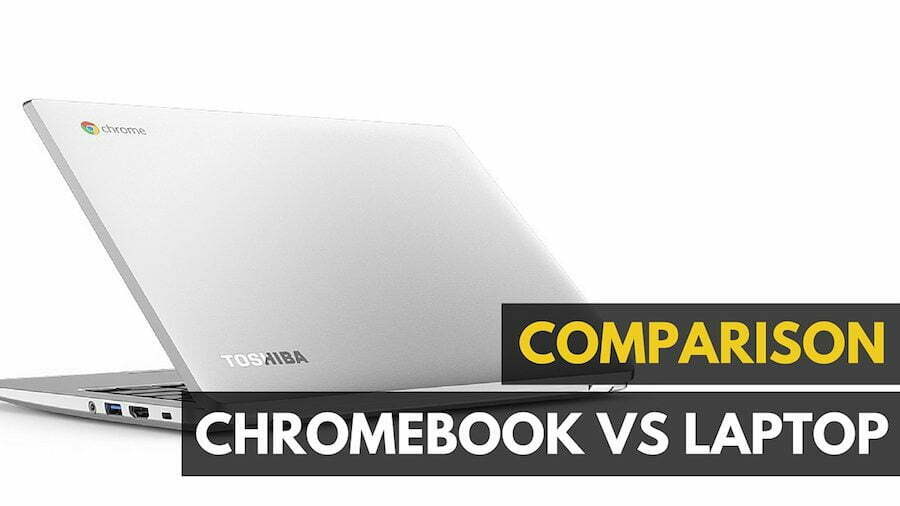



![Best BenQ Monitors in [year] 23 Best BenQ Monitors in 2026](https://www.gadgetreview.dev/wp-content/uploads/best-benq-monitor-image.jpg)
![Best Chromebook in [year] ([month] Reviews) 24 Best Chromebook in 2026 (January Reviews)](https://www.gadgetreview.dev/wp-content/uploads/ASUS-C302-Flip-Best-Chromebook-1-scaled.jpg)
![Best Laptops in [year] ([month] Reviews) 25 Best Laptops in 2026 (January Reviews)](https://www.gadgetreview.dev/wp-content/uploads/microsoft-surface-book.jpg)
![10 Best Battery Life Laptops in [year] 26 10 Best Battery Life Laptops in 2026](https://www.gadgetreview.dev/wp-content/uploads/best-battery-life-laptop.jpg)
![10 Best Rugged Laptops in [year] 27 10 Best Rugged Laptops in 2026](https://www.gadgetreview.dev/wp-content/uploads/best-rugged-laptop.jpg)
![10 Best Ubuntu Laptops in [year] 28 10 Best Ubuntu Laptops in 2026](https://www.gadgetreview.dev/wp-content/uploads/best-ubuntu-laptop.jpg)
![10 Best Good Laptops for Kids in [year] 29 10 Best Good Laptops for Kids in 2026](https://www.gadgetreview.dev/wp-content/uploads/best-good-laptop-for-kids.jpg)