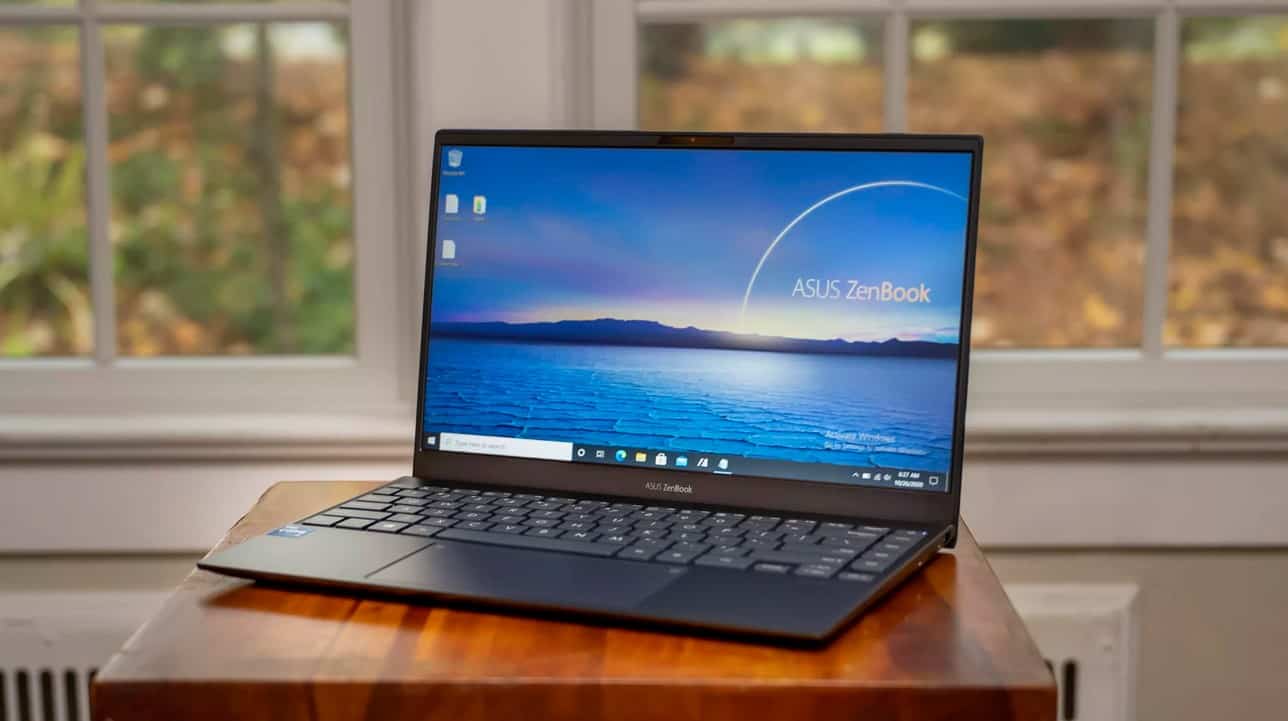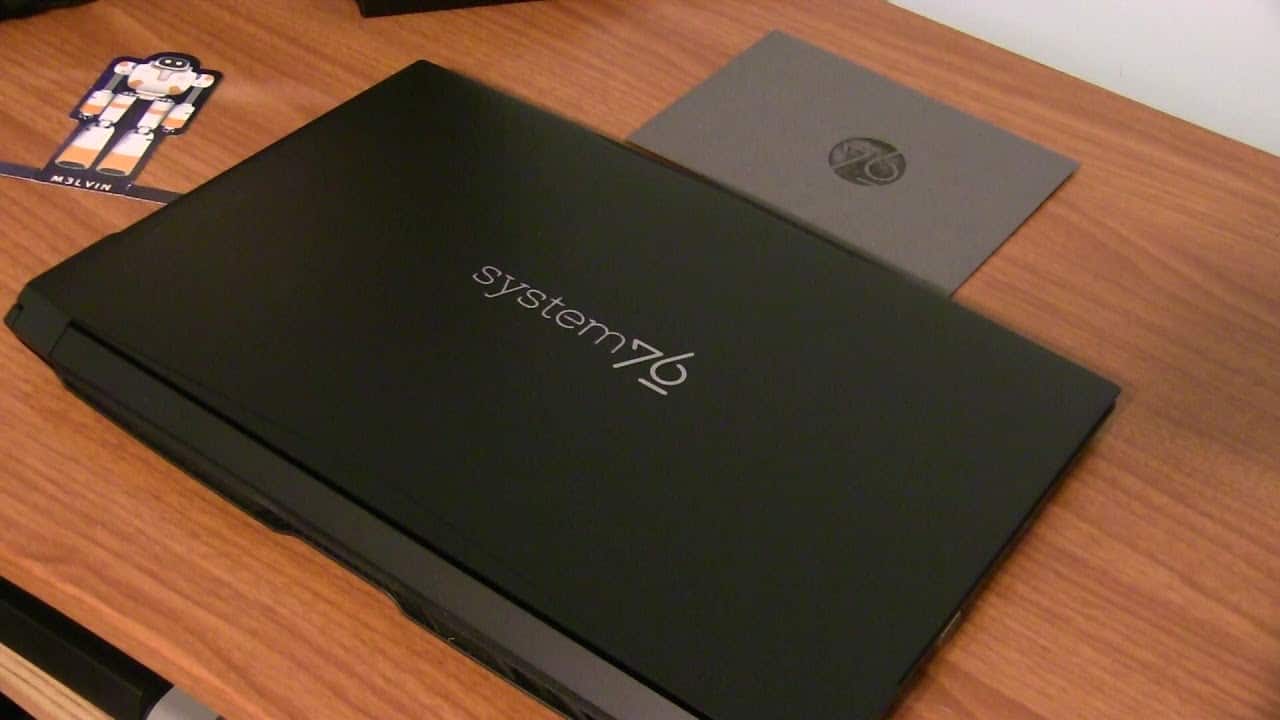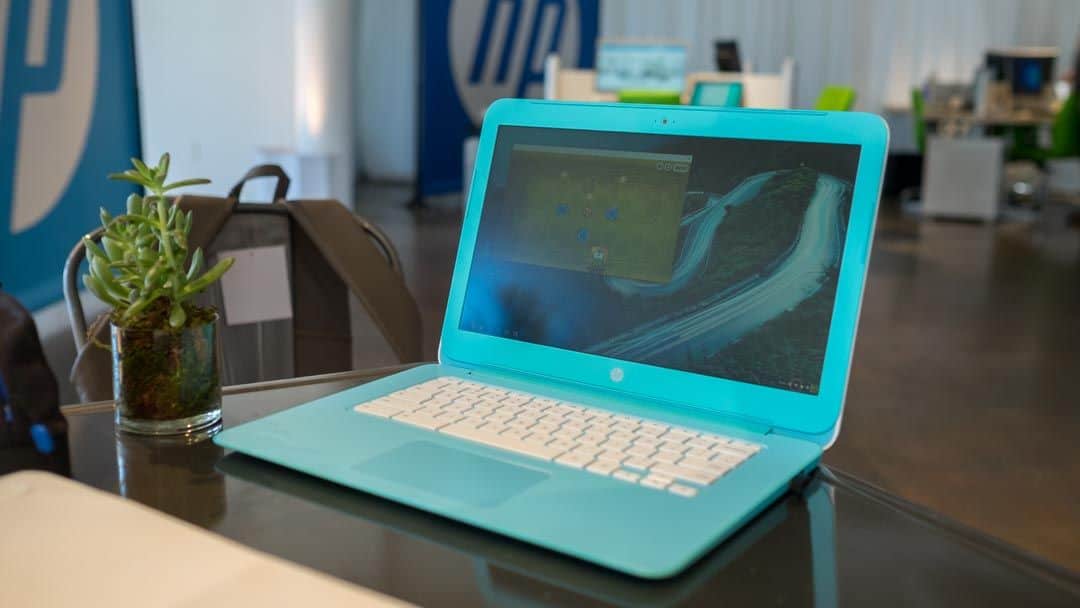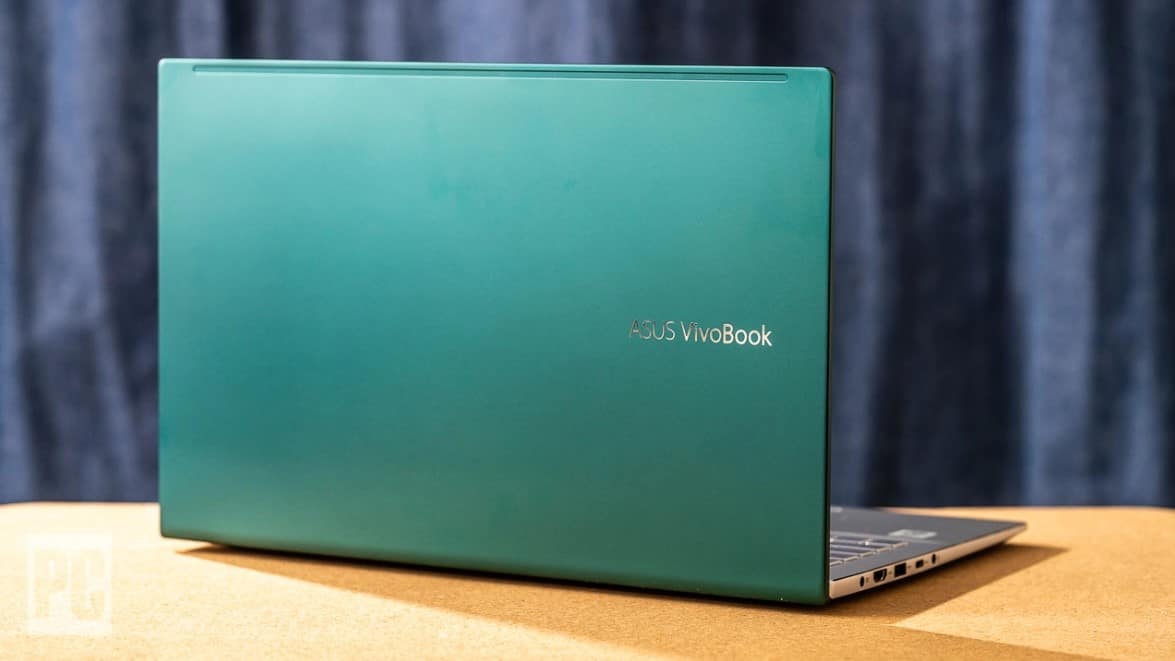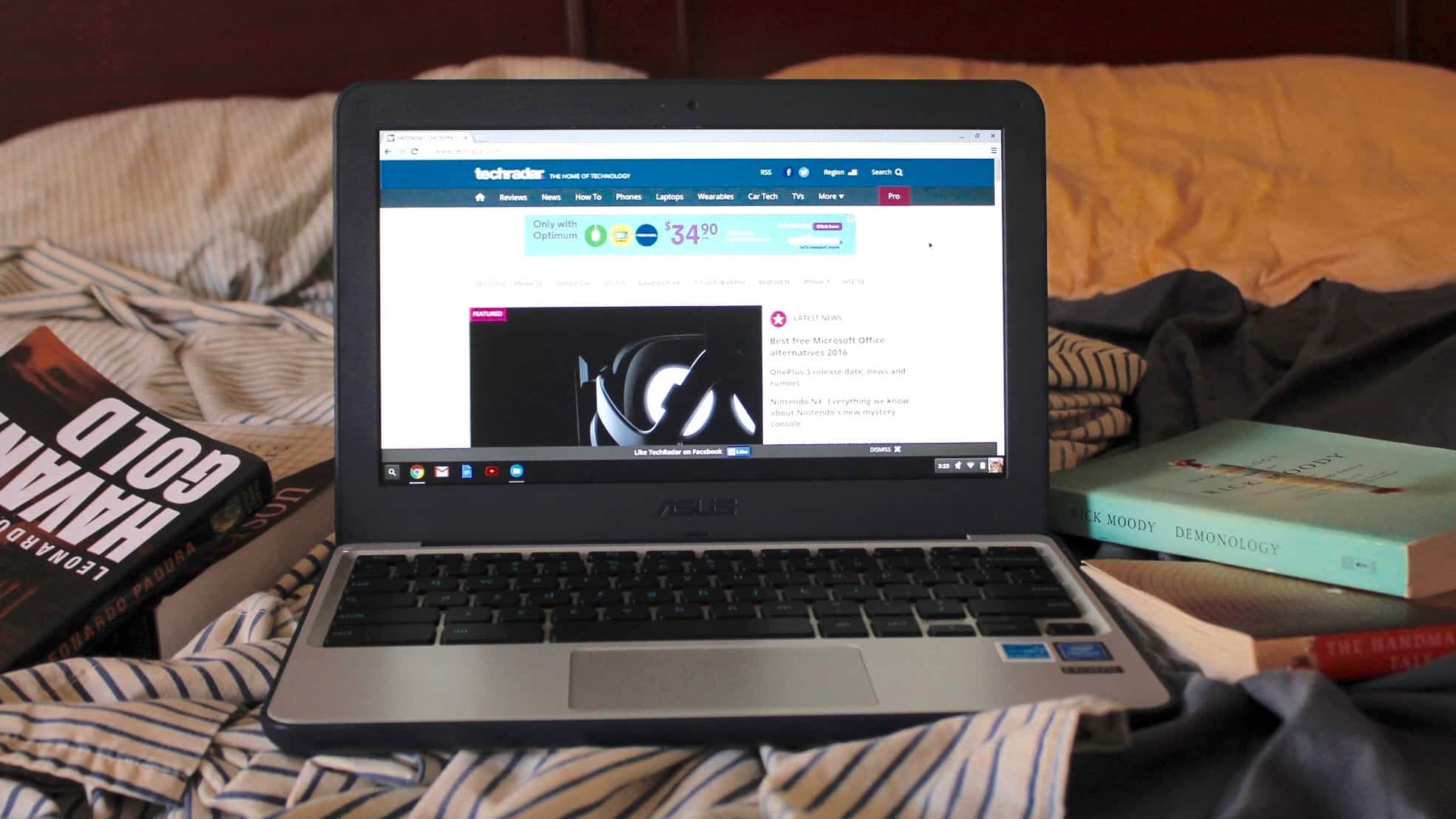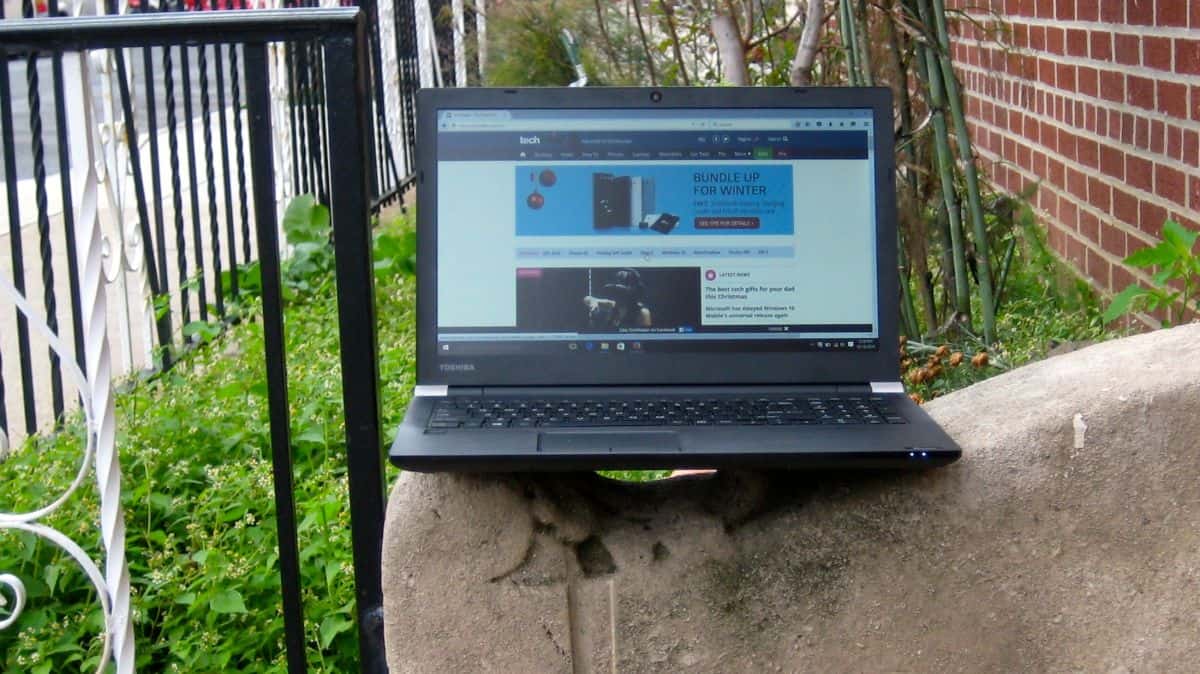To find the best tablet or laptop for seniors, you’ll need to determine the features that are right for you and your home or work setup. We recommend that you favor laptops with light and compact form factors and those that are relatively inexpensive, to suit budget-minded seniors. Make sure to also consider the specs, as a powerful laptop will easily run advanced games and software applications. When buying a laptop for seniors, always look for a powerful processor, a gorgeous display, and a light and slim form factor.
After analyzing hundreds of reviews amongst a multitude of products with varying price points and features, we’ve determined that the Toshiba Tecra A50-E is the best laptop for seniors on the market today. Keep reading about this and our other top picks to learn more about the best laptops on the market today.
Top 10 Best Laptop for Seniors
#1 Toshiba Tecra A50-E Laptop for Seniors
Award: TOP PICK
WHY WE LIKE IT: Best computer for elderly parents, thanks to a robust feature set and a long-lasting lithium battery, with a gorgeous 15.6” Full HD display and 12GB of dedicated RAM.
- Long-lasting battery
- 12GB of DDR4 RAM
- 256GB SSD for speedy transfers
- On the heavier side, at 5lb
- FHD display is not touch-sensitive
The Toshiba Tecra A50-E is the best computer for seniors on the market today, thanks to a robust feature set that includes an eighth-generation Intel Core i7 processor, 12GB of dedicated DDR4 RAM, and a speedy 256GB solid-state drive. We also appreciated the long-lasting lithium-ion battery, which can go for nearly eight hours on a single charge, even while running relatively advanced applications.
Though the battery life is great, this is a fairly heavy laptop, which could impact usage by the elderly or disabled. Additionally, the Full HD display is large, 15.6-inches wide, and gorgeous, but is not touch-enabled. For a touch enabled model, check out the best business laptop the features a full HD touch display, which allows tablet-like functionality and comes in at a respectable 14-inches of width.
#2 HP Chromebook 14 Laptop for Seniors
Award: HONORABLE MENTION
WHY WE LIKE IT: Fantastic option for most seniors, thanks to a light and compact form factor, a long-lasting battery, and a large and bright 14” Full HD anti-glare display.
- Long-lasting battery
- Intel Celeron N3350 processor
- Large 14” FHD anti-glare display
- Google Chrome OS not for everyone
- 4GB of RAM memory and not upgradeable
The HP Chromebook 14 is a simple and no-frills laptop that should suit elderly consumers, thanks to a feature set that includes an Intel Celeron N3350 processor, 32GB of eMMc flash storage, and an extremely light and compact form factor, as it weighs under three pounds. We also appreciated the large and gorgeous 14-inch Full HD display, which has been treated to resist glare during daytime use. The Chromebook is a stellar laptop, but it is not the best laptop for drawing, however, we do have other options that will fit the bill.
This is a Chromebook complete with Google’s proprietary operating system and some seniors may be somewhat unfamiliar with how ChromeOS operates. Also, this laptop ships with just 4GB of RAM and it cannot be upgraded. You may not need to do that upgrade if you had the best touch screen laptop with a stellar feature set that includes a powerful tenth-generation Intel Core i7 processor, 12GB of dedicated RAM, and a speedy 512GB solid-state drive.
#3 MSI GF63 Laptop for Seniors
Award: BEST QUALITY
WHY WE LIKE IT: High-quality laptop for seniors with a slew of advanced features, such as a powerful Intel i5 CPU, 8GB of dedicated DDR4 RAM, and a speedy 256GB solid-state drive.
- Backlit keyboard for night use
- 8GB of RAM and 256GB SSD
- Powerful Intel Core i5 processor
- Extremely expensive
- Over 6lb
The MSI GF63 is made from durable and high-quality components and offers an extraordinarily robust feature set that includes a powerful Intel Core i5 processor, an NVIDIA graphics card, 8GB of dedicated RAM, and an efficient 256GB solid-state drive that helps this model compete with the best SSD laptops. We also appreciated the backlit keyboard, which is a fantastic feature while using the laptop at night or in a lowly lit area of the home.
The advanced features here do have a literal cost, as this is a pretty expensive laptop. Additionally, this is a heavy computer, weighing over six pounds, which is something to consider before making a purchase. A much lighter option is the best windows laptop, weighing in at less than 3 pounds.
#4 Apple Macbook Pro Laptop for Seniors
Award: BEST DISPLAY
WHY WE LIKE IT: Ships with the incredibly gorgeous Retina display, which shows more pixels than the human eye can perceive, in addition to featuring 8GB of dedicated RAM and 256GB of solid-state storage.
- 8th gen Intel i5 CPU
- 8GB of RAM and 256GB SSD
- Battery maxes out at 10 hours
- Relatively expensive
- Includes somewhat confusing Touch Bar
The Apple Macbook Pro is iconic for a reason, as it includes the gorgeous Retina display complete with True Tone technology added visual flair. The other specs are excellent, with an eighth-generation Intel Core i5 processor, 8GB of dedicated RAM, and 256GB of speedy solid-state storage. We also appreciated the long-lasting lithium battery, which allows the laptop to run for up to ten hours before needing a recharge. The Macbook Pro is definitely one of the best laptops on the market, but if you’re looking for something more affordable as a student, then we suggest the Apple Macbook Air, which many consider the best laptop students can buy.
This model of the Macbook Pro does come with the relatively controversial Touch Bar, which may be confusing for some users, but it also includes Touch ID for security. Also, like most Apple products, this computer is on the expensive side. For less expensive options, check out the best laptops under 500 on the market today.
#5 Asus Chromebook C202 Laptop for Seniors
Award: BEST DURABILITY
WHY WE LIKE IT: Incredibly durable design with a ruggedized exterior and a spill-resistant keyboard, in addition to featuring a convenient Full HD display that rotates a full 180 degrees for convenience.
- Weighs just 2.6lb
- Attractive dark blue and silver design
- Anti-glare FHD display
- 4GB of RAM
- 16GB of eMMc flash storage
The Asus Chromebook C202 is a great option for those who worry about their laptop breaking, as this model boasts a military-grade construction, a ruggedized exterior, and a spill-resistant keyboard, adding much-desired durability. We appreciated the attractive dark blue and silver design and the fact that the Full HD display has been designed to resist glare from brightly lit rooms and sunlight. This is also a light computer, coming in at just 2.6 pounds.
Though several of the specs here are excellent, this laptop does ship with just 4GB of dedicated RAM, which could impact multitasking. Additionally, there is little storage to be found here, just 16GB of eMMc flash memory. A much better option is the best netbook that includes a surprisingly powerful Intel Celeron quad-core processor and 64GB of eMMc flash-based solid-state storage.
#6 Dell Inspiron 14 Laptop for Seniors
Award: BEST TABLET HYBRID
WHY WE LIKE IT: Highly useful 2-in-1 convertible design with a touch display that allows this model to excel as both a laptop and a tablet, with a powerful 8th gen Intel Core i3 processor.
- Light and thin (under 3lb)
- 128GB SSD
- Powerful Intel Core i3 processor
- 16GB of eMMc flash storage
- Powerful Intel Core i3 processor
The Dell Inspiron 14 is the perfect choice for those who can’t decide between a laptop and a tablet, as this model boasts a Full HD touch display that excels with both general computing and tablet-like apps. The specs are excellent, thanks to a powerful eighth-generation Intel Core 93 processor and a speedy 128GB solid-state drive. We also appreciated the light and thin form factor here, as this 2-in-1 laptop weighs less than three pounds.
Most of the features here are top-notch, though this convertible laptop does only ship with 4GB of RAM, which could impact multitasking. Also, the battery lasts only a few hours before needing a recharge, and this metric decreases further while you are taxing the internal components. This is why you may want to consider purchasing the best rugged laptop that features and a stellar integrated battery that can provide more than fifteen hours of continuous use before needing to recharge.
#7 HP Pavilion Laptop for Seniors
We’re sorry, this product is temporarily out of stock
Award: BEST VALUE
WHY WE LIKE IT: Value-friendly laptop with a suite of robust features for all ages, including an optical drive for DVDs and CDS, 8GB of dedicated RAM, and 128GB of speedy solid-state storage.
- Included optical drive
- 8GB of RAM
- 128GB SSD
- Over 4lb
- Not many ports
The HP Pavilion comes in at a value-conscious price while offering benefits in line with more expensive competitors, such as a powerful dual-core AMD Ryzen processor, 8GB of dedicated RAM for multitasking, and 128GB of speedy and efficient solid-state storage. We also appreciated that this model ships with an optical drive so seniors can easily play CDs and DVDs, which can often include photos and family videos.
While not the heaviest laptop on the block, at over four pounds it is certainly not the lightest either. Additionally, the connection ports are functional but somewhat lacking, with just one USB 3.0 port and a single USB 2.0 port. You may want to consider purchasing the best laptop for college students that is the perfect entertainment machine.
#8 Acer Aspire E 15 Laptop for Seniors
Award: BEST BATTERY
WHY WE LIKE IT: Ships with a best-in-class battery that can run for up to 14 hours before needing a recharge, with a powerful pair of stereo speakers and 6GB of dedicated RAM for multitasking.
- Powerful stereo speakers
- 6GB of dedicated RAM
- Gorgeous 15.6” FHD display
- No SSD, though 1TB HDD
- Over 5lb
The Acer Aspire E 15 is a great choice for those who find themselves away from home while using a laptop, as this computer ships with a fantastic lithium battery that can run for up to 14 hours before needing a recharge. The related specs are excellent, with 6GB of dedicated RAM and an eighth-generation Intel Core i3 processor. We also appreciated the gorgeous 15.6-inch Full HD display and the loud and crisp stereo speakers.
This laptop does not feature any speedy solid-state storage, however, though it does ship with a large 1TB HDD. Also, this computer is on the heavier side, clocking in at over five pounds. A more portable option is the best i3 laptop that has excellent specs and still features a light and thin form factor.
#9 Apple Macbook Air Laptop for Seniors
Award: BEST AUDIO
WHY WE LIKE IT: Ships with a surprisingly robust set of stereo speakers that shine while watching movies or video chatting with family, in addition to offering a powerful Intel dual-core processor and 8GB of RAM.
- Powerful dual-core processor
- Battery lasts for 9 hours
- Incredibly thin and light, under 3lb
- 13” display is relatively small
- On the expensive side
The iconic Apple Macbook Air is a great option for those who need great-sounding stereo speakers, as the ones here feature exceptionally wide stereo sound. The specs here are fantastic, with a dual-core Intel processor, 8GB of dedicated RAM, and 128GB of speedy solid-state storage. We also appreciated the security-enhancing features, such as the inclusion of Apple’s Touch ID for secure logins.
Though the display is gorgeous, with Retina resolution, it is on the smaller side, at just 13-inches wide. Additionally, this is a fairly expensive laptop, as Apple products tend to be. A more affordable option is the best Ubuntu laptop that still boasts advanced features such as a high-grade seventh-generation Intel Core i7 CPU.
#10 HP Stream 14 Laptop for Seniors
Award: BEST ON A BUDGET
WHY WE LIKE IT: Best cheap laptop for parents, with a relatively robust feature set that includes a speedy Intel processor and a long-lasting lithium battery that can go for up to 9 hours.
- Battery lasts for 9 hours
- Weighs just 3lb and is thin
- Intel Celeron dual-core N3060 processor
- 4GB of RAM
- Display is not touch-capable
The HP Stream 14 is a great low-cost computer for seniors, as it offers some nifty features while still coming in at an extremely low price. It is not a free laptop for seniors, but it certainly is close. Specs include an efficient Intel Celeron dual-core N3060 processor, 32GB of eMMc flash storage, and a battery that can go up to nine hours before needing a recharge. We also appreciated the light form factor, as this laptop weighs just three pounds.
Though many of the specs here are on point, it does ship with just 4GB of dedicated RAM, so multitasking could be severely impacted. Also, the display is Full HD, which is nice, but it is not touch-sensitive, so you will not be able to access tablet-like apps. This is why you may want to consider the best 2-in-1 laptop that ships with a digital stylus for use with the touch display.
How We Decided
To help narrow down the above list, we made sure to choose laptops that would offer a comfortable and maximized experience for senior and elderly computer users. To that end, we liked laptops with light and compact form factors and those with best-in-class lithium batteries that could easily last all day without needing a trip to the power outlet.
Other senior-centric features included high-quality webcams, for video chatting with family and friends, and large and comfortable keyboards. Bonus points were awarded if these keyboards were backlit, for the purposes of use in lowly lit areas of the home or in the dark. We also preferred laptops that integrated nicely with modern Bluetooth and Wi-Fi standards, offering a simple and lag-free online experience.
Of course, traditional computing specifications were extremely important as we went about making this list. We made sure to choose laptops with powerful processors manufactured by industry giants such as Intel and AMD. Finally, we liked laptops with plenty of ports, including USB 3.0, USB 2.0, HDMI, and standard audio in/out connections.
Laptop for Seniors Buyer’s Guide
The Most Important Features to Consider
- Size and Weight
As these laptops are intended for use by seniors as they go about simple computing tasks, weight and size should be of extreme importance. Look for laptops that are exceptionally light, around three pounds or so, and those that are slim and compact, for the purposes of stuffing into a stowaway bag before a vacation. You should always err on the side of caution when purchasing a laptop for a senior, as a computer that weighs six or seven pounds could be frustrating to transport from location to location.
- Specs and Display
Like any laptop, the specs of these senior-friendly devices should be researched before making a purchase. Look for a laptop that features a powerful Intel processor and plenty of RAM, the latter being necessary for multitasking and for power-hungry applications. You’ll also want to make sure that the computer comes with a good amount of speedy and efficient solid-state storage. The display is equally important. Look for FHD displays that are touch-enabled, as touchscreen displays can effectively turn your laptop into a tablet, which is a great boon for seniors who aren’t used to high-tech devices.
- Additional Features
Some additional features should be of interest to older consumers. These include high-grade HD webcams, for the purposes of video chatting with friends and family, and vibrant integrated stereo speakers. Other great features can include a multitude of ports, including USB 3.0, and integration with modern Bluetooth and Wi-Fi standards. Finally, some features, such as a fingerprint scanner, can be looked at.



![10 Best Laptops for Seniors in [year] 1 2019 TOSHIBA Tecra A50-E 15.6' FHD Business Laptop...](https://m.media-amazon.com/images/I/517oJC5pw6L._SL160_.jpg)
![10 Best Laptops for Seniors in [year] 2 HP Chromebook 14-inch Laptop with 180-Degree Axis,...](https://m.media-amazon.com/images/I/41SMu+XIgGL._SL160_.jpg)
![10 Best Laptops for Seniors in [year] 3 msi GF63 Thin 9SC-068 15.6' Gaming Laptop, Thin Bezel,...](https://m.media-amazon.com/images/I/41wDZz2iDPL._SL160_.jpg)
![10 Best Laptops for Seniors in [year] 7 Our #4 Pick is the Apple Macbook Pro Laptop for Seniors](https://m.media-amazon.com/images/I/31dsoIHR55L._SL160_.jpg)
![10 Best Laptops for Seniors in [year] 8 Our #5 Pick is the Asus Chromebook C202 Laptop for Seniors](https://m.media-amazon.com/images/I/41j1pAnHRQL._SL160_.jpg)
![10 Best Laptops for Seniors in [year] 9 Our #6 Pick is the Dell Inspiron 14 Laptop for Seniors](https://m.media-amazon.com/images/I/417nf-XTLcL._SL160_.jpg)
![10 Best Laptops for Seniors in [year] 10 Our #8 Pick is the Acer Aspire E 15 Laptop for Seniors](https://m.media-amazon.com/images/I/41MwXPqLhbL._SL160_.jpg)
![10 Best Laptops for Seniors in [year] 11 Our #9 Pick is the Apple Macbook Air Laptop for Seniors](https://m.media-amazon.com/images/I/41LpeTcgs6L._SL160_.jpg)
![10 Best Laptops for Seniors in [year] 12 Our #10 Pick is the HP Stream 14 Laptop for Seniors](https://m.media-amazon.com/images/I/41MMsYMCUWL._SL160_.jpg)





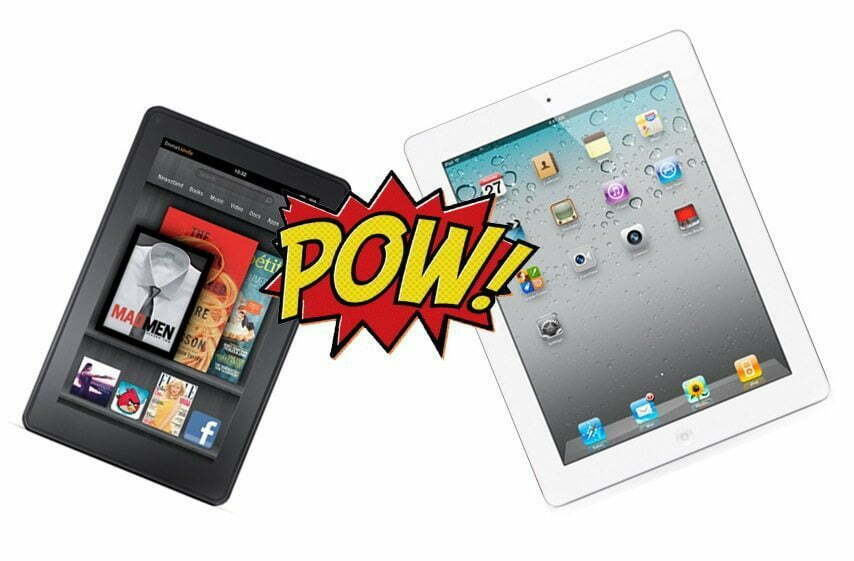





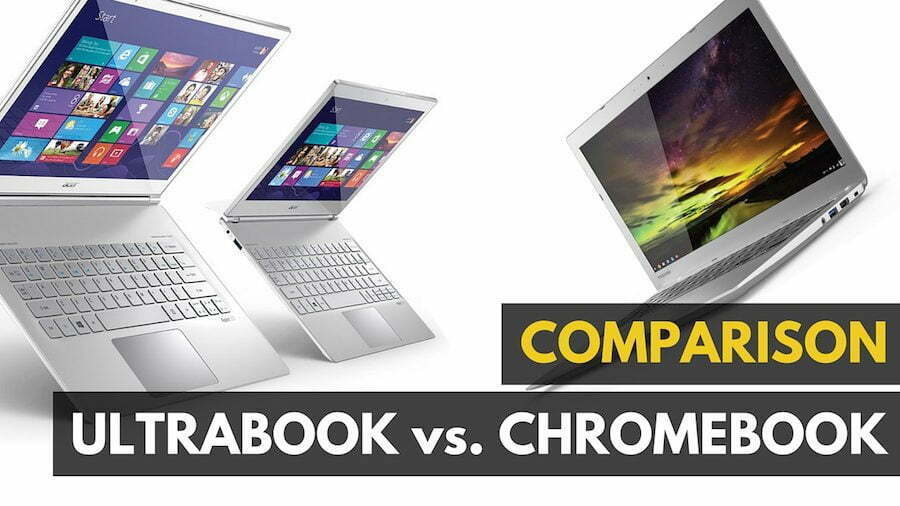
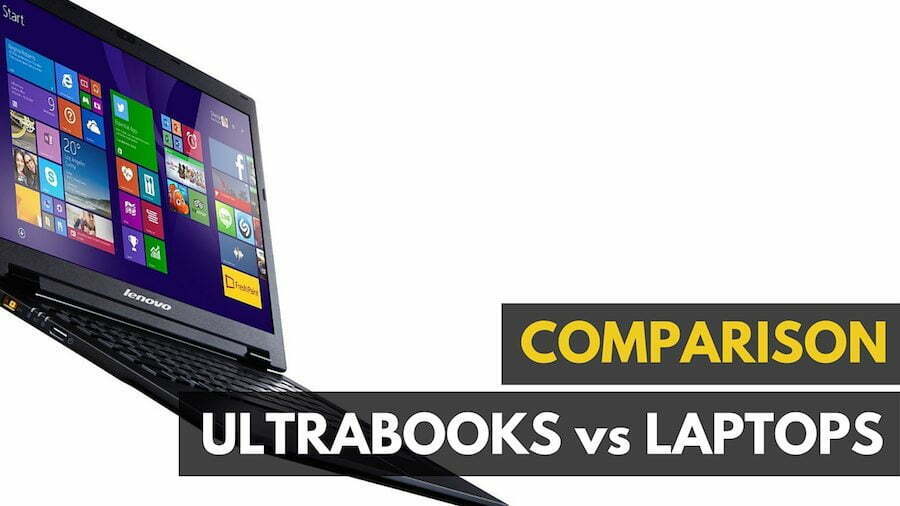
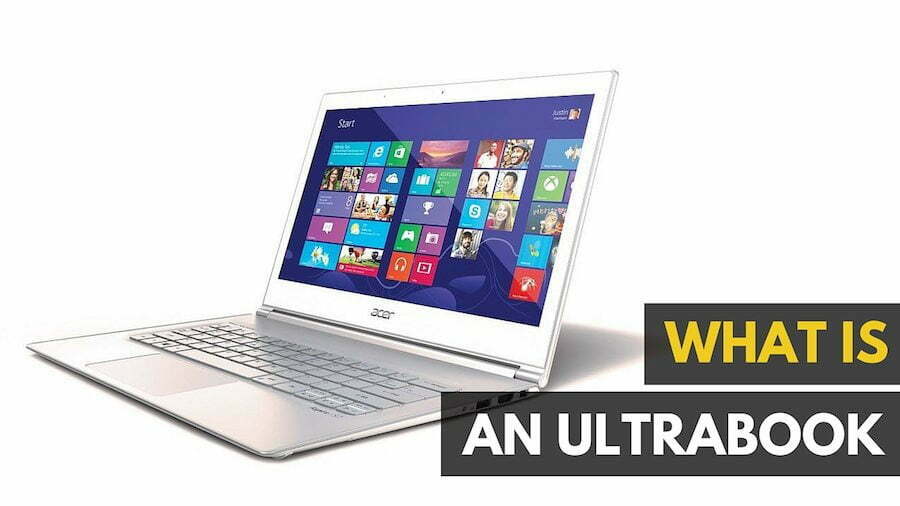
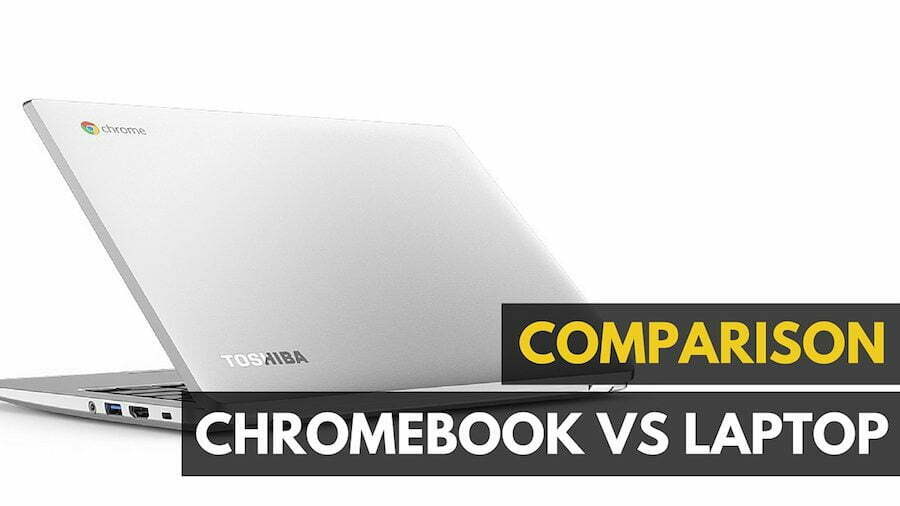







![Best Tablets in [year] ([month] Reviews) 33 Best Tablets in 2026 (January Reviews)](https://www.gadgetreview.dev/wp-content/uploads/best-tablets-image.jpg)
![Best Ultrabook in [year] ([month] Reviews) 34 Best Ultrabook in 2026 (January Reviews)](https://www.gadgetreview.dev/wp-content/uploads/ASUS-ZenBook-14-e1567561404912-900x792-1.jpg)
![Best BenQ Monitors in [year] 35 Best BenQ Monitors in 2026](https://www.gadgetreview.dev/wp-content/uploads/best-benq-monitor-image.jpg)
![Best Windows Laptop in [year] ([month] Reviews) 36 Best Windows Laptop in 2026 (January Reviews)](https://www.gadgetreview.dev/wp-content/uploads/best-windows-laptop-image.jpg)
![Best Chromebook in [year] ([month] Reviews) 37 Best Chromebook in 2026 (January Reviews)](https://www.gadgetreview.dev/wp-content/uploads/ASUS-C302-Flip-Best-Chromebook-1-scaled.jpg)
![Best Apple Laptops in [year] ([month] Reviews) 38 Best Apple Laptops in 2026 (January Reviews)](https://www.gadgetreview.dev/wp-content/uploads/best-apple-laptop-image.jpg)
![Best Android Tablets in [year] ([month] Reviews) 39 Best Android Tablets in 2026 (January Reviews)](https://www.gadgetreview.dev/wp-content/uploads/best-android-tablets-image.jpg)
![Best Laptops in [year] ([month] Reviews) 40 Best Laptops in 2026 (January Reviews)](https://www.gadgetreview.dev/wp-content/uploads/microsoft-surface-book.jpg)
![Best iPads in [year] ([month] Reviews) 41 Best iPads in 2026 (January Reviews)](https://www.gadgetreview.dev/wp-content/uploads/Best-iPad-image.jpg)
![Best Gaming Laptops in [year] ([month] Reviews) 42 Best Gaming Laptops in 2026 (January Reviews)](https://www.gadgetreview.dev/wp-content/uploads/Dell-Inspiron-i7559-Gaming-Laptop-1-900x707-2.jpg)
![10 Best Gaming Tablets in [year] 43 10 Best Gaming Tablets in 2026](https://www.gadgetreview.dev/wp-content/uploads/Best-Gaming-Tablet.jpg)
![10 Best Tablets for Travel in [year] 44 10 Best Tablets for Travel in 2026](https://www.gadgetreview.dev/wp-content/uploads/Best-Tablet-for-Travel.jpg)
![10 Best Rugged Tablets in [year] 45 10 Best Rugged Tablets in 2026](https://www.gadgetreview.dev/wp-content/uploads/Best-Rugged-Tablet.jpg)
![10 Best Tablets for Musicians in [year] 46 10 Best Tablets for Musicians in 2026](https://www.gadgetreview.dev/wp-content/uploads/Best-Tablet-for-Musicians.jpg)
![10 Best Tablets for Note Taking in [year] 47 10 Best Tablets for Note Taking in 2026](https://www.gadgetreview.dev/wp-content/uploads/best-tablet-for-note-taking.jpg)