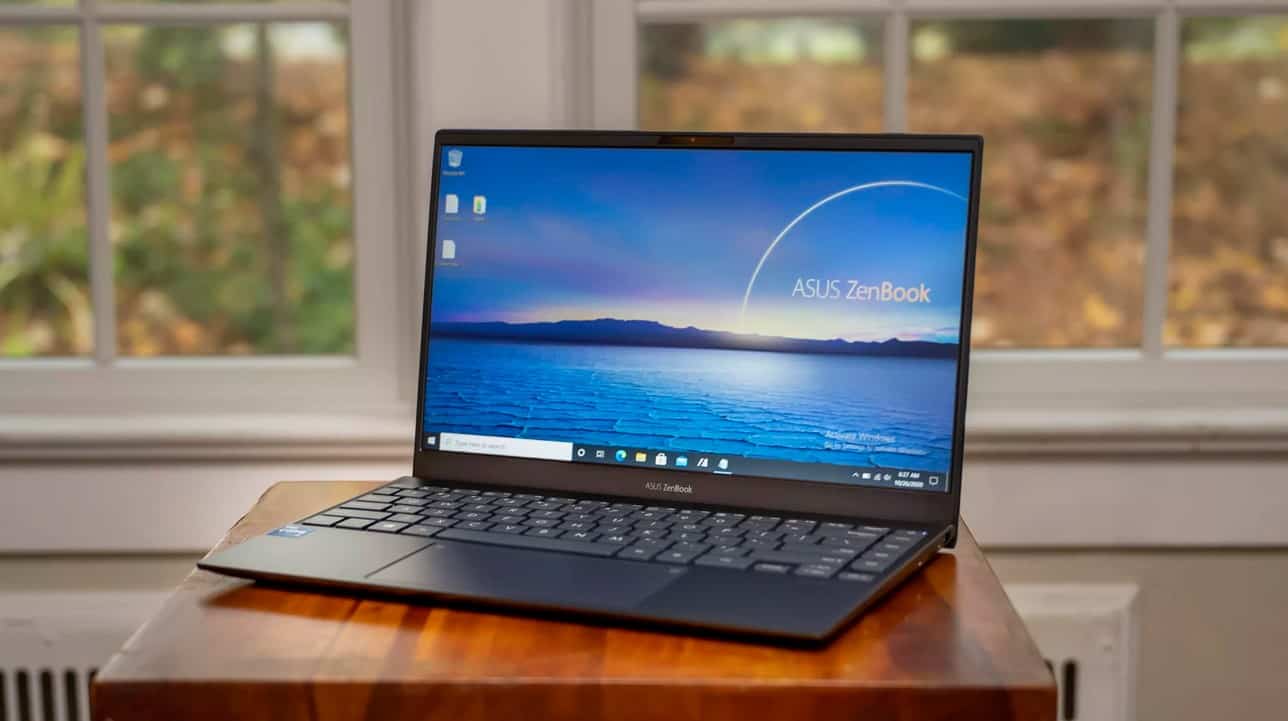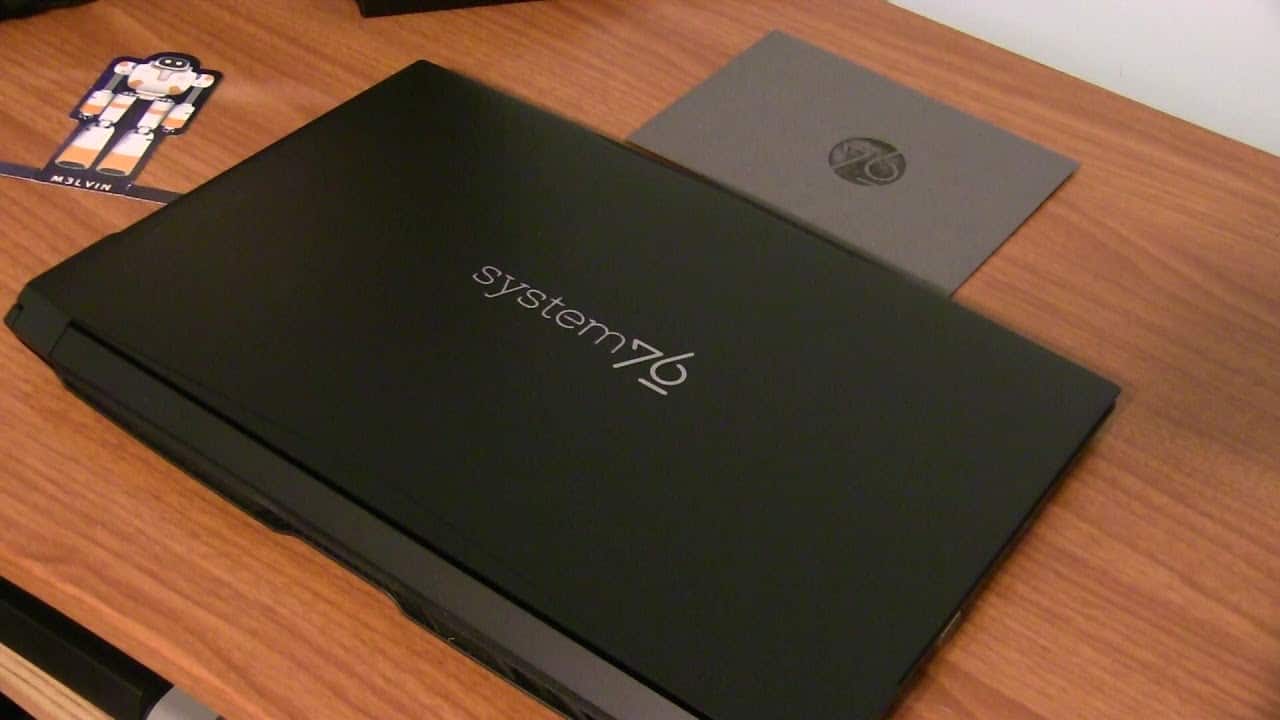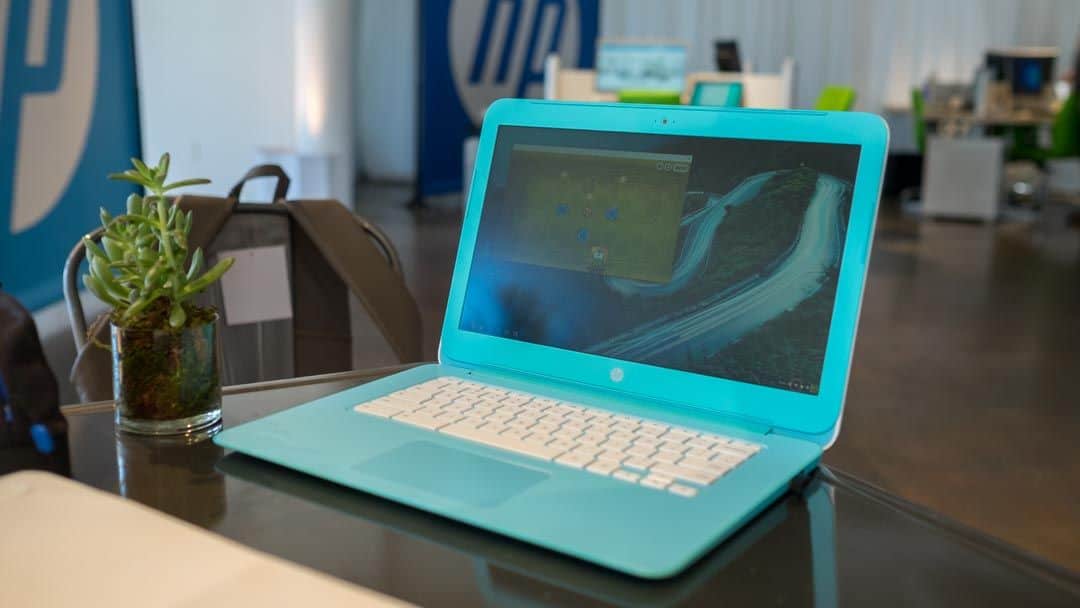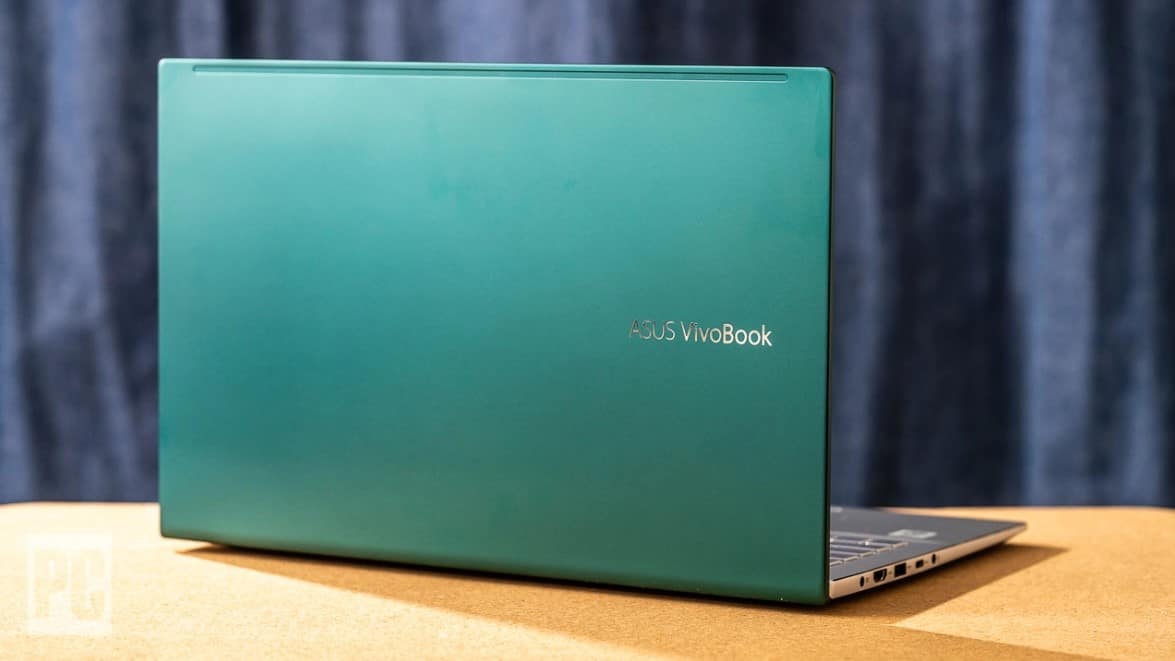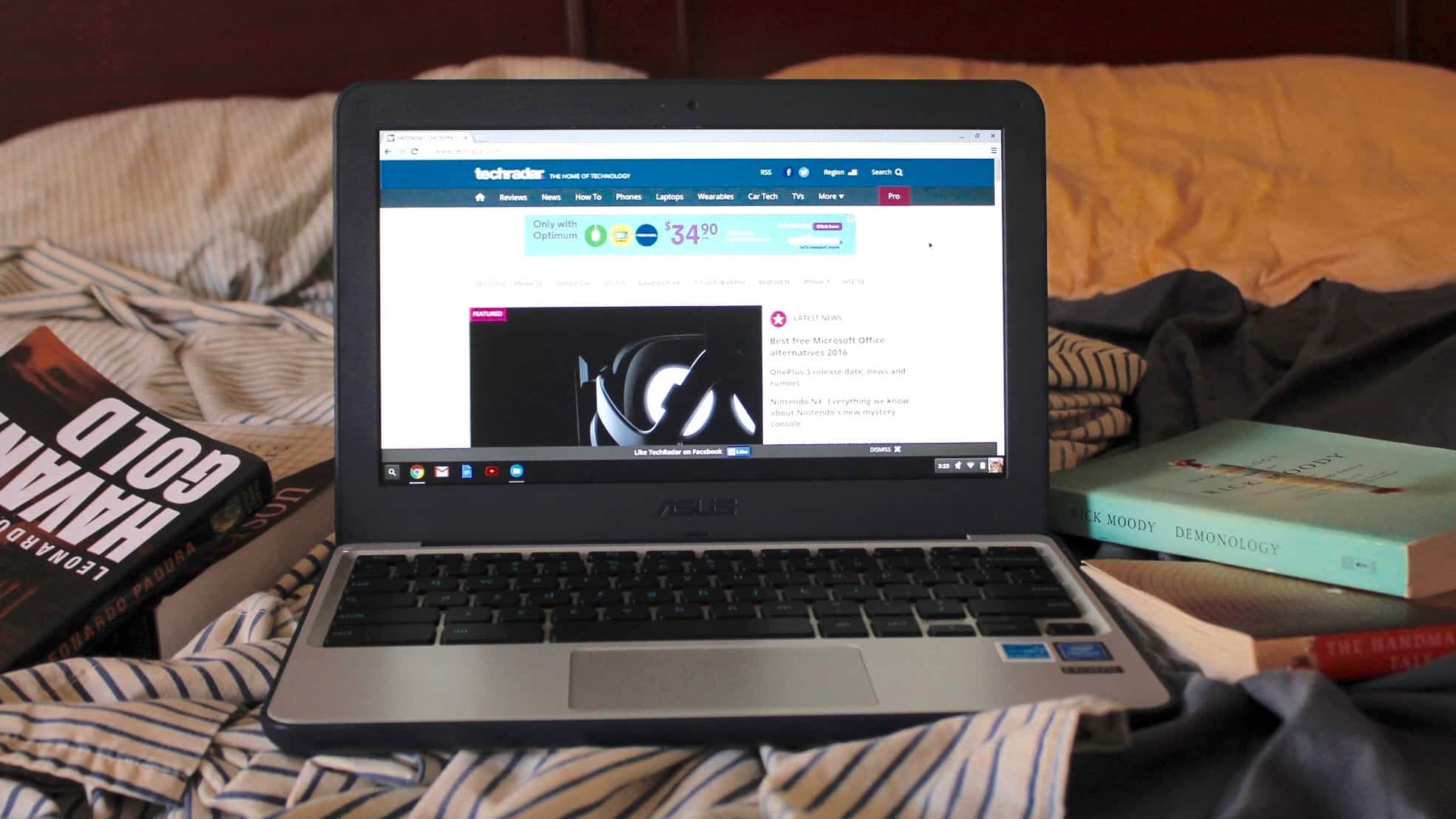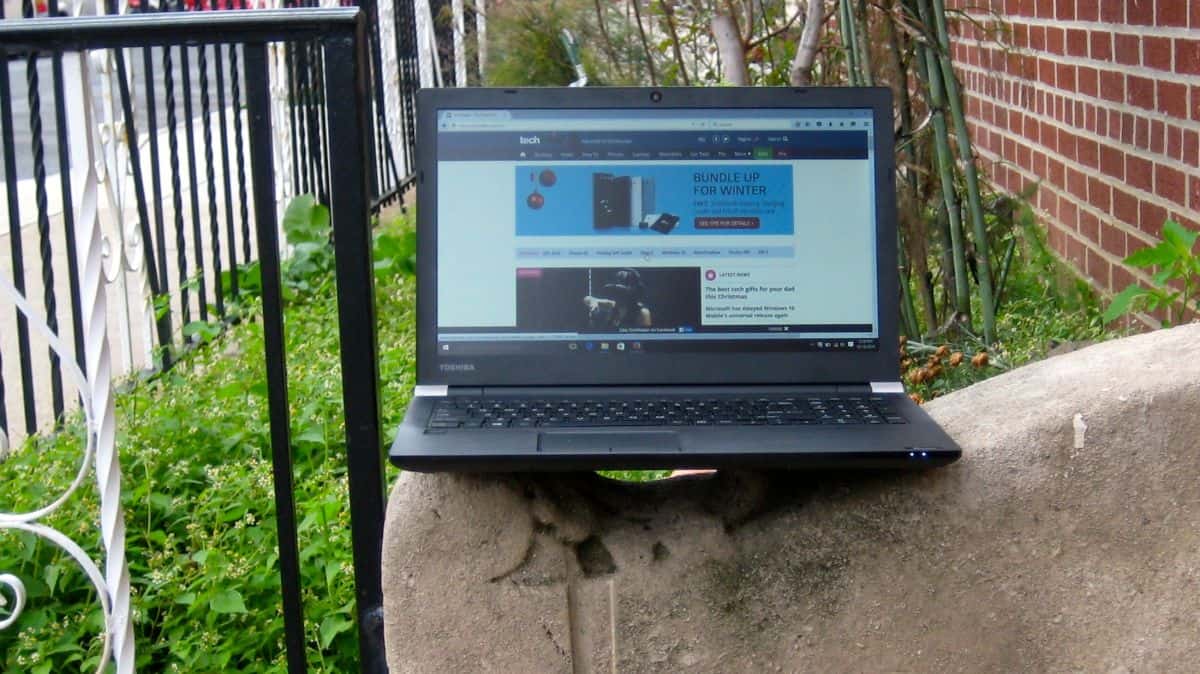When choosing the best kid’s computer case, you should ensure it’s shockproof and uses high-quality material such as polycarbonate, and a cushioned design to protect your laptop when it’s in book bags, travel bags, or student backpacks. It should also be slim to not add extra weight to your laptop. Also, even the best PC cases aren’t designed for every single model of laptop available so make sure the case you choose is designed for your laptop and allows access to your necessary ports (some laptop cases are restrictive). Planning to upgrade your laptop? Check out some great models in our best laptops guide.
Our top kid’s computer case is the MOSISO plastic hardshell case because it offers these features and is great for anyone on a budget. It also offers additional features including anti-slip silicone feet to keep your laptop firmly planted on the desk when using it as a desktop computer. Your kid likely also needs the best tablet cover.
Top 7 Kid’s Computer Case Compared
#1 MOSISO Plastic Hard Shell Case Cover – Top Pick/Best for 13” Macbook Pro
WHY WE LIKE IT: This MOSISO hard shell case cover protects your MacBook Pro from scratches thanks to its thick casing and allows access to all the ports and plugs in your laptop. This hardshell laptop protective case is also the cheapest option on this list and the only option that fits the 13-inch MacBook Pro.
- Features four anti-slip silicone feet
- 20 colors to choose from
- Made from highly-durable polycarbonate material
- The case doesn’t cover the back corners of your laptop
- The case isn’t completely transparent, so you can’t clearly see the Apple logo
MOSISO designed this hardshell case cover with four anti-slip silicone feet to ensure your MacBook remains firmly in place while you’re typing. This bottom case is specifically designed to prevent any dirt and grime from entering your MacBook if you place it on a table or dirty surface.
The ventilation ports allow heat to escape, so your MacBook remains cool. With your purchase, you’ll receive two pieces of polycarbonate covers that feature an easy snap-on design. These computer accessories may not be that exciting, but they are very useful. This material is slim, lightweight, and durable to prevent your device from breaking should you drop it on the floor. Polycarbonate will also protect your device from scratches if you place your laptop in a bag. Now, are you planning to buy your kids a laptop? Go for an inexpensive, compact, and lightweight model. Check out our best good laptop kids guide for great alternatives.
#2 MOSISO Plastic Hard Case Cover – Honorable Mention/Best for 13” Macbook Air
WHY WE LIKE IT: This MOSISO hard case cover comes with a microfiber cloth, one keyboard cover, and a screen protector to safeguard your device from spills, dirt, and fingerprint marks. It’s designed for the Macbook Air 13-inch and comes with 30 color choices, providing you with more style selections than any other product on this list.
- Comes with a screen and keyboard protector
- Over 30 color choices
- Free microfiber cloth to wipe fingerprints from your screen
- The bottom case’s design doesn’t match the top
- Weighs 11.2 ounces, making it the heaviest on this list
MOSISO designed this laptop case for the 13-inch MacBook Air, and like the above product, it’s also made from high-quality polycarbonate. This makes this kid’s computer case shatter-proof, and water-resistant. The case comes with cut-outs that allow you to use your USB ports with the case installed, and provide as much protection across all angles on your MacBook Air as possible.
The screen and keyboard protectors are easy to apply in seconds and don’t leave any bubbles behind. This prevents leaving any fingerprints on your screen and keyboard. The 30+ selection of colors and styles are more extensive than others on this list, allowing your kid to pick a design they’ll love.
#3 iPearl mCover Hard Shell Case – Best for MS Surface
WHY WE LIKE IT: This iPearl shell case measures 0.7 inches, making it the thinnest product on this list, and unlike the above two products, it comes with two retractable feet. These feet prevent your 3.5-inch Microsoft Surface (3/2/1) laptop from overheating and provide an ergonomic angle for many Microsoft Surface laptops.
- Only hardshell case for Microsoft Surface laptops
- Features two retractable feet
- Made with polycarbonate materials
- Not compatible with docking stations
- The material isn’t flexible, which can make applying the case difficult
The iPearl hardshell case is designed to protect all corners of a Microsoft Surface laptop, so your entire laptop is protected from scratches. Similar to the above products, it’s designed with translucent polycarbonate to remain shatter-proof should you drop your laptop. Plus, its thin design reduces any space in your laptop bag.
This laptop case acts as a two-in-one, since it protects your laptop from dust forming, thanks to the tight fit. The case also prevents any scratches on your laptop’s exterior. If you’re looking for a PC case too, check some of the best computer cases.
#4 iPearl mCover Hard Shell Case – Best for Samsung Chromebook
WHY WE LIKE IT: This iPearl hardshell case weighs 7 ounces, making it the lightest laptop case on this list, and is made of thin polycarbonate material to make it scratch-proof. This kid-friendly case is great for portability and ensures that your Samsung Chromebook is shatterproof with this case when in your laptop backpacks.
- Most lightweight case on this list, compared to the other mCover hardshell case
- Protects around all corners of your device
- Features retractable feet at the bottom
- Shows fingertip marks
- Not many color or style options
iPearl designed this hard shell laptop case for 11.6″ Samsung Chromebook 3 XE500C13 Series, and it’s designed to perfectly fit around all corners of your laptop. This case helps to prolong your device’s life with the retractable feet that allow air to escape, so your laptop won’t overheat and break.
One unique feature of this computer case is the wider ventilation slots to support the laptop’s design and shape. This iPearl case is also user-friendly, as the case doesn’t prevent the laptop from opening all the way. You can also still access all the USB ports in your device while the cases are on.
If you’re looking for a computer case for your tower, check out the Cooler Master MasterBox Pro 5.
#5 iPearl mCover Hard Shell Case – Best for Acer Chromebook
WHY WE LIKE IT: This iPearl hardshell case features two anti-skid silicone pads, flip-out feet for ergonomic typing, and two cases to protect the top and bottom of your laptop. All these features protect an Acer Chromebook’s exterior and perfectly fit its design.
- Best value product
- Features flip-out feet
- Second lightest case on the list
- Some customers reported difficulties with fit
- Difficult to remove
This iPearl case is compatible with 11.6-inch Acer CB3-131 Series Chromebook laptop and has all the features you could need for a kid’s computer case. Your purchase also includes two high-quality silicone pads on the bottom cover to prevent your laptop from sliding on the desk while you’re typing. It’s also the second lightest case on this list, weighing 8 pounds, to provide the ultimate portability.
The sleek polycarbonate material protects your Acer laptop from scratches while it’s stored in a laptop bag, but also prevents the device from shattering. This material also adds flexibility, so you can easily attach the cases to your device without damaging the laptop’s corners. What about the cases for your kid’s laptops? Find great choices in our best kid’s laptop case guide.
#6 MCover Hard Shell Case – Best for Heat Ventilation
WHY WE LIKE IT: This MCover hardshell case features retractable feet and offers wide ventilation slots, along with a two-piece shell case to support the Samsung Chromebook 3. These features prevent your Chromebook from overheating when you apply both cases. This also works well for a gaming computer.
- Uses scratch-proof polycarbonate, and the material can also hide current scratches on your Chromebook
- Wide ventilation slots to accommodate the Chromebook’s design
- Range of vibrant colors
- Wider vents allow dust to enter
- Tight fit can make it difficult to fit to your laptop
This MCover case is designed for the 11.6” Samsung Chromebook, and like the previous options, it also uses a translucent polycarbonate material for shatter-proof protection. If you need a case that is waterproof in case you spill a drink on your device, this is a great choice. It also provides a snug fit, so you can add another layer of protection to your laptop bag.
The case weighs 8 ounces to ensure it’s lightweight. Plus, the range of vibrant colors allows you to reinvent your laptop’s look. The polycarbonate casing is scratch-proof, which is great if you tend to use your laptop all the time and carry it around with you.
#7 MCover Hard Shell Case – Best for Lenovo C330 Series Chromebook
WHY WE LIKE IT: This MCover hardshell case fits all Lenovo C330 series Chromebooks, and is made of a flexible polycarbonate material to easily transition between laptop and tablet. This is the only casing on Amazon for this device, and it fits tightly to prevent any slips when you rotate the device.
- Second lightest on the list
- Protects all corners of your device
- Features silicone feet to prevent slippage
- Some reported the colors appear vastly different to images
- Not shatterproof
This hardshell case is made of polycarbonate material which improves flexibility when you adjust your Chromebook from laptop to tablet. Some of the other cases on this list can become loose or don’t offer support on the corners, but this MCover product stays in place for protection at all times.
The shell easily snaps in place and remains firmly in position until you pull it off, though it can be a little tricky to remove. Plus, it weighs 7.8 ounces, making it the second lightweight case on this list, to avoid adding any unnecessary weight to your laptop bag. Similar to some products, it offers four silicone feet to prevent it from sliding on your desk.
How We Decided
To choose the best kid’s computer case, we created a criteria to stick to during our search. First, we looked at the best PC cases the market has to offer and opted for hard shell cover cases as these are more durable than soft cases or a laptop sleeve. In particular, all of the above kid’s computer cases are made from polycarbonate, because this tough and stable plastic has many advantages. It’s incredibly high-strength while remaining lightweight. Polycarbonate is also shatterproof, which adds a level of protection if you accidentally drop or knock on your laptop.
We also selected cover cases that protect the top and bottom of a device for additional protection. However, the best pc cases shouldn’t cover the heat ventilation systems, to allow for hot air to emit out of the laptop. As the above selections come in a range of sizes to suit many devices, we opted for designs with cutouts for USB ports or no side panel/cover along the sides so you can still use the ports.
As these computer cases are targeted towards kids, we decided on vibrant colors with a range of styles and patterns. Each product is easy quick and easy to apply and remove, to prevent any damage to your device.
Have a look at our review of the Best Computer Case for towers. Top Pick #6 is a sleek computer case that can support ATX/microATX and Mini-ITX motherboards. Top Pick #3 the Thermaltake V200 Tempered Glass RGB Edition features fantastic RGB lighting effects, comes with a full-length power supply cover, and supports two 2.5-inch HDD drives, three 3.5-inch HDD drives, multiple radiator installations, and six fans across the rear and front panels. To ensure you achieve the best performance possible the Thermaltake is best compatible with extreme liquid cooling configurations.
Other options for towers include the Fractal Design Define 7, the Corsair Obsidian, the Dark Base 900, and the ENTHOO Evolv X.
Product Category Buying Guide
The Most Important Features to Consider
- Size
This is the most important consideration when buying a computer case. Check the compatibility with the model of your laptop and ensure the measurements coincide. You don’t want a tower game PC case or an ATX mid-tower for a laptop after all. If your laptop measures 18 inches wide, you’ll need a protective laptop case that measures this exact dimension. Anything too big will hang off the sides and become torn or ripped. You may wish to consider the thickness, too. Thicker cases generally add more protection, since there’s extra padding to prevent any damage if you drop the laptop. But, you should also consider that a thick case adds more weight, which isn’t always beneficial if you’re looking for a lightweight design you can take on the go. - Retractable Feet
Many kid’s computer cases feature retractable feet to add an ergonomic design to the product. This adds more comfort while you’re typing, as you’ll have an extensive angle to reach. Cases with feet also prevent your device from over-heating as the hot air can escape from the fans underneath. - Shock Absorption and Water Resistance
Kids are prone to dropping things, so a case with a shock absorption feature protects the device in these events. For example, rubber edges safeguard the laptop’s corners, and polycarbonate is an ideal material to protect your laptop against scratches. Just like a business laptop, you need to keep your investment safe. Materials such as polycarbonate provide water resistance, which is perfect for messy kids who can spill drinks on their laptops.
















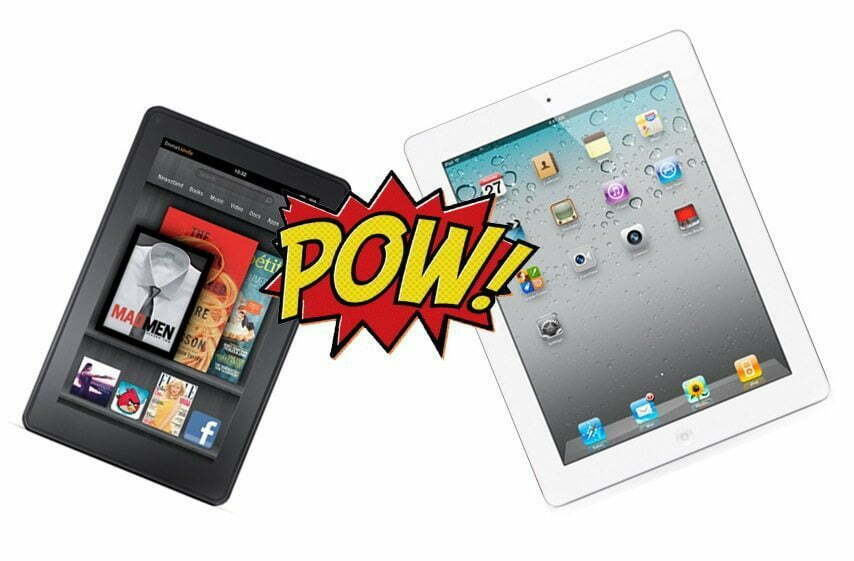





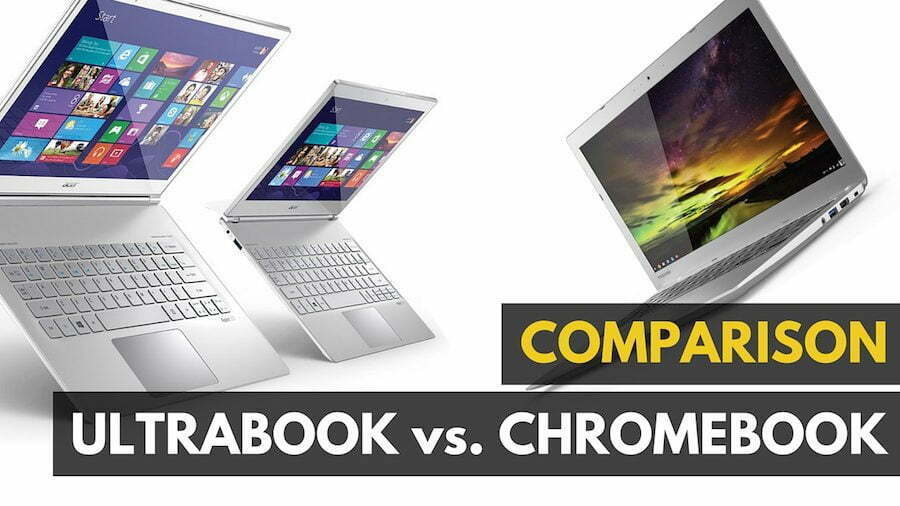
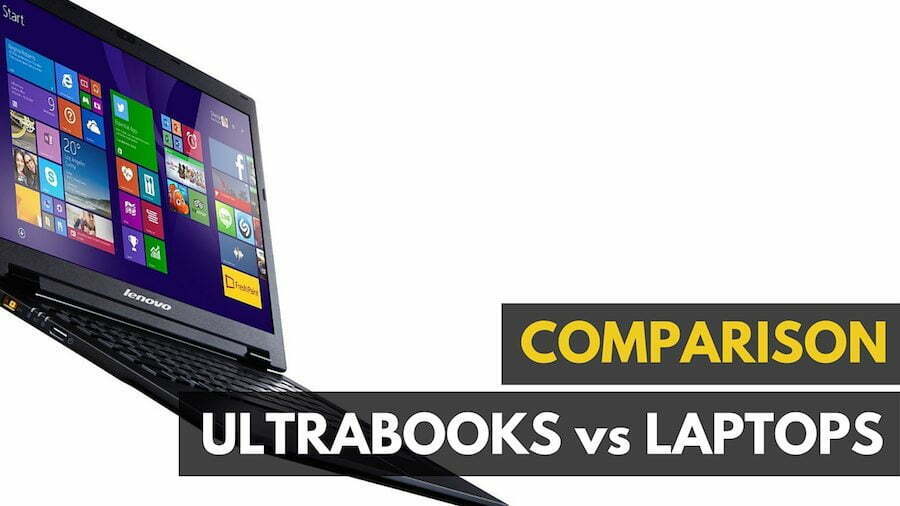
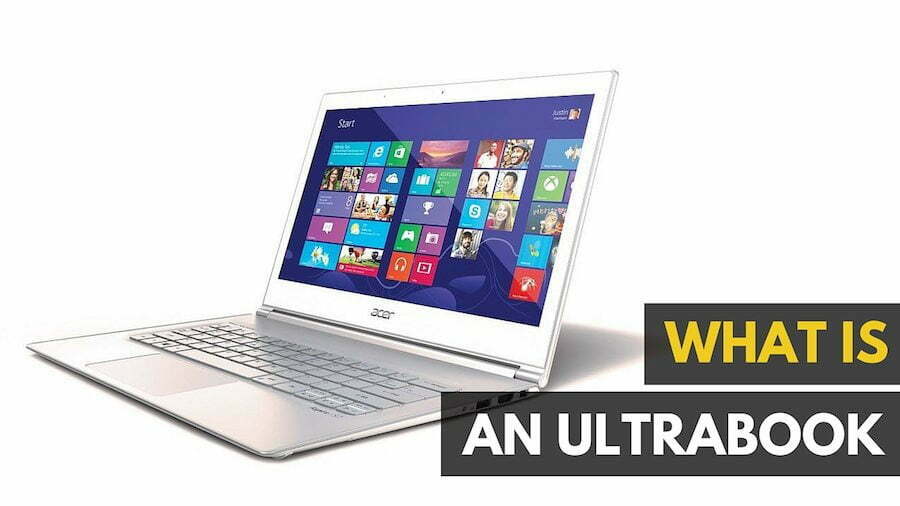
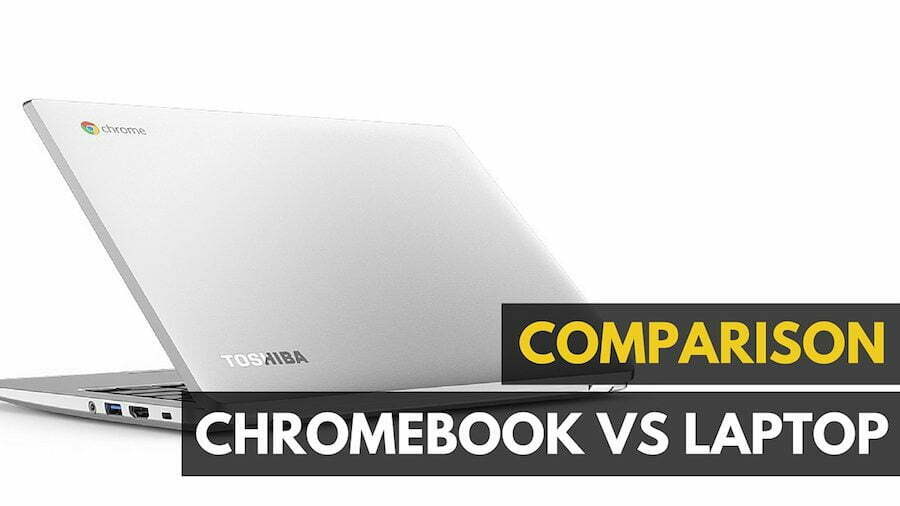







![Best Tablets in [year] ([month] Reviews) 30 Best Tablets in 2026 (January Reviews)](https://www.gadgetreview.dev/wp-content/uploads/best-tablets-image.jpg)
![Best Ultrabook in [year] ([month] Reviews) 31 Best Ultrabook in 2026 (January Reviews)](https://www.gadgetreview.dev/wp-content/uploads/ASUS-ZenBook-14-e1567561404912-900x792-1.jpg)
![Best BenQ Monitors in [year] 32 Best BenQ Monitors in 2026](https://www.gadgetreview.dev/wp-content/uploads/best-benq-monitor-image.jpg)
![Best Windows Laptop in [year] ([month] Reviews) 33 Best Windows Laptop in 2026 (January Reviews)](https://www.gadgetreview.dev/wp-content/uploads/best-windows-laptop-image.jpg)
![Best Chromebook in [year] ([month] Reviews) 34 Best Chromebook in 2026 (January Reviews)](https://www.gadgetreview.dev/wp-content/uploads/ASUS-C302-Flip-Best-Chromebook-1-scaled.jpg)
![Best Apple Laptops in [year] ([month] Reviews) 35 Best Apple Laptops in 2026 (January Reviews)](https://www.gadgetreview.dev/wp-content/uploads/best-apple-laptop-image.jpg)
![Best Android Tablets in [year] ([month] Reviews) 36 Best Android Tablets in 2026 (January Reviews)](https://www.gadgetreview.dev/wp-content/uploads/best-android-tablets-image.jpg)
![Best Laptops in [year] ([month] Reviews) 37 Best Laptops in 2026 (January Reviews)](https://www.gadgetreview.dev/wp-content/uploads/microsoft-surface-book.jpg)
![Best iPads in [year] ([month] Reviews) 38 Best iPads in 2026 (January Reviews)](https://www.gadgetreview.dev/wp-content/uploads/Best-iPad-image.jpg)
![Best Gaming Laptops in [year] ([month] Reviews) 39 Best Gaming Laptops in 2026 (January Reviews)](https://www.gadgetreview.dev/wp-content/uploads/Dell-Inspiron-i7559-Gaming-Laptop-1-900x707-2.jpg)
![10 Best Gaming Tablets in [year] 40 10 Best Gaming Tablets in 2026](https://www.gadgetreview.dev/wp-content/uploads/Best-Gaming-Tablet.jpg)
![10 Best Tablets for Travel in [year] 41 10 Best Tablets for Travel in 2026](https://www.gadgetreview.dev/wp-content/uploads/Best-Tablet-for-Travel.jpg)
![10 Best Rugged Tablets in [year] 42 10 Best Rugged Tablets in 2026](https://www.gadgetreview.dev/wp-content/uploads/Best-Rugged-Tablet.jpg)
![10 Best Tablets for Musicians in [year] 43 10 Best Tablets for Musicians in 2026](https://www.gadgetreview.dev/wp-content/uploads/Best-Tablet-for-Musicians.jpg)
![10 Best Tablets for Note Taking in [year] 44 10 Best Tablets for Note Taking in 2026](https://www.gadgetreview.dev/wp-content/uploads/best-tablet-for-note-taking.jpg)