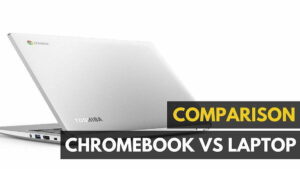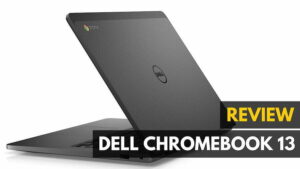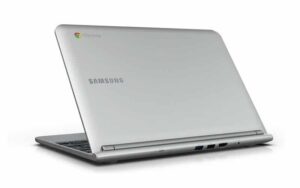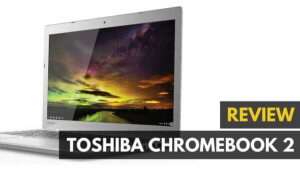What’s the best Chromebook? This one is a good choice. If you’re in the market for a new Chromebook and value portability over all else, it’s hard to go wrong with the 11.6″ Samsung Chromebook 2. Featuring an ultra-light profile and super slim case, this is the laptop for kids or adults who don’t feel like lugging around a whole system with them every time they leave their desk for a quick break down at the local cafe.
But will its sub-par screen or shoddy speaker quality prevent it from reaching true Chromebook greatness? Read on in my Samsung Chromebook 2 review to find out and learn why this is one of the best Chromebooks.
Overview
WHY IT’S A TOP PICK: The Samsung Chromebook 2 is an ultra-portable workhorse for mobile professionals.
Summary: The Samsung Chromebook 2 bridges the gap between larger, media-ready Chromebooks and smaller productivity machines effortlessly, with a long battery life and comfortable keyboard for those longer days at the office or on the road.
Price: $218.95 on Amazon
Available: Now
What We Liked
- Ultra-portable
- Crazy battery life
- Shell material is comfortable in the hand
What We Didn’t
- Speakers were so-so
- Screen could have better color representation
Samsung Chromebook 2 Specs
| Samsung Chromebook 2 | |
| Processor | Intel Celeron 2.16GHz |
| RAM | 4GB DDR3L |
| Display Type | LED |
| Display Resolution | 1366×768 |
| Storage | 16GB solid state flash memory |
| WiFi | 802.11ac |
| Bluetooth | 4.0 |
| Keyboard | Standard |
| Battery | 7 hours 13 minutes (at load) |
| Price | $218.95 |
| Buy Now |
Design

Like nearly all of Samsung’s other modern devices, the design of the Chromebook 2 is at the forefront of engineer’s minds when they’re putting all the various pieces together into a single, coherent machine.
The Chromebook 2 easily squeezes itself into the “ultra-portable” category of its product class, with an 11.6″ screen and a mere 2.6 lbs of heft in the hand making it a few pounds lighter than the Lenovo Yoga Chromebook C630. The top of the case is wrapped in what feels like a plush, pleathery type of material that adds an almost book-like quality to it, as well as an astounding amount of grip.
Not a single centimeter of space is wasted on the Samsung, with the surprisingly spacious and comfortable keyboard hugging right up against the edge of its case. The trackpad is more rectangular than square which is always a huge plus in my book, as I more often find myself needing to navigate to the left and right sides of a web page than I do the top or bottom.
Overall, the design of the Samsung Chromebook 2 lends itself well to its compact nature, and even though it’s a smaller laptop, it certainly won’t feel that way once you open it up to punch out a report or watch some Netflix on the road. For other quality chromebooks with good design and performance, give our Samsung Chromebook 3 Review a read.
Software
Unlike nearly ever other Chromebook we’ve reviewed so far, the Samsung Chromebook 2 bucks the trend by including two extra apps with its default installation: Wunderlist and AirDroid.
Read More: Best Chromebook Apps
Even though these are packed under the “Samsung” category of apps on the Chromebook, though, neither are unique to Samsung in any way. They could just as easily be installed on a Dell or Toshiba with a couple of clicks, which is why it’s odd that Samsung felt it necessary to include them in the first place.
Either way, the rest of what you get with your Chromebook is all-too familiar by this point: Drive, Docs, Sheets, etc. One thing I love about Chromebooks is they never make any allusions about what they’re capable of and what they do best: help you work quickly, securely, and on the cheap without the hassle you might find in competing Windows or OSX-based machines.
Hardware

With an Intel Celeron 2.16GHz single-core processor and 4GB of DDR3L RAM, the Samsung Chromebook 2 won’t be breaking records anytime soon, but that’s not necessarily a bad thing. Chromebooks can’t do much more than browse the web, and even the chunkiest web apps won’t use much more than what the Samsung CB2 has onboard.
Because of its focus on portability first, port options on the Samsung Chromebook 2 were fairly limited. The company was only able to fit a single USB 2.0 port, one USB 3.0 port, a Micro-SD card slot, and a lone headphone jack onto the side of the device.
With a Chromebook this small, it was expected that the onboard speakers wouldn’t exactly be all that much to write home about. They’re fine for podcasts or light TV watching, but probably won’t be the preferred method if you’re looking to listen to music for a long period of time.
Performance
Even though the Samsung looks small on the surface, it still managed to pack a respectable amount of performance into its tight quarters.
During our WebGL testing we barely saw any slowdown or laggy frames, and opened 45 tabs of various types of media and web content before the Chromebook finally started showing signs of struggle. Of course, this is mostly attributed to the lean and mean Chrome OS which runs and breathes efficiency over everything else, but it was still impressive nonetheless.
Thanks to its 802.11ac internal wireless chip, Wi-Fi speeds on the Chromebook were searingly quick. From a distance of 30ft, we were able to achieve a download rate of 178.57Mbps, alongside and upload of 174.75Mbps, which should be plenty for anyone who does a lot of streaming or file-syncing away from home.
Battery
Because of the ultra-efficient Intel Celeron processor, the Samsung Chromebook 2 scored gangbusters on our battery tests.
During our tests which included watching YouTube videos, listening to music on the Spotify web app, playing around in WebGL games, and typing this very review (a Gadget Review tradition by now) in WordPress, we achieved 7hrs and 13 minutes of total battery life. This is more than enough to give you space to breathe between plug-ins, and should stretch even further if you’re only using the laptop for work tasks like word processing or filling out spreadsheets. Though if you’re looking for more juice, the Dell Chromebook 13 goes even further.
Display
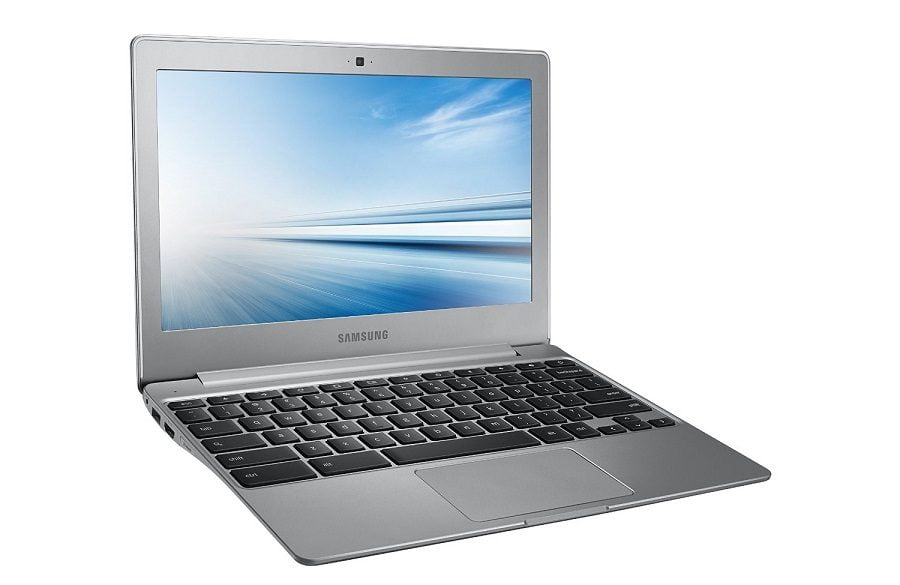
The 1366 x 768 LED screen was equally as mediocre as its speakers, with blue-tinted washed out colors and text that was blurry around the edges no matter where you looked.
Although we have yet to see a single Chromebook that can stand up to the glory of the Toshiba Chromebook 2 in this department, it would be nice to see at least one device come somewhere near the benchmark. As long as the Samsung Chromebook 2 isn’t your main machine you probably won’t notice much of difference, but steer clear if you plan on watching any kind of media that demands the best color or crispest textures possible.
Wrap Up
The Samsung Chromebook 2 is a light, compact workhorse that won’t let you down when you need it most. Its media features aren’t spectacular and the speakers were just about painful to listen to for longer than a few minutes, but what the Chromebook 2 lacks in these areas it easily makes up for in the rest.
When I buy a Chromebook, I really only want three things: a comfortable keyboard, a flawless touchpad, and grab-and-go simplicity. The Samsung Chromebook 2 hits all these marks effortlessly, which is why it’s made it onto our annual list of the best Chromebooks for 2017 and best laptops for college students.
Related Articles:
![10 Best Chromebooks for Seniors in [year] 1 Best Chromebook for Seniors](https://www.gadgetreview.dev/wp-content/uploads/best-chromebook-for-seniors-300x144.jpg)
![10 Best Chromebooks for Writers in [year] 2 Best Chromebook for Writers](https://www.gadgetreview.dev/wp-content/uploads/best-chromebook-for-writers-300x214.jpg)


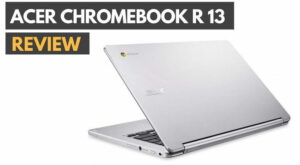

![Best Chromebook Apps in [year] 7 The top Chromebook Apps|Best Chromebook Apps|#5 best Chromebook app for 2016|#4 best Chromebook app for 2016|#1 best chromebook app for 2016|#3 best Chromebook apps for 2016|#2 best Chromebook apps for 2016](https://www.gadgetreview.dev/wp-content/uploads/best-chromebook-apps-300x169.jpg)
![Best Chromebook Cases in [year] 8 Top Chromebook case|GMYLE Best Chromebook Case|Gumdrop Best Chromebook Case|iPearl Best Chromebook Case|These are the best Chromebook cases in 2016|The iPearl 2 Chromebook Case is a top rated case.|The Gumdrop chromebook case protects without adding too much weight.|#4 Best Laptop Under $500||||](https://www.gadgetreview.dev/wp-content/uploads/best-chromebook-case-300x169.jpg)
![Best Printer for Chromebook in [year] ([month] Reviews) 9 The top printers for a Chromebook.](https://www.gadgetreview.dev/wp-content/uploads/best-printer-for-chromebook-300x169.jpg)