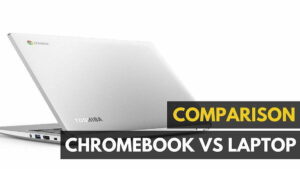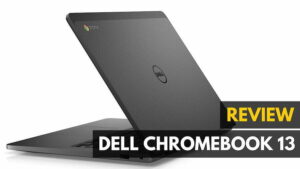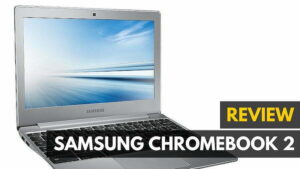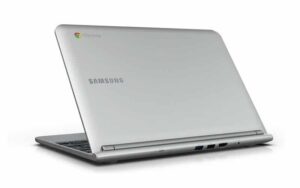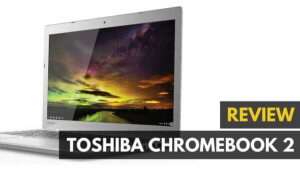It’s been a year and some change since the triumvirate of Google, Acer and Samsung unleashed the Chromebook, a streamlined laptop which takes its marching orders from the cloud, albeit provided its connected to the ‘net. It’s a wild idea with aspiring implications, more so now considering the large number of plugin/apps available from Google Chrome Web Store.
Samsung’s own new Series 5 550 Chromebook is not trying to the re-reinvent the wheel, so much as spit shining the old one with an enhanced engine and a few new tricks. That’s to say; original Chromebook users have nothing to envy here. The enhanced engine is the Chrome 19 OS and it hits all Chrome devices automatically. Already one of the best chromebook, the design enhancements are minor and the aforementioned tricks are the work of Chrome 19. But if you need a stop gap for syncing documents between smartphone and desktop and graphic crunching prowess is unimportant, then the Samsung Series 5 550 Chromebook makes a teflon-strong case for itself.
If you use the Google Chrome web browser and wield one of those “new” Gmail account thingies, then you’re already a seasoned veteran Chrome OS user. The interface is part icon-based and part browser-based. Anything you do is synced across the entire Google family of applications. Google+ has been added for easier social networking and video chat accessibility as well. Or if you prefer a two in one device that also runs on Chrome OS, check out our Samsung Chromebook Pro Review.
The system literally boots in seconds. Log in to your Google or Gmail account and you’re in! Everything is immediately familiar. For instance, Click on Docs and it opens your Google Docs. Now, click on a document and edit it right there, as you normally would. Save it to an external drive if you want. But it’s Google Docs. It’s saves instantly and automatically to the Cloud Baby! If you need more sophistication grab whatever program you need from the many relevant Google apps. The level of compatibility has really grown. For expanded general use, you can tap all manner of Office files. There is native support for .zip, .rar, .txt, .html, .mp4, .m4v, .m4a, .mp3, .ogv, .ogm, .ogg, .oga, .webm and .wav files. Virtually all play nice with the usual suspects such as Word, Excel, Powerpoint, Photoshop, Windows Media, Player, Acrobat and so forth. Working in concert they can make mobile computing fun.
Ultimately the “all-internet all-the-time” idea fueling the original Chrome OS and Chromeboks left many leary. The newly minted Chrome 19 OS flexes with expanded capabilities. Google’s offline access function is the main one. Now documents can be edited offline, sans a net connection. The remote application features have also been touched up with a variety of ways to access your desktop remotely via several mobile options. Without a doubt, Chrome as an OS has made strategic and exciting changes in a tiny bit of time. You can also see some more changes if you read our Samsung Series 5 Chromebook Wi-Fi Review.
But that’s the Kool-Aid of which Chrome user are already happily sipping. Specifically speaking, the Samsung Series 5 550 delivers the same comfort-in-a-compact-and-familiar experience of the original. This isn’t a slight. You get a chicklet style keyboard with comfortably mushy keys. The experience is familiar. But there are several Chrome OS-specific hotkeys you will want to memorize.The display does 1280 x 800 resolution for native HD 720p viewing; 300-nit brightness; matte screen. I’m not crazy about the resolution but I can’t deny the picture quality. This is a great looking window. Plus I wouldn’t mind watching movies on this lighweight (3lbs) strumpet while abroad a boat or plane. It even sports a DisplayPort video connection for expanded viewing options.
The processor comes off like He-Man when pressing this featherweight Chrome OS. The 1.3 GHz Intel Celeron dual-core processor makes a noticeable speedy performance here as you bound through tabs and apps. The storage drive is solid state and it’s swift enough. But you only get 16gb of drive space. Sure nearly everything is stored in the cloud. But still I think it’s unrealistic and know users would like more. That said… This is obviously not a deal breaker. Again everything is stored in the cloud. It’s really a matter of “acquiring the taste”.
Rounding out the technical specs are 4gb of DDR3 RAM, Wireless-N Wi-Fi adapter for internet connections, microphone, webcam and sad sad pair of 4-watt speakers. Again, these are not going to turn anyone away. Just don’t expect volume, bass or clarity from this unfortunate duo.
One left side are the USB 2.0 port, DisplayPort, headphone/mic jack and ethernet port. On the right you’ll find another USB 2.0 port and a 4-in-1 multi-card slot. Between the heaphone jack and the onboard bluetooth support, the speaker problem is forgotten.
If you watched and waited from the fence with hope and anticipation, now is a good time to dive in. In my professional opinion, the Samsung Series 5 550 Chromebook is really cool! You can get 3G enabled models for an obvious extra monthly fee. But I had few connection issues with this wi-fi model. It requires a reconnection after awkening for sleep or hibernate. It’s annoying but tolerable.
 The thing just does the basics so well in a familiar and handy fashion… It’s an ultraportable fully synchronized stop gap. A tablet is not for conducting business. It’s a leisure item or study tool. And a Smartphone–for all its absolute cosmic power is still a phone on a tiny display. The Chromebook is a personalized and familiar medium which links you to your documents while offloading the task of management and storage by way of the polished Chrome 19 OS. Getting work done is easy and familiar like a laptop with comfort and impressive visual performance over a display that belies its specs.
The thing just does the basics so well in a familiar and handy fashion… It’s an ultraportable fully synchronized stop gap. A tablet is not for conducting business. It’s a leisure item or study tool. And a Smartphone–for all its absolute cosmic power is still a phone on a tiny display. The Chromebook is a personalized and familiar medium which links you to your documents while offloading the task of management and storage by way of the polished Chrome 19 OS. Getting work done is easy and familiar like a laptop with comfort and impressive visual performance over a display that belies its specs.
Editor Rating:
[Rating: 4/5]
Great
Bottom Line: The Series 5 550 is a winner for the new buyer and a harbinger of great things for existing owners plated in Chrome. It’s not a laptop. It’s the bridge between phone and home.
Pros
- A powerful conduit
- Comfortable and powerful
- Chrome 10 is a familiar and intuitive OS
Cons
- Minimal storage space
- Weak speakers
You can buy the Samsung Series 5 550 Chromebook (Wi-Fi) at Amazon for $449.99.




![10 Best Chromebooks for Seniors in [year] 1 Best Chromebook for Seniors](https://www.gadgetreview.dev/wp-content/uploads/best-chromebook-for-seniors-300x144.jpg)
![10 Best Chromebooks for Writers in [year] 2 Best Chromebook for Writers](https://www.gadgetreview.dev/wp-content/uploads/best-chromebook-for-writers-300x214.jpg)


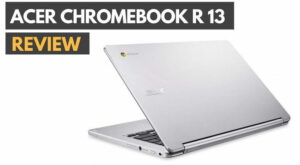

![Best Chromebook Apps in [year] 7 The top Chromebook Apps|Best Chromebook Apps|#5 best Chromebook app for 2016|#4 best Chromebook app for 2016|#1 best chromebook app for 2016|#3 best Chromebook apps for 2016|#2 best Chromebook apps for 2016](https://www.gadgetreview.dev/wp-content/uploads/best-chromebook-apps-300x169.jpg)
![Best Chromebook Cases in [year] 8 Top Chromebook case|GMYLE Best Chromebook Case|Gumdrop Best Chromebook Case|iPearl Best Chromebook Case|These are the best Chromebook cases in 2016|The iPearl 2 Chromebook Case is a top rated case.|The Gumdrop chromebook case protects without adding too much weight.|#4 Best Laptop Under $500||||](https://www.gadgetreview.dev/wp-content/uploads/best-chromebook-case-300x169.jpg)
![Best Printer for Chromebook in [year] ([month] Reviews) 9 The top printers for a Chromebook.](https://www.gadgetreview.dev/wp-content/uploads/best-printer-for-chromebook-300x169.jpg)