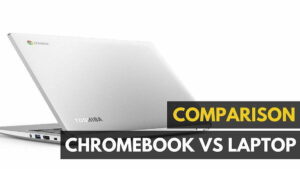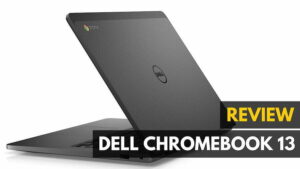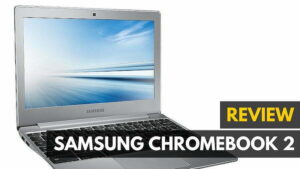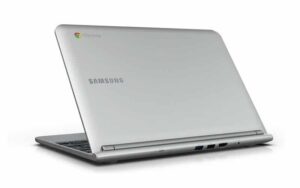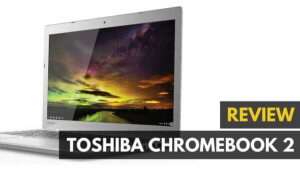What’s the best Chromebook? It’s a question that we are always asking. Which is why we are looking at the model below. Convertible Chromebooks are nothing new, with year-old models like the ASUS Flip C100P leading the market on devices that can double as a laptop and tablet at the same time. Now, however, the Acer Chromebook R 13 is here to change the perception that these devices are more than a one trick pony, thanks in due part to the addition of full Google Play Store/Android app compatibility.
But will that one feature alone be enough to carry this convertible Chromebook to greatness? Find out my Acer Chromebook R 13 review!
Acer Chrombook R 13 Overview
Price: $399.99 on Amazon (32GB model)
Available: Now
Model: CB5-312T-K40U
Summary: The Acer R 13 is the first in line of what’s sure to be many convertible Chromebooks that incorporate full Android app compatibility into their software matrix, and the effort pays off in spades.
What We Liked
- Chrome OS performed well on touchscreen
- Compatibile with Android apps
- Long-lasting battery
What We Didn’t
- Onboard speakers weren’t great
- Single USB-C port for charging/use is annoying
Acer Chromebook R 13 Specs
 | |
| Acer Chromebook R 13 | |
| Processor | MediaTek MT8173C Core Pilot Quad-Core ARM Cortex-A72/A53 processor |
| RAM | 4GB LPDDR3 RAM |
| Display Type | IPS |
| Display Resolution | 1920 x 1080 |
| Storage | 64GB |
| WiFi | 802.11ac |
| Bluetooth | 4.0 |
| Keyboard | Standard |
| Battery | 11 hours 54 minutes (at load) |
| Price | $399.99 |
| Buy Now |
Hardware and Design

In my review of the similarly-skewed ASUS Flip C100P, I wrote about how both Chromebook manufacturers and Apple follow very similar design principles, with the former emulating many aesthetic notes from the latter each year a new generation of Macbooks is released. If you want another option for a well-built and durable Chromebook, take a look at our Acer Chromebook R 13 Convertible Review.
The reason I bring this up in the case of the Acer Chromebook R 13 is that like the C100P, many of the design accents on the on the R 13 would look right at home on a Macbook – or any other Apple product for that matter – but that’s not a bad thing. The aluminum chassis houses a full black flatkey keyboard, which hides behind the screen when the hinge is flipped over and the laptop is shifted into convertible mode. The keyboard is also ever-so recessed below the surface of the trackpad and the body, so it’s more obvious when you’re accidentally resting your palm in the wrong place.
At a little less than 13″ across and only 15mm deep this is one of the larger Chromebook convertibles you’ll find, but it had no problem fitting into a sidebag without weighing me down at just 3.3lbs (if you prefer something that weighs a little less, the Acer Chromebook R11 is right up your alley at 2.76 pounds). Overall the R 13 feels extremely sturdy in the hand when being used in tablet mode, and could probably take a beating over time while in laptop mode as well.
One small annoyance to note is the hinge did feel a little flimsy when picked up by the spine. The plastic would come loose from the metal chassis and hold on, but for a brief second it felt like I’d broken everything altogether.
Software
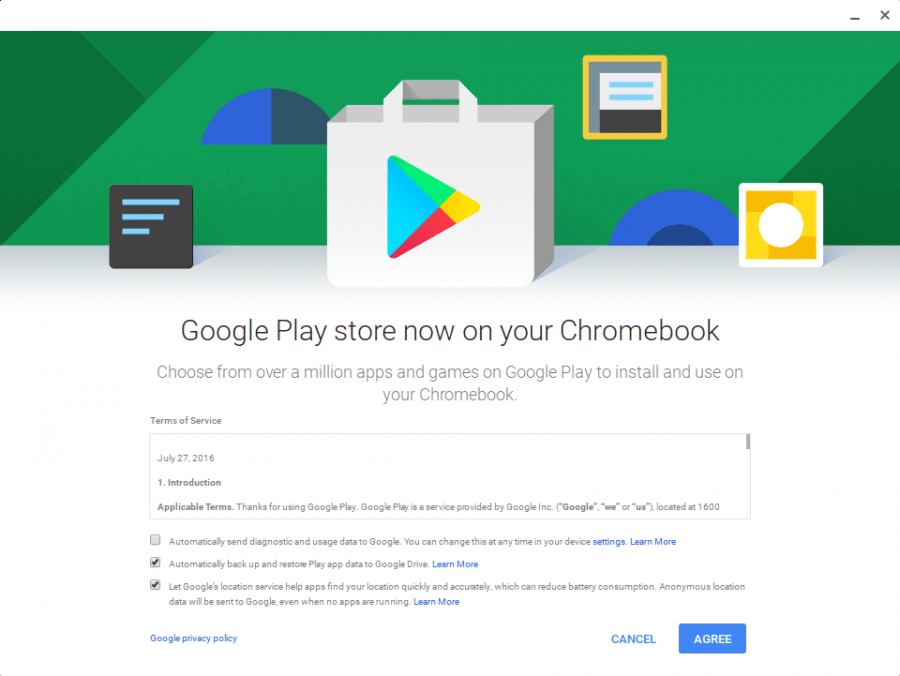
But even though the R 13 is one of the largest convertible Chromebooks yet, its main selling point lies in the software. Unlike all other Chromebooks we’ve reviewed thus far, the Acer R 13 is one of the very first to offer limited support for Android apps and the Google Play Store.
Read More: Best Chromebook Apps
Almost every app you can run on an Android tablet can now be used seamlessly on your Chromebook, which is a huge step forward for the brand and could once again spur sales in a demographic that’s started to grow colder to the idea of buying a laptop that until now could only perform one task on its own (browse the web).
The ability to download and use any Android app you want and use it without issue is far and away the biggest selling point of the Acer R 13, and although you can only access this feature through the Beta channel of the Chrome OS development stream for now, it’s expected to make it to Standard builds in the next few months.
Hardware

As tested, our Acer Chromebook R 13 comes with a MediaTek MT8173C Core Pilot Quad-Core ARM Cortex-A72/A53 processor, a 13.3-inch Full HD 1920 x 1080 resolution, high-brightness LED IPS 10-way multitouch display, 4GB of LPDDR3 RAM, integrated Imagination PowerVR GX6250 graphics, 64GB of storage, one microSD card reader, a 720p webcam with High Dynamic Range (HDR), one USB 3.1 (Type C) Port supporting USB 3.1 Gen 1 (up to 5 Gbps) DisplayPort over USB-C (which doubles as the charging port, a’la the new Macbook 13), one USB 3.0, and one 3.5mm headphone/mic combo jack.
Both the keyboard and trackpad were surprisingly comfortable to use considering the R 13’s smaller stature, and although I’ve got large hands with what many people would call “sausage fingers” (myself included), I was able to type this review at a comfortable 65 wpm with only a few mistakes in between (compared to the 80 wpm I can slam out on on a full-sized Mac keyboard at my desk).
Performance
Somewhat expectedly given its smaller size and mid-tier price point, the performance of the Acer Chromebook R 13 was hit or miss, depending on the application.
Web browsing was fine for the most part, though things did start to get a bit choppy around the 15 tab mark with multiple YouTube videos open as well as Facebook and one WebGL experiment running in the background. Where the Chromebook shined, however, was in games that we played via the Google Play Store.
Heavier resource titles like Minecraft and Lego Star Wars both ran without any hiccups in full 1080p, and the touchscreen was the perfect way to bridge the gap between mobile and laptop gaming. Less graphically intensive games like Fruit Ninja and Cut the Rope also performed beautifully, while standard apps like Spotify and Pandora experienced few (if any) stutters during use.
The onboard speakers were fine, but nothing substantial. If you’re planning on watching a movie with friends it’s definitely not going to be loud or boomy enough to satisfy everyone’s tastes, but will still get the job done if you’re laying in bed alone and don’t feel like scrounging around for your headphones.
Display

The 13.3″, 1920 x 1080 FHD IPS display on the Acer R 13 Chromebook makes it one of the largest that any Chromebook convertible has carried to date, and it also happens to be one of the most beautiful to boot.
Colors were rich and vibrant enough that I actually found myself preferring movies
The multitouch touchscreen was highly responsive and felt just like a tablet when flipped to that mode, and was accurate enough that we only hit a few false positives during testing that required us to go back and tap what we wanted again.
My only complaint here is the huge bezel at the bottom of the screen, which in my opinion could have been used better to either add on some more real estate or at the very least give a little more punch and power to the onboard sound by including a third row of speakers just below the hinge.
Battery
The battery on the Acer Chromebook R 13 was definitely one of the standout points, lasting a solid 11hrs and 54min during our various testing procedures. With a build this light and small it’s rare that you can get a touchscreen model that pushes past the 10hr mark, but in all our tests the battery held strong whether we were watching movies, playing games, or just lightly browsing the web.
Wrap Up
At $429 the Acer R 13 is a bit more expensive than what you might expect to pay for similarly spec’d Chromebooks in this category, however when you add in the Google Play compatibility, it’s like you’re getting an Android tablet and Chromebook in one!
The solid build quality, gorgeous touchscreen, long-lasting battery and decent gaming performance make this a top pick for any prospective Chromebook owner. And although we could never recommend a Chromebook as a strictly gaming-centric machine on its own, now with Google Play available, the the R 13 is still a great option for anyone who wants the best of both worlds in a single, sleek package.
Related Articles:
![10 Best Chromebooks for Seniors in [year] 1 Best Chromebook for Seniors](https://www.gadgetreview.dev/wp-content/uploads/best-chromebook-for-seniors-300x144.jpg)
![10 Best Chromebooks for Writers in [year] 2 Best Chromebook for Writers](https://www.gadgetreview.dev/wp-content/uploads/best-chromebook-for-writers-300x214.jpg)



![Best Chromebook Apps in [year] 6 The top Chromebook Apps|Best Chromebook Apps|#5 best Chromebook app for 2016|#4 best Chromebook app for 2016|#1 best chromebook app for 2016|#3 best Chromebook apps for 2016|#2 best Chromebook apps for 2016](https://www.gadgetreview.dev/wp-content/uploads/best-chromebook-apps-300x169.jpg)
![Best Chromebook Cases in [year] 7 Top Chromebook case|GMYLE Best Chromebook Case|Gumdrop Best Chromebook Case|iPearl Best Chromebook Case|These are the best Chromebook cases in 2016|The iPearl 2 Chromebook Case is a top rated case.|The Gumdrop chromebook case protects without adding too much weight.|#4 Best Laptop Under $500||||](https://www.gadgetreview.dev/wp-content/uploads/best-chromebook-case-300x169.jpg)
![Best Printer for Chromebook in [year] ([month] Reviews) 8 The top printers for a Chromebook.](https://www.gadgetreview.dev/wp-content/uploads/best-printer-for-chromebook-300x169.jpg)