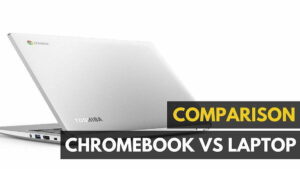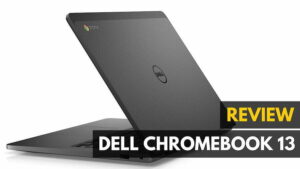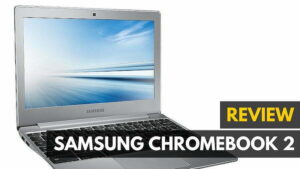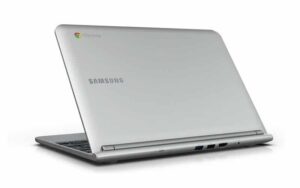Toshiba’s Chromebook 2 has quickly become the gold standard in a deluge of sub-par entries into the Chromebook market, but does the latest model in its lineup live up to the lofty legacy left by its predecessor? Read on in our Toshiba Chromebook review (2017) to find out. You can also check out the Google Pixelbook – Editor’s Choice/Best Chromebook.
Price: $329.99 on Amazon
Available: Now
What We Liked
- Absolutely gorgeous 1080p IPS display
- Smooth trackpad and comfortable keyboard
- Light, portable
- Speedier than most competing Chromebooks
What We Didn’t
- The hinge between the screen and body could be stronger
Toshiba Chromebook 2 Specs
| Processor | Intel Celeron 3215U |
| RAM | 4GB DDR3 1600MHz (not upgradeable) |
| Display Type | IPS FHD TruBrite LED Backlit Display |
| Display Resolution | 1920×1080, 340nits |
| Storage | 6GB solid state flash memory (eMMC) |
| WiFi | Intel Dual Band Wireless-AC 7260 |
| Bluetooth | 4.0 |
| Keyboard | Chrome LED Backlit |
| Battery | Up to 9 hours |
| Price | $329.99 |
| Buy |
Design
For what you pay, the Chromebook 2 is surprisingly light, and very agile on its feet. It opens easily (perhaps a bit too easily, once the hinge starts to break in), and closes shut with a satisfying “snap” that lets you know you’re ready to hit the road.
Perhaps my favorite feature in this department is the matted, gritty texture of the plastic body. This gives the Chromebook a more tactile feel while you’re carrying it around, and even adds to the grip factor in case you’ve got slippery fingers. Like every Chromebook, the shell is relatively minimal, containing only a shiny “Toshiba” logo in the bottom left-hand corner, and a “Chrome” logo at the top.
Inside you’ll find a keyboard and trackpad that are the essence of perfection, and both are a pleasure to use for a few minutes or an entire day without feeling any strain. The spaced out flat-key design may be troublesome for some typists, but for others (like myself) it’s a solid layout that lets you crank out 10,000 words at a time with only minimal typos in between. If you prefer a 2-in-1 laptop that is durable, affordable, with good design, check out our Samsung Xe513C24-K01Us Review.
Software
As with any Chromebook, the laptop gets its name from its flagship operating system; Chrome OS. Despite what some tried and true road warriors might say about it, you get pretty much everything you could need out of a secondary work laptop in Chrome OS, including access to Google’s full suite of editing apps like Google Docs, Sheets, and Drive.
Sure, you can’t install third-party applications on it, and it’s usefulness does drop off significantly if you don’t have a reliable internet connection, but that’s not to say it’s dead in the water entirely. Hearing customer’s complaints, Google has included the option to produce content using their in-house apps without a WiFi signal, and it will save everything you’ve done locally until it can sync back up to the web to save it to the cloud.
Other than that, the Chrome OS store comes with plenty of extensions that can take care of many of the jobs that a regular PC might need to do, including photo editing, music production, and heavy web browsing. Ultimately, if you need a laptop that’s flexible for any situation that might get thrown your way on the fly, a Chromebook might not be the answer, but if you know exactly what you’re going to work on and Chrome OS “has an app for that”, the Toshiba Chromebook 2 should be able to handle the job just fine.
Hardware
For the price, the specs you get on this Chromebook are certainly nothing to sniff at. Sure, they may not be the beefiest or the most cutting edge, but given that Chrome OS can run on almost any machine that isn’t an actual toaster, even the modest hardware in the Chromebook 2 is still enough to make browsing a breeze. However, we still prefer the hardware on some other chromebooks. To see our number one pick, take a look at our review of the Acer Chromebook 15.
Read: Best Chromebook 2019
While 16GB of storage may not sound like a lot, thankfully Google includes 100GB of space on its Drive service free of charge for every Chromebook sold. This should be enough to hold any media content you might want to stream, but in case it’s not, external hard drive options work great with the laptop too.
Performance
Both the Intel Celeron 3215U processor and the 4GB of DDR3 RAM were fully capable of handling whatever we could throw at it. In our testing, we ran multiple web-only applications alongside Flash-heavy content, and only noticed slight amounts of stutter throughout.
The Chromebook 2 can handle upwards of 40 tabs without breaking a sweat, thanks to the operating system’s own clever way of caching any webpages that haven’t been used in awhile, and redirecting any spare resources to the tab you’re browsing that minute.
WiFi performance was solid no matter where we were surfing from in the house, and with Bluetooth you can stream music to any pair of wireless headphones of your choosing.
Speaking of music, the onboard Skullcandy speakers may not be shattering any windows anytime soon, but they’re still a solid addition for the price and make watching media with friends a great experience overall.
Battery
Like the performance, Chrome OS is also extremely light on the number of overall resources it uses from the computer at a time. This translates to battery life stats that almost always outperform their PC counterparts, and the Toshiba Chromebook 2 is no different.
In testing on idle, during a Netflix streaming marathon, and in general browsing, on average the Chromebook 2 eked out anywhere from 7 to 9.5 hours of battery before finally calling it quits, depending on the activity. This is more than enough to get a day’s worth of work done without the need to plug in, which is exactly what Chromebooks were made to do.
Display
Where the Chromebook 2 really shines though is in its 1080p IPS LED screen. This is the defining feature of the Chromebook 2, and Toshiba’s commitment to making this model the best looking on the market shows. Netflix looks incredible, the color on photos is deep, rich, and full of life, and any content you play is sure to put on its best face thanks to the Chromebook 2’s stellar contrast ratio. Simply put, the screen on the Toshiba Chromebook is good enough to outclass laptops three times its cost, all on a device that’s light enough to stow away in your sidebag in an instant.
Wrap Up
The Toshiba Chromebook 2 isn’t just everything you could want out of a Chromebook, it’s just about everything you could want out of a laptop, period. Yes, it’s still a Chromebook, which means it’s not going to be right for everyone, but if you’ve ever been interested in picking up a Chromebook for yourself or a family member, the Toshiba Chromebook 2 is the quintessential version of what the platform can do in every possible category.
Read Next: Best Ultrabook 2019
Related Articles:
![10 Best Chromebooks for Seniors in [year] 1 Best Chromebook for Seniors](https://www.gadgetreview.dev/wp-content/uploads/best-chromebook-for-seniors-300x144.jpg)
![10 Best Chromebooks for Writers in [year] 2 Best Chromebook for Writers](https://www.gadgetreview.dev/wp-content/uploads/best-chromebook-for-writers-300x214.jpg)


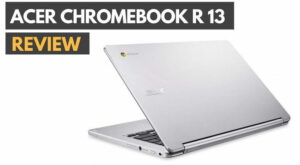

![Best Chromebook Apps in [year] 7 The top Chromebook Apps|Best Chromebook Apps|#5 best Chromebook app for 2016|#4 best Chromebook app for 2016|#1 best chromebook app for 2016|#3 best Chromebook apps for 2016|#2 best Chromebook apps for 2016](https://www.gadgetreview.dev/wp-content/uploads/best-chromebook-apps-300x169.jpg)
![Best Chromebook Cases in [year] 8 Top Chromebook case|GMYLE Best Chromebook Case|Gumdrop Best Chromebook Case|iPearl Best Chromebook Case|These are the best Chromebook cases in 2016|The iPearl 2 Chromebook Case is a top rated case.|The Gumdrop chromebook case protects without adding too much weight.|#4 Best Laptop Under $500||||](https://www.gadgetreview.dev/wp-content/uploads/best-chromebook-case-300x169.jpg)
![Best Printer for Chromebook in [year] ([month] Reviews) 9 The top printers for a Chromebook.](https://www.gadgetreview.dev/wp-content/uploads/best-printer-for-chromebook-300x169.jpg)