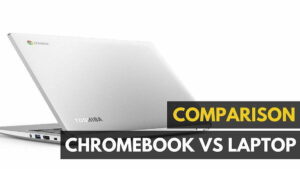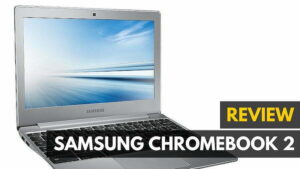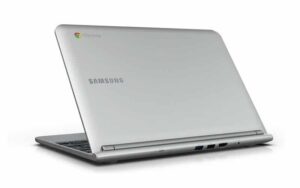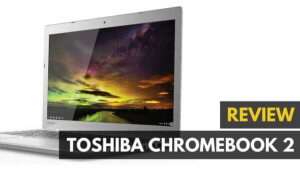If you are wondering what is the best Chromebook, we have some ideas. The Dell Chromebook 13 is unlike any Chromebook we’ve seen before, with business professional stylings and a set of specs that put it in the top tier of performance when it comes to Chrome OS.
But will the high price and heavy weight be too much for the average Chromebook customer to bear? Read on in my Dell Chromebook 13 review to find out and learn why this is the best Chromebook
Overview
WHY IT’S A TOP PICK: The Dell Chromebook 13 is laptop polish without the price.
Summary: The Dell Chromebook may be a bit pricey for regular consumers, but is perfect for any business professionals who don’t want to deal with Windows or OSX.
Price: $458.85 on Amazon
Available: Now
What We Liked
- Spectacular design from all sides
- Keyboard and trackpad were durable and responsive
- Insane battery life
What We Didn’t
- Price could be too high for some consumers
Dell Chromebook 13 Specs
| Processor | Intel Core i3-5005u |
| RAM | 4GB DDR3 |
| Display Type | IPS LED |
| Display Resolution | 1920×1080 |
| Storage | 16GB solid state flash memory |
| WiFi | 802.11ac |
| Bluetooth | 4.0 |
| Keyboard | Standard |
| Battery | 11 hours 13 minutes |
| Price | $458.85 |
| Buy Now |
Design
Many of the same design choices that made the XPS 13 great are back in the Dell Chromebook 13, and if you remember my review of that device, it should help to inform how I feel about this machine by proxy.
The sides and top of the case are lined with a material I can only refer to as ‘rubberized aluminum’, which doesn’t make sense as a concept but pays off handsomely in practice. It gives the whole machine a grippy, polished, professional feel unlike anything I’ve seen on a laptop before, Chromebook or otherwise. A lone black-on-gray “Dell” logo sits in the middle of the case on the top, with a small “Chrome” badge sitting in the standard top-left corner configuration.

The Dell Chromebook 13 never comes off as cheap or poorly thought out; every element is included for a purpose and the sum of the whole is an unmatched tactile response that just feels right in the hand.
The attention to detail that was paid to the outside of the Chromebook 13 extends inside as well, with a solid keyboard and trackpad that felt eerily similar to what we tested on the XPS 13. So similar in fact, I would almost wager a guess that the team who designed the XPS also had a hand in this laptop, especially given what it looks like from the bottom.
There’s so much polish and precision here at times you almost forget you’re actually using a Chromebook, which are notorious for barely including more than a few panels of flimsy plastic to hold the whole thing together. This was a device that was made with intent and purpose, and the result is undoubtedly the best looking (and feeling) Chromebook we’ve tested to date.
Software
One of the biggest reasons some people prefer Chromebooks over Windows laptops is that when you open them up you know exactly what you’re going to get, without anything else annoyingly tacked on as an extra.
Read More: Best Chromebook Apps
In this department, the Dell Chromebook 13 is no different than every other Chromebook out there. It comes with a standard version of the Chrome web browser, as well as locally installed versions of its productivity apps: Drive, Sheets, Docs, and Slides.
If you want apps you can install them yourself by visiting the Chrome OS store, but as we’ve stressed in previous reviews, 90% of these software programs aren’t much more than glorified links to external webpages that you could set as bookmarks and they’d do the same job.
Hardware
The Dell Chromebook 13 version we tested came with an Intel i3-5005U, 4GB of DDR3 RAM, a 16GB SSD drive and a 13.3″ 1920 x 1080 screen. On the left side there was one USB 3.0 port, one HDMI out, one headphone jack and a mini SD card slot for expanded storage options. The right side had a singular USB 2.0 slot and a port to lock down your laptop in case someone tries to swipe it off your desk.

The included speakers are tucked neatly underneath the body of the laptop, although I wasn’t a huge fan of the choice. Supposedly angling the speakers toward the surface the laptop is sitting on produces a richer tone than if they were facing upward only, but either way they were still distant and lacked any substantial bass. If possible, I went with headphones whenever I could just to avoid the oversaturation of treble these speakers put out.
Performance
Given its specs, it wasn’t a surprise to see the Chromebook 13 perform as smoothly as it did. Thanks to its Core i3 processor, we were able to run multiple WebGL Chrome Experiments at the same time with minimal slowdown.
There was some noticeable jagged scrolling and pauses between switching tabs once you loaded up past the 25 tab mark, but these were also pretty resource-intensive tasks including two flash games and about a dozen videos between three services spread throughout.
This is more than enough for anyone who’s concerned about being able to multitask on the Chromebook 13, but in case it’s not Dell also has a higher end model equipped with 8GB of RAM instead of four.
Battery
This is another area where the Dell Chromebook 13 knocks the ball straight out of the park. In our testing which involved light browsing activities such as watching YouTube and performing various tests (WebGL included), we were able to squeeze 11 hours and 13 minutes of usage out of the laptop before it finally died out.
This is better than both the Toshiba Chromebook 2 by a number of hours, and should be plenty for anyone who expects they’ll be taking long trips without a lot of time to sit down and plug in between stops.
Display
The Dell Chromebook 13’s 13.3″ 1920 x 1080 FHD IPS LED screen was serviceable, and looked just as good during Netflix as it did aimlessly browsing the web.

Of course, this wouldn’t be a Chromebook review without the mention of the Toshiba Chromebook 2’s screen, which continues to not only be a beacon for Chromebooks, but a standard that all cheaper laptops should aspire to from here on out. The Dell didn’t look as good as the Toshiba, but then again few laptops do.
Wrap Up
While most Chromebooks are made with the intention of catering to the widest audience possible, the Dell Chromebook 13 has its sights set squarely on the modern, savvy business professional.
Everything from its design to its performance and stellar battery life say this is a laptop that’s made for the road, and will work no matter what you need it to do in a pinch. It’s not the best purely for media thanks to a lackluster screen and mediocre speakers, but what it lacks in movie-watching features it more than makes up for in polish and class.
The Dell Chromebook 13 is expensive for Chromebooks, but it also feels like it’s worth every penny each time you open it up. For that it earns our respect, and fills out yet another category in Google’s rapidly evolving lineup of Chrome OS machines.
Related Articles:
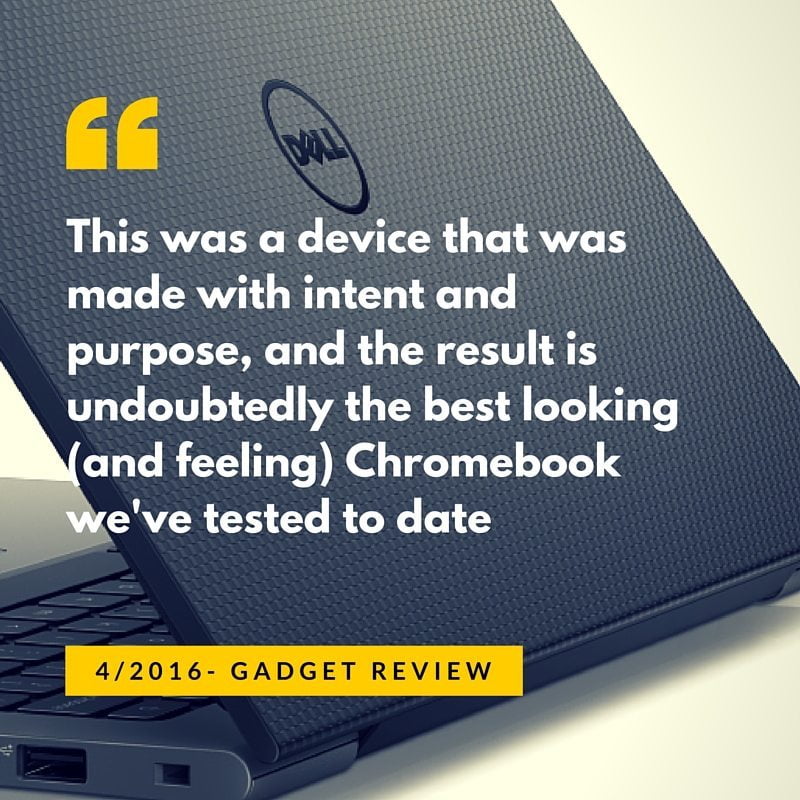
![10 Best Chromebooks for Seniors in [year] 1 Best Chromebook for Seniors](https://www.gadgetreview.dev/wp-content/uploads/best-chromebook-for-seniors-300x144.jpg)
![10 Best Chromebooks for Writers in [year] 2 Best Chromebook for Writers](https://www.gadgetreview.dev/wp-content/uploads/best-chromebook-for-writers-300x214.jpg)


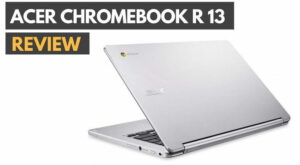

![Best Chromebook Apps in [year] 7 The top Chromebook Apps|Best Chromebook Apps|#5 best Chromebook app for 2016|#4 best Chromebook app for 2016|#1 best chromebook app for 2016|#3 best Chromebook apps for 2016|#2 best Chromebook apps for 2016](https://www.gadgetreview.dev/wp-content/uploads/best-chromebook-apps-300x169.jpg)
![Best Chromebook Cases in [year] 8 Top Chromebook case|GMYLE Best Chromebook Case|Gumdrop Best Chromebook Case|iPearl Best Chromebook Case|These are the best Chromebook cases in 2016|The iPearl 2 Chromebook Case is a top rated case.|The Gumdrop chromebook case protects without adding too much weight.|#4 Best Laptop Under $500||||](https://www.gadgetreview.dev/wp-content/uploads/best-chromebook-case-300x169.jpg)
![Best Printer for Chromebook in [year] ([month] Reviews) 9 The top printers for a Chromebook.](https://www.gadgetreview.dev/wp-content/uploads/best-printer-for-chromebook-300x169.jpg)