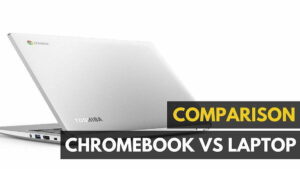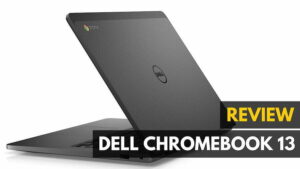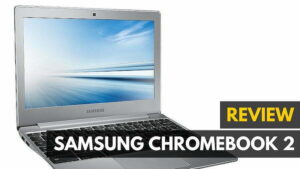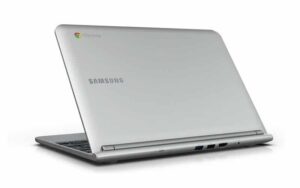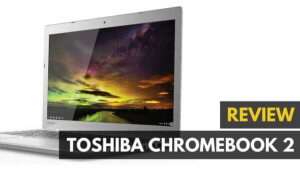The future isn’t now. Companies regularly build radically new products because they have data that mahows it’ll market well, or to test the waters. Google’s Chrome operating system combined with netbooks is one such product. Netbooks, underpowered and small laptops made for simple computing and web browsing, don’t require the processing power of regular laptops, nor the functions of a Windows-based machine.
The Samsung Chromebook is the full realization of that, a netbook body with Chrome-OS. There is no hard drive, no applications, nothing except for the Chrome browser screen outside of a login screen.
Read: The Best Chromebooks
Inside the Chromebook is a 1.66GHz Atom processor, 2GB of DDR3 RAM, and a 16GB SSD. These power the 12” 1280×800 non-gloss 300-nit display. Atom processors in my experience are good only because they are low-power CPUs, and I have never found an Atom-based machine worth recommending. The RAM is marketed as high-speed DDR3, but it’s barely faster than DDR2 RAM. As far as netbooks go, the Chromebook is less powerful than machines from last year. The processor is slow, there isn’t much RAM, the SSD is small and the overall size is much larger than what’s found on netbooks. To get a better idea of how this chromebook stacks up against some of its competitors, take a look at our Samsung Series 5 550 Chromebook Review.
 The Chromebook, right, beside a 13″ MacBook Air
The Chromebook, right, beside a 13″ MacBook Air
Specs alone, the Chromebook doesn’t compete well against competitors (however, some chromebooks are worth investing in. In fact, if you are are an artist, you should check out our Samsung Xe513C24-K01Us Review). As Apple might say, the software is just as important, if not more important, than the hardware.
Chrome OS is not different from the Chrome browser. Not to say it’s similar…it’s identical. If you’re one of the millions of Chrome users, there are only a few differences, all of which revolve around basic laptop functions, such as screen brightness, restarting the computer, file management, etc. Even these features are well hidden in the single navigation menu.
The browser, which is every screen except for the login screen, is just as fast as Chrome in Windows and OS X. There is no difference except for hardware, because of the slow processor and less than stellar amount of RAM. So let’s discuss the hardware.
Hardware

The Chromebook is a large netbook. The 12” screen has a 16:10 aspect ratio instead of the traditional 16:9 widescreen, so video content will not fit the screen entirely. It has a full size QWERTY keyboard, one that is heavily modified for use with Chrome OS. The caps lock, for instance, is replaced with a search key. Like on MacBooks and various laptops, all function keys have OS functions such as brightness adjustment, volume, and media playback. There are no secondary functions, no Windows or Command keys; just the bare keyboard.
Chiclet keys are large, square and very similar to a MacBook’s keyboard. Typing is excellent on the Chromebook’s keyboard, with a few reservations. No caps lock key is an incredible nuisance, one that has been laughed about since the Chromebook’s release. In practice it is a constant annoyance. Along with OS function keys are a back and forward button for the browser, a full-screen button, new tab button, and the media and brightness keys. Besides for this the keyboard is a standard QWERTY, with search instead of caps lock.
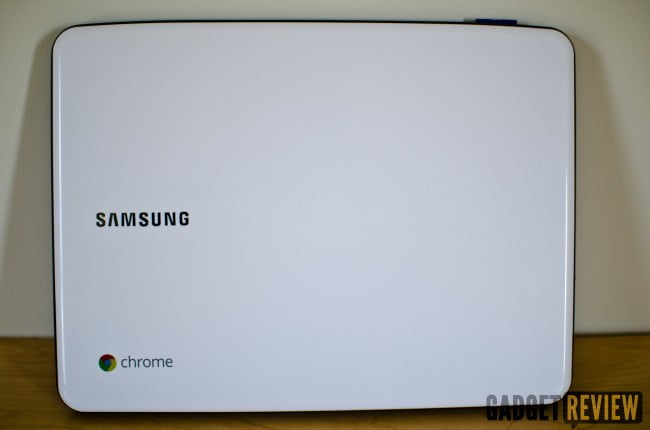 The Chromebook’s cover is simple, clean and well designed. Even the popping-out Chrome logo
The Chromebook’s cover is simple, clean and well designed. Even the popping-out Chrome logo
The touchpad is mid-sized, but not as comfortable as it could be. Neither the keyboard nor touchpad are comfortable to use for long periods of time. The touchpad functions like a MacBook’s touchpad, where no physical buttons are visible but users can click on the touchpad or use multitouch to right click. Unlike the MacBook’s trackpad, which is depressed and has hard edges so users know where the ends of the trackpad are, the Chromebook’s sits higher up than the surrounding plastic frame, so it’s very easy to scroll off the trackpad. And because the frame and trackpad feel nearly identical, this happens quite often, and is a constant annoyance.
The display is average. Colors don’t pop, though it’s certainly bright enough, even in direct sunlight. This is thanks to the bright display and the matte cover, which doesn’t reflect light except from a direct source shining directly on the screen. Colors are fairly accurate, good enough by netbook standards but by no means exceptional. Viewing angles are, however, extremely good. Only at extreme angles does the brightness overtake what’s actually displayed on the screen. There is no distortion or color inversion, so viewing media on the Chromebook, while not vibrant or colorful, can be watched by a small crowd.
 From top to bottom: 13″ MBA, Samsung Chromebook, Toshiba Portege R835. The Chromebook is nearly twice the thickness of the MBA, but still much smaller than a traditional laptop
From top to bottom: 13″ MBA, Samsung Chromebook, Toshiba Portege R835. The Chromebook is nearly twice the thickness of the MBA, but still much smaller than a traditional laptop
I am impressed with the Wi-Fi range, which is one area where netbooks have often suffered in the sake of battery conservation. The Chromebook can send and receive to any Wi-Fi network just as well as any of today’s full-fledged laptops.
Battery life on the Chromebook is nothing to snuff at, though considering how few stressful tasks the machine can actually accomplish, this doesn’t come as much of a surprise. With just web surfing and general computing (all online, of course), the Chromebook manages a whopping 8 hours 37 minutes. With video playback that number drops significantly, especially if you’re streaming that video, it’s HD, and if the screen brightness is all the way up. It’s good enough for a two-three movies on a flight.
Software

As mentioned earlier, users familiar with the Chrome browser will instantly know Chrome OS. It’s mostly identical. The few differences include a number of OS-related settings in the tools drop-down menu, and the option to sign-out for alternate users. Because the Chromebook is tied almost directly to your Gmail account, users log in using the same account. This means once you log into the computer, you don’t have to log in again to Gmail or other Google services specific to that account.
One function of Chrome OS worth mentioning is the ease in updating. Like the browser, all Chrome OS needs to do to update is to press the update button and reset the browser, or in this case the OS. That does mean rebooting the machine, but unlike Windows or Mac OS, doing so generally takes 15-20 seconds, and the Chromebook will immediately open up all previous tabs after a quick login.
My concern with the Chromebook, and Chrome OS in general when it comes to software, is the web-only interface. Because there are few applications that actually run on the computer, all productivity software is in the cloud. My attempts to use Google Docs to type up this review and several others were regularly spurred by slow processing, slow online navigation, and a generally less than adequate experience. Typing, the base function of any computer, should be the easiest application, yet it isn’t in Google’s own included productivity software. Other web apps, like WordPress and Blogger, don’t always have the same problems, but the slow processor and menial RAM help stall the computer regularly, even when typing.
Thanks to Chrome’s ability to view most standard filetypes in the browser, there’s rarely any need to download documents to view or print, which is a serious boon for Chrome OS because that feature is standard. On Windows and Mac OS, most users still download files and open them in native applications, and then print, a two-step process that clogs users hard drives and takes more time. Not all filetypes are supported, though frankly any that aren’t can’t be viewed on the Chromebook in either case. RAW image files, for instance, and obscure filetypes just don’t work.
Media playback is assumed by a built-in media player, as opposed to plugins like Quicktime. Swap in an SD card in the 4-in-1 media card reader and a new tab opens with a typical file organizer. Videos and music start playing in that tab, with a small pop-up window for videos that can expand to full screen or any size. However, like everyone I receive videos and audio to listen to via email, and the Chromebook isn’t always able to play the media.
Because all available applications for the Chromebook are available only in the Chrome Web Store (which can be viewed from any Chrome browser), there is only a limited selection of applications available for download. However, the number of apps is growing daily thanks to the popularity of the Chrome browser, so in effect as more people use the Chrome browser, the more apps will be made for it and the more apps will be available for the Chromebook. The store is well organized, much better than what’s available on tablets with Android. It competes with the Apple App store, but as just a browser the store is surprisingly well made. Why can’t Android be this good?
Chrome OS is very good. It’s clean, easy to use, and simple enough for even non-computer users. For that reason alone I can imagine the Chromebook as a great first computer, more appropriate than a Mac or all-in-one desktop. The combination of online-only, a convenient app store and open access to the internet, it’s an impressive first step for anyone taking that leap.
Conclusion
For everyone else, all current computer users who aren’t stuck with cheap netbooks or very old desktops or laptops, the Samsung Chromebook is going to feel like a step back. Just like an iPhone user buying a Blackberry feels like a downgrade, the Chromebook isn’t designed to replace a full-fledged laptop. It’s meant to replace a netbook, or perhaps fill the gap tablets can fill. For that purpose, and that purpose alone, the Chromebook is a decent machine.
However, the low-grade internal hardware puts a serious damper on even light applications, such as Google Docs. It almost defeats the purpose of the Chromebook, which may have exceptional battery life but doesn’t process data fast enough to even type well regularly. As more updates the OS will be refined, better equipped to handle the current hardware. However, at just $429 for the Wi-Fi only model, that’s comparable to today’s equally weak but Windows-based netbooks that can run applications natively.
Is it worth it to buy a Chromebook over a netbook? If you need a device for web browsing and plan on using only web apps, the Chromebook may be the better option. For native apps however, it’s not that the Chromebook doesn’t compete with netbooks, it actually doesn’t compete. It can only run whatever native applications are available on the Chrome Web Store. Should more and better apps come to that store, and should the marketplace grow a true, large-scale economy, then laptops like the Samsung Chromebook will absolutely be worth buying. But it’s still too early to tell, and Chrome OS is still too new to give a definitive answer. Google’s idea of a future of computers running entirely off of web services may someday come to fruition. It’s just a matter of when.
Editor’s Rating:
[Rating: 3]
Good
Bottom Line: The Samsung Series 5 Chromebook has a future, and will improve over time with further refinement in Chrome OS from Google and additional extensions and apps from 3rd party developers, but weak hardware is the severe limitation. It can make for a great first computer, but if something goes wrong, the best bet for a fix is waiting for the next OS update.
Pros:
- Chrome OS is quick, one of the best low-end and free operating systems available
- Overall package makes for a great first computer
- The keyboard is great…
- …but the few modifications (caps lock) are too major for most users
- Trackpad is poorly designed with the surrounding plastic
- Few native applications combined with slow hardware is a recipe for slow productivity
- For users who could get the Chromebook as their first machine, if something doesn’t work, they are out of luck
The Samsung Series 5 Chromebook is available from Amazon for $429

![10 Best Chromebooks for Seniors in [year] 1 Best Chromebook for Seniors](https://www.gadgetreview.dev/wp-content/uploads/best-chromebook-for-seniors-300x144.jpg)
![10 Best Chromebooks for Writers in [year] 2 Best Chromebook for Writers](https://www.gadgetreview.dev/wp-content/uploads/best-chromebook-for-writers-300x214.jpg)


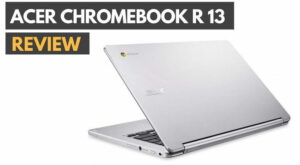

![Best Chromebook Apps in [year] 7 The top Chromebook Apps|Best Chromebook Apps|#5 best Chromebook app for 2016|#4 best Chromebook app for 2016|#1 best chromebook app for 2016|#3 best Chromebook apps for 2016|#2 best Chromebook apps for 2016](https://www.gadgetreview.dev/wp-content/uploads/best-chromebook-apps-300x169.jpg)
![Best Chromebook Cases in [year] 8 Top Chromebook case|GMYLE Best Chromebook Case|Gumdrop Best Chromebook Case|iPearl Best Chromebook Case|These are the best Chromebook cases in 2016|The iPearl 2 Chromebook Case is a top rated case.|The Gumdrop chromebook case protects without adding too much weight.|#4 Best Laptop Under $500||||](https://www.gadgetreview.dev/wp-content/uploads/best-chromebook-case-300x169.jpg)
![Best Printer for Chromebook in [year] ([month] Reviews) 9 The top printers for a Chromebook.](https://www.gadgetreview.dev/wp-content/uploads/best-printer-for-chromebook-300x169.jpg)