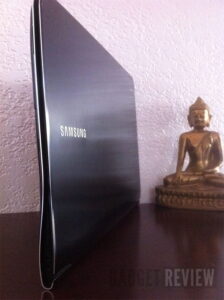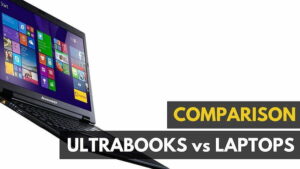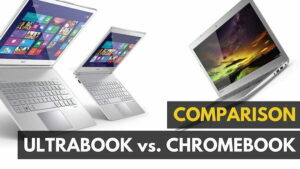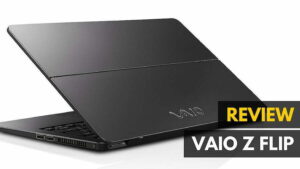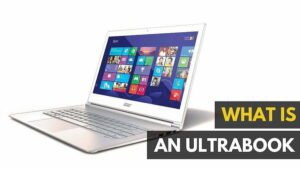Despite being a budget offering in a (typically) luxury category, the Asus ZenBook UX305CA is no misfit. It’ll take out the trash, mow the lawn, walk the dog; it’ll complete nearly any basic chore you ask of it – without begging for extra allowance. Coming in third on our best Ultrabooks 2019, the Asus ZenBook UX305CA is all most will need out of an ultrabook – lightweight, solid keyboard, crisp display – and nothing extra. Its features make it a contender for best laptops.
Keep reading my Asus ZenBook UX305 review to find out more.
Overview
Price: $689 on Amazon
Available: Now
Model #: UX305CA-EHM1
What We Liked
- Great value
- Responsive, ergonomic touchpad and keyboard
- Glare-free HD Display
What We Didn’t
- Average battery life
Asus ZenBook UX305CA Specs
| Processor | Intel Core M 6Y30 Processor |
| Graphics | Intel HD Graphic 515 |
| RAM | 8GB DDR3L 1866MHz SDRAM |
| Display | 13.3” 16:9 IPS FullHD (1920 x 1080) LED |
| Storage | 256GB SSD |
| Ports | 3 x USB 3.0, micro-HDMI out, SD card reader, Combo Headphone and mic jack |
| Connectivity | Wi-Fi 802.11 ac and Bluetooth 4.0 |
| Camera | 1.2MP HD Web Camera |
| Weight | 2.6 pounds |
| Size | 12.8” x 8.9” x 0.5” (W x D x H) |
Design

The Asus ZenBook UX305CA clearly takes its design cues from the MacBook Air and that’s not a bad thing. Both ultrabooks have recessed keyboards, large off-center touchpads and bordered, inset bezels. But while the MacBook Air sports a kitchen-knife profile when closed, the ZenBook has a rectangular shape that appears far less severe.
The ZenBook’s exterior is made of a dark (Asus PR describes it as “obsidian stone”) aluminum. Radiating out from the Asus logo are thin concentric circles; the overall aesthetic is reminiscent of a fine-grained record. It’s quite pleasing – and tactile enough to prevent any slips while being carried.
The “obsidian stone” color continues to the Apple-inspired base and bezel. The keys and touchpad provide a second tone – black and deep gray, respectively – but the contrast is not enough to proclaim them “eye-catching.” This is completely fine. What matters with inputs is how they feel, not how they look.
And they feel good. The keyboard in particular steals this ultrabook show. Despite the ZenBook’s slim stature and small base, its keys are perfectly spaced. Furthermore, high-use keys like enter, delete, spacebar, and control sit in logical areas of the keyboard (I’m looking at you, Lenovo LaVie Z) and occupy just the right amount of real estate. All the keys travel well and provide a firm response. Thanks to this layout, extended typing sessions never felt like a marathon.
The ZenBook’s large touchpad is positioned center-right on the base, a thoughtful design choice that prevents troublesome “palming” while typing. Its real highlight is the “click,” which provides enough resistance to make the action satisfying without becoming wearisome.
The touchpad’s factory settings are more than adequate for the average user. Multi-touch gestures are fully supported and scroll and cursor speeds are fast enough. Users seeking greater control however may be disappointed in Asus’s Smart Gesture settings, which lack an option for adjusting cursor speed.
The left and right mouse buttons do not have their own discrete, tactile space; rather they are integrated directly into the touchpad where they are helpfully delineated by a hash mark. Rarely did we press the wrong button. Overall, the touchpad felt intuitive and easy to use.
Display

The ZenBook’s 1920 x 1080 resolution isn’t as high as some of its rivals on our Best Ultrabooks 2017 list, but that’s hardly a knock against the Asus laptop. Ultra-HD in the 13.3 inch screen-range is usually overkill anyway. Be sure to take a look at the ASUS Zenbook Pro Ux501Vw review for a laptop with a 4K display.
The ZenBook’s matte display delivers a glare-free experience. Even in direct sunlight the display is well contrasted and eminently readable. Off-center viewing is much the same; the screen maintains its crispness from all directions.
The display, however, does have some issues with graininess. Grays in particular appear fuzzy, especially at higher brightness levels. Considering the ubiquity of grayscale in apps, this display quirk is very noticeable, which makes usage at high-brightness far less appealing.
Hardware

Its Skylake Core M chip’s fan-less cooling makes the ZenBook a quieter ride than other ultrabooks – the drawback to this silence is, of course, that there isn’t as much power under the hood. However, the ZenBook does bring the heat in the memory department, packing a 256GB solid-state drive and 8GB of RAM into its thin frame.
The ZenBook features what has become the standard set of ultrabook ports: USB 3.0, SD card reader, HDMI-out, and headphone/mic jack. Asus managed to slot three USB 3.0 ports into its ultrabook (most only offer two), but otherwise there is nothing that stands out about the ZenBook’s port diversity. Ethernet and VGA ports, increasingly scarce in even workbook frames, are unsurprisingly missing here.
Related: Also take a look at our Dell G5 15 5590 review.
Performance
| ZenBook UX305CA Benchmarks | Score |
| PCMark 8 (Home Test) | 2743 |
| 3DMark: Cloud Gate | 4610 |
| 3DMark: Sky Diver | 1586 |
| 3DMark: Fire Strike | 449 |
| Cinebench CPU | 208 points |
| Cinebench Graphics | 30.55 fps |
Ultrabooks are not known for their gaming prowess, but the ZenBook’s Cinebench and 3DMark scores show its graphics capabilities are poor even for its category. When ranked against the other laptops on our best Ultrabooks 2018 list, the ZenBook’s (lack of) power places it near the bottom.
That being said, the ZenBook scores well on PCMark 8’s Home Test. While it may be terrible for gaming, it’s great for multi-tasking everyday work like Internet browsing, voice chat and word processing. In fact, the ZenBook scores higher on the Home Test than even the Dell XPS 13. In terms of “everyday” performance versus cost, the ZenBook provides excellent value – perhaps the most of any ultrabook on our best of list.
Battery
On the PC Mark 8 Battery Test however, the ZenBook’s score is less than impressive. Lasting only 6 hours and 33 minutes, its battery is decidedly average for an ultrabook.
On our less taxing “movie” test – in which brightness and volume were reduced to 50% and an HD movie was played on continuous loop – the ZenBook’s battery lasted slightly longer: 7 hours and 15 minutes. Most will find the ZenBook’s battery life adequate, but power users or frequent travelers may wish for more.
ZenBook UX305 Review Wrap Up
Though it may never occupy the top spot on any best of lists, the Asus ZenBook UX305CA is arguably one of the highest value Ultrabooks currently on the market.
Quality displays and snappy performance are usually reserved for four figure ultrabooks, not ones that list for under $700 on Amazon. And while it won’t play the entire Lord of the Rings trilogy unplugged, the Asus ZenBook UX305CA is still worthy of serious consideration for any consumer, cash-strapped or not, looking to purchase an ultrabook.
Related Articles:




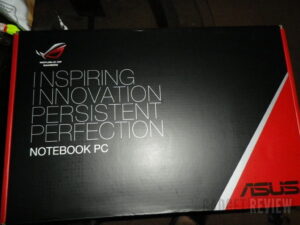
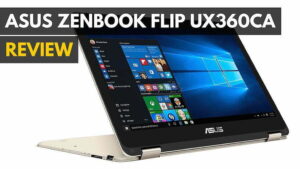
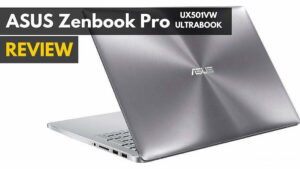
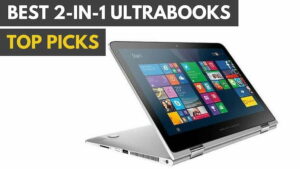

![Best Ultrabook Under $500 in [year] 10 The top ultrabooks under $500.|Best Ultrabook Under $500||||#1 Best Ultrabook Under $500|#2 Best Ultrabook Under $500||#3 Best Ultrabook Under $500|](https://www.gadgetreview.dev/wp-content/uploads/best-ultrabook-under-500-300x165.jpg)
![Best Value Ultrabook in [year] ([month] Reviews) 11 The top rated and most value oriented Ultrabooks.](https://www.gadgetreview.dev/wp-content/uploads/best-value-ultrabook-300x169.jpg)


![Lightest Ultrabooks in [year] 14 Lightest Ultrabooks you can buy||||#5 lightest ultrabooks in 2016|#4 lightest ultrabooks in 2016||#2 lightest ultrabook 2016|#1 lightest ultrabook for 2016|#3 lightest ultrabook for 2016||||||Lightest Ultrabook for 2016|Lightest Ultrabooks you can buy](https://www.gadgetreview.dev/wp-content/uploads/lightest-ultrabooks-1-300x169.jpg)