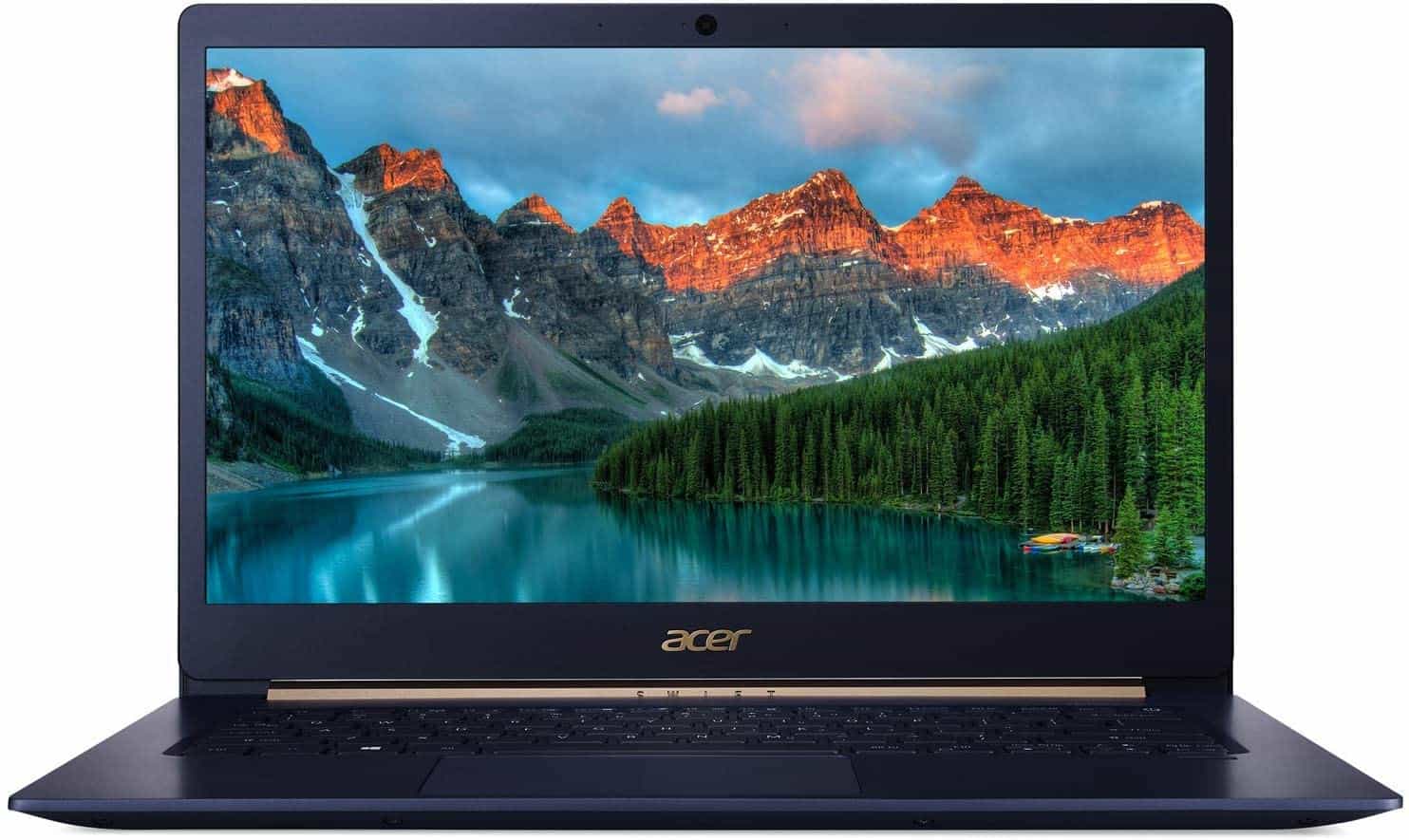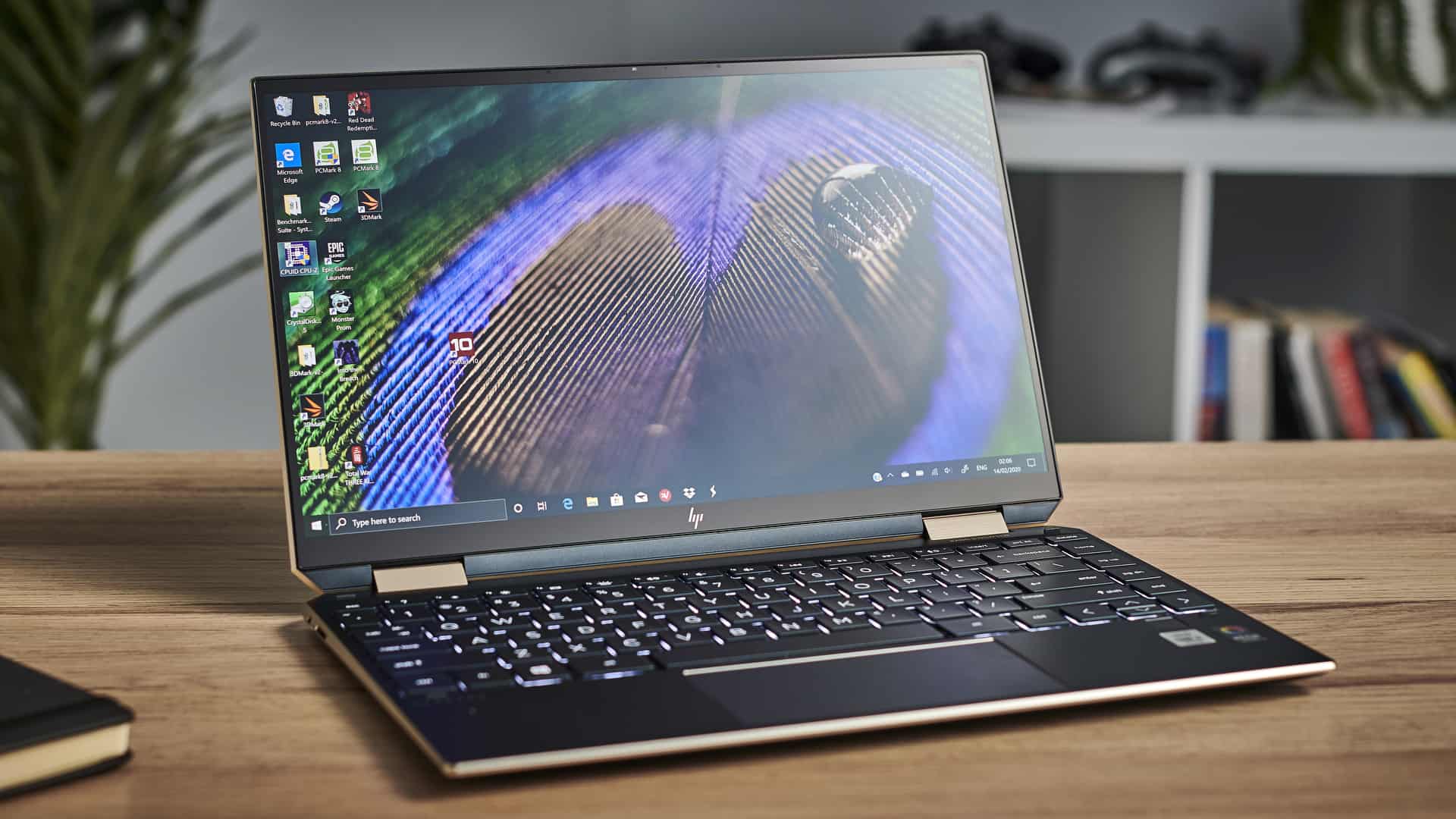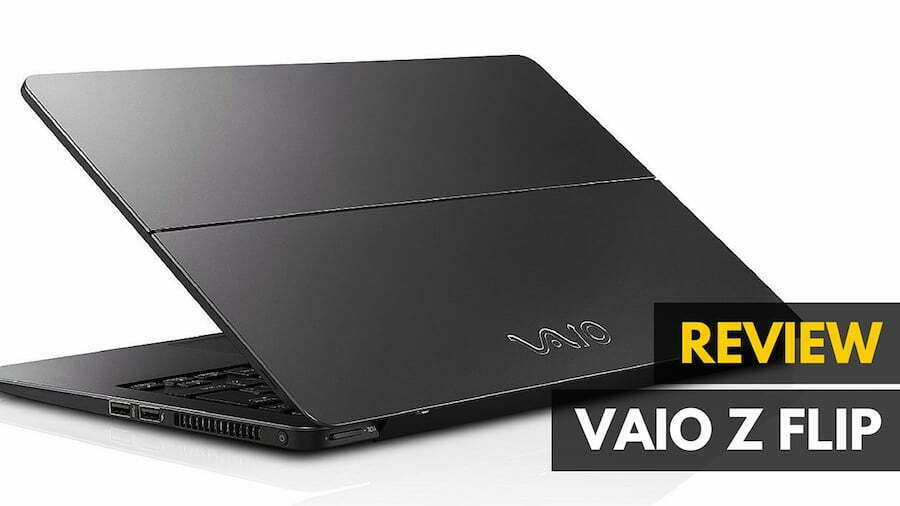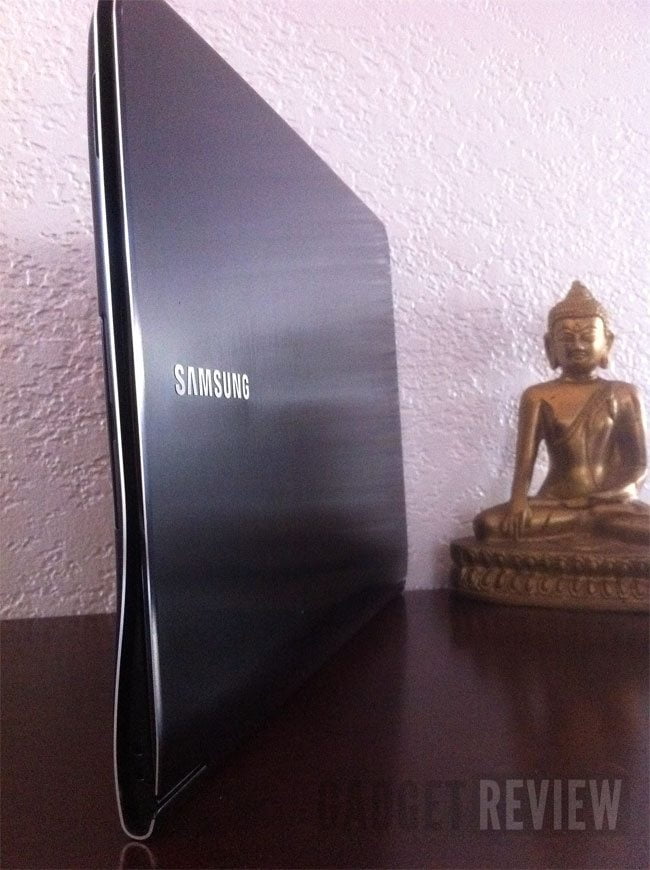To help you achieve a higher level of performance and portability, we went through all the motions to find you the best 2-in-1 ultrabook available today. To start, we researched all the different options available online and found the machines with the best specs and highest-rated customer sentiments. Then, we purchased the top 10 ultrabooks and got to integrating them into our daily workflow to see which performed best. In addition, if you want diverse options of high-performance ultrabooks, then look at our best ultrabook guide.
During our testing, we specifically measured things like performance during heavy application usage, ease of use in both tablet and laptop modes, and overall durability. We also factored in tech specs like processors, display resolution, and storage space. Keeping all of these points in mind, it was easy to select the HP Spectre X360 15T as the best 2-in-1 ultrabook. It features the best design, highest-resolution display, and fastest performance of any of the ultrabooks we tested. Keep reading to learn more about this top-of-the-line ultrabook and the other top picks that made the cut.
Top 5 Best 2-in-1 Ultrabooks Compared
#1 HP Spectre X360 15T – Top Pick/Best Gaming
WHY WE LIKE IT: The Spectre line of ultrabooks are HP’s top-of-the-line models, offering high performance and gorgeous design. The Spectre x360 T15 emulates both of those points, as well as adding a super-sharp 4K display and super comfortable keyboard, making it the perfect choice for high-performance users.
- 4K display and NVIDIA GeForce GTX 1050 Ti graphics card
- Outstanding performance
- Beautiful, sleek design
- Vents are placed awkwardly
- Trackpad isn’t centered
- Speakers aren’t the best
If you’re looking for a 2-in-1 ultrabook that packs a punch for gaming or other heavy application usages, the HP Spectre x360 T15 is the choice for you. It features an extra powerful Intel i7 processor, NVIDIA GeForce GTX 1050 Ti graphics card, and a Radeon RX Vega M dedicated graphics co-processor. It is one of the lightest ultrabooks there are. And while this isn’t a dedicated gaming laptop, it performs better than most other ultrabooks in this area. During our testing, we never once experienced any hiccups with performance or lag, which greatly impressed us.
The display on the x360 is also a feature to be praised. It’s rare to find an ultrabook with a 4K display, but the Spectre comes through again with its gorgeous, 15-inch 4K display. While the display itself doesn’t get as bright as others we’ve tested, it still worked just fine everywhere we tested it out. The ultrabook also features an extra-comfortable keyboard that made long typing sessions easier on our fingers. If we could pick one downside about the Spectre, it would be the awkwardly placed trackpad. Instead of centering the trackpad with the keyboard, it sits slightly off-center, which seemed like an odd placement to us. However, after prolonged use, we got used to the awkward placement.
This model also comes in a smaller size – the HP Spectre X360 13.3″. The HP Spectre x360 boasts 8GB of memory, 512GB SSD, offers advanced security features to protect your privacy, and tons of useful features.
#2 Lenovo Yoga 720 – Honorable Mention/Best for Artists
WHY WE LIKE IT: Lenovo is a common name to hear when talking about 2-in-1 ultrabooks, and for good reason. The Lenovo Yoga 720 is a solid machine that can handle almost anything you throw at it. And with its compatibility with Windows Ink, this is a great laptop for artists.
- Good graphics performance
- Display is sharp and bright
- Made for Windows Ink
- Heavier than other 2-in-1s
- Design isn’t anything to write home about
- No SD card slot
The Lenovo Yoga 720 is designed plainly, but don’t let its simple appearance deceive you. This 2-in-1 ultrabook is a powerhouse that boasts a 2.8 GHz Intel Core i7 processor that can handle most applications with ease. And while you may think that an integrated graphics co-processor might struggle on heavy programs, you’ll be surprised to know that the Yoga 720 still keeps up pretty well. Coupled with a sharp and vivid full HD display, this ultrabook is perfect for artists and designers. It qualifies as one of the best portable ultrabooks.
Artists will also love the compatibility with Windows Ink and active pen input that the Lenovo Yoga 720 provides. Yes, you’ll have to buy a pen separately, but once you do, you’ll be drawing in no time and loving the experience. Be aware that this ultrabook is a bit heavier than others on our list, but that doesn’t make it any less portable. You’ll just have a little extra weight to cart around while you’re on the go. If you’re an artist or simply just looking for a solid 2-in-1 ultrabook, don’t forget to check out the Lenovo Yoga 720.
#3 Lenovo Flex 5 – Best Value/Best Under $1000
We’re sorry, this product is temporarily out of stock
WHY WE LIKE IT: The Lenovo Flex 5 is another excellent Lenovo convertible ultrabook that features a powerful, quad-core processor and excellent, dedicated graphics. If you’re looking for the best value and performance under $1,000, this is the ultrabook for you.
- Great price for performance
- 15.6-inch bright display with great colors
- Eye-catching design
- Middling battery life
- Heats up quickly under heavy loads
- Unwieldy in tablet mode
If you need a little more display size than the usual ultrabook, the Lenovo Flex 5 offers 15.6 inches of bright and colorful display. You get full HD resolution with this laptop, making it perfect for streaming movies and shows in both tablet and laptop configurations. We were pleased with just how bright the Flex 5 got. We were able to easily see everything on the display even in full sunlight, which was especially useful in tablet mode while we were out and about.
Unfortunately, tablet mode is a little unwieldy when combined with the display size and overall weight of the machine, so we found ourselves waiting to use the ultrabook until we could sit down somewhere. However, this is a small price to pay for such great performance. The Lenovo Flex 5 offers a solid Intel Core i7 processor with dedicated NVIDIA graphics. This combo allows you to play some games on medium settings as well as use process-heavy applications without problems. All in all, the Lenovo Flex 5 gives you the versatility of a tablet with the high performance of an ultrabook, making it the best value on our list. Speaking of value, read about the best ultrabook for under $500.
#4 Lenovo Yoga 2-in-1 Ultrabook – Best Touchscreen
WHY WE LIKE IT: Featuring an excellent touchscreen display and solid performance for a mid-range price, the Lenovo Yoga 2-in-1 ultrabook is a good choice for anyone that doesn’t need anything extra flashy.
- Comfortable keyboard
- Good performance for the price
- Sturdy design
- Loud fan
- Limited port availability
- Less-than-average battery life
The Lenovo Yoga 2-in-1 laptop is simply designed with a subtle aluminum finish and sturdy hinges. Perhaps the biggest selling point to this ultrabook is its simple, yet durable design, especially if you’re going to be using the 360 degree hinges to convert to tablet mode often. You’ll also be pleased with the full HD TrueLife touchscreen display, which is bright, responsive and compatible with most stylus pens.
The one design aspect we were less than pleased with was this laptop’s fan. When the laptop gets working hard enough to require some fan cooling, the noise is louder than other ultrabooks we tested. This can be easily overlooked with time, but be aware that this ultrabook is best left with simpler application usage. Overall, if you don’t need anything too flashy or if you’re looking for an affordable, middle-of-the-road convertible ultrabook, you won’t do better than the Lenovo Yoga 2-in-1. For great deals, read our best value ultrabook list.
#5 Lenovo Flex 14 – Best Budget/Best Under $600
WHY WE LIKE IT: If there’s one thing that most people associate with ultrabooks, it’s a high price tag. However, the Lenovo IdeaPad Flex 14 subverts that expectation with a sub-$600 price tag while still offering ultrabook performance.
- Best price on the list
- Great battery life
- Excellent performance at a budget price
- Dimmer screen than other models
- Hard to open with one hand
- Display can be reflective in bright light
If you’re on a budget, but still need the versatility that a 2-in-1 ultrabook offers, you can’t go wrong with the Lenovo Flex 14. This powerful little laptop can be yours typically for prices under $600 without sacrificing performance or design functionality. Sure, you might not be getting a 4K display or Intel i7 processor, but the full HD touchscreen is still great here and the AMD Ryzen processor is usually more than enough power for the average user. Just keep in mind that the display can get a bit reflective in bright light and isn’t as bright as others, so it’s best used indoors.
The Lenovo IdeaPad Flex 14 also offers a super comfortable keyboard and handy True Block webcam shutter to keep your privacy intact. It also gives you plenty of ports, including both USB-C and USB-A options, along with an HDMI port for connecting to larger displays. You even get an active stylus pen included in your purchase of this ultrabook, which is always a nice bonus. In the end, the Lenovo Flex 14 is the perfect 2-in-1 ultrabook for anyone on a budget, whether you’re a student, business owner or home Facebook enthusiast. To compare it to other top models, check out the best ultrabooks list.
How We Choose the Best 2-in-1 Ultrabook
To find our picks for the best 2-in-1 ultrabook, we considered a number of various factors that were included (but not limited to): how fast the processor was, how much RAM/type used, the solid-state drive speed, the mechanism used to connect (or disconnect) the keyboard and display, as well as the comfort of the keyboard and whether or not the ultrabook included its own stylus.
More often than not, 2-in-1s will skimp on the quality of the keyboard with the assumption that people will be using them as tablets half the time, so they’ll build them to only take half the wear and tear over the product’s lifetime.
Why You Should Buy a 2-in-1 Ultrabook
Although 2-in-1 convertible laptops are about as common as regular laptops these days both in popularity and availability, 2-in-1 ultrabooks are made for a very specific type of road warrior. If you’re someone who does a lot of on-site work in places where it may not be easy to set down a laptop (think construction site or medical office), a 2-in-1 ultrabook is the preferred choice thanks to its light, slim profile and long-lasting battery. You might think that a tablet with a detachable keyboard will suffice but ultrabooks offer increased performance and processing power and are capable of carrying out more tasks than basic tablets.
Intel themselves need to approve all devices that want to attach the “ultrabook” logo to their name, which means an extra vetting process that ensures you only get a 2-in-1 with the highest standard of quality around. Convertible laptops are notorious for breaking at the hinge when you flip between modes, breaking when you drop them or breaking just if you give them a funny look, so having the ultrabook certification is just one more way to be sure you won’t have to call the warranty department after only a few weeks of ownership.
If your last 2-in-1 busted or you’re just looking for an upgrade, it could be time to consider picking up one of the best 2-in-1 ultrabooks!
Other popular choices that just missed our list include the Asus Chromebook Flip, the Microsoft Surface Pro 7, the Microsoft Surface Book 2, and the Dell XPS 13 2-in-1. The Asus Chromebook Flip boasts an elegant tablet mode, Integrated Intel UHD Graphics 615, and 14″ LED-backlit FHD 16:9 display. The Surface Pro 7 is a 12.3″ touchscreen 2-in-1 laptop, featuring up to 16GB of RAM and Intel UHD Graphics. The Microsoft Surface Book 2 features Intel HD Graphics and offers up to 17 hours of battery life. The Microsoft Surface Book 2 is also available in 13.5″ and 15″ models, and comes with up to 16GB of RAM. The Dell XPS 13.4-inch model features an Intel Iris Plus Graphics Card, the 10th Gen Intel Core i7 processor, and a 256 GB SSD.
Most Important Features
Weight
- With a 2-in-1, weight may not be as important of a feature as you might think, given that you might only find yourself lugging around half of the entire unit on a particular day.
- That said, how a 2-in-1 balances its weight between the bottom and top half of the ultrabook is extremely important.
- Too top-heavy and you might find it tipping over if you open the screen too wide. Make sure you look at both the weight of the screen/tablet surface compared to the full weight and subtract from there to avoid top-heavy units.
Battery life
- As is the case with every ultrabook, how long the battery can last on a particular 2-in-1 has to meet the minimum requirement set by Intel themselves.
- In general, this rule is 9.5 hours or more on a single charge, though the company has been known to make an exception or two based on the company and the device they’re putting out.
- That said, touchscreens inherently use more battery since they need to detect extra input. If you’re trying to save every drop of juice you can, make sure you’re plugged into the keyboard and using the ultrabook in laptop mode to stretch past that limit as much as possible.
Display
- Speaking of touchscreens, no 2-in-1 would be complete without the option to go touchscreen-only, so it’s imperative that your next ultrabook has a bright, vivid, and most importantly – responsive, display.
- Read all the available reviews on the unit you want to buy, and check for any instances where the reviewer says the screen wasn’t responsive enough in their testing scenarios. This is an immediate red-flag to avoid that choice and move on.
Price
- On the whole, 2-in-1 laptops/ultrabooks are priced competitively with their 1-in-1 counterparts, but this isn’t always the case.
- If you don’t think you’ll be using the 2-in-1 functionality at least a few times a day, you’re better off saving the extra scratch you’d spend on a touchscreen and put it to use for better specs overall instead.
Mistakes or Things to Avoid
Buying a 2-in-1 with a weak hinge: Speaking of using the 2-in-1 feature a lot, perhaps the most critical component of all on a proper convertible ultrabook is the hinge. This is the piece that connects and disconnects the keyboard from the screen/system, and if you use it often, it needs to be able to put up with a lot of punishment over the years without showing any signs of stress. The second the hinge breaks, all you’ll be left with is an overpriced heavy tablet.
Not getting a tablet/laptop instead: The market for 2-in-1 ultrabook owners is actually a lot smaller than you might think. Yes, it’s handy to have an “ultra” powerful tablet that goes wherever you do, but it’s also a much heftier investment than say, a regular old tablet like an iPad or Nexus. Unless you do a ton of work that requires a touchscreen, a high-performance processor, an extremely long battery life and the addition of a dedicated keyboard, you’re probably better off with a tablet or regular laptop/ultrabook instead.

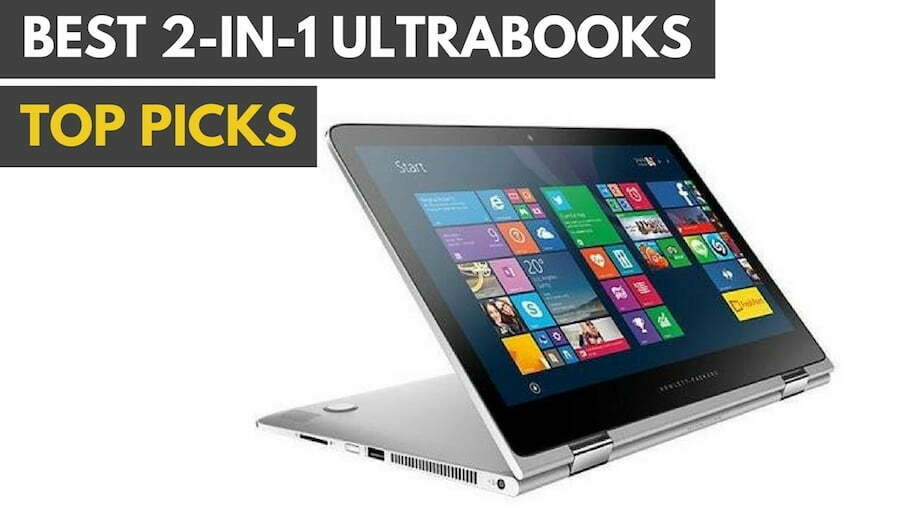













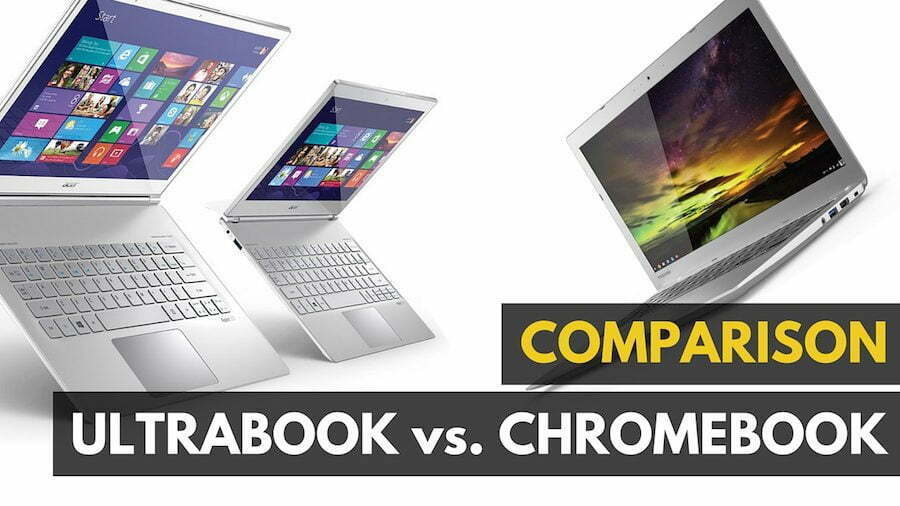
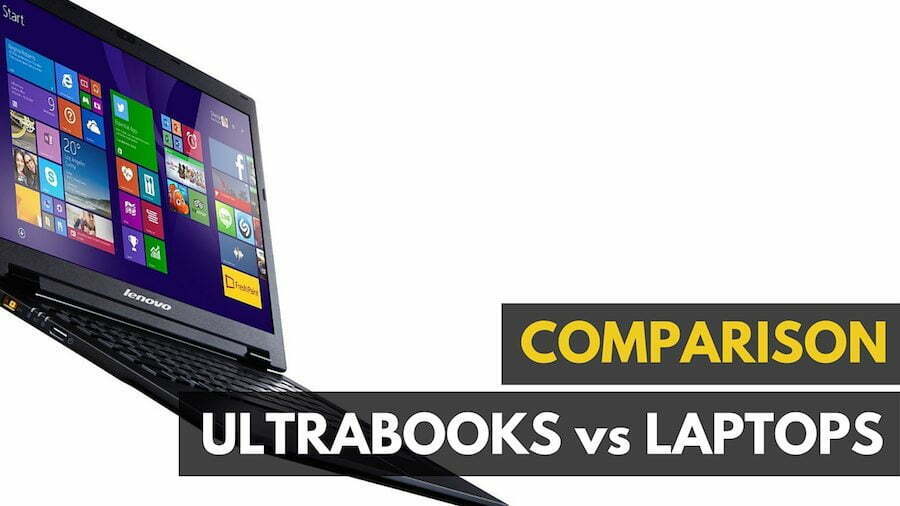
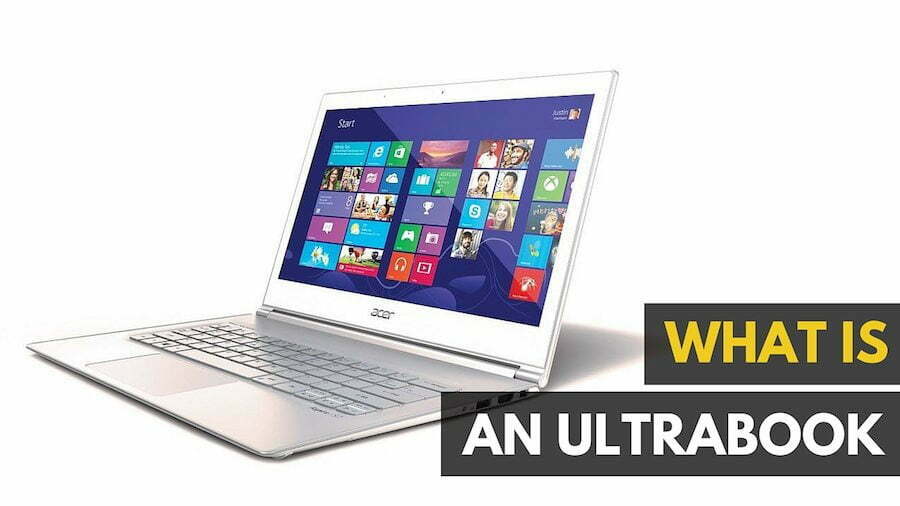


![Best Ultrabook in [year] ([month] Reviews) 16 Best Ultrabook in 2026 (January Reviews)](https://www.gadgetreview.dev/wp-content/uploads/ASUS-ZenBook-14-e1567561404912-900x792-1.jpg)
![Best BenQ Monitors in [year] 17 Best BenQ Monitors in 2026](https://www.gadgetreview.dev/wp-content/uploads/best-benq-monitor-image.jpg)
![Best Laptops in [year] ([month] Reviews) 18 Best Laptops in 2026 (January Reviews)](https://www.gadgetreview.dev/wp-content/uploads/microsoft-surface-book.jpg)
![10 Best Battery Life Laptops in [year] 19 10 Best Battery Life Laptops in 2026](https://www.gadgetreview.dev/wp-content/uploads/best-battery-life-laptop.jpg)
![10 Best Rugged Laptops in [year] 20 10 Best Rugged Laptops in 2026](https://www.gadgetreview.dev/wp-content/uploads/best-rugged-laptop.jpg)
![10 Best Ubuntu Laptops in [year] 21 10 Best Ubuntu Laptops in 2026](https://www.gadgetreview.dev/wp-content/uploads/best-ubuntu-laptop.jpg)
![10 Best Good Laptops for Kids in [year] 22 10 Best Good Laptops for Kids in 2026](https://www.gadgetreview.dev/wp-content/uploads/best-good-laptop-for-kids.jpg)