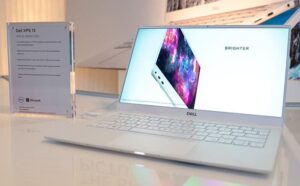While no longer the new surface in the line of Surface Pro products, the Microsoft Surface Go has an ace up its sleeve: size. In an age where bigger laptops mean trouble carrying it around, the Surface go offers a compact solution that feels like it’s not even there. Offering surprising speed, an easy to use keyboard and bright picture, the Surface Go easily makes it into several of our lists, such as the Best Touch Screen Laptop and the best laptop, Good Laptop for Kids, and Best Netbook, even with issues regarding the accessories and storage. But does it make the list of highly-rated laptops?
Why We Like It – Microsoft Surface Go
The Microsoft Surface Go features the best of Microsoft laptops in a small compact package. Features such as the PixelSense display offers a great picture without reducing battery life.
- Surprising speed
- Keyboard is easy to use
- Bright and vivid colors
- Keyboard and pen sold separately
- No way to upgrade storage
Power/Performance
While not quite on par with the Surface Pro X or the Dell XPS 13 930, the Surface Go is still reliable and can get the job done. The Intel Pentium Gold CPU powers the surface laptop, and while it struggles with more intensive programs, that’s not the point of the Go. Quick, portable and fast note-taking while on wi-fi and typing is where the Surface Go excels, perfect for students or writers who need to be on the go without carrying a bulky laptop. You may want to read through our Microsoft Surface Book review roundup for a laptop that comes with an ultra HD screen.
Battery
Regarding the battery, it is important to note that the Surface Go does not have an all day battery. On the bright side, the included charger is so light that it will not be a problem to carry around with the Surface Go. Better yet, unlike the Lenovo Yoga C940, the Surface Go can be charged via USB C, as long as you have a portable charger you won’t even need to bring the included charger.
Ports/Expandability
The Microsoft Surface Go comes equipped with only a headphone jack, USB C port, and pins to connect the type cover to the tablet. A small port selection, especially compared to the Dell XPS 13 2 in 1, but still viable, so long as you don’t mind using adapters.
Build Quality
Probably the biggest thing going against the Surface Go is that on purchase you do not get the full experience. As it stands the Surface Go is only sold with its tablet form, the surface pen and type cover both being sold separately. If you wish to buy them through the Microsoft store, it will be an additional $100+. Check out our Microsoft Surface Pro 6 review for a surface laptop that comes with a nice cover included.
Value
While switching between tablet mode and laptop mode without skipping a beat is a breeze, it is important to note that in order to get the most out of the Surface Go, the accessories must be bought additionally. To add on, the Surface Go only has 128GB of memory, with no way to expand the storage, a hard drive may be necessary for those who use large files daily.
Microsoft Surface Go Wrap Up
A compact laptop for the compact consumer, the Microsoft Surface Go is a minimalist version of the Surface Pro line, excelling in what it was meant to do and not much else. Offering a bright display, easy to use keyboard and surprising performance, the Surface Go also faces issues with storage and an incomplete experience. Regardless, if you’re looking for a simple laptop for on the go use, the Surface Go is a strong contender.