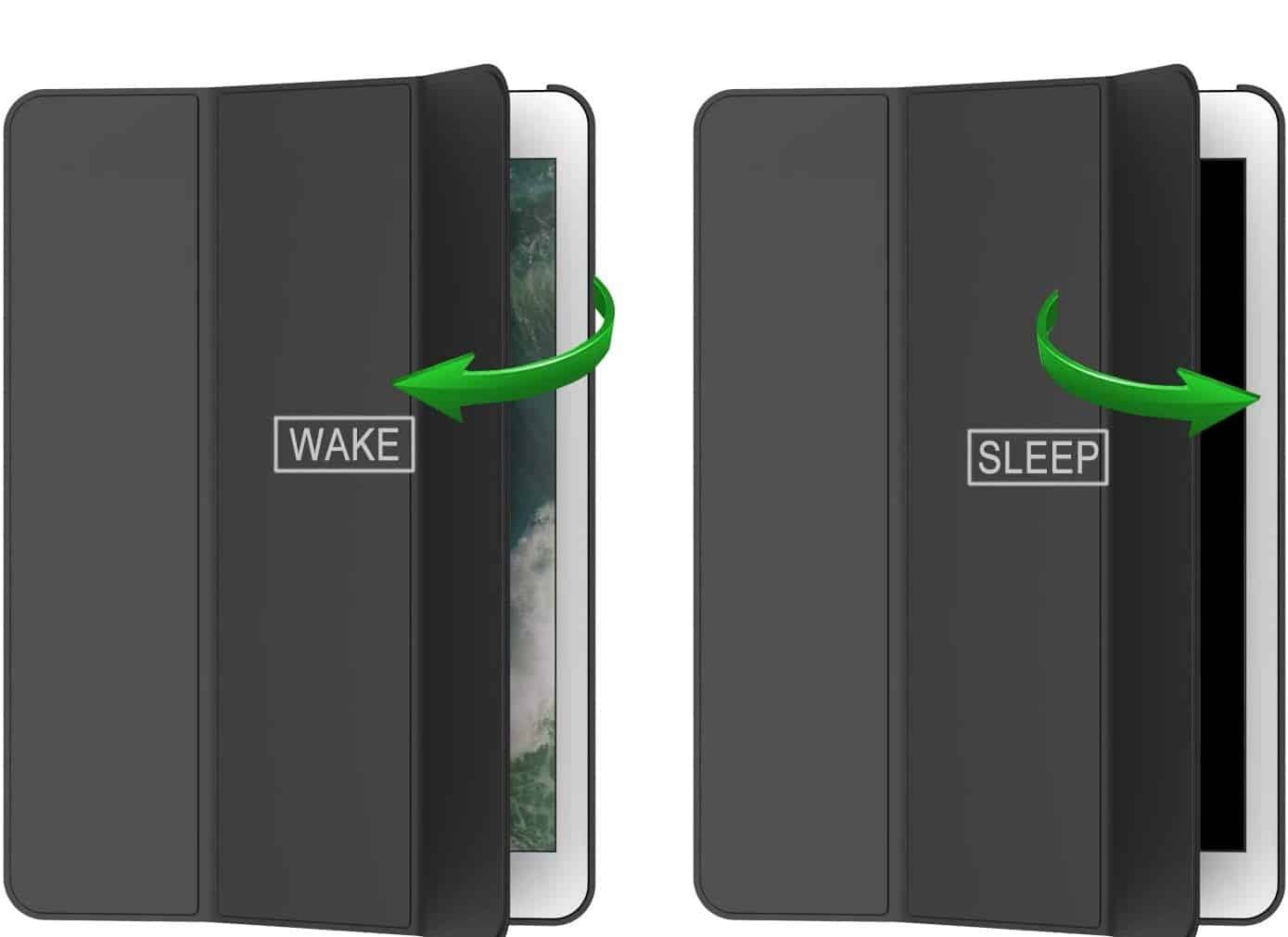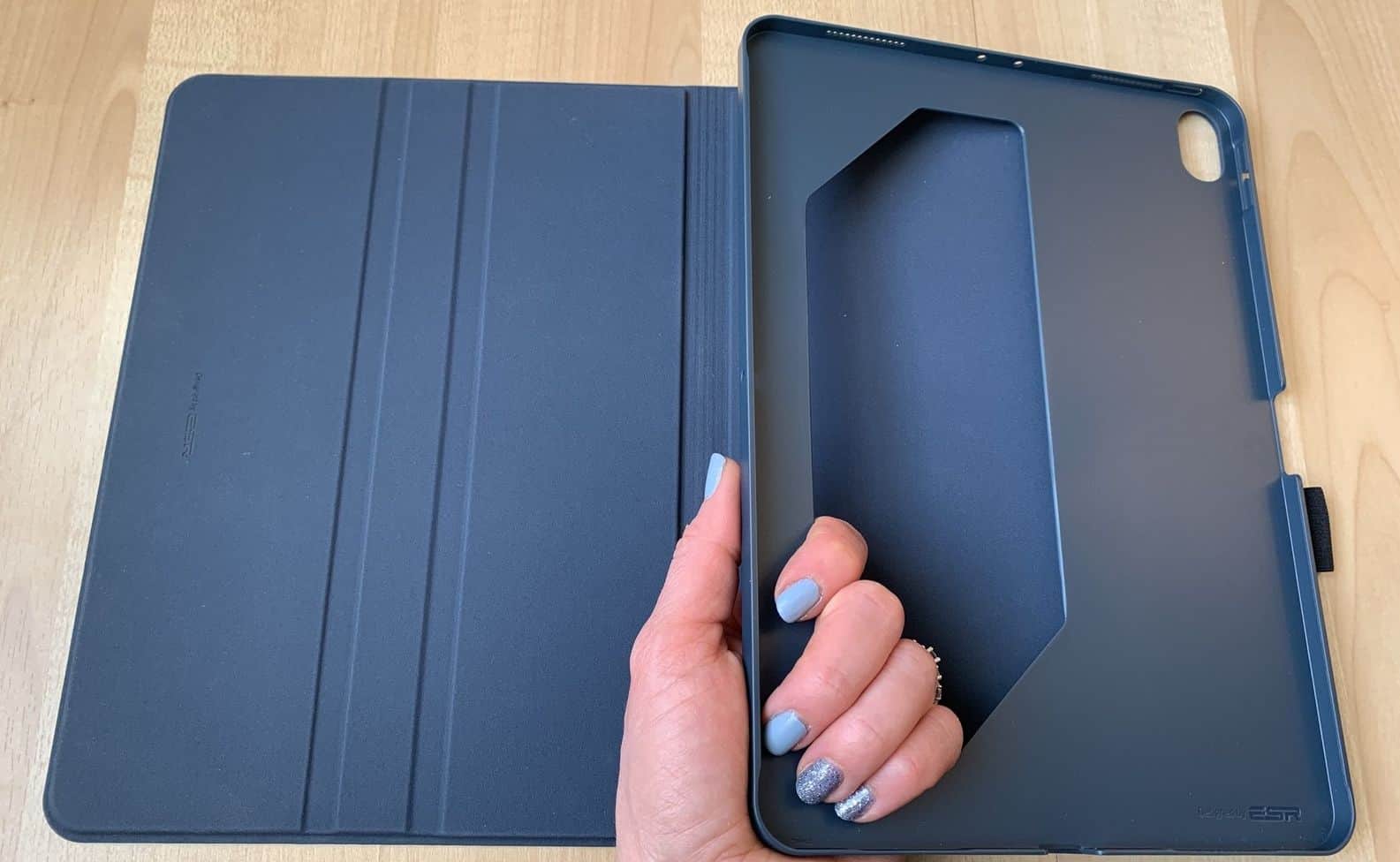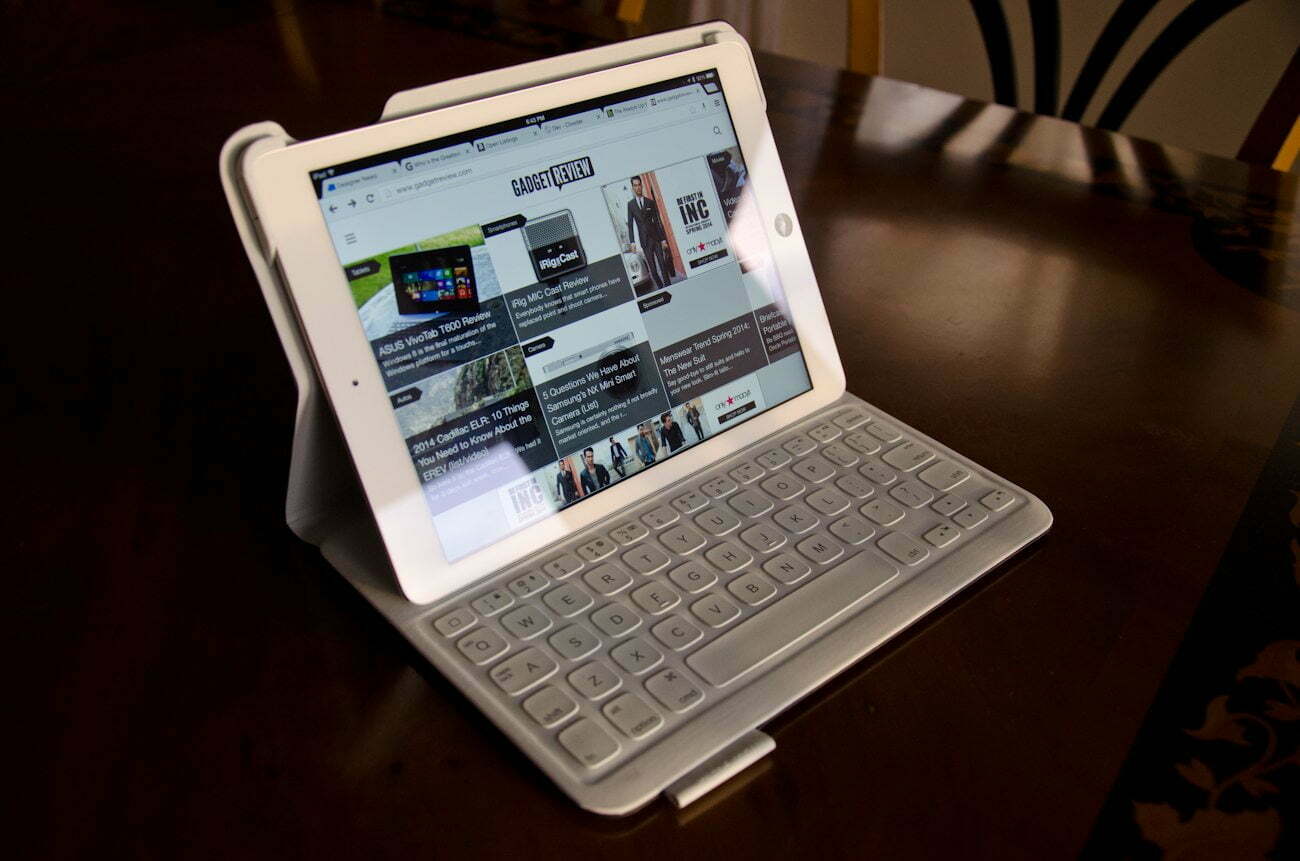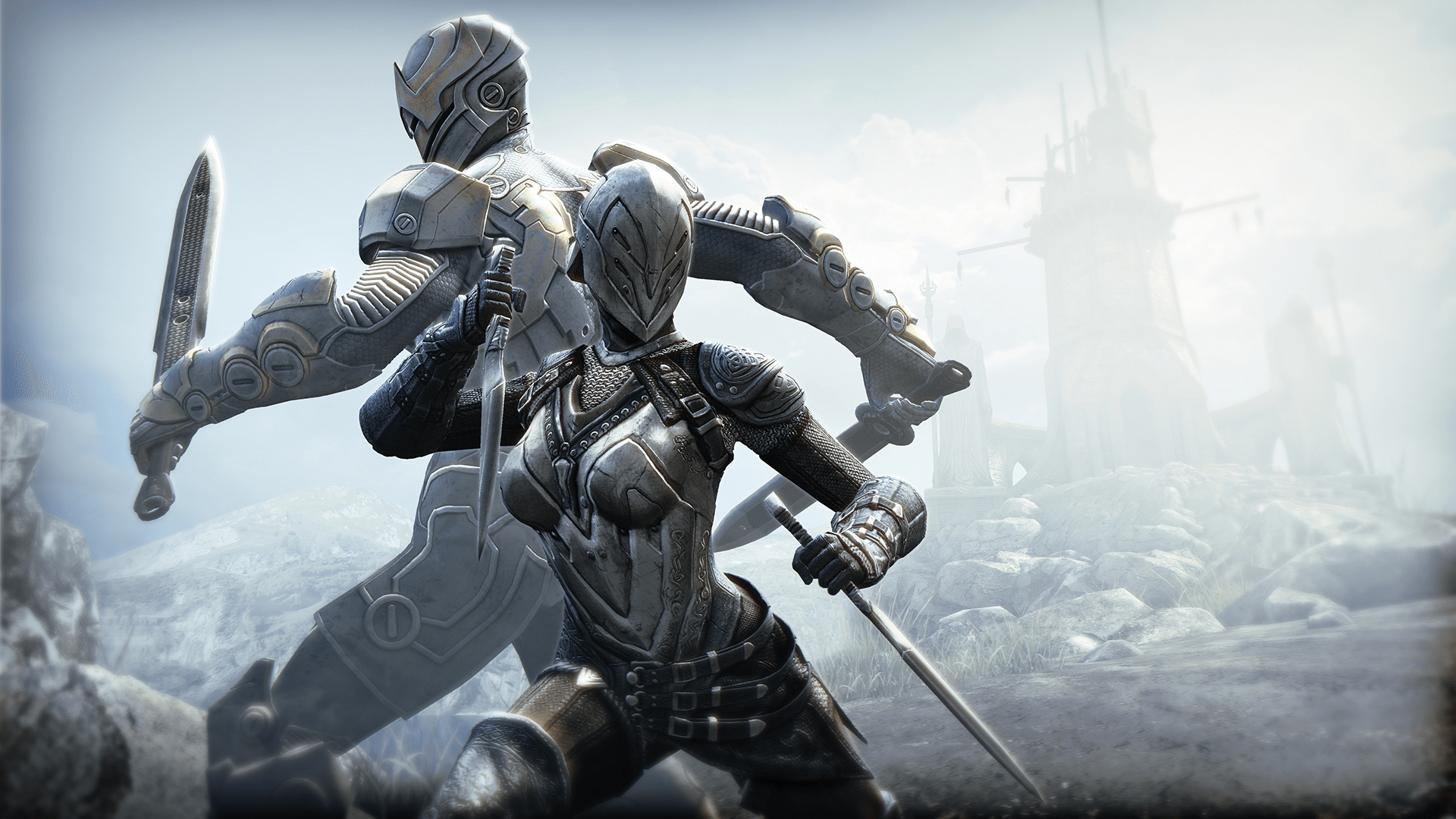The Microsoft Surface tablet is big news. So big, in fact, that it may revolutionize how we use tablet computers altogether. But the same was said about the iPad, and although we see that that claim isn’t exactly true, the iPad is by far the best tablet available. The iPad brought tablets out of the shadow of Windows, and now Microsoft is proposing to marry what Apple has done for user interface and design with the traditional computer operating system.
But device to device, which is best? What will win out? There’s no doubt that the Surface tablet will release before the next iPad iteration, so potential buyers will have a choice between the two. What should you pick?
I’ve taken the liberty of going about this comparison differently from our traditional comparisons since there are so many questions surrounding the Surface. Two completely different models also pose a unique dilemma for comparing the devices. Scoring as a whole will be between the iPad and Surface, but if just one of the two Surface tablets wins out, the scoring will be weighed by the merits of the two combined versus the iPad.
Size
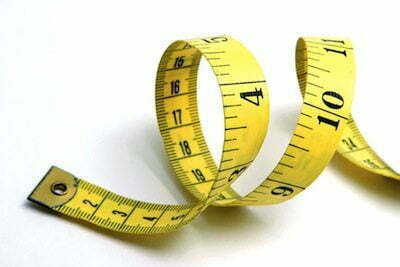
The difference between the iPad and Surface in terms of size alone is slight. The displays vary greatly, but you can read more about that below. The iPad weighs 1.44 lbs compared to 1.48 lbs and 1.99 lbs of the two Surface tablets, and it’s just as thick as the slimmer Surface. On this alone, the size of the iPad is better than the Surface.
But what really sets the two apart is the aspect ratio. While Apple has maintained a 4:3 aspect ratio, Microsoft has both exclaimed and shouted atop the mountain top that the Surface will have a widescreen 16:9 aspect ratio. Why? To properly view media, a tablet’s main purpose. That’s good and all, but in my experience 4:3 for larger tablets like the iPad is more comfortable to hold both one and two handed. The reason for this is weight distribution and relative size. At 10.6″, the Surface held upright feels strange just like the Samsung Galaxy Tab 10.1 and other full-size tablets. It just doesn’t feel as good. The devices are too long, and from my time holding the Surface, that feeling isn’t any different.
As for whether the screen size is better in 4:3 or 16:9, go down to the display section.
Winner: iPad, which feels better in the hand thanks to the more appropriate 4:3 aspect ratio, smaller size, and lighter weight.
Appearance

As much as Microsoft is saying how incredible the Surface is designed, I’ve played with it and frankly it’s only decent looking. The VaporMg case is well built, but it’s also brown, and not all that pretty. As unimportant as so many deem, these days our gadgets need to look good, and Apple has always known this. That’s why all but their early generation models look finger-licking good. And the iPad looks great. Surface, on the other hand, may have the parts and the spectacle, but it doesn’t compare on looks alone.
Winner: iPad, because the Surface looks frankly bland and square.
Display
![]()
Both Surface tablets share a 10.6″ display, which is a little larger than the 9.7″ display on the iPad. The Surface also uses only widescreen as mentioned above, compared to the 4:3 of the iPad. That makes for two very distinct differences. On the one hand, the iPad is a smaller, denser display. On the other, Surface is larger and is optimal for viewing media.
The merits of both displays are clear. The iPad has a 2048×1536 retina display that is super clear and very bright. It has a 4:3 aspect ratio which leaves black bars on any video you watch from a camera shot before 2006, but it’s also better for gaming because it offers more pixels going up and down.
Meanwhile the Surface comes in two flavors, 720p and 1080p, depending on the model. It has a widescreen display, so no black bars unless you watch old videos.
As I stated above in size, the iPad is more comfortable because of the aspect ratio. I also find that smaller, 7″ tablets are far better for media viewing because they can be held one-handed without a problem. Meanwhile the Surface is 10.6″ across, larger than the iPad, less dense, but at least it’s widescreen.
If it only came with 1080p, then this would be a very difficult choice. But since we have a basic idea of the pricing, the 1080p unit is going to be much less cost effective than the 720p version, and that display is going to pale in comparison to the sheer density and dimensions of the screen make the iPad the better display choice.
Winner: iPad, with a higher resolution display that uses a more appropriate aspect ratio for gaming and productivity.
Operating System

The operating system is the one thing that excites me the most about the Microsoft Surface. Whether you buy the RT or Pro model, Windows 8 offers a complete Windows desktop as well as the Metro UI, which is beautiful and easy to use. iOS is excellent, but it’s limited to behaving as a tablet OS, a serious limitation by comparison alone. iOS 6 will undoubtedly release by then, but from my time with the updated OS, Apple has no plans of bringing the typical desktop experience to a tablet. And as long as it stays like that, the Surface will have a leg up in terms of both software applications and general use.
Winner: Surface, which uses both the Metro UI for tablet use and a typical Windows desktop for anything, and everything, else.
Processor
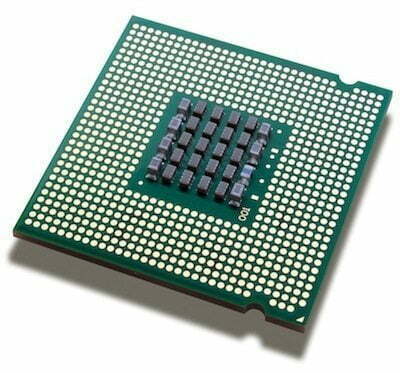
Apple has done tremendously well for itself by using it’s own design for CPUs and GPUs, and for the most part has the most powerful processors in the mobile space. The competition is seriously ramping up, but even to this day Apple leads the charge in processing speed. This may, of course, be attributed to the software and not just the hardware, but both are pertinent when it comes to processor performance.
Microsoft goes one step further with their Pro version of the Surface by not just offering a fast CPU, but by integrating the all new Intel Ivy Bridge chipset directly into the tablet. This will enable the device to be as powerful as any of today’s newest ultrabooks, like the MacBook Air or ASUS Transformer Prime. That is such a significant step forward that Microsoft is content with saying that the Pro version will be able to run high-end applications like Photoshop and video editing software, and do so well.
Considering the numbers on how powerful Ivy Bridge is, this comes as no surprise. It’s unclear what sort of ARM processor Microsoft will use for the Surface with RT, but it is likely to be equivalent, if not more powerful than Apple’s A5x.
Winner: Surface, with a full laptop chipset in the pro model and a likely equivalent or more powerful CPU in the ARM model.
Storage

The iPad comes in three storage capacities: 16GB, 32GB, and 64GB. Surface also comes in three capacities, except that there are only two per model: 32GB and 64GB for the RT model, and 64GB and 128GB for the Pro model.
In some ways, this makes the iPad the clear winner because of more choice per device. The opposite can be argued; Microsoft offers more capacity, and the same maximum capacity. But more importantly, users with a full Windows desktop UI will want access to more memory so they can use the applications available to Windows that aren’t available to iOS. Any Windows user today relies on a number of applications for everyday use, and on the iPad, tablets, and smartphones, most of those apps are different. We have a selection for the handheld and a different set for full-fledged computers, which are typically larger and more robust. In the case of Surface, both will be available. And that means more space is more important.
Oh, and Surface features expandable memory.
Winner: Surface, which offers the same maximum and average capacity and expandable memory.
Wireless Connectivity

It isn’t clear if Microsoft will sell a version of Surface with GSM/CDMA data capabilities. I doubt they would miss out on such an opportunity; all of today’s top tablets and plenty of productivity laptops offer the option, including the iPad. But if there was one thing Microsoft made clear, it’s that the Surface is so packed that nothing else could possibly fit inside the case. And none of Microsoft’s 3rd party partners knew about Surface.
On the assumption that they planned ahead for an LTE radio, because not including one would be stupid, the differences between the iPad and Surface in terms of wireless capabilities is singular: the Surface has twin antennas spread across the tablet to ensure users don’t block both at any given time. The iPad only has one. It’s a slight difference, and based on my use with the current iPad, that difference may prove to be moot. But it’s a difference indeed.
Winner: Surface, which will likely support LTE over multiple carriers like the iPad and has two Wi-Fi antennas.
Battery Life

Telling battery life on the Surface, today, is ludicrous. The tablet isn’t even close to coming out. But we do know the power rating on the battery, 31.5 watt hours (Wh) and 42Wh for the two models. The iPad? 42.5Wh, larger than even the 11″ MacBook Air. Of course, we know for certain that the iPad 2’s second iteration provides significantly better battery life with a less dense battery, so battery density isn’t everything.
What is is the software running behind it. Windows isn’t necessarily power-hungry, but for the most part Windows-based machines have better battery life than Macs due to brute force. Meaning they pump larger batteries into laptops. Apple is able to compete in this way because they control every aspect of the laptop, and now tablets and smartphones.
But this case is different. Microsoft is doing exactly that, controlling every aspect of the design. There’s no reason the battery shouldn’t last longer. Yet I’m going to give this point to Apple for one main reason: 1st generation devices are never as well built as following versions. And considering Microsoft’s stance on hardware, it’s possible that there won’t ever be a 2nd generation. Whatever we get the first time around may be it for Surface. That’s not necessarily a bad thing, but if it’s true, it means there’s no waiting for an upgraded model next year. It means Microsoft won’t be improving on the design. Other companies might, but they’ll have their own twist, and we’ll have to wait for their generational development.
One further point on this matter: the 31.5Wh battery in the Surface with RT is significantly smaller than the iPad, but shares a similar CPU and chipset. The 42Wh battery in the Surface with Windows 8 Pro runs on the much more intensive Ivy Bridge chipset, which requires a laptop-ready battery. That’s what the iPad, and what that model of Surface, offers. Except that the iPad still uses the lower-powered chipset.
Winner: iPad, which has a larger battery, and Apple is far more experienced with battery technology.
Extras
The iPad has had two plus years to capitalize on accessories, but Microsoft has the edge with Surface. Not only do both models of Surface include video out, they have a USB 3.0/2.0 port, stereo speakers, twin microphones, expandable memory, and for the Pro model even works with a pen stylus and supports MiniDisplay. Those show the significance of accessories and extras to Surface, but there’s more. There are two magnetically attachable keyboards, the Touch Case and Type Case, which are pressure and mechanical keyboards that also act as cases. They are basically the genius covers, compared to Apple’s Smart Cover. Charging is also done via magnetic strip instead of a plug.
Winner: Surface, which is accessorized like it belongs in the future.
Price

The iPad starts selling for $499, and goes all the way up to $829 for LTE and 64GB. Surface? It’s unclear. Microsoft only announced that both of the Surface models would be equivalent to top-of-the-line tablets and Ultrabooks, for the RT and Pro respectively. That puts the Surface for Windows RT anywhere between $400-$500 for the base model, and the Surface for Windows 8 Pro at $750-$1,200. That’s a lot of room for error.
What’s really troubling regarding the pricing is that with Surface, users get a full-fledged computer built into a tablet, compared to today’s best tablet device. And all price really is is the actual value of the product against a dollar count. It’s impossible to know right now whether Surface, either model of the tablet, will prove to be more capable or valuable than the iPad. Worse yet, without a starting price point, it’s impossible to say whether the Surface will actually be priced better than the iPad. Furthermore, users today can purchase an iPad 2 that is, in many ways, equivalent to Surface with RT (in terms of specs), and save $100 or more.
If we had a more definite dollar amount for the Pro model, like a definite under $1,000, then I’d score this differently. Because $1,000 is really the cutoff for an Ultrabook that isn’t maxed out, and if users could purchase one that combined the elements of a tablet and Ultrabook, it would be a no-brainer, even if it were more expensive.
Winner: Tie, until Microsoft announces more concrete pricing for both Surface models.
Overall Winner
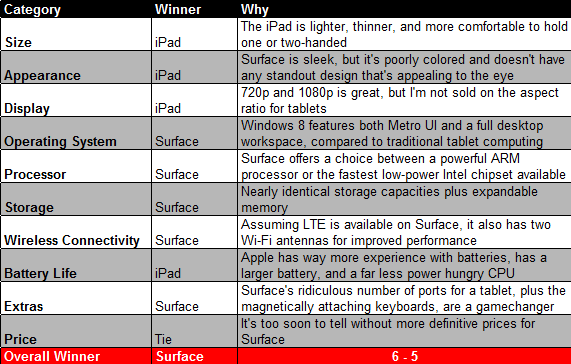
When it’s this close, you know exciting things are aloof. Surface not only edges out the iPad, the first tablet to ever do so, but it does so by a hair. Of course, things can be very different if some of our assumptions are wrong. Perhaps Microsoft’s ClearType display technology is much better than Apple’s standard TFT panel. Or perhaps Microsoft won’t release LTE models. Or maybe Microsoft will surprise us all with exquisite battery life. Who’s to know these things?
But the most impressive feat by far is providing a laptop experience in a tablet, which only happens thanks to the accessories and the software, something that Apple just can’t do today. That may change in the near future. Who knows, maybe next year Apple will release the next iPad that is a mix between iOS and OS X.
There is plenty of tablet news coming out these days, but there’s only one tablet I’m actually excited for, and that is Microsoft’s Surface. I’ll continue to love my iPad, but it’s an accessory. If Surface pans out and I can replace not only the iPad but my laptop/Ultrabook, then I’ll finally have the best of both worlds, without any excess.




















![Best Tablets in [year] ([month] Reviews) 23 Best Tablets in 2026 (January Reviews)](https://www.gadgetreview.dev/wp-content/uploads/best-tablets-image.jpg)
![Best BenQ Monitors in [year] 24 Best BenQ Monitors in 2026](https://www.gadgetreview.dev/wp-content/uploads/best-benq-monitor-image.jpg)
![Best Laptops in [year] ([month] Reviews) 25 Best Laptops in 2026 (January Reviews)](https://www.gadgetreview.dev/wp-content/uploads/microsoft-surface-book.jpg)
![Best iPads in [year] ([month] Reviews) 26 Best iPads in 2026 (January Reviews)](https://www.gadgetreview.dev/wp-content/uploads/Best-iPad-image.jpg)
![10 Best Chinese Tablets in [year] 27 10 Best Chinese Tablets in 2026](https://www.gadgetreview.dev/wp-content/uploads/Best-Chinese-Tablet.jpeg)
![10 Best Drawing Tablets in [year] 28 10 Best Drawing Tablets in 2026](https://www.gadgetreview.dev/wp-content/uploads/Best-Drawing-Tablet.jpg)
![10 Best Tablets for Reading in [year] 29 10 Best Tablets for Reading in 2026](https://www.gadgetreview.dev/wp-content/uploads/Best-Tab-for-Reading.jpg)
![10 Best Gaming Tablets in [year] 30 10 Best Gaming Tablets in 2026](https://www.gadgetreview.dev/wp-content/uploads/Best-Gaming-Tablet.jpg)
![10 Best Tablets for Travel in [year] 31 10 Best Tablets for Travel in 2026](https://www.gadgetreview.dev/wp-content/uploads/Best-Tablet-for-Travel.jpg)
![10 Best Rugged Tablets in [year] 32 10 Best Rugged Tablets in 2026](https://www.gadgetreview.dev/wp-content/uploads/Best-Rugged-Tablet.jpg)
![10 Best Tablets for Musicians in [year] 33 10 Best Tablets for Musicians in 2026](https://www.gadgetreview.dev/wp-content/uploads/Best-Tablet-for-Musicians.jpg)
![10 Best Tablets for Note Taking in [year] 34 10 Best Tablets for Note Taking in 2026](https://www.gadgetreview.dev/wp-content/uploads/best-tablet-for-note-taking.jpg)
![10 Best Battery Life Laptops in [year] 35 10 Best Battery Life Laptops in 2026](https://www.gadgetreview.dev/wp-content/uploads/best-battery-life-laptop.jpg)