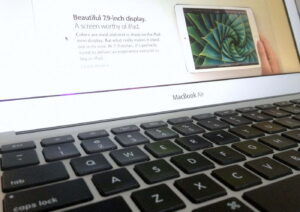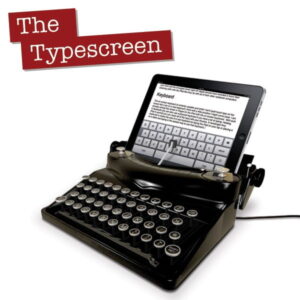The iPad mini isn’t known for productivity. Even now, with the smaller tablet sharing everything the larger iPad Air has sans a larger display, the device is still a paltry 7.9 inches. Most keyboards are at least 10-inches across and for good reason: that’s the minimum size for our hands to feel good typing. Check our list of the best iPad keyboards.
However, I’ve always believed that the iPad, mini or otherwise, is a powerful computing device that should be paired with a decent keyboard. It doesn’t need to be — who needs one when watching a movie or reading a book — but for sending email, writing short (or long) documents, or any sort of productivity any device is hugely benefitted by a keyboard. Hell, I wrote my company’s entire vision on an iPhone and Logitech’s K810.
Logitech’s previous attempt with for the iPad mini was the Keyboard Cover, an idea that didn’t pan out perfectly for the iPad Air and was much better suited for the mini, but still lacked the completeness which Apple builds it’s devices around. The Cover is disconnected, disjointed…and it’s made to be that way. But the Keyboard Folio is one with the iPad mini. And I find it fits perfectly. Hey just in case you need an iPad upgrade, you may want to take a look at some of the best features of the Apple iPad Air 2, which has several significant updates to the original Air.
With some very clever engineering, the Ultrathin grips the iPad mini on two corners very tightly and maintains a hold over the tablet through thick and thin. It doesn’t seem like it’ll stick, but after some time jumping between bags and tossed around (because that’s how I treat my iPad), the Ultrathin is practically glued on. Two models (leather and cloth, along with several colors for each) fit both the original iPad mini and mini Retina, which are nearly identical in size and weight.
Related: Read the Logitech Ultrathin Keyboard Folio For iPad Air review

The keyboard itself is astonishingly useful. I had a lot of trouble getting the hang of the Keyboard Case because it required a lot of concessions to keyboard size, which are no different with the Ultrathin Keyboard Folio. But the other major drawback of the Case was that the iPad wasn’t attached to it, so the weight distribution when, say, sitting on a train or using the tablet on anything that isn’t a flat surface made typing a nightmare. Not so with the Ultrathin, which thanks to that monolithic grip, along with a very strong magnet to hold the iPad in place (and angled) when typing, is extremely easy to type on. Once you acclimate to the smaller keyboard, the Ultrathin Keyboard Folio makes the iPad mini a productivity tool fit for a king.
Related: Find great keyboard options in our Logitech Fabricskin Keyboard Folio For iPad Air review
And because the keyboard and case are both very thin, it’s not uncomfortable to use the Folio for everything, including reading and watching movies. It is much thicker than non-keyboard cases, so if you don’t care to type on the mini then you should skip the Folio for something like Logitech’s Folio for iPad mini or Apple’s Smart Case. I prefer the Folio, and if you want a keyboard available some of the time, then the Keyboard Folio is only slightly thicker and works just as well as the standard Folio. But if you’re looking to upgrade your iPad mini, the iPad Air will be a huge improvement, and you can know why by reading our review of the best Apple iPad Air features.
There’s only one thing missing on the Ultrathin, and that’s an automatic on-off function that switches when the iPad connects to the magnet. So far only the highest-end iPad Air keyboards do this, which is a real shame because it’s a feature all keyboard cases should have. Battery life is incredible on the Ultrathin as it is (I haven’t charged it once with over 60 hours of use), but the inconvenience of turning the keyboard on and off after it’s been asleep for more than a few days to reactivate it is hassle enough.
While the competitive space for keyboard cases is growing for the iPad Air (which we’ll be discussing at length in the future), the iPad mini has been a barren wasteland. Thanks to some excellent apps like Apple’s iWork and the recently released Parallels Access, an excellent keyboard can make all the difference between a media tablet and a powerful productivity tool. Logitech’s Ultrathin Keyboard Folio for iPad mini makes the tablet a productivity powerhouse. I intend to use it for years to come.