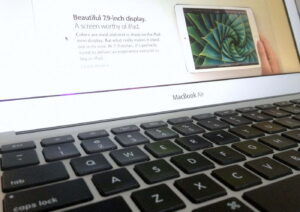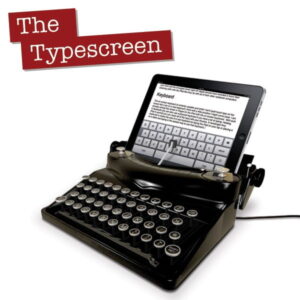The iPad was made to be more than a media device. It is inherently a mobile computer with a screen large enough to handle full tasks and the portability to do it fashionably. The only thing missing? A keyboard. Sure, the software isn’t quite ready to make the iPad replace a laptop, but the first step is the hardware. What features make it rank high among the best iPad keyboards? Find out more in this review.
Related: For another case option, take a look at our Logitech Solar keyboard folio review.
With the iPad Air, changes needed to be made. The thinner frame akin to the iPad mini requires more finesse in the build of keyboard docks. Logitech’s Ultrathin Keyboard Folio for iPad Air is a duplicate of the Keyboard Folio for iPad mini, made for the larger tablet. In other words, it’s one of the finest keyboards you can get for the iPad Air…but in this case, it’s difficult to recommend. You may want to read our Airbender Mini NT31B review instead. If you’re still interested in the Logitech, read on.
Like it’s smaller counterpart, the Ultrathin Keyboard Folio for iPad Air suffers from not remaining closed, thereby keeping the iPad locked and in standby mode. It flaps open and closed all too easily; in fact, it does so with such regularity that the Ultrathin is impossible to use without disabling the Smart Cover Lock mechanism. If you enable it and use the Keyboard Folio, you’ll undoubtedly find yourself out of battery life constantly.
Related: You may also like the Ultrathin Keyboard Folio For iPad Mini review
That’s especially sad because of every keyboard dock, folio, and mobile keyboard I’ve tested for the iPad, this one is the best. It’s the most comfortable, has the largest, most spacious keys, and feels the best to type on. Even the Logitech Keyboard Cover for iPad Air, which is specifically not a case, lacks the excellence in type feel that the Ultrathin has. The keyboard is a level beyond every iPad keyboard currently available for the Air, and that has been made for previous iPad’s as well. The closest was the Zagg Keyboard Case made for the iPad 2, which was so poorly designed that the great type experience was it’s only saving grace.

For the Ultrathin Keyboard Folio, the type experience makes it more than worthwhile, though readers should note that if you decide to purchase this case, that it’s not the best for anything outside of typing. The rubber cover is somewhat ugly and stains easily, and it isn’t comfortable to hold for watching movies because the keyboard doesn’t stay put like a simple flap. It’s alright to hold, but barely so. The FabricSkin Keyboard Folio is much more comfortable and much more stylish for non-productivity use.
For the $100 price tag, you might expect that the keyboard automatically turns on and off when fitted to the magnetic lock. Not so; I’ve regularly turned it on and off, though mostly when not typing so I don’t accidentally hit keys when streaming Netflix. The battery life on the keyboard is exquisite, just like every keyboard case and cover I’ve tested. They all last for over a month of use without as single charge.
As great as the keyboard is, the Ultrathin Keyboard Folio for iPad Air comes at a steep price, and I’m not talking about the cost. The case itself doesn’t feel right for the hand, it doesn’t feel right to hold, and it most certainly is awkward for long use not using the keyboard. This is where the Keyboard Folio for iPad mini really stands out, because it works excellently for both productivity and media use. The larger model just doesn’t; it’s too big, too bulky, and uses the wrong material for the weight and size. But the keyboard is incredible! So incredible that I’m very seriously stuck switching between this model and the FabricSkin, which has many more features and a decent keyboard, because productivity is my main use for the iPad, as a laptop replacement. The same may not hold true for you.