The iPad can substitute for a lot of specific devices, with a digital camera being one of them. But while the 10” viewing screen, high megapixel sensor and digital technologies like auto-focus and white balance rival that of most consumer-grade high-end video camera or still DSLR, using a tablet as a substitute for a camera is just plain clumsy. That’s not acceptable, especially when used in a professional environment or in tandem with apps for photography or videography. Nor are there cases that let you mount the iPad on a tripod or add accessories like a flash or lighting equipment to them. OK, I should say that this is true except for the Padcaster which turns an iPad into a mobile production studio. Find the tablet that works best for you with our best iPads reviews.
If you want to be blasé you can say the Padcaster is an iPad case with a whole lot of holes in it. But if you want to be accurate, what the aluminum frame has going for it is that it gives the iPad the advantage of stability through a tripod socket that lets it be use with a tripod or monopod or shoulder mount. Then you can take advantage of the threaded holes (1.4-20 and 3/8-16) lined up around all the edges and attach a light or a microphone or whatever camera accessory that’s needed for the shoot (and before I forget, if you take out the urethane insert, now it’s a DSLR cage). Find out more about our Risk HD for the iPad review.
Putting an iPad into the Padcaster requires some patience as it is held in the polyurethane mount through friction inside of corner mounts. Line the iPad up so that the back camera is even with one of the two corner cut-outs delegated for the camera (this can be with the Home button at the left or right side). There’s a lip on the mount that pulls up and holds onto an edge, but the main security comes from the iPad being beneath the four corner mounts. It took me about 3 minutes to get it done correctly the first time and about a minute from then on (removing the iPad is easy since you can lightly “push” against the back of the polyurethane mount to help in unseating the tablet).

Also included in the package was the Lencaster — basically this accessory is a camera bracket mount that attaches to the Padcaster for using professional grade lenses which in turn will change the focal length and characteristics of how the iPad records imaging. Detailed instructions are included as to how to assemble and mount this to the Padcaster — after I read it I had the Lencaster positioned correctly and mounted in less than two minutes. Read our World of Goo iPad review to learn more about this mobile game.

There’s real advantages to not having to hold the iPad. The first is the already mentioned stability that comes from having the iPad on a tripod. Additionally, composition becomes a lot easier to do, because you’re freed from hand-holding and can change your angle to the screen at will. The absolute control that the Padcaster now offers over how the iPad “acts” frees the user from the constraints of the mechanics for concentrating on the creativity. I had been using the stop-motion capturing app, iStopMotion for iPad, with some difficulty since I had to jury-rig a way to keep the iPad aimed at the “subject.” Once I put it inside the Padcaster, the problem was solved.
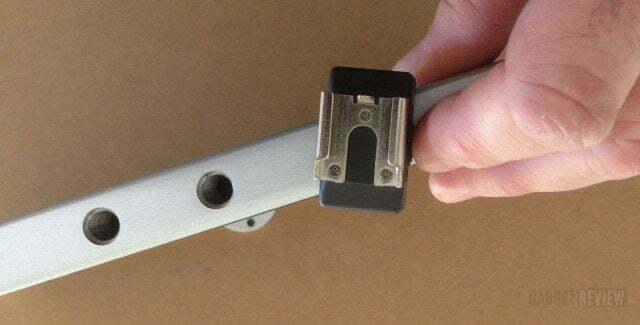
But I also found other uses for the Padcaster, for example, I needed to document my apt before reconstruction of it was to start (due to the apartment building having had a fire). Instead of pointing and clicking a digital camera, I could document the walls, ceilings and floors while looking at a large screen. I screwed in a battery-powered LED light and in 2 seconds had all the illumination needed as I carried the PadCaster from room to room; using it on a tripod to get rock-steady images of both ceiling and floor. I also used it to film a friend’s child at a school performance. I placed the Padcaster on a tripod in a corner, composed the image on the screen and filmed with ease, making minor movement adjustments much smoother than I could have by hand. Afterwards I brought up iMovie, edited it and applied cinematic effects. I had my “film” completed and the file sent to the Cloud where my friend could later download it before it was time to go.
Editor’s Rating:
[rating:4.5/5]
Excellent
Bottom line: The iPad has a sophisticated and powerful camera and there are a suite of video and still photo apps itching to be used. Padcaster turns the iPad from an underutilized camera device into a sophisticated camera system. $149 was never so well spent.
Pros
- Can be used as a DSLR cage
- Includes cold shoe adapter, 72mm-58mm step-down rings, custom camera mount screw
Cons
- May be too sophisticated/expensive for the average iPad user to see its value









