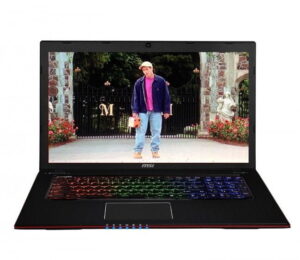If you spend anything over a $1000 for a gaming laptop, shouldn’t that come with some degree of future-proofing? When I lighten my wallet by that much, I expect some longevity out of the thing. I’m not talking about warranties, reliability, wear and tear or any other entropy-related inevitabilities. I want the ability to upgrade memory, swap out storage drives or upgrade to a solid state drive if I feel the need. In the rush to get thin, many companies toss customization on the chopping block. Read about Most Important Features when buying a laptop. This laptop has several features that make it a top-rated laptop.
Hardware
Gigabyte’s P2742G Windows 8 gaming laptop is not among that ilke. It serves up plenty of customization options in a larger bulkier form factor than the likes of Razer’s recent Blade gaming laptops. The P2742G is powered by an Intel i7-3630QM processor clocked at 2.4Ghz. This unit wields 8gb of memory, with 24Gb possible across the system’s 3-memory slots. Storage capacity comes in two flavors working in tandem. We have a 1TB traditional HDD and a 128GB mSATA solid state drive. This is a preferred and decidedly more forward-thinking configuration than a more finite SSD-only option. Those require continual storage management to keep precious space available for use. Any dedicated gaming laptop needs ample storage space for today’s meaty storage-filling game titles. The Gigabyte P2742G also has the graphic crunching muscle to run most of today’s games smooth at 720p-1080p (titles depending). This is thanks to the still-laudable GTX 660m 2GB Nvidia mobile graphics processor.
See Also: Be sure to take a look at our Dell Xps 9350 review.
Design
Moving along to aesthetics and design, I found this mobile gaming machine to be elegant, albeit in a more classic and traditional manner. The lid features sportscar-like curves and unique angles. Opening the unit up we have a nice 17.3 full HD 1080p LCD display. The webcam is positioned just over the LCD, like most laptops. Just below the hinges, we have the power button on the left and a “VGA” button on the right. When the VGA is lit green your in a “Green” battery saving state. An amber color denotes “Performance” mode and should be used when gaming or working in similarly resource-heavy applications.
The two 2-watt speakers face upward and are placed above the keyboard in between the power and VGA buttons. THX TruStudio Pro technology is used. Audio is actually really good. But an aftermarket speaker setup or headphones are recommended to complement the THX integration much better than the included speakers. Gigabyte has also added 3-hotkeys to the left of the fully extended keyboard. These are for quick access to the webcam, mute audio and WiFi on/off. I wish these could be reprogrammed for custom hotkey functions. As it stands now, keys F1-F12 offer all these functions and more–including a handy Bluetooth toggle. The right of the keyboard features LEDs for the different modes mentioned above, battery status, storage in-use, WiFi and Bluetooth. All these indicators and multiple ways to do the same thing are a waste of battery life and resources–as if someone felt there was too much extra space. It in no way sullies the experience or performance. But it’s likely most users will settle on one set of functions or the other. You may want to take a look at our Google Pixelbook review for a laptop with a great design,
The keyboard itself uses familiar chiklet style keys, which seem to be a bit taller than those found on other laptops. Typing is very easy, where the Shift button is full-size and easy to depress while frantically typing. There is a full Numpad, which is always welcomed for my mobile computing style. I also appreciate the choice for positioning the microphone. It’s found just above the trackpad. More importantly it picks up your voice more easily than if positioned next to the webcam above the display, like most laptops. The trackpad itself is nothing special. It’s textured and works just fine with good feedback and response. It can be disabled by pressing FN+F1. The left and right mouse click functions are unified in a single bar.
On the right of the laptop is where the 3x high speed USB 3.0 ports are found. There is also a LAN port, 9-1 SD card reader and HDMI-out. Around the back is a VGA display input and the power cable port. The left side houses the audio ports for headphones, mic and multichannel speaker setups. There is also a single legacy USB 2.0 port and a Blu-Ray/DVD player tray-style drive.
Software
This is another Windows 8 laptop. We understand the computing world is replete with Windows “8ters”. But the OS holds zero functionality or performance flaws. It’s merely suffers from a horrible default interface. If your Win 8 device supports touch then things are significantly better, yet only if touch is ultra responsive, calibrated well and responds like a snap. The display on the P2742G is not touch-enabled. So again Win 8 is not only wasted, navigation is a hindrance unless you skip over to the traditional desktop interface. On the plus side, Gigabyte has even less bloatware on this unit than the Razer Blade Pro, which was slightly bloated in its own right. Aside from the standard apps loaded when you install Win 8, Gigabyte has added Cyberlink PowerDVD and an app to activate the THX integration. That’s awesome when you think about all that the extra storage space this unit has over slimmer less roomy laptop. Extra space and nothing wasted on bloatware.
Benchmarks
The Gigabyte P2742G is a super solid gaming machine. It hit a score of 4800 on PCMark 7. This is below the 5951 score the Razer Blade was able to achieve. Yet for nearly half the cost of the Blade, the P2742G shows admirable performance using older hardware innards.
The HDD benchmarks are not all that impressive. But the low numbers don’t translate to noticeable sluggishness. Don’t get me wrong; nothing happens on this laptop with the speed and response found on the Razer Blade Pro or any solution sporting a formidable current generation SSD. The smallish SSD can’t compete with the current gen big boys and the included platter style HDD is the slower 5400rpm tortoise to those speedy but capacity-limiting SSD hotrods. However, the trade off is worth it if your cost is a concern. The two benchmark images show storage drive performance in the mSATA above and the 5400rpm below.
I ran Warframe, Battlefield 3, Borderlands 2, Call of Duty Black Ops 2, Dishonored, Tomb Raider and BioShock Infinite. I was able to hit playable framerates in all these games. Tomb Raider was the most challenging, pushing me to lower display settings to 1366 x 768 and turn off some bells and whistles like anti-aliasing and others. Also Battlefield 3 just felt more enjoyable at the undesirable 1366 x 768. But the others ran at sub 60fps and sub 50fps, which is still completely playable. That Nvidia GTX 660m chip is quite the performer for gaming between 720p and 1080p. To be honest much of this has to do with the current set of drivers for GTX cards. Still… To dispense with the guess work in game settings, you can download Nvidia Experience, which will analyze your system and apply game settings to ensure smooth gameplay, based on your internal hardware.
Conclusion
The Gigabyte P2742G is a really good laptop. Sure it’s big, it’s heavy and it’s packing some less-than-high end innards. But the performance belies all that. It never became hot to touch, something that no one can say about the Blade laptops. Battery life will offer up 4+ hours of ample gaming goodness. Plus there are plenty of upgrade and customization options. Installing new programs can be a hassle. When installing Win 7 or older versions of programs, user will need to enable compatibility mode so upon an install error, the compatibility troubleshooter with launch to fix pesky install error for compatibility. Not sure why that is on this Win 8 machine and not previous test models. But it was definitely offputting. I’m sure there is a way around this. Regardless the P2742G is a very good laptop with strong battery life and solid gaming potential for some current and older games. From that high point, work and productivity, media watching, music and general computing are all handled very well.
Related Articles:



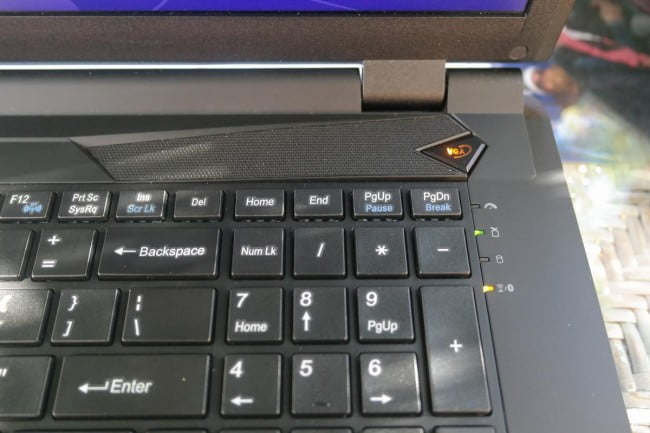

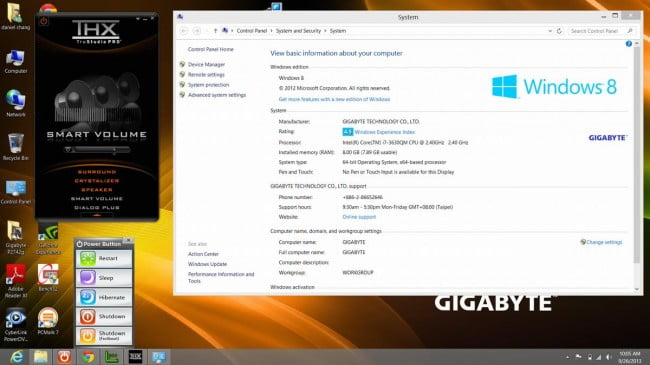
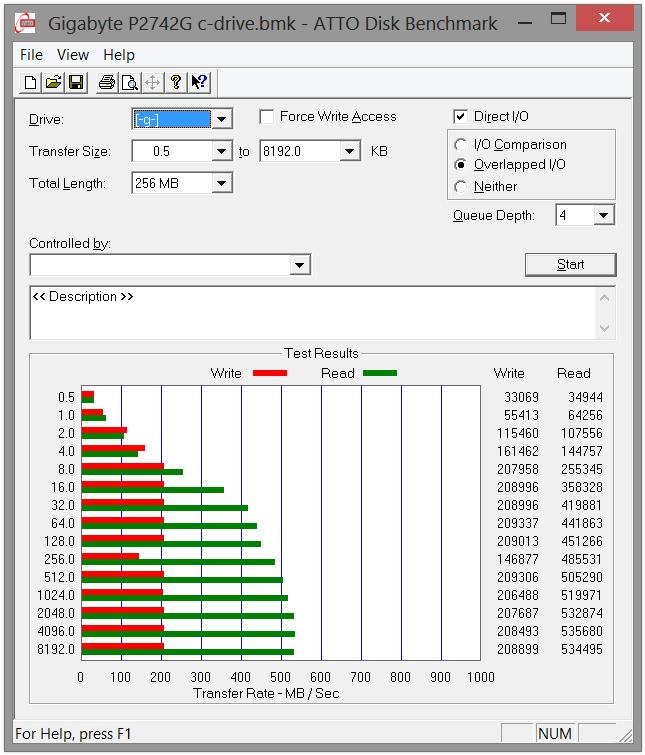
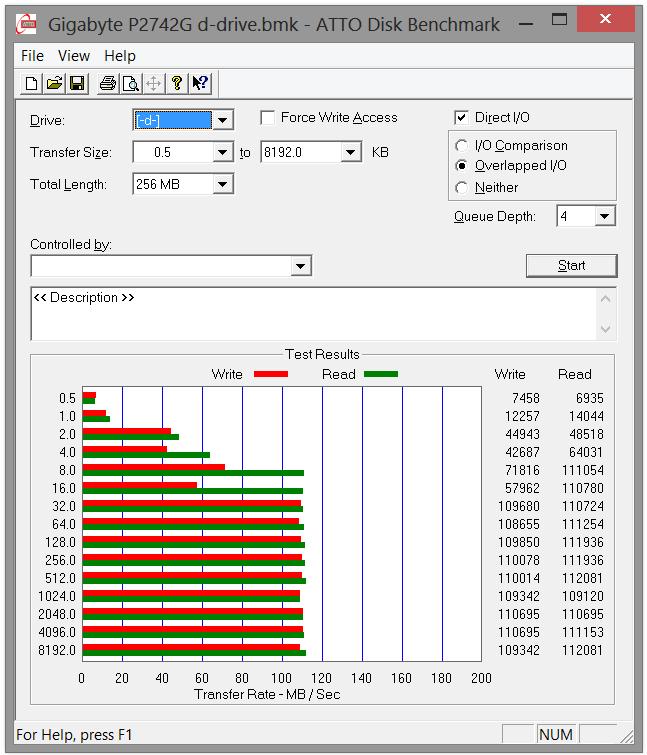

![10 Best Laptops for League of Legends in [year] 1 Best Laptop for League of Legends](https://www.gadgetreview.dev/wp-content/uploads/best-laptop-for-league-of-legends-300x211.jpg)
![10 Best Laptops for Sims 4 in [year] 2 Best Laptop for Sims 4](https://www.gadgetreview.dev/wp-content/uploads/best-laptop-for-sims-4-300x163.jpg)
![10 Best Thin and Light Gaming Laptops in [year] 3 Best Thin and Light Gaming Laptop](https://www.gadgetreview.dev/wp-content/uploads/best-thin-and-light-gaming-laptop-300x180.jpg)


![Best Gaming Laptop Brands in [year] 6 Top Gaming Laptop Brands|Best Gaming Laptop Brands|#2 Best Gaming Laptop Brand|#5 Best Gaming Laptop Brands|#3 Best Gaming Laptop Brands|#4 Best Gaming Laptop Brands|#1 Best Gaming Laptop Brands|Best Gaming Laptop Brands](https://www.gadgetreview.dev/wp-content/uploads/best-gaming-laptop-brands-300x169.jpg)

![Best Gaming Laptop Under $1500 in [year] 8 Best Gaming Laptop Under 1500||||||#3 Best Laptop Under $1500|#4 Best Laptop Under $1500|#5 Best Laptop Under $1500|#2 Best Gaming Laptop Under $1500|#1 Best Gaming Laptop Under $1500|Best Laptop Under $1500](https://www.gadgetreview.dev/wp-content/uploads/best-gaming-laptop-under-1500-300x169.jpg)
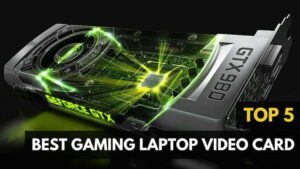
![Best Gaming Laptops To Buy Under $1,000 in [year] 10 Best Gaming Laptop Under 1000|||||||#3 Best Gaming Laptop Under $1](https://www.gadgetreview.dev/wp-content/uploads/best-gaming-laptop-under-1000-1-300x169.jpg)