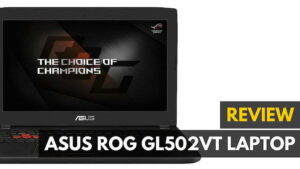Asus ZenBook Gaming Laptops are considered one of the best 2 in 1 gaming laptops, but truth be told I think it’s slightly better suited to a work laptop than a gaming laptop considering the GPU isn’t the strongest. But if you’re only going to be using it for light, less graphically intense gaming, then it is one of the best gaming laptops.
Why We Like It – Asus Zenbook Gaming
The Asus ZenBook Gaming sports a powerful CPU and RAM combination that offers blistering fast processing power and data transfer speeds without the possibility of a slowdown. And if you’d like to do some light gaming in-between bouts of working the GPU should be more than enough to keep you gaming. If you prefer to game on laptops with AMD processors, then you will love our ASUS Zephyrus G14 review.
- Strong CPU and RAM Combination
- Good Battery Life
- Gorgeous OLED Display
- Not so Strong GPU for Gaming
- Not a Lot of Ports
Power/Performance
The Asus ZenBook Gaming boasts an 8th Generation Intel Core i7 processor (or you can get an Intel Core i5 processor if you wish), an Intel Iris Xe Graphics GPU, and 16GB of RAM. If you’d prefer an Nvidia GeForce RTX or GeForce GTX, such as those on an Zephyrus G14, consider the Acer Nitro 5 Spin. With the graphics card the ZenBook has it can still play full HD games, but it will have to be on low settings. Still, overall power is pretty impressive. Interested in an ASUS 14-inch lightweight laptopp with 8GB RAM and 1TB HDD? Click our ASUS Vivobook S series review.
Battery
One of the most powerful features of the Asus ZenBook Gaming, as well as its cousin the Asus ZenBook Pro Duo, is the amazing battery life. Coming in at around eight hours, the Asus ZenBook Gaming may earn a distinction, along with the Microsoft Surface Book Gaming, as one of the longest lasting gaming laptops. Of course, this is probably because of the laptops status as a 2 in 1 and not a dedicated gaming laptop.
Ports/Expandability
On the right of the 13 inch laptop you have a USB 3.2 Gen 1 Type-A port and the power button. On the left, you’ll find a full HDMI 1.4 port and two Thunderbolt 4 ports. The two thunderbolt 4 ports are a first we’ve seen, so that’s pretty cool, but overall the port situation is lacking. See the Microsoft Surface Book 2 Gaming if you want a little more variety in your port selection.
Build Quality
At just shy of three pounds, the Asus ZenBook Gaming is one of the lightest, and thinnest, 2 in 1 gaming laptops we’ve ever come across. The keyboard is also large and offers a generous amount of spacing for such a skinny laptop. This also extends to the surprisingly good feedback from the keys too. Finally, the bottom-mounted speakers produce excellent sound that doesn’t become muffled if you place the laptop on your lap.
Value
The Asus ZenBook Gaming is compliant with Windows Hello for visual logins and also includes a lock key for the Fn row. It’s not outstanding, but it can still prevent a third party from accessing your personal data. Further, the Asus ZenBook Gaming features an absolutely stunning 4K OLED display that’s as bright and vibrant as you’d expect it to be.
Asus Zenbook Gaming Wrap Up
With powerful performance, good battery life, and a gorgeous OLED display, the Asus ZenBook Gaming is what you would want in either a work laptop or a gaming laptop. There aren’t that many ports on the machine like there are on traditional gaming laptops, but for your everyday laptop it should do just fine.