The ASUS ROG Strix GL502VT is a portable, nearly petite gaming laptop that is one of the best cases we’ve seen to date which proves you don’t always have to go big if you want a powerful gaming rig that follows you on the go. It is one of the lightest ultrabooks. But will the extremely light profile of the ROG keep it from competing with its bigger cousins when it comes down to the raw specs of graphics, speed, or responsiveness?
Read on in my ASUS ROG Strix GL502VT review to find out why most people use this top-class gaming laptop.
Overview
Price: $1,599.99 on Amazon
Available: Now
Model #: GL502VT-DS74
What We Liked
- Extremely portable and light
- Display was solid for gaming
- Performance stats surprised for such a small laptop
What We Didn’t
- Speakers were only “okay”
- Big bezels around the screen
ASUS ROG Strix GL502VT Specs
 | |
|---|---|
| ASUS ROG Strix GL502VT | |
| Processor | Intel 6th-Gen Skylake Intel Core i7-6700HQ |
| RAM | 16GB SDRAM |
| Storage Space | 128GB SSD/1TB HDD |
| Display Size | 15.6″ |
| Graphics Card | Nvidia GTX 970M 6GB |
| Display Resolution | 1920 x 1080 (3840 x 2160 UHD option available) |
| Touchscreen | |
| Battery Life | 1hrs 48min full-load/3hr 43min idle |
| Weight | 4.85 lbs |
| Dimensions | 17.4 x 3.8 x 12.8 inches |
| Price | $1,599.99 |
| Buy Now |
Design

Unlike other entries in this category, (namely the MSI GT80S), which have absolutely no problem tipping the scales in favor of more power, the ASUS GL502VT is built primarily for portability first, and power second. This is a laptop that’s focused on staying as thin and light as possible, all while still providing a reasonable amount of punch when it comes down to playing your favorite games on the go.
Related: You may also read the Asus Rog Strix Scar III G531GW review
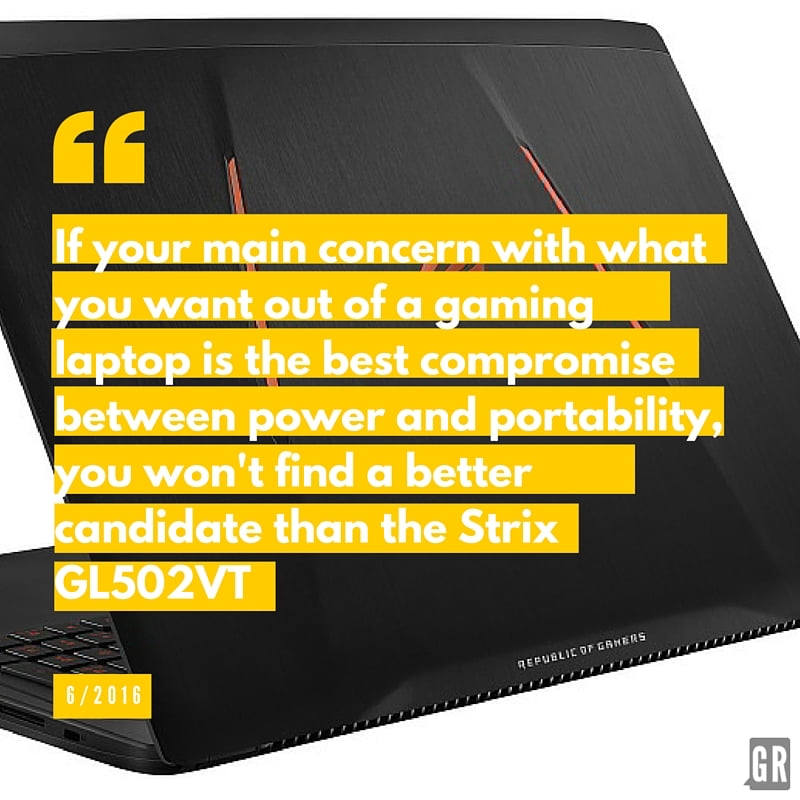
Weighing in at a little less than 5lbs and just 23.5mm thick, the GL502VT is far and away the lightest and thinnest gaming laptop we’ve tested. The case itself is a beautiful blend of sturdy plastics and brushed, anodized aluminum on the shell and inside the case. This is also where you’ll find the red-accented keyboard complete with customizable backlight LEDs, as well as ASUS’ quintessential ROG logo in the bottom right corner. Overall, even though the bright orange may not exactly be to my taste, I’m such a huge fan of the small form-factor and portability that all my other concerns quickly melt away as soon as I go to pick it up and stash it in a sidebag or backpack and feel just how impossibly light it is on the shoulder.
Related: Find more innovative devices in our Asus Rog Mothership GZ700GX review
Software

ASUS, having gotten wise to the public pushback on bloatware in new laptops, has kept the added software on the ROG Strix GL502VT to the bare minimum. Outside of the standard ROG Gaming Center which lets you choose between different cooling/overclocking profiles depending on the game you play, the only other inclusions we found on first booting up the machine were WebStorage (free cloud options) and EyeCare, which takes some of the harsh edge off the blue light of the laptop screen in favor of a warmer, orange temperature for late-night browsing sessions.
Hardware

The version of the GL502VT we tested came with Nvidia’s 6GB version of the popular 970M chipset, alongside the “so common it’s almost annoying” 6th-gen Intel Core i7-6700HQ 2.6GHz processor. Other additions include a 128GB SATA SSD, a 1TB HDD for storing all your games, and 16GB of SDRAM.
They scissor-switch red-backlit keyboard was both comfortable type on, as well as highly-responsive during the heat of multiplayer battles. ASUS even went as far to place red highlights on the WASD keys, just in case you ever forget where they are in the dark. The included trackpad was large enough to be comfortable during daily browsing, responsive, and smooth to the touch for when we used it as a replacement for a gaming mouse.
Connectivity options on the ROG GL502VT were relatively standard, with three USB 3.0 slots, mic/headphone in/out, one HDMI 2.0 slot, a mini-DP out, a single RJ45 LAN jack, one Thunderbolt 3, and an SD card reader.
Like pretty much every laptop out there (gaming or otherwise), while the onboard ICEpower speakers were fine for light watching and gaming, if you had to put up with them for an entire movie it wouldn’t be long before the tinny, distant lack of bass started to wear your nerves thin.
Performance
| Fire Strike (3DMark) | SkyDiver (3DMark) | Cloud Gate (3DMark) | TimeSpy (3DMark) | Geekbench 3 (Single-Core) | Geekbench 3 (Multi-Core) | |
|---|---|---|---|---|---|---|
| MSI GT73VR 6RF Titan Pro | 15210 | 29867 | N/A | 6215 | 4308 | 16513 |
| MSI GE62VR Pro Apache | 9470 | 20702 | N/A | 3547 | 3664 | 12994 |
| ASUS ROG GL752VS | 13961 | 30069 | N/A | 5272 | 3364 | 13472 |
| ASUS Zenbook Pro UX501VW | 4027 | 12630 | 15962 | 309 | 3228 | 12688 |
| MSI GS60 Ghost Pro 4K | 6616 | 17844 | 18466 | N/A | 3693 | 13339 |
| ASUS ROG Strix GL502VT | 6564 | 18473 | 20246 | N/A | 3234 | 11423 |
| MSI GT80S | 13180 | 24718 | 24017 | N/A | 3578 | 13397 |
| ASUS G752VT | 6602 | N/A | N/A | N/A | 3351 | 13356 |
| Acer Predator 17 | 8174 | N/A | N/A | N/A | 3324 | 13139 |
Some of the scores we achieved during testing (namely the Witcher 3 and Geekbench results) are curious considering that the Strix GL502VT contains many of the same specs as other gaming laptops we’ve reviewed. We imagine this might have to do with the ASUS’ slimmer profile, which reduces the size of the battery and increases the need for efficiency over raw power.
| Crystal DiskMark (SSD Read/Write) | Crystal DiskMark (HDD Read/Write) | Heroes of the Storm (Ultra Settings) | The Witcher III (Ultra Settings) | Tomb Raider (Ultra Settings) | Overwatch (Ultra Settings) | Mirror’s Edge Catalyst (Hyper Settings) | |
|---|---|---|---|---|---|---|---|
| MSI GT73VR 6RF Titan Pro | 3219MBs 3040MBs | 116.3Mbs 131.3MBs | 135FPS (Extreme) | 75 FPS | N/A | 118 FPS | 88 FPS |
| MSI GE62VR Pro Apache | 557.2MBs 331.7MBs | 106.0MBs 128.1MBs | 110 FPS (Extreme) | 41 FPS | N/A | 93 FPS | 63 FPS |
| ASUS ROG GL752VS | 745.6MBs 734.4MBs | 148.7MBs 135.8MBs | 156 FPS (Extreme) | 68 FPS | N/A | 108 FPS | 69 FPS |
| ASUS Zenbook Pro UX501VW | 2205.3MBs 1579.4MBs | N/A | 41 FPS | 5 FPS | 14 FPS | 63 FPS | N/A |
| MSI GS60 Ghost Pro 4K | 553.9MBs 402.3MBs | 146.3MBs 140.1MBs | 73 FPS | 11 FPS | 25 FPS | 89 FPS | N/A |
| ASUS ROG Strix GL502VT | 538.3MBs 159.7MBs | 142.2MBs 133.4MBs | 107 FPS | 26 FPS | 66 FPS | 92 FPS | N/A |
| MSI GT80S | 2896MBs 1183MBs | 147.7MBs 137.3MBs | 181 FPS | 59 FPS | 114 FPS | N/A | N/A |
| ASUS G752VT | 723.8MBs 157.7MBs | 145.9MBs 140.6MBs | 165 FPS | 47 FPS | 69 FPS | N/A | N/A |
| Acer Predator 17 | 2146MBs 1587MBs | 145.9MBs 140.6MBs | 170 FPS | 55 FPS | 60 FPS | N/A | N/A |
Other than those select tests however, given the size of the laptop everything ran far beyond what we would expect from a machine with such a minimal footprint. The results we were able to achieve out of Blizzard’s new hotly-anticipated online shooter Overwatch were particularly surprising, averaging 94FPS on ultra settings. The game is one of the best optimized we’ve seen for PCs so far in 2017, and will continue to stand as the watermark by which all desktops and laptops are measured from here on out.
Display
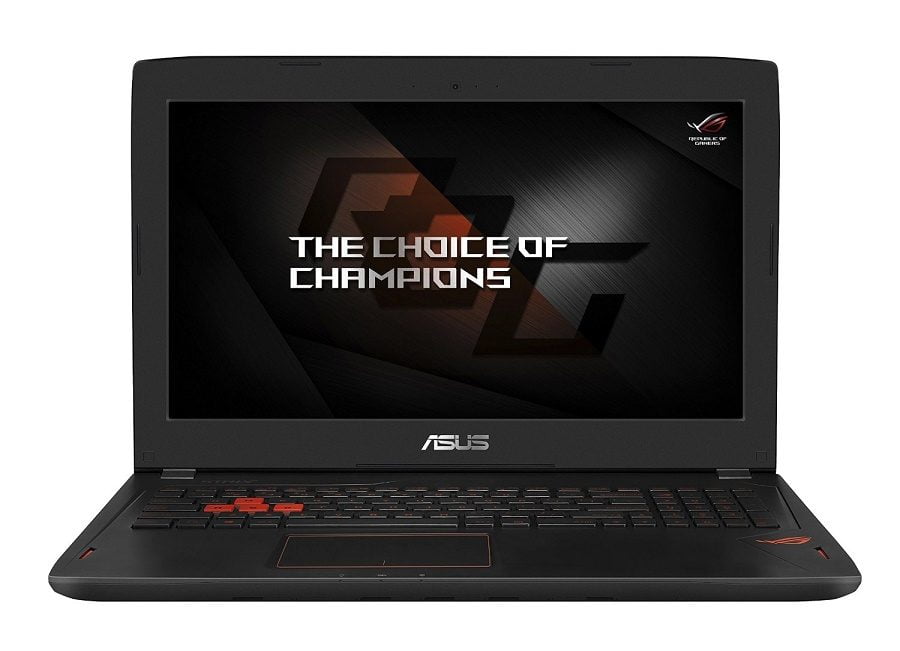
The ROG Strix GL502VT comes with the option for either a 15.6″ 1920 x 1080 FHD display, or a 3840 x 2160 UHD 4K display if you add on a few extra hundred dollars to the total cost. The bezels of the screen were quite a bit larger than I’d normally prefer, however the quality of the IPS display itself was decent enough to make up for it.
In brighter games like Overwatch everything was clearly, vividly visible, although things got a bit more muddled when we booted up darker titles like The Witcher III. For a quick gaming fix on the road, this screen will handle your needs without a hitch.
Battery
Given how light and airy the GL502VT is, it’s not wholly surprising that it carries with it such a small battery. In testing during idle/regular web browsing, we maxed the laptop out at 3hr 43 minutes, which is well under the six hours that ASUS claims on the device’s factsheet. Gaming tests were understandably quite a bit lower, as we ran Heroes of the Storm for only 1hr 38 minutes before the battery finally puttered out.
Wrap Up
The ASUS ROG Strix GL502VT isn’t built for raw, unlimited performance like some other contenders we’ve tested, but that’s just fine when you see just how truly portable it is up close. I’ve tested Chromebooks that are heavier in the hand than this thing, yet it’s still able to keep pace with gaming laptops that are twice as heavy and thick from front to back.
Its slim profile makes it a prime choice for anyone who’s on the go often and needs something they can pop open at the airport or a cafe without taking up half the table to play, but still keep their graphics settings above the bare minimum the next time they want to squeeze in a round of Overwatch between meetings or their next class.
Read Next: Best Gaming Laptop 2018
Related Articles:




























