KEY TAKEAWAYS:
- If you are game a lot on your PC, going with a purpose-built gaming monitor is something of a no-brainer, as we detail in our LG 32ML600M-B review.
- These gaming monitors typically feature higher refresh rates than standard monitors, making for ultra-smooth gameplay.
- Modern gaming monitors also tend to include immersive add-ons, such as curved designs and integrated speakers.
What is a Gaming Monitor?
Before you can be certain if a gaming monitor is worth the price, it would help to know exactly what a gaming monitor is and what sets them apart from traditional monitors. Gaming monitors are chock-full of bits of tech intended to increase graphical clarity, resolution, and graphical smoothness. In other words, if your PC is equipped with a fancy graphics card, you won’t really be making the most of it unless you have the gaming monitor to match.
Insider Tip
A monitor’s refresh rate refers to the frequency at which the image is changed.
Is a Gaming Monitor Worth it?
This comes down to personal preference, but we have assembled some of the key advantages you will encounter when using a gaming monitor over a standard monitor.
Increased Refresh Rate
A monitor’s refresh rate refers to the frequency at which the image is changed. For instance, a monitor with a 60Hz refresh rate will change its image 60 times per second. That 60Hz refresh rate is fairly standard when it comes to traditional monitors. With gaming monitors, however, that metric can skyrocket to 120Hz, 144Hz, and even more in some cases. The end result? Ultra-smooth visuals with no lag as you play graphically intensive computer games. This will be extremely noticeable with first-person shooters and other games that require fast control input from the player. You’ll also notice that AMD FreeSync helps in regulating the refresh rate to reduce screen tearing.
Insider Tip
When it comes to gaming monitors, you can at least get 1080p at a bare minimum, but will often find monitors with higher resolutions up to 4K, otherwise known as UHD or ultra-high-definition.
Increased Resolution
Standard computer monitors are not known for their stellar resolution output, as most simple computing tasks simply do not require a high resolution. Computer games, on the other hand, can absolutely benefit from an HD or higher resolution. When it comes to gaming monitors, you can at least get 1080p at a bare minimum, but will often find monitors with higher resolutions up to 4K, otherwise known as UHD or ultra-high-definition. Some gaming monitors will also be wide with a 1440p screen resolution, otherwise known as QHD.
Increased Immersion
Modern gaming monitors come with all kinds of bells and whistles to increase player immersion. Some are curved, while others will have integrated speakers that offer surround sound. If you are looking to get lost in a game, a dedicated monitor will help get you there. Just be aware of any IPS glow, because most people are not able to notice it.
Warning
If your PC is equipped with a fancy graphics card, you won’t really be making the most of it unless you have the gaming monitor to match.
F.A.Q.
Gaming monitors: which features matter?
This depends on personal preference, though there are some features you should absolutely keep an eye on. Make sure the gaming monitor has a decent refresh rate, a high resolution, and integration with modern graphics cards.
Do you need a high-refresh gaming monitor?
This depends on the types of games you play. If you are playing top-of-the-line modern computer games and expect to run them at their highest settings, then you should opt for a high-refresh gaming monitor.
What screen size do I need?
This will also depend on personal preference and the size of your gaming space. In most cases, bigger is better, but not always. Shoot for around 32-inches or so.
STAT: For gaming monitors, the highest response time you’ll likely see is 5ms, while the fastest gaming monitors can have a 0.5ms response time. (source)
REFERENCES:
If you are shopping for a new monitor for your personal entertainment setup, you may have one question in mind. Is a gaming monitor worth it? This question is important, especially if you don’t know what a gaming monitor is or if FreeSync tech on a monitor is worth it. Moreover, you’ll need to be able to know info like how you can tell if your monitor bottlenecks your PC gaming and how to fix monitor resolutions during gaming sessions. If you want to game, you need to know quite a bit about the right monitor for you.
Keep reading to find out about the advantages of going with dedicated gaming monitors.
KEY TAKEAWAYS:
- If you are game a lot on your PC, going with a purpose-built gaming monitor is something of a no-brainer, as we detail in our LG 32ML600M-B review.
- These gaming monitors typically feature higher refresh rates than standard monitors, making for ultra-smooth gameplay.
- Modern gaming monitors also tend to include immersive add-ons, such as curved designs and integrated speakers.
What is a Gaming Monitor?
Before you can be certain if a gaming monitor is worth the price, it would help to know exactly what a gaming monitor is and what sets them apart from traditional monitors. Gaming monitors are chock-full of bits of tech intended to increase graphical clarity, resolution, and graphical smoothness. In other words, if your PC is equipped with a fancy graphics card, you won’t really be making the most of it unless you have the gaming monitor to match.
Insider Tip
A monitor’s refresh rate refers to the frequency at which the image is changed.
Is a Gaming Monitor Worth it?
This comes down to personal preference, but we have assembled some of the key advantages you will encounter when using a gaming monitor over a standard monitor.
Increased Refresh Rate
A monitor’s refresh rate refers to the frequency at which the image is changed. For instance, a monitor with a 60Hz refresh rate will change its image 60 times per second. That 60Hz refresh rate is fairly standard when it comes to traditional monitors. With gaming monitors, however, that metric can skyrocket to 120Hz, 144Hz, and even more in some cases. The end result? Ultra-smooth visuals with no lag as you play graphically intensive computer games. This will be extremely noticeable with first-person shooters and other games that require fast control input from the player. You’ll also notice that AMD FreeSync helps in regulating the refresh rate to reduce screen tearing.
Insider Tip
When it comes to gaming monitors, you can at least get 1080p at a bare minimum, but will often find monitors with higher resolutions up to 4K, otherwise known as UHD or ultra-high-definition.
Increased Resolution
Standard computer monitors are not known for their stellar resolution output, as most simple computing tasks simply do not require a high resolution. Computer games, on the other hand, can absolutely benefit from an HD or higher resolution. When it comes to gaming monitors, you can at least get 1080p at a bare minimum, but will often find monitors with higher resolutions up to 4K, otherwise known as UHD or ultra-high-definition. Some gaming monitors will also be wide with a 1440p screen resolution, otherwise known as QHD.
Increased Immersion
Modern gaming monitors come with all kinds of bells and whistles to increase player immersion. Some are curved, while others will have integrated speakers that offer surround sound. If you are looking to get lost in a game, a dedicated monitor will help get you there. Just be aware of any IPS glow, because most people are not able to notice it.
Warning
If your PC is equipped with a fancy graphics card, you won’t really be making the most of it unless you have the gaming monitor to match.
F.A.Q.
Gaming monitors: which features matter?
This depends on personal preference, though there are some features you should absolutely keep an eye on. Make sure the gaming monitor has a decent refresh rate, a high resolution, and integration with modern graphics cards.
Do you need a high-refresh gaming monitor?
This depends on the types of games you play. If you are playing top-of-the-line modern computer games and expect to run them at their highest settings, then you should opt for a high-refresh gaming monitor.
What screen size do I need?
This will also depend on personal preference and the size of your gaming space. In most cases, bigger is better, but not always. Shoot for around 32-inches or so.
STAT: For gaming monitors, the highest response time you’ll likely see is 5ms, while the fastest gaming monitors can have a 0.5ms response time. (source)

































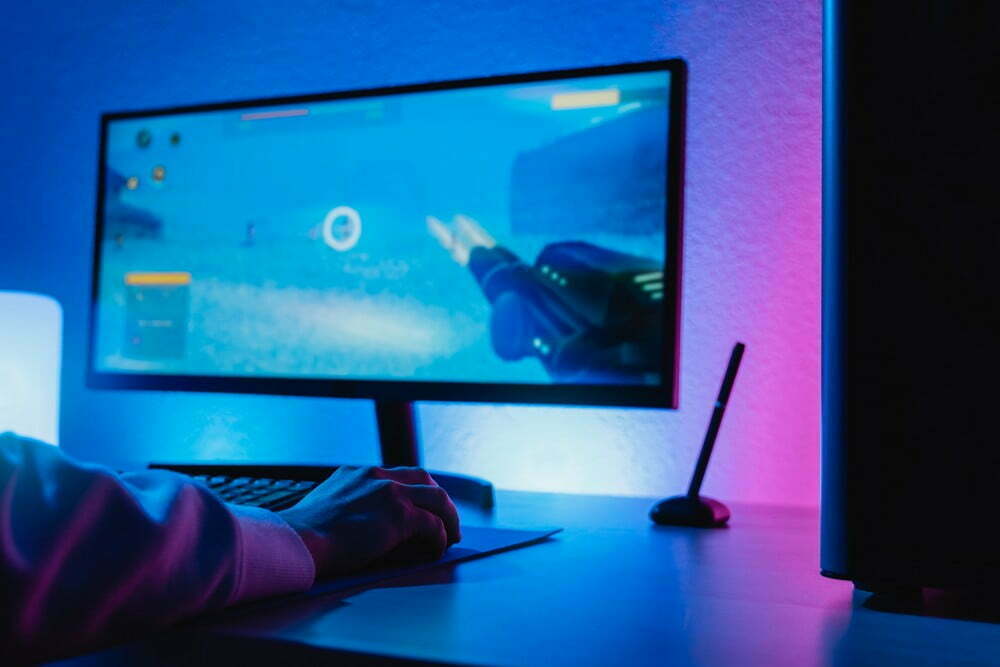

![Best 27 Inch Computer Monitor in [year] 27 Best 27 Inch Computer Monitor in 2025](https://www.gadgetreview.dev/wp-content/uploads/how-to-buy-the-best-computer-monitor.jpg)
![Best BenQ Monitors in [year] 28 Best BenQ Monitors in 2025](https://www.gadgetreview.dev/wp-content/uploads/best-benq-monitor-image.jpg)
![Best ASUS Monitors in [year] 29 Best ASUS Monitors in 2025](https://www.gadgetreview.dev/wp-content/uploads/best-asus-monitor-image.jpg)
![Best Dell Monitors in [year] 30 Best Dell Monitors in 2025](https://www.gadgetreview.dev/wp-content/uploads/best-dell-monitor-image.jpg)
![Best HP Monitors in [year] 31 Best HP Monitors in 2025](https://www.gadgetreview.dev/wp-content/uploads/best-hp-monitor-image.jpg)
![Best Lenovo Monitors in [year] 32 Best Lenovo Monitors in 2025](https://www.gadgetreview.dev/wp-content/uploads/best-lenovo-monitor-image.jpg)
![Best ViewSonic Monitors in [year] 33 Best ViewSonic Monitors in 2025](https://www.gadgetreview.dev/wp-content/uploads/best-viewsonic-monitor-image.jpg)
![Best Gigabyte Monitors in [year] 34 Best Gigabyte Monitors in 2025](https://www.gadgetreview.dev/wp-content/uploads/best-gigabyte-monitor-image.jpg)
![Best Monitors for PS4 Pro Gaming in [year] 35 Best Monitors for PS4 Pro Gaming in 2025](https://www.gadgetreview.dev/wp-content/uploads/best-monitors-for-ps4-pro-image.jpg)
![Best Monitor for Xbox Series X in [year] 36 Best Monitor for Xbox Series X in 2025](https://www.gadgetreview.dev/wp-content/uploads/best-monitor-for-xbox-series-x-image.jpg)
![Best Acer Monitors in [year] 37 Best Acer Monitors in 2025](https://www.gadgetreview.dev/wp-content/uploads/best-acer-monitor-image.jpg)
![Best MSI Monitors in [year] 38 Best MSI Monitors in 2025](https://www.gadgetreview.dev/wp-content/uploads/best-msi-monitor-image.jpg)
![Best SAMSUNG Monitors in [year] 39 Best SAMSUNG Monitors in 2025](https://www.gadgetreview.dev/wp-content/uploads/best-samsung-monitor-image.jpg)
![Best LG Monitors in [year] 40 Best LG Monitors in 2025](https://www.gadgetreview.dev/wp-content/uploads/best-lg-monitor-image.jpg)
![Best AOC Monitors in [year] 41 Best AOC Monitors in 2025](https://www.gadgetreview.dev/wp-content/uploads/best-aoc-monitor-image.jpg)
![Best Philips Monitors in [year] 42 Best Philips Monitors in 2025](https://www.gadgetreview.dev/wp-content/uploads/best-philips-monitors-image.jpg)
![Best Monitors For PUBG in [year] 43 Best Monitors For PUBG in 2025](https://www.gadgetreview.dev/wp-content/uploads/best-monitor-for-pubg-image.jpg)
![Best Stream Decks in [year] 44 Best Stream Decks in 2025](https://www.gadgetreview.dev/wp-content/uploads/best-stream-deck-image.jpg)
![Best Monitors for Streaming in [year] 45 Best Monitors for Streaming in 2025](https://www.gadgetreview.dev/wp-content/uploads/best-monitor-for-streaming-image.jpg)
![Best Monitors For Flight Simulator in [year] 46 Best Monitors For Flight Simulator in 2025](https://www.gadgetreview.dev/wp-content/uploads/best-monitor-for-flight-simulator-image.jpg)

















