What are the features that make the best external capture cards for streaming? When it comes to using a capture card for streaming game footage, you’ll want one that has ample capacity for matching even the best gaming monitor’s screen resolution and the frame rate of your game. Next, it should handle video signals with minimal internal processing delay. Zero-lag passthrough is a bonus you can expect from advanced capture cards.
Finally, a video capture device needs to be compatible with the system you’re using. There are specific types of capture cards that work with your PC, DSLR, Nintendo Switch, or next-generation video game console. Keep reading our capture card buying guide to learn more about choosing the best capture products for making quality content.
Top Capture Cards
#1 Elgato 10GAR9901 Capture Card
Award: TOP PICK
WHY WE LIKE IT: This content production device is an excellent choice for aspiring streamers or established creators. Additionally, this unit plays well with multiple streaming software tools and platforms to let users garner an audience or make gameplay compilations for friends. Plus, it can work with the top monitors for streaming.
- Incredible image quality
- Low latency
- Works with PC and game consoles
- PC required
The Elgato HD60 S+ is an excellent pick for users looking to start their streaming career or increase their audience with better production values. With support for 4K60 HDR10, this portable capture card won’t lose any of the detail or color from your powerful gaming PC or the latest game consoles like the PS5 and Xbox Series X/S. While users will need a decent PC to get the highest quality from this device, users don’t need to install it inside a PC to capture their gameplay.
In addition to capturing quality and portability, the Elgato HD60 S+ ensures users can utilize the powerful streaming capabilities on multiple types of software. So, for users who like OBS instead of Elgato’s proprietary software, you can still use this capture device. Additionally, this device will record straight to your PC’s internal storage, so there’s no recording limit or preprogrammed cutoff point. Lastly, with ultra-low latency, users can leave the unit plugged up without hampering their gaming sessions.
#2 Razer RZ20-02850100-R3U1 Capture Card
Award: HONORABLE MENTION
WHY WE LIKE IT: This unit will let users take their streams and saved gameplay clips to the next level. With support for high resolutions and great framerates, this unit is ready for the latest generation of gaming hardware and content production.
- Fantastic audio features
- Full HD support
- Zero latency
- No HDR support
The Razer Ripsaw HD is a fantastic pick for users looking to stream competitive matches to an audience or record gameplay for a Youtube channel. This small unit can broadcast Full HD 1080p gameplay at a full 60 fps. And, pair it with the BenQ Zowie XL2540 monitor for an excellent streaming experience.
Additionally, it supports a 4K 60 fps passthrough, so you can enjoy peak quality gameplay while enjoying some alone time off-stream. While there isn’t support for capturing HDR, this device is fully compatible with multiple streaming apps like OBS or Streamlabs. Pair with a highly-rated stream deck and you’ll be set.
In addition to image quality and versatility, the Razer Ripsaw HD features an impressive audio suite that is welcoming to all experience levels. This unit features production-level audio mixing so you can broadcast your gameplay and microphone without reducing the sound quality. Additionally, this unit features a 3.5mm audio jack so users can effortlessly pass audio between a muti-PC setup. Lastly, this model offers HDMI 2.0 and USB 3.0 connectivity for zero-latency during gameplay or live streams, which would work great with a top-rated monitor for PUBGs.
#3 KKf IU013A Capture Card
Award: BEST FOR WEBCAMS
WHY WE LIKE IT: This small and versatile unit features simple connectivity and great resolutions for users looking to attend virtual meetings or record simple vlogs on a PC. Additionally, this unit plays well with all major content creation suites so you can produce great content with the tools of your choice.
- Fantastic versatility
- Good software compatability
- No external power required
- No included capture software
The KKf HDMI Video Capture Card is an incredible device for users looking to create engaging virtual presentations or live streams. With a simple plug-and-play interface, this device doesn’t require external power, so your live stream or video recording won’t rely on being at home. Additionally, this unit can record or broadcast video sources like gameplay or movies at a full HD 60 fps. While there isn’t included streaming software, this unit works well with specialized streaming software and basic functions in Windows or the latest Apple OS.
In addition to great compatibility and portability, the KKf HDMI Video Capture Card features easy connectivity that only relies on two HDMI cords and a single USB 3.0 port. Due to USB support, this unit can record directly to your PC’s internal storage, which makes editing your latest video project that much simpler. Additionally, this model lets users broadcast video while saving it at the same time, so you can share live stream replays to the streaming platform of your choice.
#4 Mirabox MBHSV320 Capture Card
Award: BEST FOR RETRO STREAMERS
WHY WE LIKE IT: This impressive device features simple connectivity and a great resolution to deliver an easy-to-use and effective broadcasting tool. With features like zero latency and wide software support, users will love sharing their favorite moments from presentations or gameplay. Since this is great for retro gamers, you probably won’t want to use this with the leading monitors for PS4 Pro.
- Impressive portability
- Great software compatibility
- Good streaming resolution
- Only supports 4K 30fps passthrough
The Mirabox MBHSV320 capture card is a stellar pick for users looking to broadcast their favorite games, especially if they enjoy the classics. With support for up to 1080p 60fps gameplay, this unit is fantastic for live streaming PS3, Nintendo Wii, and older systems like the SNES or NES at full speed. Additionally, this unit doesn’t require external power, so you can broadcast on the go or at a shared workspace. While this model only supports a 4K 30fps passthrough, you’ll be covered for current gaming systems and legacy media formats.
In addition to full HD resolution support and great framerates, the Mirabox MBHSV320 capture card delivers great compatibility with most major streaming tools and computer operating systems. With two HDMIs, a single USB cord, and no driver installation required, you can broadcast gameplay or use your DSLR camera as a high-quality webcam with minimal setup. Additionally, this model is small and durable, so you can take your capture setup wherever you go.
#5 AVerMedia GC311 Capture Card
Award: BEST FOR CASUAL GAMING
WHY WE LIKE IT: This impressive unit features fantastic portability and a simple-to-use interface that lets users take full control of content creation. With support for Full HD sources and third-party software, users will love broadcasting from various locations without needing a slew of additional hardware.
- Excellent portability
- Third-party software support
- Full HD support
- Sub-par included software
The AVerMedia GC311 Live Gamer Mini Capture Card is a quality device for users looking for ease of use and wide software compatibility. This extremely portable unit features a Full HD zero lag passthrough, so you can play your best and showcase your skills to the world. Additionally, this unit keeps that same 1080p resolution during broadcasts, so your audience can see all the details. While the included recording software is sub-par, it is fully compatible with all industry-leading streaming suites.
In addition to low latency and a Full HD resolution, the AVerMedia GC311 Live Gamer Mini Capture Card lets users easily connect with most PC operating systems without the need to seek out additional drivers or software. Additionally, for users who stream and record retro gaming content, this unit accepts video sources as low as 480i, so you can play classics on PS2 or Original Xbox for a nostalgia-fueled gaming stream.
#6 TKHIN CAPC4K60 Capture Card
Award: BEST FOR MODERN GAMES
WHY WE LIKE IT: This small unit features great broadcast resolution and framerates that make it easy to showcase your latest gameplay sessions. Additionally, users will love the simple interface that works with most major broadcasting software and computer operating systems.
- Excellent software compatability
- Great streaming resolution
- Onboard audio input and output jacks
- No HDR support
The TKHIN CAPC4K60 Capture Card is a fantastic device for broadcasting gameplay from modern consoles or gaming PCs. This unit features high compatibility with third-party streaming software and computer operating systems so you can even use this capture card for webcams or HD security systems. Additionally, this unit offers onboard audio jacks for input and output so you can easily perform voiceovers or talk to an audience. While there’s no HDR support, this capture device supports a 4K 60fps passthrough, giving your monitor the sharpness needed for gaming.
In addition to fantastic software compatibility and 3.5mm audio support, the TKHIN CAPC4K60 Capture Card is a great choice for a portable streaming setup. This unit features a durable Aluminum Alloy body and a small form factor so you can pack it away without worrying about damaging the device. Additionally, with no external power required, you won’t have a cluttered desk, allowing you to focus on the stream and grow your audience.
Beginners’ Guide to Capture Cards
What Are Capture Cards?
In a basic sense, a capture card is a device for continuous screen recording. Often used for live streaming gameplay footage on Twitch and other streaming platforms, they can also help creators make high-quality content for software tutorials, videos, and more. Capture cards come in a few different forms depending on the types of devices. Internal capture cards install on a PC motherboard, usually via PCle slot. External capture cards typically use a cable passthrough with USB, USB-C, or HDMI ports.
Capture Cards Vs Other Gaming Monitor Accessories
Compared to external gaming monitor accessories like a good height adjustable monitor stand, a screen protector, and the best cable management options, capture cards are more specialized and require more careful installation. Like gaming monitors in general, a portable capture card works with multiple input devices, including PCs, laptops, and current generation consoles.
In the context of video game accessories, a capture device is geared chiefly toward streamers and gaming content creators.
Like an external mic or webcam, a gaming capture card serves to help increase the quality of the video files you can use for streaming software, editing, and uploading, even when using fullscreen scaling for gaming. Unlike digital cameras and mics, however, a capture device is specialized for screen recording, making it a handy tool for live streaming video game content as it appears on your screen.
An internal PCle capture card requires installation, like RGB strips, RAM, and graphics card upgrades. PCle capture cards are generally more suitable for gamers and Twitch streamers with some experience doing simple PC upgrades.
How Capture Cards Work
These internal or external devices allow you to record screen content or tether certain DSLR or mirrorless cameras for use as a webcam. Types of capture cards vary according to the devices they pair with. For example, a video capture card for a gaming console can save game footage for streaming platforms or video editing software. On the other hand, a DSLR capture card has a slightly different function, letting the camera record longer video clips to an external hardware device or directly to a PC via HDMI, USB-C, or USB cable.
Some higher-end PC capture cards require that you install them directly on your PC motherboard, usually in a PCle slot. An internal capture card tends to support higher bitrate and capture resolution, which is useful if you’re aiming for maximum quality and streaming from a 4k input.
Why Should You Buy a New Capture Card?
Even without any additional hardware, a new or upgraded capture card can boost your streaming capabilities and help you create professional 4k or HD content with excellent image quality for your viewers.
If you’re new to streaming, a quality capture card can work with various hardware setups, making it easier to produce video game content without compromising resolution or dealing with the inconsistent frame rate issues that sometimes crop up when using traditional capture methods for gameplay footage.
A capture card with good passthrough capabilities is essential for a live stream producer using a video game console or Nintendo Switch. It lets you stream content from your favorite games without worrying about the refresh rate of your monitor or the limitations of screen capture software.
For video game streamers already using an external USB or HDMI game capture card, upgrading to a newer capture device may provide a variety of features that can help improve your content. Newer HDMI and PCle capture cards tend to have enhanced bitrates that allow for encoding gameplay in industry-standard 60fps HD. More expensive capture cards tend to offer ultra-low latency modes that work with sophisticated gaming monitors and PC graphics cards to handle real-time frame rate adjustments.
Is a Capture Card Worth Buying?
New Livestream Studio: A capture card is a great idea when building a space for game streaming with lighting, audio equipment, monitors, and consoles. Along with smoothing out frame rates and increasing the image quality of your footage, the right capture card can streamline your workflow and make post-processing easier.
Upgraded PC: If you’re upgrading your gaming PC for streaming, you may also want to upgrade your capture card to match the new machine’s graphics output. This way, you can produce gameplay footage without running into issues such as latency, uneven frame rates, or downsampling losses.
Growing Streaming Platform Following: Video game streamers with a growing and active following might especially benefit from the improved quality and easier production work that popular capture cards these days can deliver.
Streaming Console or Nintendo Switch Gameplay: While PC gamers have more options for screen-capture software and hardware setups, console users often must rely on an external capture card. Choosing the best capture card for your console and streaming production is one of the best ways to boost the quality of console gaming streams.
Why a Capture Card Might Not Be For You
Concerns about Installation: While the idea of having to install a PCle capture card on your computer motherboard may seem challenging, there are plenty of external capture card options that have simpler installation processes. Installation is usually plug-and-play for the types of USB passthrough capture cards that work with game consoles.
You Don’t Want to Use Different Processing Software: While some capture card manufacturers use proprietary software, many options exist for integrating capture card footage with your usual post-processing work. Some cards offer multiple video encoding formats, letting you choose the format and codec that works for your favorite editing program.
You Need Ultra High-Resolution Output: Most cheap capture cards limit output to 1080p or 30fps. However, if you have a high-end PC with ample card slots, you can install a capture card able to handle the 4k or 60 fps output of today’s PC games. For those with the budget and willingness to invest, there are also advanced external cards that use HDMI 2.1 to capture the higher quality output of current-generation 4k consoles.
How Long Will a Capture Card Last?
Capture card longevity varies by type and quality level. In general, internal capture cards, when properly installed, should last for many years—about as long as other internal PC motherboard components. External cards vary more in their expected lifespan. Typically, users report up to 5 years of trouble-free use for a good mid-range capture device.
How long a capture card lasts will depend on how often it is in active use, how hot it gets, and the quality of its hardware and construction. Features such as gold-plated connectors and alloy housing may boost the longevity of an external capture system.
Users can discourage premature failure of external recorders by keeping them out of extreme humidity and being mindful of heat buildup. This latter issue is especially relevant for cheaper portable cards that lack thermal management.
In general, capture cards last about as long as other wired peripheral devices such as microphones, webcams, and gaming headsets.
How to Choose the Best Capture Card
Several key factors contribute to choosing the best capture card for your streaming and screen recording needs. In general, new users should focus on compatibility, connection type, and maximum image quality available. Video game streamers should look for the highest bitrates and lowest latency ratings to choose a card that can keep up with gameplay footage.
Capture Card Key Factors
1. Do You Record Audio with an External Mic?
How your streaming setup handles audio is an important consideration when choosing your next capture card. Some cards will record internal audio signals and preserve data for audio levels better than others. If you record the audio separately using a studio mic and rely on your production software to synch the clips, then audio capture fidelity may be less of a concern for your screen recorder.
2. What Resolution Do You Need?
If your goal is to stream gameplay content in ultra-high quality 4k, you’ll need a capture card with sufficient processing power to handle 4k throughput without slowing down. Conversely, if you’re only planning to work with 1080p footage, you’ll have more options when it comes to choosing a capture card that fits the budget.
3. What Frame Rate Is Your Gameplay?
Frame rates can also be a major consideration in determining the best capture card option. Most higher-end capture cards and internal PCle interface cards advertise 60 frames per second, while inexpensive capture card models sometimes top out at 30fps or record 60fps at a limited resolution.
4. What Hardware and Systems Are You Using?
Finally, it’s crucial to pick a capture card solution that works with the rest of the hardware you’ll need for streaming. If you’re exclusively using a PC, then an internal card is an option. If you’re streaming console games or mobile gameplay, then you’ll want an external card that’s compatible with each of the systems you use.

![Best Capture Cards in [year] 1 best capture card](https://www.gadgetreview.dev/wp-content/uploads/best-capture-card-image.jpg)


![Best Capture Cards in [year] 2 Elgato HD60 S+, External Capture Card, Stream and...](https://m.media-amazon.com/images/I/31MiwemF2rL._SL160_.jpg)
![Best Capture Cards in [year] 4 Razer Ripsaw HD Game Streaming Capture Card: 4K...](https://m.media-amazon.com/images/I/319kpKUQt-L._SL160_.jpg)
![Best Capture Cards in [year] 6 KKF 4K HDMI Capture Card, 1080P 60FPS Video Capture...](https://m.media-amazon.com/images/I/31QjJnGvRqL._SL160_.jpg)
![Best Capture Cards in [year] 14 Our #4 Pick is the Mirabox MBHSV320 Capture Card](https://m.media-amazon.com/images/I/4114yoyqc1L._SL160_.jpg)
![Best Capture Cards in [year] 16 Our #5 Pick is the AVerMedia GC311 Capture Card](https://m.media-amazon.com/images/I/411eN5x7pgL._SL160_.jpg)
![Best Capture Cards in [year] 17 Our #6 Pick is the TKHIN CAPC4K60 Capture Card](https://m.media-amazon.com/images/I/41QyhQSzfhL._SL160_.jpg)











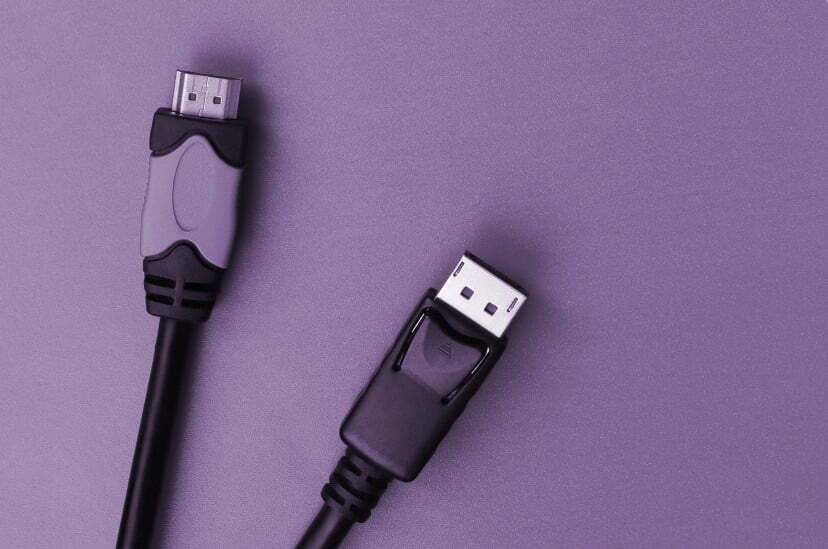

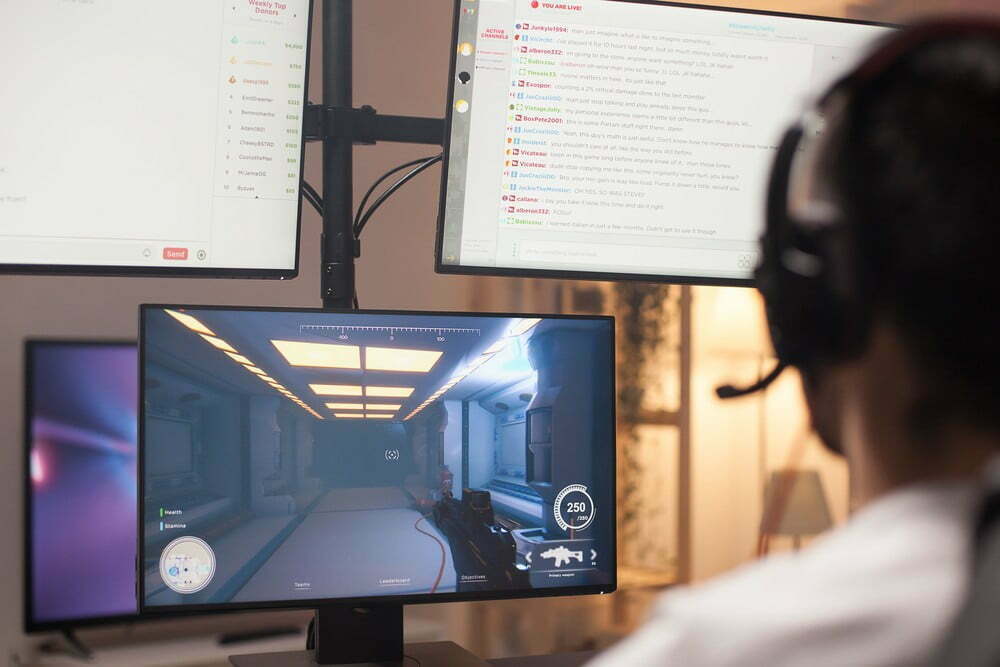


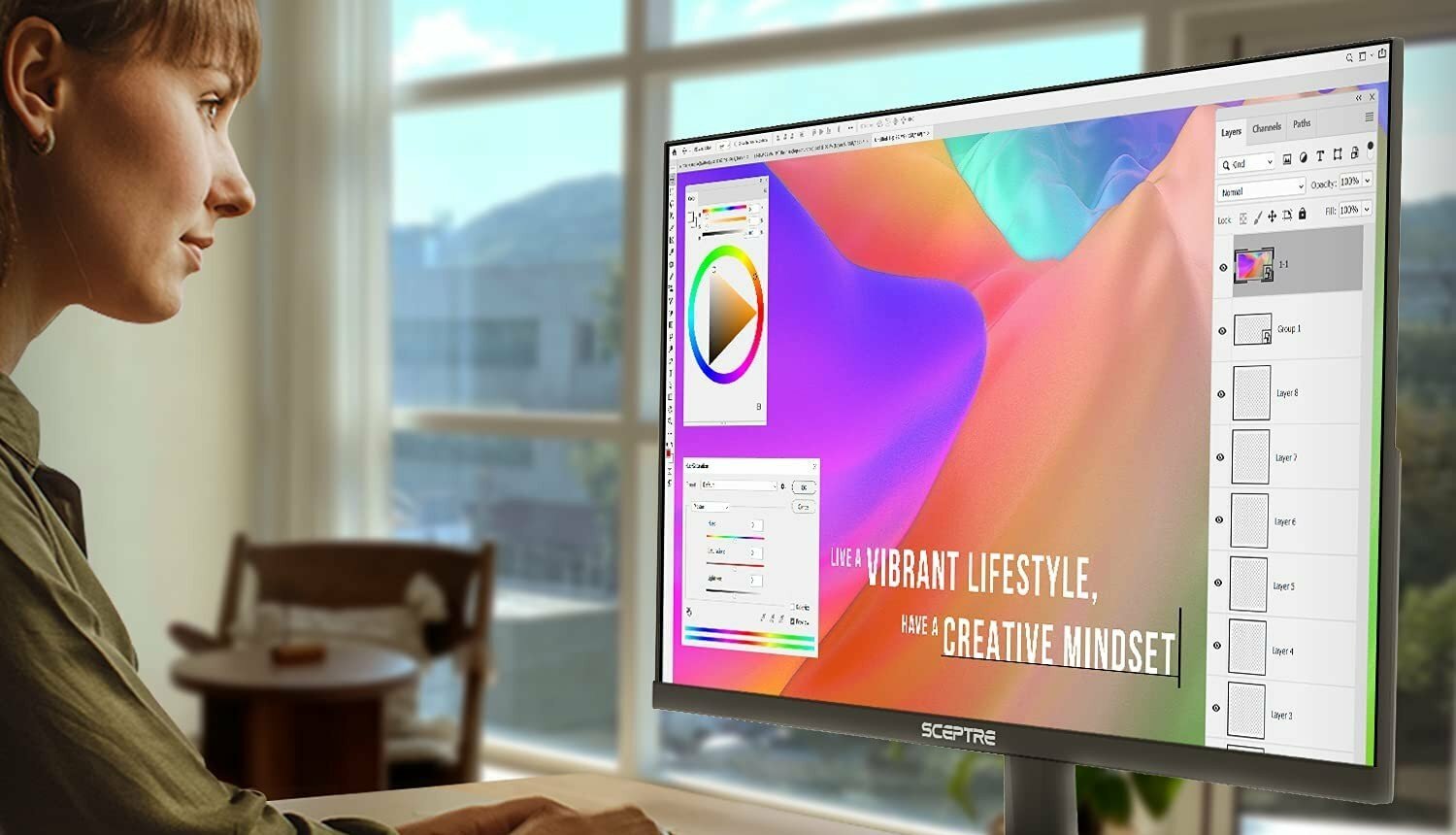




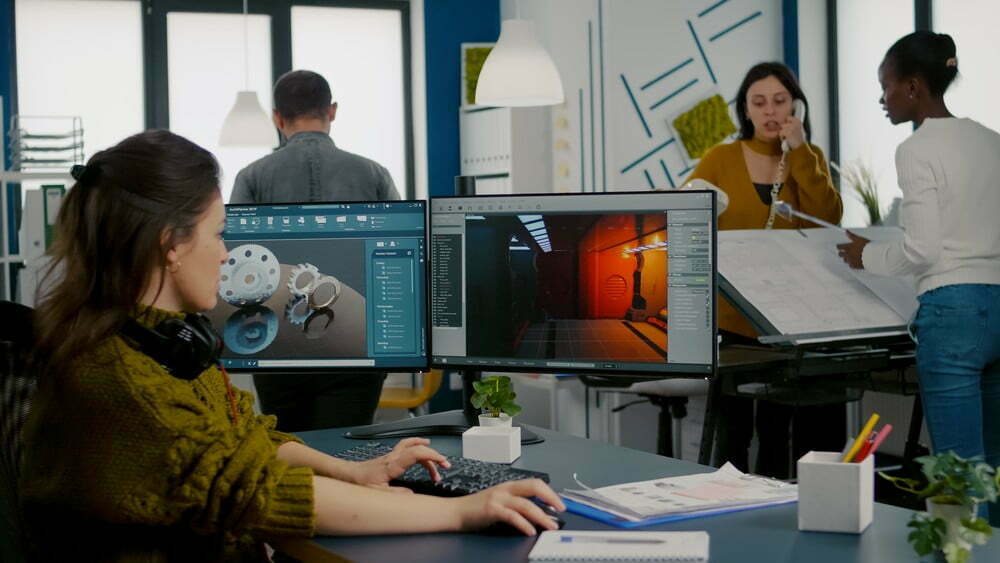
![Best 27 Inch Computer Monitor in [year] 39 Best 27 Inch Computer Monitor in 2026](https://www.gadgetreview.dev/wp-content/uploads/how-to-buy-the-best-computer-monitor.jpg)
![Best BenQ Monitors in [year] 40 Best BenQ Monitors in 2026](https://www.gadgetreview.dev/wp-content/uploads/best-benq-monitor-image.jpg)
![Best ASUS Monitors in [year] 41 Best ASUS Monitors in 2026](https://www.gadgetreview.dev/wp-content/uploads/best-asus-monitor-image.jpg)
![Best Dell Monitors in [year] 42 Best Dell Monitors in 2026](https://www.gadgetreview.dev/wp-content/uploads/best-dell-monitor-image.jpg)
![Best HP Monitors in [year] 43 Best HP Monitors in 2026](https://www.gadgetreview.dev/wp-content/uploads/best-hp-monitor-image.jpg)
![Best Lenovo Monitors in [year] 44 Best Lenovo Monitors in 2026](https://www.gadgetreview.dev/wp-content/uploads/best-lenovo-monitor-image.jpg)
![Best ViewSonic Monitors in [year] 45 Best ViewSonic Monitors in 2026](https://www.gadgetreview.dev/wp-content/uploads/best-viewsonic-monitor-image.jpg)
![Best Gigabyte Monitors in [year] 46 Best Gigabyte Monitors in 2026](https://www.gadgetreview.dev/wp-content/uploads/best-gigabyte-monitor-image.jpg)
![Best Monitors for PS4 Pro Gaming in [year] 47 Best Monitors for PS4 Pro Gaming in 2026](https://www.gadgetreview.dev/wp-content/uploads/best-monitors-for-ps4-pro-image.jpg)
![Best Monitor for Xbox Series X in [year] 48 Best Monitor for Xbox Series X in 2026](https://www.gadgetreview.dev/wp-content/uploads/best-monitor-for-xbox-series-x-image.jpg)
![Best Acer Monitors in [year] 49 Best Acer Monitors in 2026](https://www.gadgetreview.dev/wp-content/uploads/best-acer-monitor-image.jpg)
![Best MSI Monitors in [year] 50 Best MSI Monitors in 2026](https://www.gadgetreview.dev/wp-content/uploads/best-msi-monitor-image.jpg)
![Best SAMSUNG Monitors in [year] 51 Best SAMSUNG Monitors in 2026](https://www.gadgetreview.dev/wp-content/uploads/best-samsung-monitor-image.jpg)
![Best LG Monitors in [year] 52 Best LG Monitors in 2026](https://www.gadgetreview.dev/wp-content/uploads/best-lg-monitor-image.jpg)
![Best AOC Monitors in [year] 53 Best AOC Monitors in 2026](https://www.gadgetreview.dev/wp-content/uploads/best-aoc-monitor-image.jpg)
![Best Philips Monitors in [year] 54 Best Philips Monitors in 2026](https://www.gadgetreview.dev/wp-content/uploads/best-philips-monitors-image.jpg)
![Best Monitors For PUBG in [year] 55 Best Monitors For PUBG in 2026](https://www.gadgetreview.dev/wp-content/uploads/best-monitor-for-pubg-image.jpg)
![Best Stream Decks in [year] 56 Best Stream Decks in 2026](https://www.gadgetreview.dev/wp-content/uploads/best-stream-deck-image.jpg)
![Best Monitors for Streaming in [year] 57 Best Monitors for Streaming in 2026](https://www.gadgetreview.dev/wp-content/uploads/best-monitor-for-streaming-image.jpg)
![Best Monitors For Flight Simulator in [year] 58 Best Monitors For Flight Simulator in 2026](https://www.gadgetreview.dev/wp-content/uploads/best-monitor-for-flight-simulator-image.jpg)

















