What features make up the best monitor for the Xbox Series X? It starts with a sharp 4k display, so you can make the most of the console’s incredible graphics capability. The best gaming monitors for this device should also have an ultra-fast response time and a refresh rate of at least 60Hz. When it comes to fast-paced gaming, a 1ms response time is preferable, along with variable refresh rate support and AMD Free-Sync compatibility, both of which help during rapid action sequences without screen tearing. Finally, a great 4k gaming monitor for Xbox Series X should also have plenty of picture customization options, including the ability to fine-tune brightness, color gamut, and HDR settings.
Keep reading our buyer’s guide to learn everything you need to know when choosing a monitor for the Xbox Series X.
Top Monitors for Xbox Series X
#1 G-Story 4K Portable 15.6-inch Gaming Monitor
We’re sorry, this product is temporarily out of stock
Product URL: https://www.amazon.com/G-STORY-Eye-Care-Portable-FreeSync-Certificated/dp/B07HF6TLPC/
Award: TOP PICK
WHY WE LIKE IT: It has a high resolution for good picture quality and supports Variable Refresh Rate technology to keep screen stutter and tearing at bay. It also supports HDR content and comes with remote control.
- High resolution 4K display for sharp picture quality
- Comes with a remote control
- Supports HDR content
- Not VESA mount compatible
The G-Story 15.6-inch portable monitor is a rugged-looking, mobile display with an impressive 4K screen resolution for vivid visuals and top-tier picture clarity, which makes it an ideal monitor for PS5. The display comes with a protective PU leather case that protects the screen from scratches when not in use, and since it offers wide 178-degree viewing angles, it is ideal for group viewing. The monitor comes with support for FreeSync technology, so owners shouldn’t expect to encounter any issues related to screening tearing or stuttering. But, check out the Asus Rog Strix XG438Q for a monitor with FreeSync 2. However, some might not like that it is not VESA mount compatible.
This portable display comes with two HDMI ports for easy and direct connectivity to gaming consoles such as the PS 5 and Xbox Series X, as well as a USB and a type C port that owners can use to connect their mobile phones. With a brightness level that is rated at 350 nits, the display gets bright enough for comfortable viewing, and since it has a 1300:1 contrast ratio, black and white colors are very well depicted on display.
#2 BenQ Zowie XL2411K 24-inch 144Hz 1080p Gaming Monitor
Product URL: https://www.amazon.com/BenQ-XL2411K-Ergonomic-Customizable-Compatible/dp/B08G57LF6X/
Award: HONORABLE MENTION
WHY WE LIKE IT: It is ideal for games since it comes with many features that support that. Its ergonomics are decent, and it has a rich port selection.
- Rich port selection
- Support for variable refresh rate technology
- Headphone jack for private listening
- No swivel movement
The BenQ Zowie XL2411K is a 24-inch desktop monitor with an impressive 144Hz refresh rate that gamers will appreciate since it minimizes instances of screen stutter when gaming. This display also offers rich connectivity options since it is equipped with two HDMI 1.4 ports, one HDMI 2.0 port, a DisplayPort socket, and a headphone jack for private listening. Gamers who play fast-paced games, like Fortnite and other PUBGs, will also appreciate the monitor’s use of Dynamic Accuracy Technology to reduce motion blur and its Black eQualizer feature to improve visibility in dark scenes. However, the display cannot be swiveled during adjustment.
This display’s height and tilt can be adjusted based on a user’s preference, and since it also comes with a relatively smaller base, users will be able to put together their gaming setup in a very convenient manner. Those who want to share their video settings and adjustments with fellow players are also able to easily do so through the display’s XL setting to share feature, and with a wide range of tailored color modes to choose from, users will also be able to pick the best
#3 Gaems M155 Full HD 1080p Portable Gaming Monitor
Product URL: https://www.amazon.com/Portable-Gaming-Monitor-Nintendo-Consoles-Included/dp/B07J2YLHJ2/
Award: BEST FOR PORTABILITY
WHY WE LIKE IT: It weighs less than two pounds and is very easy to handle. It also has a pair of rubber feet that hold it up and comes with a bag for good portability.
- Lightweight and portable
- Has rubber feet that serves as its stand
- Decent refresh rate
- Narrow viewing angle
The Gaems M155 is a 15.5-inch Full HD portable display that is an ideal pick for users who want to be able to connect it to a PS 5 or an Xbox Series X console for gaming. It is powered through a USB connection, and on its back, it has a pair of anti-slip rubber feet that hold it upright at 12°. It comes with an HDMI 1.4 port that supports PS 4, Xbox Series X, Nintendo Switch connections, an integrated speaker, and a 3.5mm headphone jack for private listening. Unfortunately, previous users have complained that it has a narrow viewing angle.
With a 60Hz refresh rate, this portable monitor remains clear enough for smooth gaming and also comes with a zippered neoprene sleeve for easy carrying. Its controls are situated on its right side, and, weighing only 2 pounds, the monitor is very easy to move around with.
#4 HP VH240a 23.8-inch Full HD 1080p IPS LED Gaming Monitor
Product URL: https://www.amazon.com/HP-23-8-inch-Adjustment-Speakers-VH240a/dp/B072M34RQC
Award: BEST FOR GENERAL USE
WHY WE LIKE IT: Its stand allows for very good ergonomics, and its rapid 5ms response time ensures that there’s no motion blur. It also has a very high contrast ratio.
- Very high contrast ratio
- VESA mount compatible
- Three-sided micro edge design
- No USB port
The HP VH240a is a 23.8-inch monitor with a 5ms response time to prevent motion blur and a highly adjustable stand with superb ergonomics. The display has full support for VESA mounting and wide viewing angles that make it ideal for group viewing or multiplayer gaming. Its 10 million:1 contrast ratio results in deep darks and bright whites, and since it also comes with a set of integrated audio speakers, users will necessarily have to purchase any external ones. Still, some might not appreciate its lack of a USB port.
This monitor has both VGA and HDMI ports that owners can use to connect it to gaming consoles like the PS 4 Pro or the Xbox Series X, or even other secondary displays. Overall, this monitor also looks pretty good thanks to its 3-sided micro-edge design, and because of this, it would be a great option to consider, especially for users who would want to place a set of two or even three monitors side by side.
#5 Innocn 15.6-inch OLED Full HD Portable Gaming Monitor
Award: BEST FOR RICH COLOR
WHY WE LIKE IT: Its color production is exceptional, and it also has a brightness level of up to 400 nits. Weighing 1.6 pounds, it is one of the lightest versatile monitors on the market, and its rapid response time means there won’t be any motion blur.
- Exceptional color reproduction
- Lightweight and slim profile
- Rapid response time to prevent motion blur
- Not a touch screen
The Innocn 15.6-inch OLED display is a portable monitor that is easily one of the most color-rich portable monitors on the market. It boasts 100% coverage on the DCI-P3 color scale and a 130% coverage of the sRGB color gamut. At 400 nits, its peak brightness level is also pretty impressive, and with a 100000:1 contrast ratio, it can produce dense black colors and bright whites. Unfortunately, it is not a touch screen.
With a response time of about 1ms, the Innocn 15.6-inch display is guaranteed to keep motion blur at bay, and since it also features a Mini HDMI and USB C port, owners will also be able to connect their PS 4, Xbox Series X, or Nintendo Switch consoles, as well as a secondary monitor, a phone or a tablet. Weighing only 1.6 pounds, the display is one of the lightest on the market, and for easy carrying, it also comes with a protective case that doubles up as its stand.
#6 Acer SB220Q bi 21.5-inch Full HD IPS Ultra-Thin Zero Frame Gaming Monitor
Award: BEST FOR WIDE VIEWING ANGLES
WHY WE LIKE IT: It has very wide viewing angles, making it perfect for group viewing. It also has AMD FreeSync technology to eliminate screen tearing and a quick 4ms response time to prevent any instances of motion blur.
- Wide viewing angles
- Quick 4ms response time
- Support for Variable Refresh Rate technology to prevent screen tearing
- Not VESA mount compatible
The Acer SB220Q is a 21.5-inch Full HD display that has pretty wide viewing angles and support for AMD Radeon FreeSync technology. This is important because it means that it probably won’t show any signs of screen stuttering when connected to a gaming console such as the Xbox Series X or the PS 4 Pro. It prevents screen tearing by matching the monitor’s frame rate with that of the connected console, and in doing so, allows for butter-smooth gaming. Still, some might not like that it is not VESA compatible for wall mounting.
This Acer monitor has a decent 75Hz refresh rate and a peak brightness level of 250 nits. It also has a very thin side profile, and this might matter to users who are on the lookout for a portable monitor that has a space-saving design. On its rear, this monitor features one HDMI and one VGA port for external connections, and its 4ms response time ensures that there aren’t any instances of motion blur when gaming.
Beginner’s Guide to Monitors for the Xbox Series X
What Are Monitors for the Xbox Series X?
These are display devices that work well with the current generation Microsoft Xbox range. These next-gen consoles can render compatible games with 4k resolution at up to 120fps. They run 2.4 GB/s of throughput memory and 12 TFLOPS GPUs with support for advanced features like real-time ray tracing and auto-low-latency. To utilize these features, though, a 4k monitor with HDMI 2.1 connectivity, a fast refresh rate, and low input lag is needed. It should also be able to stream games clearly.
Monitors for Xbox Series X vs. General Gaming Monitors
Since the Xbox Series X is one of the current-generation consoles to bring 4k resolution and 120Hz gameplay to the console gaming world, it deserves a monitor capable of displaying its full output. This means that, compared to gaming monitors in general, the Xbox Series X needs a display with at least 2160p native resolution, plus the ability to render games at 120 fps.
Many gaming monitors display so-called “Full HD” or FHD resolution, meaning 1080p. Some also use the wider “Quad HD” or QHD format, which is sometimes called 1440p. The Xbox Series X doesn’t natively support 1440p, however, so using a QHD monitor will cause scaling issues or a letterbox effect; this is even more noticeable on ultrawide monitors with a 21:9 aspect ratio. A monitor designed for the Xbox Series X, on the other hand, should have a 4k or 2160p resolution and a 16:9 aspect ratio. So, when shopping for a monitor for your Xbox Series X or other popular consoles such as the PS4 Pro, make sure it’s able to sync with the console’s GPU to offer variable refresh rates. This helps render smooth motion in fast-paced games. Depending on the types of games you play, a great dynamic range and consistent visual performance at wide viewing angles may also be important.
How Monitors for the Xbox Series X Work
Like most high-resolution display devices today, monitors for the Xbox Series X will either be a backlit LCD screen or an LED-based screen.
LCD gaming monitors use a modified TFT (thin-film transistor) display technology known as an IPS panel. Compared to other LCD types, an IPS screen allows for more vibrant colors and better contrast at wide viewing angles.
OLED and QLED monitors are a newer form of display technology and offer a few advantages over LCD, such as better contrast, a wide color gamut, and faster response times in general. Unfortunately, there aren’t too many available at a reasonable price in today’s market. You’ll also find fewer options when it comes to screen size as opposed to LCD monitors.
Monitors that are perfect for the Xbox Series X, regardless of screen size, tend to employ high-resolution displays with support for multiple aspect ratio settings. They also provide multiple connectivity options, including an ultra-high-speed HDMI 2.1 port, which enables this next-generation console to really show off what it can do.
Finally, these monitors work with the console’s GPU to render excellent picture quality to provide an immersive viewing experience.
Why Should You Buy a New Monitor for the Xbox Series X?
If you’ve just upgraded your console to an Xbox Series X, it might be a good time for a new monitor to match. Newer monitors with upgraded refresh rates and HDMI 2.1 support can make a big difference when using a next-generation console. If you’re using an older PC monitor, you likely won’t be able to use the full resolution of the Xbox Series X.
Compared to the average flat-screen TV or older gaming monitor, a new lower-end monitor will provide a more immersive experience when playing 4K-capable games. They generally support variable refresh rates via technologies like AMD Free-Sync or Nvidia G-Sync. This allows for much smoother gameplay and cuts down on motion blur. The latest display technology also provides faster response times, which makes for more responsive gameplay.
Another good reason to upgrade your display is if your current monitor or TV is giving you eye strain. New gaming monitors offer more fine-tuned light output settings, helping to reduce blue light and near-UV exposure.
Is a Monitor for Xbox Series X Worth Buying?
Multiplayer Gaming: If you’re someone who likes multiplayer games, investing in a monitor for your Xbox Series X is worthwhile. Multiplayer gaming demands higher resolution and better image quality across a wide range of viewing angles. I
Competitive Gaming: Competitive gamers will appreciate the improved response time you can get with a newer, high-quality gaming monitor. Even some of the latest affordable displays offer a sub-5ms response time. Models on the high-end are geared toward current games consoles like the Xbox Series X have a response time of just 1ms.
Playing 4K Console Games: If 4K games are your thing, keep in mind that the Xbox Series X is capable of rendering ultra-high resolution 4k games, but only when paired with the right high-resolution monitor. Console owners looking to play the latest 4k games at their highest quality will need a monitor with an HDMI 2.1 port and a native resolution of 2160p (4K) or better. For responsive gameplay at 4K or HD resolution, a 120Hz refresh rate is nice, too.
You Want a More Immersive Gaming Experience: Whether playing highly detailed open-world games or action and racing games, the best monitors for gaming on the Xbox Series X really elevate the overall aesthetic experience. Beyond just looking at the specs for resolution and refresh rate, newer monitors offer wide viewing angles, a variable refresh rate, multiple picture mode options, and superb color accuracy. Why a Monitor for Xbox Series X Might Not Be for You
You Already Use a 4K TV: There are more options for large 4K television sets out there right now than for high-resolution gaming monitors, and a good 4K TV should provide decent quality regardless of viewing angle. Keep in mind, though, that not all TVs are optimized for gaming. Large LCD TVs tend to have more input lag than a typical 28-inch monitor, and TVs, in general, don’t have particularly fast response times. Using a purpose-built, variable refresh rate monitor provides a much smoother performance.
You Mostly Use a Monitor for Productivity: If you mainly connect your monitor to a PC or laptop for work and only occasionally use it for console gaming, you may think that upgrading for the sake of the Xbox Series X is a bit extravagant. However, many of the same specs that help render your favorite games also help with tasks such as photo editing and graphic design. A 4K gaming monitor for the Xbox Series X will have more accurate colors and sharper detail, even at wider viewing angles, than most basic LCD panel monitors.
You Mainly Want a PC Gaming Monitor: While it’s true that, for a long time, PC gaming has generally dictated different monitor specs, many of the best monitors for next-generation consoles like the Xbox Series X are similar to the ultra-fast, high refresh rate monitors that PC gamers favor. You can also find Nvidia G-Sync compatible monitors that offer different aspect ratio options and have minimal lag and HDMI 2.1 ports so that they can render the highest 4K, 60fps output of the Xbox Series X.
How Long Will a Monitor for Xbox Series X Last?
The short answer is that most displays outlast the devices they’re designed to work with. Their theoretical lifespan depends on the specific display technology used, but in most cases, gaming monitors are replaced after 1-5 years because console owners and PC users decide to replace them with newer models.
Older CRT monitors are designed to run for up to 20,000 hours of use, while LCD monitors last for about 50,000 hours. OLED screens are designed to have a similar service life, but in practice, they may show signs of age slightly sooner. This is mostly because, on an OLED screen, individual diodes can age at different rates depending on color.
OLED and CRT monitors can also get “burn-in” where a static image displayed for a long time can leave a permanent, ghostly impression on the screen. To avoid this, run the screensaver whenever possible, and enable auto-brightness and power-saving modes.
Running at a lower brightness level may help OLED panel monitors last longer, but this isn’t generally the case for LCD models, such as those featuring an IPS panel screen.
How to Choose the Best Monitor for Xbox Series X
To take full advantage of your console’s capabilities, we recommend a monitor with a native resolution of 4K or better a variable refresh rate, and at least one HDMI 2.1 port. It should also come with a variety of other connectivity options, like VGA ports and USB ports, so you can use it with external speakers or connect to a laptop or desktop computer. As you can see, there’s a lot to factor in when deciding on the best Xbox Series X monitor for you., Keep reading to learn more.
Monitor for Xbox Series X Key Factors
1. Is 4K Gaming Important to You?
If one of the main reasons for using an Xbox Series X is to experience Ultra HD resolution when playing 4K compatible games, then the monitor’s resolution and dynamic range are super important. 4K monitors are still relatively new on the market, but it is possible to find some in a reasonable price range. Going this route means you might have to sacrifice some features and screen size compared to a 4K television, but you’ll get reduced lag and better gaming performance.
2. Do You Use External Speakers?
If you typically use external speakers or connect to a home stereo system, then the monitor’s built-in speaker quality is less important. Make sure to look for the right set of connectivity ports to work with your speaker system, however. If you do sometimes use your monitor’s internal speakers, the audio quality can be an important factor in selecting the best display options for your next-gen console.
3. Do You Also Use Your Monitor for PC Gaming?
If you’re looking for a multipurpose gaming monitor that will let you get the most performance from your Xbox Series X or any next-gen console while still supporting PC gaming needs, then you’ll likely want a display with FreeSync Premium and G-Sync compatibility that supports variable refresh rates. You’ll also want one that’s compatible with auto low-latency mode and offers a response time of around 1ms. An ergonomic design might also be a key factor here, and you’ll want to see how the display works both up close and from a distance.
4. What kind of ambient lighting do you prefer?
Some monitors perform better in different lighting conditions than others. While nearly all modern LCDs and OLED screen monitors have adequate brightness for most types of lighting, they do vary in terms of maximum output. If you play in highly variable lighting conditions, look for a monitor with deeper blacks and an available HDR setting. OLED monitors have an advantage here, with their near-infinite contrast ratio, since the black portions of their screens emit essentially no light.
5. What display size preference do you have for gaming?
Several factors determine the best monitor size for console gaming with an Xbox Series X. These include how far away you like to sit, the size of your space, and how many people you typically play multiplayer games with. Ultrawide monitors can be appealing for game nights and parties, but they often leave a lot of screen real estate unused since they create a letterbox effect with many common video game aspect ratios. Consider, too, that while a larger screen creates a more immersive, theatrical experience, it also drives up costs significantly. It can also make a monitor hard to use for other tasks. Many gamers consider a 28-inch monitor to be the sweet spot between price and visual performance.

![Best Monitor for Xbox Series X in [year] 1 best monitor for xbox series x](https://www.gadgetreview.dev/wp-content/uploads/best-monitor-for-xbox-series-x-image.jpg)


![Best Monitor for Xbox Series X in [year] 2 BenQ Zowie XL2411K 24-Inch 144Hz Gaming Monitor | 1080P...](https://m.media-amazon.com/images/I/413+UUE0X9L._SL160_.jpg)
![Best Monitor for Xbox Series X in [year] 3 GAEMS M155 Full HD 1080P Portable Gaming Monitor for...](https://m.media-amazon.com/images/I/41iT10ag9XL._SL160_.jpg)
![Best Monitor for Xbox Series X in [year] 6 Our #4 Pick is the HP VH240a 23.8-inch Full HD 1080p IPS LED Gaming Monitor](https://m.media-amazon.com/images/I/31PTviHMeUL._SL160_.jpg)
![Best Monitor for Xbox Series X in [year] 7 Our #5 Pick is the Innocn 15.6-inch OLED Full HD Portable Gaming Monitor](https://m.media-amazon.com/images/I/41YkkmGqG4L._SL160_.jpg)
![Best Monitor for Xbox Series X in [year] 8 Our #6 Pick is the Acer SB220Q bi 21.5-inch Full HD IPS Ultra Thin Zero Frame Gaming Monitor](https://m.media-amazon.com/images/I/51I3UjD-Q1L._SL160_.jpg)











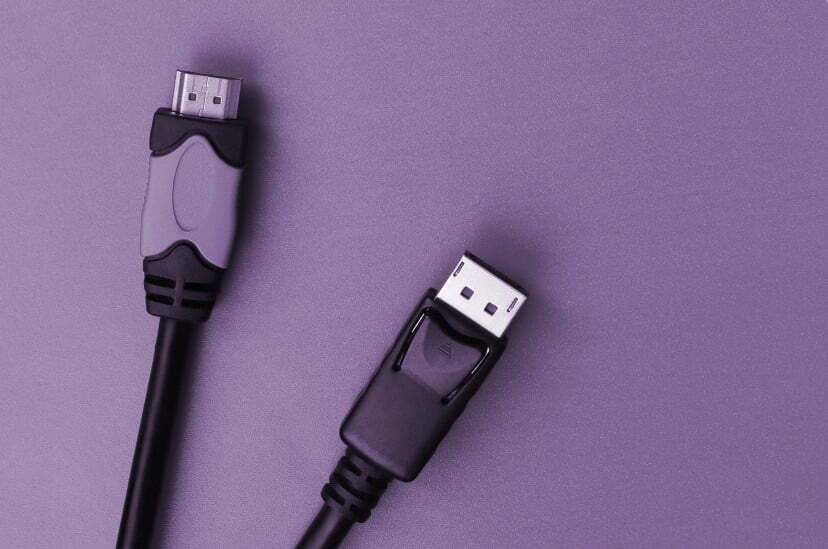

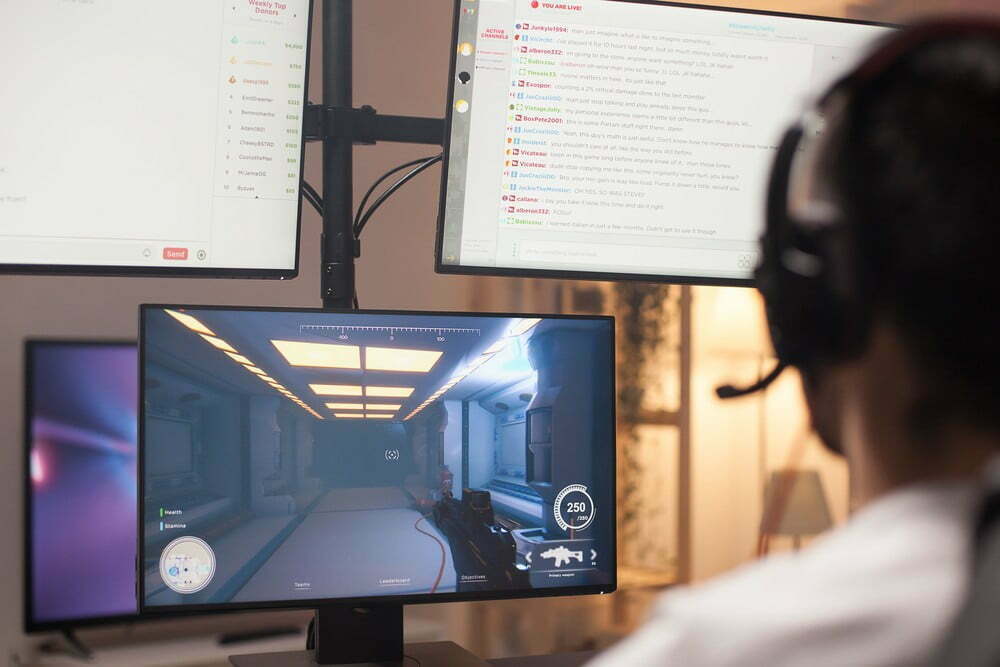


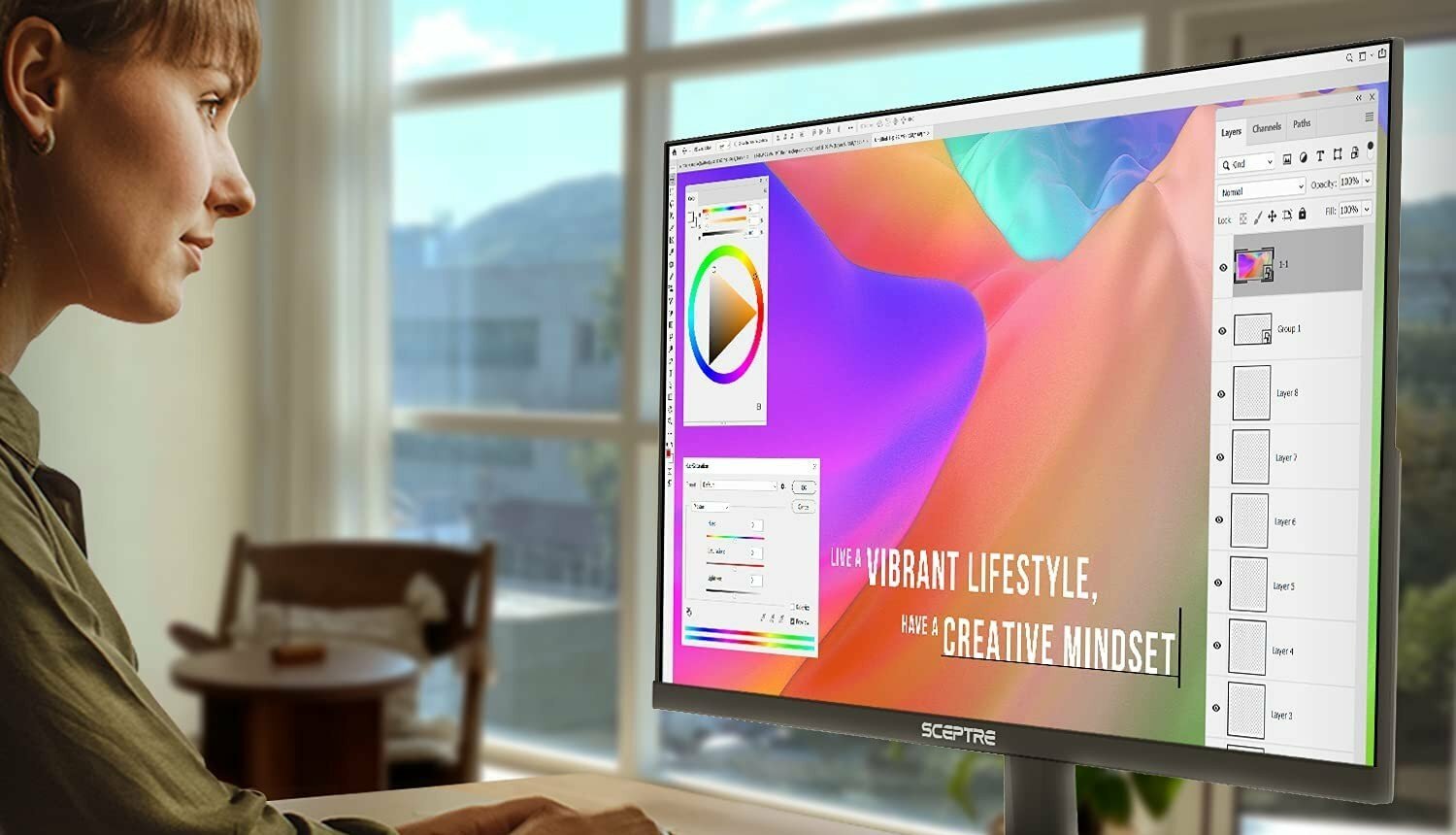




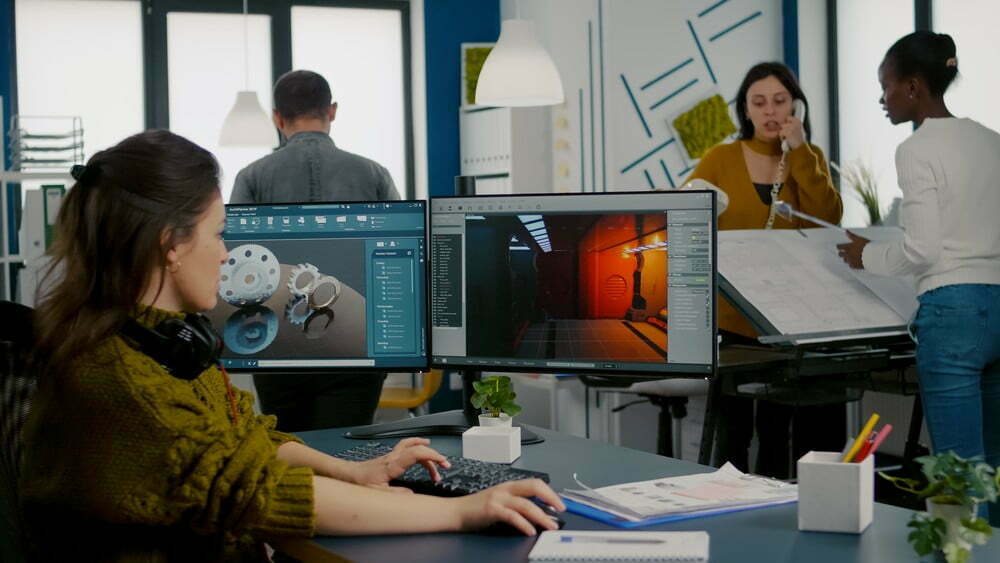
![Best 27 Inch Computer Monitor in [year] 30 Best 27 Inch Computer Monitor in 2026](https://www.gadgetreview.dev/wp-content/uploads/how-to-buy-the-best-computer-monitor.jpg)
![Best BenQ Monitors in [year] 31 Best BenQ Monitors in 2026](https://www.gadgetreview.dev/wp-content/uploads/best-benq-monitor-image.jpg)
![Best ASUS Monitors in [year] 32 Best ASUS Monitors in 2026](https://www.gadgetreview.dev/wp-content/uploads/best-asus-monitor-image.jpg)
![Best Dell Monitors in [year] 33 Best Dell Monitors in 2026](https://www.gadgetreview.dev/wp-content/uploads/best-dell-monitor-image.jpg)
![Best HP Monitors in [year] 34 Best HP Monitors in 2026](https://www.gadgetreview.dev/wp-content/uploads/best-hp-monitor-image.jpg)
![Best Lenovo Monitors in [year] 35 Best Lenovo Monitors in 2026](https://www.gadgetreview.dev/wp-content/uploads/best-lenovo-monitor-image.jpg)
![Best ViewSonic Monitors in [year] 36 Best ViewSonic Monitors in 2026](https://www.gadgetreview.dev/wp-content/uploads/best-viewsonic-monitor-image.jpg)
![Best Gigabyte Monitors in [year] 37 Best Gigabyte Monitors in 2026](https://www.gadgetreview.dev/wp-content/uploads/best-gigabyte-monitor-image.jpg)
![Best Monitors for PS4 Pro Gaming in [year] 38 Best Monitors for PS4 Pro Gaming in 2026](https://www.gadgetreview.dev/wp-content/uploads/best-monitors-for-ps4-pro-image.jpg)
![Best Acer Monitors in [year] 40 Best Acer Monitors in 2026](https://www.gadgetreview.dev/wp-content/uploads/best-acer-monitor-image.jpg)
![Best MSI Monitors in [year] 41 Best MSI Monitors in 2026](https://www.gadgetreview.dev/wp-content/uploads/best-msi-monitor-image.jpg)
![Best SAMSUNG Monitors in [year] 42 Best SAMSUNG Monitors in 2026](https://www.gadgetreview.dev/wp-content/uploads/best-samsung-monitor-image.jpg)
![Best LG Monitors in [year] 43 Best LG Monitors in 2026](https://www.gadgetreview.dev/wp-content/uploads/best-lg-monitor-image.jpg)
![Best AOC Monitors in [year] 44 Best AOC Monitors in 2026](https://www.gadgetreview.dev/wp-content/uploads/best-aoc-monitor-image.jpg)
![Best Philips Monitors in [year] 45 Best Philips Monitors in 2026](https://www.gadgetreview.dev/wp-content/uploads/best-philips-monitors-image.jpg)
![Best Monitors For PUBG in [year] 46 Best Monitors For PUBG in 2026](https://www.gadgetreview.dev/wp-content/uploads/best-monitor-for-pubg-image.jpg)
![Best Stream Decks in [year] 47 Best Stream Decks in 2026](https://www.gadgetreview.dev/wp-content/uploads/best-stream-deck-image.jpg)
![Best Monitors for Streaming in [year] 48 Best Monitors for Streaming in 2026](https://www.gadgetreview.dev/wp-content/uploads/best-monitor-for-streaming-image.jpg)
![Best Monitors For Flight Simulator in [year] 49 Best Monitors For Flight Simulator in 2026](https://www.gadgetreview.dev/wp-content/uploads/best-monitor-for-flight-simulator-image.jpg)

















