If you are building a custom PC setup for the purpose of playing the latest and greatest computer games, you may be wondering what a top-performing gaming monitor is like, and if such a gaming monitor is worth it. That’s where we come in. Keep reading to find out.
KEY TAKEAWAYS:
- Gaming monitors are displays that have been purpose-built for modern gaming applications via PC or console.
- Gaming moderns typically feature low input lag, high refresh rates, and ultra-high resolutions of up to 4K, as well as VSync capabilities.
- Most gaming monitors are made from LCD panels, though OLED panels are on the rise in recent years.
What is a Gaming Monitor?
A gaming monitor is a computer monitor that has been purpose-built to integrate with modern graphics cards. They often boast a higher-than-average resolution and ultra-low latency, in addition to offering specific enhancements for gamers. For example, a 1080p monitor is good for gaming, but 4K is even better. Moreover, QHD gaming monitors are even sharper than most 1080p monitors.
The Features of a Gaming Monitor
Insider Tip
A gaming monitor is a computer monitor that has been purpose-built to integrate with modern graphics cards.
You can expect a number of benefits by choosing a gaming monitor over a standard computer monitor. Here are just a few.
High Resolutions
If you are looking for your computer games to really pop, choosing a gaming monitor will be the way to go. These monitors typically offer ultra-high resolutions of at least 1080p, with many newer UHD models going all the way up to 4K. The pixel density with a 4K monitor will knock your socks off. Some gaming monitors are also widescreen with a resolution of 1440p. This is usually known as the QHD resolution standard. For any issues with resolution, you’ll want to know how to fix resolution changes while gaming.
Low Latency
When it comes to playing games, latency is the key to winning a brutal match or finding yourself back at the spawn point. Latency is a metric that measures how quickly your control input is translated through the computer and to the monitor for audio and visual feedback. Gaming monitors will offer ultra-low latency, making them perfect for intensive gameplay sessions. Standard computer monitors could feature relatively high latency, making gameplay seem sluggish in comparison.
Ultra-Smooth Gameplay
When you are referring to a monitor’s refresh rate you are actually talking about how smooth the image moves as it receives information from the computer. Gaming monitors offer ultra-high refresh rates, making for smooth gameplay. For instance, a standard computer monitor will offer a refresh rate of around 60Hz, which means the picture refreshes 60 times per second. A computer monitor, on the other hand, will offer refresh rates of 144Hz or higher in some cases, making the picture refresh 144 times or more per second. That is the variable refresh rate that you need for a smooth gaming experience.
Insider Tip
A standard computer monitor will offer a refresh rate of around 60Hz, which means the picture refreshes 60 times per second.
Immersive Features
Many modern gaming monitors include a number of features intended to increase overall immersion during gameplay. Some monitors are curved, so they wrap around you as you play, creating the illusion that you are actually in the game. Others boast integrated stereo speakers and some offer plenty of ports for mouse devices, external speakers, vibration mechanisms, and more. The sky is the limit when it comes to immersion-enhancing features with gaming monitors.
Types of Gaming Panels
There are a few commonly found panel types when it comes to gaming monitors, each with advantages and disadvantages.
LCD Panels
This is a widely used panel type that is generally considered to be a high-end or at least medium-grade option for most gamers. LCD panels offer decent response time, low input lag, and gorgeous color reproduction. They are generally considered to be on the cheaper side, though large LCD panels can be expensive. There are multiple types of LCD panels, including Twisted Nematic (TN) panels, Vertical Alignment (VA) panels, and In-Plane Switching (IPS) panels.
OLED Panels
OLED screens have typically been used to make modern smart TVs, though the technology has made its way to computer monitors in recent years. OLED stands for organic light-emitting diode and contains its own light source, whereas LCD panels do not. This means they boast very high contrast ratios and vibrant colors. Have a look at how color depth impacts image and video quality while gaming. These panels do tend to be on the expensive side too and have a shorter lifespan than some older monitor technologies. Modern OLED screens tend to include many of the immersive features gamers are looking for, so expect a slew of interesting tech the next time you find yourself in front of an OLED panel.
Warning
Standard computer monitors could feature relatively high latency, making gameplay seem sluggish in comparison.
F.A.Q.
Professional monitors: which features matter?
This will depend on what you are looking for, but when it comes to gaming you should consider low input lag, a high refresh rate, and a high resolution. You may also look into PPI and the aspect ratio, as well as additional features.
What are the best gaming monitors?
The best gaming monitors will be those that fit your budget while still offering plenty of must-have features. In other words, the best gaming monitors will vary from person to person.
What are FreeSync and G-Sync?
FreeSync and G-Sync are technologies developed by graphics cards manufacturers Nvidia and AMD. They are used to optimize integration between gaming cards and gaming monitors. Each of the two options is similar, though different enough that they have unique pros and cons.
STAT: Monitors advertising “99% sRGB” are claiming the screen covers 99% of the sRGB color gamut, which is often considered indistinguishable from 100% when viewed with the naked eye. (source)

































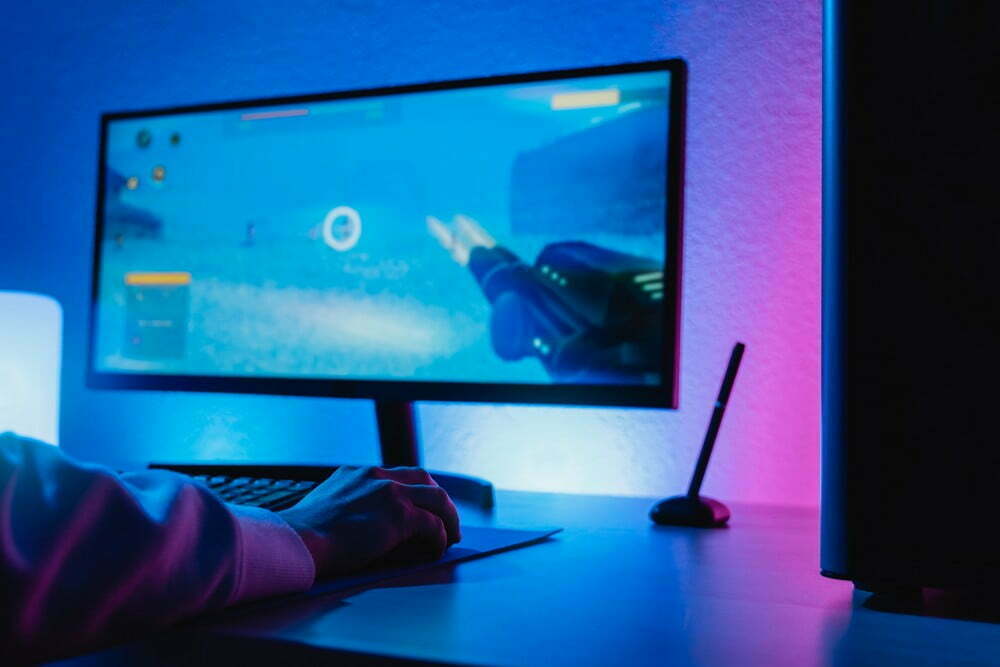

![Best 27 Inch Computer Monitor in [year] 27 Best 27 Inch Computer Monitor in 2026](https://www.gadgetreview.dev/wp-content/uploads/how-to-buy-the-best-computer-monitor.jpg)
![Best BenQ Monitors in [year] 28 Best BenQ Monitors in 2026](https://www.gadgetreview.dev/wp-content/uploads/best-benq-monitor-image.jpg)
![Best ASUS Monitors in [year] 29 Best ASUS Monitors in 2026](https://www.gadgetreview.dev/wp-content/uploads/best-asus-monitor-image.jpg)
![Best Dell Monitors in [year] 30 Best Dell Monitors in 2026](https://www.gadgetreview.dev/wp-content/uploads/best-dell-monitor-image.jpg)
![Best HP Monitors in [year] 31 Best HP Monitors in 2026](https://www.gadgetreview.dev/wp-content/uploads/best-hp-monitor-image.jpg)
![Best Lenovo Monitors in [year] 32 Best Lenovo Monitors in 2026](https://www.gadgetreview.dev/wp-content/uploads/best-lenovo-monitor-image.jpg)
![Best ViewSonic Monitors in [year] 33 Best ViewSonic Monitors in 2026](https://www.gadgetreview.dev/wp-content/uploads/best-viewsonic-monitor-image.jpg)
![Best Gigabyte Monitors in [year] 34 Best Gigabyte Monitors in 2026](https://www.gadgetreview.dev/wp-content/uploads/best-gigabyte-monitor-image.jpg)
![Best Monitors for PS4 Pro Gaming in [year] 35 Best Monitors for PS4 Pro Gaming in 2026](https://www.gadgetreview.dev/wp-content/uploads/best-monitors-for-ps4-pro-image.jpg)
![Best Monitor for Xbox Series X in [year] 36 Best Monitor for Xbox Series X in 2026](https://www.gadgetreview.dev/wp-content/uploads/best-monitor-for-xbox-series-x-image.jpg)
![Best Acer Monitors in [year] 37 Best Acer Monitors in 2026](https://www.gadgetreview.dev/wp-content/uploads/best-acer-monitor-image.jpg)
![Best MSI Monitors in [year] 38 Best MSI Monitors in 2026](https://www.gadgetreview.dev/wp-content/uploads/best-msi-monitor-image.jpg)
![Best SAMSUNG Monitors in [year] 39 Best SAMSUNG Monitors in 2026](https://www.gadgetreview.dev/wp-content/uploads/best-samsung-monitor-image.jpg)
![Best LG Monitors in [year] 40 Best LG Monitors in 2026](https://www.gadgetreview.dev/wp-content/uploads/best-lg-monitor-image.jpg)
![Best AOC Monitors in [year] 41 Best AOC Monitors in 2026](https://www.gadgetreview.dev/wp-content/uploads/best-aoc-monitor-image.jpg)
![Best Philips Monitors in [year] 42 Best Philips Monitors in 2026](https://www.gadgetreview.dev/wp-content/uploads/best-philips-monitors-image.jpg)
![Best Monitors For PUBG in [year] 43 Best Monitors For PUBG in 2026](https://www.gadgetreview.dev/wp-content/uploads/best-monitor-for-pubg-image.jpg)
![Best Stream Decks in [year] 44 Best Stream Decks in 2026](https://www.gadgetreview.dev/wp-content/uploads/best-stream-deck-image.jpg)
![Best Monitors for Streaming in [year] 45 Best Monitors for Streaming in 2026](https://www.gadgetreview.dev/wp-content/uploads/best-monitor-for-streaming-image.jpg)
![Best Monitors For Flight Simulator in [year] 46 Best Monitors For Flight Simulator in 2026](https://www.gadgetreview.dev/wp-content/uploads/best-monitor-for-flight-simulator-image.jpg)

















