Changing your high-performing gaming monitor to become the primary option while the secondary screen is for other tasks is essential if you want to multitask. Current streamers are primarily using a dual monitor setup. So, what is dual monitor gaming? It is a concept where a gamer plays on two separate screens.
KEY TAKEAWAYS:
- Dual monitors simplify all your work because they provide more space to plan your tasks.
- Since dual monitors are compatible with laptops, you can double the small screen size of your laptop by connecting a second monitor.
- A dual monitor setup reduces distractions since you don’t have to switch between tabs.
Dual monitor gaming appears to be simple, but it requires a particular set of hardware to make it work. In case you are a professional gamer who wants to use both screens for a dedicated gaming competition, you will need two mid-range GPUs or powerful high-end graphics cards to power the two screens; one GPU cannot work. It would also be great if your monitors would at least have an acceptable input lag for gaming.
Purchasing Gaming Monitors for Your Dual Setup
- Buy monitors that share similar color densities and refresh rates. In addition, both panels need to be IPS and not TN, which commonly has lousy viewing angles if you choose to use them for your dual monitor setup.
- Check the GPU of your machine and ensure that it supports multiple screens. If not, you have to purchase a secondary GPU.
Benefits of Gaming in a Dual Monitor Setup Environment
A gamer needs to consider having a wide aspect ratio as an option for gaming. However, you may not require a second monitor if you need to change your aspect ratio for the game you want to play. But to change that, have a look at the best aspect ratio for gaming.
Insider Tip
In case you are a professional gamer who wants to use both screens for a dedicated gaming competition, you will need two mid-range GPUs or powerful high-end graphics cards to power the two screens; one GPU cannot work.
Now, suppose you desire to have a dual monitor setup for gaming. In that case, you need first to understand the benefits that are accessible to you. So, let’s break down these benefits so that you can understand how different profiles of gamers use them.
Streamers
If you plan on streaming your sessions, then it is an absolute necessity to have two screens. Adding another monitor will help you to:
• Read public chats during a live session on YouTube, Twitch, or Facebook.
• Enable you to display streaming configurations so that you can have a smooth gaming session.
MOBA/Multiplayer Enthusiasts
If you are a multiplayer fan who uses timestamps or mini-maps, you need to have a second monitor. When it comes to a popular game like League of Legends or Dota, you can display the mini-map and the game chat on the secondary display. This configuration can allow you to hunt down enemy positions.
Gamers Looking for an Immersive Experience
If you like playing racing games, you are familiar with the complication that arises with flat screens. The monitor is not wide enough to provide a more realistic gaming session experience. The same problem is also present in other games. Now, in case your monitors have a rotational function, you can have an immersive gaming experience. If you really want to dive into your gaming experience, maybe consider a triple monitor setup, and if you run into any issues like the third monitor not being detected by your computer, there’s a fix for that.
Multitasking
Multitasking is efficient with dual monitors. A gamer can play, stream (using a top-rated stream deck), and even work on a document at the same time. For example, you could browse the internet as you play Minecraft or adjust your music playlist.
Simulators
Playing the infamous Microsoft Flight Simulator is way better when you have two monitors. You can stack the second display on top of the other and change the configurations of the game. The screen at the top can show the game’s display, while the second screen shows the controls.
Insider Tip
A gamer needs to consider having a wide aspect ratio as an option for gaming.
F.A.Q.
Is a dual monitor a good option for gaming?
A gamer can enjoy their favorite games while still multitasking with this setup. Pairing dual 144Hz/1ms monitors can also deliver an unbelievable gaming experience.
How does one use dual monitors while gaming?
Use borderless windowed mode as you change to the following settings: Open the graphic options of the game. Find the display mode settings. Check the aspect ratio settings. Click on the screen of the second monitor, and the screen will not minimize. Switch between the monitor by pressing Alt+Tab.
Is the FPS affected by the dual monitor?
Anyone with multiple monitors cannot complain about lost performance. Even running a video in the background of a single monitor can affect the FPS. If you lose 5FPS at 60FPS, it is a minimal loss if your monitor has 240FPS.
STAT: According to studies, working with dual monitors improves overall productivity by between 20-50%. (source)
REFERENCES:
- https://www.gamingchairz.com/two-screens-dual-monitors-for-gaming/
- https://www.flexispot.com/spine-care-center/The%203%20Overwhelming%20Benefits%20of%20Dual%20Monitors/
- https://www.benq.com/en-us/knowledge-center/knowledge/benefits-of-dual-monitor.html#:~:text=A%20dual%20monitor%20setup%20makes,other%20information%20for%20a%20gamer
- https://www.techadvisory.org/2016/07/benefits-of-using-dual-monitors/
































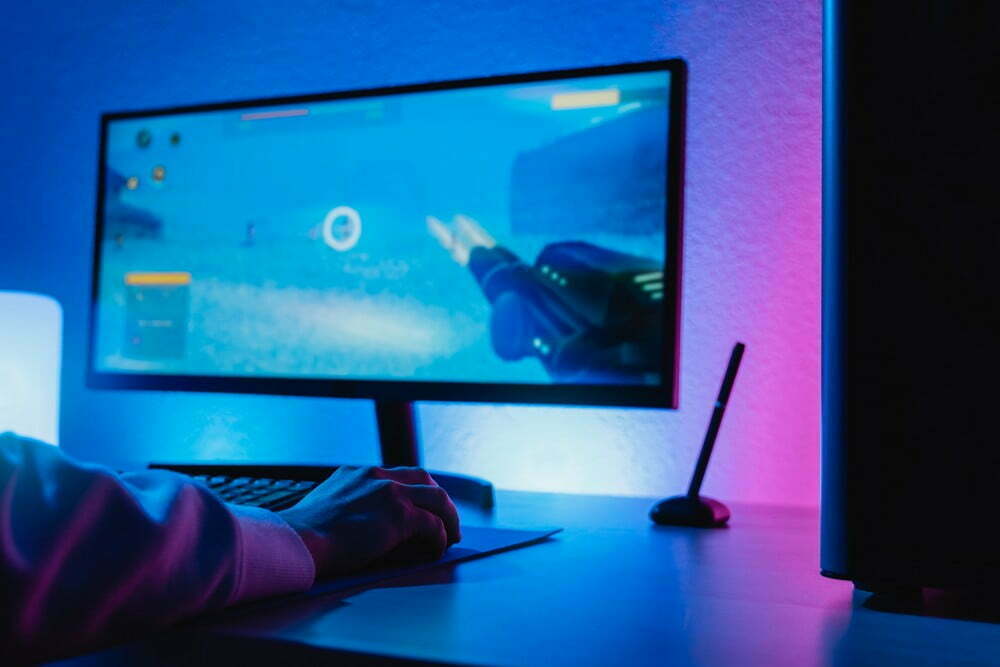

![Best 27 Inch Computer Monitor in [year] 27 Best 27 Inch Computer Monitor in 2026](https://www.gadgetreview.dev/wp-content/uploads/how-to-buy-the-best-computer-monitor.jpg)
![Best BenQ Monitors in [year] 28 Best BenQ Monitors in 2026](https://www.gadgetreview.dev/wp-content/uploads/best-benq-monitor-image.jpg)
![Best ASUS Monitors in [year] 29 Best ASUS Monitors in 2026](https://www.gadgetreview.dev/wp-content/uploads/best-asus-monitor-image.jpg)
![Best Dell Monitors in [year] 30 Best Dell Monitors in 2026](https://www.gadgetreview.dev/wp-content/uploads/best-dell-monitor-image.jpg)
![Best HP Monitors in [year] 31 Best HP Monitors in 2026](https://www.gadgetreview.dev/wp-content/uploads/best-hp-monitor-image.jpg)
![Best Lenovo Monitors in [year] 32 Best Lenovo Monitors in 2026](https://www.gadgetreview.dev/wp-content/uploads/best-lenovo-monitor-image.jpg)
![Best ViewSonic Monitors in [year] 33 Best ViewSonic Monitors in 2026](https://www.gadgetreview.dev/wp-content/uploads/best-viewsonic-monitor-image.jpg)
![Best Gigabyte Monitors in [year] 34 Best Gigabyte Monitors in 2026](https://www.gadgetreview.dev/wp-content/uploads/best-gigabyte-monitor-image.jpg)
![Best Monitors for PS4 Pro Gaming in [year] 35 Best Monitors for PS4 Pro Gaming in 2026](https://www.gadgetreview.dev/wp-content/uploads/best-monitors-for-ps4-pro-image.jpg)
![Best Monitor for Xbox Series X in [year] 36 Best Monitor for Xbox Series X in 2026](https://www.gadgetreview.dev/wp-content/uploads/best-monitor-for-xbox-series-x-image.jpg)
![Best Acer Monitors in [year] 37 Best Acer Monitors in 2026](https://www.gadgetreview.dev/wp-content/uploads/best-acer-monitor-image.jpg)
![Best MSI Monitors in [year] 38 Best MSI Monitors in 2026](https://www.gadgetreview.dev/wp-content/uploads/best-msi-monitor-image.jpg)
![Best SAMSUNG Monitors in [year] 39 Best SAMSUNG Monitors in 2026](https://www.gadgetreview.dev/wp-content/uploads/best-samsung-monitor-image.jpg)
![Best LG Monitors in [year] 40 Best LG Monitors in 2026](https://www.gadgetreview.dev/wp-content/uploads/best-lg-monitor-image.jpg)
![Best AOC Monitors in [year] 41 Best AOC Monitors in 2026](https://www.gadgetreview.dev/wp-content/uploads/best-aoc-monitor-image.jpg)
![Best Philips Monitors in [year] 42 Best Philips Monitors in 2026](https://www.gadgetreview.dev/wp-content/uploads/best-philips-monitors-image.jpg)
![Best Monitors For PUBG in [year] 43 Best Monitors For PUBG in 2026](https://www.gadgetreview.dev/wp-content/uploads/best-monitor-for-pubg-image.jpg)
![Best Stream Decks in [year] 44 Best Stream Decks in 2026](https://www.gadgetreview.dev/wp-content/uploads/best-stream-deck-image.jpg)
![Best Monitors for Streaming in [year] 45 Best Monitors for Streaming in 2026](https://www.gadgetreview.dev/wp-content/uploads/best-monitor-for-streaming-image.jpg)
![Best Monitors For Flight Simulator in [year] 46 Best Monitors For Flight Simulator in 2026](https://www.gadgetreview.dev/wp-content/uploads/best-monitor-for-flight-simulator-image.jpg)

















