What are the features that make the best gaming monitors for PUBG, Fortnite, and Battle Royale? It starts with a fast refresh rate of 120Hz or better for a smoother gaming experience when playing PUBG at its highest frame rates.
Next, you’ll want to look for a monitor with low input lag, also known as a response time. Professional gamers prefer a 1 ms response time or less when it comes to competitive FPS games.
Finally, the ideal gaming monitor for games like PUBG and Fortnite should have a high screen resolution to help you pick out significant details and enjoy the game’s visual quality. Keep reading our buying guide on monitors for PUBG and similar games to learn more.
Top Monitors for PUBG
#1 Asus PG279Q ROG Swift 27-inch Gaming Monitor
Award: TOP PICK
WHY WE LIKE IT: It has a high refresh rate for super-smooth transitions and also has great viewing angles since it happens to have an IPS panel. It is also wall-mountable, thanks to its VESA compatibility.
- High refresh rate
- Great viewing angles
- Low input lag for quick responsiveness
- No support for HDR content
The Asus ROG PG279Q is a 27-inch 1440p monitor with an impressive 165Hz refresh rate to keep transitions between fast scenes super smooth and linear. The display can produce rich color courtesy of its full coverage of the sRGB color gamut, and its thin-bezel design makes it a perfect option for users who want to set it up as part of a multi-screen display. The monitor’s support for NVIDIA G-Sync technology eliminates stutter and screen tearing when playing fast action games like PUBG or Call of Duty. Still, some may not appreciate its lack of support for HDR content.
This monitor offers a decent range of connectivity options. It comes with a DisplayPort 1.2, an HDMI 1.4 port, and two USB ports for external connectivity and can also be easily wall-mounted thanks to its VESA 100x100mm compatibility. The monitor’s IPS panel means that it’s got pretty good viewing angles, and since its backlight is also Flicker Free, it is highly unlikely that users will develop any eye strain with consistent use. Its input lag is also relatively low to allow for quick responsiveness, and its response time is also very quick to ensure that there aren’t any instances of motion blur when gaming.
#2 Acer Predator 34-inch Curved UltraWide QHD Gaming Monitor
Award: HONORABLE MENTION
WHY WE LIKE IT: It’s got a rapid 4ms response time to prevent any instances of motion blur, up to five USB ports, and wide viewing angles for group viewing.
- Rapid 4ms response time
- Five USB ports
- Wide viewing angles
- Stand may not work for users with tight desk space
The Acer Predator X34 is a curved 34-inch UltraWide display that is a popular pick, especially for owners who want to enjoy an immersive field of view when gaming. The display’s 100Hz refresh rate can be overclocked up to 120Hz for smooth transitions, and its 4ms response time ensures that there’s little to no ghosting when playing fast action games like PUBG. The monitor also has a generous allowance of five USB ports, as well as a set of two 7-watt speakers built-in for good sound. Still, its large stand may not work for someone who has tight desk space.
This monitor’s use of Nvidia G-Sync technology ensures that it can synchronize its refresh rate with that of the connected GPU to deliver very smooth gaming action, and its 178-degree viewing angles make it an excellent pick for co-op gaming. The monitor is also engineered to maintain low energy costs thanks to its Energy Star certification, and since it comes with four ambient lighting effects, owners will also be able to customize their setup and create a gaming atmosphere.
#3 Sceptre 24-inch Curved 75Hz Gaming LED Gaming Monitor
Award: BEST FOR IMMERSIVE VIEWING
WHY WE LIKE IT: Its curved screen delivers an immersive viewing experience, and its impressive 98% coverage of the sRGB color scale allows it to produce rich and immersive color.
- Deep curvature for immersive viewing
- Great color
- VESA wall mountable
- No USB port
This 24-inch display from Sceptre is a sleek-looking model with a decent brightness rating of 250 nits. It has a curvature of about 1800R to create an immersive viewing experience, and with a 98% coverage of the sRGB color scale, it’s guaranteed to produce super-accurate color. Since it also features Adaptive-Sync technology, it can synchronize its refresh rate with that of a connected GPU and ensure smooth movements and transitions, which is essential for first-person shooter games like PUBG. Still, it does not have a USB port.
Despite that, it does have two HDMI 1.4 ports, a VGA port, and an audio in and out port. It also comes with a set of integrated speakers so that owners would not need to buy any others, and weighing only 7 pounds, it is very easy to handle. The display is also VESA wall mount ready for those who would not want it to take up too much space on their desktop.
#4 HP Pavilion 22cwa 21.5-inch HD 1080p IPS LED Gaming Monitor
Award: BEST FOR OCCASIONAL GAMING
WHY WE LIKE IT: It is a professionally-looking monitor that is designed for work but can also be used for occasional gaming. It has wide viewing angles and a great color volume.
- Decent contrast
- Wide viewing angles
- Great color volume
- Poor ergonomics
The HP Pavilion is a professional-looking, bezel-less display that measures about 21.5 inches and has a Full HD 1080p screen resolution. The display has an impressive 7ms response time to keep motion blur at bay and offers wide 178° viewing angles that allow for group viewing. Its 1000:1 contrast ratio keeps blacks and whites well balanced, and its two integrated speakers come with a mini subwoofer to create a room-filling sound. However, it has very poor ergonomics since it can only be tilted.
The display is also ideal for anyone who needs to switch from working to playing games like PUBG from time to time, as its super low input lag ensures no delayed responsiveness. It also has a VGA, HDMI, and HDCP port for external connectivity and a good color volume for accurate color reproduction.
#5 Dell S-Series S2719DGF 27-inch Screen LED-lit Gaming Monitor
Award: BEST FOR PROFESSIONAL GAMERS
WHY WE LIKE IT: It is ideal for pro-gamers since it has excellent ergonomics, a rapid response rate, and a wide range of port inputs. The display is also quite bright and VESA mountable.
- Great port selection
- Excellent ergonomics
- VESA mountable
- No support for HDR content
The Dell S2719DGF is a serious-looking 27-inch display with an impressive 155 Hz refresh rate for super-smooth gaming scenes and support for FreeSync variable technology. It also has a very low input lag and a 1ms response time to prevent any instances of motion blur. At 350 nits, the display’s brightness is also pretty impressive, and since its screen surface also comes with an anti-glare coating, it is also pretty good for handling reflections. Unfortunately, it does not have support for HDR content.
The monitor’s QHD resolution means that scenes during PUBG are vivid, and with a stand that is height, tilt, swivel, and height-adjustable, users will also be able to position it exactly as they would want to. The monitor also has a good range of ports for external connectivity, as it features an HDMI 1.4 port, an HDMI 2.0 port, a DisplayPort 1.2, an audio line out port, and two USB ports.
#6 LG 27UL500-W 27-inch UHD IPS Gaming Monitor
Award: BEST FOR CASUAL GAMING
WHY WE LIKE IT: It has got an array of gaming features that make it great for casual gaming. Its viewing angles are also wide, and it also supports HDR content.
- Great color
- VESA compatible for wall mounting
- Supports HDR content
- Bad ergonomics
The LG 27UL500-W is a 27-inch Ultra HD IPS monitor that looks great and supports HDR10 content, which is similar to the LG 24ML600M-B. The display covers up to 98% of the sRGB color gamut and has a decent peak brightness level of 300 nits for problem-free viewing in brightly lit environments. The display is also very well-calibrated and has wide 178-degree viewing angles for group use. PUBG gamers will especially appreciate its support for Radeon FreeSync technology, as this means that they won’t need to grapple with any instances of screen tearing thanks to frame rate synchronization. However, its ergonomics are not the best.
This monitor also has a good range of ports on its rear. There are two HDMI ports, a DisplayPort, and a headphone jack. Its screen has an anti-glare coating to maintain and ensure great reflectivity, and the monitor is also VESA compatible for easy wall mounting. It comes with a bunch of gaming-related features, such as a Black Stabilizer to enhance visibility in dark scenes, as well as pre-calibrated picture presets that gamers can pick from.
Beginners’ Guide to Monitors for PUBG
What Are Monitors for PUBG?
In general, these monitors are displays with a range of design and connectivity features aimed to optimize gameplay in fast-paced games like the competitive online PUBG Corporation games and Fortnite: Battle Royale. Typically, these monitors have at least 1440p resolution and a refresh rate in the 48-240Hz range.
Many of them have specialized gaming features such as low-latency mode and variable refresh rate technology and come with rich connectivity options, including HDMI 2.0, HDMI 2.1, USB, and DisplayPort options.
Monitors for PUBG vs. Other Gaming Monitors
Compared to gaming monitors and PC monitors in general, the best monitors for PUBG: Battlegrounds have some unique features to cope with the demands of these fast-paced video games.
While a 60Hz monitor may be adequate for general PC tasks and media viewing, the higher frame rates of games like PUBG: Battlegrounds demand much higher refresh rates. Thus, a key difference between PUBG monitors and general PC monitors is that the best PUBG monitors have higher native refresh rates. To run the game smoothly, a monitor should have a 144Hz or at least 120Hz refresh rate.
Another difference is that a monitor for PUBG also needs a faster response time than a general-purpose gaming monitor. Having the fastest monitor may give a player an all-important split-second advantage, helping to secure more chicken dinners.
Finally, a 4k great gaming monitor for Fortnite or PUBG should offer a variable refresh rate, using technology like G-Sync / FreeSync to “talk” to the graphics card and optimize frame rates for the action in the game.
How Monitors for PUBG Work
Like most display devices used today, these monitors utilize either liquid crystal display (LCD) panels or light-emitting diode-based (LED) panels. LCD gaming displays typically use the more advanced IPS panel technology, rather than older TN panels. Because of this, they’re ideal monitors for flight simulators.
IPS panel display devices offer wide viewing angles and more consistent color reproduction across the whole screen, avoiding the color saturation reversal that happens when viewing older LCD screens at an angle.
Some of the current 4k monitors for games like Fortnite use OLED screens. This is a newer, more expensive technology that benefits from theoretically better color quality, quicker response time, and higher dynamic range, along with a near-infinite contrast ratio.
The best gaming monitors at an affordable price are still typically LCD-based, however, and some newer LCD monitors have a 1ms response time or less. They can also provide high refresh rates.
Many high-performance displays use HDMI 2.1 to connect with PCs and consoles. This standard allows for a smoother viewing experience with less screen tearing, enabling real-time ray tracing and variable frame rate support using methods such as NVIDIA’s G-Sync technology.
Overall, whether you’re a casual gamer, Twitch streamer, or eSports pro, the purpose of a gaming monitor is to display an optimized version of what the game is doing.
Why Should You Buy a New Monitor for PUBG?
A monitor is one of the most important pieces of gear for PlayerUnkown’s Battleground and Fortnite: Battle Royale. You might want to upgrade your monitor to have a more exhilarating gaming experience, or you might want to make sure you’re maximizing your score with a super-fast, responsive display.
Is a Monitor for PUBG Worth Buying?
Looking to Make Online Content: Newer gaming monitors for FPS games like Battlegrounds can help improve streaming content, showing a more richly detailed virtual environment with better color accuracy and color vibrance.
They also make use of NVIDIA G-sync and G-sync HDR, which can minimize motion blur and display smoother, more realistic action. This translates to clearer streaming content and a nicer viewing experience for your fans (and less for your haters to comment on).
Superior In-Game Performance: If you’re looking to boost your skills and ranking in the overall community for PUBG gamers, your monitor’s pixel response time speed is super important. If you’re using an older 60Hz monitor, your image of the game will always be up to 1/120th of a second behind someone else’s.
This doesn’t seem like a lot, but it can determine who wins in a contest between evenly-matched players. Upgrading to a 165Hz monitor with a 1-millisecond response time or less can give a player a noticeable visual response boost.
You’ve Upgraded Your Graphics Card: While an upgraded graphics card definitely helps render high-end games like PUBG: Battleground, you’ll also need a capable monitor model.
0higher native refresh rate along with Nvidia G-Sync Compatibility and a 1ms motion picture response, which helps the GPU render action more smoothly and without screen tearing.
You’re Updating Your Console: To get the most out of new hardware like Playstation5 and Xbox Series X, you’ll need a monitor with HDMI 2.0 or HDMI 2.1 ports, a super-fast response rate, and at least a 120Hz native refresh rate. To make better use of variable refresh rate systems, a monitor needs a high native refresh rate and G-sync or FreeSync compatibility.
The latest next-gen consoles also support higher resolutions, paving the way for QHD and 4k game settings. For instance, you’ll need at least a 4k gaming monitor for PS5 to render the console’s top resolution.
Why a Monitor for PUBG Might not Be for You
You Use a 4K TV Already: While you might already use a 4K TV with plenty of resolution and rich colors, not all TVs are ideal for fast-paced games. They may not have the lowest input lag, and may not be compatible with motion blur reduction technology.
Most competitive gamers prefer to use dedicated gaming monitors for FPS games. With a smaller screen size designed for somewhat closer viewing, these 1ms monitors offer competitive settings, prioritizing speed and screen rate for fast-paced games. In addition, many televisions employ a lot of image processing, which isn’t needed in terms of gaming and can introduce further input lag.
You Have a Dual Monitor Setup: Switching over from a dual monitor setup to a single ultrawide monitor or a different dual monitor setup is generally more costly and a little more complicated than just getting a new display for your PC or consoles. But modern ultrawide monitors using the 21:9 aspect ratio can provide similar performance to a dual monitor system.
Going with a proven single monitor can also eliminate some lag from the system, essentially doubling the pixel response time speed. An OLED or IPS panel display can also offer a wide field of view and great dynamic range even at wide viewing angles.
You Need a Dual Purpose Monitor for Work: Your work might not demand a 1ms monitor or the fastest gaming monitor refresh rate on the market, but many of the features that help make the best gaming monitors for FPS games can also benefit productivity. This is especially true in graphically intensive fields such as photo and video editing, industrial design, and of course, game design and development. How Long Will a Monitor for PUBG Last?
In theory, most monitors can last for many thousands of hours of use. An IPS panel LCD screen is generally expected to last for 50,000 hours under lab conditions. In the real world, however, unless they get damaged by drops or spills, most monitors last until they get replaced.
According to the EPA, most consumers get rid of monitors to replace them with newer models after 2 to 5 just a few years or when technology changes. Thus, new developments in connectivity technology or the introduction of new panel types are among the factors that influence how long your display will last. With new consoles adopting the HDMI 2.0 and 2.1 standards, for example, HDMI 1.4 monitors may become obsolete.
You can extend your monitor’s lifespan by storing it indoors and away from UV light, keeping the screen free from liquids and dust, and by purchasing one with plenty of connectivity options and a high enough refresh rate and resolution to ensure some degree of “future-proofing” against upcoming device upgrades.
How to Choose a Monitor for PUBG
To pick the best gaming monitor for PUBG and Fortnite: Battle Royale, we recommend looking for features like an excellent refresh rate, a fast response time, and at least HDMI 2.0 connectivity.
Additionally, you might want to compare specs on monitor resolution, color gamut, and dynamic range. If your PC utilizes a graphics card with Nvidia G-sync, make sure to look for certified G-sync Compatibility, preferably with a native G-Sync module for best performance.
Keep reading to learn more about these and how to decide on the best PUBG gaming monitor for your needs.
Monitor for PUBG Key Features
1. Do you play on PC only or also use a console?
While PC gaming demands features like certified G-sync compatibility, fast screen rate response, and minimal lag, PC monitors are typically smaller, and may not need to be as bright as a TV or gaming monitor for consoles. On the other hand, console gamers may want to sit farther away from the screen and enjoy a wider field of view.
High maximum brightness and 4K resolution may also be important for playing PUBG on PS5 or other next-gen consoles, especially when you play Xbox Series X, for which you need a great monitor. You might also want a different set of connectivity ports for PC and console use.
2. Do you play competitively?
The necessary specs of a monitor for PUBG also depend on how competitively you play. For casual gamers, a monitor with a high refresh rate and smooth action is nice, but so are accurate colors and a wide viewing angle.
For competitive eSports, the highest gaming monitor refresh rates and the quickest motion picture response time are a must. You’ll want at least a 240Hz refresh rate and sub 1ms response time, regardless of panel technology type. For occasional or casual PUBG gaming, on the other hand, 120Hz is generally enough, and a 1-4ms response time might be adequate.
3. Do You Use the Built-In Speakers or Connect to a Sound System?
Not everyone plans to rely on their monitor’s integrated speakers, but if sound quality is important, you’ll definitely want to look for a monitor with decent built-in stereo speakers or an internal soundbar. If you almost exclusively use headphones or connect to an external speaker set or sound system, then the performance of the built-in speakers is less crucial, and you’ll want to make sure the monitor you pick has the right connectivity technology to work with your speakers.
4. Do you plan to make streaming content using your display?
You’ll need a high-end capture card for live streaming purposes. And your monitor should have outstanding visual quality and plenty of brightness so that your camera will pick up the action in darker games.
You might also want to be able to fine-tune the monitor’s picture with features like a 6-axis color adjustment. This makes color-grading your footage easier. Ultrawide monitors may provide a great visual experience in person, but they can be more challenging to film.

![Best Monitors For PUBG in [year] 1 best monitor for pubg](https://www.gadgetreview.dev/wp-content/uploads/best-monitor-for-pubg-image.jpg)


![Best Monitors For PUBG in [year] 2 ASUS ROG Swift 27' 1440P Gaming Monitor (PG279Q) - QHD...](https://m.media-amazon.com/images/I/412KSsaugHL._SL160_.jpg)
![Best Monitors For PUBG in [year] 3 acer Predator 34-inch Curved UltraWide QHD (3440 x...](https://m.media-amazon.com/images/I/313dGCehfBL._SL160_.jpg)
![Best Monitors For PUBG in [year] 4 Sceptre Curved 24-inch Gaming Monitor 1080p R1500 98%...](https://m.media-amazon.com/images/I/51qY+4ZLC9L._SL160_.jpg)
![Best Monitors For PUBG in [year] 10 Our #4 Pick is the HP Pavilion 22cwa 21.5-inch HD 1080p IPS LED Gaming Monitor](https://m.media-amazon.com/images/I/51dtMlyU5JL._SL160_.jpg)
![Best Monitors For PUBG in [year] 11 Our #5 Pick is the Dell S-Series S2719DGF 27-inch Screen LED-lit Gaming Monitor](https://m.media-amazon.com/images/I/41G-xRlbA6L._SL160_.jpg)
![Best Monitors For PUBG in [year] 12 Our #6 Pick is the LG 27UL500-W 27-inch UHD IPS Gaming Monitor](https://m.media-amazon.com/images/I/41sBz19TaiL._SL160_.jpg)











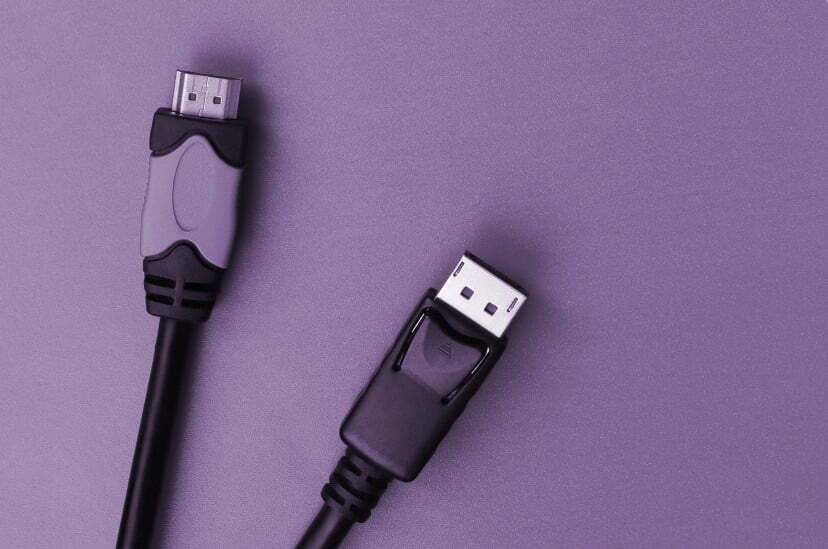

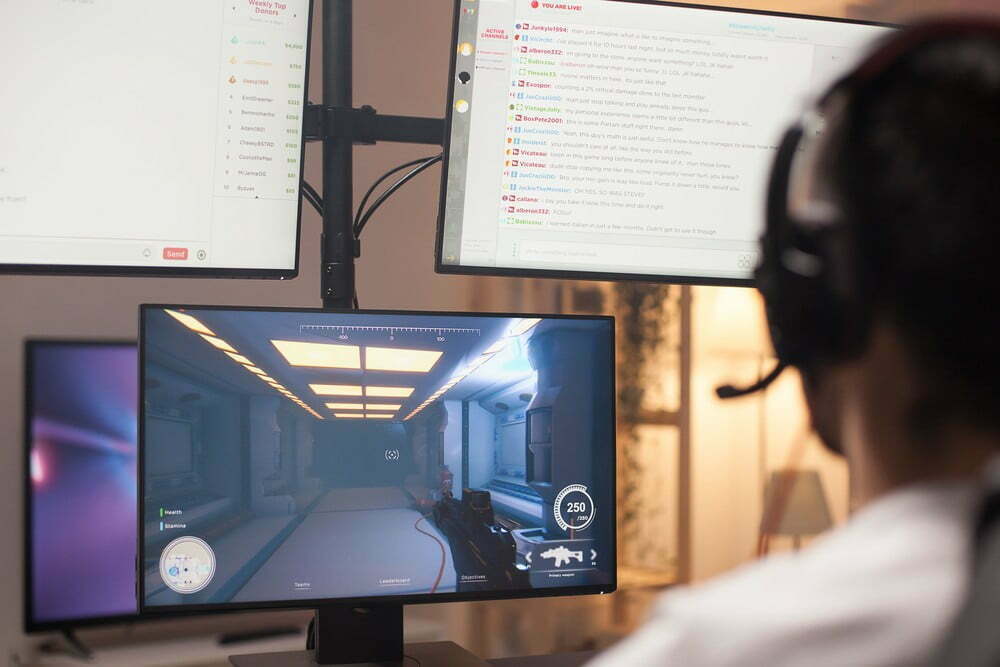


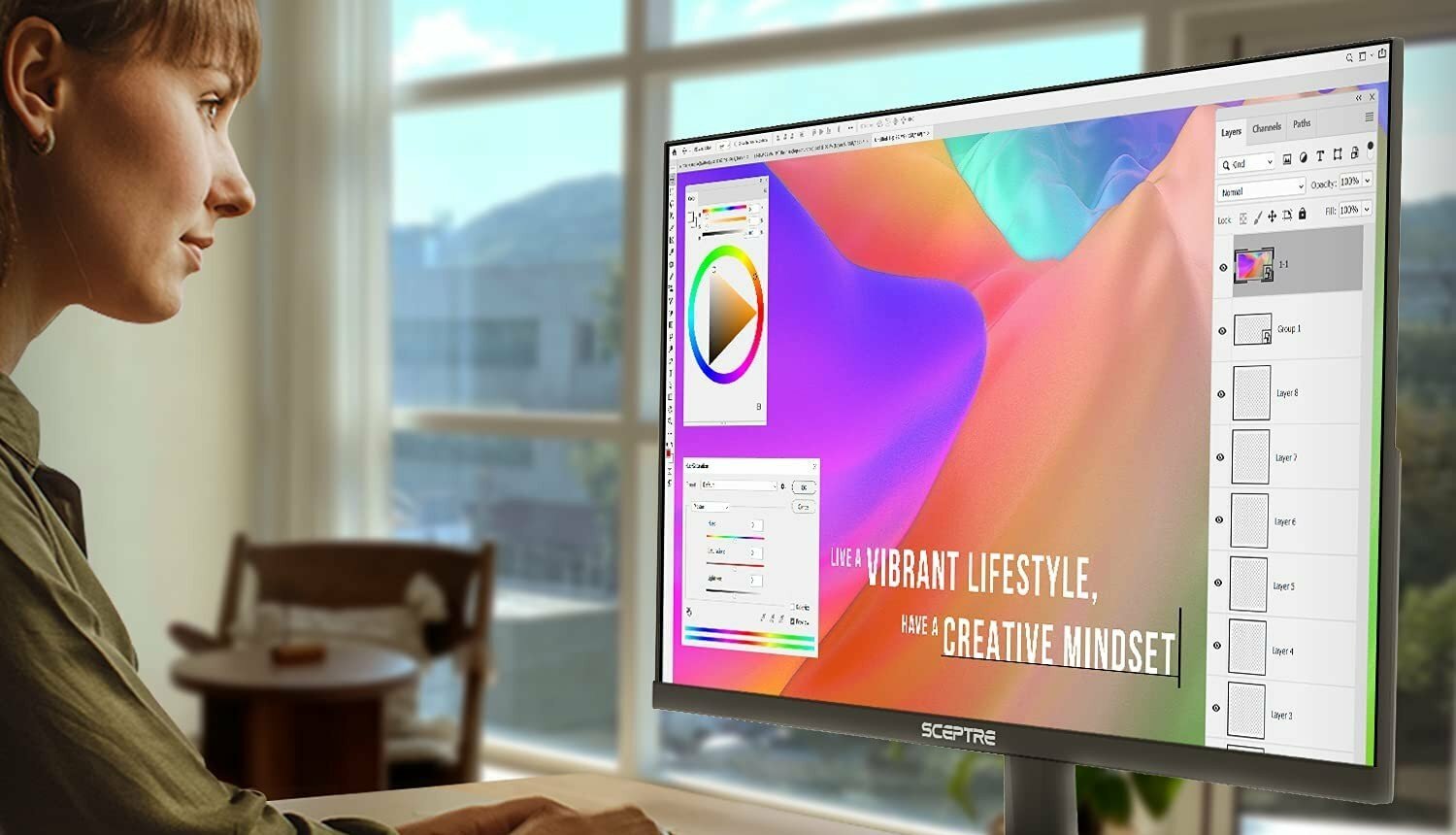




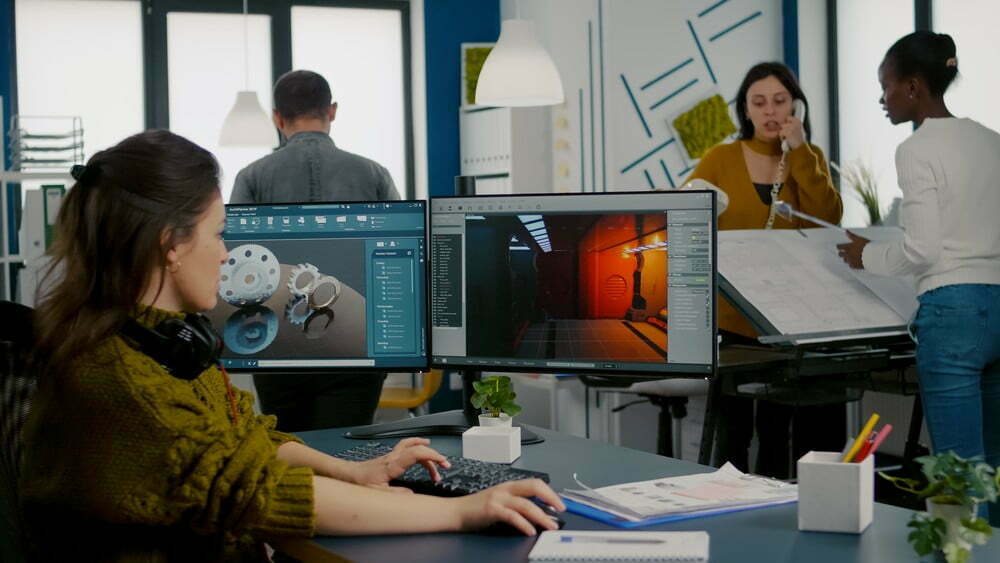
![Best 27 Inch Computer Monitor in [year] 34 Best 27 Inch Computer Monitor in 2026](https://www.gadgetreview.dev/wp-content/uploads/how-to-buy-the-best-computer-monitor.jpg)
![Best BenQ Monitors in [year] 35 Best BenQ Monitors in 2026](https://www.gadgetreview.dev/wp-content/uploads/best-benq-monitor-image.jpg)
![Best ASUS Monitors in [year] 36 Best ASUS Monitors in 2026](https://www.gadgetreview.dev/wp-content/uploads/best-asus-monitor-image.jpg)
![Best Dell Monitors in [year] 37 Best Dell Monitors in 2026](https://www.gadgetreview.dev/wp-content/uploads/best-dell-monitor-image.jpg)
![Best HP Monitors in [year] 38 Best HP Monitors in 2026](https://www.gadgetreview.dev/wp-content/uploads/best-hp-monitor-image.jpg)
![Best Lenovo Monitors in [year] 39 Best Lenovo Monitors in 2026](https://www.gadgetreview.dev/wp-content/uploads/best-lenovo-monitor-image.jpg)
![Best ViewSonic Monitors in [year] 40 Best ViewSonic Monitors in 2026](https://www.gadgetreview.dev/wp-content/uploads/best-viewsonic-monitor-image.jpg)
![Best Gigabyte Monitors in [year] 41 Best Gigabyte Monitors in 2026](https://www.gadgetreview.dev/wp-content/uploads/best-gigabyte-monitor-image.jpg)
![Best Monitors for PS4 Pro Gaming in [year] 42 Best Monitors for PS4 Pro Gaming in 2026](https://www.gadgetreview.dev/wp-content/uploads/best-monitors-for-ps4-pro-image.jpg)
![Best Monitor for Xbox Series X in [year] 43 Best Monitor for Xbox Series X in 2026](https://www.gadgetreview.dev/wp-content/uploads/best-monitor-for-xbox-series-x-image.jpg)
![Best Acer Monitors in [year] 44 Best Acer Monitors in 2026](https://www.gadgetreview.dev/wp-content/uploads/best-acer-monitor-image.jpg)
![Best MSI Monitors in [year] 45 Best MSI Monitors in 2026](https://www.gadgetreview.dev/wp-content/uploads/best-msi-monitor-image.jpg)
![Best SAMSUNG Monitors in [year] 46 Best SAMSUNG Monitors in 2026](https://www.gadgetreview.dev/wp-content/uploads/best-samsung-monitor-image.jpg)
![Best LG Monitors in [year] 47 Best LG Monitors in 2026](https://www.gadgetreview.dev/wp-content/uploads/best-lg-monitor-image.jpg)
![Best AOC Monitors in [year] 48 Best AOC Monitors in 2026](https://www.gadgetreview.dev/wp-content/uploads/best-aoc-monitor-image.jpg)
![Best Philips Monitors in [year] 49 Best Philips Monitors in 2026](https://www.gadgetreview.dev/wp-content/uploads/best-philips-monitors-image.jpg)
![Best Stream Decks in [year] 51 Best Stream Decks in 2026](https://www.gadgetreview.dev/wp-content/uploads/best-stream-deck-image.jpg)
![Best Monitors for Streaming in [year] 52 Best Monitors for Streaming in 2026](https://www.gadgetreview.dev/wp-content/uploads/best-monitor-for-streaming-image.jpg)
![Best Monitors For Flight Simulator in [year] 53 Best Monitors For Flight Simulator in 2026](https://www.gadgetreview.dev/wp-content/uploads/best-monitor-for-flight-simulator-image.jpg)

















