What are the features that make the best monitors for gaming and productivity? It starts with responsiveness. That means a low input lag and at least a 60Hz refresh rate to provide smooth on-screen movement for work and gaming alike. Next, these dual-purpose monitors should have an auto-brightness setting and a blue light-reducing eye care mode to help avoid eye strain during long hours of work and/or gaming.
Finally, a monitor should have accurate colors and a wide color gamut for great all-around image quality. Faithful color reproduction is essential if you want the best monitor for graphic design and editing tasks. Keep reading our monitors for gaming and productivity buying guide to learn more.
Top Monitors for Gaming and Productivity
#1 Sceptre C248W-1920RN 24” Gaming Monitor
Award: TOP PICK
WHY WE LIKE IT: This stellar display features a wide and immersive screen that will keep users at the top of their game. Additionally, the extended screen real estate means users can work with multiple windows and documents without losing out on the details.
- Ultra immersive
- Vivid colors
- Internal sound
- No 120Hz support for modern consoles
The Sceptre C248W-1920RN is an excellent pick for users looking for an immersive gaming experience. The 1800R curved screen delivers a competitive edge in shooters and real-time strategy titles by providing a wider field that keeps users apprised of developing challenges. Additionally, this monitor offers a crisp 1080p resolution with an ultra-low response time to fight against input lag. While there isn’t support for 120Hz mode on PS5 or Xbox Series S/X, users will still enjoy an incredibly smooth 75 fps.
In addition to the immersion and a high refresh rate, this monitor encourages good posture and eye health during work or play. The screen features a 15-degree tilt so users can find the perfect position, and the adaptive sync features ensure minimal screen tearing or stuttering frames. Additionally, with blue light shift, this monitor fights against eye fatigue by limiting potentially irritating blue light so you can work or play for hours on end.
#2 BenQ GL2480 24” Gaming Monitor
Award: HONORABLE MENTION
WHY WE LIKE IT: This display features decent speed and great eye protection features to mitigate visual fatigue and keep users refreshed over multiple hours at the computer. Users will love the Full HD resolution while they enjoy streaming media or prepare their latest project for work. This may be one of the leading 75Hz monitors you can get.
- Impressive eye-protection features
- Full HD display
- Good connectivity
- Non-adjustable base
The BenQ GL2480 24” monitor is a compelling pick for users looking for a great device for a home office that sees some after-hours gaming. The 24” display is a great size for multi-window research, and the full HD resolution will keep images and games looking crisp. Additionally, the 75Hz refresh rate and 1ms response time ensure that users will have a competitive edge during close competition. While the base is non-adjustable, it is small enough for a multi-monitor setup or for users who work on a small desk. Even with great features, you’ll want to compare 24-inch vs 27-inch monitor sizes to ensure you’re getting the right one.
In addition to a great resolution and screen size, the BenQ GL2480 24” monitor features a slew of features meant to keep users refreshed during long hours at the office or in a competitive online game. This monitor includes Low Blue Light technology to decrease eye fatigue, and the ZeroFlicker feature cuts down on flickering brightness that can contribute to distracting eye strain. Lastly, with ePaper mode, this monitor balances light levels to keep long reading sessions from bothering a user’s eyes.
#3 Dell S2421HGF 24” Gaming Monitor
Award: BEST FOR ONLINE GAMES
WHY WE LIKE IT: This excellent display features crisp visuals and smooth gameplay for users that need a competitive edge in online competition. With eye-protection features and great adjustability, this screen will fit in on its own or as a multi-screen setup for streaming or productivity. This could make it a top-rated monitor for streaming, too.
- Incredible refresh rate
- Great adjustment
- Thin bezels
- Only 1080p
The Dell S2421HGF 24” monitor is a compelling option for users looking to achieve incredibly smooth gameplay on a monitor that can blend in with any office space. This monitor features a blazing 144Hz refresh rate, so you’ll never miss a frame during high-stakes ranked gameplay, and the 1ms response time ensures minimal input lag. While this monitor tops out at 1080p, the visuals are still crisp and smooth due to multiple image enhancement features.
In addition to providing an edge in competitive games, the Dell S2421HGF 24” monitor can serve users just as well in the office or for design work, or even as a great monitor for PS4 pro. The sturdy plastic base keeps this monitor stable, and it is small enough to fit at a small desk. Additionally, the ultra-thin side bezels make this a great monitor for a multi-display setup without large gaps between screens. Lastly, this monitor features multiple HDMIs and an audio jack for immersive sound.
#4 SAMSUNG LC24F396FHNXZA 23.5” Gaming Monitor
Award: BEST FOR MULTI-WINDOW WORK
WHY WE LIKE IT: This device delivers impressive immersion for games while offering expanded screen real estate to boost users’ productivity. Users that have limited space or crave a multi-screen setup will love the thin body and stable base.
- Exceptionally thin
- Great stability
- Good connectivity
- Only supports 60 fps gameplay
The SAMSUNG LC24F396FHNXZA 23.5” monitor is an exceptional choice for users looking for a productivity boost at work or increased immersion while streaming media. The 1800R curved screen is meant to complement the natural curve of the human eye to enhance peripheral vision during gameplay or widescreen movies and TV. While this monitor only supports up to 60fps, the 4ms response time still makes this an exceptional choice for casual gaming or single-player experiences.
In addition to a curved screen and great response times, the SAMSUNG LC24F396FHNXZA 23.5” monitor features a stunning design that will impress the office. The ultra-slim design is only .5” thick, and the wide base keeps the unit stable without extending into your keyboard and mouse space. Additionally, this monitor provides users with multiple features like FreeSync compatibility and Eye Saver Mode to reduce eye strain. Lastly, the Eco-Saving feature can save you on energy costs without sacrificing image quality.
#5 LG 27GN750-B 27” Gaming Monitor
Award: BEST FOR ASPIRING STREAMERS
WHY WE LIKE IT: This impressive device features an incredibly fast screen to keep users at the cutting edge of online competition. With a crisp resolution and vibrant colors, this screen offers staggering speed and enough screen real estate to watch videos while you work.
- Incredible speed
- Virtually no input lag
- Great adjustability
- No internal speakers
The LG 27GN750-B 27” monitor is an incredible choice for users looking to make a splash in competitive online games or at their office job. This incredibly fast display offers a staggering 240Hz and an ultra-low 1ms response time to deliver an exceptionally smooth and responsive gameplay experience. Additionally, the Full HD 1080p display delivers a crisp image with vibrant colors and support for HDR10. The Viotek SUW49c Ultrawide monitor also has HDR. While this display doesn’t offer internal speakers, the included audio jack allows users to utilize a high-quality headset or wired soundbar.
In addition to fast gameplay and impressive visuals, the LG 27GN750-B 27” monitor provides users with a device that lets them work as hard as they play. This thin display features height and tilt adjustments to keep your posture in check, and the rotating base allows users to read documents in landscape mode. Additionally, the unobtrusive base combined with the nearly borderless design makes this monitor perfect for a multi-display streaming setup. For a look at its cousin with 120Hz and 5ms response time, check out our LG 24ML600M B review.
#6 AOC C27G2Z 27” Gaming Monitor
Award: BEST FOR FIGHTING GAMES
WHY WE LIKE IT: This impressive display features exceptionally low response times and a high refresh rate to make pixel-perfect maneuvers that much more achievable. Additionally, users will love this immersive screen for enjoying media or multitasking at work.
- Incredible low response times
- Exceptional refresh rate
- Immersive curved screen
- Wide base
The AOC C27G2Z 27” monitor is an exceptional pick for users looking to dominate in the latest fighting games or expand their workspace with a multi-monitor setup. The immersive curved screen can keep you focused during high-pressure matches, and the Full HD 1080p resolution ensures that you won’t miss any details in the game or while streaming movies and TV shows. While the wide base makes this difficult to fit on a small desk, it offers stability during intense work or mouse and keyboard gaming.
In addition to an immersive curved screen and stable base, the AOC C27G2Z 27” monitor provides users with an amazing 240Hz refresh rate and .5ms response time for nearly lag-free gameplay. Additionally, this VA panel offers wide viewing angles so users can play local multiplayer with friends or show off their developing presentations at work. With flicker-free and AOC LowBlue Mode, this display works to mitigate eye fatigue and strain from hours of continued use.
Beginners’ Guides to Best Monitor for Gaming and Productivity
What Are Monitors for Gaming and Productivity?
In a basic sense, monitors for gaming and productivity are display devices that can perform well both for gaming and for work. They have vibrant colors, making them great monitors for flight simulators and other visually intense games. These displays also have crisp pictures with great detail and sharpness, making them well-suited to common work tasks such as word processing, spreadsheets, photo editing, and coding.
In terms of shape, they can be either flat or curved monitors and may use a wall mount or desktop mount. Usually, they have stands that allow height adjustment and other ergonomic tweaks. When it comes to refresh rate, a monitor for gaming and productivity has a fast enough refresh rate (60Hz or more) for casual gaming. Finally, since these are long-haul monitors for many people, they usually have some means of mitigating eye fatigue.
Monitors for Gaming and Productivity vs Gaming Monitors
The best dual-purpose monitors for gaming and work are similar to gaming monitors in general in that they plug into a PC and serve as a primary display interface. Like more singularly focused gaming monitors, monitors for work and gaming should have a variety of ports for connecting to their respective devices. They also benefit from minimal input lag, with high-end models having a 1ms response time. Low latency is important both for work and gaming, as a slow response time can diminish scores on fast-paced games and hamper performance on editing and typing tasks.
Compared to gaming monitors in general, dual-purpose monitors are less likely to have the very highest refresh rates. For example, some gaming monitors feature a refresh rate of 240Hz, whereas monitors for work and gaming typically top out at 144Hz. In general, 75-120Hz is fast enough for office work and most types of gaming at all levels except the highest competitive eSports.
Among monitors for work and gaming, it’s more important to have great image quality with vibrant colors and at least a 1080p native resolution. Dual-purpose monitors are more likely to have a wide color space with the full Adobe RGB color gamut than pure gaming monitors, which may sacrifice some color performance in the interest of responsiveness. Still, good dual-purpose monitors should rival the best monitors for PS5 and other next-gen consoles.
Another difference between focused gaming monitors and dual-purpose monitors is the type of display technology they tend to use. Many gaming monitors use TN panel technology, while dual-use monitors are more often of the IPS panel type. IPS panels offer wider viewing angles and great contrast, making them an excellent choice for graphic design work. However, many IPS monitors have a slower response time than TN panels depending on the price range. Thus, gamers looking for maximum speed in a budget monitor may prefer the TN type.
How Monitors for Gaming and Productivity Work
Monitors for gaming and productivity work just like all PC displays: they connect to a computer and receive signals via cable or wireless connection, then translate those signals into a visible image. Most dual-purpose monitors use liquid crystal display panels, though some feature diode-based OLED screens instead. Occasionally you can still find the older CRT-type monitors in use, mainly in office and industrial settings. If you’re curious about LCD vs LED monitors for gaming, check out our resource articles.
Most work and gaming monitors connect to the PC or Console via an HDMI port, a USB-C port, or regular USB ports. Some also use display port connections.
To function well both at work and in gaming applications, dual-purpose monitors generally have a screen size of 24-30 inches. This size allows plenty of screen real estate for design, editing, and professional audio tasks, while also enabling an ideal seating distance for gamers.
Many monitors for productivity and gaming come with height adjustment, swivel adjustment, or both. Having options for ergonomic adjustment helps add versatility to a desktop monitor for office use and console and PC gaming.
Why Should You Buy a New Monitor for Gaming and Productivity?
Do you need a monitor? If you’re going from a laptop to a desktop PC workstation in your home office, you’ll need a wall-mounted or portable monitor to go with your PC. The right monitor for office use and gaming can also become a part of your gaming setup.
If you’ve recently gotten a new console or PC or upgraded to a more powerful graphics card in your PC, you might want a new work and gaming display to utilize the enhanced graphics performance. Newer multi-purpose monitors deliver 1440p QHD or 4k UHD resolution, a 75Hz refresh rate or better, and graphics card sync technology like NVIDIA G-Sync that varies the refresh rate to match the GPU’s performance. G-Sync makes for much smoother gaming and better work performance, too.
Many gamers use curved monitors, ultrawide displays, or small, super-fast TN-type monitors optimized for fps shooters. Such monitors don’t always have the right ergonomics or image quality for work tasks, so if you already have such a gaming-focused TN panel or ultrawide monitor, you might want to invest in a dual-purpose display for your workspace.
Or maybe your job is full-time work from home; in that case, you might want a monitor that includes plenty of features for entertainment as well as productivity.
Is a Monitor for Gaming and Productivity Worth Buying?
Great for Working Remotely: If your job includes significant work from home time, you might want to invest in a high-quality monitor that can handle both gaming and work tasks. Getting a dual-purpose display frees up space in a home office and can save time especially if you use the same desktop PC for gaming and work.
Design and Editing Tasks: Monitors that are great for immersive gaming also tend to have the right specs for video editing, photo editing, and graphic design tasks. This is convenient for creative professionals who also enjoy open-world games, Minecraft, or flight simulators and have work that calls for image processing. Both use generally mean a monitor with the full Adobe RGB color space for lifelike, vibrant colors, along with a 3000:1 or better contrast ratio, and adjustable auto-brightness features.
You Need an Office Monitor: If you’re looking for a new monitor for office use and you want one that offers sharp, detailed images along with smooth performance for video and presentations, you might want to consider a monitor for gaming and productivity. You don’t have to be a hardcore gamer to appreciate the fast refresh rates and clear details that good gaming monitors offer.
You’ve Upgraded Your Graphics Card: If you use a PC for work and gaming and you’ve recently upgraded or installed a new graphics card, it might take an upgraded monitor to fully realize the benefits of the new hardware. Graphics cards that can render 4k video and stream at 120 fps, for example, work best with 4k monitors whose refresh rate is at least 120Hz.
Content Creators: If you work in the gaming industry or create gaming-focused streaming content, it can be beneficial to have a single, flexible display that can do it all when it comes to gameplay, streaming, screen recording, and video editing. This kind of multitasking is where monitors for productivity and gaming excel.
Why a Monitor for Gaming and Productivity May Not Be for You
You Use a Multi-Monitor Setup: If you’re already using a dual-monitor setup, it may seem like there’s little need for a dual-purpose monitor. For example, you might have a 24-inch monitor with so-so picture quality but the fastest refresh rate and response time, along with a secondary IPS monitor with greater screen resolution for streaming. However, when upgrading one or more of your display devices, a monitor for gaming and work can add versatility to your setup.
You Don’t Play PC Games Often: While it may seem like monitor specs come up most often in PC gamer discourse, you don’t have to be a hardcore PC gamer to consider some gaming capabilities in your next desktop monitor. Factors like color accuracy, pixel density, and refresh rate are relevant for console gamers, too. Plus, many of these dual-purpose monitors have extra features such as a built-in card reader and USB hubs for peripherals.
Eye Strain Issues: Especially for non-gamers, the idea of a “gaming monitor” for work can seem like a recipe for eye strain. While it’s true that these multi-purpose monitors often have a larger display, higher pixel density, and greater peak brightness, this doesn’t necessarily make them worse for eye strain. Even some of the less expensive monitors for gaming and productivity offer user-adjustable color space and brightness settings that can reduce blue light exposure.
How Long Will a Monitor for Gaming and Productivity Last?
These days, monitors for work and gaming are usually made with some type of liquid crystal display screen, meaning that their theoretical lifetime is around 50,000 hours. Curved and non-curved panels alike have similar maximum longevity. Older CRT monitors were generally rated for 20,000 hours.
The actual lifespan of a display device depends on factors including the number of users, personal settings, and of course, accidental drops and spills. However, most displays for office and gaming use become obsolete before they stop functioning.
You can extend the life of your monitor by enabling the screensaver and auto-brightness functions, using a secure desktop mount or VESA mount, and keeping it away from moisture and liquids. You can also postpone obsolescence by choosing a monitor with plenty of ports and connectivity options, including the newer HDMI 2.1 and USB-C ports. A monitor with a higher refresh rate–at least 60Hz at a minimum–will also likely remain compatible for longer with new versions of console and PC games that increasingly offer high frame rates of 60fps or more.
How to Choose the Best Monitor for Gaming and Productivity
To select the best dual-purpose work and gaming monitors, focus on the features relevant for both gaming and productivity applications. Your specific work needs will vary by role, of course, but in general, we recommend looking for crisp images with vivid colors and plenty of adjustabilities. We also recommend a monitor with at least a 60Hz refresh rate and at a 4ms response time or better. You might also want to look for additional features like cable management, a USB-C input, and plenty of built-in USB ports.
Key Factors
1. Do you work in media or design?
One of the main things to consider is whether your work calls for specific aspects of monitor performance. Graphic designers, for example, may benefit from a monitor that offers color calibration and a wide color gamut with accurate colors. An Adobe RGB monitor or a monitor that can display the DCI-P3 color space may be helpful.
Video editors need smooth performance and plenty of screen space, so may want to consider 34-inch displays instead of the more common 27-inch monitors. Depending on your workspace, you could also use a wall-mounted 49-inch monitor.
2. What type of games do you mostly play?
Different games also call for different monitor key specs. If you play open-world games, you might want a larger monitor with better image quality than a smaller, budget monitor designed for responsiveness. For games like flight simulators, you might want an ultrawide monitor or a monitor with a curved screen, giving you a more immersive experience.
If you mainly play competitive fps games or fast-paced action games, though, you’ll want to focus on response time and refresh rate instead. You’ll probably want to look for the fastest monitor in your price range with features like G-Sync Compatibility for smooth action gameplay.
3. Do you use the monitor’s built-in speakers?
If you often use your monitor for sound, you might want to look for a model with powerful speakers. If, on the other hand, you rarely use the integrated speakers, you’ll just want to make sure any monitor has the correct ports to connect to your external speakers. Many dual-purpose displays come with multiple USB ports, VGA ports, and Audio line-out connections. Older models typically had VGA, 3.5mm jacks, and coaxial ports.
4. Where do you plan to set up your monitor?
Depending on whether you’re looking to get a new display for your office, a dedicated home office workstation, or a dual-purpose game room and office area, you might have different display sizes and mounting requirements. If you have limited desktop space, a 27-inch monitor may be a better fit than a larger ultrawide monitor. If you have ample space for a wall-mounted monitor, you can generally go with a much larger screen, which can enhance your gaming experience, depending on the type of game.

![Best Monitors for Gaming and Productivity in [year] 1 best monitor for gaming and productivity](https://www.gadgetreview.dev/wp-content/uploads/best-monitor-for-gaming-and-productivity-image.jpg)


![Best Monitors for Gaming and Productivity in [year] 2 Sceptre Curved 24-inch Gaming Monitor 1080p R1500 98%...](https://m.media-amazon.com/images/I/51qY+4ZLC9L._SL160_.jpg)
![Best Monitors for Gaming and Productivity in [year] 4 BenQ GL GL2460HM 24-Inch Screen LED-Lit Monitor, Black,...](https://m.media-amazon.com/images/I/31R00uCcZkL._SL160_.jpg)
![Best Monitors for Gaming and Productivity in [year] 5 Dell 144Hz Gaming Monitor FHD 24 Inch Monitor - 1ms...](https://m.media-amazon.com/images/I/41NABj4bQBL._SL160_.jpg)
![Best Monitors for Gaming and Productivity in [year] 10 Our #4 Pick is the SAMSUNG LC24F396FHNXZA 23.5” Gaming Monitor](https://m.media-amazon.com/images/I/41dYF-lTQ0L._SL160_.jpg)
![Best Monitors for Gaming and Productivity in [year] 11 Our #5 Pick is the LG 27GN750-B 27” Gaming Monitor](https://m.media-amazon.com/images/I/51HJWYChCfL._SL160_.jpg)
![Best Monitors for Gaming and Productivity in [year] 12 Our #6 Pick is the AOC C27G2Z 27” Gaming Monitor](https://m.media-amazon.com/images/I/51amnlCnbPL._SL160_.jpg)











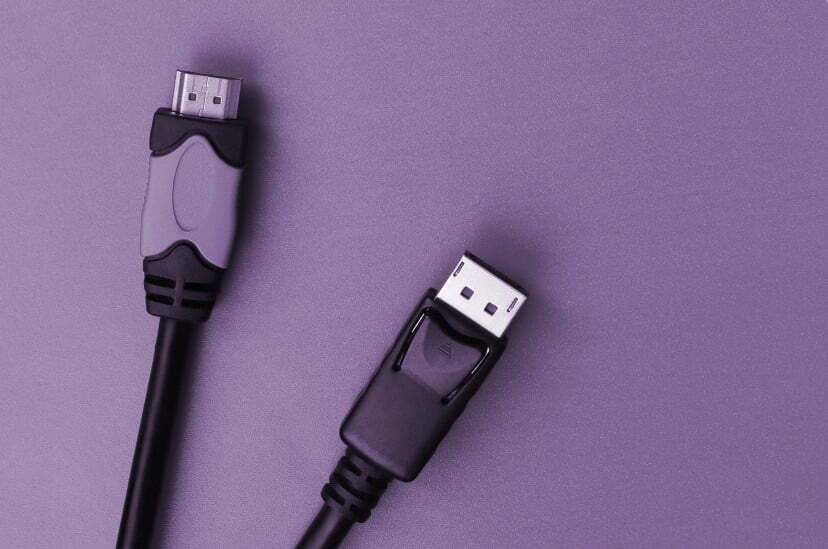

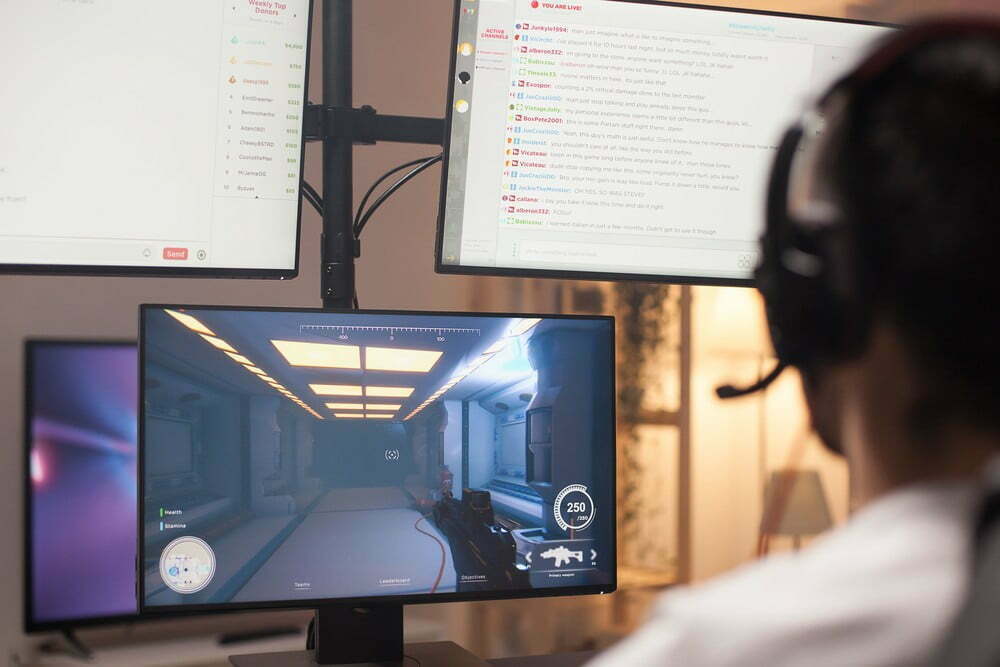


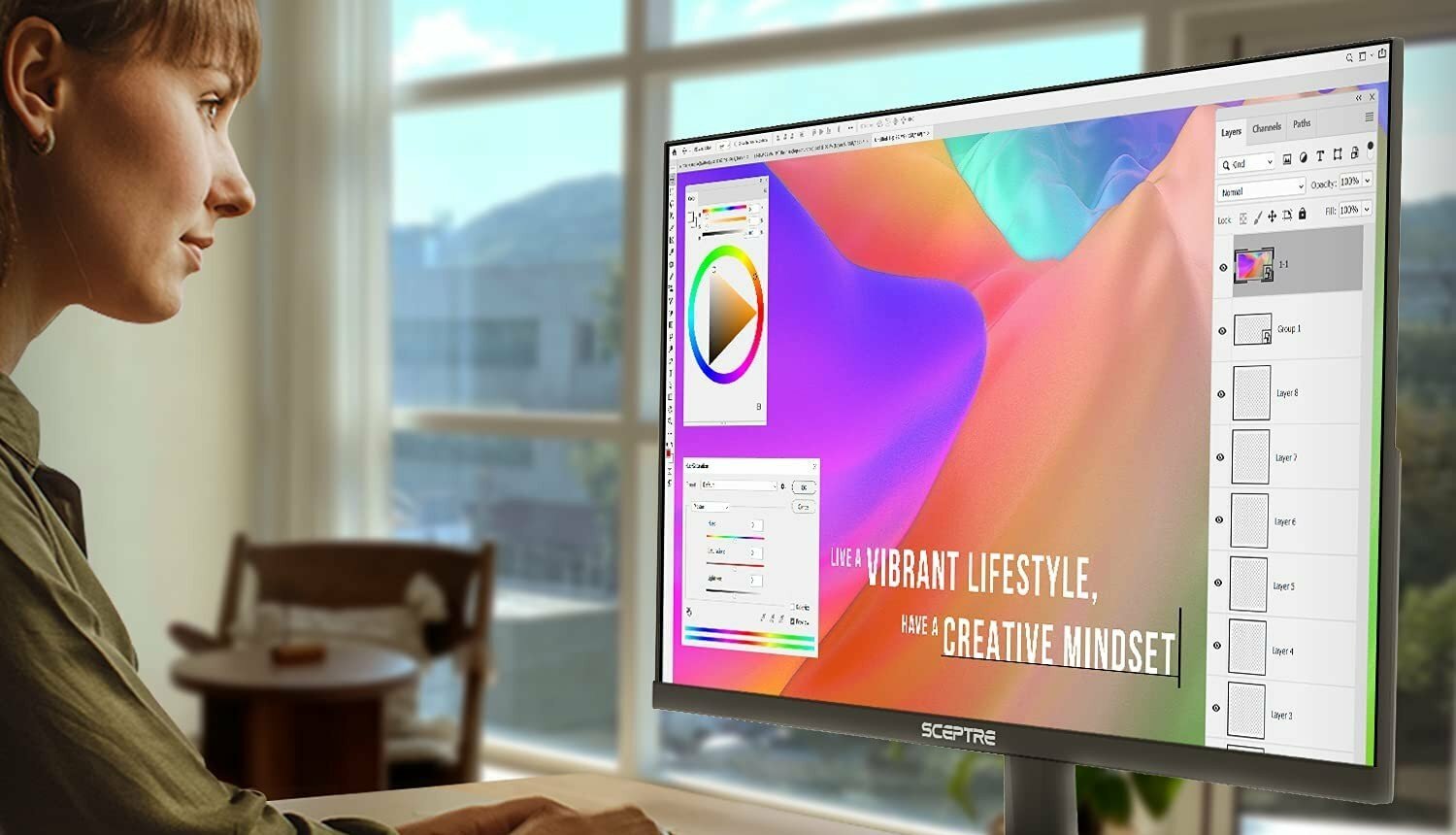




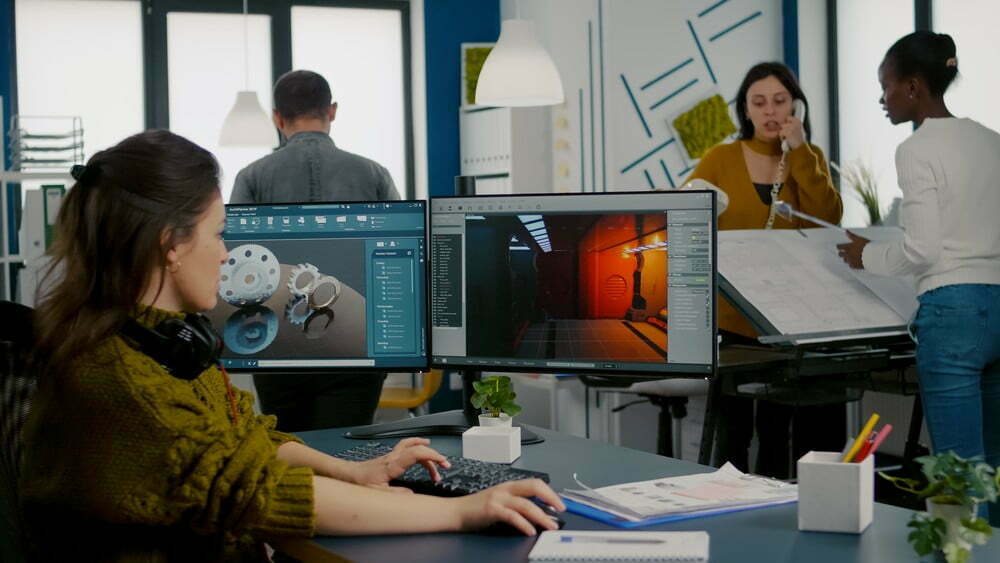
![Best 27 Inch Computer Monitor in [year] 34 Best 27 Inch Computer Monitor in 2026](https://www.gadgetreview.dev/wp-content/uploads/how-to-buy-the-best-computer-monitor.jpg)
![Best BenQ Monitors in [year] 35 Best BenQ Monitors in 2026](https://www.gadgetreview.dev/wp-content/uploads/best-benq-monitor-image.jpg)
![Best ASUS Monitors in [year] 36 Best ASUS Monitors in 2026](https://www.gadgetreview.dev/wp-content/uploads/best-asus-monitor-image.jpg)
![Best Dell Monitors in [year] 37 Best Dell Monitors in 2026](https://www.gadgetreview.dev/wp-content/uploads/best-dell-monitor-image.jpg)
![Best HP Monitors in [year] 38 Best HP Monitors in 2026](https://www.gadgetreview.dev/wp-content/uploads/best-hp-monitor-image.jpg)
![Best Lenovo Monitors in [year] 39 Best Lenovo Monitors in 2026](https://www.gadgetreview.dev/wp-content/uploads/best-lenovo-monitor-image.jpg)
![Best ViewSonic Monitors in [year] 40 Best ViewSonic Monitors in 2026](https://www.gadgetreview.dev/wp-content/uploads/best-viewsonic-monitor-image.jpg)
![Best Gigabyte Monitors in [year] 41 Best Gigabyte Monitors in 2026](https://www.gadgetreview.dev/wp-content/uploads/best-gigabyte-monitor-image.jpg)
![Best Monitors for PS4 Pro Gaming in [year] 42 Best Monitors for PS4 Pro Gaming in 2026](https://www.gadgetreview.dev/wp-content/uploads/best-monitors-for-ps4-pro-image.jpg)
![Best Monitor for Xbox Series X in [year] 43 Best Monitor for Xbox Series X in 2026](https://www.gadgetreview.dev/wp-content/uploads/best-monitor-for-xbox-series-x-image.jpg)
![Best Acer Monitors in [year] 44 Best Acer Monitors in 2026](https://www.gadgetreview.dev/wp-content/uploads/best-acer-monitor-image.jpg)
![Best MSI Monitors in [year] 45 Best MSI Monitors in 2026](https://www.gadgetreview.dev/wp-content/uploads/best-msi-monitor-image.jpg)
![Best SAMSUNG Monitors in [year] 46 Best SAMSUNG Monitors in 2026](https://www.gadgetreview.dev/wp-content/uploads/best-samsung-monitor-image.jpg)
![Best LG Monitors in [year] 47 Best LG Monitors in 2026](https://www.gadgetreview.dev/wp-content/uploads/best-lg-monitor-image.jpg)
![Best AOC Monitors in [year] 48 Best AOC Monitors in 2026](https://www.gadgetreview.dev/wp-content/uploads/best-aoc-monitor-image.jpg)
![Best Philips Monitors in [year] 49 Best Philips Monitors in 2026](https://www.gadgetreview.dev/wp-content/uploads/best-philips-monitors-image.jpg)
![Best Monitors For PUBG in [year] 50 Best Monitors For PUBG in 2026](https://www.gadgetreview.dev/wp-content/uploads/best-monitor-for-pubg-image.jpg)
![Best Stream Decks in [year] 51 Best Stream Decks in 2026](https://www.gadgetreview.dev/wp-content/uploads/best-stream-deck-image.jpg)
![Best Monitors for Streaming in [year] 52 Best Monitors for Streaming in 2026](https://www.gadgetreview.dev/wp-content/uploads/best-monitor-for-streaming-image.jpg)
![Best Monitors For Flight Simulator in [year] 53 Best Monitors For Flight Simulator in 2026](https://www.gadgetreview.dev/wp-content/uploads/best-monitor-for-flight-simulator-image.jpg)

















