So, you just upgraded your console gaming, and you’re looking for a better gaming monitor vs. TV. Gamers everywhere are tasked with a difficult decision regarding how to hook up their favorite consoles. If you’re looking for the best monitors for Xbox One, you’re probably looking for an upgrade to not only your console but how you play, which is why it’s good to compare gaming monitors vs computer monitors, too.
Which is better? It may depend on a lot of different factors like which consoles you have if you’re part of the console gamers group, the performance needed for games that competitive gamers play, the lighting conditions where you play, and the angle at which you view the screen. Here are some tips for finding the best external monitor.
The Difference
TVs and monitors look the same, but there are plenty of differences in specifications. Monitors are typically smaller panels by many inches but have greater pixel density and a high refresh rate. The viewing angles are narrow, though, and they generally don’t focus much on color reproduction. They’re not for play or a curved screen; they’re for work.
TVs are a big-screen option and spend more time on viewing experience because people tend to lounge and enjoy watching TV for fun. You can typically view TVs at wide angles, and it tailors display specifications to most living room setups. If you’re dead-set on the TV path, we have a list of gaming TV monitor models for you to check out.
Image Quality
While the resolution of a monitor can keep up with the picture quality and screen size, a TV can support HDR, or high dynamic range. The larger screen can be seen as a nice plus, and the quality of OLED is starting to make its mark on the market as well. There are only a few monitors that support the HDR frame rate, and they aren’t at all affordable.
For PC gamers looking to enhance their gaming experience, however, your games don’t support HDR yet anyway. Unless you have a console like Xbox One S, Xbox One X, or PS4 Pro, you don’t need HDR support on your top-rated 4K gaming monitor.
Input Lag
Many gamers still prefer CRT TVs over newer HDTVs because there’s less input lag. This comes in handy for competitive gaming. HDTVs use dedicated hardware to process graphics, meaning they make images look cleaner and movement look smoother. Rendering a game outside of gaming mode, however, is nearly impossible.
Monitors perform better here because they can render an image (albeit not in HD) with a response time of 1-5 milliseconds whereas an HDTV can take up to 20 milliseconds to render the display.
Pricing
TVs with dedicated gaming modes exist, but they come at a price. The ideal features you want on a TV are much more expensive. The smart TV has to be larger and more complex.
There are plenty of monitor choices with a high Hz refresh rate and top price tags, too. There are also more low and middle-grade options, though, that gives you more value for the money.
Comfort
TVs will always win when it comes to viewing distance and viewing angles. They’re larger and meant to be viewed from farther away. The sharper images on an HDTV make that even more possible. The reality is that unless you are willing to invest in a gaming chair, gaming from the couch or your bed is much more comfortable than sitting at your desk in front of a monitor.
When it comes to gaming performance, monitors win out over TVs. They don’t experience as much of a lag, and they tend to be a lot cheaper. However, if you can afford a TV with a gaming mode, you may be more comfortable.

































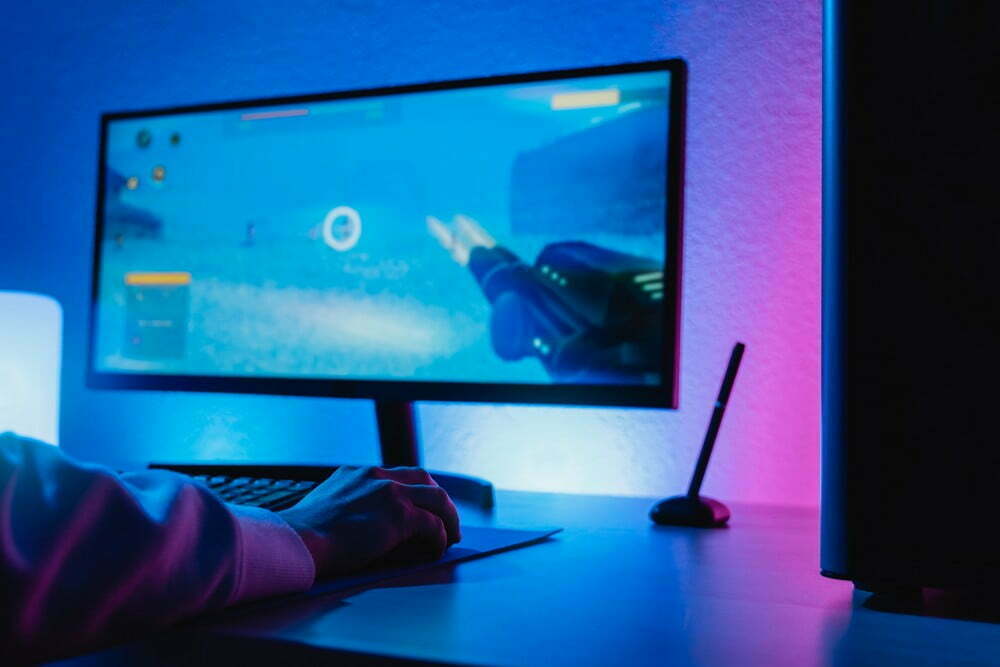

![Best 27 Inch Computer Monitor in [year] 27 Best 27 Inch Computer Monitor in 2026](https://www.gadgetreview.dev/wp-content/uploads/how-to-buy-the-best-computer-monitor.jpg)
![Best BenQ Monitors in [year] 28 Best BenQ Monitors in 2026](https://www.gadgetreview.dev/wp-content/uploads/best-benq-monitor-image.jpg)
![Best ASUS Monitors in [year] 29 Best ASUS Monitors in 2026](https://www.gadgetreview.dev/wp-content/uploads/best-asus-monitor-image.jpg)
![Best Dell Monitors in [year] 30 Best Dell Monitors in 2026](https://www.gadgetreview.dev/wp-content/uploads/best-dell-monitor-image.jpg)
![Best HP Monitors in [year] 31 Best HP Monitors in 2026](https://www.gadgetreview.dev/wp-content/uploads/best-hp-monitor-image.jpg)
![Best Lenovo Monitors in [year] 32 Best Lenovo Monitors in 2026](https://www.gadgetreview.dev/wp-content/uploads/best-lenovo-monitor-image.jpg)
![Best ViewSonic Monitors in [year] 33 Best ViewSonic Monitors in 2026](https://www.gadgetreview.dev/wp-content/uploads/best-viewsonic-monitor-image.jpg)
![Best Gigabyte Monitors in [year] 34 Best Gigabyte Monitors in 2026](https://www.gadgetreview.dev/wp-content/uploads/best-gigabyte-monitor-image.jpg)
![Best Monitors for PS4 Pro Gaming in [year] 35 Best Monitors for PS4 Pro Gaming in 2026](https://www.gadgetreview.dev/wp-content/uploads/best-monitors-for-ps4-pro-image.jpg)
![Best Monitor for Xbox Series X in [year] 36 Best Monitor for Xbox Series X in 2026](https://www.gadgetreview.dev/wp-content/uploads/best-monitor-for-xbox-series-x-image.jpg)
![Best Acer Monitors in [year] 37 Best Acer Monitors in 2026](https://www.gadgetreview.dev/wp-content/uploads/best-acer-monitor-image.jpg)
![Best MSI Monitors in [year] 38 Best MSI Monitors in 2026](https://www.gadgetreview.dev/wp-content/uploads/best-msi-monitor-image.jpg)
![Best SAMSUNG Monitors in [year] 39 Best SAMSUNG Monitors in 2026](https://www.gadgetreview.dev/wp-content/uploads/best-samsung-monitor-image.jpg)
![Best LG Monitors in [year] 40 Best LG Monitors in 2026](https://www.gadgetreview.dev/wp-content/uploads/best-lg-monitor-image.jpg)
![Best AOC Monitors in [year] 41 Best AOC Monitors in 2026](https://www.gadgetreview.dev/wp-content/uploads/best-aoc-monitor-image.jpg)
![Best Philips Monitors in [year] 42 Best Philips Monitors in 2026](https://www.gadgetreview.dev/wp-content/uploads/best-philips-monitors-image.jpg)
![Best Monitors For PUBG in [year] 43 Best Monitors For PUBG in 2026](https://www.gadgetreview.dev/wp-content/uploads/best-monitor-for-pubg-image.jpg)
![Best Stream Decks in [year] 44 Best Stream Decks in 2026](https://www.gadgetreview.dev/wp-content/uploads/best-stream-deck-image.jpg)
![Best Monitors for Streaming in [year] 45 Best Monitors for Streaming in 2026](https://www.gadgetreview.dev/wp-content/uploads/best-monitor-for-streaming-image.jpg)
![Best Monitors For Flight Simulator in [year] 46 Best Monitors For Flight Simulator in 2026](https://www.gadgetreview.dev/wp-content/uploads/best-monitor-for-flight-simulator-image.jpg)

















