If you are shopping around for a top-quality gaming monitor, you may have noticed that there are plenty of types out there to choose from. There are also different resolutions including Nano IPS, along with understanding IPS glow, 4K gaming, and 1080p. So, what types of gaming monitors are best for your setup? Here is some information to help you choose.
KEY TAKEAWAYS:
- There are many types of gaming monitors out there, including LED displays, LCD displays, and OLED displays, among others.
- LCD displays tend to be on the cheaper side and can commonly be found in laptops.
- OLED displays are the newest type on the market and offer increased black levels, but are extremely expensive.
What is a Gaming Monitor?
Before you understand which gaming monitor to choose, it can be helpful to learn what exactly a gaming monitor is. Generally speaking, a gaming monitor is a display that connects to a computer or a video game console. These monitors tend to include plenty of gaming-centric features. For example, you will have to choose between having HDMI or DisplayPort connectivity options.
Screen Types
Gaming monitors are typically available in several types, each with its own benefits and disadvantages.
Cathode Ray Tube Monitors
If you have a desire for something truly old-school, go with a cathode ray tube (CRT) monitor. This is an ancient display technology dating back to the original televisions. They are generally considered to be less feature-rich than any other type of monitor, though they can be a good choice for playing retro games via emulator or with an old gaming console.
Liquid Crystal Display Monitors
If you want to play newer games on the cheap, then a liquid crystal display (LCD) monitor may be your best bet. They use light to form pixels after this light has passed through a liquid crystal layer. There are two types of LCD tech available to modern consumers. TFT and passive matrix technology. TFT typically creates a sharper image and offers increased reliability. Passive matrix monitors, on the other hand, tend to feature a slow response time. It is for this reason that passive matrix displays are becoming outdated.
In general, LCD monitors continue to be used because they are compact, lightweight, budget-friendly, and tend to use less electricity than some other types of monitors. They can even be run on batteries, making them a go-to choice for gaming laptops. One downside to LCD displays is that they tend to have a subpar viewing angle, which could impact certain gameplay experiences.
Insider Tip
LCD monitors continue to be used because they are compact, lightweight, budget-friendly, and tend to use less electricity than some other types of monitors.
Light-Emitting Diodes
Light-emitting diode-based monitors, otherwise known as LEDs, have become incredibly popular in recent years. They use the aforementioned light-emitting diodes for backlighting instead of the cathode fluorescent backlighting used on LCDs. LED monitors are considered to be environmentally friendly, as they do not use much power during use. LED monitors are also known for creating images with a more pronounced contrast.
The downside with LED displays is that the technology is still relatively new, so LED monitors will tend to be much more expensive than LCDs.
Organic Light-Emitting Diodes
Organic light-emitting diode-based monitors, otherwise known as OLED displays, are the newest type of screen on the market. The screen generates its own backlit pixels, rather than relying on an external source of backlighting. What’s the benefit here? OLED monitors can individually turn pixels on and off, resulting in glorious true black levels. They cannot get as bright as traditional LED monitors, however, and they are exorbitantly expensive as of this writing.
Insider Tip
LED monitors are considered to be environmentally friendly, as they do not use much power during use.
Flat and Curved Monitors
LCD, LED, and OLED monitors can come in flat or curved varieties. The main difference when it comes to screen curvature is in the realm of immersion. If you truly want to feel like you are part of the game, go with a curved monitor. If you want to game occasionally but also want to use the screen to do work or watch TV, you may want to choose a flat panel. Read our Asus Rog Strix XG438Q review for a nice flat panel gaming monitor.
Aspect Ratio and Width
Most standard gaming monitors feature a 16:9 aspect ratio and most games will adhere to that aspect ratio. Ultrawide monitors used for gaming, however, have been gaining popularity in recent years. Ultrawide monitors clock in with a 21:9 aspect ratio and offer a better field of view than standard 16:9 screens. They also typically feature more room on the sides and back for ports and the like.
Remember that you also want a monitor that has variable refresh rate technology to ensure smooth gameplay.
Warning
The downside with LED displays is that the technology is still relatively new, so LED monitors will tend to be much more expensive than LCDs.
F.A.Q.
Gaming monitors: which features matter?
This will depend on personal preference, though good gaming monitors do share some commonalities. Look for a screen with a high refresh rate, low input lag, and one that integrates with popular graphics cards.
Will gaming monitors make me a better gamer?
In theory, a good gaming monitor can help with your overall skill level. High-end gaming monitors can offer increased response times and lower input lag, resulting in better accuracy.
Are 144Hz gaming monitors worth it?
144Hz refers to a refresh rate and it means that the screen will be refreshed 144 times per second. The higher the refresh rate, the more accurate and detailed the image will be. Are they worth it? That is up to you.
STAT: HDR can expand the color gamut by a factor of two, which amounts to roughly 75 percent of the visible color spectrum. (source)
































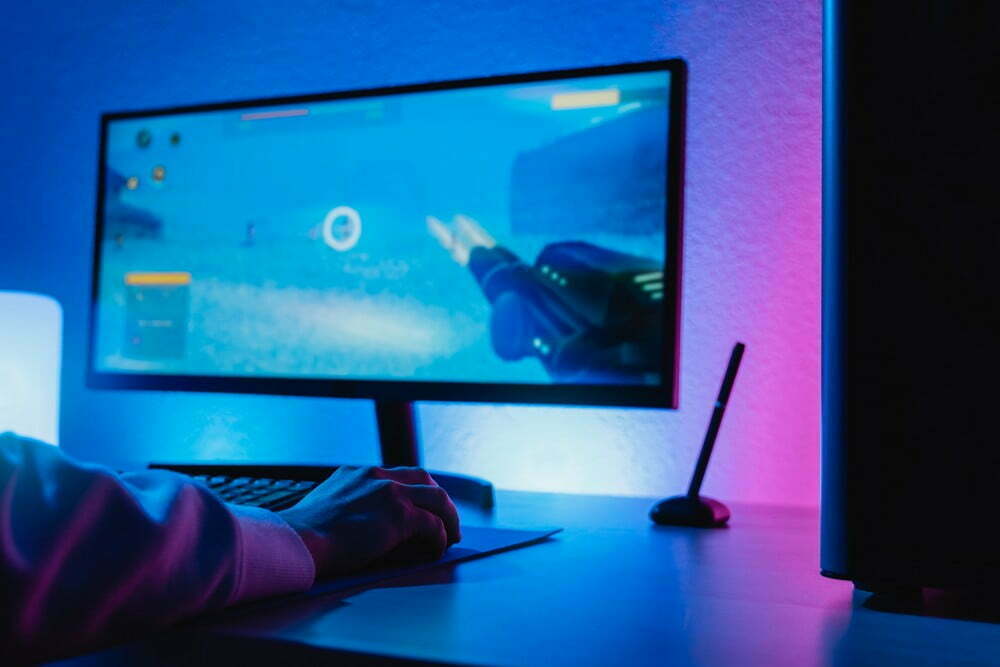

![Best 27 Inch Computer Monitor in [year] 27 Best 27 Inch Computer Monitor in 2026](https://www.gadgetreview.dev/wp-content/uploads/how-to-buy-the-best-computer-monitor.jpg)
![Best BenQ Monitors in [year] 28 Best BenQ Monitors in 2026](https://www.gadgetreview.dev/wp-content/uploads/best-benq-monitor-image.jpg)
![Best ASUS Monitors in [year] 29 Best ASUS Monitors in 2026](https://www.gadgetreview.dev/wp-content/uploads/best-asus-monitor-image.jpg)
![Best Dell Monitors in [year] 30 Best Dell Monitors in 2026](https://www.gadgetreview.dev/wp-content/uploads/best-dell-monitor-image.jpg)
![Best HP Monitors in [year] 31 Best HP Monitors in 2026](https://www.gadgetreview.dev/wp-content/uploads/best-hp-monitor-image.jpg)
![Best Lenovo Monitors in [year] 32 Best Lenovo Monitors in 2026](https://www.gadgetreview.dev/wp-content/uploads/best-lenovo-monitor-image.jpg)
![Best ViewSonic Monitors in [year] 33 Best ViewSonic Monitors in 2026](https://www.gadgetreview.dev/wp-content/uploads/best-viewsonic-monitor-image.jpg)
![Best Gigabyte Monitors in [year] 34 Best Gigabyte Monitors in 2026](https://www.gadgetreview.dev/wp-content/uploads/best-gigabyte-monitor-image.jpg)
![Best Monitors for PS4 Pro Gaming in [year] 35 Best Monitors for PS4 Pro Gaming in 2026](https://www.gadgetreview.dev/wp-content/uploads/best-monitors-for-ps4-pro-image.jpg)
![Best Monitor for Xbox Series X in [year] 36 Best Monitor for Xbox Series X in 2026](https://www.gadgetreview.dev/wp-content/uploads/best-monitor-for-xbox-series-x-image.jpg)
![Best Acer Monitors in [year] 37 Best Acer Monitors in 2026](https://www.gadgetreview.dev/wp-content/uploads/best-acer-monitor-image.jpg)
![Best MSI Monitors in [year] 38 Best MSI Monitors in 2026](https://www.gadgetreview.dev/wp-content/uploads/best-msi-monitor-image.jpg)
![Best SAMSUNG Monitors in [year] 39 Best SAMSUNG Monitors in 2026](https://www.gadgetreview.dev/wp-content/uploads/best-samsung-monitor-image.jpg)
![Best LG Monitors in [year] 40 Best LG Monitors in 2026](https://www.gadgetreview.dev/wp-content/uploads/best-lg-monitor-image.jpg)
![Best AOC Monitors in [year] 41 Best AOC Monitors in 2026](https://www.gadgetreview.dev/wp-content/uploads/best-aoc-monitor-image.jpg)
![Best Philips Monitors in [year] 42 Best Philips Monitors in 2026](https://www.gadgetreview.dev/wp-content/uploads/best-philips-monitors-image.jpg)
![Best Monitors For PUBG in [year] 43 Best Monitors For PUBG in 2026](https://www.gadgetreview.dev/wp-content/uploads/best-monitor-for-pubg-image.jpg)
![Best Stream Decks in [year] 44 Best Stream Decks in 2026](https://www.gadgetreview.dev/wp-content/uploads/best-stream-deck-image.jpg)
![Best Monitors for Streaming in [year] 45 Best Monitors for Streaming in 2026](https://www.gadgetreview.dev/wp-content/uploads/best-monitor-for-streaming-image.jpg)
![Best Monitors For Flight Simulator in [year] 46 Best Monitors For Flight Simulator in 2026](https://www.gadgetreview.dev/wp-content/uploads/best-monitor-for-flight-simulator-image.jpg)

















