What is IPS glow? It is a phenomenon that occurs when the corners of the monitor emit a glowing light. The glow is more visible to most people when watching dark content, or working on the PC in a dark room. IPS glow is different from backlight bleeding, which often appears along the edges of the screen. Read on to learn more about this, and do not forget to check out some of the best gaming monitors available today.
KEY TAKEAWAYS:
- IPS glow is harmless. The only downside is the discomfort it can offer when watching or working in a dark room.
- IPS glow is a technical issue and not a hardware issue.
- Most people cannot detect IPS glow in new machines. But it is vital to test it before purchasing.
IPS glow is an expected drawback. There are many gaming monitor types that provide bad experiences, but in other models, it is hard to detect the defect. But, although it is a known issue, you can reduce it to a point where it is not a hindrance during your viewing experience. Just like how you can use a secondary monitor while gaming on the primary without interruptions.
What Causes IPS Glow?
Essentially, it is a manufacturing defect. Unfortunately, you cannot eradicate or prevent the issue from coming up. IPS panels work by emitting light from the background to the screen. During the emitting process, excess light can pass to the screen to cause IPS glow, as you’d find in our review of the LG Ultragear.
The background panel has an inner layer and an anti-glare coating that is easy to defect. Therefore, if the panel is not well built, it will cause significant issues and vice versa. To take matters into your own hands, you can reduce glare on a monitor through a few methods.
What is the Effect of IPS Glow on my Monitor?
The glow patches do not harm your monitor, but it causes discomfort to your eyes when you are either watching a movie or working in a dark room and dark content appears on the screen. IPS glow is a frequent phenomenon, but most people are not able to notice it outrightly in most cases.
The only reasonable way to prevent IPS glow is to replace your monitor by using your warranty. But in lots of instances, people just ignore the glow if it is not a distraction. But it could be very distracting if you’re using a secondary monitor while gaming on the primary, and they’re both glowing.
Insider Tip
The only reasonable way to prevent IPS glow is to replace your monitor by using your warranty.
How to Reduce IPS Glow
Since IPS glow arises because of the inner workings of the display, it is not possible to fix the issue. So you might be wondering if a gaming monitor is worth it. Well, with some adjustments, you can contain the IPS glow to a level that does not interfere with the monitor’s display quality. Let us look at some of the techniques you can use to reduce IPS glow.
Adjust the brightness of the screen
High brightness contributes to IPS glow and eye strain. Change to low settings to enhance contrast and reduce IPS glow. In addition, this setting is suitable for your eyes.
Adjust the lights in the room
Always use brighter lights in the room to minimize the intensity of the IPS glow.
Adjust the viewing angle
Since IPS glow appears to be more intense when viewing the screen from certain angles, you need to adjust your monitor’s position, height, and tilt. Play around with these settings to find the ideal settings that can guarantee minimum IPS glow.
F.A.Q.
Is IPS glow common?
Yes. Every IPS panel comes with one.
How can you test IPS glow?
Get into a dark room, switch on your screen, and open a dark image. At this point, you will see four corners of your monitor exuding bright patches of light. If you don’t see the glow, you have a good screen. But generally, you will find either a minor or significant glow issue.
Does my screen need to have IPS glow?
The good news is that it is not a severe issue, and there are many ways to fix it. However, it is a default issue that only the manufacturer can solve.
STAT: You can check out the IPS glow of your screen by setting your monitor’s brightness to 100% and then opening an image with the darkest background. (source)
REFERENCES:

































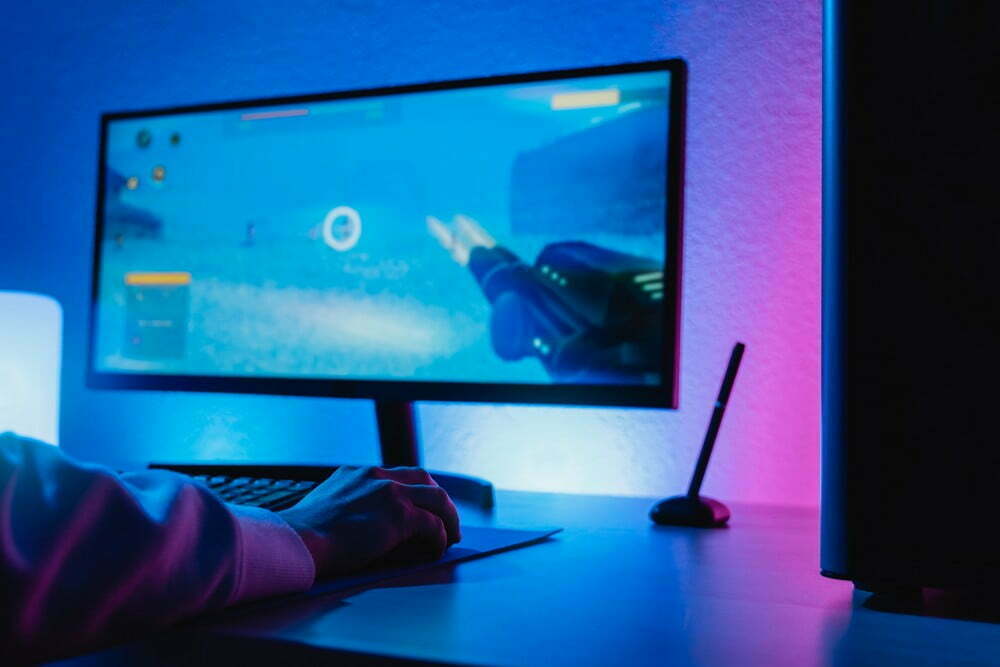

![Best 27 Inch Computer Monitor in [year] 27 Best 27 Inch Computer Monitor in 2026](https://www.gadgetreview.dev/wp-content/uploads/how-to-buy-the-best-computer-monitor.jpg)
![Best BenQ Monitors in [year] 28 Best BenQ Monitors in 2026](https://www.gadgetreview.dev/wp-content/uploads/best-benq-monitor-image.jpg)
![Best ASUS Monitors in [year] 29 Best ASUS Monitors in 2026](https://www.gadgetreview.dev/wp-content/uploads/best-asus-monitor-image.jpg)
![Best Dell Monitors in [year] 30 Best Dell Monitors in 2026](https://www.gadgetreview.dev/wp-content/uploads/best-dell-monitor-image.jpg)
![Best HP Monitors in [year] 31 Best HP Monitors in 2026](https://www.gadgetreview.dev/wp-content/uploads/best-hp-monitor-image.jpg)
![Best Lenovo Monitors in [year] 32 Best Lenovo Monitors in 2026](https://www.gadgetreview.dev/wp-content/uploads/best-lenovo-monitor-image.jpg)
![Best ViewSonic Monitors in [year] 33 Best ViewSonic Monitors in 2026](https://www.gadgetreview.dev/wp-content/uploads/best-viewsonic-monitor-image.jpg)
![Best Gigabyte Monitors in [year] 34 Best Gigabyte Monitors in 2026](https://www.gadgetreview.dev/wp-content/uploads/best-gigabyte-monitor-image.jpg)
![Best Monitors for PS4 Pro Gaming in [year] 35 Best Monitors for PS4 Pro Gaming in 2026](https://www.gadgetreview.dev/wp-content/uploads/best-monitors-for-ps4-pro-image.jpg)
![Best Monitor for Xbox Series X in [year] 36 Best Monitor for Xbox Series X in 2026](https://www.gadgetreview.dev/wp-content/uploads/best-monitor-for-xbox-series-x-image.jpg)
![Best Acer Monitors in [year] 37 Best Acer Monitors in 2026](https://www.gadgetreview.dev/wp-content/uploads/best-acer-monitor-image.jpg)
![Best MSI Monitors in [year] 38 Best MSI Monitors in 2026](https://www.gadgetreview.dev/wp-content/uploads/best-msi-monitor-image.jpg)
![Best SAMSUNG Monitors in [year] 39 Best SAMSUNG Monitors in 2026](https://www.gadgetreview.dev/wp-content/uploads/best-samsung-monitor-image.jpg)
![Best LG Monitors in [year] 40 Best LG Monitors in 2026](https://www.gadgetreview.dev/wp-content/uploads/best-lg-monitor-image.jpg)
![Best AOC Monitors in [year] 41 Best AOC Monitors in 2026](https://www.gadgetreview.dev/wp-content/uploads/best-aoc-monitor-image.jpg)
![Best Philips Monitors in [year] 42 Best Philips Monitors in 2026](https://www.gadgetreview.dev/wp-content/uploads/best-philips-monitors-image.jpg)
![Best Monitors For PUBG in [year] 43 Best Monitors For PUBG in 2026](https://www.gadgetreview.dev/wp-content/uploads/best-monitor-for-pubg-image.jpg)
![Best Stream Decks in [year] 44 Best Stream Decks in 2026](https://www.gadgetreview.dev/wp-content/uploads/best-stream-deck-image.jpg)
![Best Monitors for Streaming in [year] 45 Best Monitors for Streaming in 2026](https://www.gadgetreview.dev/wp-content/uploads/best-monitor-for-streaming-image.jpg)
![Best Monitors For Flight Simulator in [year] 46 Best Monitors For Flight Simulator in 2026](https://www.gadgetreview.dev/wp-content/uploads/best-monitor-for-flight-simulator-image.jpg)

















