If you are shopping around for a new display, you may be wondering about connection types and HDMI vs DVI for gaming. Many of the best modern gaming monitors feature one of the two aforementioned connections, after all. Keep reading to learn all about the differences between the two ports and how they impact gaming performance.
KEY TAKEAWAYS:
- HDMI cables offer increased compatibility when it comes to connecting to newer pieces of hardware, whereas DVI cables are a better fit for older computers and monitors. Plus, it’s easier to fix a flickering monitor during gaming when using HDMI.
- HDMI cables can also support audio, so you will only have to use one cable to get both visuals and sound. DVI cables do not support audio.
- DVI cables can only handle so much information at once, so the visual fidelity takes a hit, whereas HDMI 2.0 cables can handle 4K and 8K.
Differences Between HDMI and DVI
The first thing you’ll notice when comparing the two is their shape, as HDMI (high-definition multimedia interface) and DVI (digital visual interface) cables look extremely different. This operates in stark contrast to the various USB cables available, as it can be difficult to tell one from the other. However, the differences between HDMI and DVI do not stop at cable shape, as there are some functional contrasts to consider. As a matter of fact, the differences are rather large, similar to when you compare LCD vs LED monitors for gaming. Here are a few key differences between HDMI and DVI ports and cables.
Insider Tip
You can find a variety of adapters that connect HDMI to DVI cables and vice versa.
Compatibility
HDMI ports can be found in most modern gaming monitors, televisions, gaming consoles, gaming computers, and related gadgets. In other words, HDMI connections offer near-universal compatibility with modern computers and graphics cards. The same cannot be said for DVI ports. Many older monitors do feature DVI ports, so if you are comparing gaming monitors with 5ms vs 2ms response times it is possible the slower and older model integrates with DVI cables. If your computer has an HDMI port and your monitor includes a DVI port, don’t fret. You can easily purchase an adapter to connect the two.
Audio Capabilities
This one is simple. HDMI cables can stream audio signals and DVI cables cannot. What does this mean for you? If your top gaming monitor for PS5 has integrated speakers, you’ll just need to plug in one cable, the HDMI, to allow for both video and audio. If your monitor features a DVI port, on the other hand, you’ll likely have to also connect a separate audio cable to get an audio signal.
Visual Fidelity
DVI and HDMI are both decent when it comes to visual fidelity, but in recent years HDMI has taken the edge. When comparing HDMI vs DVI in general, HDMI 2.0 cables feature a much larger bandwidth for digital signals than DVI cables, allowing for 4K and even 8K visuals at high refresh rates. The maximum resolution and refresh rate of a DVI cable are 3840×2400 at 30 Hz or 2560×1600 at 60 Hz, so your video signal will take a slight hit.
Insider Tip
You can find a variety of adapters that connect HDMI to DVI cables and vice versa.
F.A.Q.
How do I know which DVI cable to buy?
Make sure the connections look right and they are gendered correctly to ensure you do not accidentally buy an HDMI 2.0 cable or some other connection type by accident.
What’s the difference between DVI and VGA?
DVI and VGA (video graphics array) cables are fairly dissimilar when it comes to connection type. VGA cables cannot even handle HD content and will not connect to new graphics cards, as they are an older standard. In other words, for a modern gaming experience, choose DVI over VGA.
Does DVI to HDMI work?
Sure. They both use digital signals so an adapter will function properly, but DVI cannot handle sound so you’ll likely need a second cable for an audio signal and one for a video signal.
STAT: You’ll most likely find an HDMI port on the back of your television, so a 2.0 or 2.1 is essential for optimal 4K viewing. (source)
































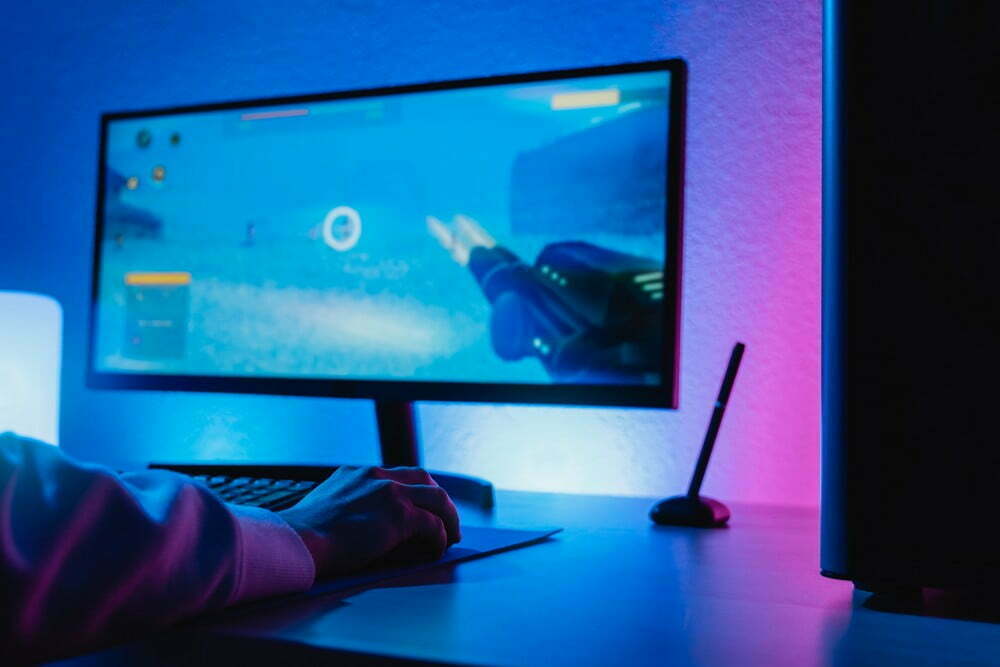

![Best 27 Inch Computer Monitor in [year] 27 Best 27 Inch Computer Monitor in 2026](https://www.gadgetreview.dev/wp-content/uploads/how-to-buy-the-best-computer-monitor.jpg)
![Best BenQ Monitors in [year] 28 Best BenQ Monitors in 2026](https://www.gadgetreview.dev/wp-content/uploads/best-benq-monitor-image.jpg)
![Best ASUS Monitors in [year] 29 Best ASUS Monitors in 2026](https://www.gadgetreview.dev/wp-content/uploads/best-asus-monitor-image.jpg)
![Best Dell Monitors in [year] 30 Best Dell Monitors in 2026](https://www.gadgetreview.dev/wp-content/uploads/best-dell-monitor-image.jpg)
![Best HP Monitors in [year] 31 Best HP Monitors in 2026](https://www.gadgetreview.dev/wp-content/uploads/best-hp-monitor-image.jpg)
![Best Lenovo Monitors in [year] 32 Best Lenovo Monitors in 2026](https://www.gadgetreview.dev/wp-content/uploads/best-lenovo-monitor-image.jpg)
![Best ViewSonic Monitors in [year] 33 Best ViewSonic Monitors in 2026](https://www.gadgetreview.dev/wp-content/uploads/best-viewsonic-monitor-image.jpg)
![Best Gigabyte Monitors in [year] 34 Best Gigabyte Monitors in 2026](https://www.gadgetreview.dev/wp-content/uploads/best-gigabyte-monitor-image.jpg)
![Best Monitors for PS4 Pro Gaming in [year] 35 Best Monitors for PS4 Pro Gaming in 2026](https://www.gadgetreview.dev/wp-content/uploads/best-monitors-for-ps4-pro-image.jpg)
![Best Monitor for Xbox Series X in [year] 36 Best Monitor for Xbox Series X in 2026](https://www.gadgetreview.dev/wp-content/uploads/best-monitor-for-xbox-series-x-image.jpg)
![Best Acer Monitors in [year] 37 Best Acer Monitors in 2026](https://www.gadgetreview.dev/wp-content/uploads/best-acer-monitor-image.jpg)
![Best MSI Monitors in [year] 38 Best MSI Monitors in 2026](https://www.gadgetreview.dev/wp-content/uploads/best-msi-monitor-image.jpg)
![Best SAMSUNG Monitors in [year] 39 Best SAMSUNG Monitors in 2026](https://www.gadgetreview.dev/wp-content/uploads/best-samsung-monitor-image.jpg)
![Best LG Monitors in [year] 40 Best LG Monitors in 2026](https://www.gadgetreview.dev/wp-content/uploads/best-lg-monitor-image.jpg)
![Best AOC Monitors in [year] 41 Best AOC Monitors in 2026](https://www.gadgetreview.dev/wp-content/uploads/best-aoc-monitor-image.jpg)
![Best Philips Monitors in [year] 42 Best Philips Monitors in 2026](https://www.gadgetreview.dev/wp-content/uploads/best-philips-monitors-image.jpg)
![Best Monitors For PUBG in [year] 43 Best Monitors For PUBG in 2026](https://www.gadgetreview.dev/wp-content/uploads/best-monitor-for-pubg-image.jpg)
![Best Stream Decks in [year] 44 Best Stream Decks in 2026](https://www.gadgetreview.dev/wp-content/uploads/best-stream-deck-image.jpg)
![Best Monitors for Streaming in [year] 45 Best Monitors for Streaming in 2026](https://www.gadgetreview.dev/wp-content/uploads/best-monitor-for-streaming-image.jpg)
![Best Monitors For Flight Simulator in [year] 46 Best Monitors For Flight Simulator in 2026](https://www.gadgetreview.dev/wp-content/uploads/best-monitor-for-flight-simulator-image.jpg)

















