What should brightness be for a top-tier gaming monitor? For starters, the brightness of your monitor should be higher than the outdoors. On the other hand, if you are gaming in a dark room, reduce the screen’s brightness to avoid headaches and eye strain.
KEY TAKEAWAYS:
- Constantly adjust your screen to be brighter when your room is bright and dull if the room is dark.
- An HDR monitor can automatically adjust your screen’s brightness to provide a comfortable experience in your environment.
- The wrong brightness settings can limit your chances of winning a competitive game.
So, to get the correct screen brightness that matches your surroundings, there is a simple solution. All you need to do is set a white screen and then look at the ambient light source in your room. Then, if the display screen is too bright, lower the brightness, and if the screen is dull compared to the light source, increase the brightness of the screen. Remember, it’s also important that you have the right monitor size as a pro gamer should. The variable refresh rate for gaming is also important and should be considered before you purchase a monitor.
The Ideal Gaming Screen Brightness Settings
Gamers can play for hours without breaks. However, when you are playing in a dark room and the gaming display is bright, you can easily strain your eyes. Therefore, as we have already stated, adjust your brightness settings according to the environment.
It is easy to save automatic adjustments on Windows to get the best screen display for your room. You can modify the settings by clicking on the battery icon.
When it comes to online gaming, a fraction of a second can be your ticket to be at the top of the leaderboard. Now, if you have the wrong monitor settings and game settings, you can lose the competition. So, let us look at some of the brightness features of the official gaming monitor. We also recommend that you check out how the best monitor sharpness settings can help you have a satisfying playing session.
How the Official Gaming Monitor of MLG Handles Brightness
The E-series from BenQ provides vibrant, realistic, and sharp images with 4K resolution. So, how does it handle screen brightness?
Insider Tip
The E-series from BenQ provides vibrant, realistic, and sharp images with 4K resolution.
Business Intelligence technology
When it comes to the question “How bright should a gaming monitor be?”, the B.I. technology optimizes the monitor’s display performance for gaming. As a result, the monitor can protect your eyes and still deliver top-notch image quality. This technology detects your content’s intensity and then adjusts the images to ensure that dark areas have a visible level of clarity while bright areas are under-exposed.
The screen technology can also pick the amount of light emanating from your environment and make automatic brightness adjustments for comfortable gaming.
Brightness Intelligence Plus
The B.I. + Tech is an advancement of the B.I. technology. The monitor has an in-built sensor that detects the environment’s color temperature and the light level changes. Then, it changes the screen’s color temperature and brightness to fit the space. The technology also tracks your usage time and then adjusts the brightness of the screen as needed.
F.A.Q.
Is it possible to change HDR brightness?
If your gaming monitor has true HDR, you will not find the brightness settings. The reason is that peak brightness is imperative, and the controls of brightness are redundant. For instance, BenQ HDRi technology can auto-adjust the display’s brightness settings depending on the ambient lighting.
What if I do not wish HDR to adjust the brightness settings?
You can choose to disable HDR. Xbox, Apple TV set boxes, game consoles, and anything else in between have HDR settings. All you need to do is switch the toggle to “OFF,” and your output will be regular SDR. This step is best for gamers who are uncomfortable with bright screens. But for the majority of players, HDR is the best option.
What can I pair with brightness settings to have a comfortable gaming experience?
Adjust the position of the monitor Sit 20 to 30-inches away from the screen. Also, your eyes should be at the same level as the top-most part of your monitor. If you lack the flexibility of adjusting our monitor’s height, position it on top of some books. Regulate the color temperature Use a cool color like blue in a dark room and a warmer color temperature like yellow in a dark room.
STAT: A DisplayHDR 400 screen can have 400 nits of brightness but only needs a color depth of 8-bit color and a 95% sRGB color gamut. (source)
REFERENCES:
- https://www.clickonf5.org/hardware/adjust-brightness-contrast-monitor/3846
- https://www.inhouseav.com.au/blog/beginners-guide-nits-lumens-brightness/
- https://www.benq.com/en-my/knowledge-center/knowledge/living-in-a-gamers-paradise-with-benq-brightness-intelligence.htmlr
- https://www.intel.com/content/www/us/en/gaming/resources/everything-you-need-to-know-about-gaming-monitors.html
- https://support.microsoft.com/en-us/windows/change-screen-brightness-in-windows-10-3f67a2f2-5c65-ceca-778b-5858fc007041
































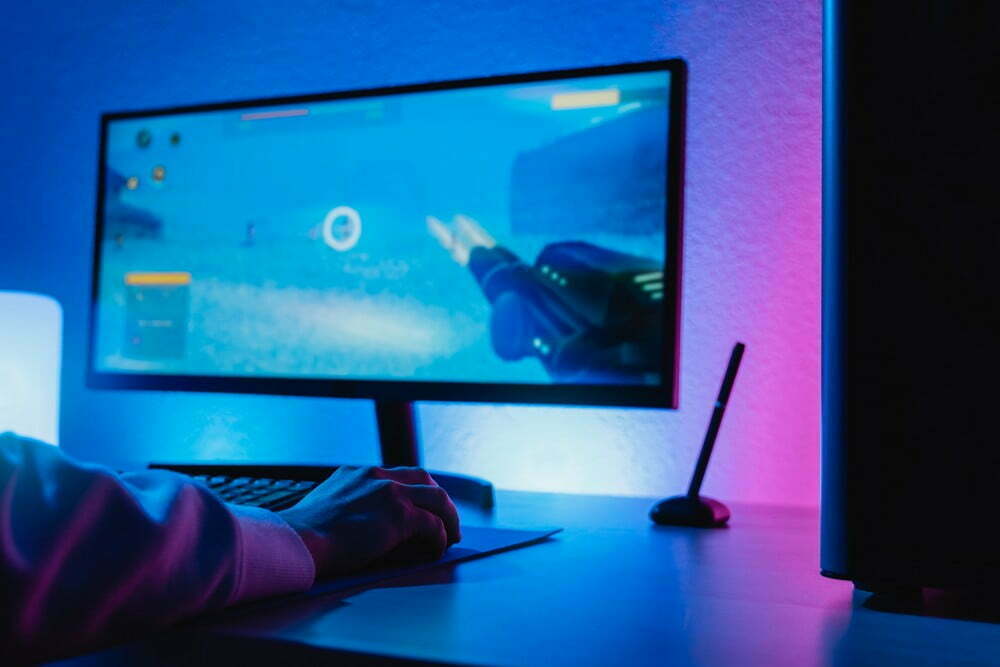

![Best 27 Inch Computer Monitor in [year] 27 Best 27 Inch Computer Monitor in 2026](https://www.gadgetreview.dev/wp-content/uploads/how-to-buy-the-best-computer-monitor.jpg)
![Best BenQ Monitors in [year] 28 Best BenQ Monitors in 2026](https://www.gadgetreview.dev/wp-content/uploads/best-benq-monitor-image.jpg)
![Best ASUS Monitors in [year] 29 Best ASUS Monitors in 2026](https://www.gadgetreview.dev/wp-content/uploads/best-asus-monitor-image.jpg)
![Best Dell Monitors in [year] 30 Best Dell Monitors in 2026](https://www.gadgetreview.dev/wp-content/uploads/best-dell-monitor-image.jpg)
![Best HP Monitors in [year] 31 Best HP Monitors in 2026](https://www.gadgetreview.dev/wp-content/uploads/best-hp-monitor-image.jpg)
![Best Lenovo Monitors in [year] 32 Best Lenovo Monitors in 2026](https://www.gadgetreview.dev/wp-content/uploads/best-lenovo-monitor-image.jpg)
![Best ViewSonic Monitors in [year] 33 Best ViewSonic Monitors in 2026](https://www.gadgetreview.dev/wp-content/uploads/best-viewsonic-monitor-image.jpg)
![Best Gigabyte Monitors in [year] 34 Best Gigabyte Monitors in 2026](https://www.gadgetreview.dev/wp-content/uploads/best-gigabyte-monitor-image.jpg)
![Best Monitors for PS4 Pro Gaming in [year] 35 Best Monitors for PS4 Pro Gaming in 2026](https://www.gadgetreview.dev/wp-content/uploads/best-monitors-for-ps4-pro-image.jpg)
![Best Monitor for Xbox Series X in [year] 36 Best Monitor for Xbox Series X in 2026](https://www.gadgetreview.dev/wp-content/uploads/best-monitor-for-xbox-series-x-image.jpg)
![Best Acer Monitors in [year] 37 Best Acer Monitors in 2026](https://www.gadgetreview.dev/wp-content/uploads/best-acer-monitor-image.jpg)
![Best MSI Monitors in [year] 38 Best MSI Monitors in 2026](https://www.gadgetreview.dev/wp-content/uploads/best-msi-monitor-image.jpg)
![Best SAMSUNG Monitors in [year] 39 Best SAMSUNG Monitors in 2026](https://www.gadgetreview.dev/wp-content/uploads/best-samsung-monitor-image.jpg)
![Best LG Monitors in [year] 40 Best LG Monitors in 2026](https://www.gadgetreview.dev/wp-content/uploads/best-lg-monitor-image.jpg)
![Best AOC Monitors in [year] 41 Best AOC Monitors in 2026](https://www.gadgetreview.dev/wp-content/uploads/best-aoc-monitor-image.jpg)
![Best Philips Monitors in [year] 42 Best Philips Monitors in 2026](https://www.gadgetreview.dev/wp-content/uploads/best-philips-monitors-image.jpg)
![Best Monitors For PUBG in [year] 43 Best Monitors For PUBG in 2026](https://www.gadgetreview.dev/wp-content/uploads/best-monitor-for-pubg-image.jpg)
![Best Stream Decks in [year] 44 Best Stream Decks in 2026](https://www.gadgetreview.dev/wp-content/uploads/best-stream-deck-image.jpg)
![Best Monitors for Streaming in [year] 45 Best Monitors for Streaming in 2026](https://www.gadgetreview.dev/wp-content/uploads/best-monitor-for-streaming-image.jpg)
![Best Monitors For Flight Simulator in [year] 46 Best Monitors For Flight Simulator in 2026](https://www.gadgetreview.dev/wp-content/uploads/best-monitor-for-flight-simulator-image.jpg)

















