The best Gigabyte monitors provide clear, bright, and color-accurate images, making them great for gaming, watching movies, or working on creative projects. This gaming monitor lineup is built with quality materials and comes with an excellent warranty. They’re a fantastic option for serious gamers or those who want superior components for their computer setup.
Although Gigabyte monitors are some of the best computer monitors, they tend to have higher prices and are hard to set up because of the wide range of extra features, so they’re not ideal for beginners or those on a budget.
Keep reading this gaming monitor buying guide to learn more about what makes Gigabyte monitors great.
Top Gigabyte Monitors
#1 GIGABYTE M27Q Computer Monitor
Award: TOP PICK
WHY WE LIKE IT: The studio-grade display will keep you entertained for hours of browsing, watching, or gaming. You’ll also appreciate the ergonomic design that allows you to tilt, swivel, and position this monitor to your preferences.
- Ergonomic design
- OSD Sidekick
- Studio grade display
- Might produce a humming sound
Every one of the 27 inches included in this monitor is made to provide a better viewing experience to consumers. It has a whopping 2560 x 1440 SS IPS display that you’ll love, especially when playing video games or even just watching movies. Some consumers do report that there is a strange humming sound that happens when this monitor is in specific settings. This doesn’t happen all the time, but it might be annoying.
Anytime you’re playing video games, you can ensure that this monitor will provide smooth gameplay. It has a 170-hertz refresh rate, translating into a speedy 0.5 millisecond MPRT response time. The Flicker-Free technology ensures an even smoother experience, as well as an easier time for your eyes. There is also a Low Blue Light mode to comfortably read longer documents or just surf the web.
#2 GIGABYTE G32QC Computer Monitor
Award: HONORABLE MENTION
WHY WE LIKE IT: The curve design of this monitor is a huge bonus since it provides far more inclusive visuals from any vantage point. Beyond this, it can receive auto-updates from the brand so that you don’t have to worry about driver updates.
- Curve design
- Auto-updates
- Height adjusts
- No screws to mount stand
You’ll enjoy a curved experience so that it’s easy to see this screen from any vantage point. This makes it a better choice than many competing models that lack the curve design, especially the larger ones. It has 32 inches to offer and clocks in with a 2560 x 1330 resolution. Unfortunately, you’ll have to purchase screws separately if you want to mount this monitor to a wall. It doesn’t come with them included in the package.
Beyond this, it has a killer 1 millisecond response time. This means it can easily keep up with even your most demanding games. This is the same response time that professional gamers demand of their systems. The 165-hertz refresh rate is another fantastic feature that this monitor will provide. You’ll also have effortlessly smooth gameplay thanks to the inclusion of AMD FreeSync Premium Pro. It also has a GIGABYTE auto-update system.
#3 GIGABYTE G27QC Computer Monitor
Award: BEST FOR SOUND SYSTEM
WHY WE LIKE IT: A built-in sound system is included with this monitor. That means you can skip having the extra wires from an external pair. It also mounts to the wall easily, so you can customize your setup however you see fit.
- Built-in speakers
- Mounts to the wall
- Low blue light
- Might be too bulky
You’ll enjoy the ergonomic design of this monitor. The Gigabyte G27QC can tilt to your preference, decreasing the amount of neck strain you feel. It also has height adjustments, which can help relieve stress on your back and shoulders. This makes it a powerful option for those who work long hours. However, this monitor has a rather bulky body compared to competitors in the same category. This might be a dealbreaker if you need something a little sleeker.
There are also 2 speakers with 2 watts of power. This allows you to skip the extra wires that external speakers might have and makes wire management far easier. But, we do have a list of the leading speakers for computer monitors. It also has Gigabyte Classical Tactical features with an OSD Sidekick. This means that gamers will delight in their experience when playing through campaigns. You can enjoy the graphics without fears of tearing or stuttering thanks to the inclusion of AMD FreeSync Premium Pro technology, which is a class above the regular version included in most monitors.
#4 GIGABYTE G27FC Computer Monitor
Award: BEST FOR VIDEO GAMES
WHY WE LIKE IT: Since this monitor is meant to be used for video games, it comes preloaded with tons of technology. There is a wide color gamut that will produce vivid imagery and an incredibly ergonomic design.
- Meant for video games
- Wide color gamut
- Ergonomic design
- Brightness might be too low
If you’re looking for a better option for eye strain, this monitor presents a powerful solution to your problems. It includes a Low Blue Light mode that reduces pressure to more comfortably read long documents. This is also a “flicker-free” option, which further keeps headaches and other effects of eye strain at bay. Unfortunately, some consumers report that this monitor has a lower brightness than expected. You can change this by tweaking some settings, however.
This is also an excellent option for those that need studio-grade color. It incorporates 120% of the sRGB color gamut and 90% of the DCI-P3. You’ll be able to see everything in vivid color no matter what type of content you’re enjoying. Beyond this, you’ll have access to auto-updates through GIGABYTE. This means you can spend less time worrying about checking for updates and more time enjoying your favorite content, just like you would with some of the top-rated frameless monitors.
#5 GIGABYTE M32U Computer Monitor
Award: BEST FOR ACCURATE COLOR
WHY WE LIKE IT: The automatic noise cancellation on this model means you won’t have to worry about ambient noise getting in the way. It also includes a black equalizer, so every shade is deep, rich, and true to color.
- Black equalizer
- Game assist
- Auto noise cancellation
- Some backlight bleed
You’ll receive an entire kit of accessories with this monitor, making it an excellent option for budget shoppers who want more bang for their buck. You’ll get the power cable, monitor, HDMI 2.1 cable, USB cable, warranty card, and DP 1.4 cable. This means that you can get set up quickly and have minimal secondary purchases. However, you’ll want to keep in mind that some backlight bleed is happening with this monitor, but perhaps not on the Gigabyte M34WQ. This is only apparent when the screen is black, however.
It also comes equipped with great features for those who love to game. This includes OSD Sidekick, Adaptive-Sync technology, Auto Noise Cancellation, and more. The ergonomic design allows you to swivel and pivot the monitor to your preferences. You can also control the height and the tilt, helping alleviate strain on your shoulders and back. There are multiple connection types, such as DisplayPort 1.4, HDMI 2.1, USB-C, and more.
#6 GIGABYTE G34WQC Computer Monitor
Award: BEST FOR ASPECT RATIO
WHY WE LIKE IT: This gigantic monitor has an excellent aspect ratio to offer consumers. It also includes AMD technology, which gamers will always appreciate. Beyond this, the curve design will keep you immersed in content for hours.
- Fantastic aspect ratio
- AMD technology
- Curve design
- Might be too large
This mammoth monitor is a fantastic choice for those who require as much real estate. There is a full 34 inches of real estate on this option, which is more than enough for almost anybody. You’ll be able to multitask, split your screen, and more with total ease. Unfortunately, having such a great viewing angle does come at a disadvantage. This monitor is huge, and it might not fit onto smaller desks or into tighter spaces.
You’ll also appreciate the fully immersive experience that this monitor offers with the immersive ultrawide aspect ratio, clocking in at 21:9. There is a 1 millisecond response time which makes gaming far more enjoyable. Beyond this, it supports AMD FreeSync Premium for an even smoother experience while playing games. The 144-hertz refresh rate only enhances this monitor’s ability to keep up with demanding programs.
Introduction to the Best Gigabyte Monitors
Just as the best LG monitors are designed by a South Korean company, Gigabyte is a Taiwanese company that produces a wide range of computer hardware and electronics. The brand is well-known in the tech industry for making high-quality products. They’ve been in business since 1986 and have a strong reputation for producing quality products.
They also manufacture motherboards, graphics cards, and notebooks but are best known for their monitors. Similar to the leading Lenovo monitors, Gigabyte monitors are known for their excellent build quality, beautiful designs, and excellent performance. The company offers a wide range of models to choose from, so you’re sure to find one you like.
How Gigabyte Compares to Other Brands
Pro 1: Gigabyte monitors are known for their excellent build quality. The company uses high-quality materials and advanced manufacturing techniques to ensure that its products are built to last.
Con 1: The brand offers more expensive monitor types than other brands, like the best Dell monitor, but they’re worth it. You’re paying premium prices for the painstaking effort that the manufacturer puts into them. If you’re looking for a cheap gaming monitor or a standard budget monitor with a slower response time, this isn’t the right option for you.
Pro 2: Gigabyte monitors are known for their beautiful designs. The company puts a lot of effort into making sure that its products look good and hit the sweet spot between attractive and functional.
Con 2: Some people find Gigabyte monitors to be too flashy. Despite their sleek and stylish appearance, they tend to feature aspects that some don’t like. For people who like something simpler, the best HP monitor is a great option.
Pro 3: Gigabyte monitors are known for their excellent performance and powerful graphics card. The company uses high-quality components and advanced technologies to ensure that every IPS display performs well with a max refresh rate and quick response times.
Con 3: These monitors tend to be more complicated to use than other brands with slow response times. The company’s products are designed for tech-savvy users who are willing to put in the time to learn how to use them rather than offering a reasonable price for average performance.
Pro 4: Gigabyte monitors come with a wide range of features. The company offers a variety of models to choose from, so you can find a monitor that has all the features you need.
Con 4: Gigabyte monitors can be difficult to set up. The number of features they contain, like both upstream and downstream ports, may mean that they’re too complicated for the average user.
Pro 5: Gigabyte monitors have an excellent reputation. The company has been in business for many years and has earned a strong reputation for producing a quality monitor for players who want the cutting edge in games.
Con 5: These monitors are not as widely available as other brands. You may have to order them online or from a specialty store if you want the complete package they have to offer.
Pro 6: Gigabyte monitors come with a warranty. The company stands behind its products and offers a warranty if something goes wrong with the black levels, vibrant colors, backlight bleed, the NVIDIA G-SYNC compatible components, IPS panel, or faster response times.
Con 6: Gigabyte monitors are not returnable once they’ve been opened. This policy is in place to prevent people from returning used or damaged items.
Pro 7: You can upgrade a Gigabyte monitor. The company offers a variety of upgrade options, so you can keep your monitor up-to-date with the latest technologies, including firmware updates to keep it running smoothly.
Con 7: Gigabyte monitors are not compatible with all computers. The company’s products are designed for specific types of computers and may not work with yours.
Pro 8: Gigabyte ultrawide monitors offer deeper blacks and a wider color gamut than other panel types. The variable refresh rates mean you won’t miss a thing, while modern graphics cards and a multitude of height adjustment options make them excellent gaming monitors. Even if you’re looking for a desktop monitor for everyday use, these curved gaming monitors are the way to go.
Con 8: The average user may not notice much of a difference in pixel density, black equalizer settings, or lack of inverse ghosting in their average workday, which means at this price range, you’re paying more for a gaming display that ultimately won’t matter to you.
Pro 9: Gigabyte offers some of the best in curved panel technology with a wide color gamut with deep blacks and maximum brightness, giving you better-looking games, especially if you typically play fast-paced games or competitive games.
Con 9: Curved gaming monitor options are the only panel type that Gigabyte offers. While they have many key features that improve your experience, they won’t be right for you if you prefer flat panel monitors for your gaming setup.
Why Should You Buy a Gigabyte Monitor?
If you’re looking for a high-quality monitor, Gigabyte is a fantastic option. The company’s products are known for their excellent build quality, beautiful designs, and top performance. While they are more expensive than other brands, you’re paying for a product that will last.
Gigabyte monitors primarily cater to those who play video games, so if you need a monitor with a lot of features like G-Sync or FreeSync, faster refresh rates, extra ports, large amounts of screen real estate, or HDMI 2.0 capability, Gigabyte is a great option. It’s one of the top options for giving you a responsive gaming experience.
However, their monitors are also suitable for general use. If you’re looking for a good all-around curved monitor with great response times, larger screen size, and excellent image quality, Gigabyte has a model that will suit your needs.
How Long Will Gigabyte Monitors Last?
Gigabyte monitors are built to last. The company uses high-quality materials and advanced manufacturing techniques to ensure that its products are built to withstand the wear and tear of everyday use. With proper care, Gigabyte monitors will last for up to 7 years, and perhaps longer.
The screen is the first part of a Gigabyte monitor you may have to worry about breaking. While the company uses high-quality panels, they are still susceptible to damage. If you drop your monitor or if a heavy object hits it, the screen may crack or shatter.
The next part of a Gigabyte monitor that may break is the stand. The company makes its stands from sturdy materials, but they can still be damaged if not used carefully. If you’re not careful when you move your monitor, the stand may break.
The last part of a Gigabyte monitor that may break is the cord. While the cord is made from durable materials, it can still be damaged if bent or pinched too much. If you’re not careful with your monitor, the power cord may eventually need to be replaced.
While Gigabyte monitors are built to last, they are not indestructible. If you treat your monitor well, it should last for many years. However, if you’re not careful, you may need to replace parts or even the entire monitor sooner than you’d like.
Gigabyte Warranty
Gigabyte offers a warranty on all of its monitors. The warranty length varies by model, but most models come with a 3-year warranty. If something goes wrong with your monitor, you can contact Gigabyte customer service to have it repaired or replaced.
The brand also offers an extended warranty on some of its monitors. For an additional fee, you can extend the warranty on your monitor to 5 years. This extended warranty covers parts and labor, so you won’t have to pay for repairs if something goes wrong.

![Best Gigabyte Monitors in [year] 1 best gigabyte monitor](https://www.gadgetreview.dev/wp-content/uploads/best-gigabyte-monitor-image.jpg)


![Best Gigabyte Monitors in [year] 2 GIGABYTE M27Q 27' 165Hz 1440P -KVM Gaming Monitor, 2560...](https://m.media-amazon.com/images/I/41lRRvD4C2L._SL160_.jpg)
![Best Gigabyte Monitors in [year] 3 GIGABYTE G32QC 32' 165Hz 1440P Curved Gaming Monitor,...](https://m.media-amazon.com/images/I/41hSGQD7zsL._SL160_.jpg)
![Best Gigabyte Monitors in [year] 4 GIGABYTE G27F 27' 144Hz 1080P Gaming Monitor, 1920 x...](https://m.media-amazon.com/images/I/41FdsD2K04L._SL160_.jpg)
![Best Gigabyte Monitors in [year] 8 Our #4 Pick is the GIGABYTE G27FC COMPUTER MONITOR](https://m.media-amazon.com/images/I/41kgV054beL._SL160_.jpg)
![Best Gigabyte Monitors in [year] 9 Our #5 Pick is the GIGABYTE M32U COMPUTER MONITOR](https://m.media-amazon.com/images/I/41K8PoTr0TL._SL160_.jpg)
![Best Gigabyte Monitors in [year] 10 Our #6 Pick is the GIGABYTE G34WQC COMPUTER MONITOR](https://m.media-amazon.com/images/I/41hzb7EXejL._SL160_.jpg)











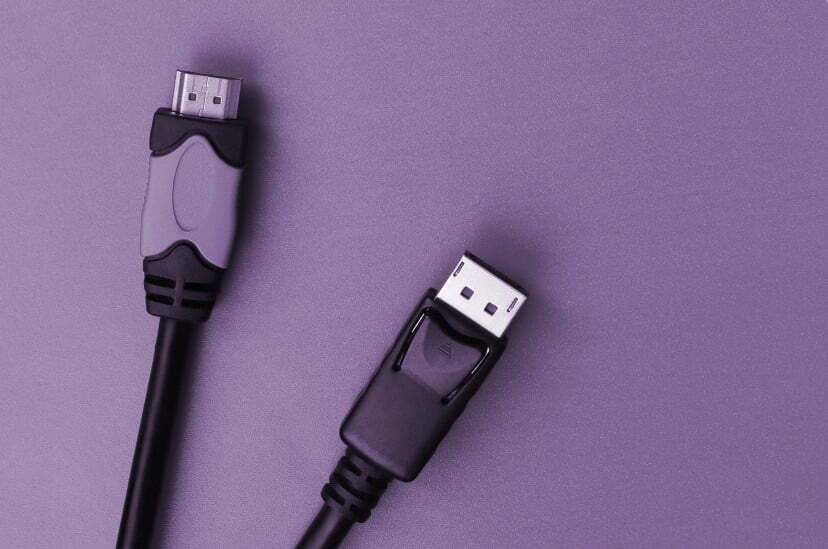

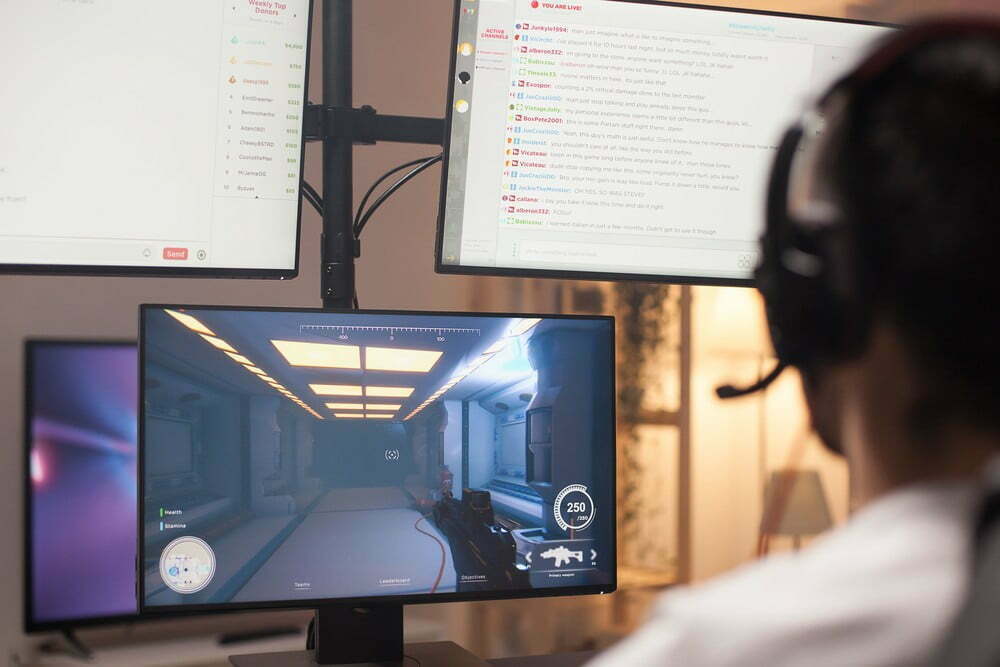


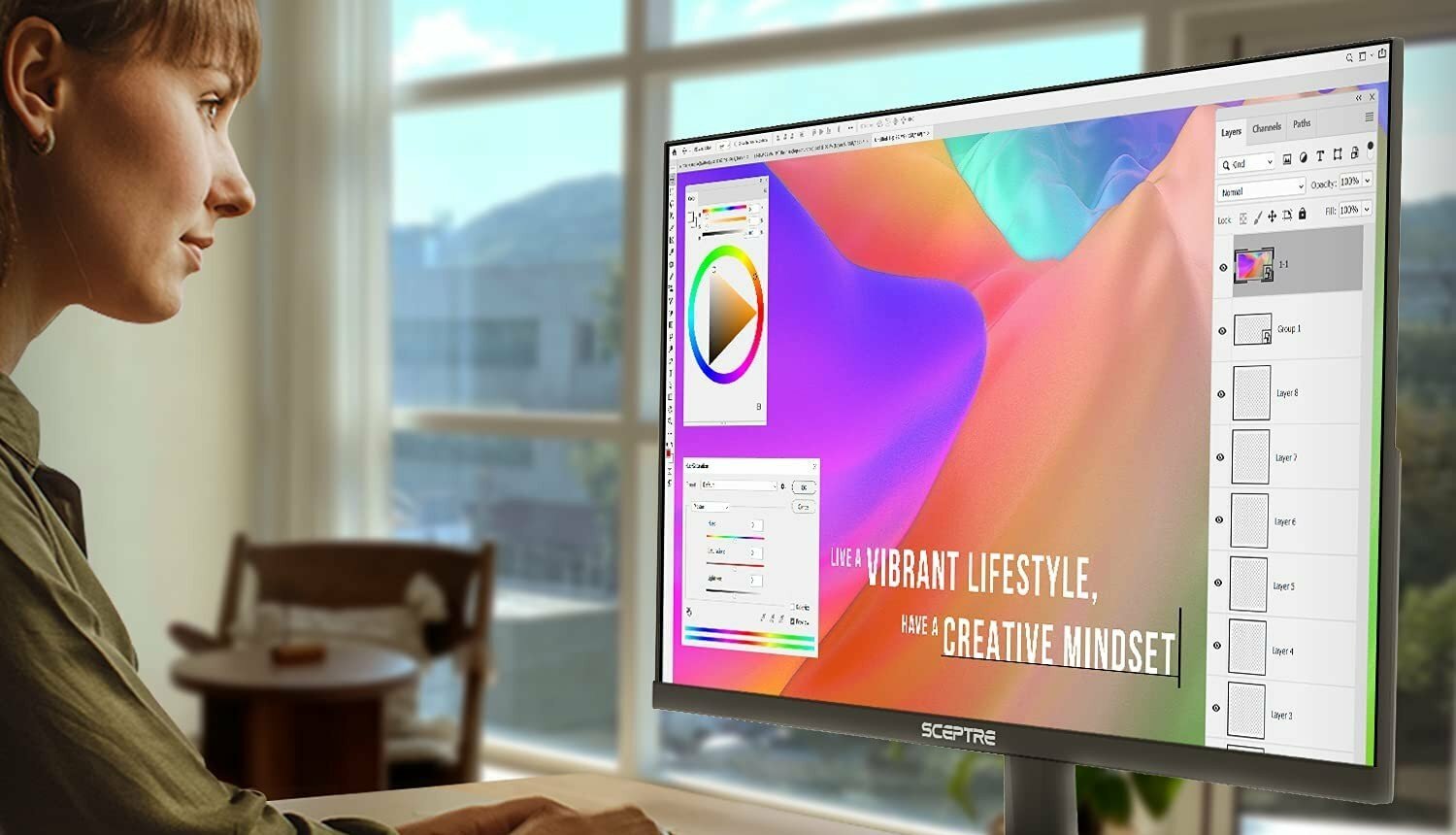




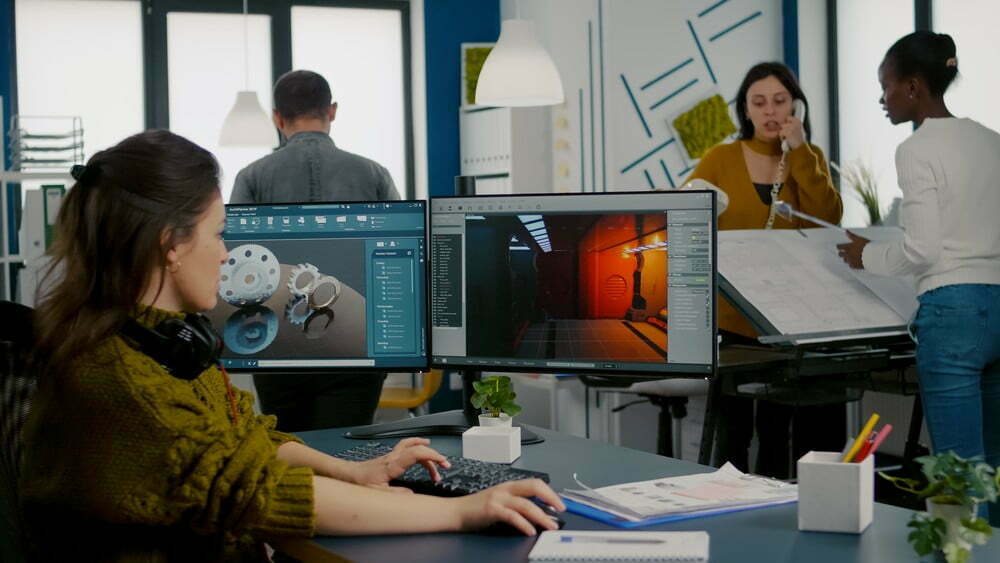
![Best 27 Inch Computer Monitor in [year] 32 Best 27 Inch Computer Monitor in 2026](https://www.gadgetreview.dev/wp-content/uploads/how-to-buy-the-best-computer-monitor.jpg)
![Best BenQ Monitors in [year] 33 Best BenQ Monitors in 2026](https://www.gadgetreview.dev/wp-content/uploads/best-benq-monitor-image.jpg)
![Best ASUS Monitors in [year] 34 Best ASUS Monitors in 2026](https://www.gadgetreview.dev/wp-content/uploads/best-asus-monitor-image.jpg)
![Best Dell Monitors in [year] 35 Best Dell Monitors in 2026](https://www.gadgetreview.dev/wp-content/uploads/best-dell-monitor-image.jpg)
![Best HP Monitors in [year] 36 Best HP Monitors in 2026](https://www.gadgetreview.dev/wp-content/uploads/best-hp-monitor-image.jpg)
![Best Lenovo Monitors in [year] 37 Best Lenovo Monitors in 2026](https://www.gadgetreview.dev/wp-content/uploads/best-lenovo-monitor-image.jpg)
![Best ViewSonic Monitors in [year] 38 Best ViewSonic Monitors in 2026](https://www.gadgetreview.dev/wp-content/uploads/best-viewsonic-monitor-image.jpg)
![Best Monitors for PS4 Pro Gaming in [year] 40 Best Monitors for PS4 Pro Gaming in 2026](https://www.gadgetreview.dev/wp-content/uploads/best-monitors-for-ps4-pro-image.jpg)
![Best Monitor for Xbox Series X in [year] 41 Best Monitor for Xbox Series X in 2026](https://www.gadgetreview.dev/wp-content/uploads/best-monitor-for-xbox-series-x-image.jpg)
![Best Acer Monitors in [year] 42 Best Acer Monitors in 2026](https://www.gadgetreview.dev/wp-content/uploads/best-acer-monitor-image.jpg)
![Best MSI Monitors in [year] 43 Best MSI Monitors in 2026](https://www.gadgetreview.dev/wp-content/uploads/best-msi-monitor-image.jpg)
![Best SAMSUNG Monitors in [year] 44 Best SAMSUNG Monitors in 2026](https://www.gadgetreview.dev/wp-content/uploads/best-samsung-monitor-image.jpg)
![Best LG Monitors in [year] 45 Best LG Monitors in 2026](https://www.gadgetreview.dev/wp-content/uploads/best-lg-monitor-image.jpg)
![Best AOC Monitors in [year] 46 Best AOC Monitors in 2026](https://www.gadgetreview.dev/wp-content/uploads/best-aoc-monitor-image.jpg)
![Best Philips Monitors in [year] 47 Best Philips Monitors in 2026](https://www.gadgetreview.dev/wp-content/uploads/best-philips-monitors-image.jpg)
![Best Monitors For PUBG in [year] 48 Best Monitors For PUBG in 2026](https://www.gadgetreview.dev/wp-content/uploads/best-monitor-for-pubg-image.jpg)
![Best Stream Decks in [year] 49 Best Stream Decks in 2026](https://www.gadgetreview.dev/wp-content/uploads/best-stream-deck-image.jpg)
![Best Monitors for Streaming in [year] 50 Best Monitors for Streaming in 2026](https://www.gadgetreview.dev/wp-content/uploads/best-monitor-for-streaming-image.jpg)
![Best Monitors For Flight Simulator in [year] 51 Best Monitors For Flight Simulator in 2026](https://www.gadgetreview.dev/wp-content/uploads/best-monitor-for-flight-simulator-image.jpg)



















